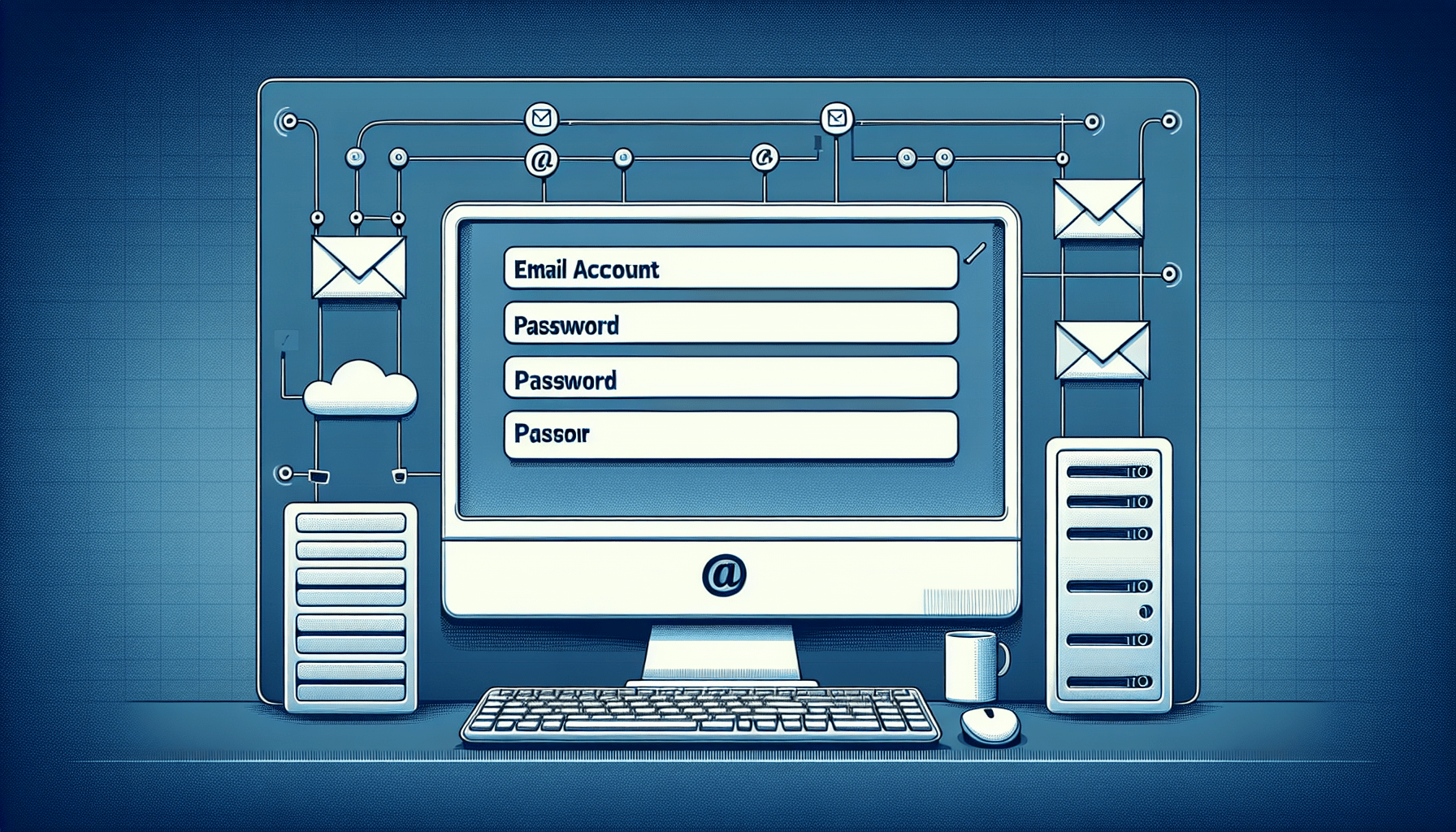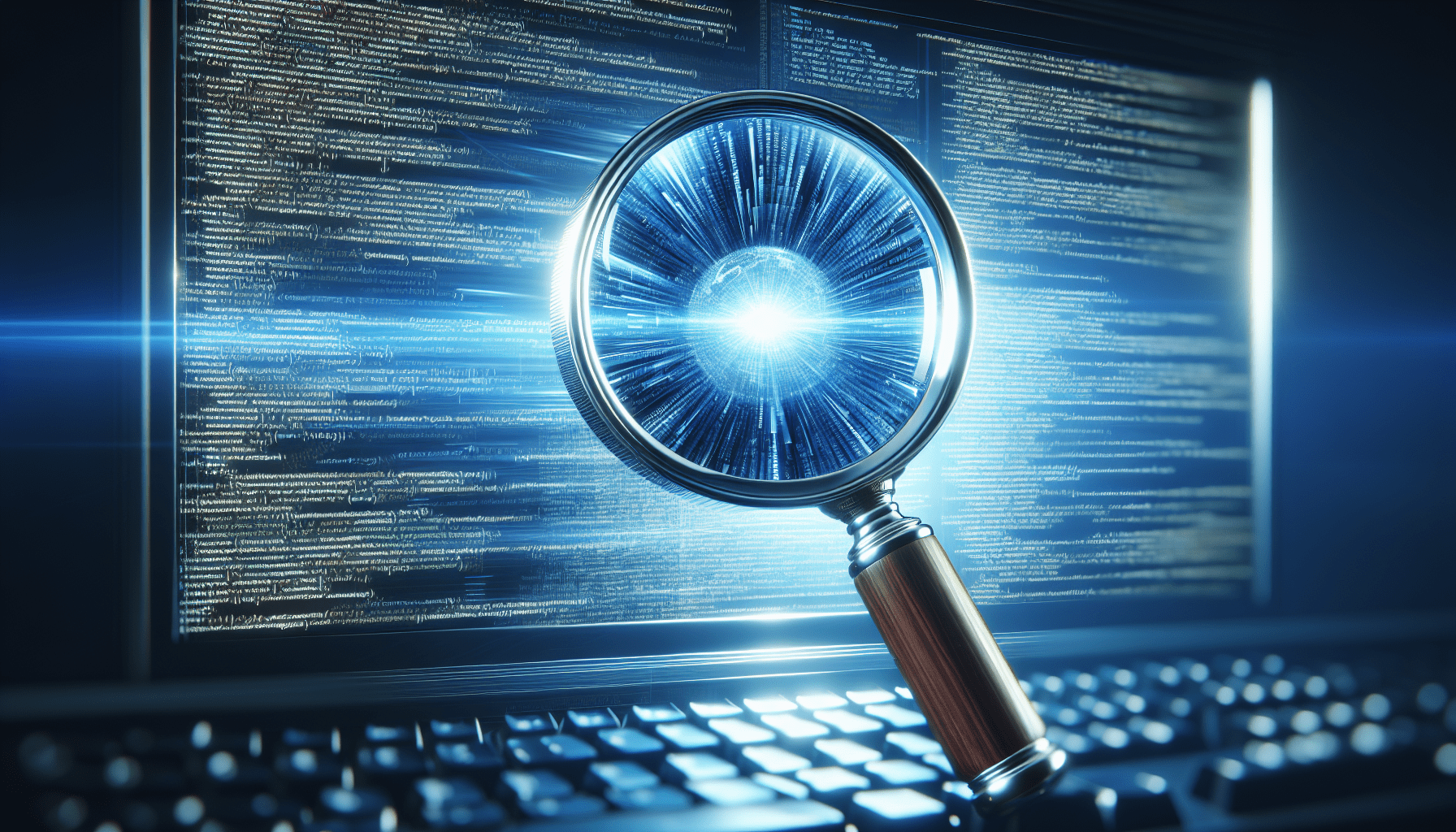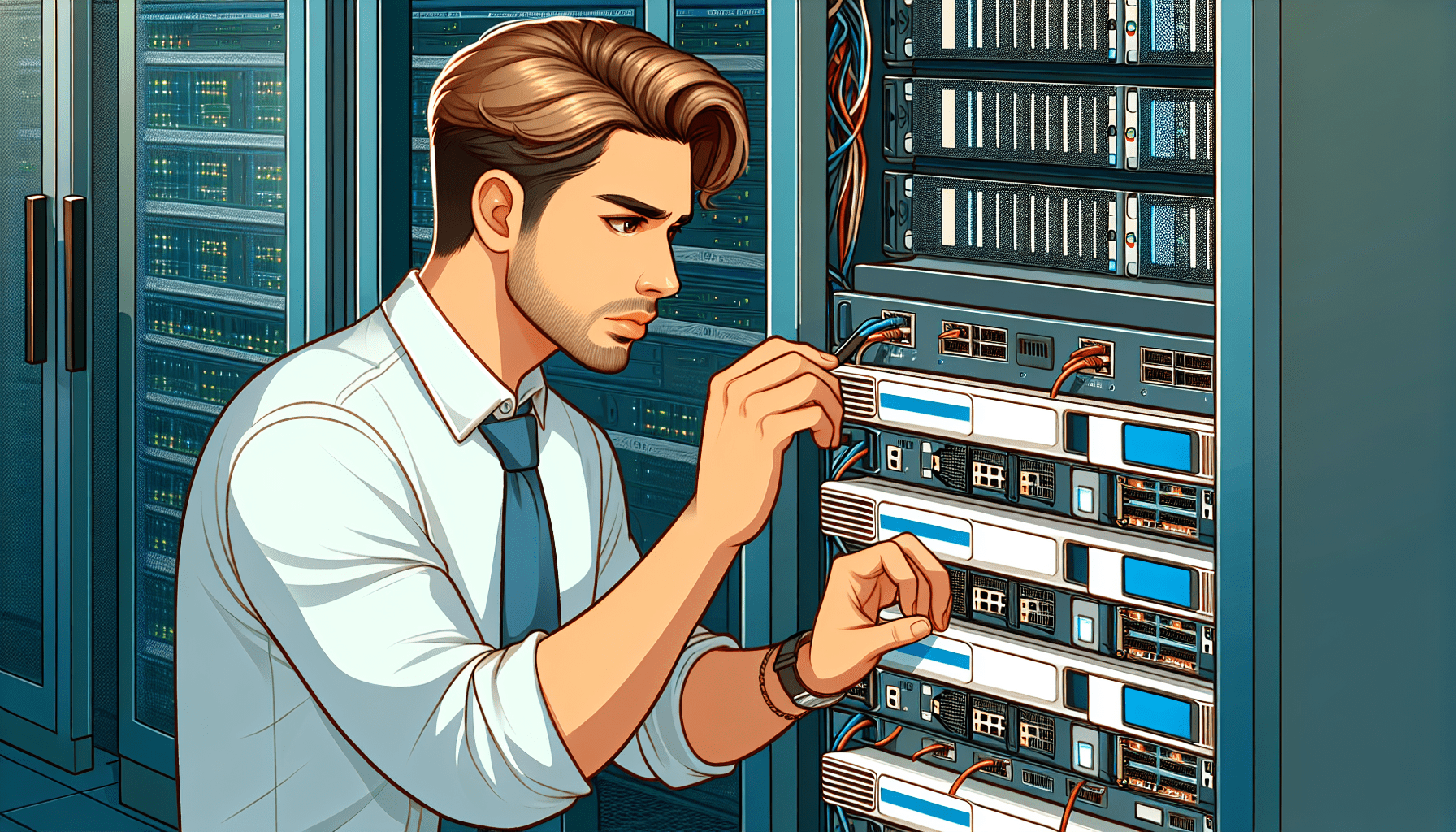The Top Website Security Tips For Small Businesses
Introduction
In a world where cyber threats are on the rise, it is crucial for small businesses to prioritize website security. By implementing the right strategies, you can protect your website from potential attacks and safeguard sensitive information. In this article, we will discuss the top website security tips for small businesses to help you strengthen your online defenses and build trust with your customers.
Why is Website Security Important?
Website security is essential for small businesses as it helps protect sensitive data, maintain the integrity of your website, and build trust with your customers. A secure website not only safeguards your information but also prevents costly data breaches and potential legal liabilities. By prioritizing website security, you show your customers that you take their privacy seriously and are committed to providing a safe online experience.
Keep Software Updated
One of the most effective ways to enhance website security is by keeping your software updated. This includes your content management system (CMS), plugins, and any third-party applications you use on your website. Hackers often exploit vulnerabilities in outdated software to gain access to your website and compromise sensitive data. By regularly updating your software, you can patch security holes and protect your website from potential threats.
Make it a habit to check for updates regularly and enable automatic updates whenever possible. This will ensure that your website is always running on the latest version of software, reducing the risk of security vulnerabilities.
Use Secure Passwords
Passwords are the first line of defense against unauthorized access to your website. It is essential to use strong, unique passwords for all your accounts and change them regularly to minimize the risk of a security breach. Avoid using common passwords or reusing them across multiple accounts, as this makes it easier for hackers to crack your password and gain access to your website.
Consider using a password manager to generate and store complex passwords securely. Password managers make it easy to create strong passwords for each of your accounts and ensure that you do not forget or lose them.
Implement HTTPS
HTTPS encryption ensures that the data exchanged between your website and its visitors is secure and cannot be intercepted by malicious actors. HTTPS is particularly important for websites that handle sensitive information, such as payment details or personal data. By implementing HTTPS, you protect your customers’ privacy and build trust with them by providing a secure browsing experience.
Obtain an SSL/TLS certificate for your website to enable HTTPS encryption. You can purchase a certificate from a trusted Certificate Authority (CA) or use free options like Let’s Encrypt. Once installed, your website will display a padlock icon in the browser address bar, indicating a secure connection.
Perform Regular Website Backups
Website backups are crucial for data recovery in the event of a cyber attack or technical failure. By regularly backing up your website, you can restore your data and minimize downtime in case of a security breach. Make sure to store backups in a secure location and test their integrity regularly to ensure that you can rely on them when needed.
Schedule automated backups of your website on a regular basis, including files, databases, and configuration settings. Consider storing backups offsite or in a cloud-based solution for added security and redundancy.
Secure Your Website Admin Panel
Your website’s admin panel is a prime target for hackers looking to gain control of your website. It is essential to secure your admin panel with strong passwords, multi-factor authentication, and IP restrictions to prevent unauthorized access. By implementing additional security measures, you can reduce the risk of brute-force attacks and protect your website from malicious actors.
Restrict access to your website admin panel to authorized users only and regularly monitor login attempts for suspicious activity. Consider implementing CAPTCHA challenges or login notifications to enhance security and detect any unusual behavior.
Monitor Website Activity
Monitoring your website activity is essential for detecting potential security threats and unauthorized access. By keeping an eye on your website logs, user accounts, and file changes, you can identify suspicious behavior and take action to prevent a security breach. Regular monitoring allows you to stay proactive in safeguarding your website and responding to incidents promptly.
Use security monitoring tools to track website activity in real-time and set up alerts for unusual behavior or security incidents. Regularly review access logs, error logs, and audit trails to identify any anomalies and investigate potential security issues.
Educate Your Team
Your employees play a crucial role in maintaining website security and protecting your business from cyber threats. It is essential to educate your team on best practices for online security, including phishing awareness, password hygiene, and safe browsing habits. By providing training and resources, you empower your employees to recognize potential risks and take proactive measures to mitigate them.
Organize regular security awareness training sessions for your team members and create security policies and guidelines to promote a security-conscious culture. Encourage your employees to report any security incidents or suspicious activity promptly to prevent potential breaches.
Secure Your Web Hosting
Choosing a reliable and secure web hosting provider is essential for maintaining website security. Your web host should offer robust security features, regular updates, and technical support to help you address security issues effectively. Make sure to select a hosting provider that prioritizes security and provides SSL certificates, firewalls, and malware scanning to protect your website from external threats.
Research web hosting providers carefully and choose a reputable company with a track record of reliability and security. Check for security certifications, customer reviews, and support options to ensure that your website is hosted on a secure and trustworthy platform.
Conclusion
Website security is a critical aspect of running a successful online business, especially for small businesses with limited resources. By following these top website security tips, you can enhance your online defenses, protect your sensitive information, and build trust with your customers. Remember to prioritize regular software updates, secure passwords, HTTPS encryption, website backups, and monitoring to safeguard your website from potential threats. By investing in website security, you demonstrate your commitment to privacy and security, helping your business thrive in the digital landscape.