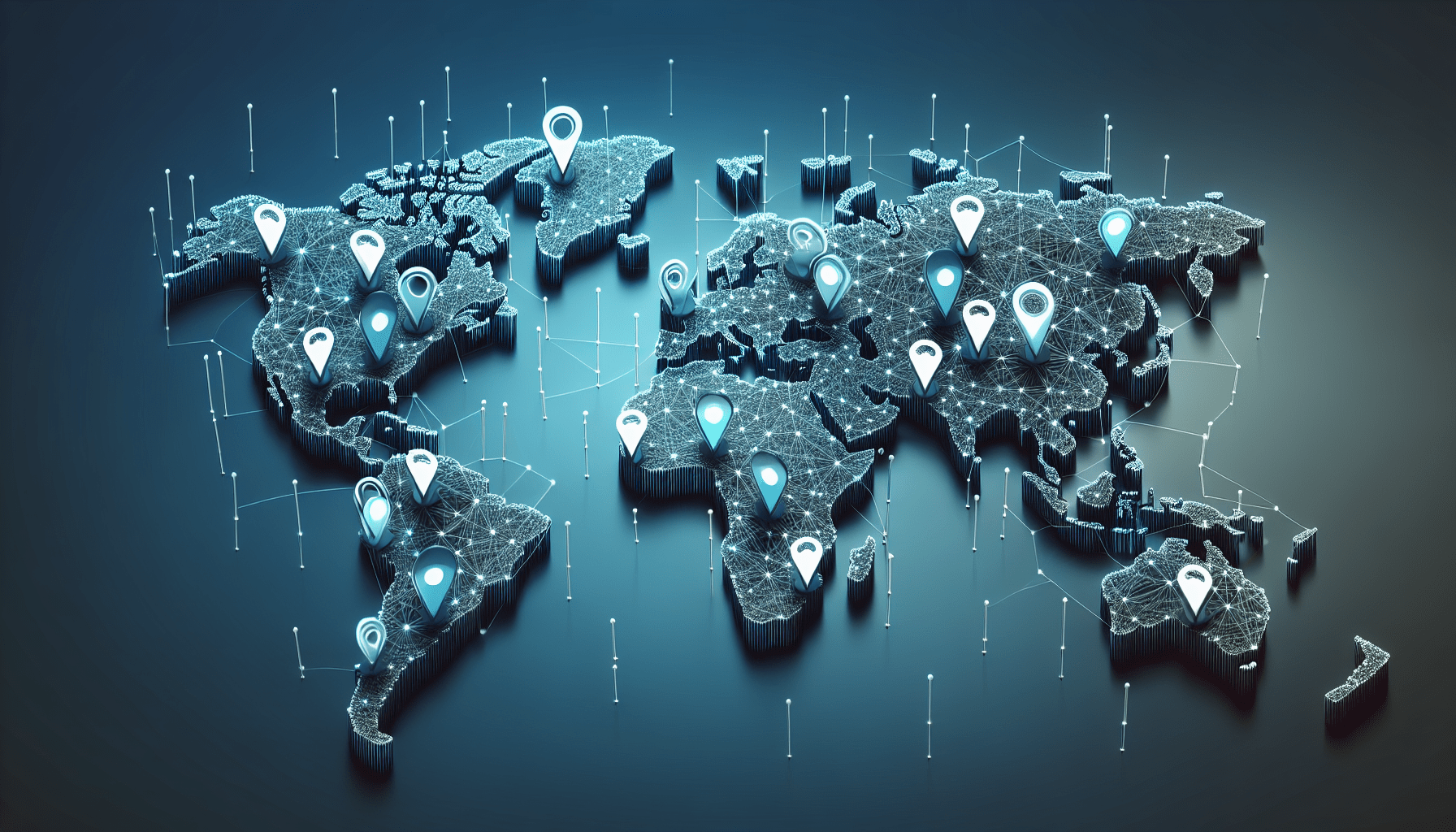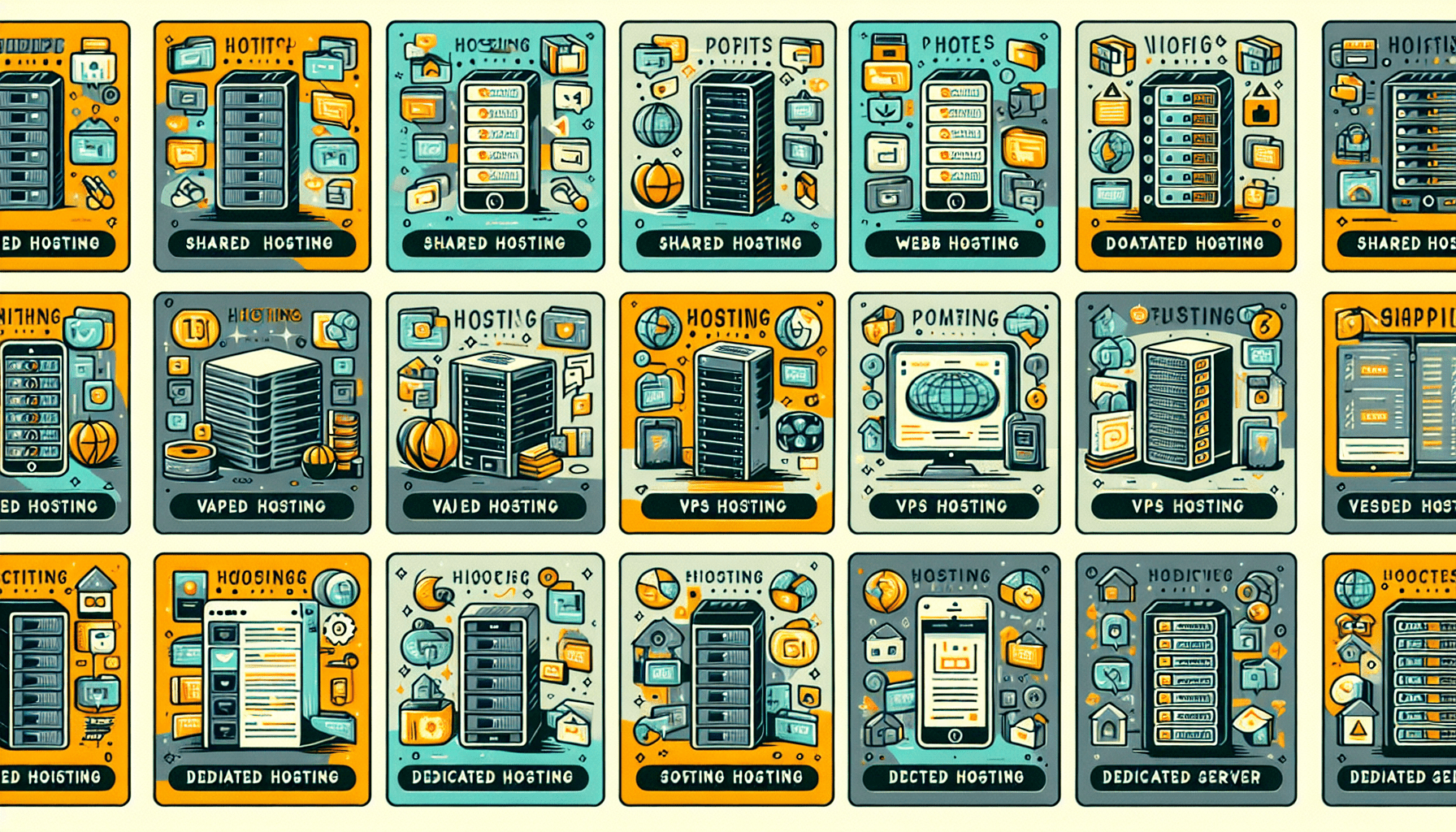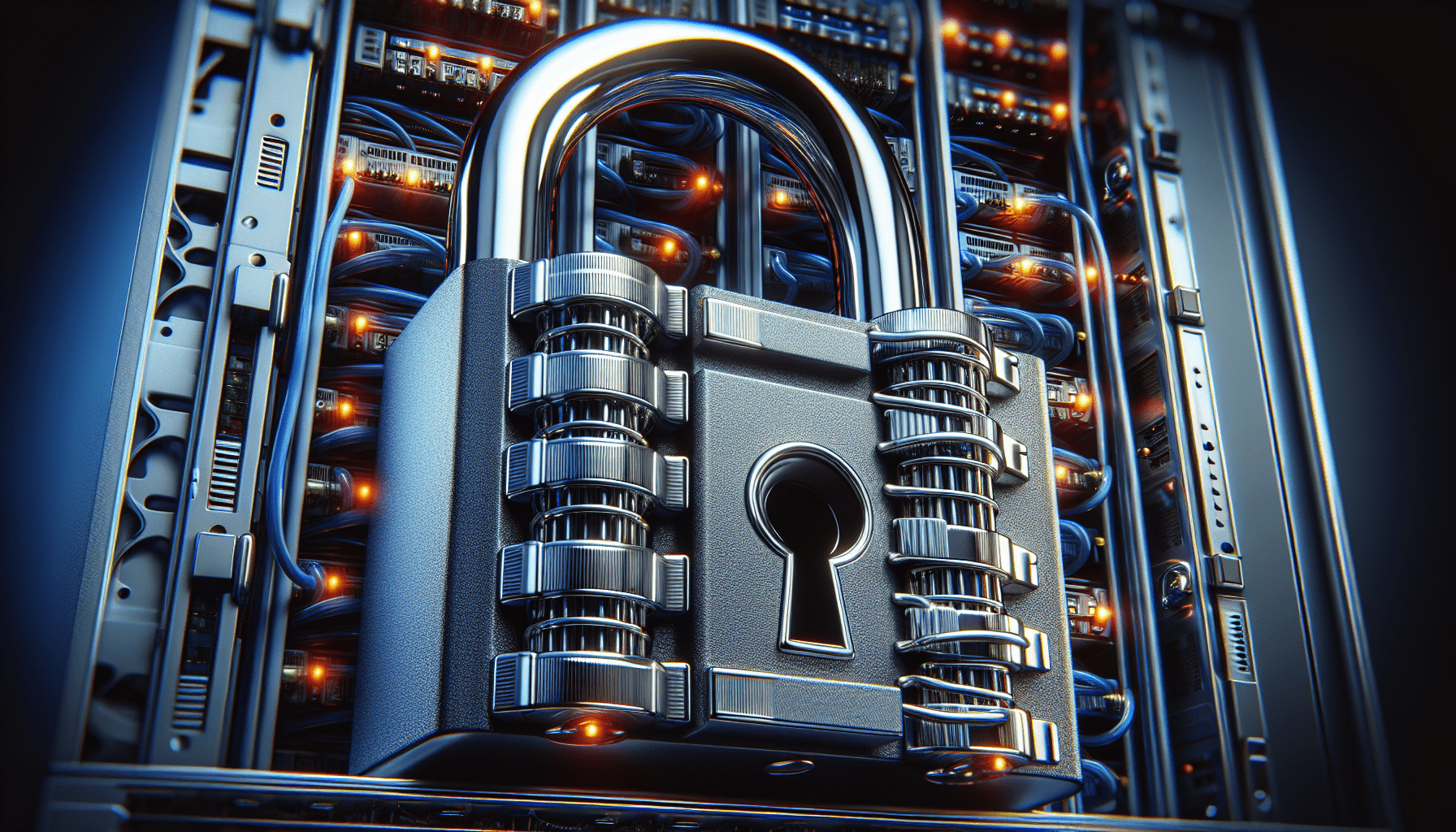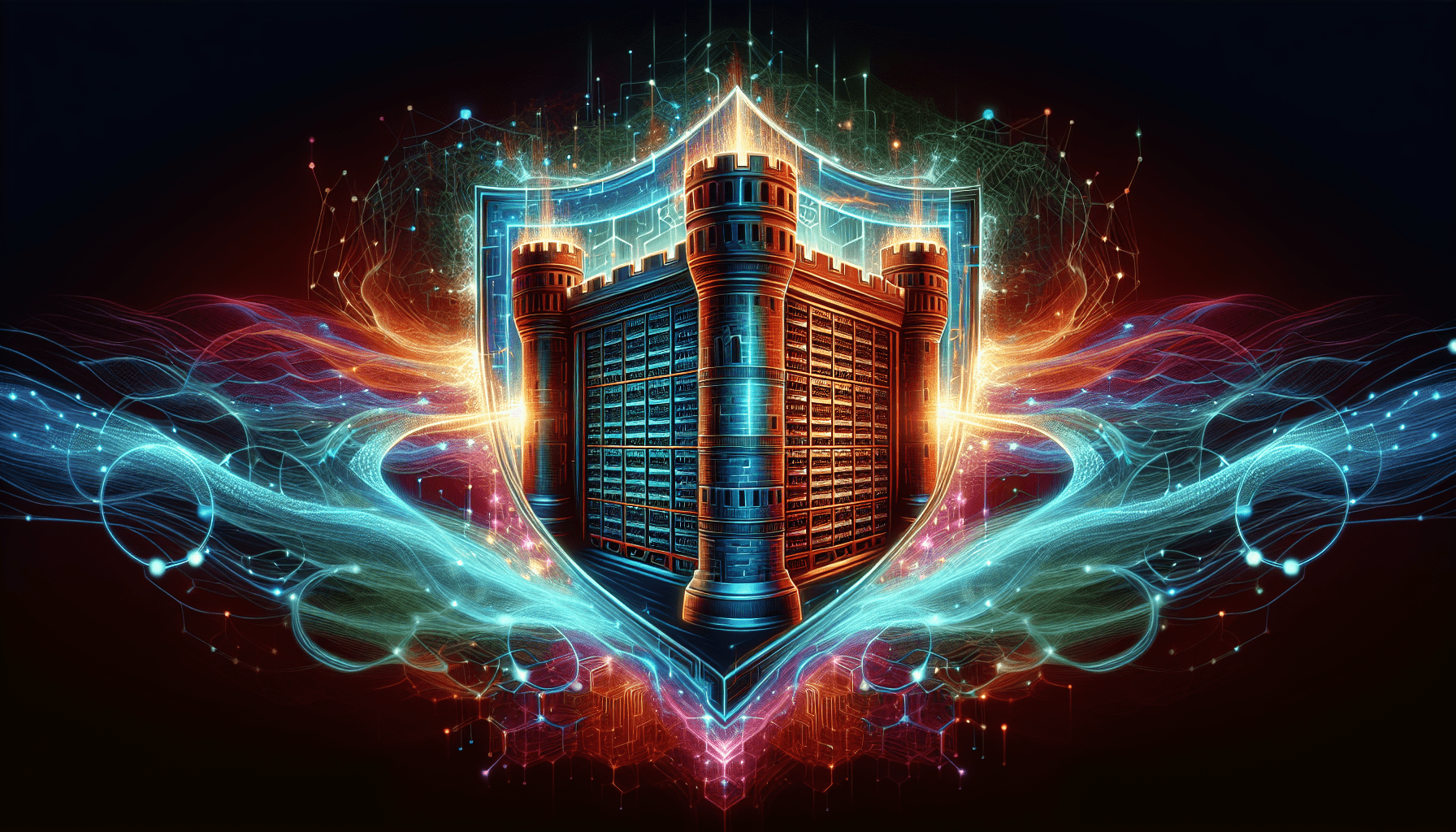The Importance Of Secure File Permissions For Your Website
Have you ever wondered how your website files are protected from unauthorized access and potential security breaches? The answer lies in secure file permissions. In this article, you will learn about the importance of secure file permissions for your website and how they play a crucial role in keeping your site safe from malicious attacks. Let’s dive into the world of file permissions and understand why they are essential for the security of your website.
What Are File Permissions?
File permissions are settings that determine who can access, modify, or execute a file or directory on a server. They are designed to control the level of access that different users have to files and directories. File permissions are essential for maintaining the security and integrity of your website.
So, think of file permissions as the gatekeepers of your website. They regulate who gets to enter and interact with your files and ensure that only authorized users can make changes or access sensitive information. Essentially, they act as a protective barrier against unauthorized access and malicious activities.
How Do File Permissions Work?
File permissions are represented by a series of letters and numbers that specify the access levels for the owner of the file, members of the group, and others. There are three basic permissions that can be assigned to a file or directory:
- Read (r): Allows the user to view the contents of a file or directory.
- Write (w): Allows the user to modify the contents of a file or directory.
- Execute (x): Allows the user to run a program or script.
When you set file permissions, you assign these access levels to different categories of users. For example, you can allow the owner to read and write a file, while restricting others from accessing it altogether. This level of control is crucial for preventing unauthorized users from tampering with your website files.
Example of File Permissions
Let’s break down a typical file permission setting to better understand how they work.
| Permissions | Octal Value | Description |
|---|---|---|
| -rwxr-xr– | 0754 | Owner: rwx, Group: r-x, Others: r– |
In this example, the owner has read, write, and execute permissions, while the group can only read and execute the file. Others have no access to the file. This configuration ensures that only the owner can make changes to the file, while other users are limited in their access levels.
Why Are Secure File Permissions Important?
Now that you understand how file permissions work, let’s delve into the reasons why they are essential for the security of your website.
Prevent Unauthorized Access
One of the primary reasons why secure file permissions are crucial is to prevent unauthorized access to your website files. By setting strict permissions, you can limit who can view, modify, and execute your files, reducing the risk of unauthorized users gaining access to sensitive information.
Imagine if anyone could access and modify your website files without any restrictions. This would open the door to potential security breaches, data theft, and malicious activities. Secure file permissions act as a barrier against such threats and ensure that only authorized users have the necessary access levels.
Protect Sensitive Data
Many websites store sensitive data, such as user information, login credentials, and payment details. If this data falls into the wrong hands, it can lead to severe consequences for both you and your users. Secure file permissions help protect this sensitive data by restricting access to authorized users only.
By setting the appropriate permissions for your files, you can ensure that sensitive information is safeguarded against unauthorized access. This extra layer of protection is crucial for maintaining the integrity and confidentiality of your data.
Prevent Unauthorized Modifications
In addition to preventing unauthorized access, secure file permissions also help prevent unauthorized modifications to your website files. By restricting who can modify the contents of your files, you can reduce the risk of malicious users altering your website’s code, injecting malware, or making harmful changes.
Imagine if someone gained access to your website files and inserted malicious code without your knowledge. This could compromise the security and functionality of your website, leading to potential downtime, data loss, and reputational damage. Secure file permissions act as a safeguard against such tampering and ensure that only trusted users can make changes.
Best Practices for Setting File Permissions
Now that you understand the importance of secure file permissions, let’s explore some best practices for setting them on your website. By following these guidelines, you can ensure that your files are properly protected from unauthorized access and potential security threats.
Principle of Least Privilege
The principle of least privilege is a fundamental security concept that states that users should only have the minimum level of access required to perform their tasks. This principle applies to file permissions as well. By granting users only the permissions they need to do their job, you can reduce the risk of unauthorized access and data breaches.
When setting file permissions on your website, always follow the principle of least privilege. Avoid giving users more access rights than necessary, as this can increase the likelihood of security incidents. By limiting access to only what is needed, you can maintain tight control over your website files and minimize the risk of unauthorized modifications.
Regularly Audit File Permissions
It’s essential to regularly audit and review the file permissions on your website to ensure that they are set correctly. Over time, permissions may become outdated, or changes in user roles may require adjustments to access levels. By conducting regular audits, you can identify and address any discrepancies or vulnerabilities in your file permissions.
Set a schedule for reviewing file permissions on your website and make it a routine part of your security practices. Check for any inconsistencies, unauthorized access levels, or outdated permissions and take corrective action as needed. By staying vigilant and proactive, you can prevent security incidents resulting from misconfigured file permissions.
Use Secure Hosting Providers
If you’re using a web hosting service for your website, make sure to choose a provider that prioritizes security and offers robust file permission settings. Secure hosting providers are equipped with the latest security measures to protect your files from unauthorized access and cyber threats.
Before selecting a hosting provider, research their security protocols, file permission options, and data encryption practices. Look for providers that offer advanced security features, such as firewall protection, malware scanning, and intrusion detection. By opting for a secure hosting provider, you can ensure that your website files are stored on a safe and reliable platform.
Conclusion
In conclusion, secure file permissions are essential for the security of your website. By setting strict access levels, you can prevent unauthorized access, protect sensitive data, and prevent malicious modifications to your files. Follow best practices for setting file permissions, such as the principle of least privilege and regular auditing, to ensure that your website files are well-protected from security threats.
Remember, file permissions act as the gatekeepers of your website, controlling who can enter and interact with your files. By understanding the importance of secure file permissions and implementing them effectively, you can safeguard your website against potential security breaches and ensure the integrity of your data. Take the necessary steps to secure your files today and protect your website from unauthorized access.