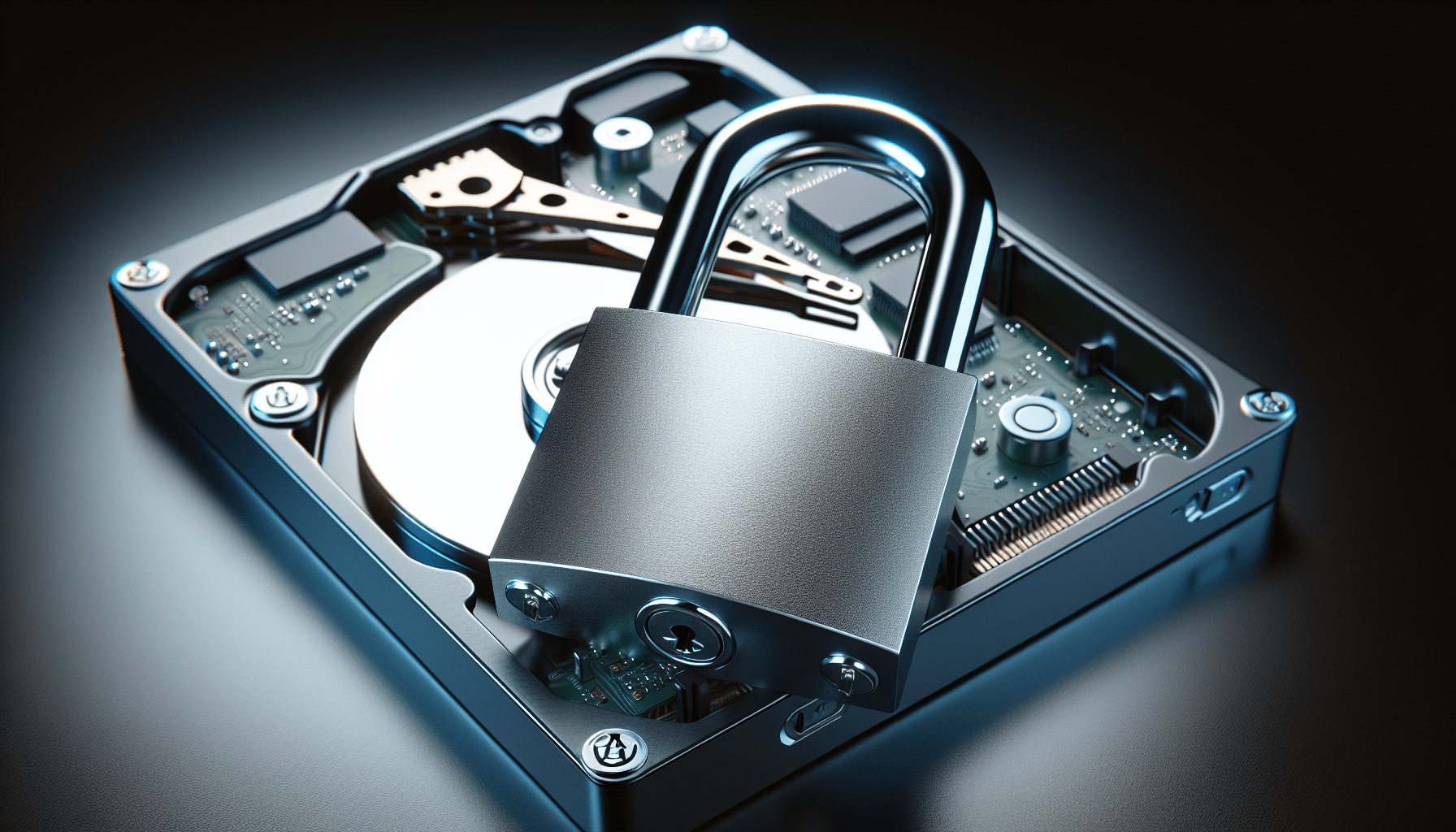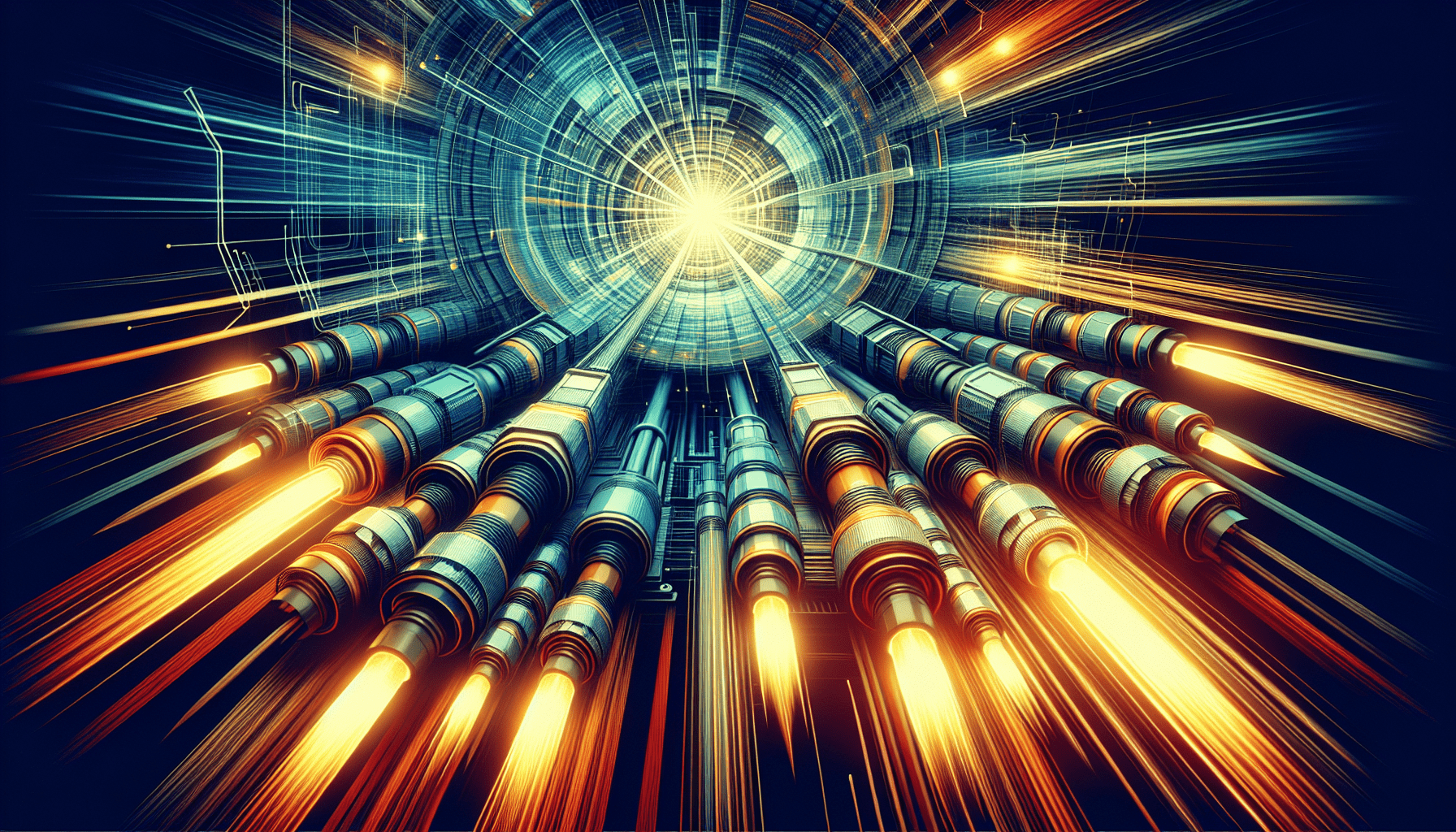In today’s digital age, ensuring the security of your website is more important than ever. Regular website backups are crucial for protecting your data and preventing any potential loss or damage. By consistently backing up your website, you can have peace of mind knowing that your information is safe and secure. Don’t wait until it’s too late – make sure you prioritize regular website backups to safeguard your online presence. Have you ever considered what would happen if your website was suddenly hacked or experienced a technical failure that caused you to lose all your valuable data? In today’s digital age, the security and protection of your website are more important than ever. One crucial aspect of website security that is often overlooked is regular backups. In this guide, we will explore the importance of regular website backups for security and provide you with valuable insights on how to implement an effective backup strategy for your website.
Understanding the Importance of Website Backups
When it comes to website security, prevention is always better than cure. Regular website backups are like an insurance policy for your online presence – they allow you to recover your website and data quickly in the event of a security breach, server crash, or accidental deletion of files. By keeping regular backups of your website, you can minimize the risk of data loss and ensure that your website remains operational even in the face of unforeseen disasters.
Ensuring the security and protection of your website should be a top priority for any website owner. Regular website backups are a crucial component of a comprehensive security strategy, providing you with peace of mind knowing that your valuable data is safe and secure.
The Consequences of Not Backing Up Your Website
Imagine waking up one day to find that your website has been hacked, and all your valuable data has been irreversibly lost. The consequences of not backing up your website can be disastrous, leading to loss of revenue, damage to your online reputation, and potential legal ramifications if sensitive customer information is compromised.
By neglecting to implement a regular backup strategy for your website, you are exposing yourself to unnecessary risks and vulnerabilities that could have been easily mitigated. Don’t wait until it’s too late – take proactive steps to protect your website by setting up regular backups today.
Implementing an Effective Backup Strategy
Now that you understand the importance of website backups for security, let’s explore how you can implement an effective backup strategy for your website. There are several key factors to consider when setting up a backup plan, including the frequency of backups, the storage location for backup files, and the methods used to create and restore backups.
Determining the Frequency of Backups
The frequency of website backups will depend on several factors, including the type of website you have, how often content is updated, and the criticality of the data stored on your website. As a general rule of thumb, it is recommended to perform daily backups for high-traffic websites or those that frequently update content, while weekly or monthly backups may be sufficient for static websites with minimal changes.
Consider the impact of data loss on your website and determine the appropriate backup frequency that aligns with your security requirements and operational needs. Regularly evaluate and adjust your backup schedule as needed to ensure that your website data is adequately protected.
Choosing the Right Storage Location
When creating backups of your website, it is essential to store them in a secure location separate from your primary server. This helps to prevent data loss in the event of a server failure or security breach. There are several options for storing backup files, including external hard drives, cloud storage services, and remote servers.
Evaluate the pros and cons of each storage option and choose the one that best suits your needs and budget. Cloud storage services offer the convenience of off-site backups and easy scalability, while external hard drives provide a cost-effective solution for smaller websites. Consider encrypting your backup files to enhance security and protect sensitive data from unauthorized access.
Utilizing Automated Backup Tools
To streamline the backup process and ensure consistency, consider using automated backup tools or plugins that can schedule and manage backups for your website. Popular Content Management Systems (CMS) such as WordPress offer a wide range of backup plugins that make it easy to create, schedule, and restore backups with minimal effort.
Explore the features and functionalities of backup tools to find one that meets your requirements and integrates seamlessly with your website platform. Set up automated backups to run at regular intervals and verify that backup files are created successfully to avoid any potential issues when restoring data.
Restoring Your Website from Backups
In the unfortunate event of a website failure or security breach, having a reliable backup plan in place can save you time and money by enabling you to quickly restore your website to its previous state. When it comes to restoring your website from backups, there are several best practices to keep in mind to ensure a smooth and seamless recovery process.
Verifying Backup Integrity
Before restoring your website from backups, it is crucial to verify the integrity of your backup files to ensure that they are complete and free of errors. Perform regular integrity checks on your backup files and test the restoration process in a controlled environment to validate that your website can be successfully recovered in case of an emergency.
By proactively testing your backup files and procedures, you can identify any potential issues or gaps in your backup strategy and address them before they impact the security and availability of your website. Make it a routine practice to verify the integrity of your backups and maintain documentation of your restoration procedures for reference.
Implementing a Disaster Recovery Plan
In addition to regular backups, consider implementing a disaster recovery plan for your website to outline the steps and procedures for restoring your website in the event of a catastrophic failure. A disaster recovery plan should include detailed instructions on how to access backup files, restore data, and communicate with stakeholders during a crisis.
Collaborate with your IT team or service provider to develop and document a comprehensive disaster recovery plan that aligns with your business objectives and security requirements. Conduct regular drills and simulations to test the effectiveness of your plan and make adjustments as needed to improve your response capabilities.
Conclusion
In conclusion, the importance of regular website backups for security cannot be overstated. By implementing a robust backup strategy for your website, you can protect your valuable data, minimize downtime, and ensure the continuity of your online operations. Take proactive steps to establish a backup plan that aligns with your security requirements and operational needs.
Remember that prevention is always better than cure when it comes to website security. Don’t wait until it’s too late to set up regular backups for your website. By taking the time to invest in a reliable backup solution, you can safeguard your online presence and protect your business from potential data loss and security threats.
If you have any questions or need assistance with setting up a backup strategy for your website, don’t hesitate to reach out to a professional IT service provider or web hosting company for guidance. Your website is a valuable asset – make sure it is adequately protected with regular backups and proactive security measures.