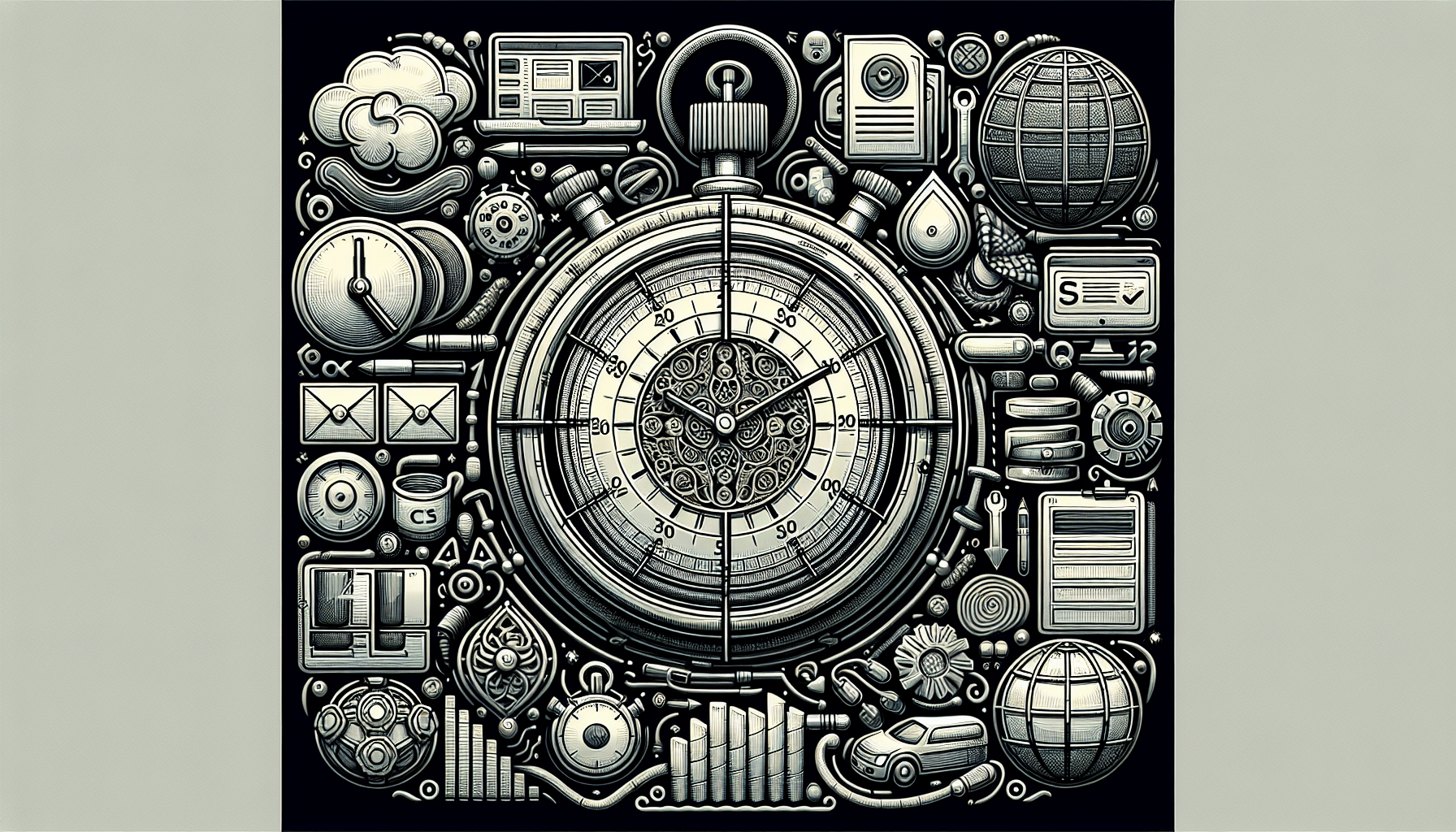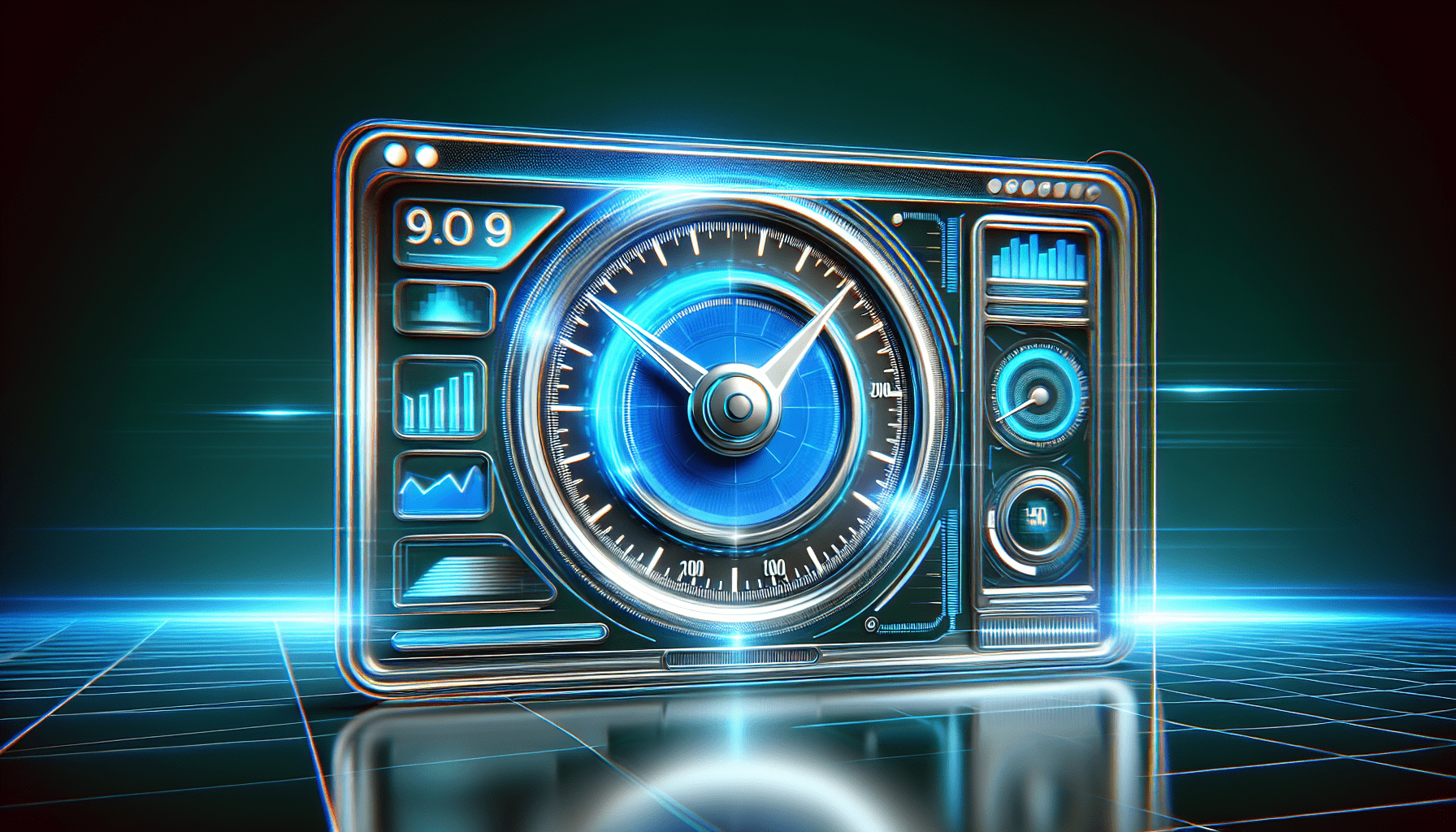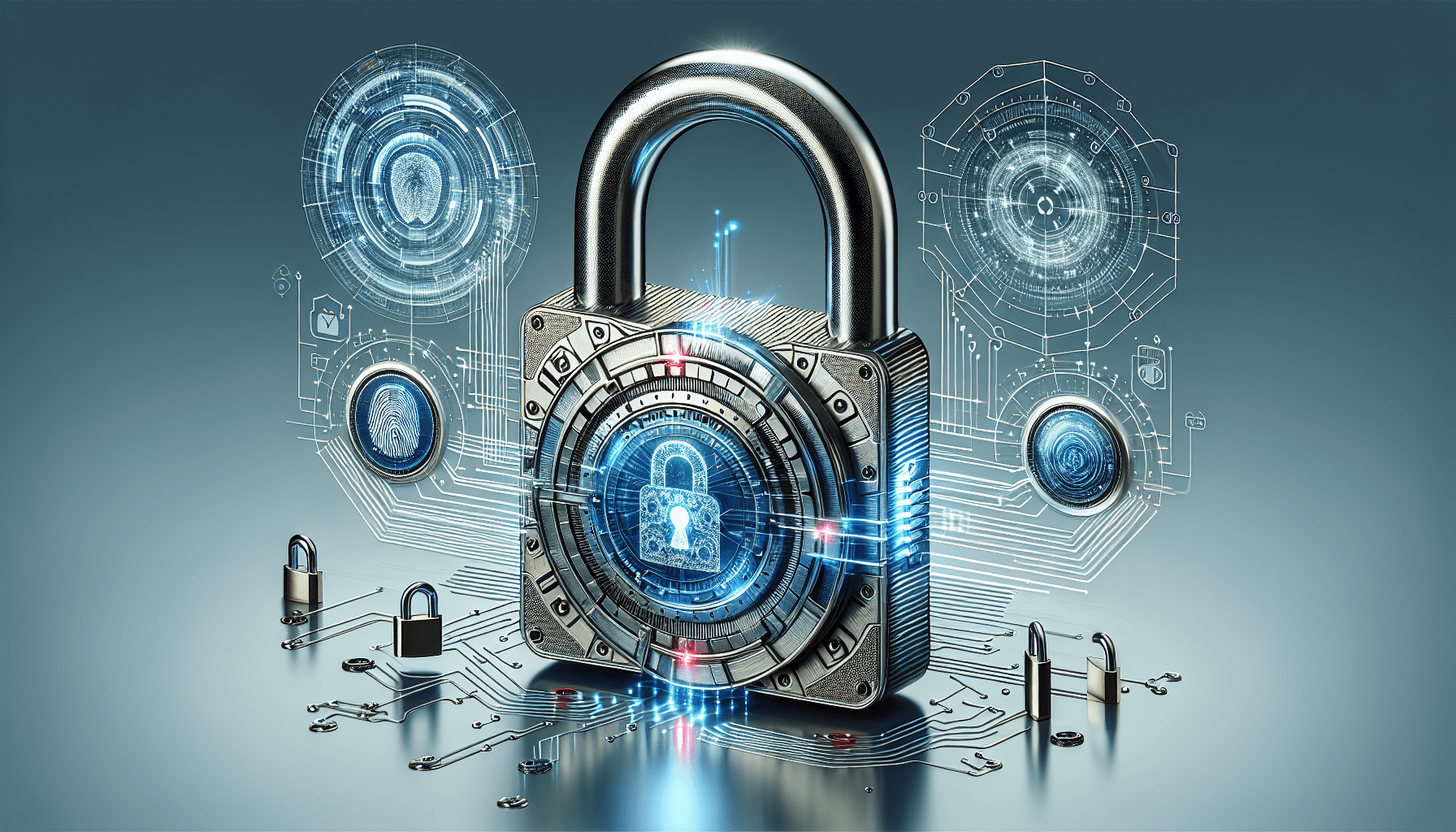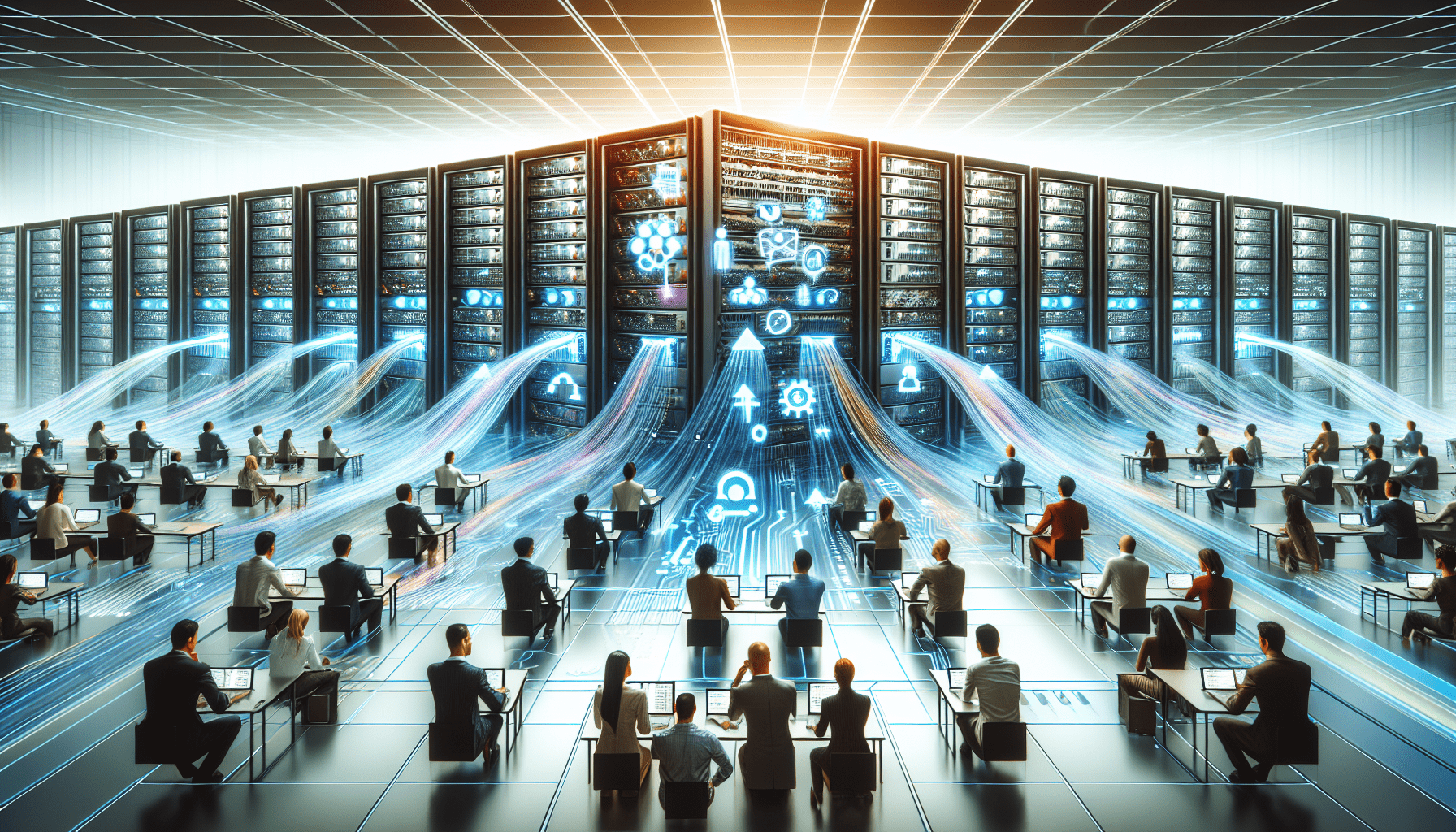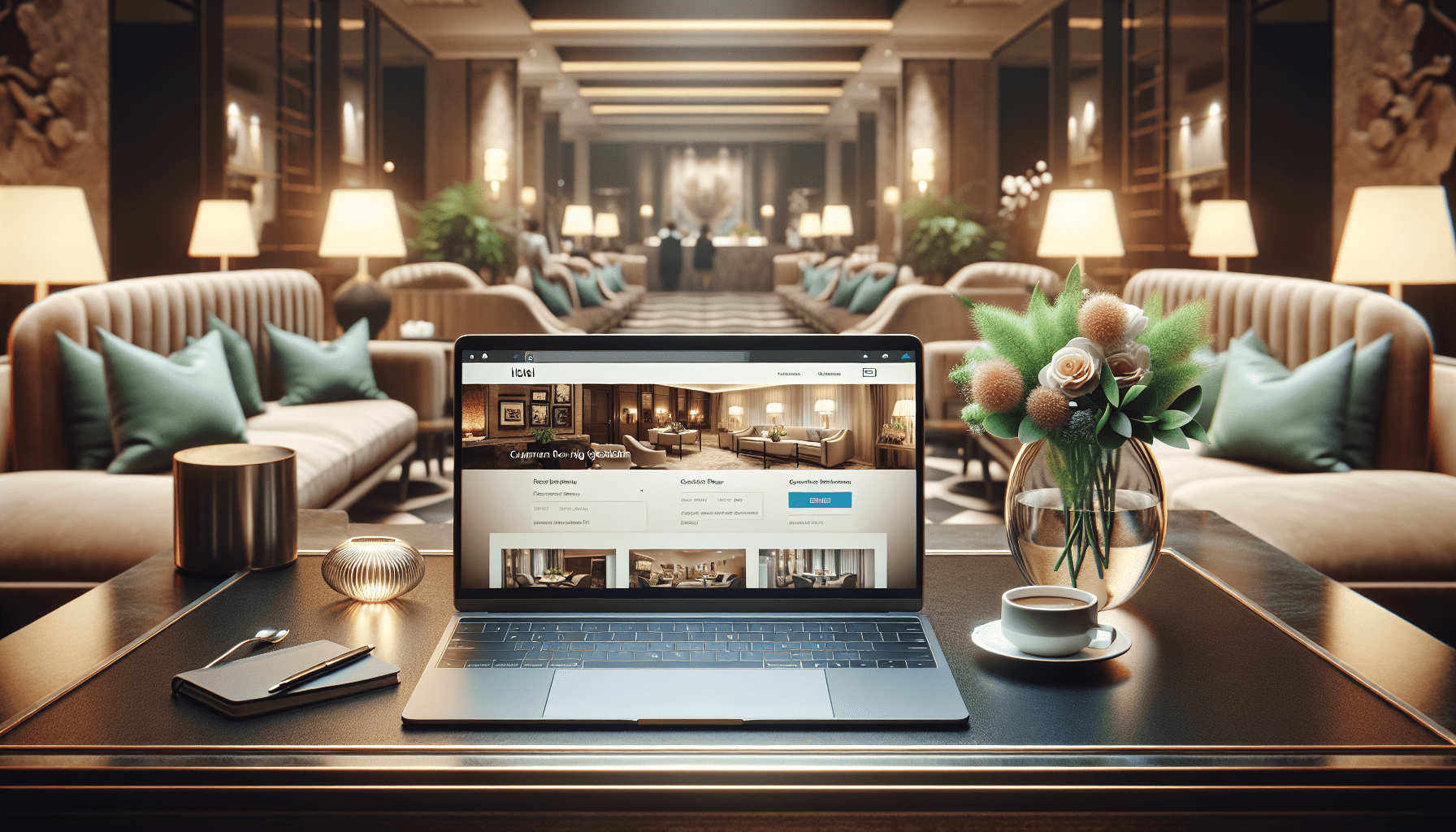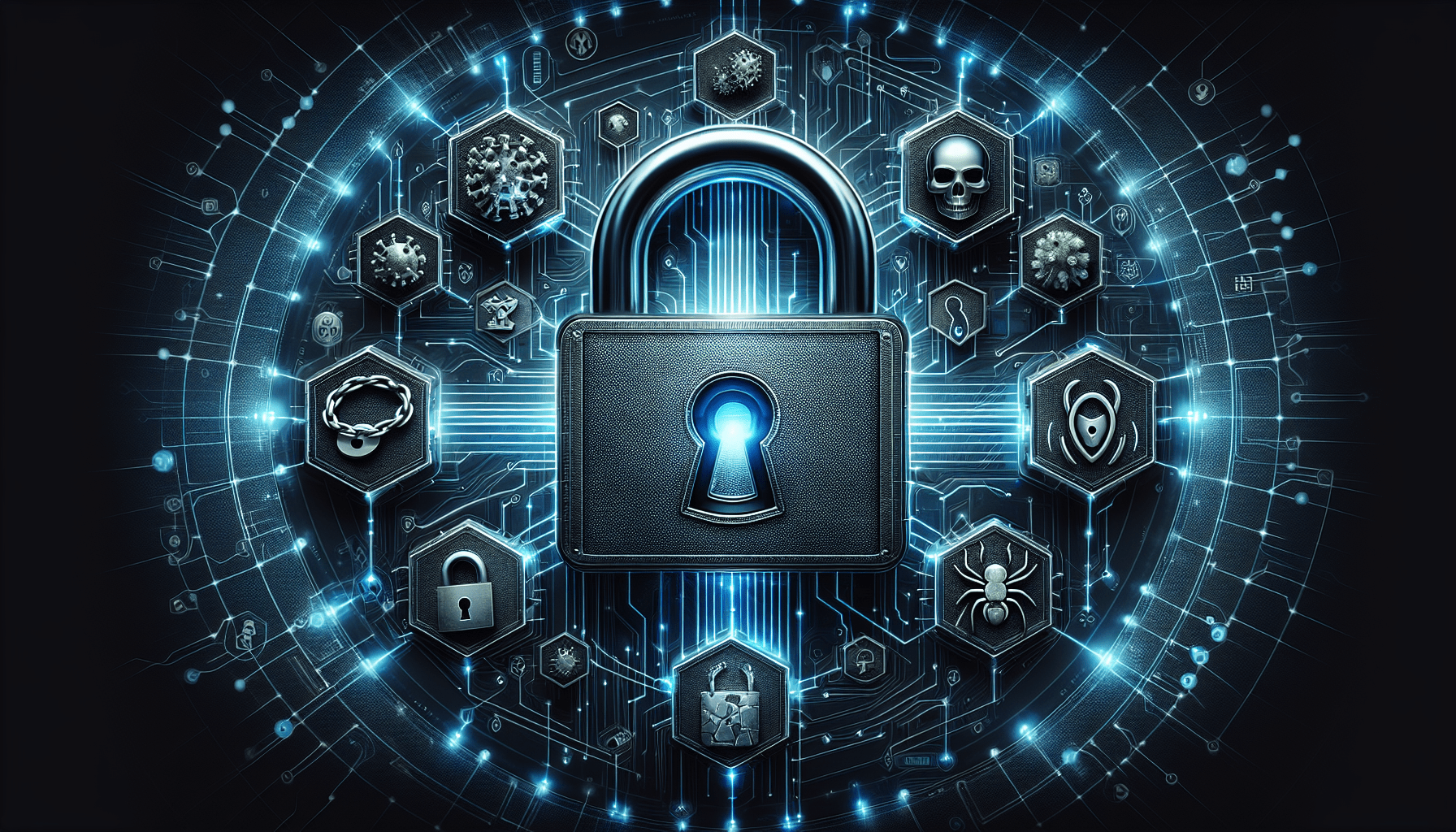Why is Online Security Education Important for Website Visitors?
Educating your website visitors about online security is crucial in today’s digital age where cyber threats are becoming increasingly sophisticated. By providing them with the necessary knowledge and tools to protect themselves online, you can help prevent data breaches, hacking, and other cyber attacks that can compromise their personal information. In this article, we will discuss the best ways to educate your website visitors about online security.
Incorporating Online Security Tips into Your Website Content
One of the most effective ways to educate your website visitors about online security is to incorporate online security tips into your website content. This can be done through blog posts, articles, and other types of content that your visitors are likely to come across while browsing your site.
By providing them with practical tips on how to create strong passwords, recognize phishing scams, and secure their devices, you can help them develop good online security habits. Additionally, you can also include links to reputable online security resources where they can learn more about how to protect themselves online.
Tips for Creating Strong Passwords
When educating your website visitors about online security, be sure to include tips on creating strong passwords. Encourage them to use a combination of letters, numbers, and special characters to make their passwords harder to crack. Additionally, advise them to avoid using easily guessable information such as their name, birthdate, or favorite sports team.
Encourage your visitors to use unique passwords for each of their online accounts to minimize the risk of multiple accounts being compromised if one password is exposed. Consider providing them with suggestions for password management tools that can help them securely store and manage their passwords.
Recognizing Phishing Scams
Another important online security topic to cover with your website visitors is how to recognize phishing scams. Explain to them what phishing scams are and how to identify suspicious emails, messages, and websites that may be attempting to steal their personal information.
Teach your visitors to closely scrutinize the sender’s email address, check for spelling and grammar errors in the message, and avoid clicking on links or downloading attachments from unknown sources. Encourage them to report any suspicious emails or messages to your website administrator or a reputable authority.
Securing Devices and Networks
In addition to creating strong passwords and recognizing phishing scams, it is essential to educate your website visitors about securing their devices and networks. Provide them with tips on keeping their operating systems, antivirus software, and other applications up to date to protect against vulnerabilities that hackers may exploit.
Encourage your visitors to enable two-factor authentication on their accounts for an added layer of security. Remind them to connect to secure Wi-Fi networks and avoid sharing sensitive information over public networks. Consider providing them with resources on how to secure their home networks and protect their personal data.
Offering Online Security Training and Resources
Another effective way to educate your website visitors about online security is to offer online security training and resources directly on your website. This can include webinars, tutorials, and other educational materials that provide in-depth information on various online security topics.
Hosting Webinars on Online Security
Consider hosting webinars on online security topics such as password management, phishing prevention, and safe browsing practices. Invite online security experts to share their knowledge and insights with your website visitors in a live, interactive format.
Encourage your visitors to ask questions during the webinar and participate in discussions on how to stay safe online. Record the webinars and make them available for viewing on your website so that visitors who were unable to attend can still benefit from the information shared.
Providing Tutorials on Online Security Tools
Another option is to provide tutorials on online security tools that can help your website visitors protect themselves online. Demonstrate how to use password managers, VPNs, and other security software to enhance their online security and privacy.
Consider creating step-by-step guides, video tutorials, and FAQs that address common questions and concerns about using online security tools. Encourage your visitors to explore these resources and reach out to your support team if they need further assistance.
Sharing Educational Materials and Infographics
In addition to webinars and tutorials, consider sharing educational materials and infographics that simplify complex online security concepts for your website visitors. Create downloadable guides, checklists, and infographics that they can reference when practicing good online security habits.
Ensure that the educational materials are visually appealing, easy to understand, and accessible to visitors of all technical levels. Encourage your visitors to share the materials with their friends, family, and colleagues to help spread awareness about online security best practices.
Implementing Security Features on Your Website
Incorporating security features on your website is essential to protect both your visitors and your business from cyber threats. By implementing encryption, firewalls, and other security measures, you can create a safe online environment for your visitors to interact with your website.
Using SSL Encryption
One of the basic security features that you should implement on your website is SSL encryption. SSL encrypts the data transmitted between your website and your visitors’ browsers, preventing unauthorized third parties from intercepting and reading the data.
Ensure that your website is equipped with an SSL certificate and that it is properly configured to encrypt all sensitive information, such as login credentials, payment details, and personal data. Display the SSL certificate seal prominently on your website to reassure your visitors that their information is secure.
Setting Up Firewalls and Intrusion Detection Systems
Another essential security measure is setting up firewalls and intrusion detection systems to monitor and block malicious activity on your website. Firewalls act as a barrier between your website and potential threats, while intrusion detection systems analyze traffic for suspicious patterns that may indicate a cyber attack.
Regularly update your firewalls and intrusion detection systems to protect against new and emerging threats. Consider partnering with a cybersecurity provider to conduct regular security audits and penetration tests to identify vulnerabilities and strengthen your website’s defenses.
Implementing User Authentication and Access Controls
To enhance security on your website, implement user authentication and access controls to restrict access to sensitive information and functions. Require users to create strong passwords and enable multi-factor authentication for added protection against unauthorized access.
Set up role-based access controls to limit the permissions of different user roles based on their responsibilities and privileges. Regularly review user accounts and permissions to ensure that only authorized individuals have access to sensitive data and features on your website.
Conclusion
Educating your website visitors about online security is essential to protect them from cyber threats and safeguard their personal information online. By incorporating online security tips into your website content, offering online security training and resources, and implementing security features on your website, you can create a safe and secure online environment for your visitors to interact with confidence. Stay informed about the latest online security trends and best practices to continuously improve your website’s security measures and help your visitors stay safe online.