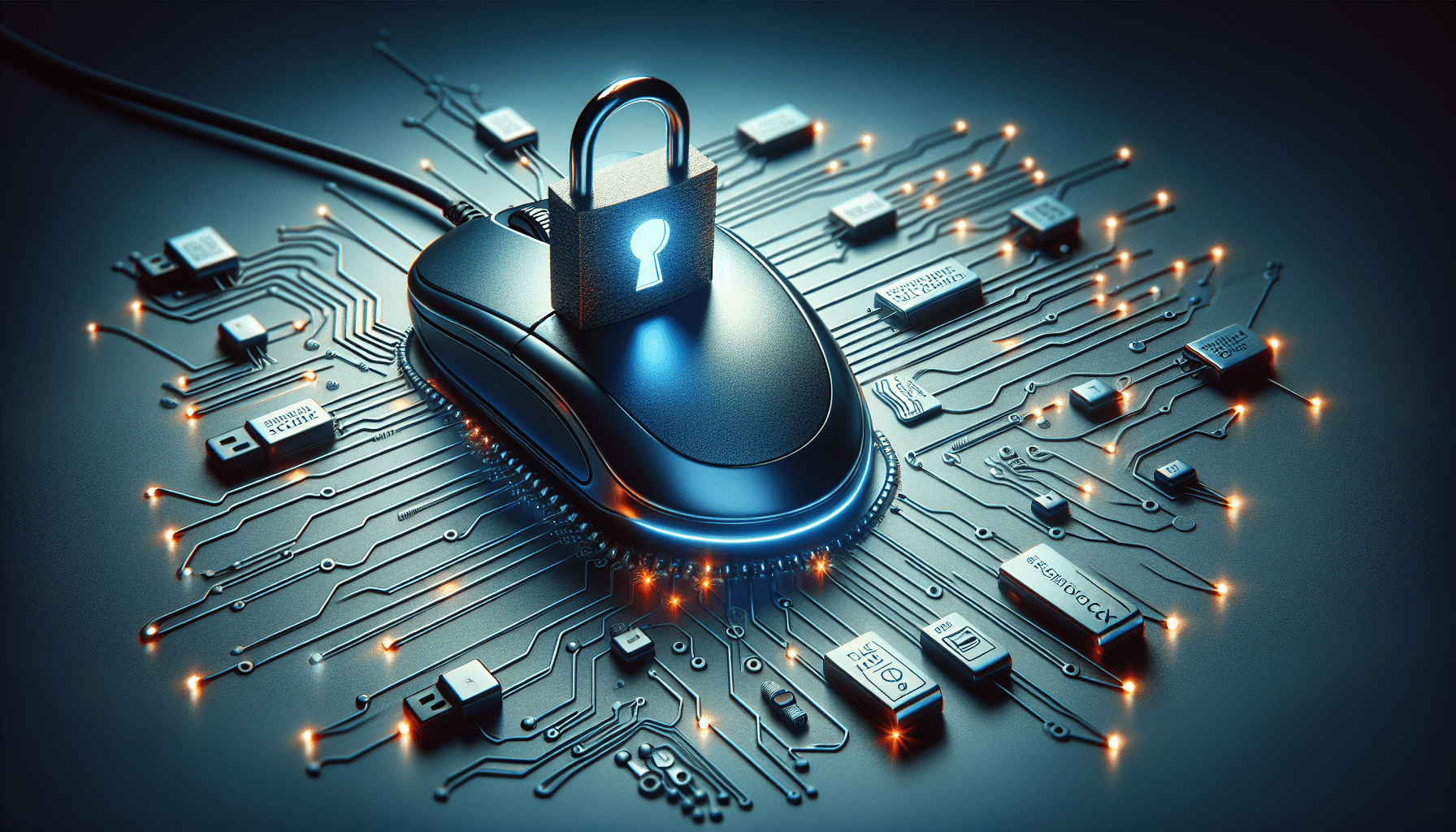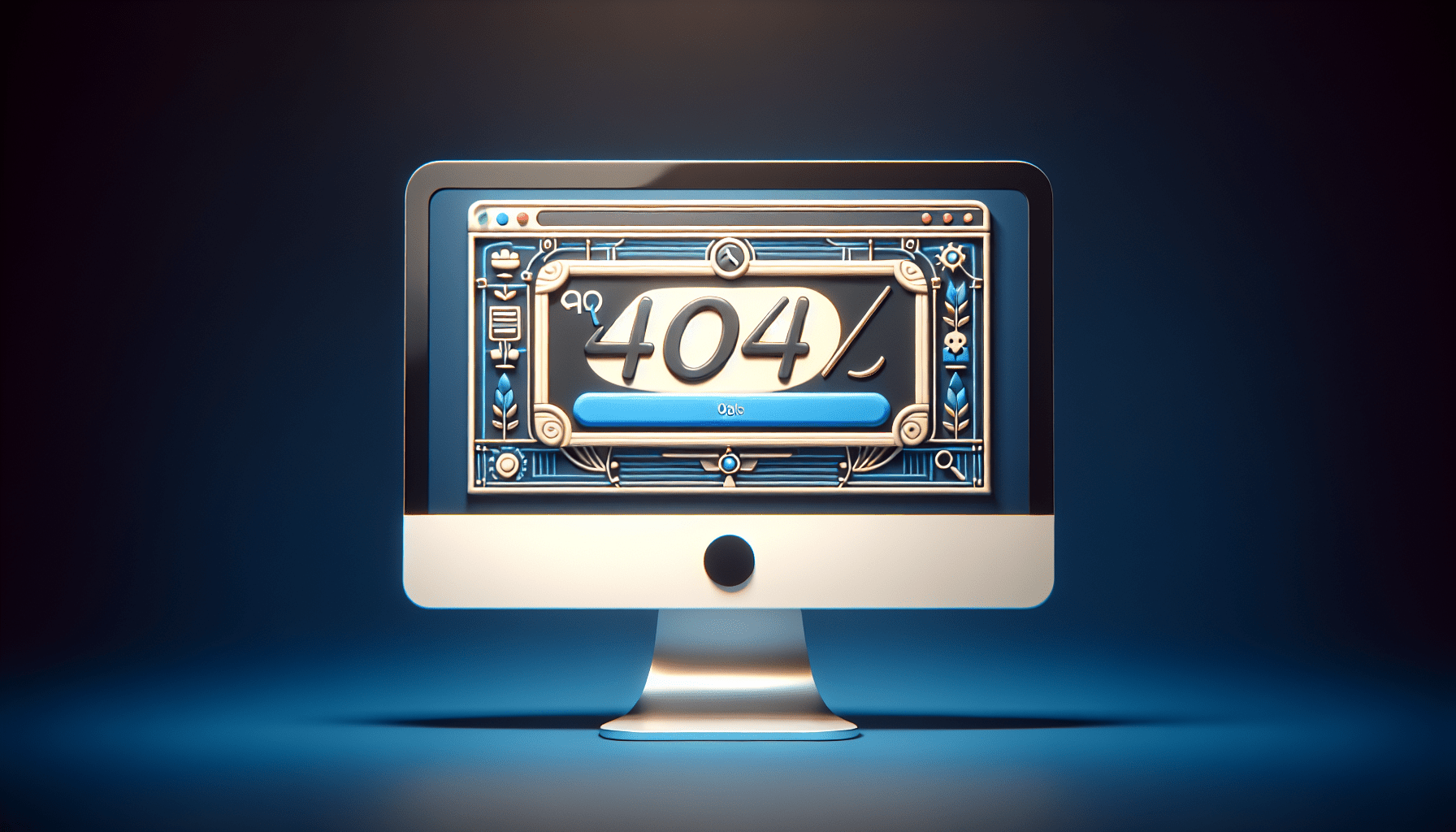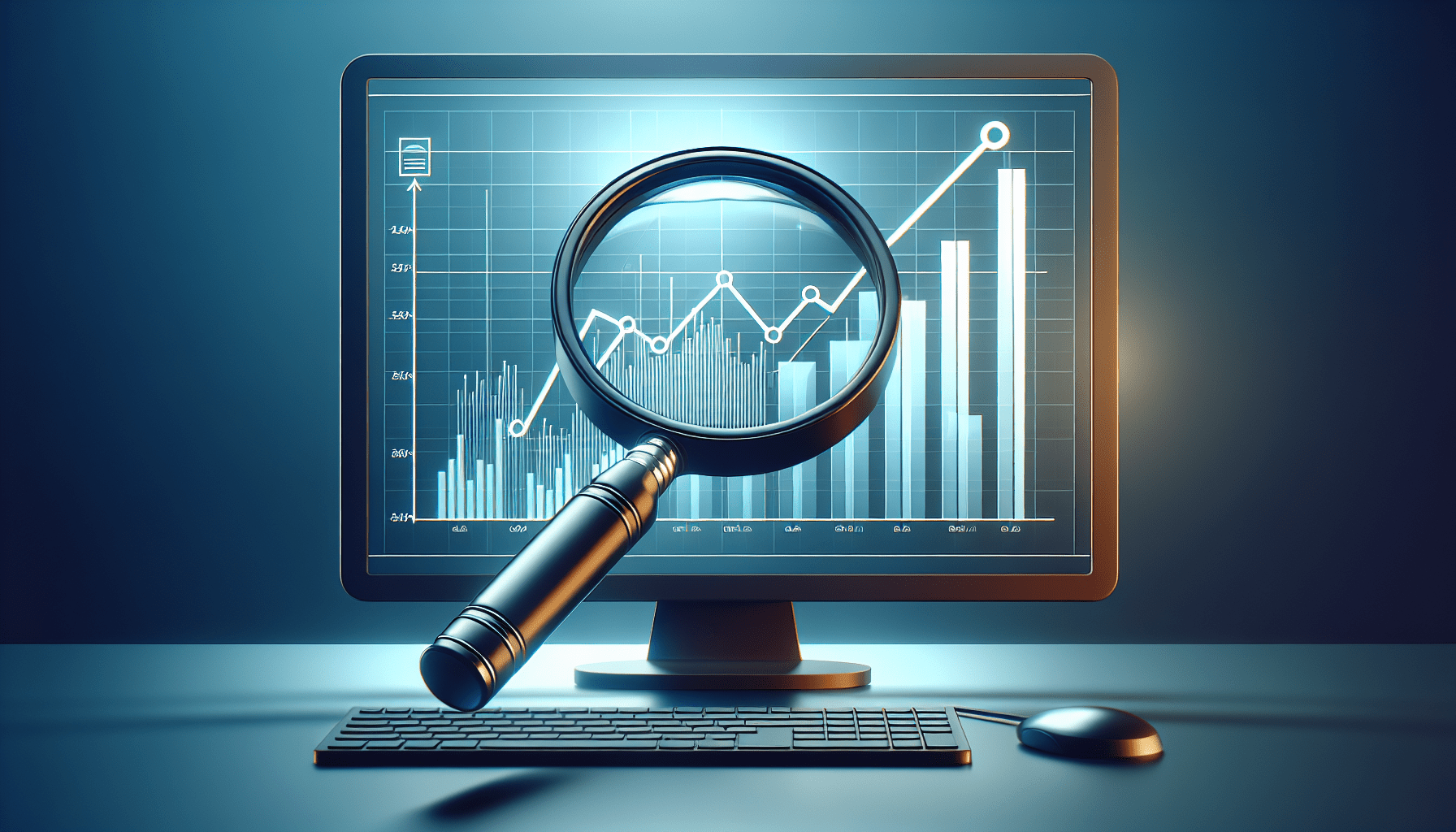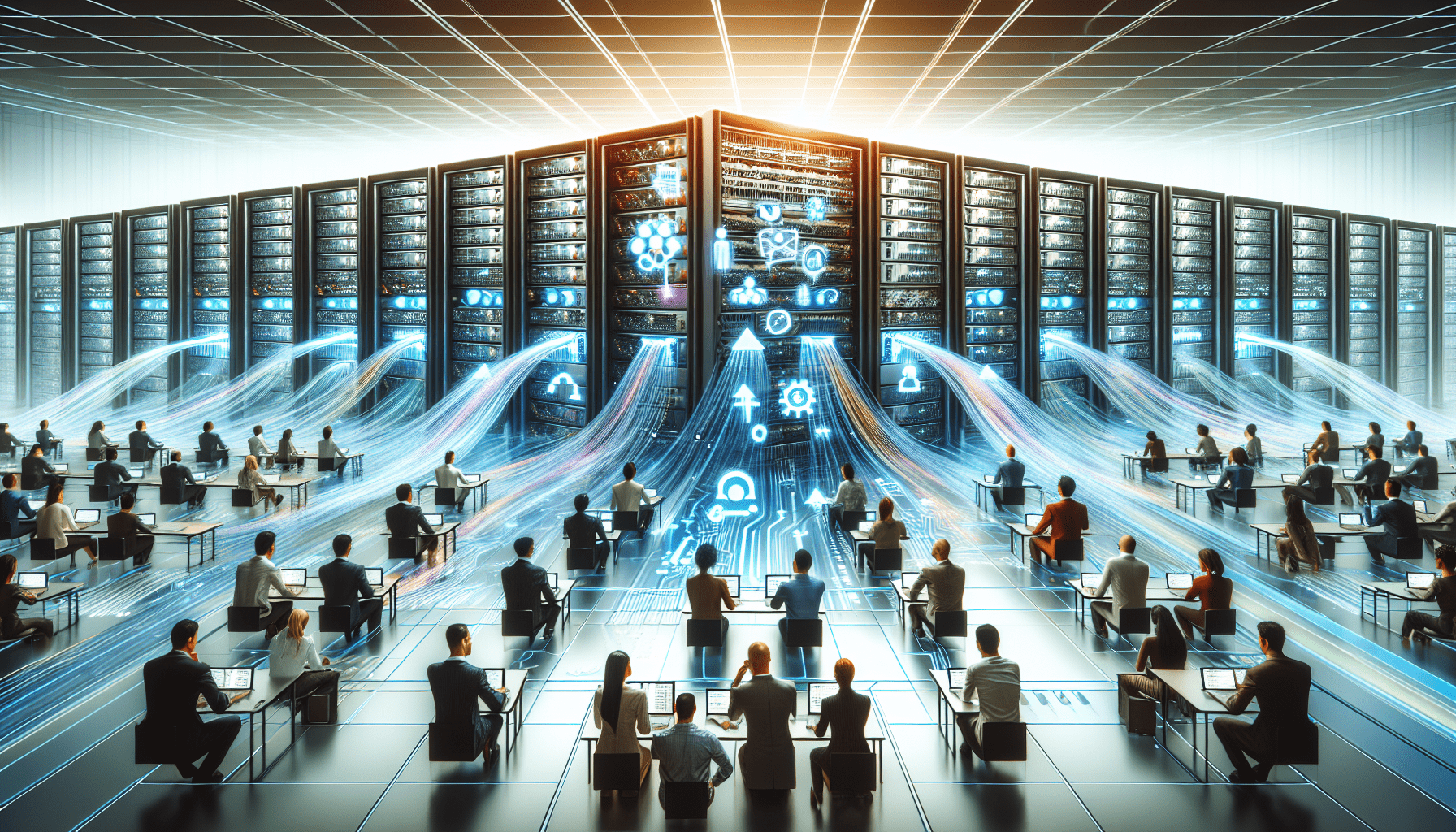Are File Uploads Putting Your Website at Risk?
If your website allows users to upload files, you must be aware of the security risks associated with this feature. Malicious actors can use file uploads to inject malware, viruses, or scripts onto your website, compromising its security and putting your users at risk. In this article, we will explore key considerations for securing your website’s file uploads to protect your website and its visitors.
Understanding Common Risks
When it comes to file uploads, there are several common security risks that website owners should be aware of. These risks include:
- Malware Injection: Malicious users can upload files containing malware, which can infect your website and compromise its security.
- Cross-Site Scripting (XSS): Hackers can upload files containing scripts that execute on the user’s browser, allowing them to steal sensitive information.
- File Inclusion: Attackers can upload malicious files that allow them to access sensitive files on your server, leading to data breaches.
- Denial of Service (DoS): Large files uploaded to your server can overwhelm your system’s resources, causing your website to crash.
By understanding these common risks, you can better protect your website from potential threats associated with file uploads.
Implementing Secure File Uploads
To secure your website’s file uploads, you must implement best practices to mitigate security risks. Consider the following key considerations:
File Size Limitations
Setting file size limitations for uploads can prevent attackers from uploading large files that could overwhelm your server. By restricting the file size, you can control the amount of data being uploaded and reduce the risk of a denial of service attack.
File Type Restrictions
Allowing only specific file types to be uploaded can prevent attackers from uploading malicious files onto your server. By limiting the file types to only those that are safe and necessary for your website, you can reduce the risk of malware injection and other security threats.
File Validation
Implementing file validation checks can help ensure that the uploaded files are safe and meet the required criteria. You can validate files based on their size, type, and content to prevent malicious files from being uploaded to your server.
Secure Storage
Storing uploaded files in a secure location with restricted access can protect them from unauthorized users. By implementing secure storage practices, you can prevent attackers from gaining access to sensitive data stored in the uploaded files.
Encrypted Connections
Using encrypted connections, such as HTTPS, for file uploads can protect the data being transferred between the user’s browser and your server. Encryption helps secure the file upload process and prevents attackers from intercepting sensitive information.
Best Practices for Secure File Handling
In addition to implementing secure file uploads, it is essential to follow best practices for handling uploaded files on your server. Consider the following recommendations:
Secure File Permissions
Setting proper file permissions on uploaded files can prevent unauthorized access and ensure that only the necessary users can view or download them. By restricting access to uploaded files, you can protect sensitive data from being accessed by malicious users.
File Sanitization
Sanitizing uploaded files by removing unnecessary metadata and executing content can prevent malicious scripts from being executed on your server. By sanitizing uploaded files, you can ensure that they are safe to use and do not pose a security risk.
Regular Security Audits
Conducting regular security audits of your website’s file upload feature can help identify potential vulnerabilities and weaknesses. By regularly testing and reviewing your file upload system, you can stay ahead of security threats and make necessary improvements to enhance your website’s security.
User Authentication
Implementing user authentication for file uploads can help verify the identity of users uploading files to your website. By requiring users to log in before uploading files, you can track and monitor their activities, reducing the risk of unauthorized uploads by malicious actors.
Securing Your Website’s File Uploads
By implementing these key considerations and best practices for securing your website’s file uploads, you can protect your website and its users from potential security threats. Remember to stay vigilant, regularly update your security measures, and educate yourself on the latest security trends to keep your website secure.
Conclusion
In conclusion, securing your website’s file uploads is crucial to protecting your website from security risks and ensuring the safety of your users. By understanding common risks, implementing secure file uploads, and following best practices for file handling, you can mitigate security threats and safeguard your website’s integrity. Stay informed, stay proactive, and prioritize security to keep your website safe and secure for all users.