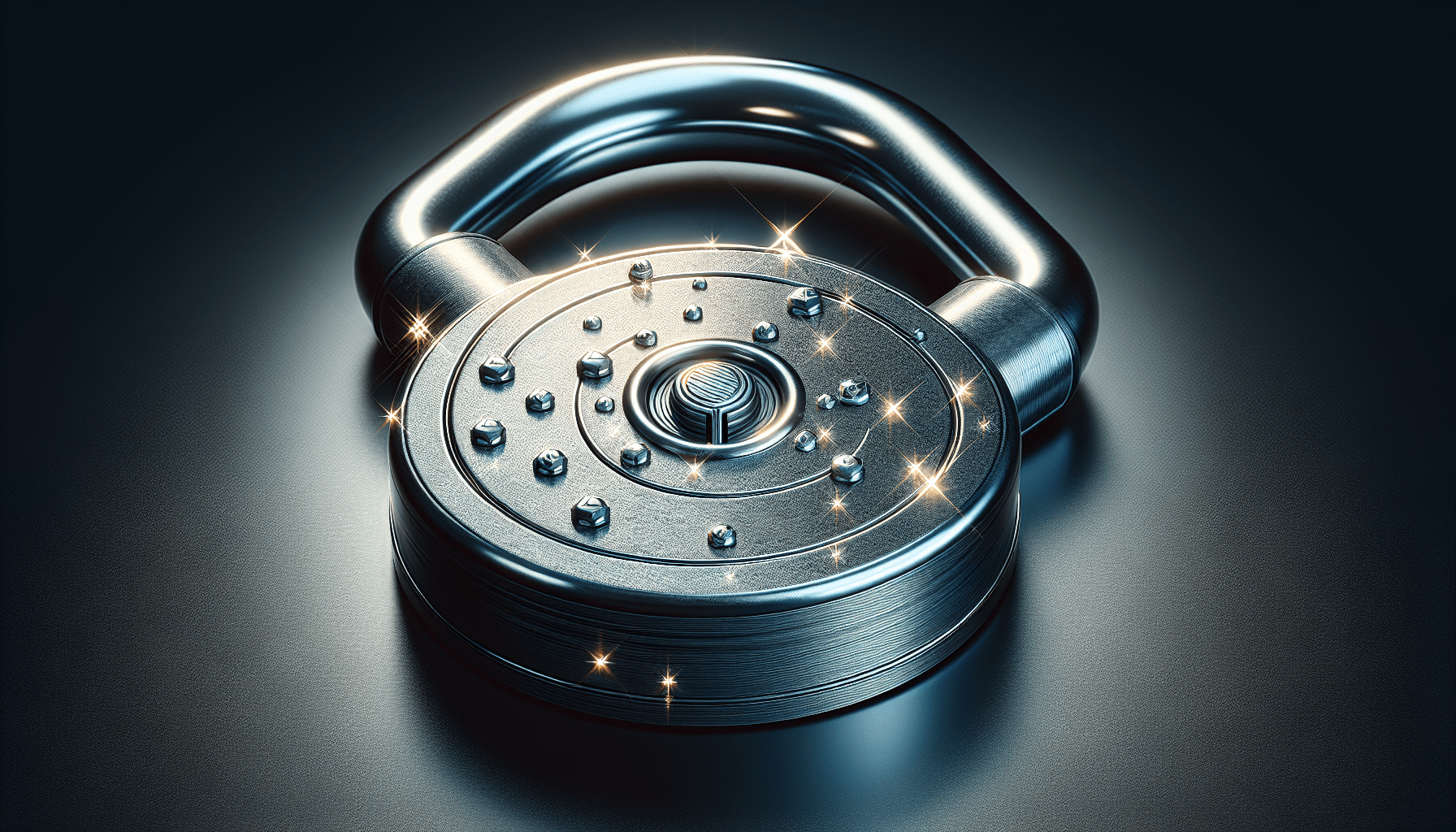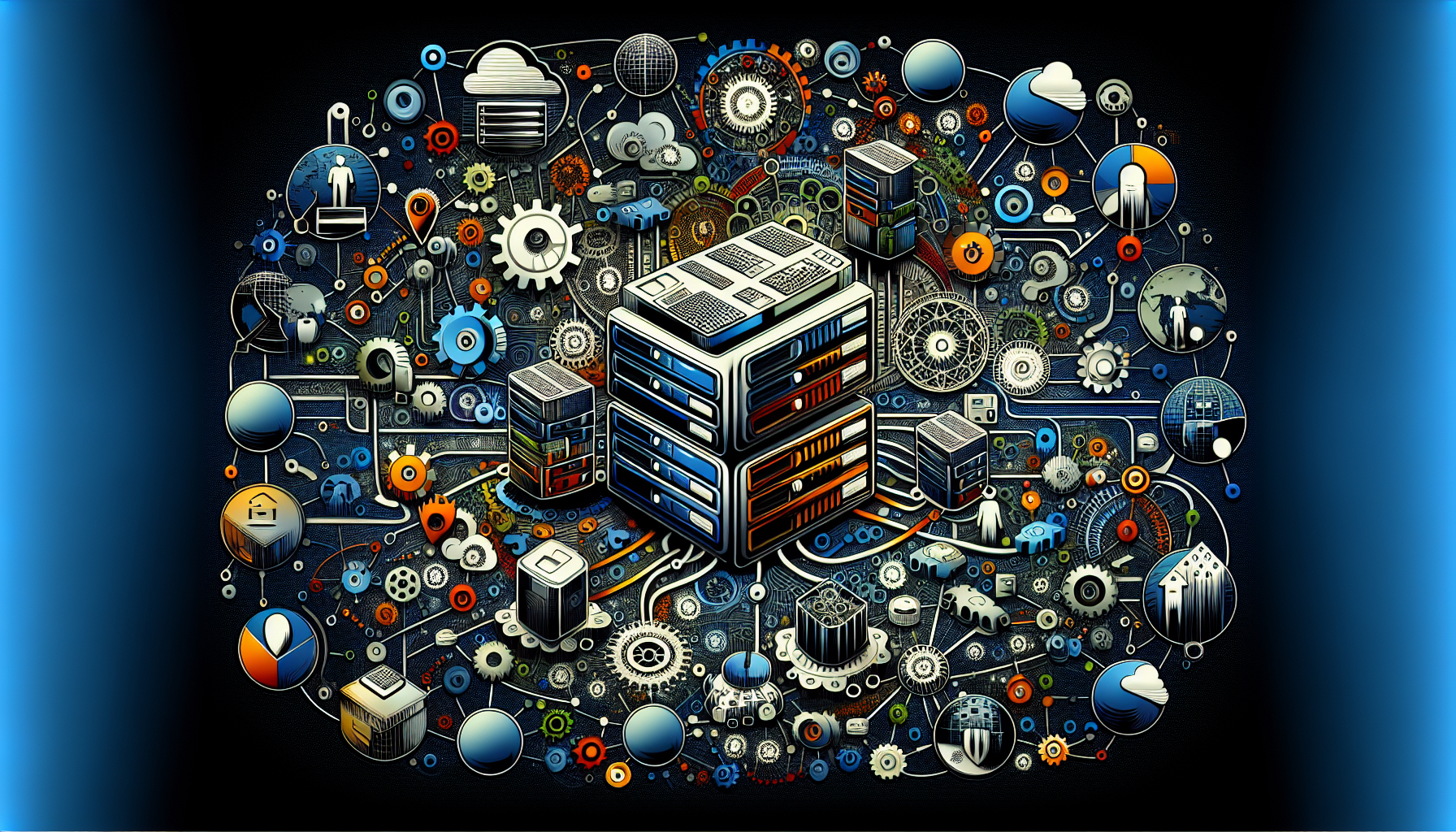Are you worried about the security of your website? In this comprehensive guide, you will discover all the necessary steps to protect your website from malware. With the increasing number of cyber threats, it is essential to safeguard your online presence and ensure the smooth functioning of your website. From understanding different types of malware to implementing effective security measures, this guide will equip you with the knowledge and tools to keep your website safe and secure. Don’t let cyber criminals compromise your hard work and reputation – take control and protect your website today!
Understanding Malware
Definition of malware
Malware, short for malicious software, refers to any program or code that is designed to harm, exploit, or damage computer systems, websites, or digital devices. It is created with the intention of gaining unauthorized access, stealing sensitive information, disrupting operations, or causing other forms of harm. Malware can take various forms and can be spread through various means, such as infected files, email attachments, malicious links, or compromised websites.
Types of malware
There are numerous types of malware that can affect your website and its users. Some common types include:
-
Viruses: Viruses are self-replicating programs that infect other files and spread throughout a system, causing damage or unwanted behavior.
-
Trojans: Trojans, or Trojan horses, disguise themselves as legitimate software and can create backdoors into systems, enabling intruders to gain unauthorized access or steal sensitive data.
-
Ransomware: Ransomware encrypts files or locks users out of their systems, demanding a ransom payment in exchange for restoring access. This type of malware can cause significant financial loss and disruption.
-
Spyware: Spyware secretly collects information about a user’s activities, including keystrokes, web browsing habits, and sensitive data, with the purpose of exploiting or selling that information.
-
Adware: Adware displays unwanted and intrusive advertisements on a user’s device, often by redirecting web browsers or displaying pop-up ads. While not as harmful as other types of malware, it can negatively impact user experience and compromise privacy.
Common methods of malware infection
Understanding how malware can infect your website is crucial for effective prevention. Some common methods of malware infection include:
-
Phishing: Phishing attacks deceive users into revealing sensitive information or downloading malicious content by posing as legitimate entities, such as banks, social media platforms, or online stores.
-
Drive-by downloads: Drive-by downloads occur when a user visits a compromised website, and malware is automatically downloaded and installed on their device without their knowledge or consent.
-
Malicious email attachments: Malware can be spread through email attachments that, when opened, execute malicious code, allowing malware to infect the user’s system.
-
Unpatched software vulnerabilities: Cybercriminals exploit security vulnerabilities in software, plugins, or operating systems that have not been updated with the latest security patches. They use these vulnerabilities to gain access to websites and inject malware.
Consequences of Malware Infection
Data loss and theft
One of the most significant consequences of malware infection is the potential loss or theft of sensitive data. Malware can compromise databases, steal credit card information, login credentials, or personal data of website users. This can result in financial loss, damage to reputation, and legal implications.
Financial loss
Malware infections can lead to significant financial loss for individuals and businesses. The costs of repairing and restoring compromised systems, coupled with the potential loss of customers and revenue due to reputational damage, can be devastating.
Additionally, ransomware attacks can result in payments of substantial amounts of money to regain access to encrypted files or systems, further exacerbating financial losses.
Reputation damage
When a website is infected with malware, it can damage the reputation and trust of the website owner or business. Users may become wary of visiting or engaging with the compromised website, leading to a loss of traffic, customers, and potential revenue.
Legal implications
Malware infections can have legal consequences, especially if sensitive customer data is compromised. Depending on the jurisdiction, organizations may face fines, litigation, or legal action from customers or regulatory bodies for failing to protect confidential information adequately.
Prevention Measures
Regularly update software and plugins
Keeping software, plugins, and systems up to date is essential for preventing malware infections. Regularly check for updates and security patches released by software vendors, as these updates often address vulnerabilities that cybercriminals can exploit.
Use strong and unique passwords
Implementing strong and unique passwords for all user accounts on your website is vital. Encourage users to choose passwords with a combination of letters, numbers, and special characters. This reduces the risk of unauthorized access to sensitive information.
Implement secure user authentication
Utilize strong authentication methods, such as two-factor authentication (2FA), to add an extra layer of security. This ensures that even if passwords are compromised, unauthorized access is still prevented.
Employ web application firewalls
Web application firewalls (WAFs) filter and monitor incoming and outgoing web traffic, protecting websites against common cyber threats, including malware. WAFs can help detect and block malicious requests, preventing potential infections.
Install reputable antivirus and anti-malware software
Installing reputable antivirus and anti-malware software provides an additional layer of protection against malware infections. Keep the software up to date and perform regular scans to detect and remove any malicious or suspicious files.
Scan and clean files before uploading them
Before uploading files to your website, scan them for malware using antivirus software or online scanning tools. Cleaning infected files before uploading them helps prevent the spread of malware to other parts of your website or to users’ devices.
Backup your website regularly
Regularly backing up your website ensures that you have a clean version to restore in case of a malware infection. Store backups in secure, off-site locations to prevent them from being compromised along with your website.
Secure your server
Implement best practices for server security, such as disabling unnecessary services, using strong administrator passwords, and regularly patching and updating your server software. Additionally, consider using intrusion detection systems (IDS) and security information and event management (SIEM) solutions to monitor server activity and detect potential threats.
Secure Coding Practices
Sanitize user input data
Properly sanitize user input data by removing or encoding any potential malicious code or special characters. This helps prevent attackers from injecting harmful scripts into your website or database.
Avoid insecure file uploads
Implement strict measures to ensure that file uploads are secure. Limit the types of files that can be uploaded, validate file extensions, and scan the uploaded files for malware before making them accessible to users.
Use prepared statements and parameterized queries
When interacting with databases, use prepared statements and parameterized queries instead of directly embedding user-supplied data. This helps prevent SQL injection attacks, a common method used by attackers to exploit vulnerabilities in database queries.
Validate and sanitize data before database operations
Before performing any database operations, validate and sanitize all user input data to ensure it adheres to the expected format and does not contain any malicious code. Implement input validation and output encoding to prevent cross-site scripting (XSS) attacks.
Implement secure session management
Implement secure session management techniques, such as generating unique session identifiers, using secure cookies, and enforcing session timeouts. Ensure that session data is properly encrypted and validated to prevent session hijacking or session fixation attacks.
Avoid hardcoded credentials
Storing credentials or sensitive information in code is a risky practice. Avoid hardcoding passwords or API keys and instead utilize secure methods for storing and retrieving sensitive data, such as using environment variables or specialized credential management tools.
Use secure file permissions
Set secure file permissions on your server to restrict access to sensitive files. Properly configure directory and file permissions to ensure that only authorized users or processes can access or modify critical files.
Website Vulnerability Testing
Regularly conduct vulnerability assessments
Perform regular vulnerability assessments to identify weaknesses or vulnerabilities within your website and infrastructure. This can be done through manual testing or by using automated vulnerability scanning tools.
Perform penetration testing
Penetration testing, often referred to as ethical hacking, involves simulating real-world attacks to identify vulnerabilities, exploit them, and provide recommendations to improve security. Engaging professional penetration testers can help uncover hidden weaknesses and strengthen your defenses against malware attacks.
Utilize automated vulnerability scanning tools
Automated vulnerability scanning tools can help identify security vulnerabilities within your website and infrastructure. These tools scan for common vulnerabilities and provide reports with recommended actions to mitigate these risks.
Evaluate third-party integrations for vulnerabilities
Third-party integrations, such as plugins, themes, or external services, can introduce vulnerabilities into your website. Ensure that all third-party software is regularly updated, and carefully evaluate the security practices of external vendors before integrating their solutions with your website.
Monitoring for Malware
Implement website monitoring solutions
Implement website monitoring solutions that can continuously scan your website for malware, detect changes to files or code, and provide real-time alerts in case of suspicious activity. These solutions can help you identify and respond to malware infections promptly.
Monitor server logs for suspicious activities
Regularly review server logs to monitor for any unusual or suspicious activities, such as unauthorized access attempts, unfamiliar IP addresses, or excessive file modification requests. Log analysis can help identify potential malware infections or ongoing attacks.
Utilize Intrusion Detection Systems
Intrusion Detection Systems (IDS) monitor network traffic and system activities, analyzing them for signs of malicious behavior. IDS can provide real-time alerts and help detect malware infections or potential security breaches.
Utilize security information and event management (SIEM) solutions
SIEM solutions collect and analyze security event information from various sources, such as system logs and network devices. By correlating this data, SIEM solutions can provide a comprehensive view of potential security incidents and help detect and respond to malware infections.
Incident Response and Recovery
Develop an incident response plan
Create an incident response plan that outlines the steps to be followed in the event of a malware infection or security incident. Define roles and responsibilities, establish communication channels, and include procedures for isolating infected systems, notifying relevant parties, and restoring operations.
Train employees on incident response procedures
Regularly train employees on incident response procedures to ensure they are familiar with their roles and responsibilities in case of a malware infection. Conduct drills and exercises to test the effectiveness of the response plan and identify areas for improvement.
Isolate infected systems and networks
If a malware infection is detected, immediately isolate the affected systems and networks from the rest of the infrastructure to prevent further spread of the malware. This may involve disconnecting infected devices from the network or segmenting compromised systems from the unaffected ones.
Restore from clean backups
If you have regular and clean backups of your website and data, restore from these backups after thoroughly cleaning and securing your systems. Ensure that the backups are stored securely and properly tested before relying on them for recovery.
Perform post-incident analysis
After recovering from a malware incident, conduct a thorough analysis of the attack to identify the root cause, assess the effectiveness of your security measures, and implement any necessary enhancements. Learn from the incident to better prepare for future malware threats.
Educating Users
Raise awareness about malware threats
Educate users, both internal and external, about the risks and consequences of malware infections. Provide information and resources about common types of malware, phishing techniques, and safe browsing practices to help increase user awareness and vigilance.
Train users on safe browsing habits
Train users on safe browsing habits, such as avoiding suspicious links or downloads, using strong passwords, and being cautious when sharing sensitive information online. Encourage them to report any suspicious activities and provide guidance on how to identify and avoid potential malware threats.
Encourage reporting of suspicious activities
Create a culture of reporting within your organization by encouraging users to report any suspicious activities or potential security incidents promptly. Establish clear channels and procedures for reporting, and ensure that reports are taken seriously and investigated thoroughly.
Employee security awareness programs
Implement regular employee security awareness programs to keep users informed about the latest malware threats, security best practices, and emerging trends in cybersecurity. Offer training sessions, workshops, or online courses to educate employees and help them stay vigilant against malware attacks.
Keeping Up with Security Updates
Stay informed about current security threats
Stay informed about the latest security threats by following reputable security blogs, websites, and news outlets. Subscribe to industry-specific security newsletters and alerts to receive timely information about emerging malware trends and vulnerabilities.
Subscribe to security newsletters and alerts
Subscribe to security newsletters and alerts provided by security vendors or industry organizations. These newsletters often contain valuable insights, threat intelligence, and recommendations for securing your website against malware infections.
Patch vulnerabilities promptly
Actively monitor for security patches and updates released by software vendors and promptly apply them to your systems. Regularly review the patch notes and security advisories to identify any vulnerabilities that may impact your website’s security.
Monitor software and plugin releases for security patches
Keep track of software and plugin releases for your website and regularly check for security patches. Many software vendors release security updates to address vulnerabilities that can be exploited by malware. Timely patching helps minimize the risk of malware infections.
Engaging Professionals
Hire cybersecurity experts
If you lack the expertise or resources to effectively protect your website from malware, consider hiring cybersecurity experts or consultants. These professionals can assess your website’s security posture, recommend appropriate security measures, and assist in incident response and recovery efforts.
Outsource security auditing and monitoring
Outsourcing security auditing and monitoring services to specialized companies can provide an extra layer of protection against malware. These external providers can perform regular security assessments, detect and respond to potential threats, and offer expert advice on improving your website’s security.
Engage web security consultants
Engaging web security consultants can help you identify vulnerabilities, implement security best practices, and develop a comprehensive security strategy to protect your website from malware infections. These professionals can provide tailored recommendations based on your specific needs and requirements.
By understanding malware, its consequences, and implementing effective prevention measures, secure coding practices, and regular monitoring, you can significantly reduce the risk of malware infections on your website. By educating users and keeping up with security updates, you can stay ahead of emerging threats. When necessary, engaging professionals can provide additional expertise and support to strengthen your website’s security and protect it from potential malware attacks.