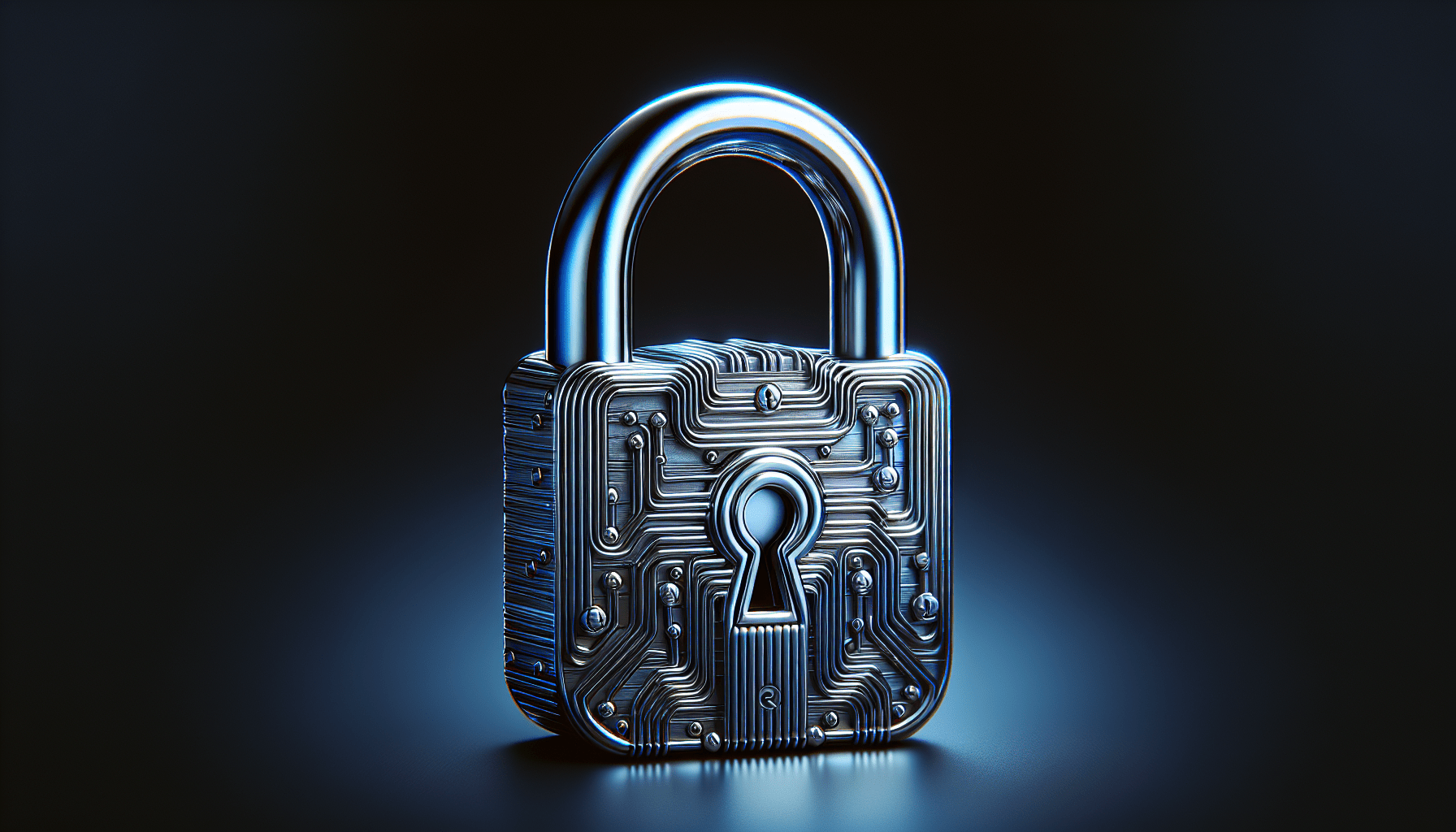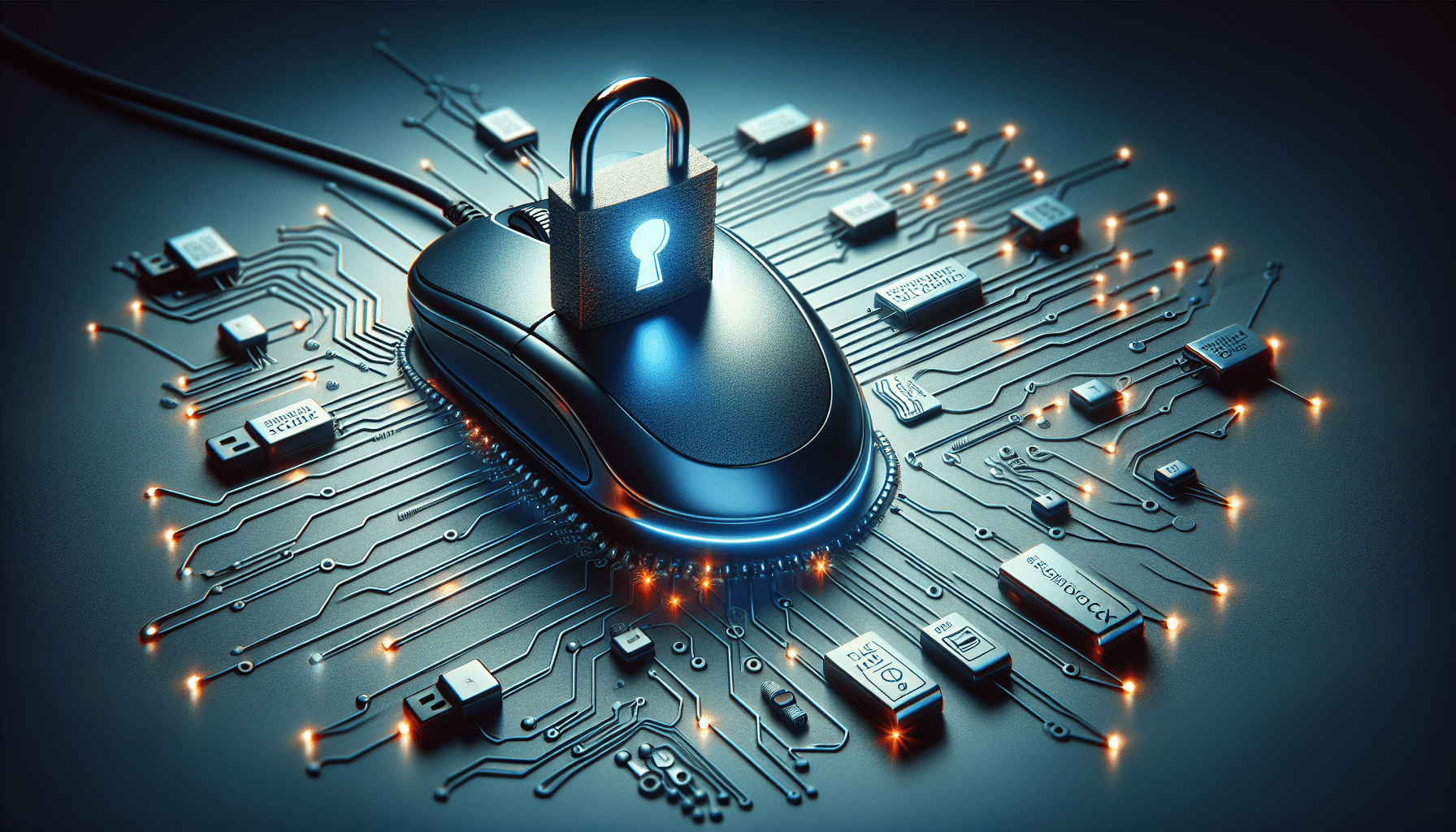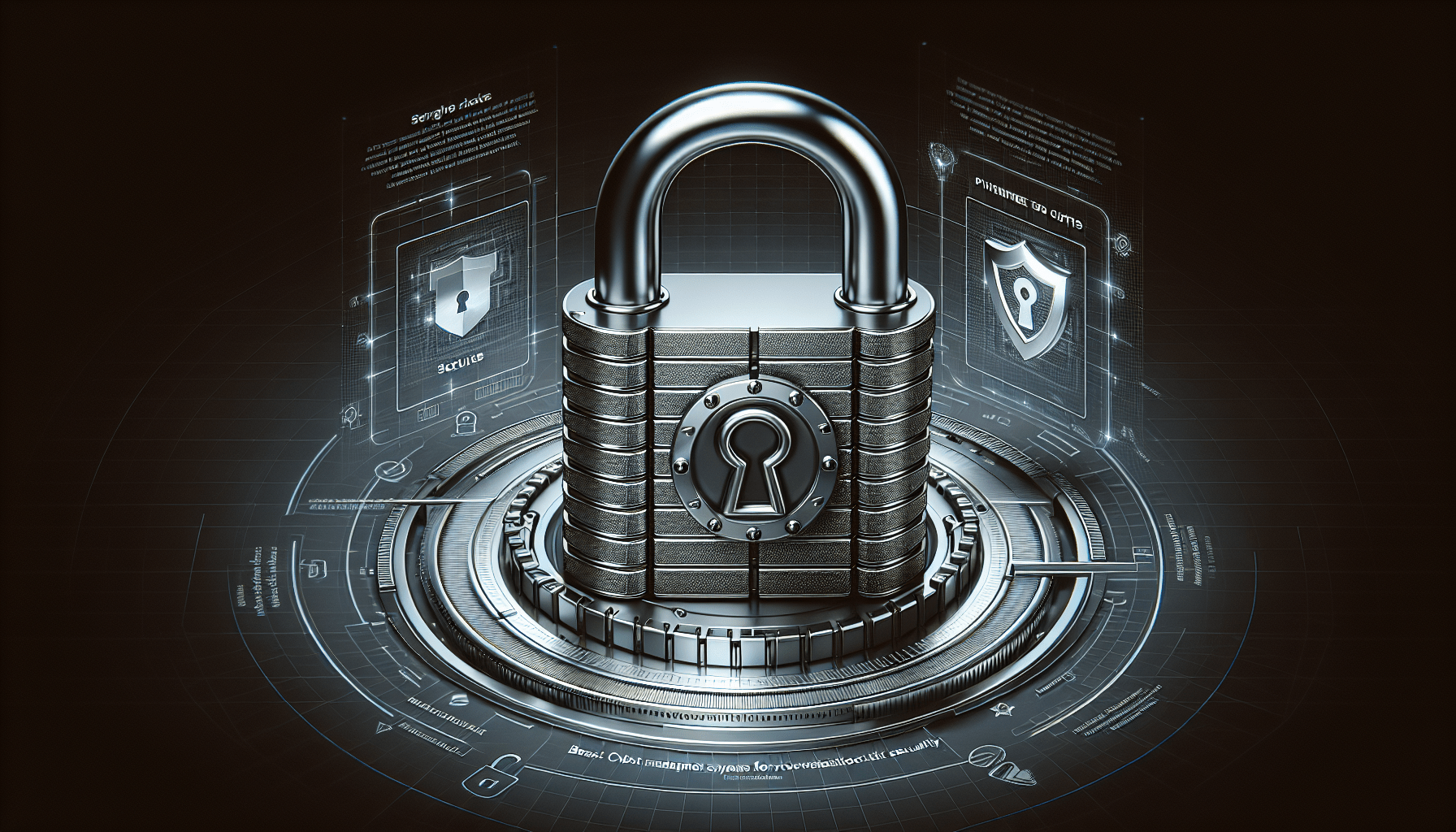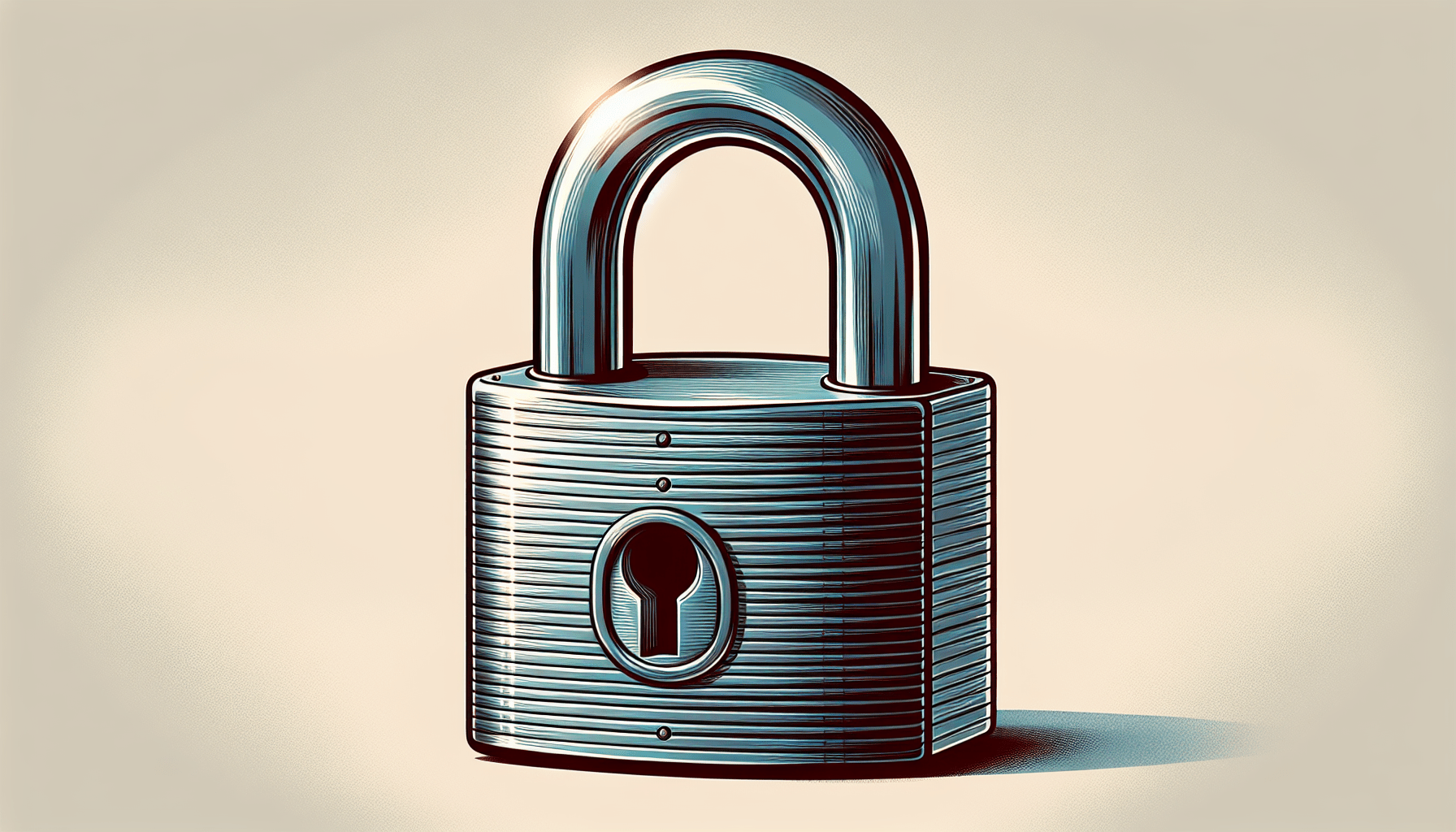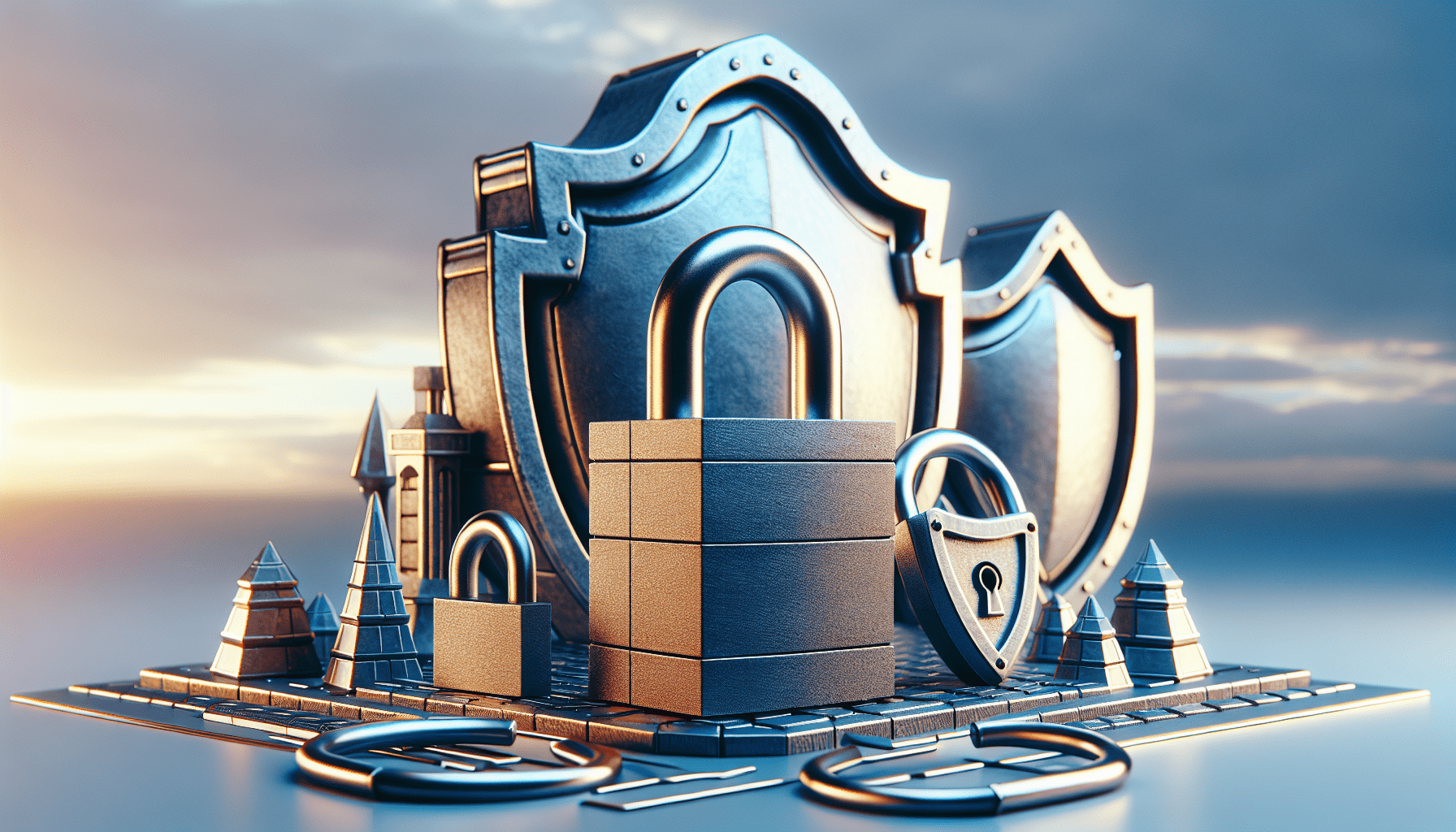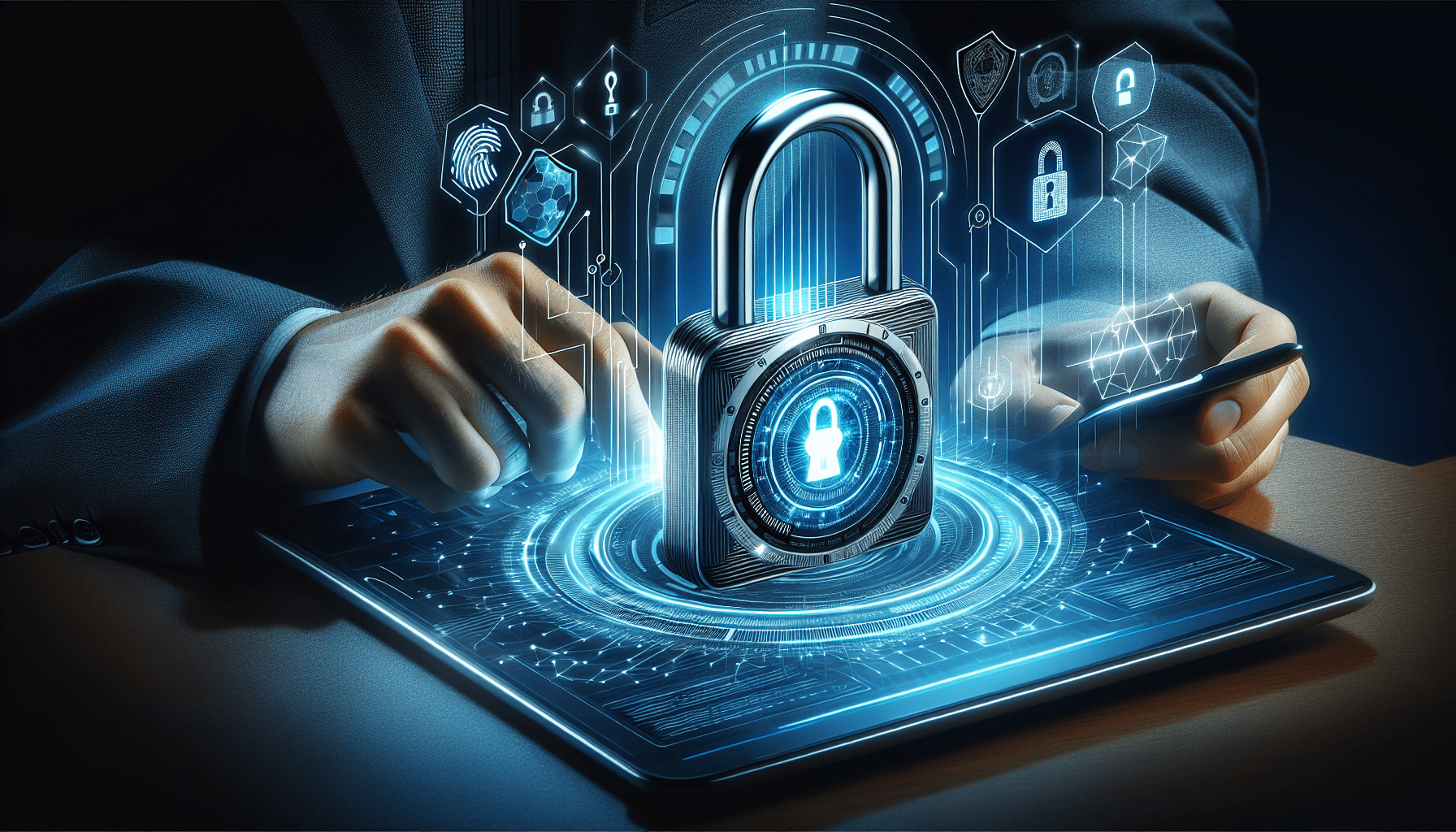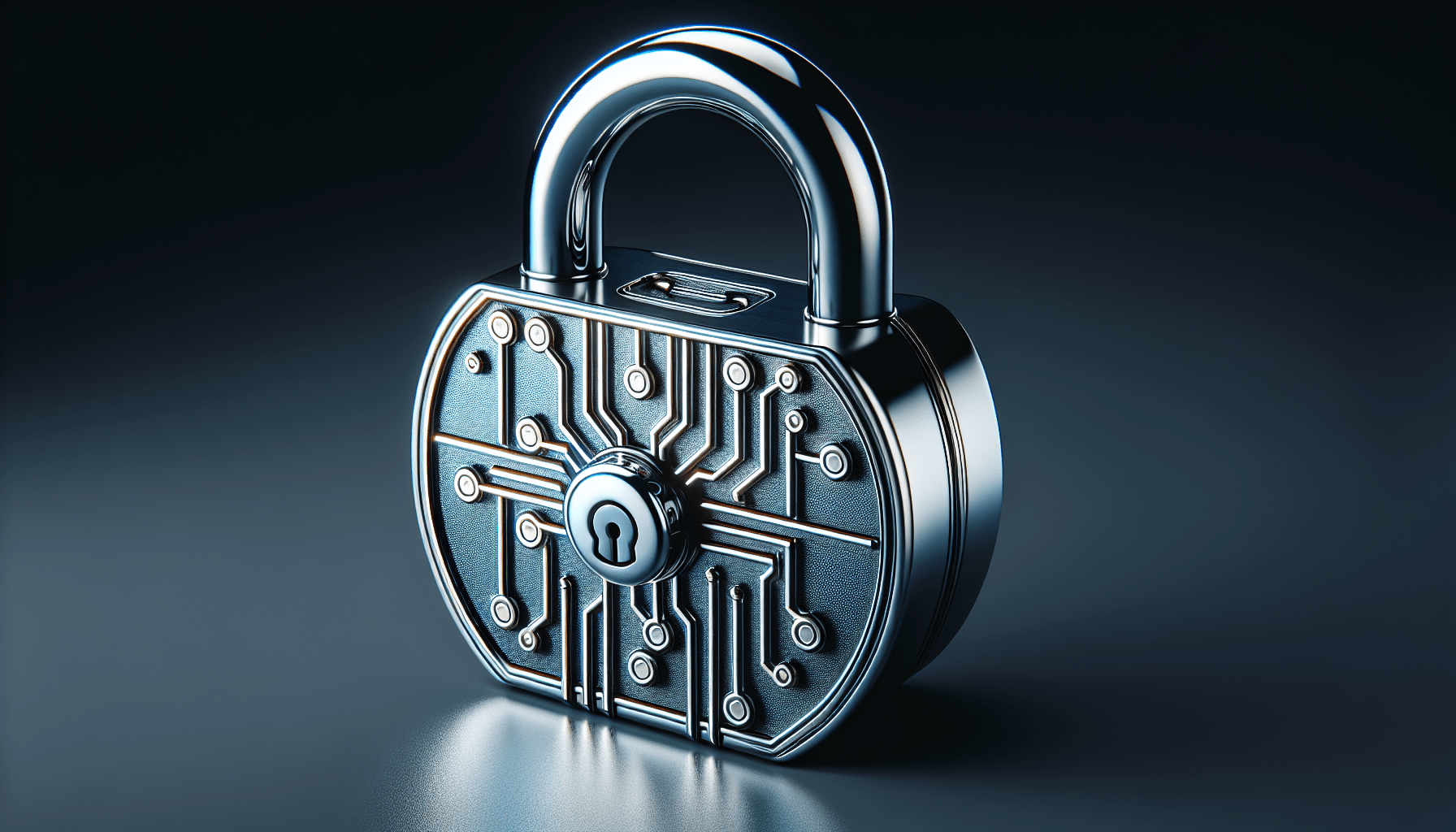Looking for the best web hosting providers to enhance your website security? Check out our detailed list to keep your website safe from cyber threats!
Understanding Two-Factor Authentication For Website Security
Learn how Two-Factor Authentication boosts website security, prevents hacking, and protects user data. Find out how to implement it effectively.
Securing Your Website’s Contact Forms: Essential Tips
Learn how to secure your website’s contact forms with essential tips. Protect user data and prevent cyber threats effectively. Watch the video now!
Securing Your Website’s File Uploads: Key Considerations
Learn how to secure your website’s file uploads to protect your site from malware, XSS attacks, and data breaches. Key considerations and best practices included.
Best Content Management Systems (CMS) For Website Security
Looking for the best Content Management Systems (CMS) to secure your website? Explore top options like WordPress, Joomla, Drupal, and more in this informative post!
Securing Your Website’s Payment Gateway
Learn how to secure your website’s payment gateway to protect sensitive financial information & build trust with customers. Get essential tips here!
The Role Of Website Security In Building Customer Trust
Learn why website security is crucial for building customer trust. Explore SSL certificates, secure payment gateways, and more in this informative post.
Protecting Your Website From SQL Injection Attacks: A Guide
Learn how to protect your website from SQL injection attacks with our comprehensive guide. Take proactive steps to safeguard your sensitive information now.
Creating A Website Security Policy: Guidelines For Webmasters
Learn how to create a comprehensive website security policy to protect your site and users from cyber threats. Guidelines for webmasters included.
Understanding Website Security Scanning: How It Works And Why It’s Important
Discover how website security scanning works and why it’s crucial for protecting your site from cyber threats. Learn more in this informational post!
The Impact Of Website Security On Conversion Rates
Discover how website security impacts conversion rates. Learn how to improve security to increase conversions on your online platform.
Preventing Cross-Site Scripting (XSS) Attacks: Best Practices
Learn how to protect your website from malicious Cross-Site Scripting (XSS) attacks with best practices. Prevent XSS vulnerabilities to keep your site and users safe!
The Future Of Website Security: Emerging Trends And Technologies
Discover the latest trends and technologies shaping the future of website security. From SSL certificates to secure coding practices, stay ahead of cyber threats!
Securing Your Website On A Budget: Essential Tips For Small Businesses
Securing your website on a budget is crucial for small businesses. Learn essential tips to protect your online assets and customers without breaking the bank.
The Role Of Website Security In GDPR Compliance
Learn about the critical role of website security in GDPR compliance. Protect sensitive data, build trust, and uphold data protection regulations effectively.