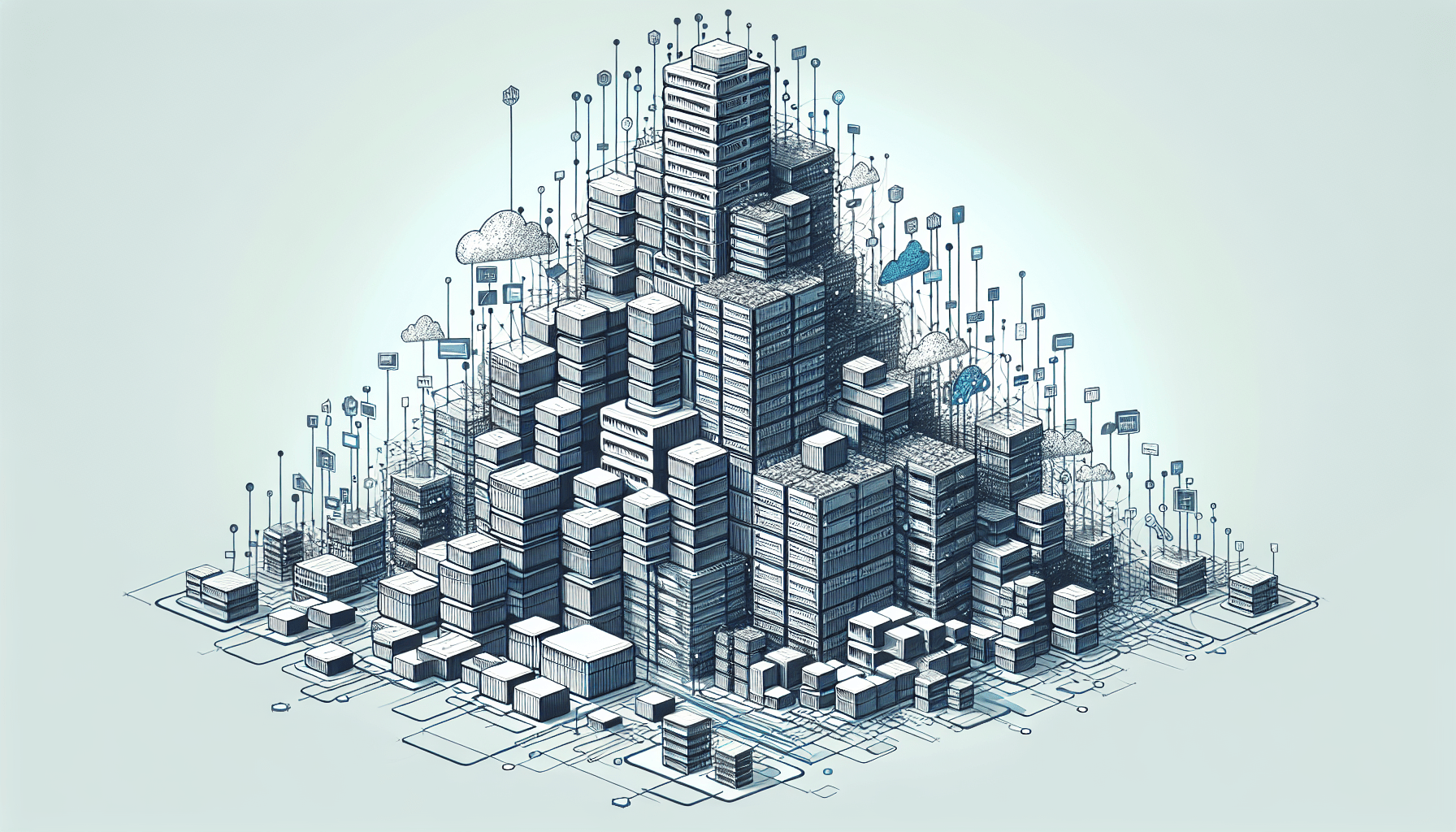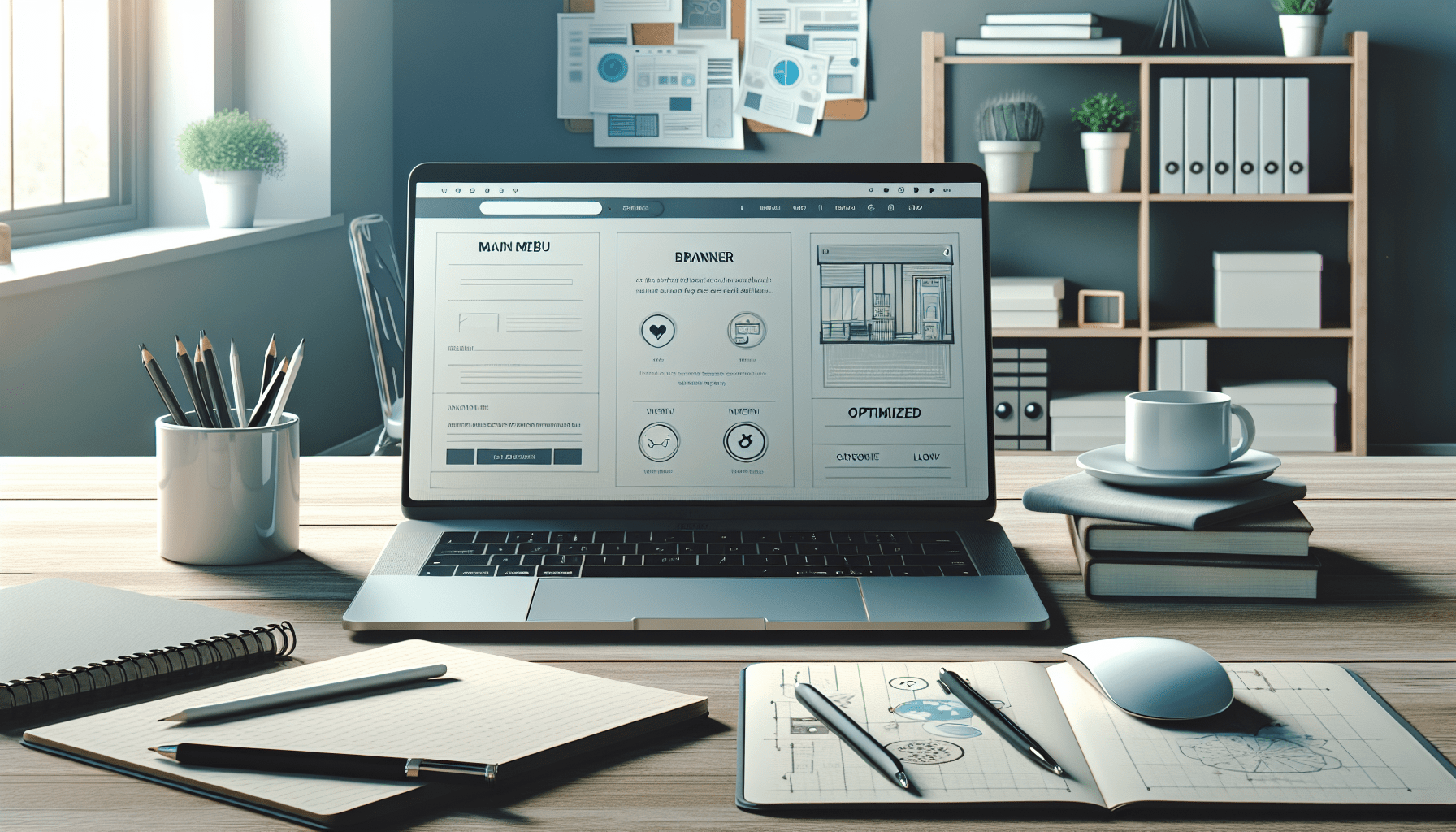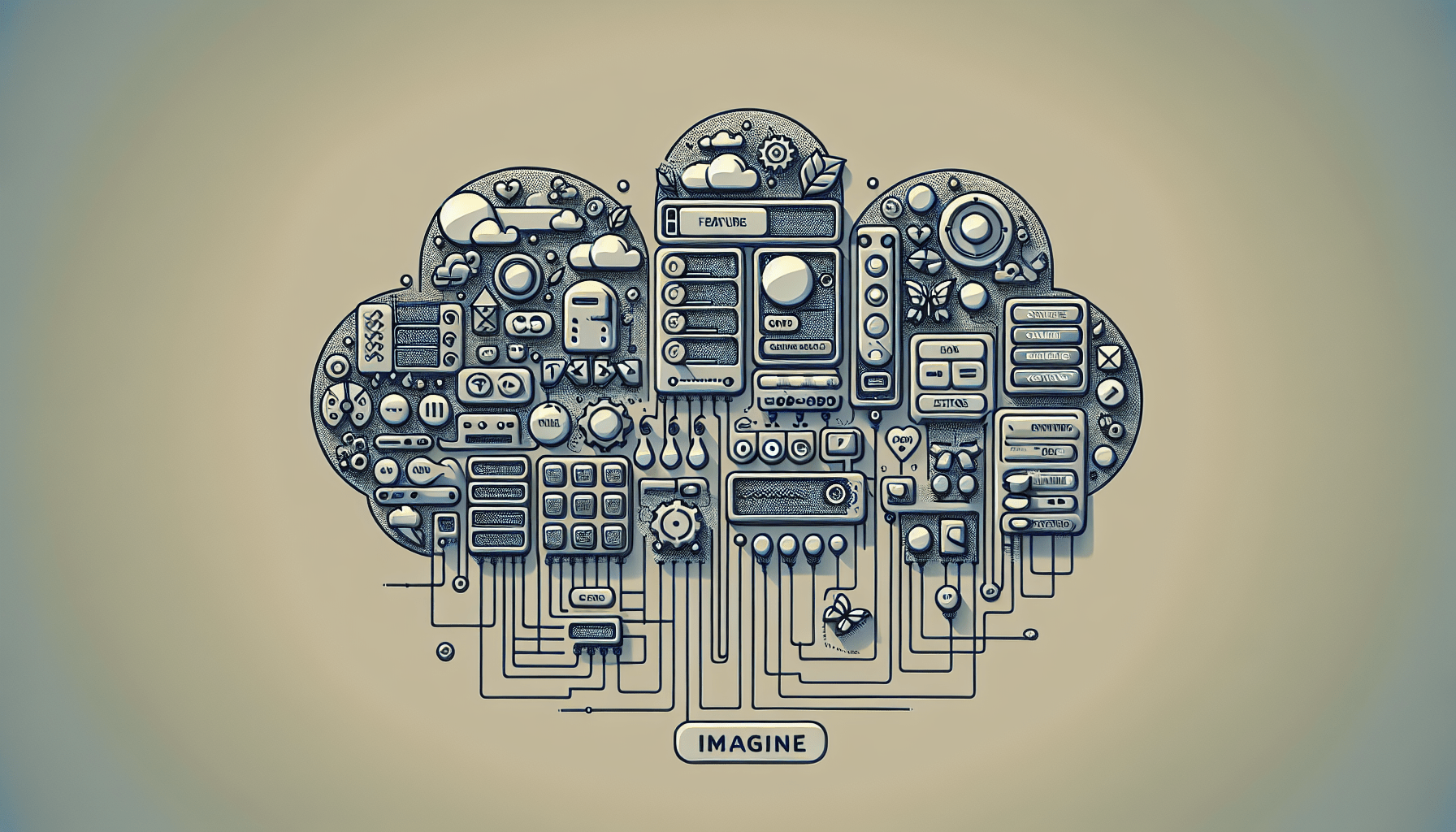How To Secure Your Website’s Login Credentials?
Introduction
When it comes to running a website, ensuring the security of login credentials is crucial. Your users’ personal information and data must be protected from potential cyber threats. In this article, we will discuss the best practices for securing your website’s login credentials to prevent unauthorized access and maintain the trust of your users.
Importance of Securing Login Credentials
Securing your website’s login credentials is essential to safeguard sensitive user information. By implementing effective security measures, you can prevent unauthorized access to user accounts and protect personal data from being compromised. Ensuring the security of login credentials is not only a legal requirement but also a necessary step to build trust with your users.
Use Strong Passwords
One of the simplest yet most effective ways to secure your website’s login credentials is by using strong passwords. Encourage your users to create complex passwords that include a combination of letters, numbers, and special characters. Avoid using easily guessable passwords such as “123456” or “password,” as they are more susceptible to hacking attempts.
Implement Multi-Factor Authentication
Multi-factor authentication (MFA) adds an extra layer of security to your website’s login process. By requiring users to provide additional verification, such as a code sent to their phone or email, you can reduce the risk of unauthorized access. Implementing MFA can significantly enhance the security of your website’s login credentials and protect user accounts from being compromised.
Encrypt Login Credentials
Encrypting login credentials is essential to protect sensitive data from unauthorized access. Use secure encryption protocols such as HTTPS to establish a secure connection between your website and the user’s browser. By encrypting login credentials, you can ensure that sensitive information is transmitted securely and cannot be intercepted by malicious actors.
Regularly Update Login Systems
Keeping your website’s login systems up to date is crucial to address any security vulnerabilities and prevent potential breaches. Make sure to install security patches and updates regularly to mitigate risks associated with outdated software. By staying proactive in updating your login systems, you can enhance the security of your website’s login credentials and protect user accounts from threats.
Limit Login Attempts
Implementing a login attempt limit can help prevent brute force attacks on your website. By restricting the number of login attempts allowed within a certain timeframe, you can deter hackers from trying to guess passwords repeatedly. Consider implementing account lockout policies to temporarily disable accounts after multiple failed login attempts to enhance security.
Secure Password Recovery Process
The password recovery process is often a weak link in securing login credentials. Ensure that your password recovery mechanism is secure and not susceptible to exploitation. Implement additional security measures such as security questions or email verification to verify the identity of users attempting to recover their passwords. By securing the password recovery process, you can prevent unauthorized access to user accounts.
Educate Users on Security Practices
Educating your users on security best practices is crucial to maintaining the security of login credentials. Provide guidance on creating strong passwords, using public Wi-Fi networks securely, and recognizing phishing attempts. By empowering users with the knowledge to protect their accounts, you can strengthen the overall security of your website’s login credentials.
Monitor Login Activity
Regularly monitoring login activity on your website can help identify suspicious behavior and potential security threats. Keep track of login timestamps, IP addresses, and devices used to access user accounts. Implement automated alerts for unusual login patterns or multiple login attempts from different locations to detect and respond to security incidents promptly.
Backup Login Credentials
Regularly backing up login credentials is essential to prevent data loss in the event of a security breach. Store encrypted copies of login credentials in secure locations to ensure that user data can be recovered if needed. Consider using secure password management tools to store login information securely and prevent unauthorized access to sensitive data.
Conclusion
Securing your website’s login credentials is a fundamental aspect of maintaining the security and integrity of user accounts. By implementing strong password practices, multi-factor authentication, encryption, and regular updates, you can protect sensitive data from unauthorized access. Educate users on security best practices, monitor login activity, and backup login credentials to enhance the overall security of your website. Remember, the security of login credentials is not just a necessity but a responsibility to safeguard user information and build trust with your audience.