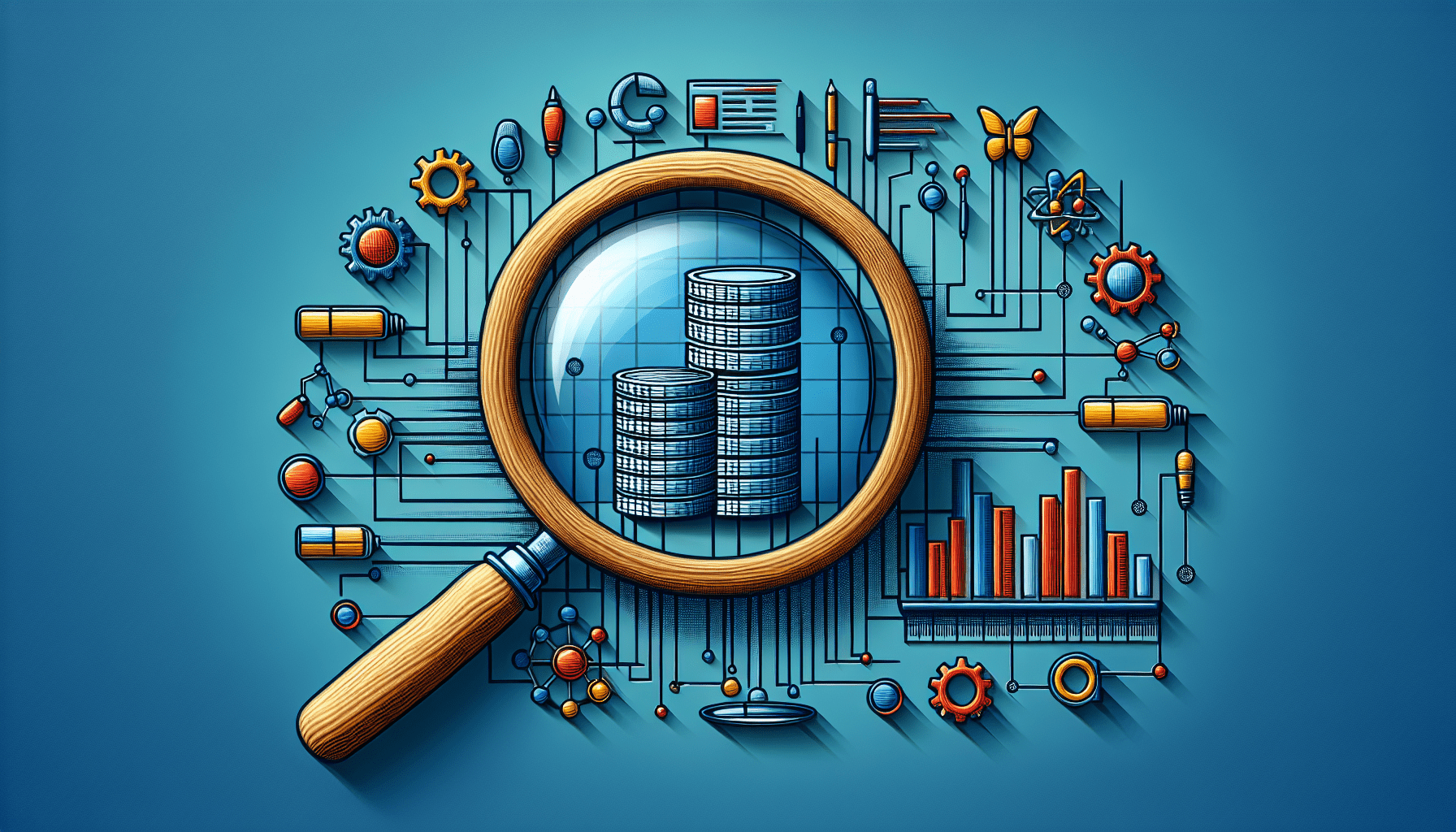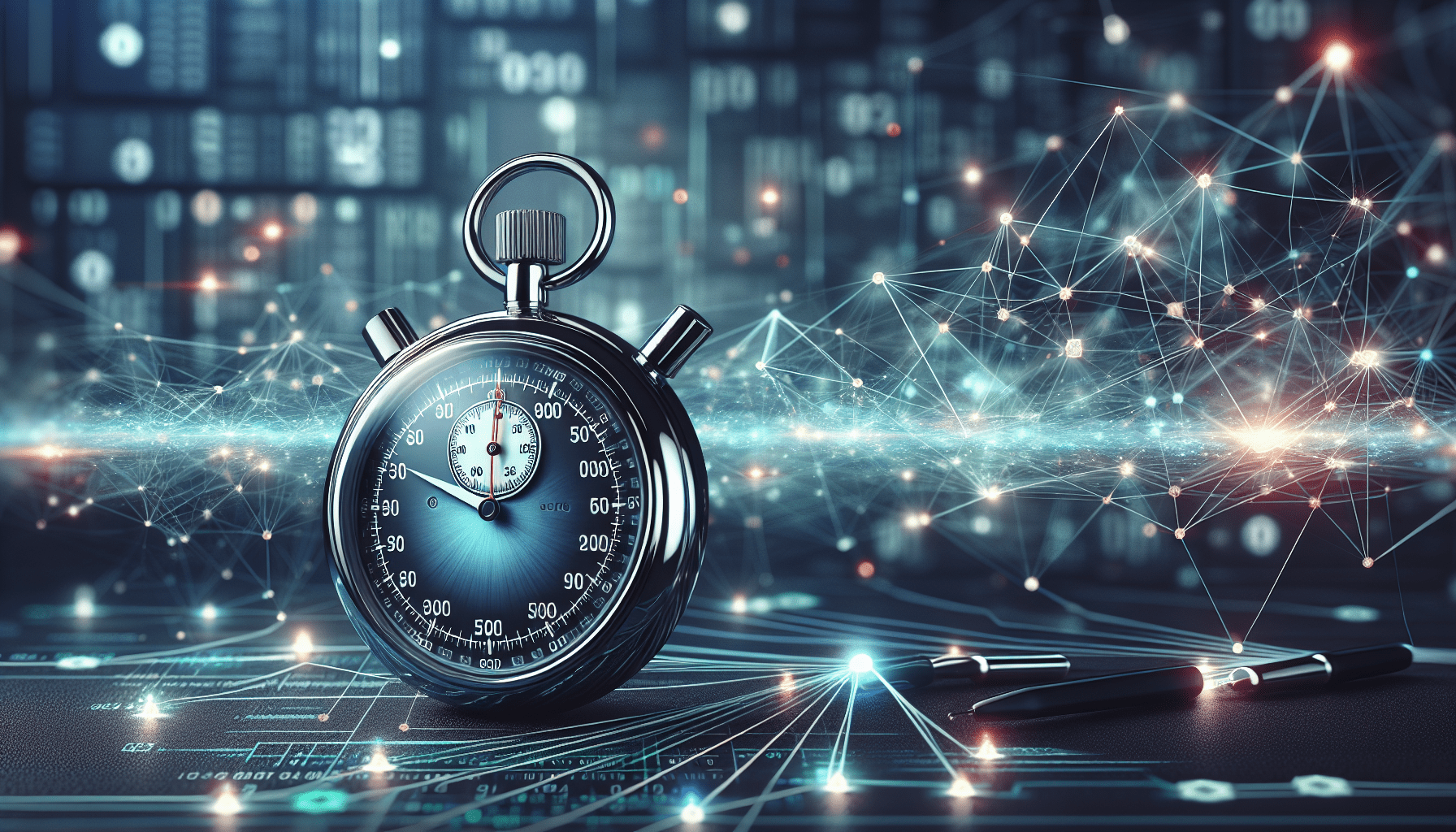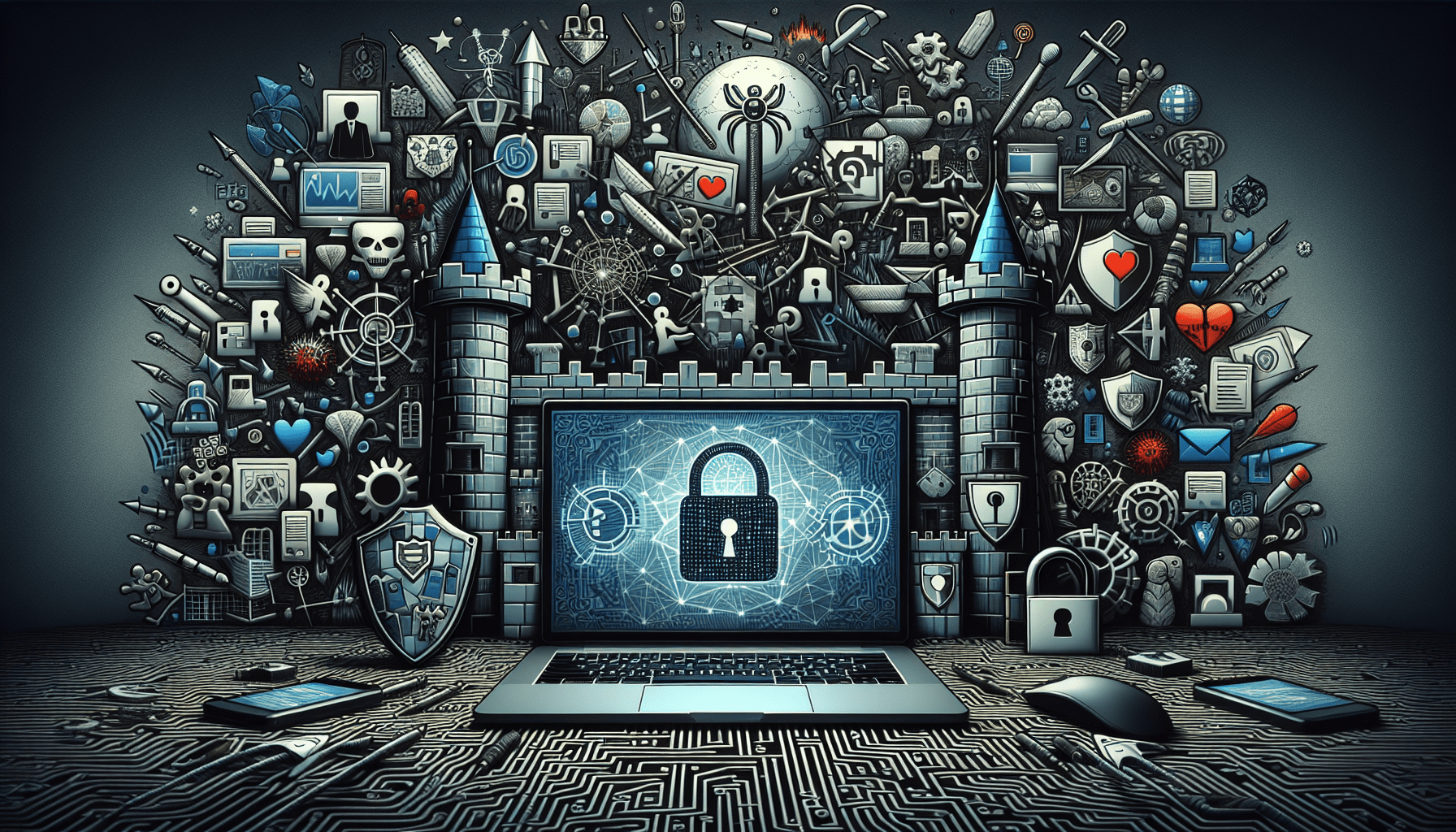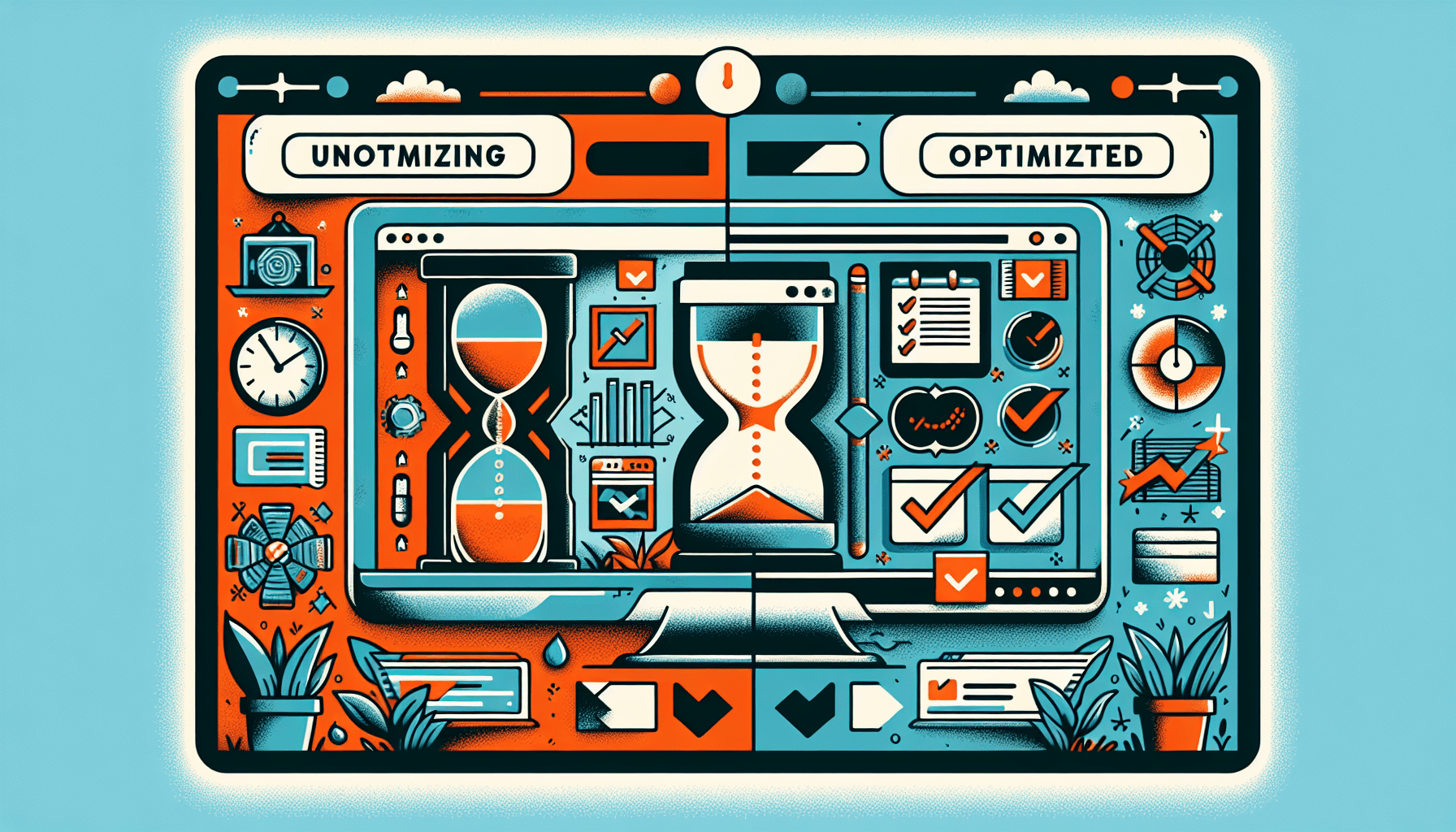Are you concerned about the security of your CMS-based website?
You may be asking yourself how you can protect your CMS-based website from cybersecurity threats. In this article, we will provide you with valuable tips and best practices to help you secure your website and keep your data safe.
Understanding CMS-based websites
Before diving into security measures, it’s essential to understand what a CMS-based website is. CMS stands for Content Management System, which is a web application that allows you to create, edit, manage, and publish content on the internet. Popular CMS platforms include WordPress, Joomla, and Drupal. These platforms are user-friendly and do not require advanced coding skills to use them effectively.
How does a CMS-based website work?
A CMS-based website consists of three main components: a database to store content, a back end where you can manage the content, and a front end where visitors can view the content. The database stores text, images, and other media files, while the back end is where you can log in to create or edit content. The front end is what visitors see when they access your website.
Why should you secure your CMS-based website?
Securing your CMS-based website is crucial for several reasons. Firstly, it helps to protect your data from cyberattacks and hacking attempts. A security breach can result in the loss of sensitive information, such as customer data, passwords, and financial details. Additionally, a compromised website can harm your reputation and lead to a loss of trust from your visitors and customers. By implementing security measures, you can prevent such incidents and keep your website safe from malicious activities.
Protecting customer data
One of the main reasons to secure your CMS-based website is to protect your customers’ data. If your website collects any personal information, such as names, addresses, email addresses, or payment details, it is your responsibility to safeguard this data from unauthorized access or theft. By implementing security measures, you can ensure that your customers’ data is protected and that they can trust your website with their information.
Preventing malware attacks
Malware attacks are a common threat to websites, including CMS-based platforms. Malware can infect your website and compromise its functionality, leading to data loss, website downtime, and other issues. By securing your website, you can prevent malware attacks and keep your website running smoothly.
Best practices for securing your CMS-based website
Now that you understand the importance of securing your CMS-based website, let’s discuss some best practices that you can implement to enhance your website’s security.
Keep your CMS software up to date
One of the most important steps you can take to secure your website is to keep your CMS software up to date. Developers regularly release updates that include security patches and bug fixes to protect your website from vulnerabilities. By updating your CMS software, you can ensure that your website is protected against the latest threats.
Use strong passwords
Using strong, unique passwords is essential for securing your website. Avoid using common or easy-to-guess passwords, such as “123456” or “password.” Instead, create complex passwords that include a mix of letters, numbers, and special characters. Additionally, consider using a password manager to generate and store secure passwords for your website.
Limit user permissions
Limiting user permissions is another effective way to enhance your website’s security. Only provide access to the features and functionalities that users need to perform their tasks. This minimizes the risk of unauthorized access and prevents malicious users from making changes to your website.
Enable HTTPS
Enabling HTTPS on your website is crucial for ensuring a secure connection between your website and its visitors. HTTPS encrypts data transmitted between the user’s browser and your website, making it difficult for hackers to intercept and access sensitive information. Many web hosting providers offer free SSL certificates, which you can use to enable HTTPS on your website.
Backup your website regularly
Regularly backing up your website is essential for protecting your data in case of a security breach or other unforeseen events. By creating backups of your website, you can restore your data and recover your website quickly in the event of data loss or website downtime. Consider setting up automatic backups to ensure that your data is always protected.
Install security plugins
Many CMS platforms offer security plugins that you can install to enhance your website’s security. These plugins provide additional layers of protection against malware, brute force attacks, and other threats. Look for reputable security plugins with positive reviews and regularly update them to ensure that your website remains secure.
Conclusion
Securing your CMS-based website is essential for protecting your data and maintaining your reputation online. By implementing the best practices discussed in this article, you can enhance your website’s security and minimize the risk of cyberattacks. Remember to stay informed about the latest security threats and updates for your CMS platform to keep your website safe and secure.