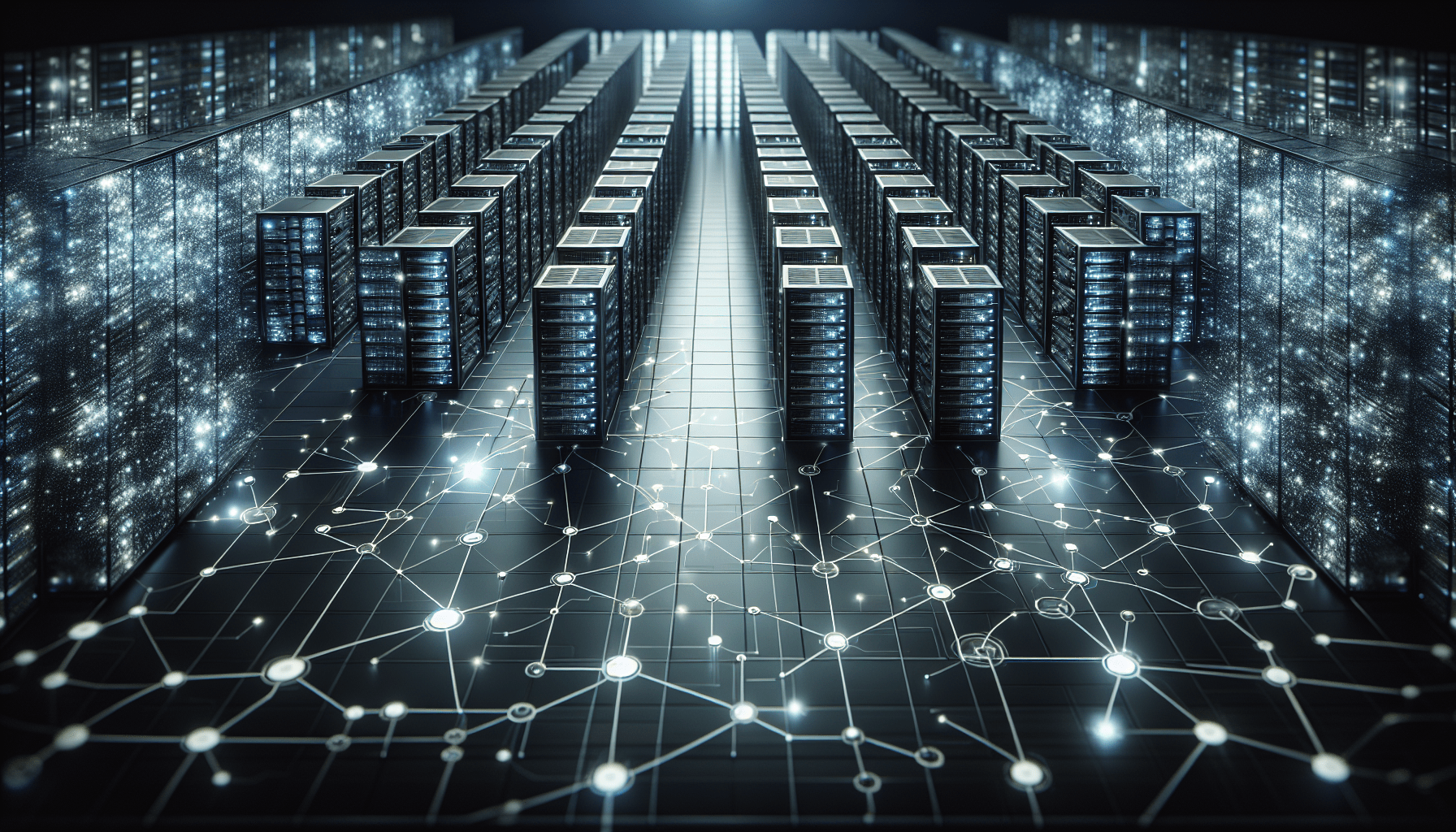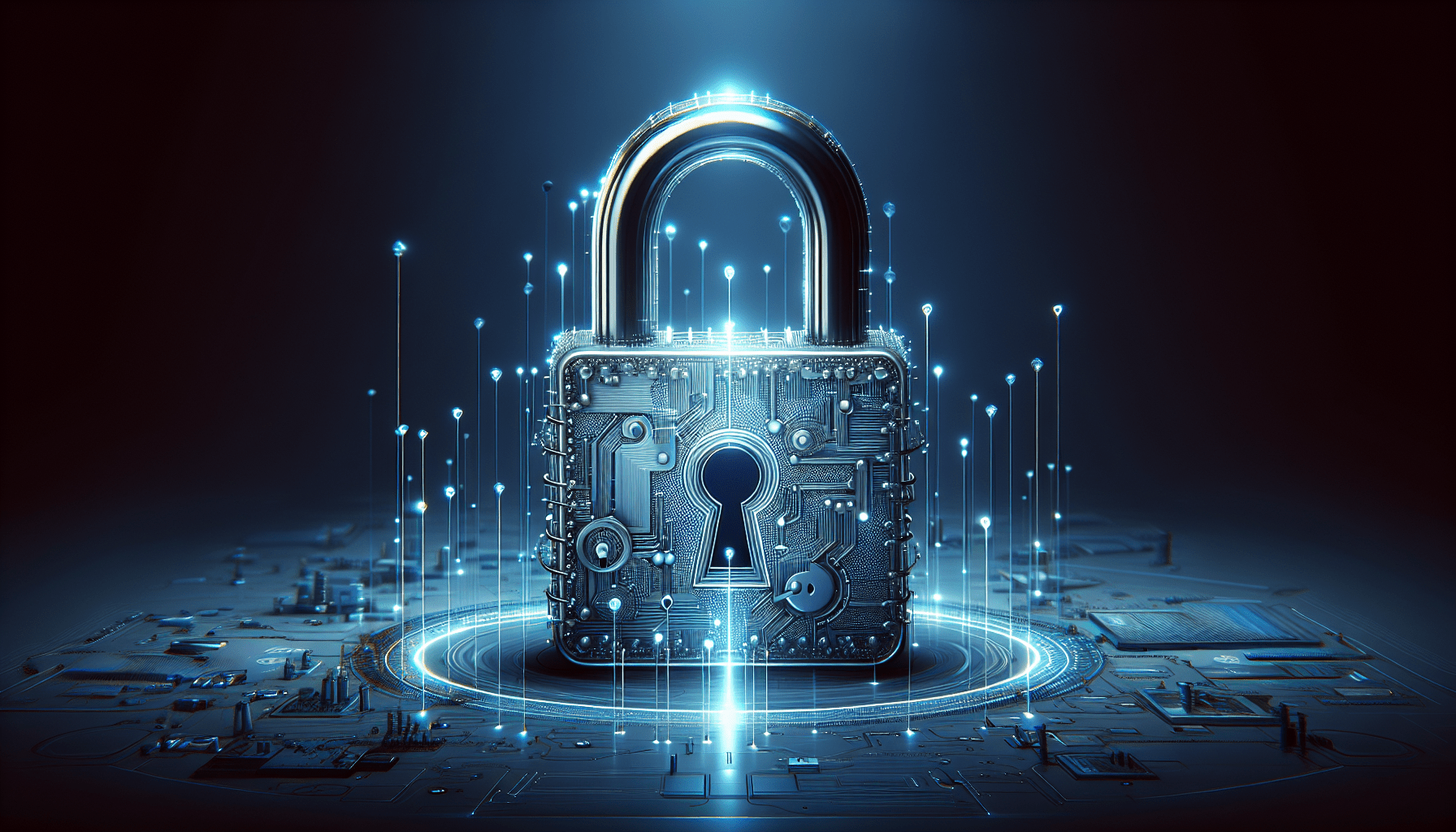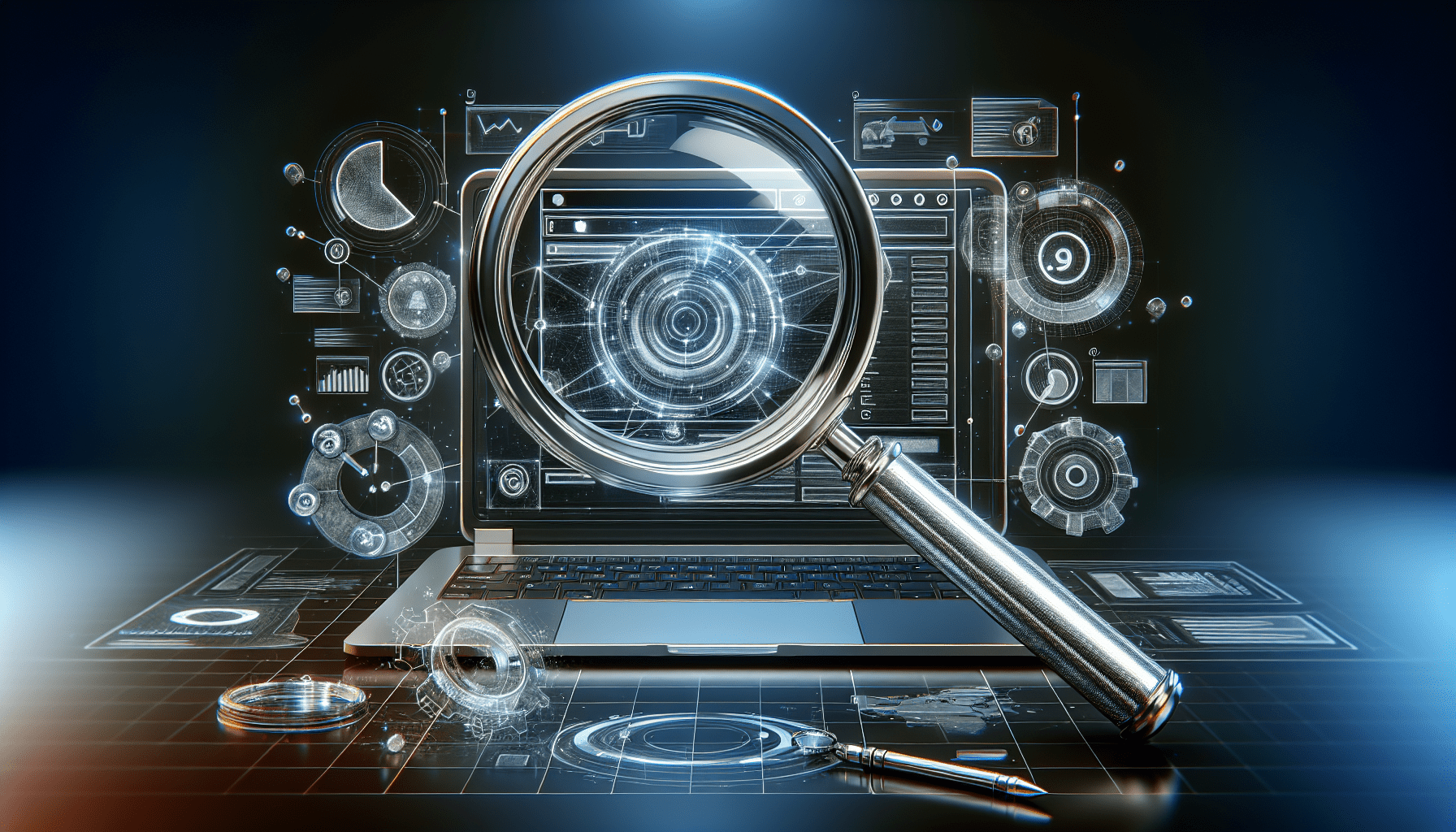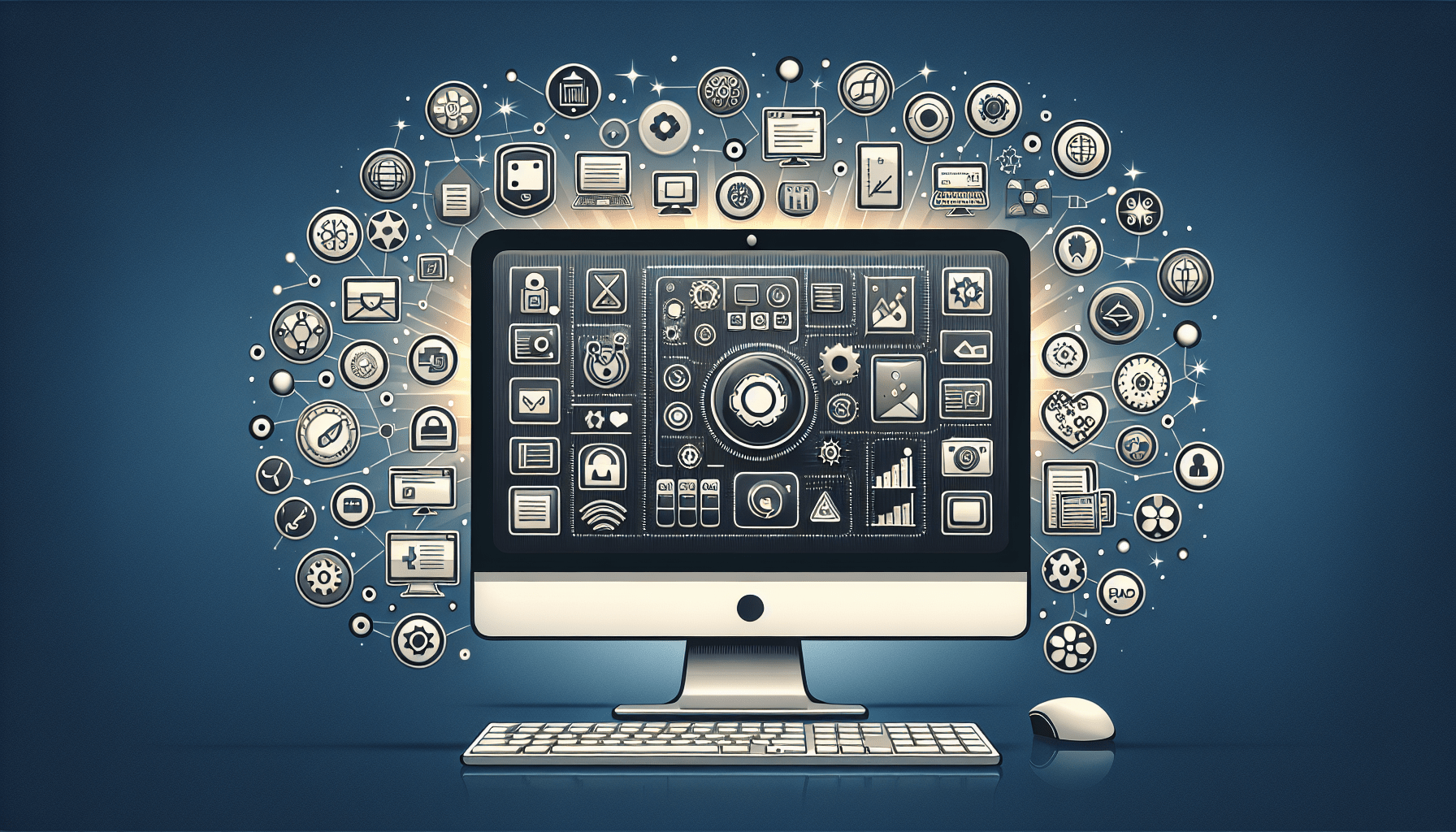Introduction
Are you looking for ways to protect your website from brute force attacks? In this article, you will learn valuable tips and strategies to keep your website safe and secure. By implementing these measures, you can prevent unauthorized access and keep your data protected.
What is a Brute Force Attack?
A brute force attack is a cyber attack in which an attacker attempts to crack a password by systematically trying all possible combinations until the correct one is found. This type of attack can be devastating for websites, as it can lead to unauthorized access, data breaches, and other security issues.
Understanding Brute Force Attacks
Brute force attacks are a common form of cyber attack used by hackers to gain access to sensitive information. These attacks involve trying to guess passwords or encryption keys through trial and error, often using automated tools to speed up the process.
How Brute Force Attacks Work
In a brute force attack, the attacker uses automated software to generate and try a large number of passwords in rapid succession. This software will systematically try every possible combination of characters until the correct password is found. Once the attacker gains access, they can steal data, compromise accounts, or cause other forms of damage.
Types of Brute Force Attacks
There are several types of brute force attacks that hackers use to compromise websites. These include:
- Dictionary Attacks: In this type of attack, hackers use a preexisting list of commonly used passwords to try and gain access to a website.
- Credential Stuffing: Hackers use stolen username and password combinations from other data breaches to gain access to different accounts.
- Reverse Brute Force Attacks: Hackers target a specific account by trying common passwords until they gain access.
Ways to Prevent Brute Force Attacks
Protecting your website from brute force attacks is essential to maintaining the security and integrity of your data. There are several steps you can take to prevent these types of attacks and keep your website safe.
Use Strong Passwords
One of the most effective ways to prevent brute force attacks is by using strong passwords. A strong password should be complex, consisting of a mix of uppercase and lowercase letters, numbers, and special characters. Avoid using easily guessable passwords such as “123456” or “password.”
Implement Multi-Factor Authentication (MFA)
Multi-factor authentication adds an extra layer of security to your website by requiring users to provide more than one form of verification to access their accounts. This can include something they know (like a password), something they have (like a mobile device), or something they are (like a fingerprint).
Limit Login Attempts
By limiting the number of login attempts allowed on your website, you can reduce the risk of a successful brute force attack. Set a reasonable limit on the number of times a user can try to log in before being locked out or required to verify their identity through other means.
Use CAPTCHA
CAPTCHA, which stands for Completely Automated Public Turing test to tell Computers and Humans Apart, is a security feature that helps prevent automated bots from gaining access to your website. By requiring users to solve a CAPTCHA puzzle before logging in, you can deter brute force attacks.
Update Your Software Regularly
Keeping your website software up to date is crucial for preventing brute force attacks. Software updates often include security patches and bug fixes that can help protect your website from vulnerabilities that hackers may exploit. Make sure to install updates as soon as they are available.
Monitor User Activity
Monitoring user activity on your website can help you detect and prevent brute force attacks before they cause significant damage. Keep an eye out for suspicious login attempts, unusual account activity, and other signs of unauthorized access.
Best Practices for Website Security
In addition to the specific strategies mentioned above, there are several best practices you can follow to enhance the overall security of your website and reduce the risk of brute force attacks.
Regularly Back Up Your Data
Regularly backing up your website data is essential for ensuring that you can quickly recover in the event of a security breach or data loss. Make sure to store backups in a secure location, separate from your website server.
Encrypt Your Data
Encrypting your website data adds an extra layer of protection by encoding sensitive information in a way that only authorized parties can decipher. Use secure encryption protocols to safeguard user data, passwords, and other sensitive information.
Secure Your Website Hosting
Choosing a reputable and secure website hosting provider is crucial for protecting your website from cyber attacks. Make sure your hosting provider offers robust security features, such as firewalls, intrusion detection systems, and malware scanning.
Train Your Staff
Educating your staff about cybersecurity best practices can help prevent security breaches and mitigate the risk of brute force attacks. Make sure your employees are aware of the importance of strong passwords, phishing scams, and other common security threats.
Conduct Regular Security Audits
Regularly auditing your website security can help you identify vulnerabilities, weaknesses, and other issues that may put your website at risk. Consider hiring a professional security firm to conduct thorough security audits and provide recommendations for improvement.
Conclusion
Preventing brute force attacks on your website is a critical aspect of maintaining the security and integrity of your online presence. By following the tips and strategies outlined in this article, you can significantly reduce the risk of unauthorized access, data breaches, and other security threats. Stay vigilant, implement strong security measures, and prioritize the protection of your website and data.