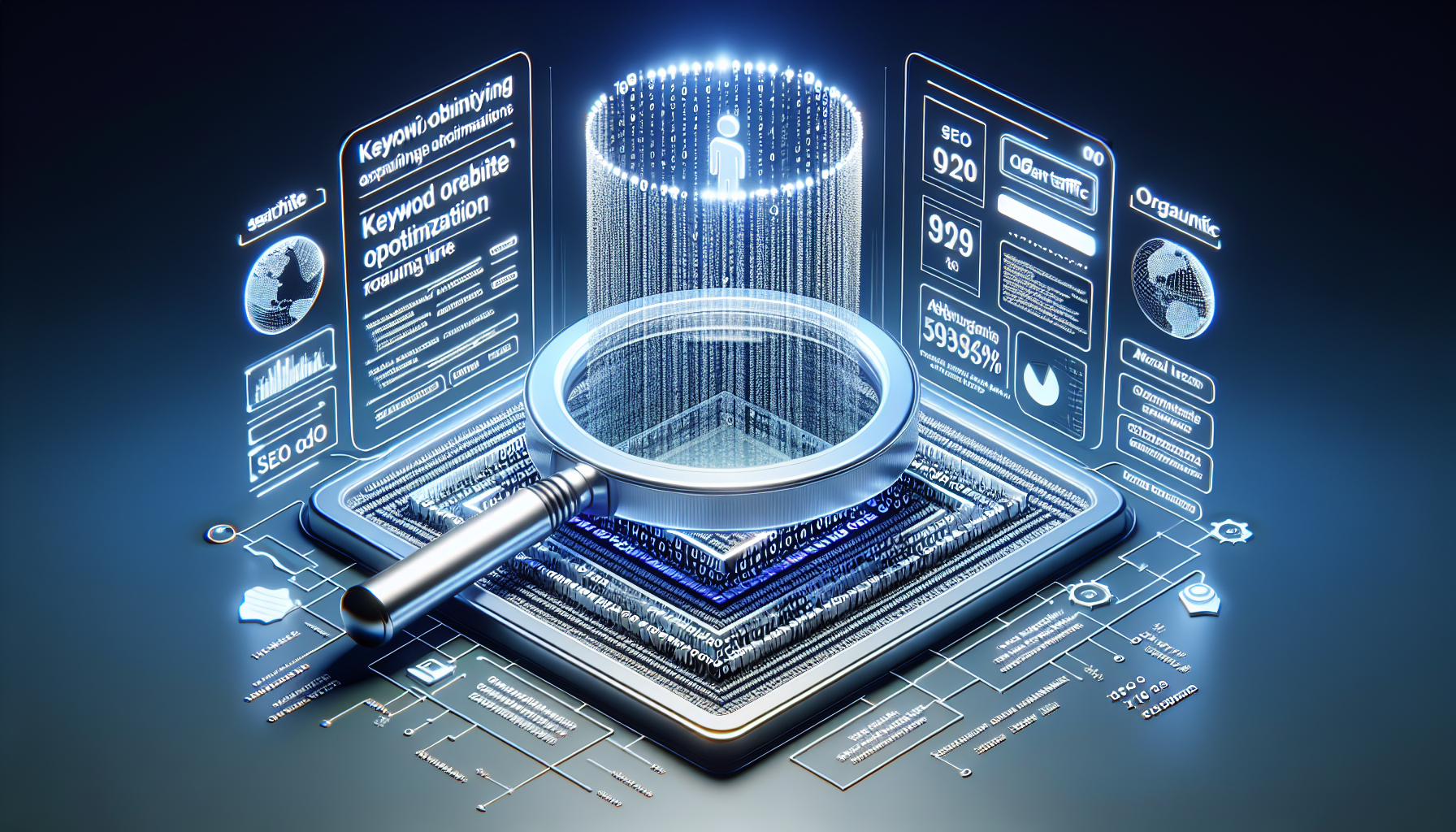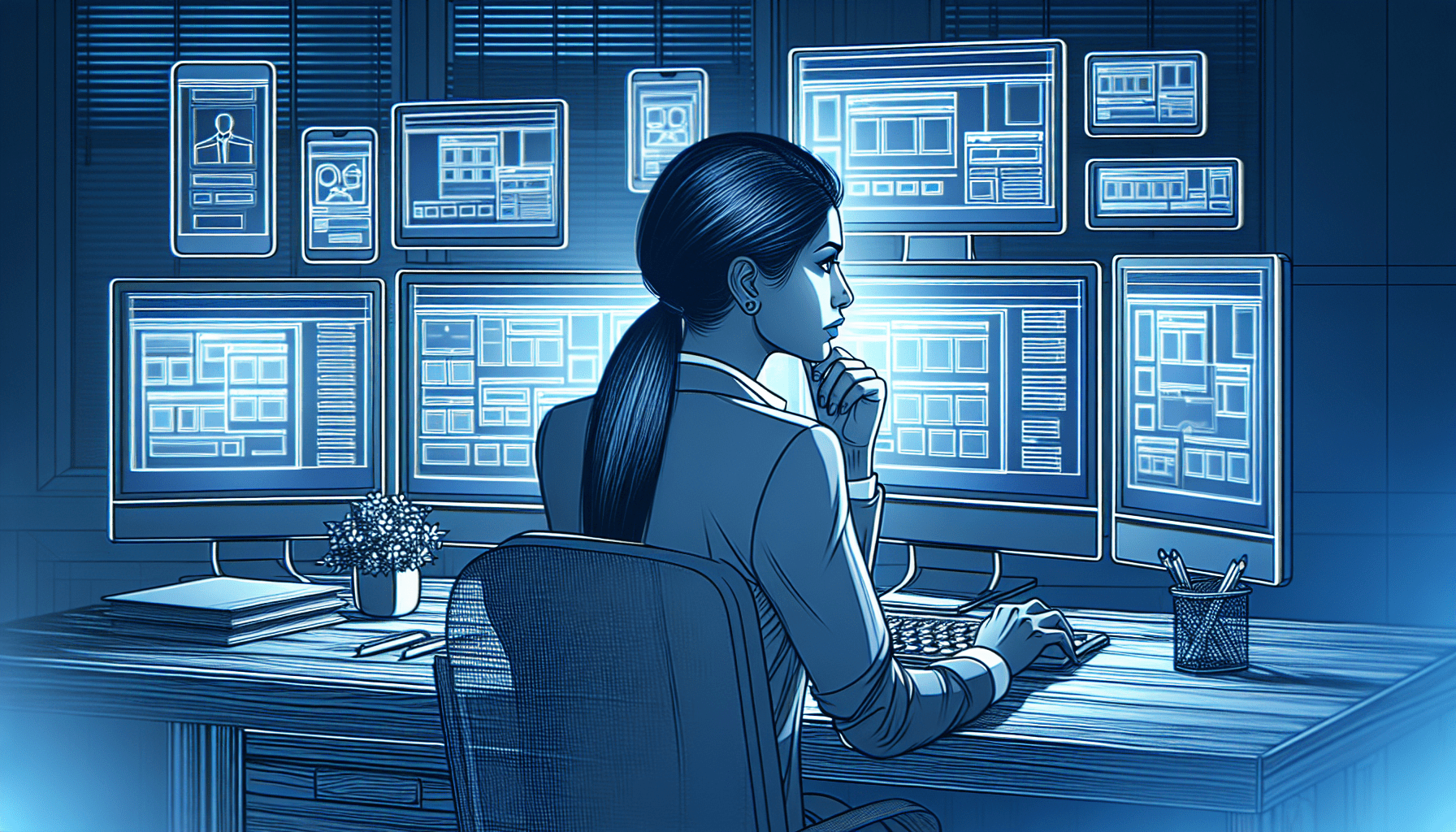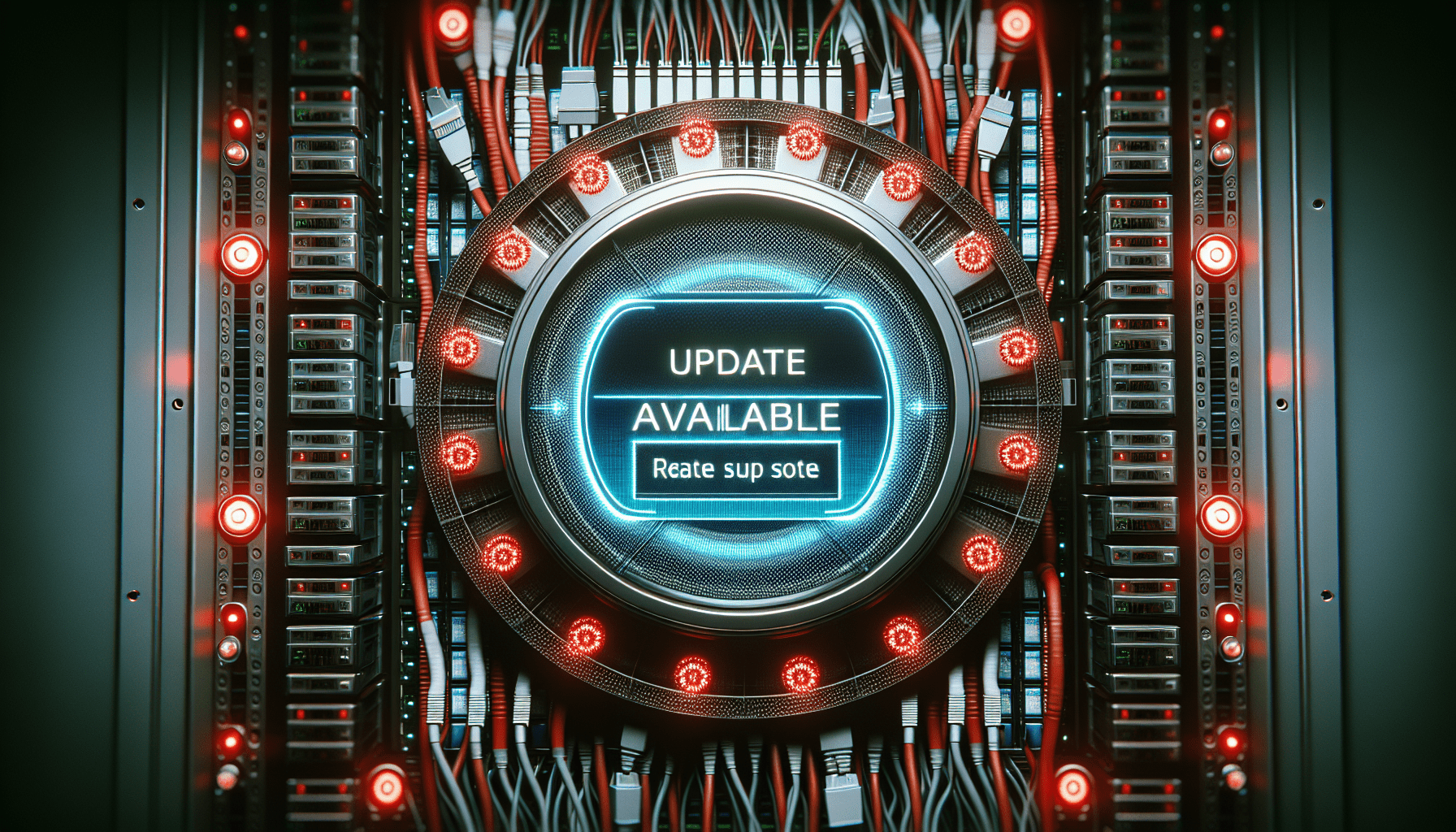Identifying a Website Security Breach
When it comes to handling a website security breach, the first step is to identify that a breach has occurred. This can be done by monitoring your website regularly for any signs of unusual activity such as unrecognized logins or changes to the site that you did not make. If you suspect a breach, it is crucial to act quickly to minimize the damage.
Signs of a Breach
Some common signs that your website may have been breached include:
- Unexplained changes to website content
- Unrecognized logins or user accounts
- Unexpected slowdowns or errors on the site
- Reports of spam or malware originating from your site
If you notice any of these signs, it is essential to investigate further to determine if a breach has occurred.
Responding to a Website Security Breach
Once you have confirmed that a security breach has occurred, it is crucial to respond promptly and effectively to minimize the impact on your website and users. Taking appropriate steps to address the breach can help prevent further damage and protect your website from future attacks.
Immediate Steps to Take
When faced with a security breach, you should take the following immediate steps:
- Isolate the Affected Server: Disconnect the affected server from the internet to prevent further unauthorized access.
- Change Passwords: Change all passwords associated with the affected website, including user accounts and administrative logins.
- Inform Stakeholders: Notify key stakeholders, including employees, customers, and partners, about the breach and any potential risks.
- Secure Backups: Ensure that backups of your website data are secure and not compromised by the breach.
Taking these immediate steps can help contain the breach and prevent further damage to your website and sensitive information.
Investigating the Breach
After taking immediate steps to address the security breach, the next step is to investigate how the breach occurred and identify the vulnerabilities that were exploited. This may involve conducting a thorough audit of your website’s security measures and working with cybersecurity experts to determine the root cause of the breach.
Restoring Website Security
Once you have investigated the breach and identified the vulnerabilities that were exploited, it is essential to restore your website’s security to prevent future breaches. This may involve implementing additional security measures and protocols to protect your website from cyber threats.
Enhancing Security Measures
To enhance your website’s security and prevent future breaches, you may consider implementing the following measures:
- Regular Security Audits: Conduct regular security audits of your website to identify and address vulnerabilities.
- Firewall Protection: Install a firewall to monitor and filter incoming and outgoing traffic to your website.
- Secure Socket Layer (SSL) Encryption: Use SSL encryption to encrypt data transmitted between your website and users, protecting sensitive information from interception.
- Update Software: Keep your website’s software and plugins up to date to patch known security vulnerabilities.
By enhancing your website’s security measures, you can reduce the risk of future breaches and protect your website and users from cyber threats.
Communicating with Users
In the event of a website security breach, it is crucial to communicate openly and transparently with your users to keep them informed about the breach and any potential risks. Effective communication can help build trust and reassure users that steps are being taken to address the breach and protect their information.
Notification Emails
Sending notification emails to your users about the security breach can help keep them informed and provide guidance on what steps they can take to protect themselves. Be sure to include information about the breach, any potential risks, and steps you are taking to address the breach.
Updates on Social Media
In addition to sending notification emails, consider providing updates on your website’s social media channels to keep users informed about the breach and any developments. This can help reassure users that you are actively addressing the breach and taking steps to protect their information.
Preventing Future Breaches
After experiencing a website security breach, it is crucial to take proactive steps to prevent future breaches and protect your website from cyber threats. By implementing robust security measures and protocols, you can reduce the risk of future breaches and safeguard your website and users.
Best Practices for Website Security
To prevent future breaches and protect your website from cyber threats, consider implementing the following best practices:
- Strong Password Policies: Enforce strong password policies for user accounts and administrative logins to prevent unauthorized access.
- Two-Factor Authentication: Implement two-factor authentication for user accounts to add an extra layer of security.
- Employee Training: Provide security training to employees to educate them about potential threats and how to respond to security incidents.
- Regular Updates: Keep your website’s software and plugins up to date to patch known vulnerabilities and reduce the risk of attacks.
By following these best practices and implementing robust security measures, you can reduce the risk of future breaches and protect your website from cyber threats.
Conclusion
Handling a website security breach can be a challenging and stressful experience, but by responding promptly and effectively, you can minimize the damage and protect your website and users from further harm. By taking immediate steps to address the breach, investigating the root cause, restoring website security, and communicating openly with users, you can effectively manage a security breach and prevent future attacks. Remember to implement best practices for website security to reduce the risk of future breaches and safeguard your website from cyber threats.