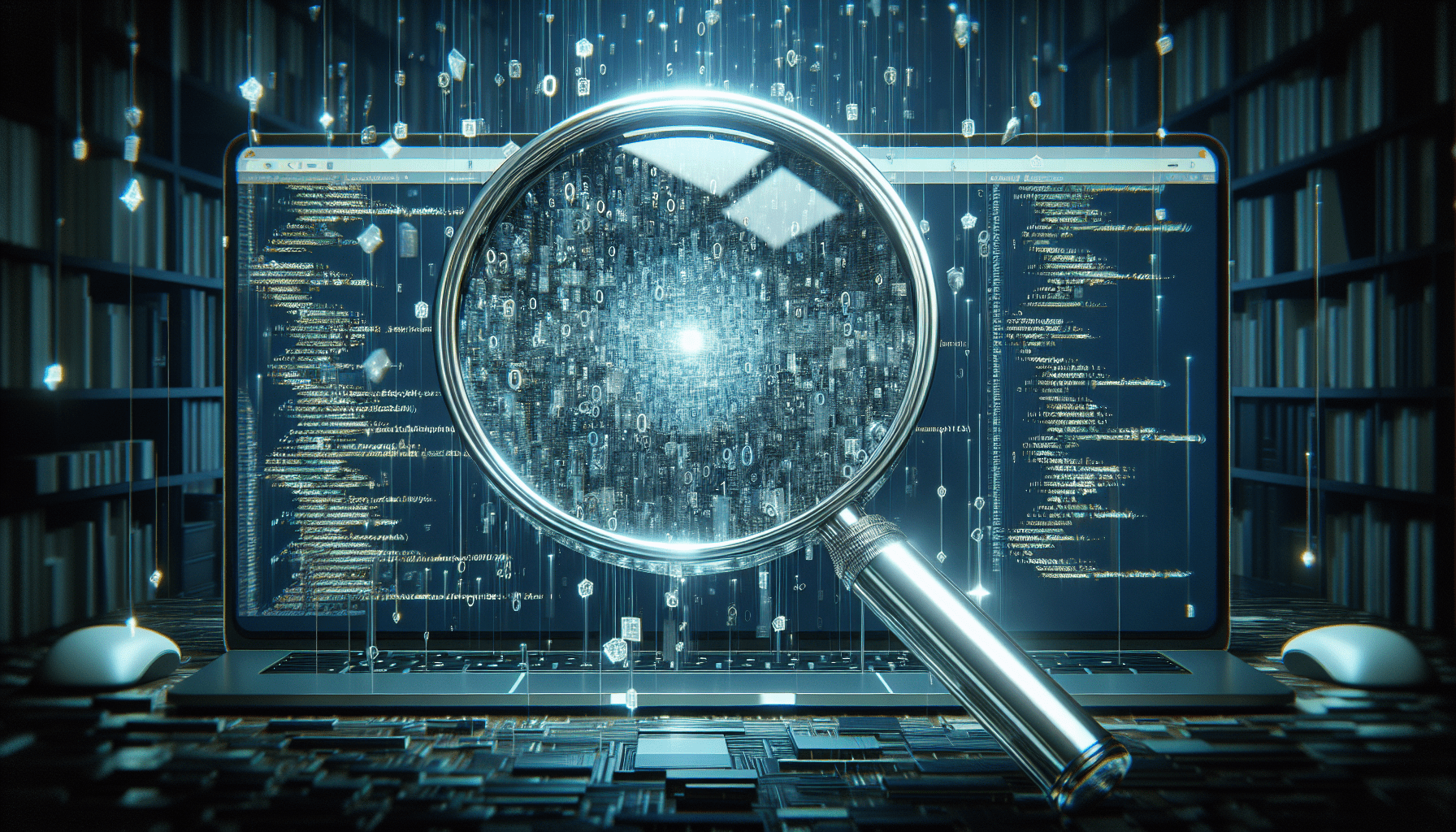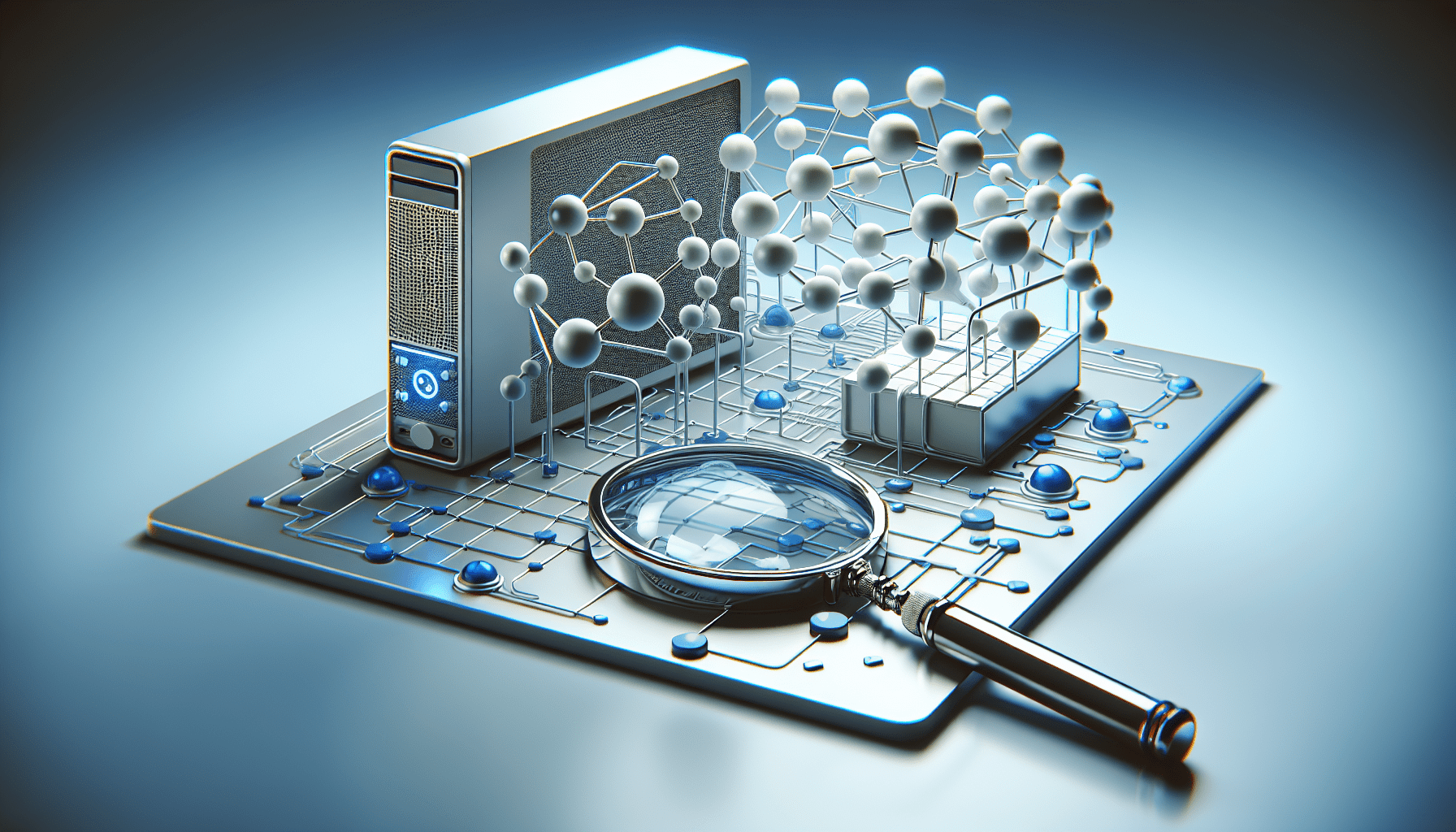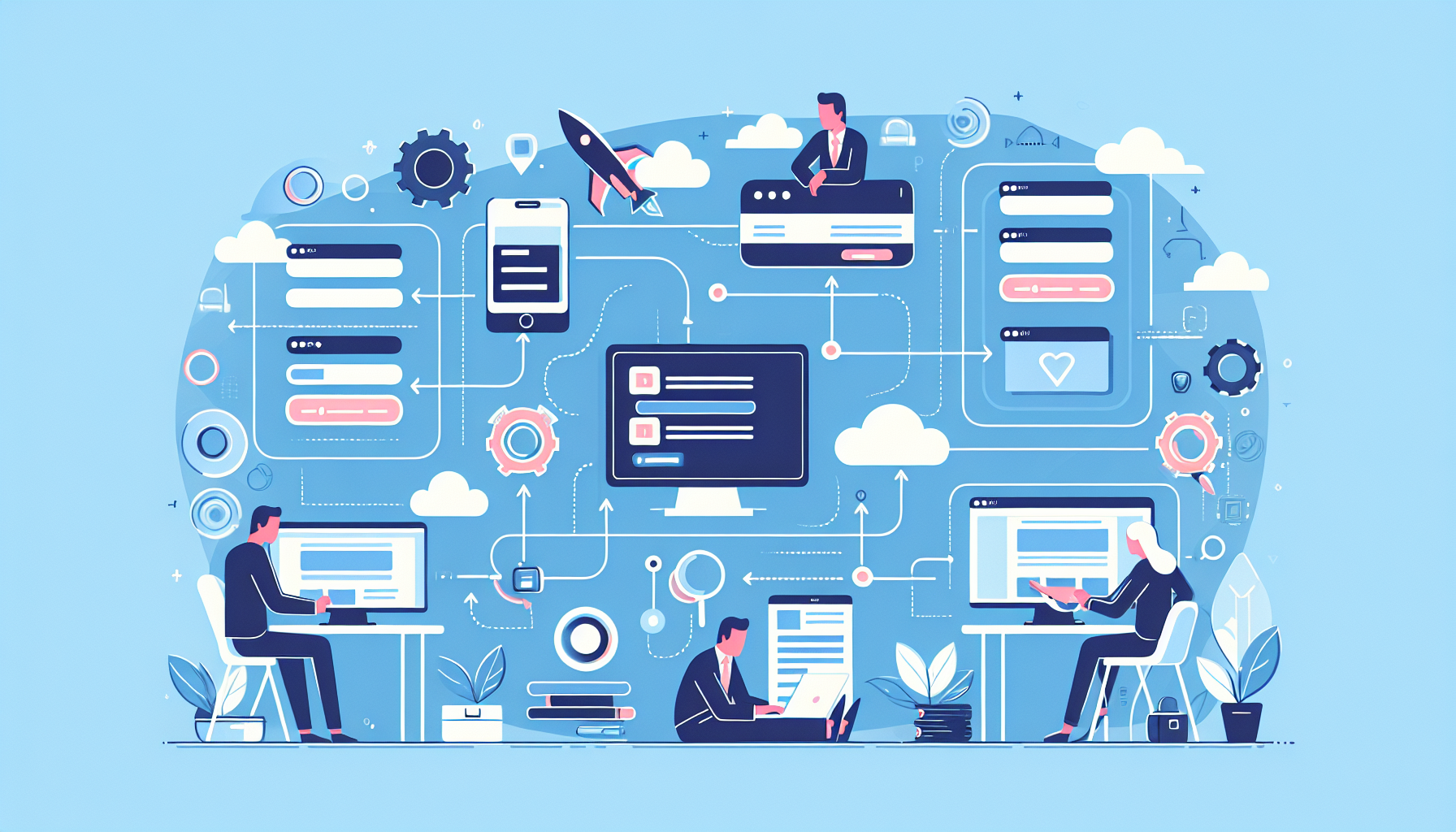Introduction
Have you ever wondered if your website is safe from malware? Malware can cause severe harm to your website and affect its performance. In this article, you will learn how to detect and remove malware from your website to ensure its security.
How Does Malware Affect Your Website?
Malware can compromise the security of your website by stealing sensitive data, such as personal information or financial details of your users. It can also infect your website and cause it to malfunction, resulting in downtime and loss of revenue.
Detecting Malware
The first step in removing malware from your website is to detect its presence. There are several ways you can identify if your website is infected with malware.
Website Security Scans
Performing regular website security scans can help you detect malware on your website. There are various online tools available that can scan your website for malware and provide you with a report of any suspicious activity.
Monitor Website Traffic
Keeping an eye on your website traffic can help you identify any unusual patterns or spikes that may indicate a malware infection. If you notice a sudden increase in traffic from suspicious sources, it could be a sign that your website has been compromised.
Check Website Files
Inspecting your website files for any unusual modifications or added files can help you identify malware on your website. Look for any strange code snippets or unfamiliar files that may have been injected by hackers.
Removing Malware
Once you have detected malware on your website, it is crucial to remove it promptly to prevent further damage.
Backup Your Website
Before removing malware from your website, make sure to backup all your website files and databases. This will ensure that you have a copy of your website in case anything goes wrong during the removal process.
Update Software
Ensure that all software, including your content management system (CMS), plugins, and themes, are up to date. Outdated software can be vulnerable to malware attacks, so keeping everything updated is essential to prevent infections.
Remove Malicious Code
Inspect your website files and database for any malicious code or scripts injected by hackers. Remove any suspicious code snippets or files that you believe may be malware.
Change Passwords
Changing the passwords for all your website accounts, including FTP, CMS, and database access, is crucial to prevent future malware infections. Use strong and unique passwords to enhance the security of your website.
Securing Your Website
After removing malware from your website, it is essential to take steps to secure it and prevent future infections.
Install Security Plugins
Consider installing security plugins on your website to provide an extra layer of protection against malware and other cyber threats. These plugins can help monitor your website for suspicious activity and block potential malicious attacks.
Enable HTTPS
Enabling HTTPS on your website encrypts the data transmitted between your website and its visitors, making it more secure. HTTPS can help protect your website from malware injections and man-in-the-middle attacks.
Implement Web Application Firewall (WAF)
A Web Application Firewall (WAF) can filter and monitor HTTP traffic to and from your website, blocking malicious requests and preventing malware infections. Implementing a WAF can help enhance the security of your website and protect it from cyber threats.
Educating Yourself
It is crucial to educate yourself on cybersecurity best practices to protect your website from malware and other threats.
Stay Informed
Keep yourself updated on the latest cybersecurity threats and vulnerabilities that may affect your website. Subscribe to cybersecurity blogs or newsletters to stay informed about new malware strains and security measures.
Employee Training
If you have employees who access your website, provide them with cybersecurity training to educate them on how to recognize and prevent malware infections. Employee awareness can significantly reduce the risk of malware attacks on your website.
Regular Audits
Conduct regular security audits of your website to identify any vulnerabilities that may be exploited by hackers. Hiring a cybersecurity professional to perform audits can help you pinpoint and address security weaknesses in your website.
Conclusion
In conclusion, detecting and removing malware from your website is crucial to ensure its security and protect your users’ data. By following the steps outlined in this article, you can effectively detect and remove malware from your website and prevent future infections. Remember to stay vigilant, keep your website secure, and educate yourself on cybersecurity best practices to safeguard your website from cyber threats.