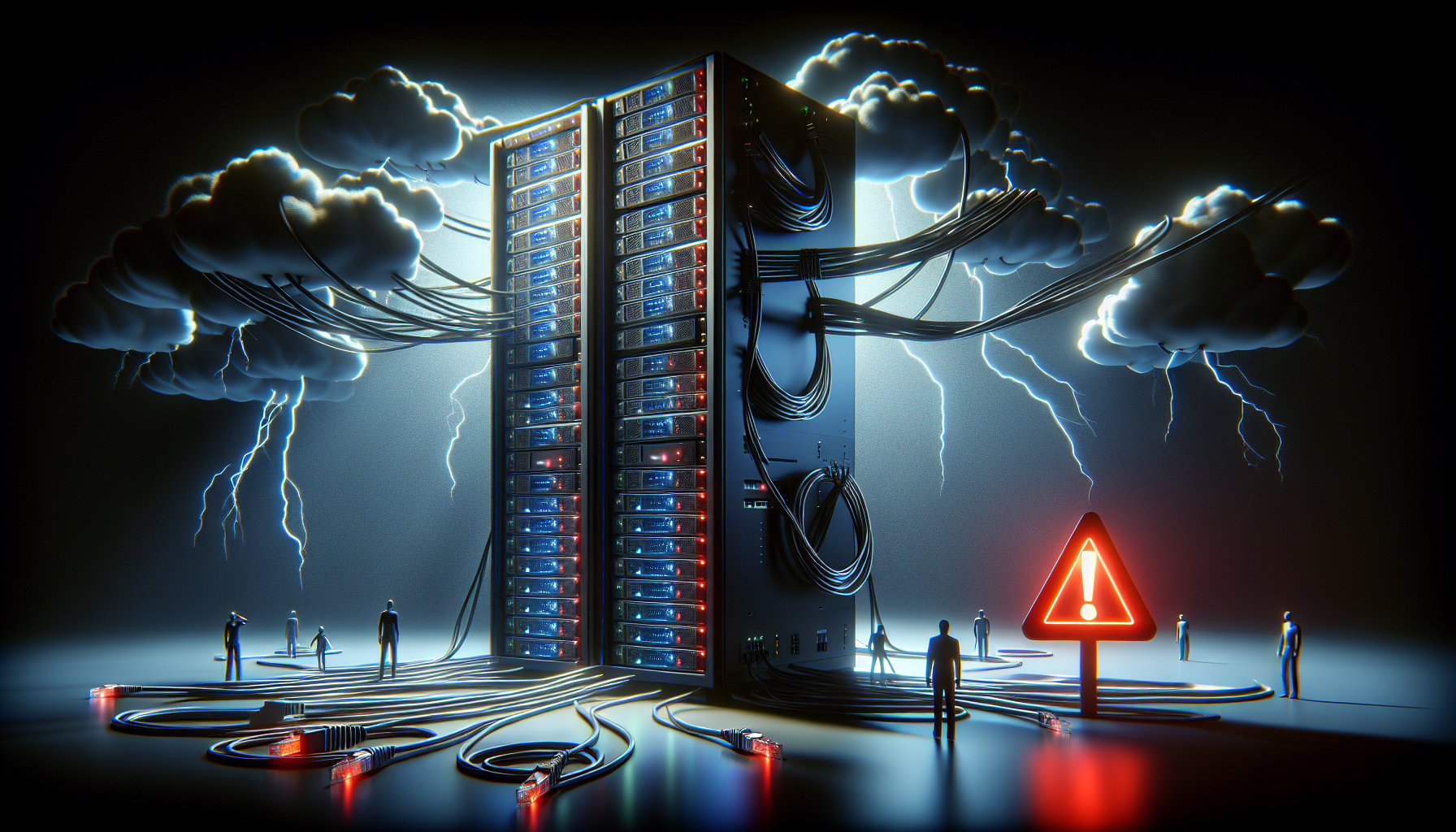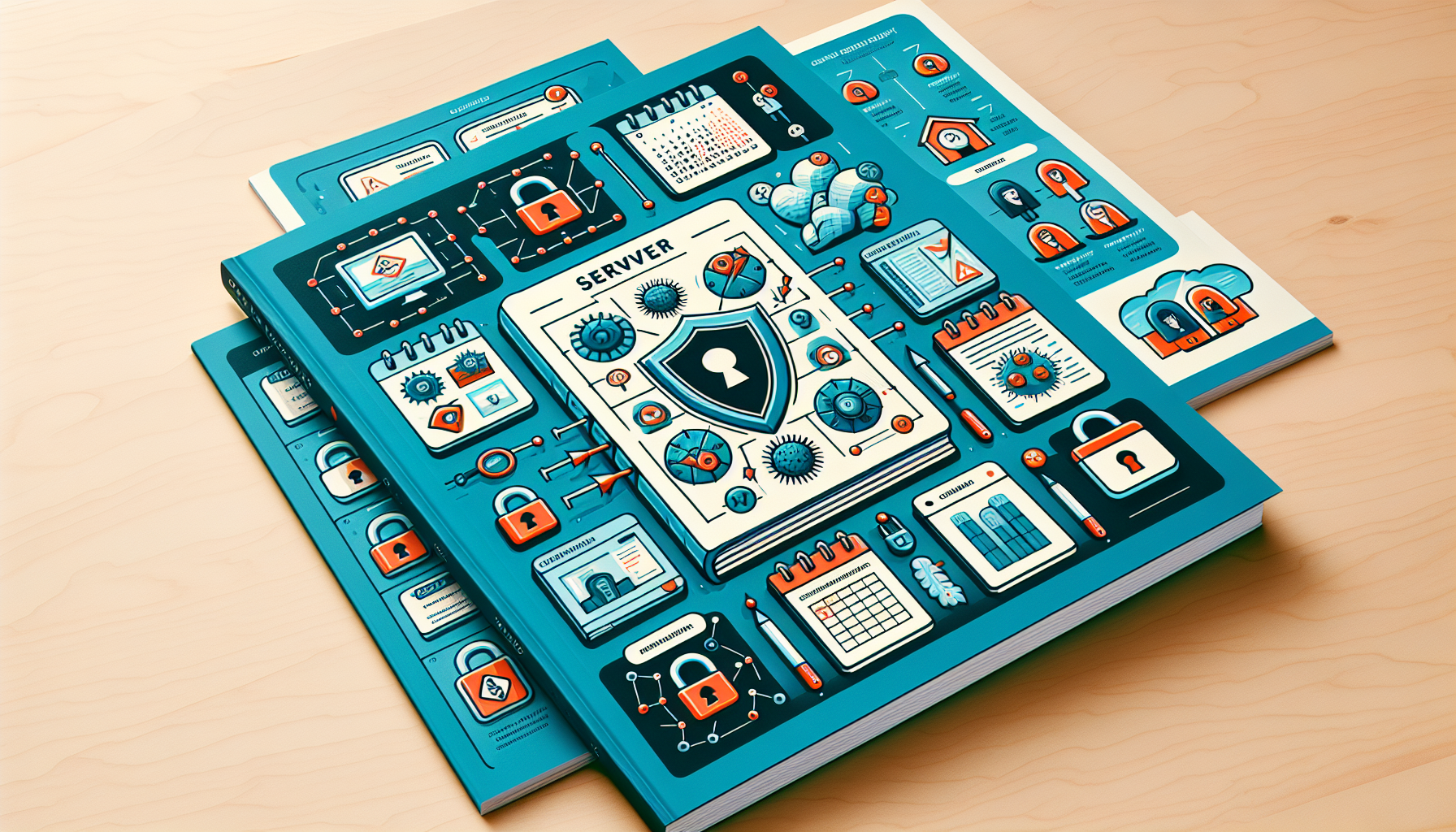In today’s digital world, ensuring the security of your website is paramount. With cyber threats and attacks on the rise, it is crucial to implement the best website security practices to safeguard your valuable data and protect your site from hackers. By following these tried-and-tested methods, you can create a safe and secure online environment for your website visitors, providing them with peace of mind and establishing your reputation as a trusted and reliable source. So, let’s explore some of the best practices that will keep your site safe from potential threats.
Implement Secure Password Practices
Use strong and unique passwords
When it comes to securing your website, one of the first and most important steps you can take is using strong and unique passwords. Avoid using common or easily guessable passwords like “123456” or “password”. Instead, create a password that is at least 12 characters long and includes a mix of uppercase and lowercase letters, numbers, and special characters. Additionally, it’s important to use a different password for each online account you have. This way, if one account is compromised, your other accounts will still remain secure.
Enable two-factor authentication
Two-factor authentication adds an extra layer of security by requiring users to provide additional information or confirm their identity in order to access their accounts. This can be done through methods such as SMS verification, email verification, or biometric authentication. By enabling two-factor authentication, even if someone gets hold of your password, they won’t be able to access your account without the additional verification step.
Regularly update passwords
To maintain the security of your website, it’s crucial to regularly update your passwords. This should be done at least every few months, or immediately if you suspect that your account has been compromised. Regularly updating your passwords reduces the risk of unauthorized access, especially if there has been a data breach on a website or service you use. Additionally, avoid reusing old passwords, as this can make you more vulnerable to cyberattacks.
Use a Web Application Firewall (WAF)
Choose a reliable WAF provider
A Web Application Firewall (WAF) is designed to protect your website from a variety of online threats such as SQL injections and cross-site scripting (XSS) attacks. When selecting a WAF provider, it’s important to choose a reliable one that offers a robust solution. Look for a provider that has a proven track record of preventing and mitigating web-based attacks, and offers features such as traffic monitoring, real-time threat detection, and automatic blocking of malicious requests.
Regularly update the WAF
Once you have chosen a WAF provider and implemented their solution, it’s important to regularly update the WAF to ensure it remains effective against emerging threats. WAF providers release updates and patches to address new vulnerabilities and improve security measures. By keeping your WAF up to date, you can stay ahead of potential attackers and ensure that your website is continuously protected against the latest threats.
Configure the WAF properly
Configuring your WAF properly is crucial for ensuring optimal protection. Each website has its own unique characteristics and vulnerabilities, so it’s important to tailor the WAF configuration to your specific needs. This involves adjusting settings, rulesets, and security policies to effectively address the threats that your website is likely to face. Regularly review and fine-tune your WAF configuration to adapt to changes in your website’s functionality and potential security risks.
Keep Software Up-to-Date
Regularly update your CMS
Content Management Systems (CMS) such as WordPress or Joomla are popular targets for hackers, as they can exploit vulnerabilities in outdated software. To protect your website, it’s important to regularly update your CMS to the latest version. CMS updates often include security patches that address identified vulnerabilities, ensuring that your website remains protected against potential attacks.
Update plugins and themes
In addition to keeping your CMS up to date, it’s also crucial to regularly update your plugins and themes. Many website vulnerabilities stem from outdated or poorly coded plugins and themes, which can serve as entry points for attackers. Regularly check for updates for all the plugins and themes you have installed, and apply them as soon as they are available. If you no longer use a particular plugin or theme, uninstall or remove it entirely, as unused or outdated software can still pose security risks.
Remove unused or outdated software
Alongside regular updates, it’s important to periodically review your website and remove any unused or outdated software. This includes old plugins, themes, or any other software that is no longer actively maintained or supported. Removing these elements reduces the potential attack surface of your website, minimizing the chances of vulnerabilities being exploited by hackers.
Secure Hosting Environment
Choose a reputable hosting provider
The security of your website starts with your choice of hosting provider. It’s important to select a reputable hosting provider that prioritizes security and implements robust security measures. Look for providers that offer features such as regular malware scanning, firewalls, intrusion detection systems, and backups. Additionally, consider the provider’s reputation and customer reviews to ensure that they have a track record of providing reliable and secure hosting services.
Enable secure FTP or SFTP access
When uploading files to your website’s server, it’s essential to use secure FTP (File Transfer Protocol) or SFTP (Secure File Transfer Protocol) access. These protocols encrypt the data being transmitted, making it more difficult for attackers to intercept and access sensitive information. Avoid using unsecured FTP, as it transmits data in plain text, making it vulnerable to interception and unauthorized access.
Regularly monitor your server logs
Monitoring server logs can provide valuable insights into potential security threats and suspicious activities. Regularly review your server logs to identify any unusual or suspicious behavior, such as repeated failed login attempts or unauthorized access attempts. By staying vigilant and promptly addressing any potential security issues, you can mitigate the risk of a successful attack and keep your website secure.
Backup Regularly
Implement a regular backup schedule
Regularly backing up your website is essential for ensuring that you can quickly recover your data in the event of a security breach or an unforeseen error. Implement a regular backup schedule to automatically create backups of your website and its databases. The frequency of backups will depend on the nature of your website and how frequently you update its content. However, a general rule of thumb is to create backups at least once a week, if not more frequently.
Store backups in secure locations
Storing backups in secure locations is important to protect them from unauthorized access or loss. Consider using off-site storage options such as cloud storage or external hard drives, which provide additional layers of security. Encrypt the backups to ensure that even if they fall into the wrong hands, the data remains inaccessible. Regularly test the backup files to ensure they are complete and functioning properly, so that you can confidently restore your website if needed.
Test backup restoration process
It is not enough to simply create backups; you must also test the restoration process to ensure that it works effectively when needed. Regularly perform test restorations to verify that your backup files are functional and can be used to restore your website without any issues. Testing the restoration process in a controlled environment allows you to identify any potential challenges or shortcomings and make any necessary adjustments to ensure a smooth recovery in a real-world scenario.
Secure Data Transmission
Use HTTPS protocol
Implementing the HTTPS (Hypertext Transfer Protocol Secure) protocol ensures that the data exchanged between your website and its visitors is encrypted and secure. HTTPS provides an extra layer of protection, especially when sensitive information such as personal details or payment data is being transmitted. Obtain and install an SSL (Secure Sockets Layer) certificate to enable HTTPS on your website, giving your visitors peace of mind and minimizing the risk of their data being intercepted or tampered with.
Implement SSL/TLS certificates
SSL/TLS (Transport Layer Security) certificates are essential for ensuring secure data transmission and establishing trust with your website visitors. SSL/TLS certificates encrypt data by creating a secure connection between the user’s browser and your website’s server. This prevents unauthorized access or tampering with the transmitted data. Obtain and regularly renew SSL/TLS certificates to maintain their validity and security.
Avoid transmitting sensitive information via email
Emails are inherently insecure and can easily be intercepted or accessed by unauthorized individuals. As such, it’s important to avoid transmitting sensitive information via email whenever possible. If you need to share sensitive information with others, consider using secure file-sharing services or encrypted communication methods. By avoiding the transmission of sensitive information via email, you minimize the risk of data breaches and protect the privacy of your users.
Implement User Access Controls
Assign appropriate user roles and permissions
Implementing user access controls is crucial for ensuring that users have appropriate levels of access to your website. Assign different user roles and permissions based on their responsibilities and the functions they need to perform. For example, a content writer may not require access to sensitive user data, whereas an administrator would. By granting the right level of access, you minimize the risk of unauthorized users gaining control of your website or compromising sensitive information.
Regularly review and revoke user access
Regularly reviewing and revoking user access is an important security practice that should not be overlooked. Periodically review the list of active users on your website and remove any users who no longer require access. This includes employees or contractors who have left your organization or individuals who no longer need access to specific areas of your website. By regularly pruning your list of active users, you reduce the risk of unauthorized access and maintain tighter control over your website’s security.
Implement strong authentication policies
Strengthening user authentication is vital for protecting your website from unauthorized access. Implement strong authentication policies such as requiring complex passwords, enforcing regular password changes, and limiting the number of failed login attempts. Consider implementing multi-factor authentication (MFA) wherever possible, which requires users to provide additional verification beyond their password. By implementing strong authentication policies, you create an additional layer of protection for your website and its data.
Use Secure File Uploads
Validate and sanitize user uploaded files
When allowing users to upload files to your website, it’s important to validate and sanitize those files to avoid potential security risks. Implement file validation checks to make sure that only allowed file types are accepted, and reject any files that could be potentially malicious or harmful. Additionally, sanitize user-uploaded files to remove any embedded scripts or harmful code that could compromise the security of your website or its users.
Restrict file types and sizes
To further enhance the security of your website, restrict the types and sizes of files that can be uploaded. By limiting the number of file types allowed, you reduce the risk of potential vulnerabilities associated with specific file formats. Similarly, restricting the file size prevents users from uploading overly large files that could result in performance issues or be used to carry out denial-of-service (DoS) attacks.
Use secure file storage and retrieval methods
When handling user-uploaded files, it’s important to use secure storage and retrieval methods to protect the integrity and security of those files. Store user-uploaded files outside of your website’s public directory to ensure they cannot be directly accessed by unauthorized users. Implement access controls and permissions to restrict access to these files only to authorized individuals or processes. Regularly monitor and scan user-uploaded files for potential threats or vulnerabilities.
Educate Website Users
Train users on best security practices
Educating your website users about best security practices is essential for maintaining a secure online environment. Offer resources such as guides, tutorials, or informational articles that provide tips on creating strong and unique passwords, recognizing phishing attempts, and understanding common security threats. By actively promoting user education, you empower your users to become proactive in protecting their own information and contribute to the overall security of your website.
Promote awareness of phishing and social engineering
Phishing and social engineering attacks are common methods used by attackers to deceive users and gain unauthorized access to their accounts or sensitive information. Promote awareness among your website users about these tactics and how to recognize and avoid them. Encourage the use of secure methods for communication and emphasize the importance of verifying the authenticity of any requests for sensitive information or login credentials.
Encourage reporting of suspicious activities
Creating a culture in which users feel comfortable reporting suspicious activities is crucial for maintaining a secure website. Encourage your users to report any suspicious emails, links, or activities they encounter while using your website. Provide clear instructions on how to report such incidents and assure your users that their reports will be taken seriously and dealt with promptly. By fostering open communication, you can identify and address potential security threats more effectively.
Stay Informed about Security Threats
Monitor security news and advisories
Staying informed about the latest security threats is vital for maintaining the security of your website. Regularly monitor security news and advisories from reputable sources, such as security blogs and industry-specific publications. Keeping up to date with the latest threats allows you to take proactive measures to protect your website and implement any necessary security patches or updates.
Subscribe to security mailing lists
Subscribing to security mailing lists can provide you with timely information about emerging threats and vulnerabilities. Many security organizations and software vendors offer mailing lists that send out alerts and notifications when new security vulnerabilities are discovered. By subscribing to these mailing lists, you can stay informed about potential threats and take immediate action to protect your website.
Participate in security forums and communities
Joining security forums and communities can provide you with a platform to exchange information and insights with other website owners and security professionals. Participating in these communities allows you to learn from others’ experiences, share best practices, and stay up to date with the latest trends in website security. By actively engaging in security discussions, you can gain valuable knowledge and strengthen your website’s security measures.
In conclusion, implementing the best website security practices outlined above is crucial for keeping your site safe and protected from potential threats. By using strong and unique passwords, enabling two-factor authentication, regularly updating your software, choosing a reputable hosting provider, implementing user access controls, and staying informed about security threats, you can significantly enhance the security of your website and minimize the risk of unauthorized access or data breaches. Remember, maintaining a secure website is an ongoing process that requires vigilance and proactive measures, but the peace of mind it provides is well worth the effort. Stay safe and keep your website secure!