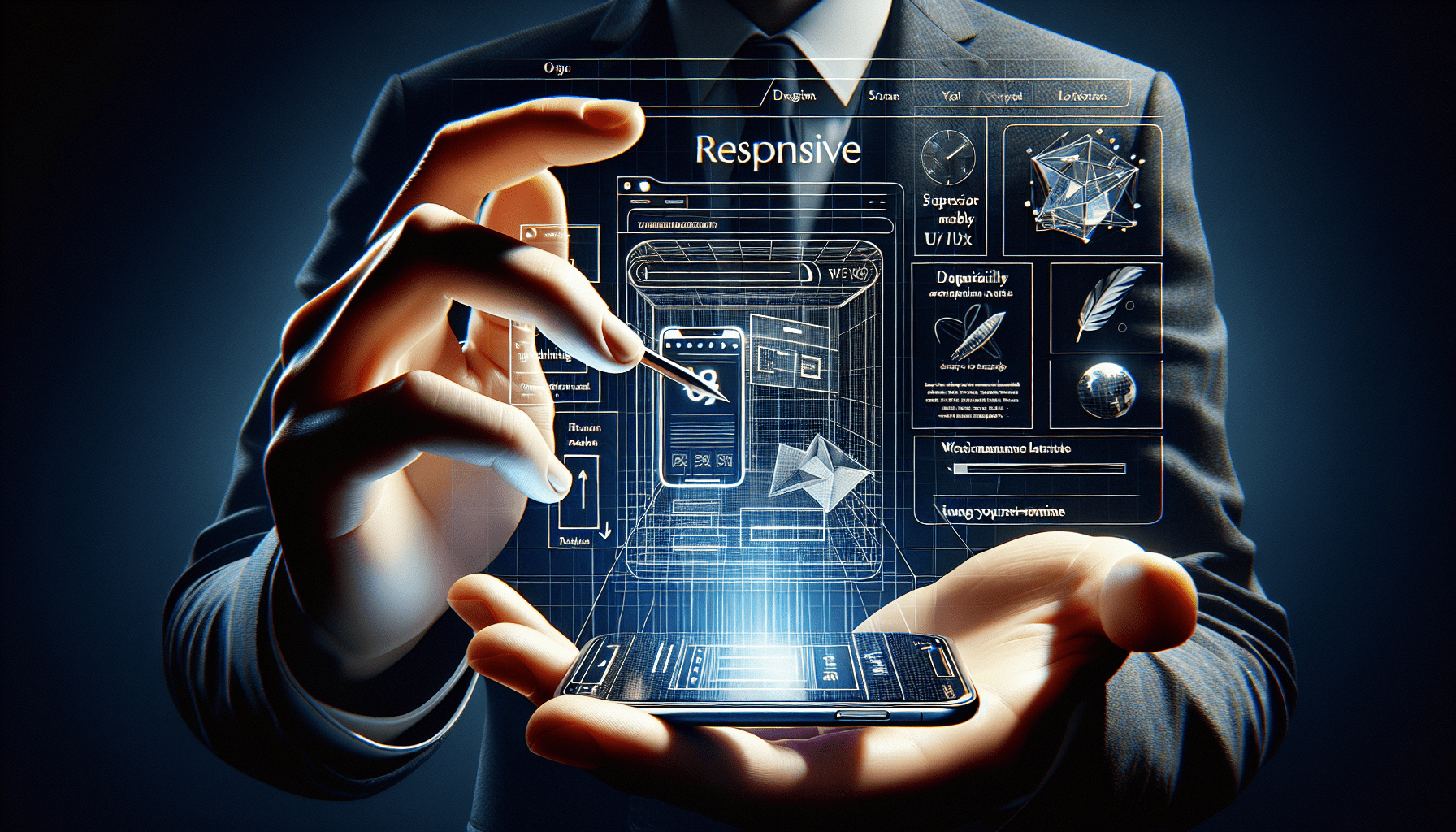If you’re an owner or operator of an eCommerce website, securing your website should be a top priority. With the ever-increasing threat of cyberattacks and data breaches, it’s crucial to implement best practices to protect your customers’ sensitive information and maintain their trust. In this article, we’ll explore ten essential practices that can help you strengthen the security of your eCommerce website and safeguard your business from potential vulnerabilities. From using robust encryption technology to regularly updating your software, these tips will provide you with the necessary tools and knowledge to ensure a safe online shopping experience for your customers.
Use SSL/TLS Encryption
Implement SSL/TLS certificates for secure data transmission
When it comes to securing your eCommerce website, one of the best practices is to implement SSL/TLS encryption. SSL (Secure Sockets Layer) and its successor TLS (Transport Layer Security) are cryptographic protocols that provide secure data transmission between your website and your customers’ browsers. By using SSL/TLS certificates, you can ensure that the information exchanged, such as credit card details and personal data, is encrypted and protected against unauthorized access.
Keep certificates up to date
While implementing SSL/TLS certificates is a crucial step, it’s equally important to keep them up to date. SSL/TLS certificates have an expiration date, and failing to renew them can result in your website not being accessible or displaying warnings to your customers. Regularly checking and renewing your certificates will ensure that your eCommerce website continues to be secure and trusted by your customers.
Enable HTTPS for all website pages
It’s not enough to implement SSL/TLS encryption on just your checkout or payment pages. To provide a consistent and secure browsing experience for your customers, it’s recommended to enable HTTPS (Hypertext Transfer Protocol Secure) for all the pages on your website. This ensures that all the data transmitted on your website is encrypted, and customers can trust that their information is secure, no matter which page they visit.
Implement Strong Password Policies
Enforce complex password requirements
One of the weakest links in any security system is often weak or easily guessable passwords. To protect your customers’ accounts and sensitive information, it’s important to enforce complex password requirements. Encourage your customers to create passwords that are at least 8 characters long and include a mix of uppercase and lowercase letters, numbers, and special characters. By implementing strong password policies, you can significantly reduce the risk of unauthorized access to customer accounts.
Implement multi-factor authentication
To add an extra layer of security to customer accounts, consider implementing multi-factor authentication (MFA). MFA requires users to provide additional verification, usually through a mobile device or email, when logging into their accounts. This ensures that even if a password is compromised, unauthorized access to accounts is still prevented. By implementing MFA, you can provide an additional level of security for your customers’ accounts and safeguard their sensitive information.
Regularly update passwords
Passwords should not be set and forgotten. Encourage your customers to regularly update their passwords to further enhance their account security. It’s good practice to prompt users to change their passwords every few months or whenever there is a suspected security breach. Additionally, you should require employees with access to sensitive systems or customer data to periodically update their passwords as well. Regularly updating passwords helps protect against potential unauthorized access and strengthens your overall security posture.
Regularly Update Software and Plugins
Keep eCommerce platform and plugins up to date
Another essential practice for securing your eCommerce website is to regularly update your eCommerce platform and any installed plugins. eCommerce platforms and plugins often release updates that address security vulnerabilities and provide important bug fixes. By keeping your software up to date, you can ensure that any known security weaknesses are patched, reducing the risk of exploitation by attackers.
Apply security patches promptly
In addition to updating your software, it’s vital to apply security patches promptly. Developers and security researchers regularly identify vulnerabilities in software, and patches are released to fix these issues. Delaying or ignoring patching leaves your eCommerce website vulnerable to known attacks. Make it a priority to apply security patches as soon as they become available to maintain the highest level of security for your website and protect your customers’ information.
Remove any unused or obsolete software
It’s easy to accumulate unused or obsolete software over time, such as old plugins or applications that are no longer needed. However, maintaining unnecessary software increases your attack surface and introduces potential security risks. Regularly review your eCommerce platform and all installed software, and remove any that are no longer in use. By reducing the number of potential entry points into your system, you can minimize the risk of unauthorized access and better protect your eCommerce website.
Secure Payment Processes
Verify cardholder data compliance with PCI DSS
When processing payments on your eCommerce website, it’s crucial to ensure that you comply with the Payment Card Industry Data Security Standard (PCI DSS). PCI DSS is a set of security standards established by the major credit card companies to protect cardholder data. By verifying compliance with PCI DSS, you can ensure that your payment processes meet the necessary security requirements and provide a secure environment for your customers’ payment information.
Use secure payment gateways
To further enhance the security of your payment processes, it’s recommended to use secure payment gateways. Payment gateways act as a secure bridge between your eCommerce website and the financial institutions handling the payment transactions. Look for payment gateways that offer strong encryption and have a proven track record of security. Integrating a reliable payment gateway can help protect your customers’ payment information and provide them with peace of mind during the checkout process.
Regularly monitor transactions for suspicious activity
Maintaining vigilant monitoring of your payment transactions is essential for detecting and preventing fraudulent activity. Implement a system or use fraud detection tools that automatically monitor and analyze transactions for signs of suspicious behavior. By regularly monitoring payment transactions, you can swiftly identify any anomalies or potential security breaches, enabling you to take immediate action to protect your customers’ sensitive data.
Utilize Web Application Firewalls
Implement a WAF to filter and block malicious traffic
A Web Application Firewall (WAF) serves as an additional layer of defense for your eCommerce website by filtering and blocking malicious traffic. A WAF can detect and block common attack vectors, such as SQL injections, cross-site scripting (XSS), and distributed denial-of-service (DDoS) attacks. By implementing a WAF, you can effectively protect your website and customers from various types of attacks and ensure a secure browsing experience.
Configure rules to protect against common attacks
When deploying a WAF, it’s important to configure rules that specifically protect against common attacks targeting eCommerce websites. These rules can include blocking suspicious IP addresses, preventing brute force attacks, and mitigating the impact of malicious bots. By customizing your WAF rules, you can tailor the protection to the specific needs of your eCommerce website and minimize the risk of successful attacks.
Regularly review WAF logs for potential threats
While a WAF can help block and filter malicious traffic, it’s essential to regularly review its logs for potential threats. By monitoring the WAF logs, you can identify any suspicious patterns or attempts to bypass the security measures. Promptly investigating and responding to any potential threats can help maintain the integrity of your eCommerce website and protect it against emerging security risks.
Regularly Backup Website Data
Perform regular backups of website files and databases
Regularly backing up your eCommerce website files and databases is crucial for mitigating the impact of potential security incidents or technical failures. In the event of a breach or system failure, having recent backups enables you to restore your website to a known stable state without losing important data. Schedule regular automated backups and verify the integrity of the backup files to ensure you can quickly recover if needed.
Store backups in secure offsite locations
While performing backups is important, it’s equally crucial to store them in secure offsite locations. Storing backups offsite ensures that they are not affected by the same incidents or vulnerabilities that may impact your primary website infrastructure. Choose a secure, encrypted storage solution, such as cloud storage or a dedicated backup server, to safeguard your backups from unauthorized access and accidental loss.
Test data restoration procedures
Performing backups is only part of the equation; you also need to ensure that your backups can be successfully restored when needed. Regularly test your data restoration procedures to verify that you can recover your website and databases from the backup files. By regularly testing data restoration, you can identify any issues or potential bottlenecks before an actual incident occurs, enabling you to recover your eCommerce website swiftly and efficiently.
Implement User Account Security Measures
Enable CAPTCHA or reCAPTCHA to prevent automated attacks
To prevent automated attacks, such as brute force login attempts and spam registrations, it’s recommended to implement CAPTCHA or reCAPTCHA. CAPTCHA involves presenting users with a challenge that requires human input to complete, while reCAPTCHA uses sophisticated algorithms to detect and prevent automated bots. By enabling CAPTCHA or reCAPTCHA on your registration and login forms, you can significantly reduce the risk of successful automated attacks on your customers’ accounts.
Implement account lockouts after multiple failed login attempts
To protect against brute force attacks, implement an account lockout mechanism that temporarily suspends or locks an account after multiple failed login attempts. This prevents attackers from repeatedly trying different password combinations to gain unauthorized access. By automatically locking accounts after a certain number of failed login attempts, you can reduce the risk of successful password guessing attacks and improve the overall security of your eCommerce website.
Enable email notifications for account activity
To enhance user awareness and allow users to quickly detect any suspicious activity, enable email notifications for account activity. Whenever important changes, such as password resets or account modifications, are made, users receive an email alert. By enabling these notifications, you empower your customers to take immediate action if they notice any unauthorized or suspicious activity, allowing them to protect their accounts and personal information.
Educate Employees on Security Practices
Provide training on phishing and social engineering awareness
Employees play a crucial role in maintaining the security of your eCommerce website. Providing training on phishing and social engineering awareness can help employees recognize and avoid falling victim to these types of attacks. Educate them on how to identify fraudulent emails, suspicious links, and deceptive tactics used by attackers. By arming your employees with knowledge, you can significantly reduce the risk of successful attacks targeting your organization.
Promote secure password management
In addition to training on phishing and social engineering, it’s important to promote secure password management practices among your employees. Encourage the use of strong, unique passwords for all accounts and educate them on the importance of regularly updating passwords. Additionally, discourage password sharing and emphasize the use of password management tools, such as password managers, to securely store and generate complex passwords.
Create incident response plans
Preparing for security incidents is crucial for minimizing their impact. Creating incident response plans ensures that your organization has a well-defined process in place to handle various security incidents, ranging from data breaches to website compromises. Identify the key steps, roles, and responsibilities in your incident response plans to enable swift and effective incident mitigation. Regularly review and update these plans to adapt to evolving threats and ensure a proactive approach to security.
Monitor and Respond to Security Threats
Implement intrusion detection systems
To detect and respond to potential security threats, it’s recommended to implement intrusion detection systems (IDS). IDS monitors network traffic and system activities for suspicious behavior or indicators of compromise. Be sure to configure your IDS to alert you of any potential security incidents, allowing you to investigate and respond promptly. By implementing IDS, you can gain valuable insights into potential threats and take proactive measures to protect your eCommerce website.
Regularly review server logs for unusual activity
Server logs contain valuable information about the activities and events occurring on your eCommerce website. Regularly reviewing server logs can help you identify any unusual or suspicious activity that may indicate a security breach or unauthorized access. Analyzing logs can provide insights into patterns, trends, and potential threat actors, enabling you to take appropriate measures to safeguard your website and customer data.
Establish incident response protocols
When a security incident occurs, it’s crucial to have established incident response protocols to guide your actions. Incident response protocols outline the steps to be taken, the individuals responsible, and the communication procedures during an incident. By having a predefined and well-communicated incident response protocol, you can ensure that everyone involved knows their roles and can quickly and efficiently respond to security incidents, minimizing their impact and facilitating the recovery process.
Regularly Conduct Security Audits
Perform vulnerability assessments and penetration tests
Regularly conducting security audits, such as vulnerability assessments and penetration tests, is an important practice to identify and mitigate potential security risks. Vulnerability assessments involve scanning your eCommerce website and network infrastructure for known vulnerabilities, while penetration tests involve simulating real-world attacks to identify weaknesses. By regularly conducting these assessments, you can proactively address vulnerabilities and strengthen your overall security posture.
Review access controls and permissions
Access controls and permissions play a critical role in ensuring that only authorized individuals have access to sensitive data and systems. Regularly reviewing and updating access controls helps identify any inappropriate privileges or accounts that need to be revoked. It’s important to periodically audit user accounts, review permissions, and remove any unnecessary access rights to protect against insider threats and unauthorized access.
Evaluate compliance with industry standards
To ensure that your eCommerce website meets industry standards and best practices, regularly evaluate your compliance with relevant regulations and standards. This includes standards like PCI DSS, as mentioned earlier, as well as other industry-specific requirements. By conducting compliance evaluations, you can identify areas where you may need to improve, address any gaps in your security measures, and maintain the trust of your customers.
In conclusion, implementing best practices for securing your eCommerce website is essential to protect your customers’ sensitive information and maintain their trust. By utilizing SSL/TLS encryption, implementing strong password policies, regularly updating software and plugins, securing payment processes, utilizing web application firewalls, regularly backing up website data, implementing user account security measures, educating employees, monitoring and responding to security threats, and regularly conducting security audits, you can significantly enhance the security of your eCommerce website and mitigate potential risks. By prioritizing security, you can provide a safe and secure browsing experience for your customers, establishing your website as a trusted destination for online shopping.