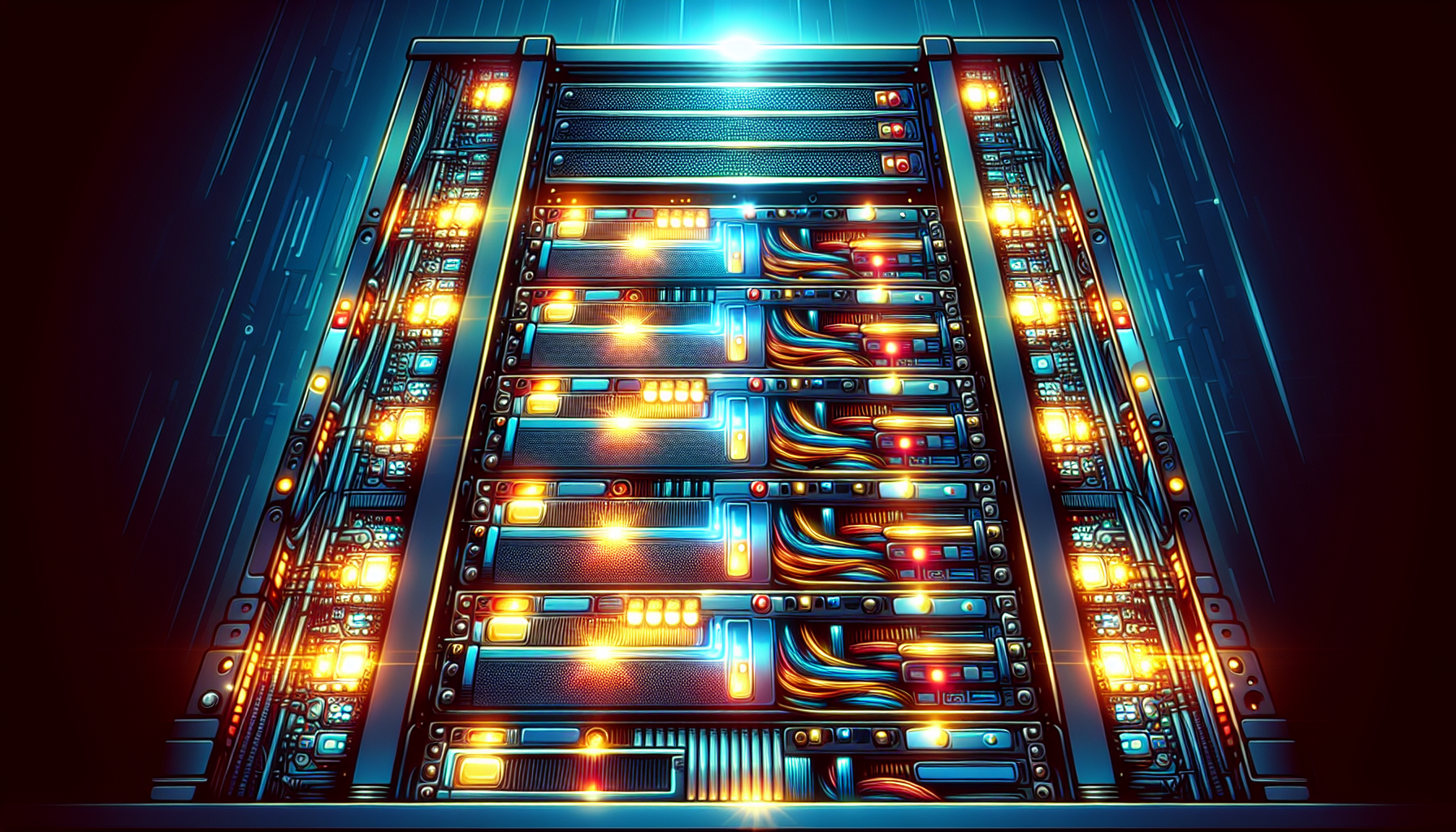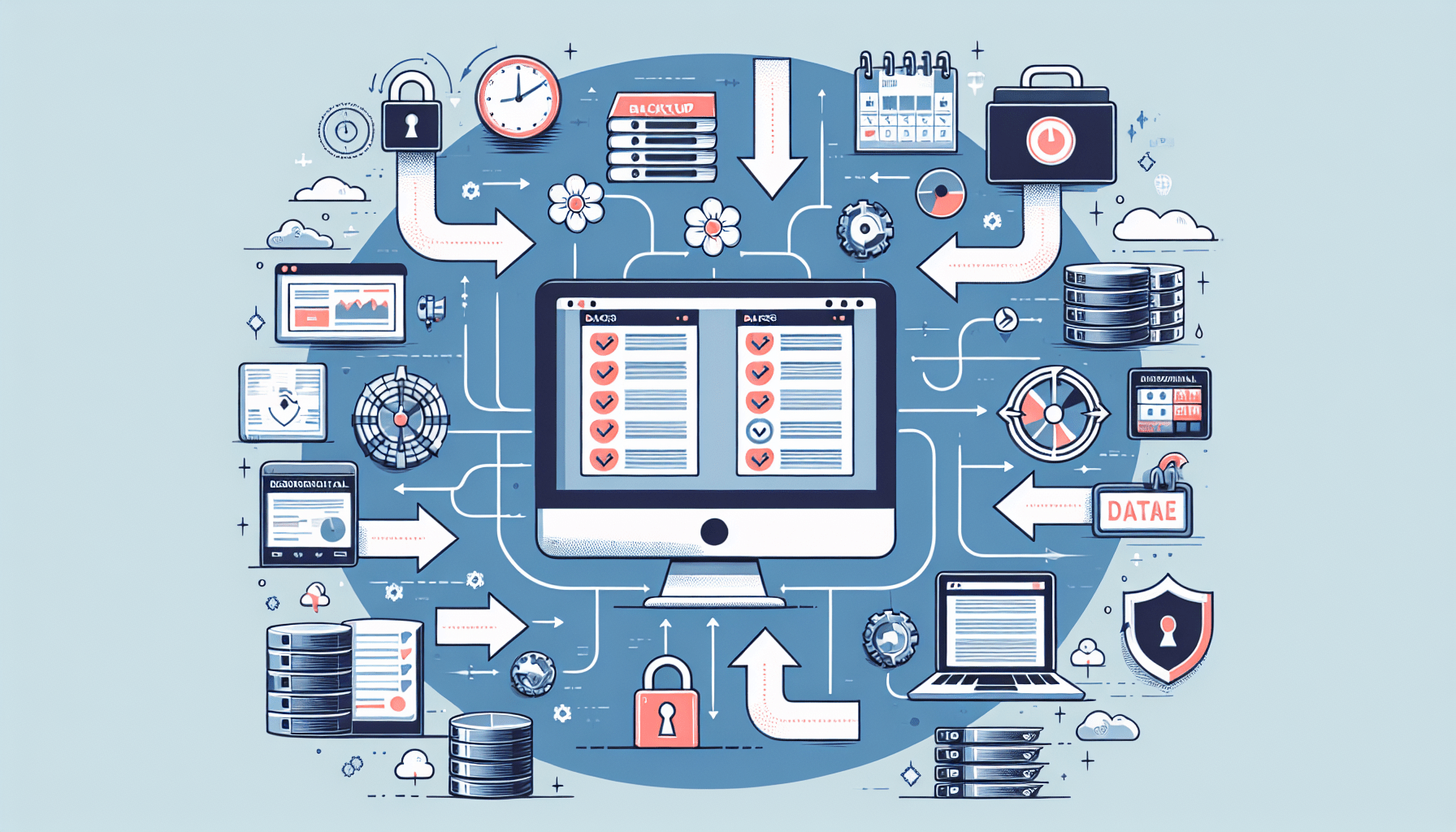Have you ever found yourself getting frustrated with a slow-loading website? Well, you’re not alone. In today’s fast-paced digital world, users expect websites to load quickly and efficiently. That’s why website speed optimization has become a crucial focus for businesses and individuals alike. In this article, we’ll explore some key strategies you can implement to improve your website’s speed, ensuring a seamless user experience that keeps visitors coming back for more. Get ready to optimize your website like a pro!
Importance of Website Speed Optimization
Website speed optimization is crucial for the success of your website. It directly impacts the user experience, search engine rankings, conversions, and revenue. By improving the speed of your website, you can provide a better user experience, increase visibility on search engines, and ultimately drive more conversions and revenue for your business.
Improves User Experience
When users visit a website, they expect it to load quickly. A slow-loading website can be frustrating and may lead to a poor user experience. Research has shown that users are more likely to abandon a website if it takes more than a few seconds to load. By optimizing the speed of your website, you can enhance the user experience and keep visitors engaged, leading to increased time spent on your site and a higher likelihood of them completing desired actions.
Enhances Search Engine Rankings
Website speed is a key factor that search engines consider when determining the ranking of a website in search results. Search engines strive to provide the best user experience by displaying websites that are fast and responsive. By optimizing your website speed, you can improve its chances of ranking higher in search engine results, leading to increased visibility and organic traffic.
Increases Conversions and Revenue
A slow website can have a significant impact on your conversions and revenue. Research has shown that a one-second delay in page load time can result in a 7% reduction in conversions. Slow-loading pages can also increase bounce rates, meaning visitors leave the site without taking any action, resulting in missed opportunities for conversions and revenue. By optimizing your website speed, you can create a faster and more efficient user experience, resulting in higher conversion rates and increased revenue for your business.
Understanding Website Speed
To optimize your website speed, it is essential to understand the factors that impact it and the tools available to measure it.
Factors Impacting Website Speed
Several factors can impact the speed of your website. These include:
- Server response time: The time it takes for your server to respond to a user’s request.
- Image size and format: Large images can slow down loading times, and using inappropriate image formats can affect performance.
- Caching: Caching allows browsers to store certain elements of your website, reducing the need to download them with each visit.
- CSS and JavaScript: Large CSS and JavaScript files can slow down website loading times.
- Web fonts: Using too many fonts or large font files can impact website performance.
- HTTP requests: Each element on a webpage requires an HTTP request, and too many requests can slow down loading times.
- Gzip compression: Compressing website files can reduce their size, resulting in faster loading times.
Tools to Measure Website Speed
There are several useful tools available to measure your website’s speed and identify areas for improvement. Some popular tools include:
- Google PageSpeed Insights: This tool analyzes your website’s performance and provides suggestions for optimization.
- Pingdom Website Speed Test: This tool measures the load time of your website and provides detailed performance insights.
- GTmetrix: This tool analyzes your website’s speed and provides actionable recommendations for improvement.
- WebPageTest: This tool allows you to test your website’s speed from multiple locations and browsers, providing in-depth performance data.
By utilizing these tools, you can gain valuable insights into your website’s speed performance and take appropriate actions to optimize it.
Optimizing Server Response Time
Server response time plays a crucial role in website speed. By choosing the right hosting provider and reducing server response times, you can significantly improve the loading speed of your website.
Choosing the Right Hosting Provider
Selecting a reliable and fast hosting provider is essential for optimizing server response time. Look for hosting providers that offer robust infrastructure, optimized server configurations, and high-speed connectivity. Dedicated hosting or managed hosting services can provide improved server response times compared to shared hosting.
Reducing Server Response Time
To reduce server response time, consider the following strategies:
- Optimize database queries: Avoid unnecessary database queries and optimize existing ones to reduce server load.
- Enable caching: Implement server-side caching to store frequently accessed data, reducing the need for repeated server requests.
- Utilize content delivery networks (CDNs): CDNs can distribute your website’s content across multiple servers geographically, reducing the distance between users and your server, thereby improving response times.
- Use a content delivery network: Utilizing a CDN can distribute your website’s content across multiple servers geographically, reducing the distance between users and your server, thereby improving response times.
- Ensure server configurations are optimized: Configure your server to handle requests efficiently, including caching, gzip compression, and other optimizations.
By implementing these strategies, you can reduce server response times and improve the overall speed of your website.
Optimizing Images
Images are an integral part of many websites but can significantly impact loading times if not optimized properly. By compressing images, using appropriate image formats, and implementing lazy loading, you can improve the performance of your website.
Compressing Images
Compressing images reduces their file size without significantly impacting the visual quality. There are several tools available to compress images, such as Adobe Photoshop, TinyPNG, and JPEGmini. These tools can help reduce the file size of images while maintaining their visual integrity, resulting in faster load times.
Using Appropriate Image Formats
Using the appropriate image formats can also contribute to website speed optimization. JPEG formats are suitable for photographs and complex images, while PNG formats are best for images with transparency and simpler graphics. By using the correct format for each image, you can minimize file sizes and improve loading times.
Lazy Loading Images
Lazy loading is a technique that defers the loading of images until they are needed. This can significantly improve the initial loading speed of a webpage, as only the visible images are loaded initially. As the user scrolls down, the rest of the images are loaded dynamically. Utilizing lazy loading plugins or JavaScript libraries can help implement this technique effectively.
By optimizing images through compression, appropriate formats, and lazy loading, you can improve your website’s speed and performance.
Caching and CDN
Implementing browser caching and utilizing content delivery networks (CDNs) can have a profound impact on website speed.
Implementing Browser Caching
Browser caching allows web browsers to store certain files from your website, such as CSS, JavaScript, and images, locally on the user’s device. This means that subsequent visits to your website will require fewer requests to the server, resulting in faster loading times. By configuring caching headers and expiry times on your server, you can effectively leverage browser caching and improve your website’s speed.
Utilizing Content Delivery Networks
A content delivery network (CDN) is a network of servers distributed geographically that can store and deliver your website’s content to users from the server closest to their location. By utilizing a CDN, you can improve website loading times by reducing the distance between users and your server. CDNs also help distribute the load across multiple servers, ensuring faster response times even during high traffic periods.
By implementing browser caching and utilizing content delivery networks, you can optimize your website’s speed and provide a faster browsing experience for your users.
Minifying CSS and JavaScript
Minifying CSS and JavaScript files can significantly improve website speed by reducing file sizes and optimizing loading times.
Removing Unnecessary Code
Over time, your CSS and JavaScript files may accumulate unnecessary code, such as comments, whitespace, or redundant scripts. Removing these unnecessary elements can reduce file sizes and improve loading times. Utilize tools like CSS and JavaScript minifiers to remove these extraneous elements from your code.
Combining and Minifying Files
Combining multiple CSS and JavaScript files into a single file can reduce the number of HTTP requests required to load a webpage. Additionally, minifying these files by removing unnecessary characters and rewriting code can further reduce their size. By reducing the number of files and optimizing their content, you can improve website speed significantly.
By minifying CSS and JavaScript files, you can reduce their sizes and improve your website’s loading times, resulting in a faster and more efficient user experience.
Optimizing Web Fonts
Web fonts can often be a source of slow-loading websites. By reducing the number of fonts used and utilizing font subsets, you can optimize your website’s speed.
Reducing the Number of Fonts
Using a large number of custom fonts on your website can slow down loading times. Each font requires an additional HTTP request, which can add unnecessary overhead. Limiting the number of fonts used to only those essential for your website’s design can significantly optimize loading times.
Using Font Subsets
Font subsets allow you to select specific characters from a font file instead of loading the entire file. By only including the characters required for your website, you can reduce the file size and loading time of web fonts. Services like Google Fonts allow you to create font subsets specific to your requirements, providing improved performance.
By reducing the number of fonts used and utilizing font subsets, you can optimize your website’s speed and deliver a faster browsing experience to your users.
Reducing HTTP Requests
HTTP requests play a significant role in website speed. The more requests a webpage requires to load its content, the longer it will take to load. By reducing the number of HTTP requests, you can significantly improve your website’s speed.
Combining External Files
Each external file, such as CSS, JavaScript, or images, requires a separate HTTP request. By combining multiple files into one, you can reduce the number of requests needed to load a webpage. This can be achieved by using tools like asset bundlers or build processes that concatenate multiple files into a single file.
Using CSS Sprites
CSS sprites are a technique that combines multiple images into a single image and uses CSS background-position to display only the portion of the image required. By utilizing CSS sprites, you can reduce the number of HTTP requests by loading multiple images as a single file. This technique is especially useful for websites with many small icons or images.
By optimizing HTTP requests through file combination and CSS sprites, you can significantly improve your website’s loading speed and enhance the overall user experience.
Enabling Gzip Compression
Gzip compression is a method of reducing the size of website files before they are sent over the network. By compressing your website’s files, you can significantly reduce the time it takes to transfer them, resulting in faster loading times.
Compressing Website Files
Gzip compression works by replacing repeated strings of characters in a file with shorter representations. This compression method can significantly reduce the size of text-based files, such as HTML, CSS, and JavaScript. By enabling Gzip compression on your server, you can compress these files and improve your website’s loading speed.
Configuring Server for Gzip Compression
Enabling Gzip compression requires configuring your server to compress files before sending them to clients. Many web servers, such as Apache and Nginx, have built-in support for Gzip compression. By enabling Gzip compression, you can reduce the size of your website files and improve loading times for your users.
By enabling Gzip compression for your website, you can optimize file sizes and enhance your website’s loading speed, resulting in a better user experience.
Testing and Monitoring
Optimizing your website’s speed is an ongoing process. Regularly testing your website’s speed and monitoring its performance allows you to identify areas for improvement and make necessary adjustments.
Regularly Testing Website Speed
Regularly testing your website’s speed using tools like Google PageSpeed Insights, Pingdom Website Speed Test, GTmetrix, or WebPageTest allows you to measure its performance and identify areas for improvement. These tools provide actionable recommendations for optimization, such as image optimization, file minification, or caching improvements. By conducting regular tests, you can ensure that your website remains optimized for speed.
Monitoring Performance and Making Necessary Improvements
Keeping a close eye on your website’s performance is essential to maintain optimal speed. Monitor key metrics like page load times, server response times, and user experience indicators. Identify any performance bottlenecks or issues and make the necessary improvements. Regularly optimize and update your website’s speed optimization strategies to ensure that it continues to provide a fast and efficient user experience.
By regularly testing your website’s speed and monitoring its performance, you can identify problem areas, make necessary improvements, and ensure that your website remains fast and responsive.
In conclusion, website speed optimization is vital for a successful online presence. By improving the user experience, enhancing search engine rankings, and increasing conversions and revenue, optimizing your website’s speed can have a significant impact on your business. Understanding the factors that impact website speed, utilizing tools to measure it, and employing various optimization strategies such as optimizing server response time, optimizing images, caching and CDN utilization, minifying CSS and JavaScript, optimizing web fonts, reducing HTTP requests, enabling Gzip compression, and regularly testing and monitoring performance, you can ensure that your website delivers a fast and efficient browsing experience for your users. Take the necessary steps to optimize your website’s speed and reap the benefits of improved user satisfaction, increased visibility, and greater conversions and revenue.