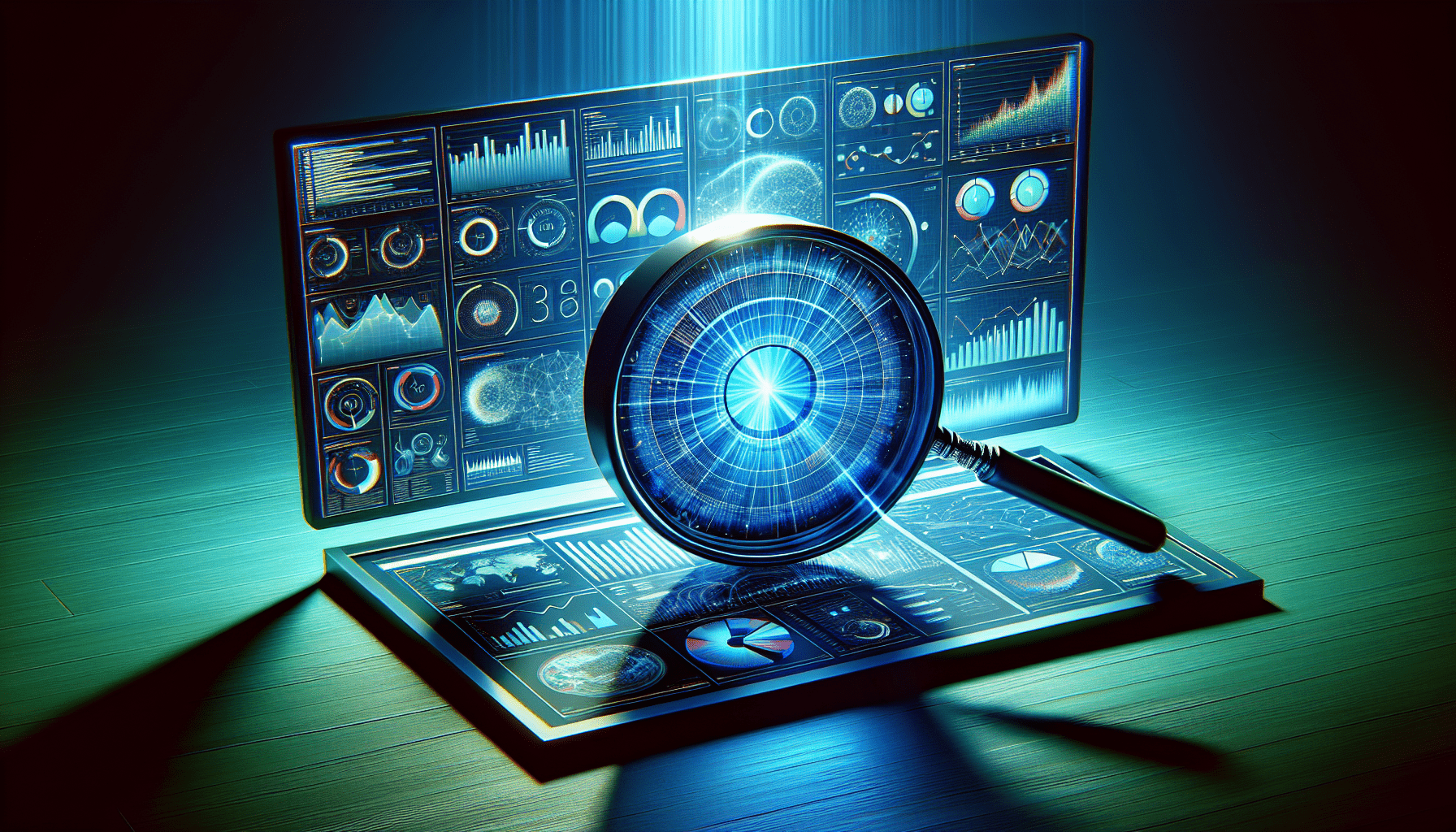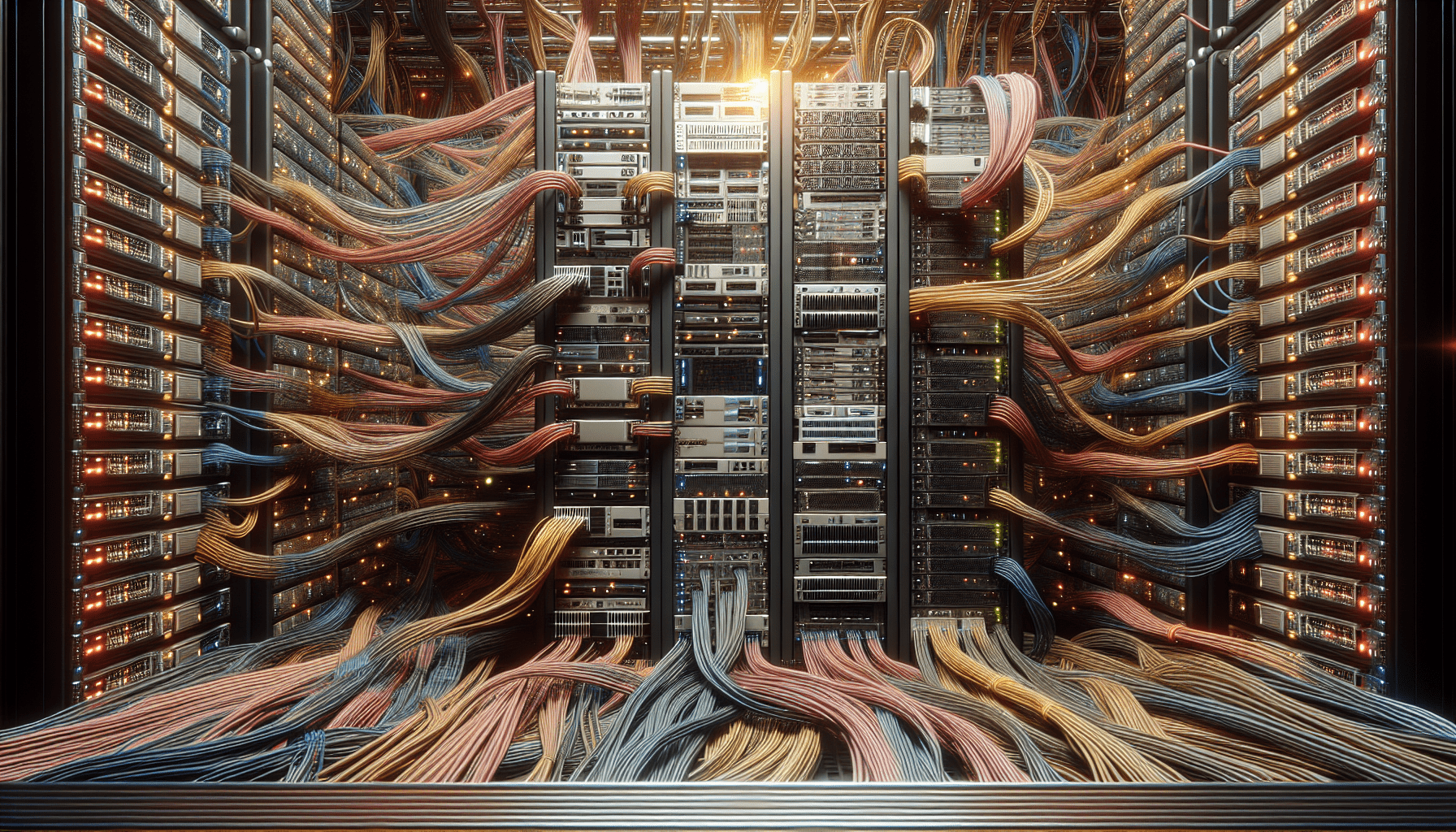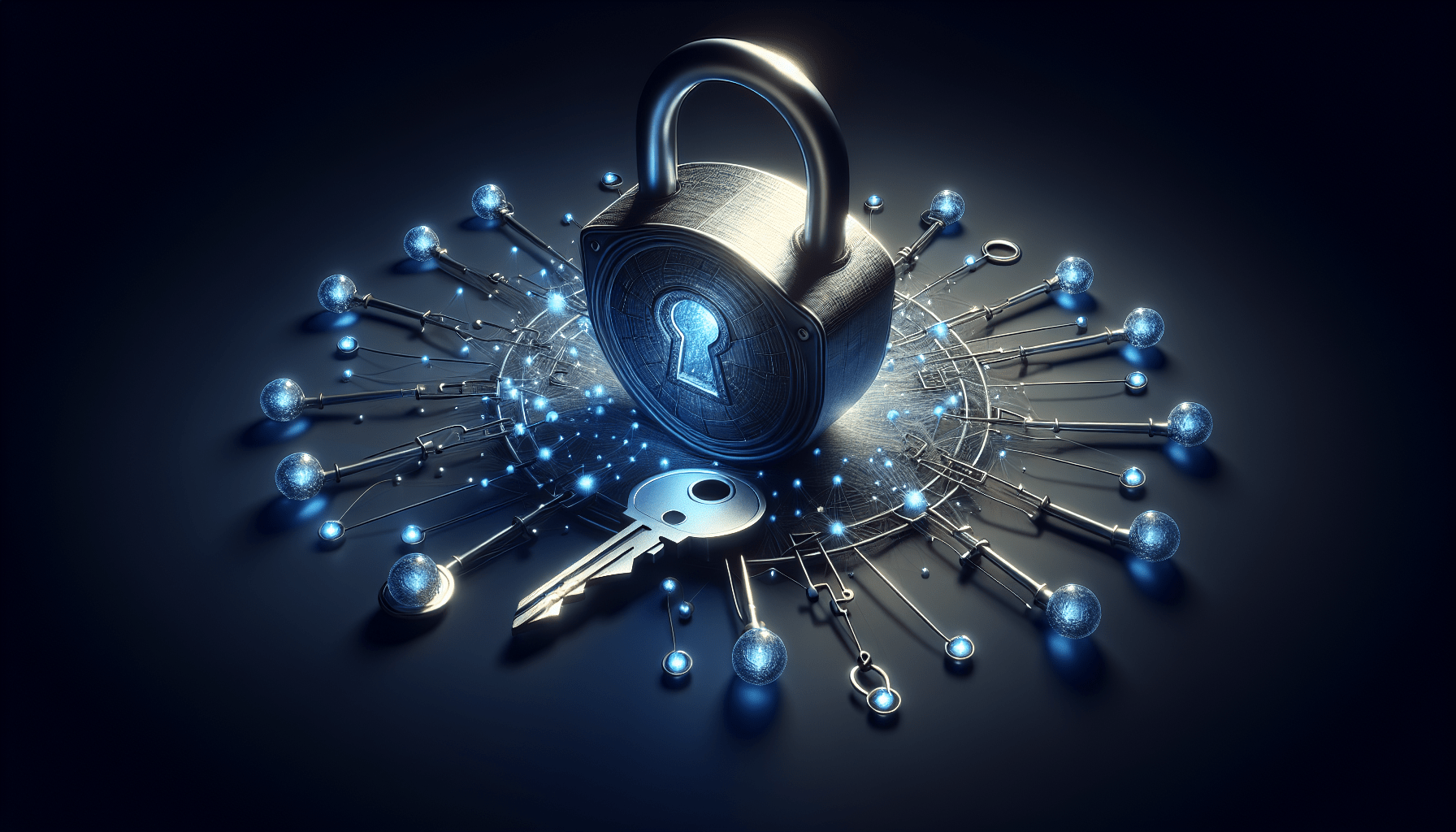Welcome to the world of website optimization! In this article, you will discover the importance of website performance monitoring for achieving optimal results. By keeping a close eye on how your website is performing, you can identify areas for improvement and ensure that your site is running smoothly for all your visitors. Let’s dive in and explore why website performance monitoring is a crucial step in the optimization process. Have you ever visited a website that loads slowly, has broken links, or crashes frequently? How did that make you feel as a user? Frustrated, right? Well, that’s where website performance monitoring comes in to help businesses optimize their online presence and provide the best experience for users like you. Let’s dive into why website performance monitoring is essential for optimization.
Importance of Website Performance Monitoring
Website performance monitoring is crucial for businesses of all sizes to ensure their websites are running smoothly and efficiently. By constantly monitoring the performance of a website, businesses can identify and address any issues that may be affecting user experience, search engine rankings, and overall performance.
User Experience
Imagine visiting an online store to make a purchase, but the website takes ages to load each page. Chances are you’ll leave the site and take your business elsewhere. This is where website performance monitoring plays a vital role in ensuring a seamless user experience. By monitoring website performance metrics such as page load times, bounce rates, and error rates, businesses can identify and fix any issues that may be causing a negative user experience.
Search Engine Rankings
Search engines like Google consider website performance as one of the factors when ranking websites in search results. A slow-loading website can negatively impact your search engine rankings and make it harder for potential customers to find your business online. By monitoring website performance metrics and making necessary optimizations, businesses can improve their search engine rankings and attract more organic traffic to their websites.
Overall Performance
In today’s digital age, a website is often the first point of contact between a business and its customers. A poorly performing website can leave a negative impression on visitors and affect a business’s credibility and reputation. Website performance monitoring helps businesses ensure that their websites are consistently delivering a high-quality experience to users, leading to increased customer satisfaction and trust.
Key Metrics to Monitor
When it comes to website performance monitoring, there are several key metrics that businesses should pay attention to in order to optimize their websites effectively. Let’s take a look at some of the most important metrics to monitor:
Page Load Time
Page load time refers to the time it takes for a web page to fully load in a user’s browser. A slow page load time can frustrate users and lead to higher bounce rates. Monitoring page load times can help businesses identify performance issues and take necessary steps to optimize their websites for faster loading speeds.
Server Response Time
Server response time is the time it takes for a web server to respond to a request from a user’s browser. A slow server response time can significantly impact website performance and user experience. By monitoring server response times, businesses can identify server issues and optimize server performance to improve website loading speeds.
Page Size and Requests
The size of a web page and the number of requests it makes to the server can also affect website performance. Large page sizes and an excessive number of requests can slow down loading times and increase bandwidth usage. By monitoring page size and requests, businesses can optimize their websites by reducing the size of assets, minimizing HTTP requests, and improving overall performance.
Tools for Website Performance Monitoring
There are many tools available to help businesses monitor the performance of their websites and make necessary optimizations. These tools provide valuable insights into website performance metrics and help businesses identify and address any issues that may be affecting the user experience.
Google PageSpeed Insights
Google PageSpeed Insights is a free tool that provides a comprehensive analysis of a website’s performance on both desktop and mobile devices. The tool evaluates various performance aspects of a website, such as page load times, server response times, and browser caching. Businesses can use Google PageSpeed Insights to identify performance issues and receive optimization suggestions to improve website performance.
Pingdom
Pingdom is another popular website performance monitoring tool that offers real-time monitoring of website uptime, performance, and user experience. The tool provides detailed reports on various performance metrics, such as page load times, page size, and request counts. Businesses can use Pingdom to monitor website performance and receive alerts in case of any downtime or performance issues.
GTmetrix
GTmetrix is a powerful website performance monitoring tool that analyzes a website’s performance using Google PageSpeed and Yahoo YSlow recommendations. The tool provides detailed reports on performance metrics, such as page load times, page size, and total requests. Businesses can use GTmetrix to monitor website performance, track improvements over time, and optimize their websites for better performance.
Best Practices for Website Performance Optimization
In addition to monitoring website performance metrics, businesses should also implement best practices for website performance optimization to ensure their websites are running efficiently and providing the best experience for users. Here are some best practices to follow:
Optimize Images
Images are often the largest elements on a web page and can contribute to slow loading times if not optimized properly. Businesses should optimize images by resizing them to the correct dimensions, compressing them to reduce file sizes, and using the appropriate image format (JPEG, PNG, etc.) to improve website performance.
Minify CSS and JavaScript
CSS and JavaScript files are essential for styling and functionality on a website, but they can also slow down loading times if not optimized. Businesses should minify CSS and JavaScript files by removing unnecessary spaces, comments, and characters to reduce file sizes and improve website performance.
Enable Browser Caching
Browser caching allows browsers to store static assets, such as images, CSS files, and JavaScript files, locally on a user’s device. This helps reduce loading times for returning visitors and improves website performance. Businesses should enable browser caching by setting appropriate expiration dates for cached assets to optimize website performance.
Use Content Delivery Networks (CDNs)
Content Delivery Networks (CDNs) distribute website content across multiple servers located in different geographic regions. This helps reduce server response times, minimize latency, and improve website performance for users worldwide. Businesses should use CDNs to deliver content faster and provide a better user experience for visitors.
Conclusion
Website performance monitoring is essential for businesses to optimize their online presence and provide the best experience for users. By monitoring key performance metrics, using the right tools, and following best practices for optimization, businesses can ensure their websites are running efficiently, ranking well in search engines, and attracting more customers. Remember, a fast and reliable website is the key to success in today’s digital world. So, start monitoring your website performance today and make the necessary optimizations to stay ahead of the competition. Your users will thank you for it!