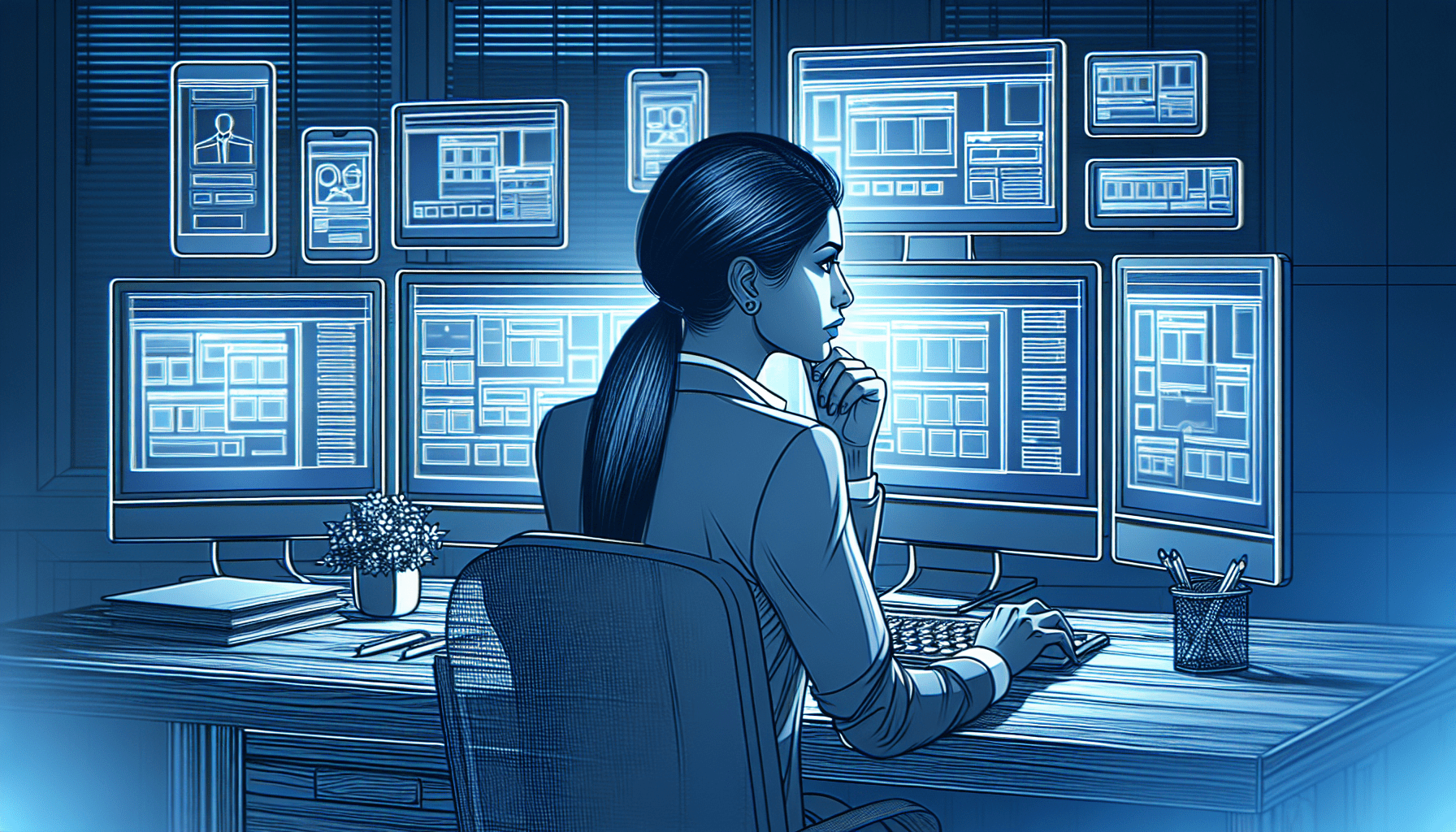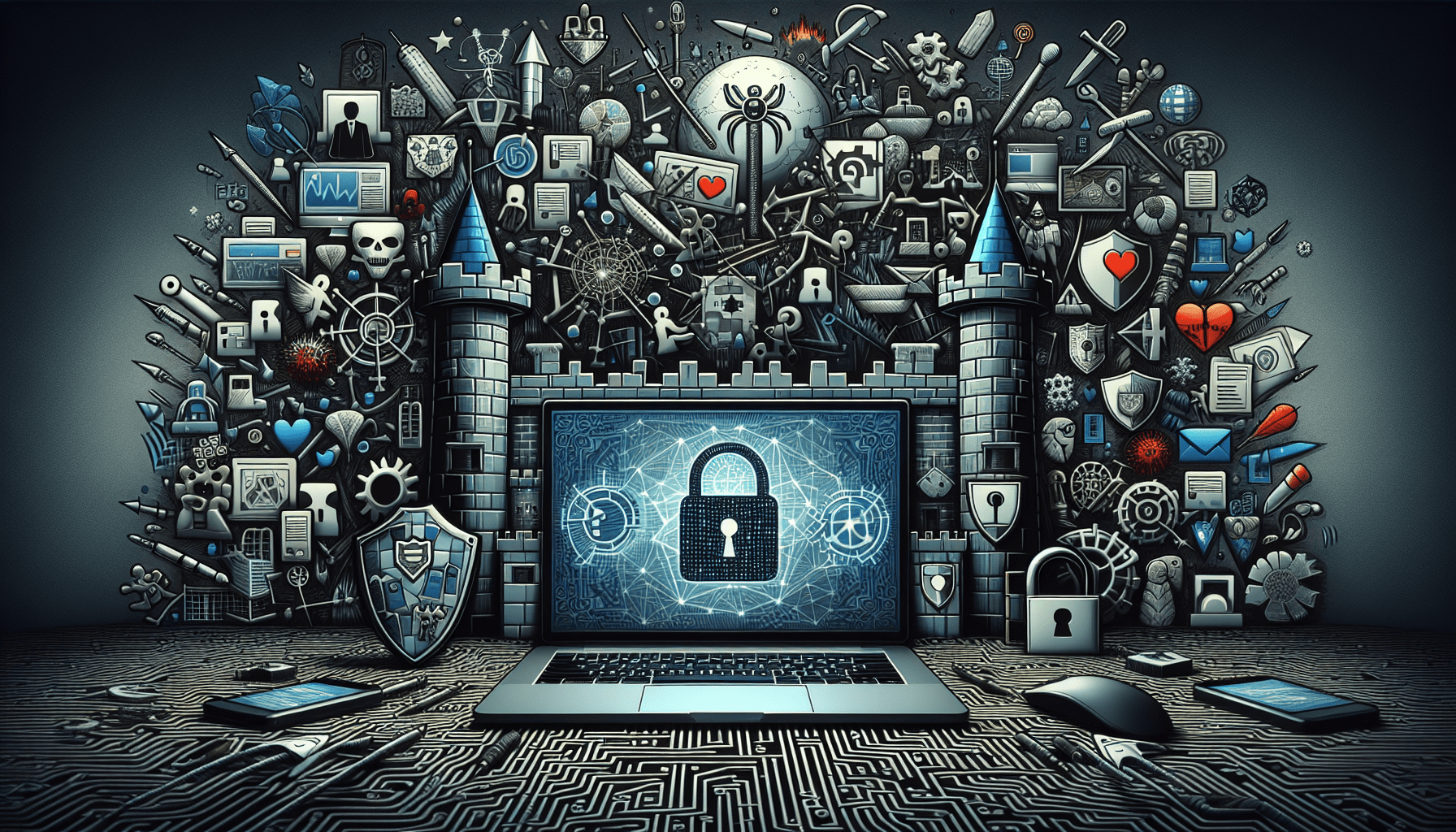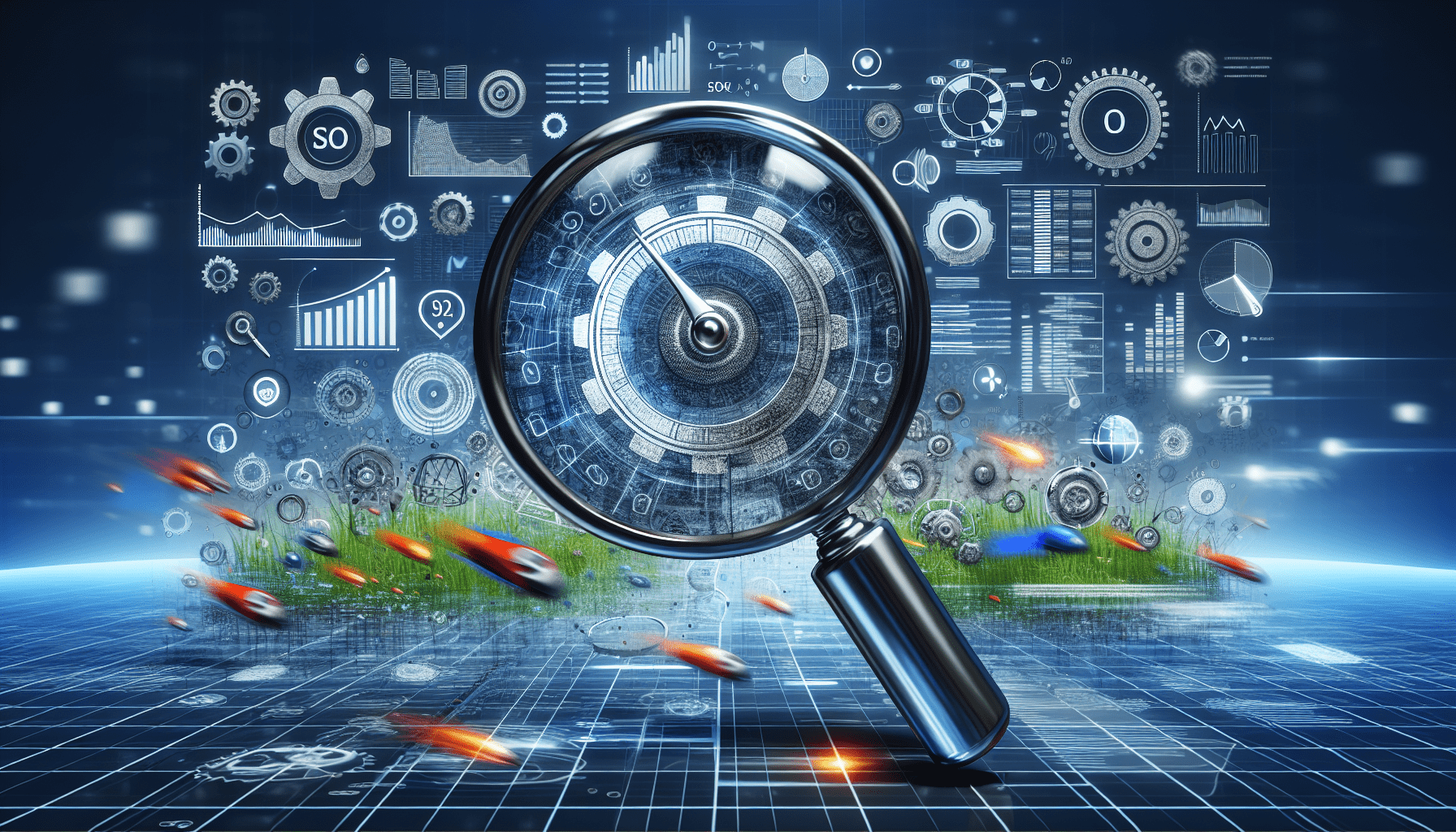Why Image Optimization is Important for Your Website
When it comes to online content, images play a crucial role in engaging your audience and making your website visually appealing. However, using high-resolution images that are not properly optimized can slow down your website’s loading time and impact your search engine rankings. In this article, I will share with you some valuable tips for optimizing images on your website to improve performance and enhance user experience.
Increase Website Loading Speed
Optimizing your images can significantly improve your website’s loading speed, which is essential for retaining visitors and reducing bounce rates. Faster loading times also contribute to better user experience and can positively impact your search engine rankings. By following the tips in this article, you can ensure that your website loads quickly and efficiently for your audience.
Best Practices for Image Optimization
There are several best practices to keep in mind when optimizing images for your website. By following these tips, you can ensure that your images are displayed correctly, load quickly, and contribute to a positive user experience.
Use the Right File Format
Choosing the right file format is crucial for image optimization. JPEG is the most common file format for photographs and images with lots of colors, while PNG is preferred for images with transparency or text. By selecting the appropriate file format for each image on your website, you can maintain quality while reducing file size for faster loading times.
Compress Images Without Losing Quality
Image compression is essential for reducing file size without compromising image quality. There are several tools available that allow you to compress images without losing visual clarity. By compressing your images before uploading them to your website, you can significantly improve loading times and overall performance.
Scale Images to the Right Size
Avoid uploading images that are larger than necessary and then resizing them using CSS or HTML. Instead, scale your images to the correct dimensions before uploading them to your website. This helps reduce the file size and ensures that your images load quickly and correctly on all devices.
Image SEO Tips for Better Visibility
Optimizing your images for search engines can help improve your website’s visibility and drive organic traffic. By following these image SEO tips, you can enhance your overall SEO strategy and reach a wider audience online.
Use Descriptive File Names
Before uploading an image to your website, rename the file with a descriptive and relevant name that includes your target keywords. This not only helps search engines understand the content of the image but also improves accessibility for visually impaired users who rely on screen readers.
Add Alt Text for Accessibility
Alt text, or alternative text, provides a textual description of an image for users who are unable to view it. Including descriptive alt text for all images on your website not only improves accessibility but also helps search engines understand the context of the image and index it properly in search results.
Optimize Image Metadata
In addition to file names and alt text, optimizing image metadata can further improve your website’s visibility in search engine results. Add relevant keywords to image titles, captions, and descriptions to enhance SEO and attract more organic traffic to your website.
Tools for Image Optimization
There are various tools available that can help you optimize images for your website efficiently. By utilizing these tools, you can simplify the image optimization process and ensure that your website performs at its best.
Adobe Photoshop
Adobe Photoshop is a versatile tool for editing and optimizing images for the web. With features like image compression, resizing, and color correction, Photoshop allows you to customize images to meet your specific requirements and achieve optimal performance on your website.
TinyPNG
TinyPNG is a free online tool that uses smart lossy compression techniques to reduce the file size of PNG and JPEG images while maintaining quality. By uploading your images to TinyPNG, you can significantly reduce file size and improve loading times without compromising visual clarity.
WP Smush
If you’re using WordPress for your website, WP Smush is a handy plugin that automatically compresses and optimizes images as you upload them. With features like bulk image optimization and lazy loading, WP Smush helps improve website performance and speed up loading times for your audience.
Conclusion
Optimizing images for your website is a crucial aspect of improving performance, user experience, and search engine visibility. By following the tips and best practices outlined in this article, you can ensure that your website loads quickly, looks visually appealing, and ranks higher in search results. Remember to choose the right file formats, compress images without losing quality, and optimize image metadata for better SEO. With these image optimization tips, you can take your website to the next level and attract more visitors online.