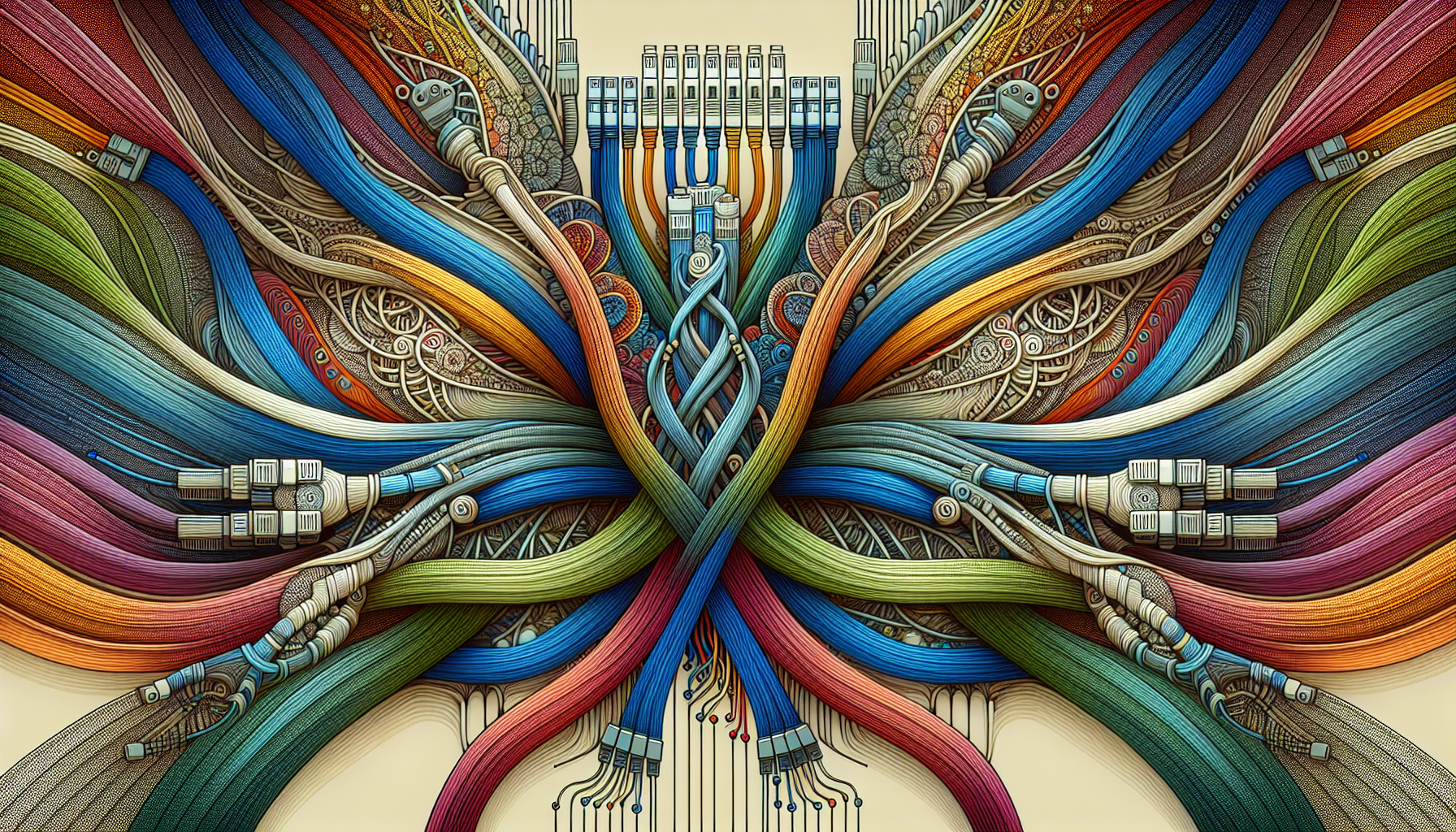Are you tired of waiting for web pages to load? In today’s fast-paced world, a slow-loading website can be frustrating and even detrimental to your online business. But fear not, because we have the solution for you. In this article, we will explore some valuable tips and tricks for optimizing your website’s loading speeds. From minifying code and compressing images to leveraging browser caching and using content delivery networks, you’ll discover practical techniques that will make your website lightning fast. So, get ready to enhance the user experience and boost your website’s performance with these website optimization strategies.
Evaluate the Current Loading Speed
Before implementing any optimization techniques, it is essential to evaluate the current loading speed of your website. This will give you a baseline and help you determine which areas need improvement. Running a page speed test is the first step in this process.
Run a Page Speed Test
There are various online tools available that allow you to test your website’s loading speed. These tools analyze your website and provide valuable insights into its performance. One such tool is GTmetrix, which provides a detailed report on how well your site is optimized. It also offers suggestions to enhance loading speed.
Use Google’s PageSpeed Insights
Another excellent tool to evaluate your website’s loading speed is Google’s PageSpeed Insights. It provides a comprehensive analysis of both mobile and desktop versions of your website. You will receive a performance score along with specific recommendations to improve your site’s speed.
Check Load Times on Different Devices
With the increasing popularity of mobile browsing, it is crucial to optimize your website for mobile devices. Use tools like WebPageTest or Google’s Mobile-Friendly Test to check the load times on different devices. This will help you identify any issues that affect the performance of your website on mobile devices.
Optimize Images
Images play a significant role in the overall appearance of your website, but they can also slow down its loading speed. To ensure that your website loads quickly without compromising image quality, follow these optimization techniques.
Compress Images
One of the best ways to optimize images is by compressing them without compromising their quality. There are various online tools available, such as TinyPNG and JPEGmini, that allow you to compress images effectively. By reducing the file size of your images, you can significantly improve your website’s loading speed.
Use the Correct Image Format
Choosing the correct image format can also contribute to faster loading speeds. For simple graphics or logos, consider using vector-based formats like SVG, as they are lightweight and scalable. For photographs or complex images, use JPEG formats. PNG formats are ideal for images with transparency.
Lazy Load Images
Lazy loading is a technique that defers the loading of certain images until they are needed. This allows the initial load time to be faster. Implementing lazy loading can be done using plugins or JavaScript libraries. By only loading images when they are in the viewport, you can improve your website’s loading speed and enhance the overall user experience.
Reduce HTTP Requests
Reducing the number of HTTP requests made by your website is crucial for faster loading speeds. By implementing these techniques, you can effectively reduce the number of requests and improve your website’s performance.
Combine CSS and JavaScript Files
One way to decrease the number of HTTP requests is by combining multiple CSS and JavaScript files into a single file. This can be done by manually combining the files or using tools like Gulp or Grunt. By reducing the number of individual files loaded, you can significantly improve your website’s loading speed.
Minify CSS, JavaScript, and HTML
Minifying your CSS, JavaScript, and HTML files involves removing unnecessary characters such as whitespaces and line breaks. This results in smaller file sizes, which can be loaded faster. There are online tools and plugins available that can automatically minify your files, making the process much more convenient.
Reduce Redirects
Redirects can also impact your website’s loading speed. Every redirect adds an additional HTTP request, which increases the load time. Analyze your website’s redirects and ensure that there are no unnecessary ones. Consider using server-side redirects instead of client-side redirects whenever possible.
Enable Browser Caching
Enabling browser caching is an effective way to improve loading speeds for returning visitors to your website. By implementing the following techniques, you can take advantage of browser caching and reduce load times.
Set Proper Cache-Control Headers
Setting proper cache-control headers can instruct the browser to cache certain elements of your website. By leveraging cache-control headers, you can specify how long certain files should be cached, reducing the number of requests made to your server. Consult your web server’s documentation on how to configure cache-control headers.
Use Expires Headers
Expires headers work similarly to cache-control headers but are based on a specific expiration date. By setting appropriate expires headers, you can specify when certain files should expire and, therefore, be requested from the server again. This can dramatically decrease load times for returning visitors.
Leverage Browser Caching
In addition to cache-control headers and expires headers, you can also leverage browser caching by utilizing the ETag header and Last-Modified header. These headers help the browser determine if a file has been modified since it was last loaded, allowing it to serve the cached version if it hasn’t changed. This reduces the need for repeated requests and improves loading speeds.
Upgrade Hosting Platform
Investing in a reliable web hosting provider and upgrading to a higher performance plan can significantly enhance your website’s loading speed. Here are a few tips to consider when choosing a hosting platform.
Choose a Reliable Web Hosting Provider
Selecting a reputable web hosting provider is crucial for optimal website performance. Look for providers that offer reliable server infrastructure and have a good track record of uptime. Read reviews and compare different hosting options to find the one that suits your website’s needs.
Upgrade to a Higher Performance Plan
If you notice that your website’s loading speed is consistently slow, consider upgrading to a higher performance plan. These plans typically offer more resources, such as increased server memory and processing power. Upgrading can help accommodate higher levels of website traffic and ensure faster loading times.
Utilize Content Delivery Networks (CDNs)
Utilizing a Content Delivery Network (CDN) can significantly improve your website’s loading speed, especially for visitors located far away from your server’s physical location. Here’s how you can optimize CDN usage.
Choose a Reliable CDN
When selecting a CDN, choose a reliable provider that has a global network of servers. This ensures that your website’s content is delivered quickly to visitors, regardless of their location. Popular CDN providers include Cloudflare, Amazon CloudFront, and Akamai.
Optimize CDN Settings for Caching
Configure your CDN’s caching settings to maximize performance. Set appropriate cache durations for different file types, such as images, CSS, and JavaScript. This minimizes the number of requests made to your server and improves loading speeds for returning visitors.
Enable CDN Compression and Gzip
Compression is vital for reducing file sizes and improving loading speeds. Enable compression on your CDN by enabling features like Gzip or Brotli compression. This allows files to be compressed before delivery to the visitor’s browser, resulting in faster loading speeds.
Remove Unnecessary Plugins and Extensions
Too many plugins and extensions can significantly slow down your website’s loading speed. It is important to identify and disable any unused or unnecessary plugins. Follow these steps to optimize the performance of your plugins and extensions.
Identify and Disable Unused Plugins
Review the plugins and extensions installed on your website and identify any that are no longer in use. Unused plugins still consume resources and can affect loading times. Disable and remove any plugins that are not necessary for your website’s functionality.
Optimize Plugin and Extension Performance
Some plugins and extensions may have a negative impact on your website’s loading speed. Check for performance issues and conflicts among your installed plugins. Consider disabling or replacing any problematic plugins with more efficient alternatives. Regularly update your plugins to ensure you are benefiting from the latest performance optimizations.
Minimize Server Response Time
A slow server response time can significantly affect your website’s loading speed. By optimizing your server’s performance, you can reduce the time it takes for the server to respond to requests. Here are a few techniques to minimize server response time.
Optimize Database Queries
Database queries can be a common source of slow server response times. Review your website’s database queries and optimize them to ensure they are efficient and well-written. Use techniques like indexing and caching to improve query performance. If necessary, consult with a developer or database administrator for assistance.
Use a Content Delivery Network
As mentioned earlier, utilizing a CDN can help improve your website’s loading speed. By offloading static content to the CDN’s servers, you reduce the load on your own server and decrease response times. The CDN handles the content delivery, allowing your server to focus on dynamic requests.
Enable Gzip Compression
Enabling Gzip compression on your server can significantly reduce the size of files being sent to visitors’ browsers. This compression method compresses files before sending them, resulting in faster loading times. Consult your web server’s documentation or contact your hosting provider to enable Gzip compression.
Reduce the Number of External Scripts
External scripts, such as analytics trackers, social media widgets, and advertisements, can add significant overhead to your website’s loading speed. Reducing the number of external scripts can help improve your website’s performance.
Analyze and Remove Unnecessary Scripts
Analyze the external scripts used on your website and assess their necessity. Consider removing any scripts that are not crucial for your website’s functionality or user experience. Reducing the number of external scripts will reduce the number of requests made to external servers and ultimately improve your website’s loading speed.
Load External Scripts Asynchronously
Loading external scripts asynchronously can prevent them from blocking the rendering of your web pages. Asynchronous loading allows the rest of the page to load while external scripts are fetched in the background. Use techniques like async and defer attributes or load scripts dynamically to optimize loading speeds.
Implement Lazy Loading
Lazy loading is a technique that can significantly improve your website’s loading speed by deferring the loading of certain elements until they are needed. Implementing lazy loading for various elements can greatly enhance the user experience. Here’s how you can implement lazy loading on your website.
Lazy Load Images and Videos
Lazy loading images and videos ensures that they are only loaded when they are visible in the viewport. As the user scrolls down the page, additional images and videos are loaded dynamically. Implementing lazy loading for images and videos can significantly reduce initial load times and improve overall website performance.
Lazy Load Disqus Comments
If you have Disqus comments integrated into your website, consider implementing lazy loading for the comments section. This ensures that the comments are only loaded when the user scrolls down to that part of the page, reducing the initial load time.
Lazy Load Social Media Widgets
Social media widgets and buttons can also impact your website’s loading speed. Implement lazy loading for social media widgets so that they are only loaded when the user interacts with them or reaches the relevant part of the webpage. This way, the initial loading time can be reduced, resulting in a faster user experience.
In conclusion, optimizing your website’s loading speed is essential for providing a smooth and efficient user experience. By evaluating the current loading speed, optimizing images, reducing HTTP requests, enabling browser caching, upgrading your hosting platform, utilizing CDNs, removing unnecessary plugins and extensions, minimizing server response time, reducing external scripts, and implementing lazy loading, you can significantly improve your website’s loading speed and enhance user satisfaction. Take the time to implement these techniques, and your website will load faster than ever before.