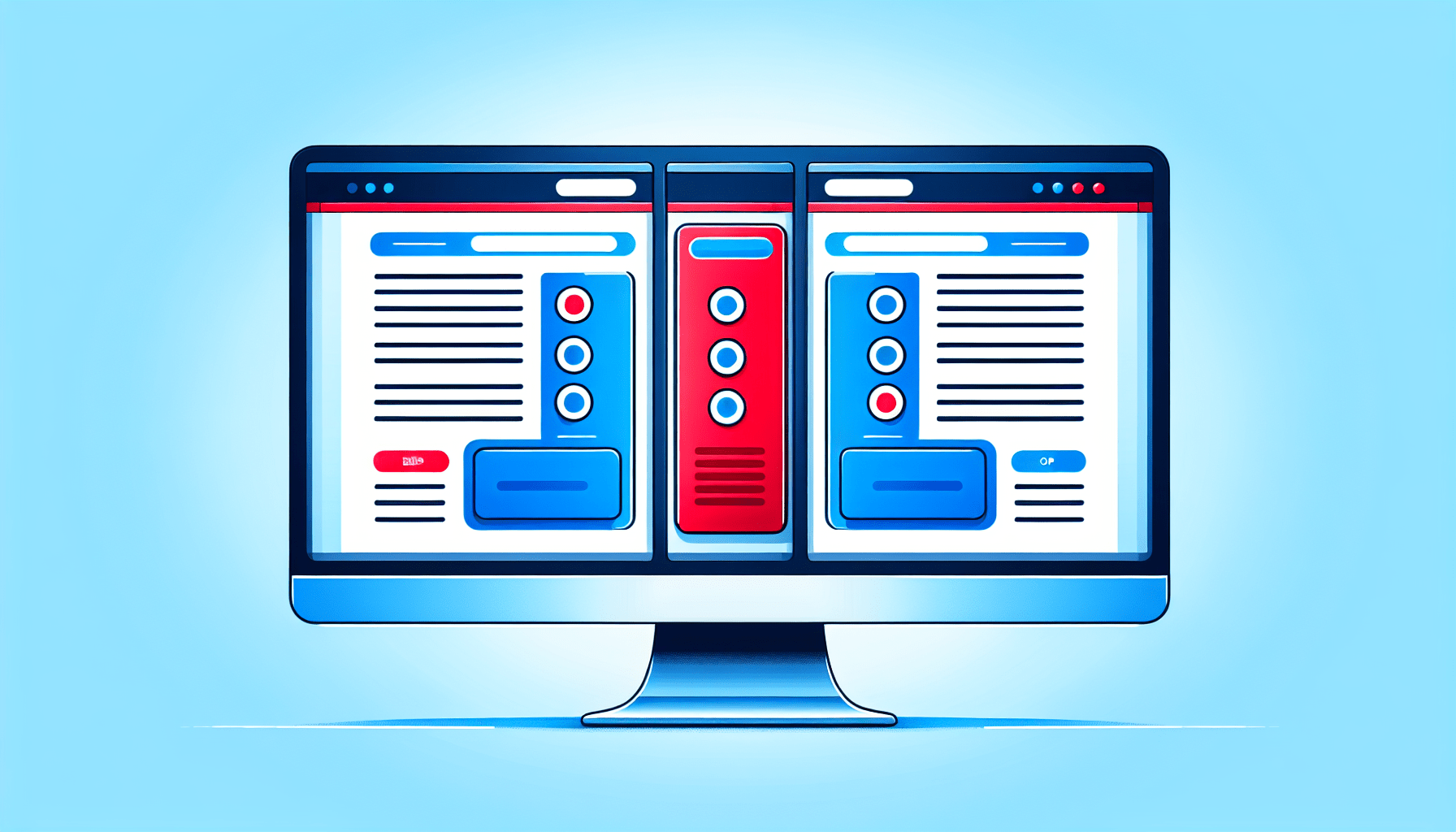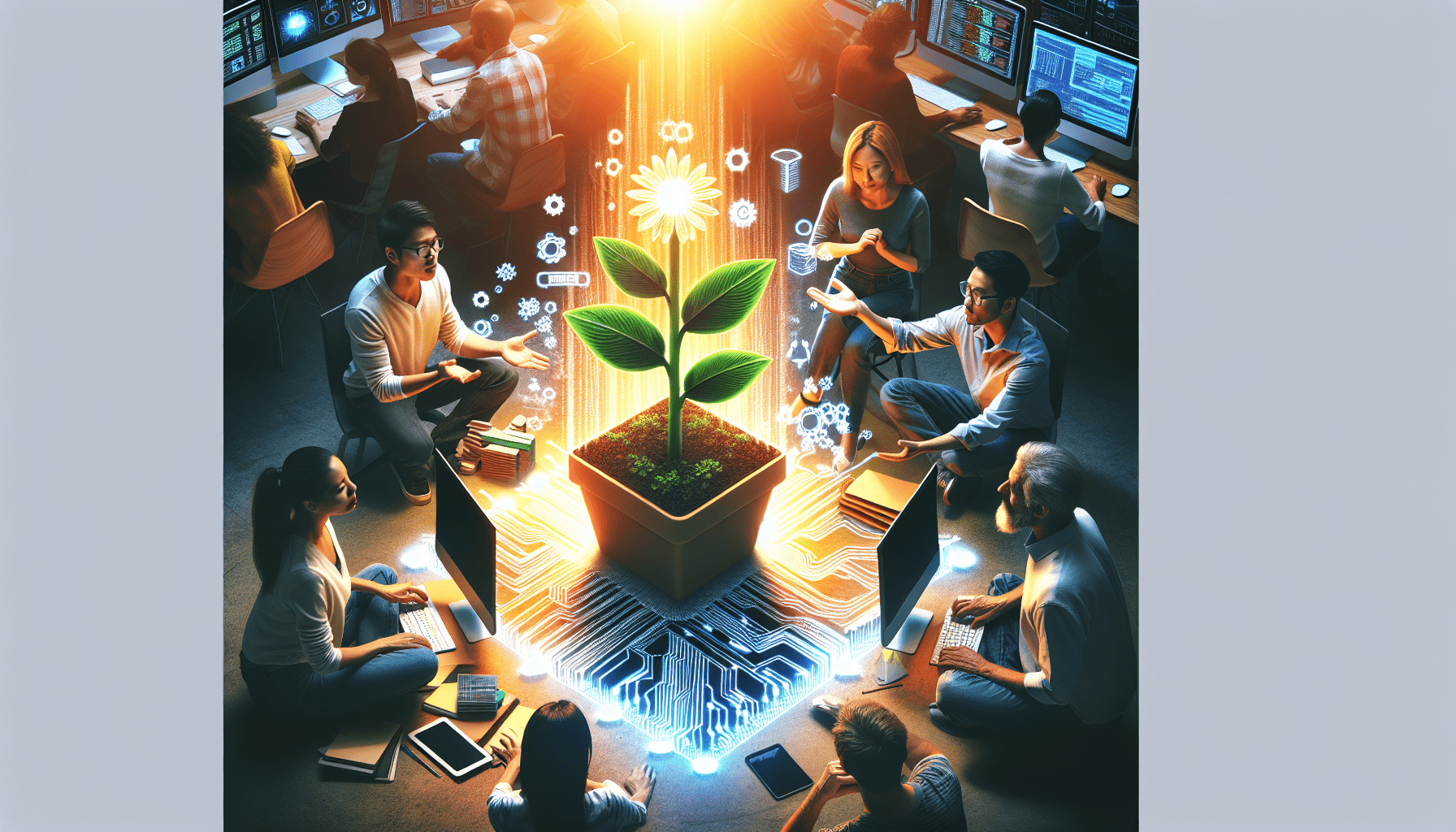Why is Website Optimization Important?
You may wonder why website optimization is crucial for your online presence. Website optimization is essential because it helps to attract more visitors to your site, improve user experience, and increase conversions. By optimizing your website, you can make it more accessible to a wider audience, resulting in more traffic and potential customers.
Accessibility and Its Impact on Website Visitors
When your website is optimized for accessibility, it means that people of all abilities can easily access and use your site. This includes individuals with disabilities, such as visual impairments, hearing impairments, mobility issues, and cognitive impairments. By making your website accessible, you are not only complying with legal requirements but also making it easier for everyone to navigate and interact with your content.
How to Maximize Website Accessibility
Now that you understand the importance of website optimization, let’s delve into the ways you can maximize website accessibility. There are several key strategies and best practices you can implement to ensure that your website is accessible to all users.
1. Use Alt Text for Images
Alt text, also known as alternative text, is a brief description of an image that is displayed if the image cannot be loaded. Alt text is essential for individuals who use screen readers, as it allows them to understand the content of the image. When adding alt text to your images, be descriptive and concise to provide an accurate and meaningful description for all users.
2. Implement Proper Heading Structure
Heading structure is crucial for website accessibility, as it helps users navigate the content more easily. Use heading tags (e.g., H1, H2, H3) to organize your content hierarchically. By structuring your headings correctly, you can improve the readability of your content and make it easier for users to find the information they are looking for.
3. Provide Transcripts for Audio and Video Content
If your website contains audio or video content, it is essential to provide transcripts for users who are deaf or hard of hearing. Transcripts allow these users to access the content through text-based alternatives. Additionally, transcripts can benefit all users by providing a searchable and indexable version of the content.
4. Ensure Color Contrast for Readability
Color contrast is an important aspect of website accessibility, as it affects the readability of your content. Ensure that text and background colors have sufficient contrast to make the content easily readable for all users, including those with visual impairments. Use color contrast tools to check the contrast ratio and make necessary adjustments for improved accessibility.
5. Enable Keyboard Navigation
Keyboard navigation is essential for users who cannot use a mouse or touch screen to navigate a website. Ensure that your website can be fully accessed and operated using only a keyboard. Provide keyboard shortcuts, focus indicators, and skip navigation links to enable users to navigate your site efficiently using keyboard inputs.
Testing and Monitoring Website Accessibility
After implementing accessibility improvements on your website, it is essential to test and monitor its accessibility regularly. Testing and monitoring can help you identify potential issues and ensure that your website remains accessible to all users.
Conduct Regular Accessibility Audits
Performing regular accessibility audits can help you identify accessibility issues and prioritize improvements on your website. Use accessibility testing tools and guidelines, such as the Web Content Accessibility Guidelines (WCAG), to assess your site’s accessibility and make necessary adjustments.
Test with Real Users
In addition to automated testing tools, consider testing your website with real users who have disabilities. This can provide valuable insights into the user experience and help you understand how individuals with different abilities interact with your site. User testing can help you identify usability issues and make targeted improvements to enhance accessibility.
Monitor User Feedback
Listening to user feedback is another essential aspect of monitoring website accessibility. Encourage users to provide feedback on their experience with your website, especially regarding accessibility. By collecting and analyzing user feedback, you can gain valuable insights into areas that need improvement and make informed decisions to enhance accessibility.
Implementing Website Optimization Strategies
Now that you have learned about the importance of website optimization and maximizing website accessibility, it’s time to implement these strategies on your own website. By following the best practices outlined in this article, you can create a more accessible and user-friendly website that caters to a diverse audience.
Setting Accessibility Goals and Priorities
Start by setting accessibility goals and priorities for your website. Identify areas that need improvement, such as alt text for images, heading structure, color contrast, and keyboard navigation. Establish a plan to address these accessibility issues systematically and prioritize actions based on their impact on user experience.
Utilizing Accessibility Tools and Resources
There are many accessibility tools and resources available to help you optimize your website for accessibility. Use automated testing tools, browser extensions, and online resources to identify accessibility issues and implement solutions. Familiarize yourself with accessibility guidelines, such as WCAG, and leverage resources provided by organizations and experts in the field of web accessibility.
Engaging with Accessibility Community
Engaging with the accessibility community can provide valuable insights and support for your website optimization efforts. Join online forums, webinars, and conferences to connect with accessibility advocates, developers, and users. By participating in the accessibility community, you can stay updated on best practices, learn from others’ experiences, and contribute to creating a more inclusive web environment.
Conclusion
In conclusion, website optimization plays a crucial role in maximizing website accessibility and ensuring that your site is user-friendly for all visitors. By implementing accessibility best practices, such as using alt text for images, structuring headings correctly, providing transcripts for audio and video content, and enabling keyboard navigation, you can create a more accessible and inclusive website.
Remember to test and monitor your website’s accessibility regularly, conduct accessibility audits, test with real users, and monitor user feedback to identify and address accessibility issues. By setting accessibility goals, utilizing accessibility tools and resources, and engaging with the accessibility community, you can make significant improvements to your website’s accessibility and enhance the user experience for all visitors.
By prioritizing website optimization and maximizing website accessibility, you can attract more visitors, improve user experience, and increase conversions on your website. So, start implementing these strategies today and make your website more accessible to everyone.