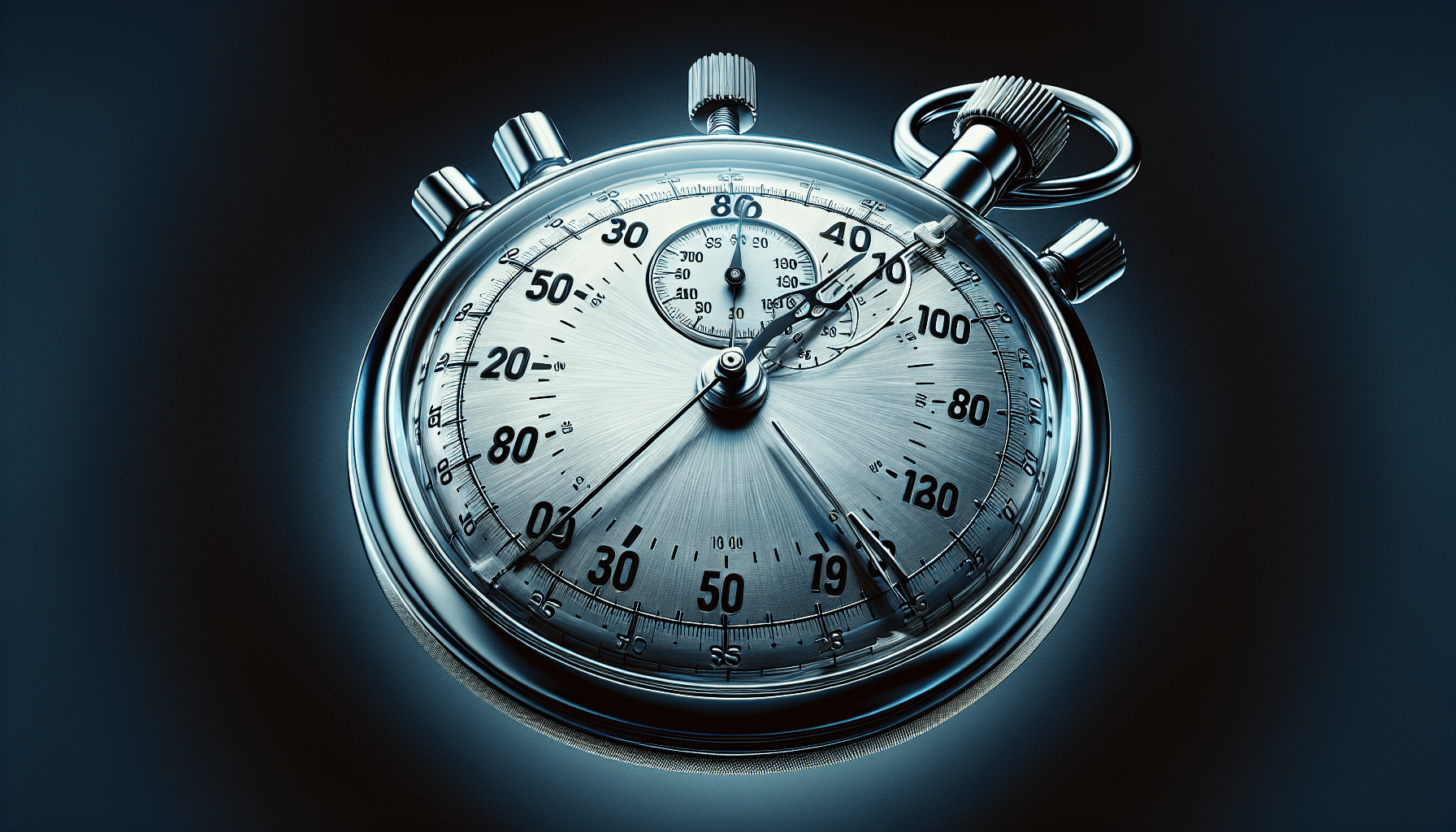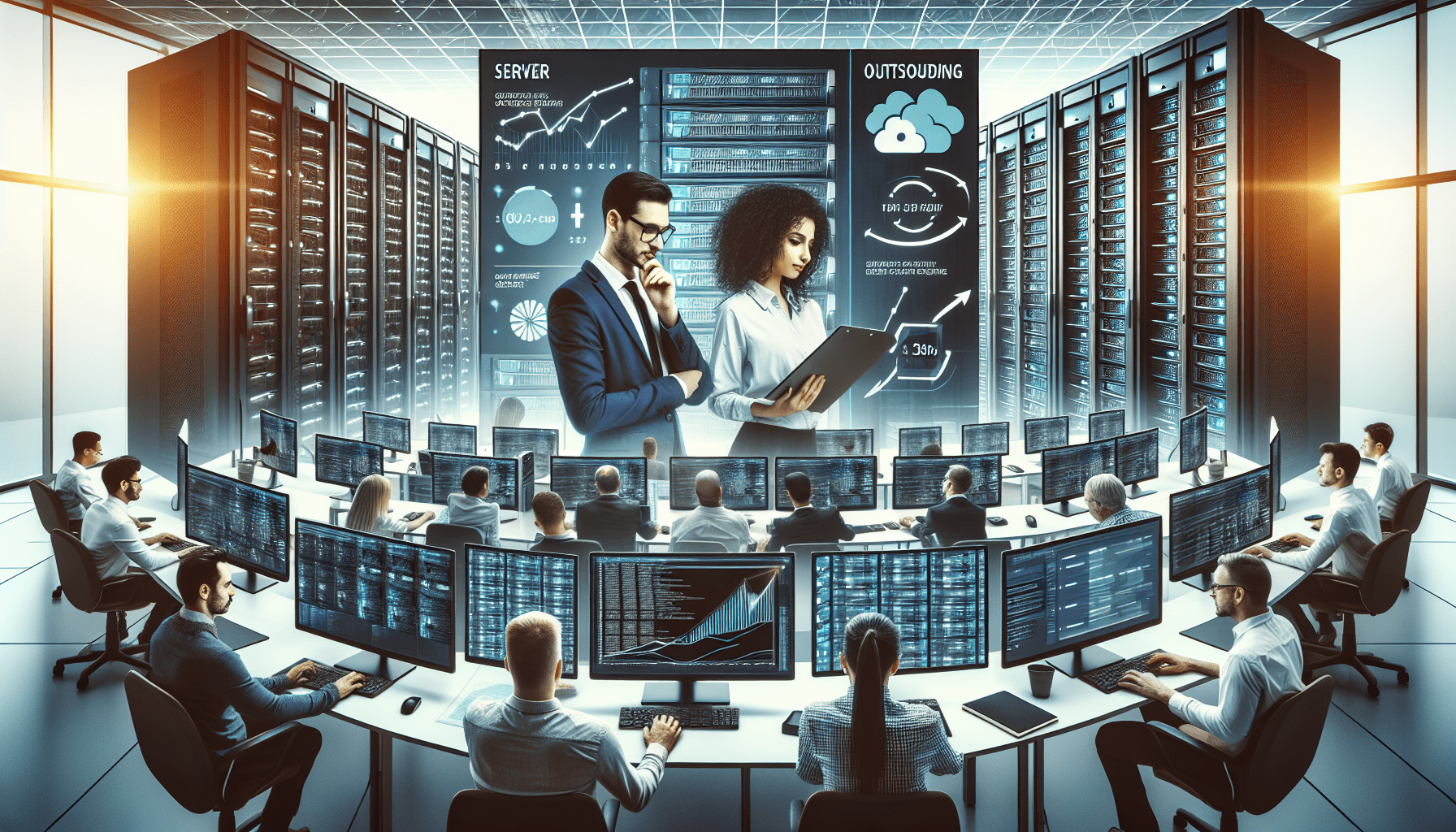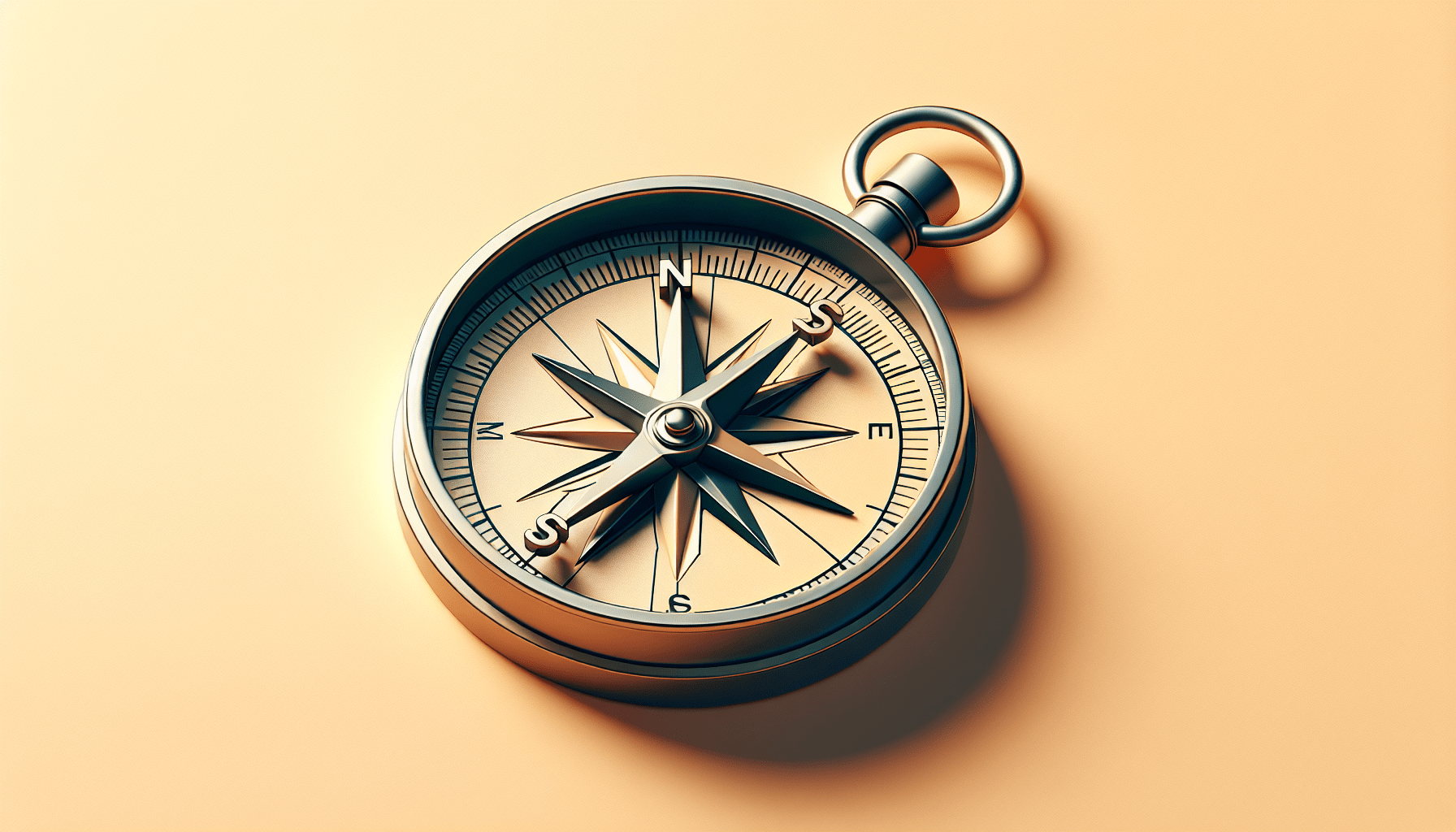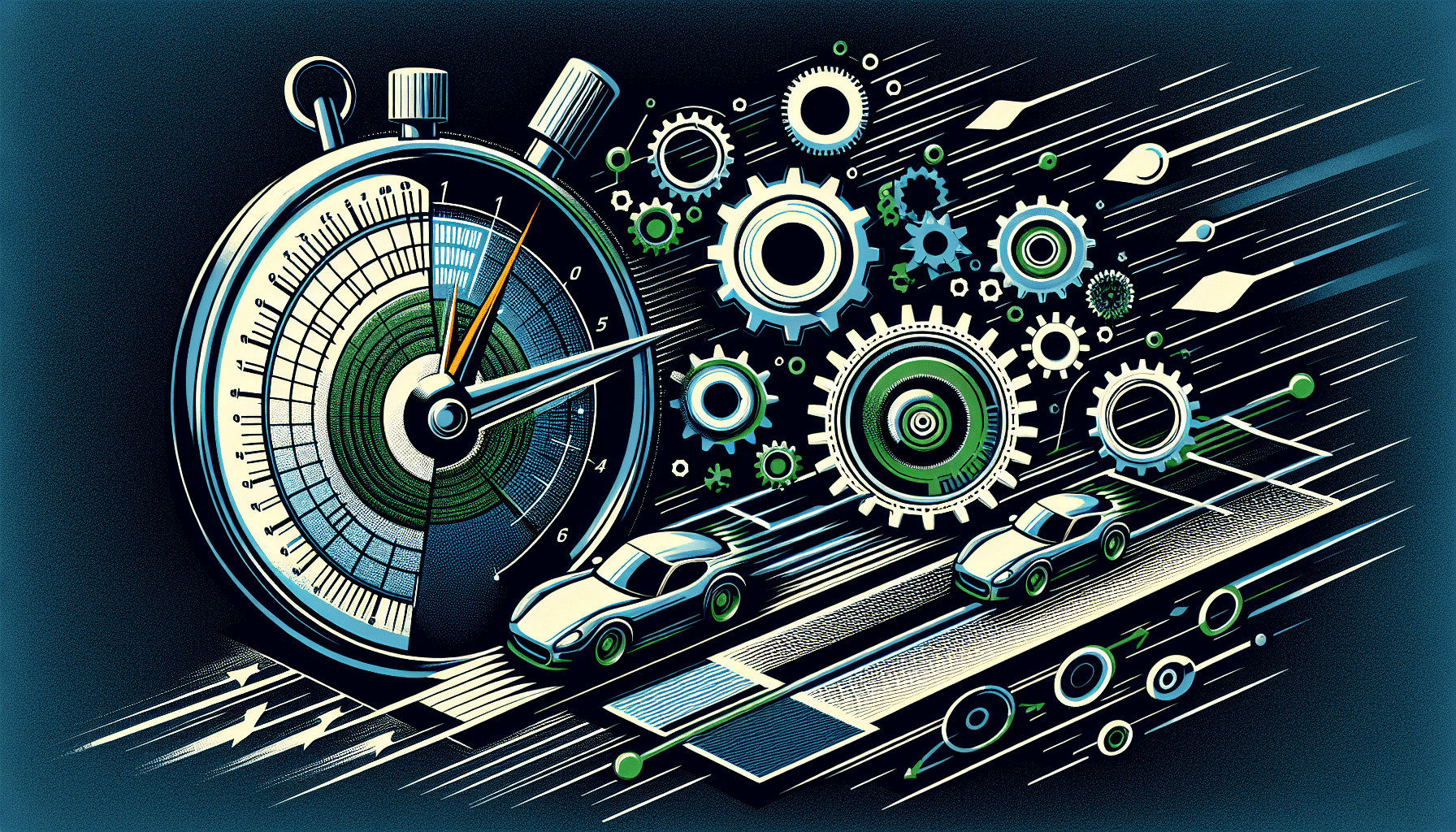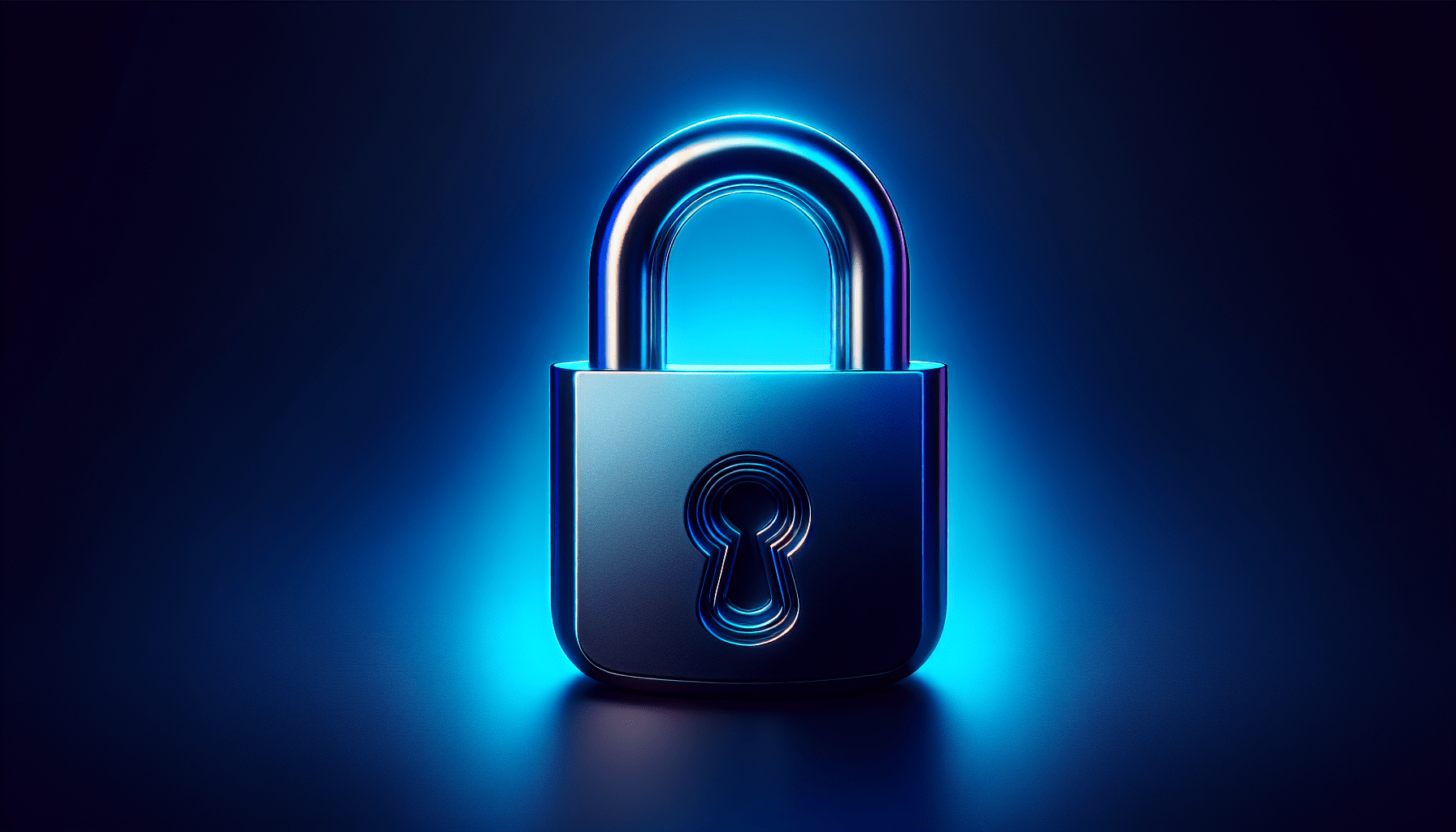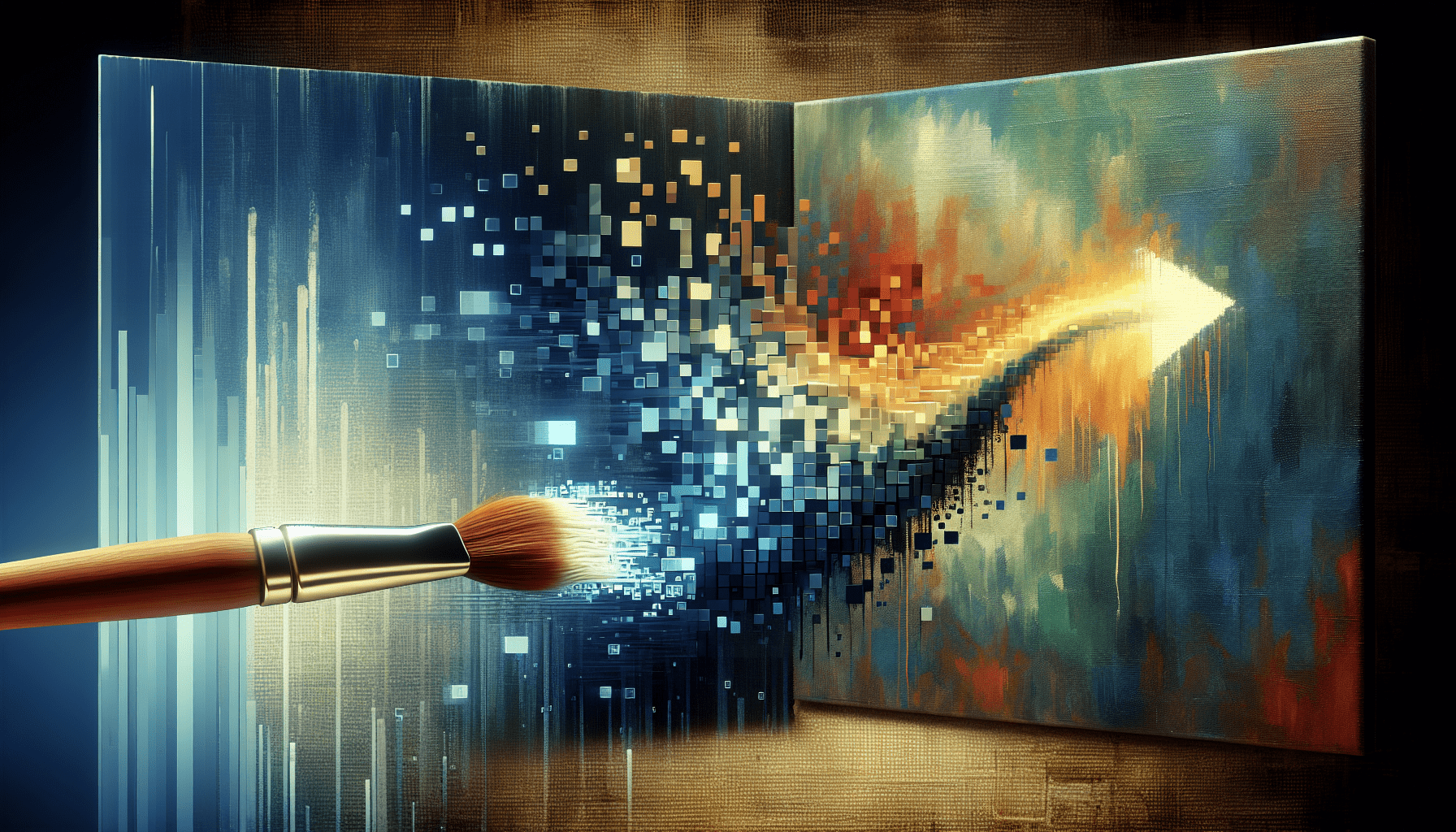In today’s fast-paced digital world, there’s nothing more frustrating than waiting for a website to load. We’ve all been there – anxiously watching that spinning wheel or staring at a blank screen. But fear not, because in this article, you’ll discover how to tackle this issue head-on. We’ll explore the importance of website optimization and share some valuable tips and techniques to improve page load time. So buckle up and get ready to give your website a speed boost that will leave your visitors smiling.
Understanding Page Load Time
What is page load time?
Page load time refers to the amount of time it takes for a web page to fully load and display its content in a user’s browser. It is a crucial aspect of website performance and greatly impacts user experience. Page load time is measured from the moment a user clicks on a link or enters a URL to when the page is completely rendered and functional.
Why is page load time important?
Page load time is important for several reasons. Firstly, it directly affects user experience. Studies have shown that users are more likely to abandon a website if it takes too long to load. A slow-loading website can result in increased bounce rates and decreased user engagement.
Moreover, page load time is also a crucial factor for search engine optimization (SEO). Search engines consider page load time as one of the ranking factors, and faster-loading websites tend to rank higher in search engine results. Therefore, optimizing page load time can help improve organic traffic and overall visibility of a website.
Factors affecting page load time
Several factors can impact page load time. Some of the key factors include:
-
File Size: The size of files such as images, scripts, and stylesheets can greatly influence page load time. Larger files take longer to download and render, leading to slower page load times.
-
Server Response Time: The time taken by the server to respond to a user’s request plays a significant role in page load time. Slow server response times can cause delays in loading the content.
-
Internet Connection: The user’s internet connection speed also affects page load time. Slow internet connections result in longer load times.
-
Code Efficiency: The efficiency of the website’s code, including HTML, CSS, and JavaScript, can impact page load time. Bloated or poorly optimized code can slow down the rendering process.
-
Third-Party Scripts and Plugins: Websites often rely on third-party scripts and plugins, such as ad networks or social media widgets. These external resources can introduce additional HTTP requests and dependencies, leading to increased load times.
-
Device and Browser Compatibility: Different devices and browsers interpret and render websites differently. Optimizing a website for various devices and browsers is essential to ensure consistent and fast load times across different platforms.
Importance of Website Optimization
Enhanced user experience
Website optimization plays a vital role in enhancing the overall user experience. When a website loads quickly, users can access the desired content without having to wait, leading to a positive impression. A fast-loading website improves user satisfaction, reduces bounce rates, and increases the likelihood of users exploring other pages and functionalities.
Higher search engine rankings
Website optimization, especially regarding page load time, can significantly impact search engine rankings. Search engines prioritize websites that provide a good user experience, including fast load times. By optimizing page load time, websites can improve their chances of ranking higher in search engine results, driving more organic traffic and visibility.
Increased conversion rates
A slow-loading website can have a detrimental impact on conversion rates. Users are more likely to abandon a website if it takes too long to load, resulting in lost opportunities for sales, sign-ups, or other desired actions. On the other hand, optimizing page load time can lead to increased conversion rates, as users are more likely to engage and convert when the website is responsive and fast.
Key Metrics for Page Load Time
To effectively measure and optimize page load time, it is essential to monitor key metrics. The following metrics provide valuable insights into the various aspects of page load time:
Time to first byte (TTFB)
TTFB refers to the time taken by a browser to receive the first byte of data from the server after making a request. It is an important metric as it helps identify server-related issues and delays.
First Contentful Paint (FCP)
FCP measures the time it takes for the browser to render the first piece of content on a web page. It indicates when the user first sees something meaningful on the screen, such as text or images.
Time to Interactive (TTI)
TTI measures the time it takes for a web page to become fully interactive and usable for the user. It indicates when the user can actively engage with the page, clicking buttons, filling forms, etc.
Speed Index
The speed index metric represents how quickly the content of a web page is visually displayed to the user. It provides an overall measure of the perceived performance of the page.
Total Blocking Time (TBT)
TBT measures the total amount of time during page load where the main thread was blocked and unable to respond to user input. It helps identify elements on a page that may cause user interactivity delays.
Cumulative Layout Shift (CLS)
CLS measures the visual stability of a web page. It quantifies how much the elements on a page shift and cause unexpected layout changes, which can negatively impact the user experience.
Monitoring these metrics allows website owners and developers to pinpoint performance issues, track improvements over time, and optimize the website for better page load times.
Identifying Website Performance Issues
To improve page load time, it is crucial to identify and address website performance issues. This can be done through the following methods:
Website audit and analysis
Conducting a comprehensive website audit helps identify potential performance issues. This involves assessing various aspects such as file sizes, code efficiency, server response times, and the presence of unnecessary or outdated elements. A thorough analysis helps prioritize optimization efforts and lay the foundation for improving page load time.
Use of performance monitoring tools
There are numerous performance monitoring tools available that can help identify and analyze performance issues. These tools provide valuable insights into metrics such as load times, file sizes, or network requests. By regularly monitoring these metrics, website owners can proactively detect and address performance bottlenecks.
Identifying bottlenecks and slow-loading elements
Analyzing the performance data from monitoring tools can help pinpoint specific bottlenecks and slow-loading elements on a website. These can include large image files, excessive HTTP requests, inefficient code, or slow server response times. By identifying these issues, website owners can take targeted actions to optimize these elements and improve page load time.
Optimizing Images and Multimedia
Images and multimedia elements can significantly impact page load time. By optimizing these elements, website owners can achieve faster load times and improved overall performance.
Image compression techniques
One effective method is to compress images without compromising visual quality. This can be achieved through techniques such as using image compression algorithms or choosing appropriate file formats. Compressed images result in smaller file sizes, reducing the amount of data that needs to be downloaded and rendering faster.
Lazy loading for images
Implementing lazy loading for images is another effective technique. With lazy loading, images are only loaded when they are about to come into the viewport of the user’s browser. This approach saves bandwidth and allows the initial load of the web page to occur much faster.
Minimizing the use of multimedia
Reducing the amount of multimedia content, such as videos or animations, can also contribute to faster page load times. While multimedia elements can enhance the user experience, they often require additional downloads and processing, resulting in longer load times. Minimizing their use or optimizing them for performance can help improve page load time.
Optimized video and audio formats
When using videos or audio elements, it is important to choose optimized formats that balance quality and file size. Formats such as WebM for videos and Opus for audio offer excellent compression and are well-supported by modern browsers. Additionally, incorporating video and audio streaming technologies can also enhance page load time by allowing content to start playing before the entire file is downloaded.
Caching and Content Delivery Networks
Caching and Content Delivery Networks (CDNs) are powerful tools for improving page load time by reducing the amount of time and data needed to load a website.
Browser caching
Browser caching allows certain elements of a website, such as images, CSS files, or scripts, to be stored in a user’s browser cache. This means that subsequent visits to the website can retrieve these elements from the cache instead of making new requests to the server. By leveraging browser caching, websites can load faster for returning visitors.
Server-side caching
Server-side caching works similarly to browser caching, but at the server level. By caching dynamic content and storing it on the server, subsequent requests for the same content can be served more quickly and efficiently. Server-side caching is particularly beneficial for websites with a large number of users or content that doesn’t change frequently.
Content Delivery Networks (CDNs)
CDNs are networks of servers distributed across different geographic locations. When a user accesses a website, the CDN selects the server closest to the user’s location to deliver the content. This reduces latency and allows content to be delivered faster. CDNs are especially effective for websites with a global audience, as they ensure a consistent and fast experience for users regardless of their location.
Code Optimization and Minification
Optimizing and minifying code can significantly improve page load time by reducing file sizes and eliminating unnecessary elements.
Reducing unnecessary code
Reviewing and removing any unused or unnecessary code can help reduce file sizes and improve load times. This includes eliminating unused CSS classes or JavaScript functions that do not contribute to the website’s functionality.
Minification of JavaScript and CSS
Minification is the process of removing unnecessary characters, whitespace, and comments from code. This reduces file sizes, making them faster to download and parse. Minification tools and techniques are widely available and can greatly optimize the performance of JavaScript and CSS files.
Using asynchronous loading
Asynchronous loading allows scripts or code to be loaded independently of other elements on a web page. By using async or defer attributes in script tags, critical content can be loaded and rendered first while non-critical code is loaded in the background. This approach prevents blocking of other resources and improves the perceived page load time.
Optimizing HTML markup
Optimizing HTML markup involves structuring and organizing the code to ensure efficiency and quick rendering. Techniques such as reducing the number of nested elements, avoiding excessive markup, and utilizing semantic markup can contribute to faster page load times.
Improving Server Response Time
Server response time plays a significant role in overall page load time. By implementing certain strategies, website owners can improve the server response time and enhance user experience.
Choosing a reliable hosting provider
Selecting a reliable hosting provider is crucial for optimizing server response time. A hosting provider with robust infrastructure and high-performance servers can ensure faster response times and minimize downtime. It is important to consider factors such as server location, server resources, and technical support when choosing a hosting provider.
Using a Content Delivery Network (CDN)
As mentioned earlier, CDNs can greatly improve page load time by reducing latency and delivering content from servers closer to the user. By utilizing a CDN, website owners can distribute the load across multiple servers and ensure faster response times, especially for users located far from the origin server.
Enabling gzip compression
Gzip compression is a technique that reduces the size of files sent from the server to the browser. Enabling gzip compression on the server compresses the files before they are sent, allowing for faster transmission. Smaller file sizes result in reduced bandwidth usage and improved server response times.
Mobile Optimization
With the increasing use of mobile devices for browsing, optimizing websites for mobile is essential for a seamless user experience.
Responsive design for mobile devices
Implementing responsive design ensures that a website adapts and displays properly across different screen sizes and devices. By optimizing the layout, font sizes, and images for mobile devices, users can access and navigate the website effectively, leading to faster load times and improved user experience.
Reducing the use of scripts and plugins
Scripts and plugins can have a significant impact on page load times, especially on mobile devices with slower connections. Reducing the number of scripts and plugins used on a mobile website minimizes the number of requests and allows for faster rendering.
Optimizing images for mobile
Mobile devices often have smaller screens and lower-resolution displays compared to desktop computers. Optimizing images for mobile by resizing and compressing them specifically for smaller screens can greatly improve load times and reduce data usage.
Minimizing redirects
Redirects, especially unnecessary ones, can add additional HTTP requests and increase page load times. By minimizing the use of redirects, particularly on mobile websites, load times can be reduced, resulting in a smoother user experience.
Continuous Monitoring and Testing
Website optimization is an ongoing process, and regular monitoring and testing are crucial to ensure optimal page load times.
Real-time monitoring of website performance
Implementing real-time monitoring allows website owners to track and analyze page load times, server response times, and other performance metrics. This enables them to identify and address any issues promptly, ensuring a consistently fast and reliable website experience.
Load testing and stress testing
Conducting load testing and stress testing helps determine how well a website performs under different usage scenarios and levels of traffic. This allows website owners to identify potential bottlenecks or performance issues that may arise during periods of high user activity.
Regular performance audits
Performing regular performance audits helps assess the overall health and efficiency of a website. By evaluating various performance metrics, conducting code reviews, and analyzing user behavior, website owners can continuously identify areas for improvement and ensure that the website remains optimized for fast page load times.
In conclusion, page load time is a critical aspect of website performance that directly impacts user experience, search engine rankings, and conversion rates. By understanding the factors affecting page load time and implementing optimization techniques such as image compression, code minification, and server response time improvements, website owners can achieve faster load times, enhanced user satisfaction, and improved overall performance. Continuous monitoring, testing, and regular performance audits ensure that the website remains optimized and delivers optimal page load times for users.