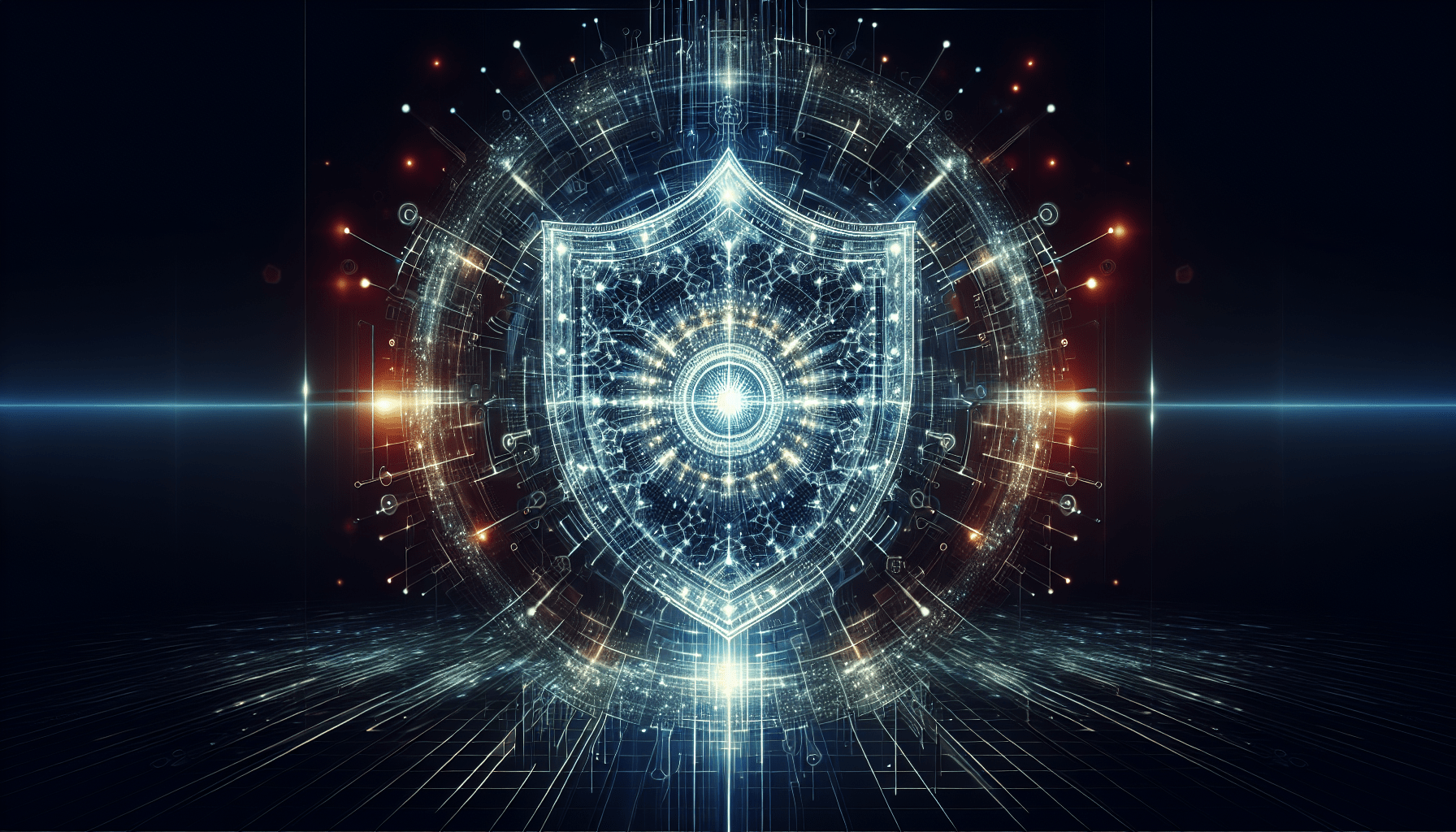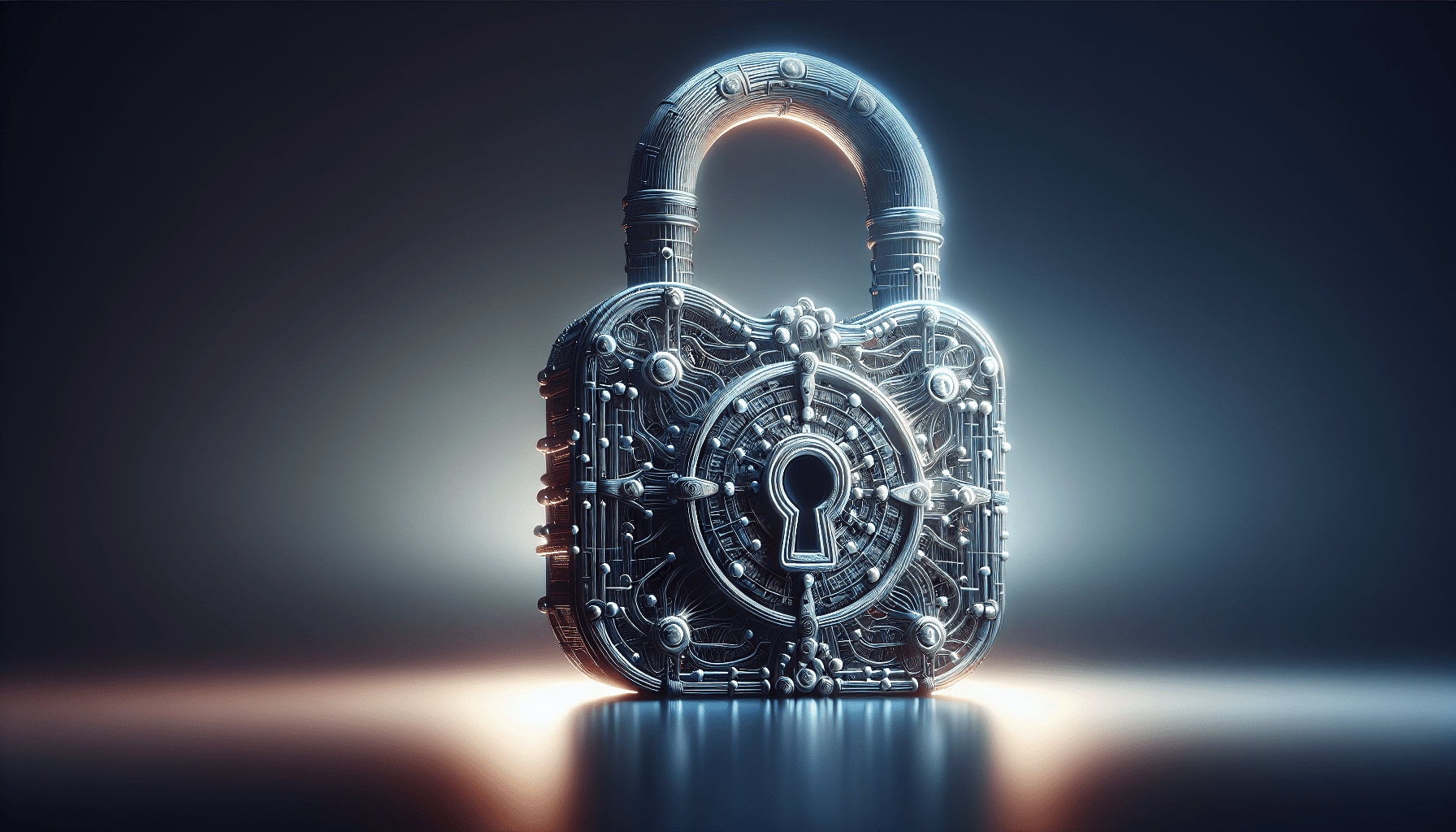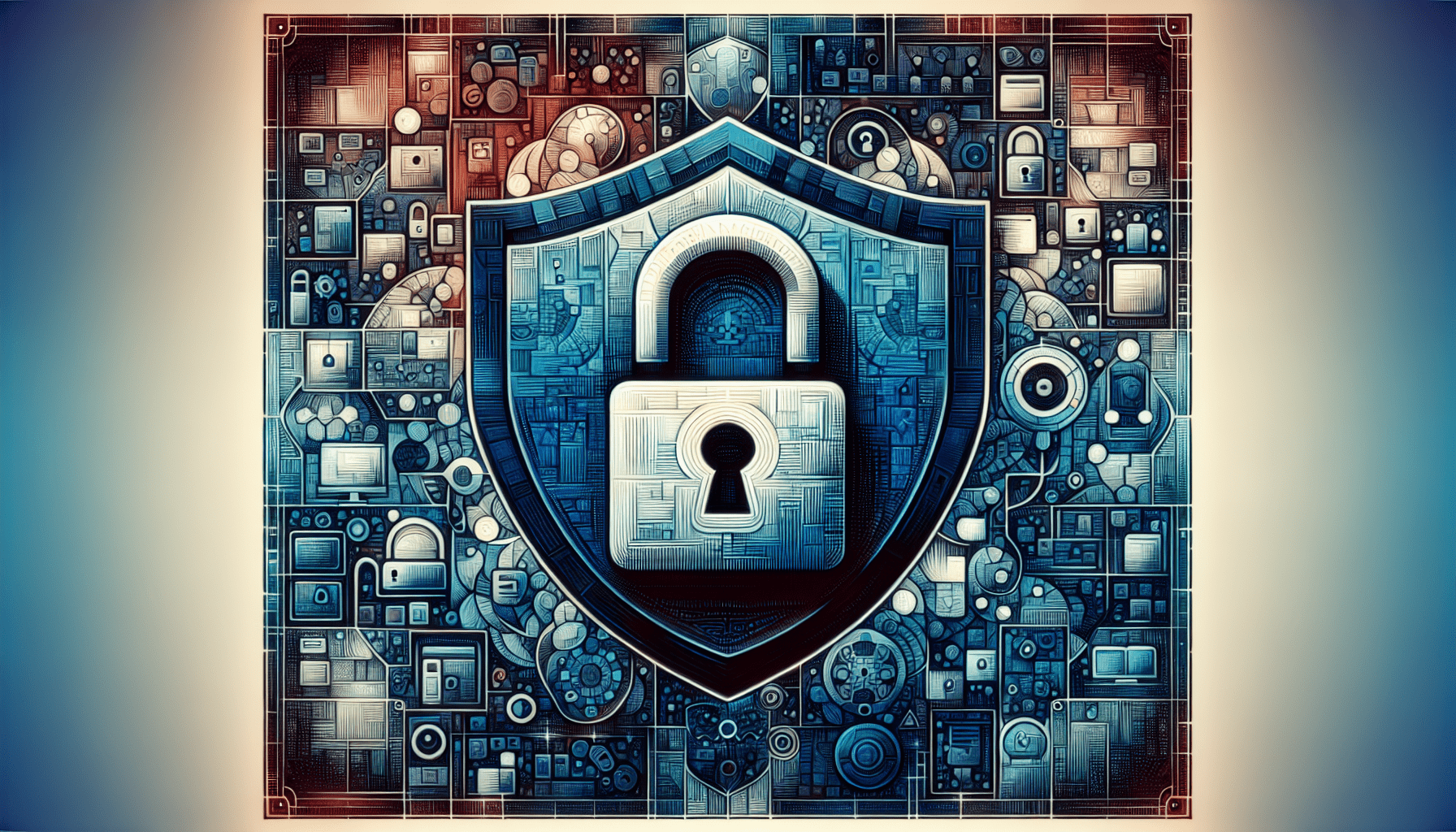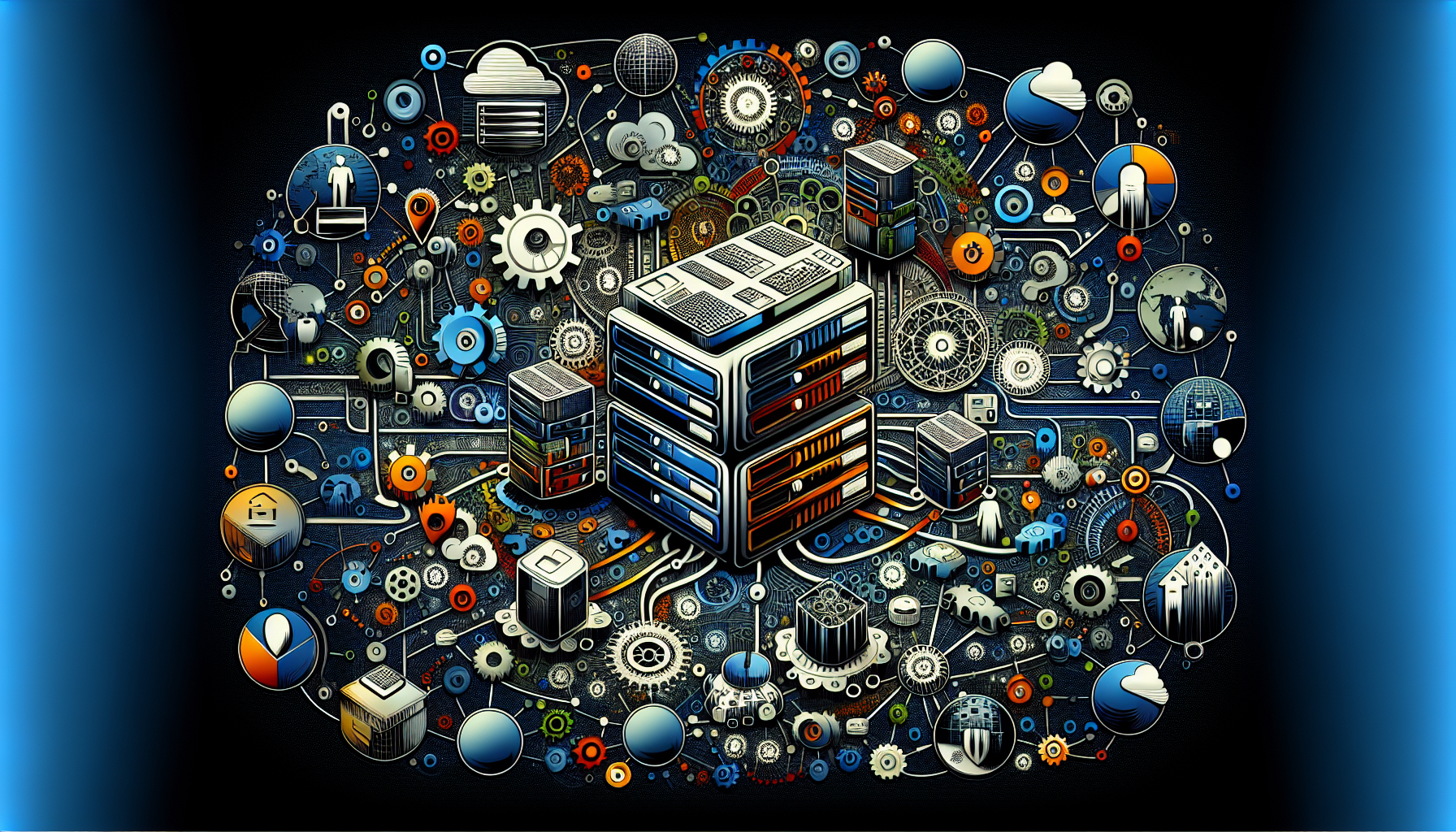Is Your Website Loading Slowly on Mobile Devices?
Hey there! If you’re finding that your website is taking ages to load on mobile devices, you’re in the right place. In today’s fast-paced digital world, users have zero patience for slow-loading websites. In this article, we’ll cover everything you need to know about optimizing your website for faster loading on mobile devices. Let’s dive in!
Understanding the Importance of Website Speed on Mobile Devices
Hey, did you know that 53% of mobile site visits leave a page that takes longer than three seconds to load? That’s a huge number of potential visitors lost due to slow loading times. Ensuring your website loads quickly on mobile devices is crucial for user experience, search engine rankings, and overall success.
Impact on User Experience
When a user visits your website on their mobile device and it takes forever to load, it’s a surefire way to drive them away. Slow loading times lead to increased bounce rates, lower conversion rates, and frustrated users. By optimizing your website for speed, you can provide a seamless and enjoyable experience for your visitors.
Impact on Search Engine Rankings
Google considers website speed as a ranking factor, especially for mobile searches. A slow-loading website can negatively impact your search engine rankings, making it harder for potential visitors to find your site. By improving your website speed, you can boost your SEO efforts and increase your visibility in search engine results.
Common Causes of Slow Loading Websites on Mobile Devices
There are several factors that can contribute to slow loading times on mobile devices. Let’s take a look at some of the most common causes:
| Common Cause | Description |
|---|---|
| Large Images | High-resolution images that are not optimized for the web can significantly slow down your website. |
| Too Many HTTP Requests | Excessive HTTP requests, often due to plugins, scripts, or external resources, can cause delays in loading. |
| Uncompressed Files | Large files that are not compressed, such as CSS, JavaScript, and HTML files, can take longer to load. |
| Inefficient Code | Bloated or poorly written code can increase load times as the browser struggles to interpret and execute it. |
| Server Issues | Slow server response times, shared hosting, or overloaded servers can all impact your website’s loading speed. |
Addressing these common causes can help improve your website’s loading speed on mobile devices and provide a better user experience.
Strategies for Optimizing Website Speed on Mobile Devices
Now that you know the importance of website speed on mobile devices and the common causes of slow loading times, let’s explore effective strategies for optimizing your website:
Image Optimization
One of the most significant factors affecting website loading speed is large, unoptimized images. Here are some image optimization techniques to consider:
- Use image compression tools to reduce file sizes without compromising quality.
- Choose the right file format (JPEG for photographs, PNG for graphics).
- Specify image dimensions to prevent layout shifts and improve loading times.
- Use responsive images to serve appropriately sized images based on the user’s device.
By optimizing your images, you can significantly reduce loading times and improve the overall performance of your website on mobile devices.
Minify CSS, JavaScript, and HTML
Minification is the process of removing unnecessary characters, whitespace, and comments from code files to reduce their size. By minifying your CSS, JavaScript, and HTML files, you can improve loading times and speed up your website on mobile devices.
Reduce HTTP Requests
Each element on your web page, such as images, scripts, and stylesheets, requires an HTTP request to load. By reducing the number of HTTP requests, you can minimize loading times and optimize your website for faster performance on mobile devices. Here are some tips to reduce HTTP requests:
- Combine CSS and JavaScript files to reduce the number of requests.
- Use CSS sprites to combine multiple images into a single file.
- Load resources asynchronously to prevent blocking and improve loading speed.
Enable Browser Caching
Browser caching allows web browsers to store static assets locally on a user’s device, reducing the need to re-download them on subsequent visits. By enabling browser caching, you can speed up the loading time of your website on mobile devices and provide a faster user experience.
Implement Lazy Loading
Lazy loading is a technique that defers the loading of non-essential resources, such as images below the fold, until they are needed. By implementing lazy loading on your website, you can prioritize the loading of critical content and improve the overall speed and performance on mobile devices.
Optimize Server Response Time
The server response time plays a crucial role in determining how quickly your website loads on mobile devices. To optimize server response time, consider the following strategies:
- Choose a reliable web hosting provider with fast server speeds.
- Monitor server performance and diagnose any bottlenecks or issues.
- Utilize content delivery networks (CDNs) to distribute content and reduce latency.
By optimizing your server response time, you can ensure faster loading speeds and improve the overall performance of your website on mobile devices.
Testing and Monitoring Your Website Speed on Mobile Devices
After implementing these optimization strategies, it’s essential to test and monitor the speed of your website on mobile devices to ensure optimal performance. Here are some tools and techniques you can use:
Google PageSpeed Insights
Google PageSpeed Insights is a free tool that analyzes the performance of your website on both mobile and desktop devices. It provides suggestions for improving speed and provides a score based on various performance metrics. Use PageSpeed Insights to identify areas for optimization and track your progress over time.
WebPageTest
WebPageTest is another powerful tool that allows you to test the speed of your website on mobile devices. It provides detailed performance reports, including waterfall charts, speed index, and load times for various elements. Use WebPageTest to gain insights into your website’s performance and make informed optimization decisions.
Monitor Website Performance
In addition to using testing tools, it’s essential to monitor the performance of your website regularly. Consider implementing website monitoring services that track uptime, speed, and performance metrics. By monitoring your website’s performance, you can quickly identify and address any issues that may arise and ensure consistent speed and reliability on mobile devices.
Final Thoughts
Optimizing your website for faster loading on mobile devices is a critical step in providing a seamless and enjoyable user experience. By understanding the importance of website speed, addressing common causes of slow loading times, and implementing effective optimization strategies, you can enhance the performance of your website and drive engagement and conversions.
Remember, website optimization is an ongoing process, and it’s essential to regularly test, monitor, and fine-tune your website’s performance to ensure optimal speed and usability on mobile devices. By following the tips and strategies outlined in this article, you can improve your website speed and provide a better experience for your visitors. Happy optimizing!