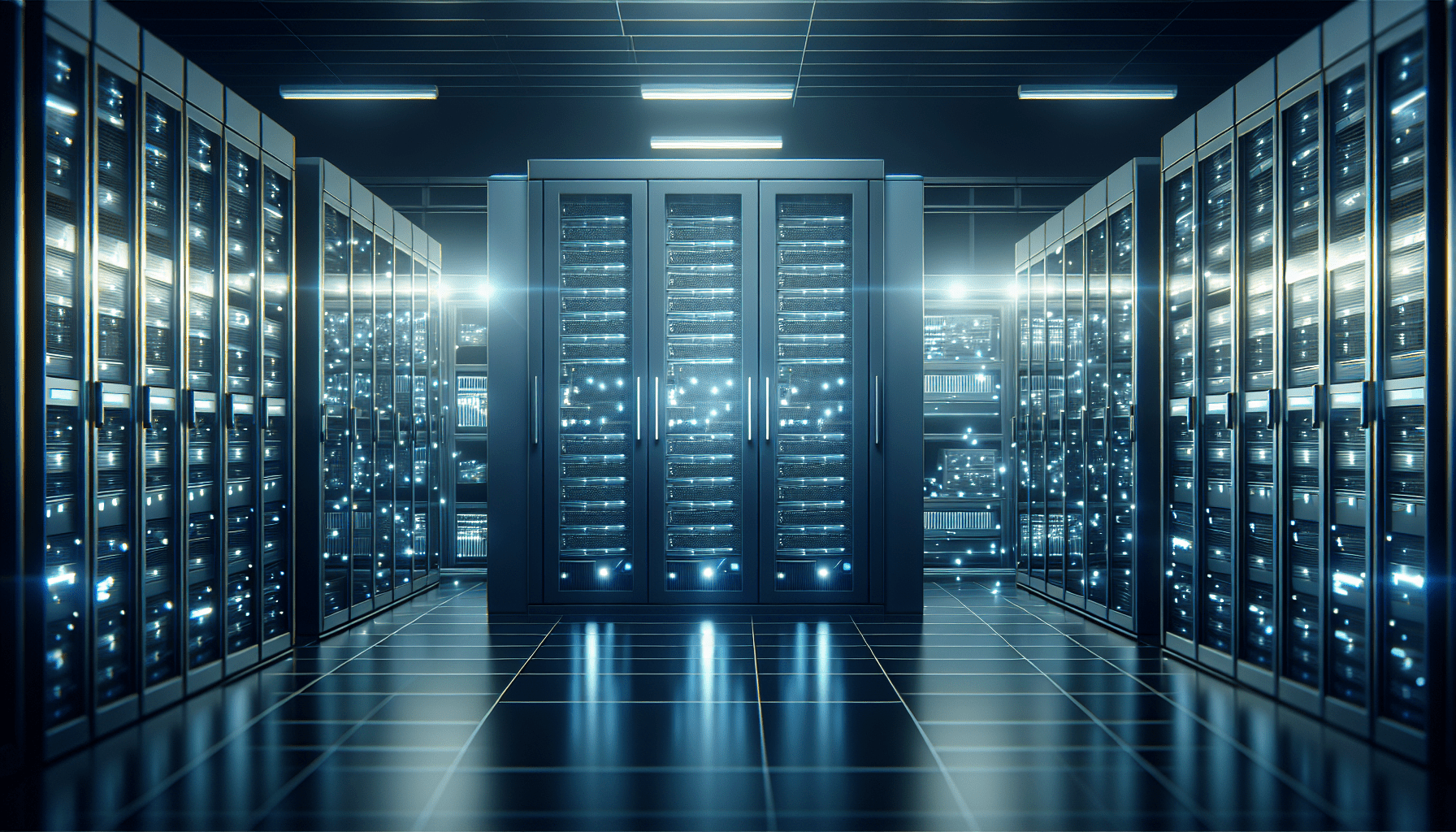You’re about to embark on a journey towards maximizing the potential of your e-commerce site. In this comprehensive guide, we’ll delve into the world of website optimization, focusing specifically on e-commerce platforms. Whether you’re a seasoned business owner looking to boost sales or a passionate entrepreneur just starting out, this article will equip you with the knowledge and tools necessary to create a user-friendly, visually appealing, and conversion-driven website. By the end, you’ll be armed with the insights needed to attract more customers, increase sales, and ultimately take your online store to new heights. So, fasten your seatbelt and get ready to optimize your way to e-commerce success!
User-Friendly Design
Mobile responsiveness
In today’s digital age, where the majority of users access websites through their mobile devices, having a mobile-responsive design is crucial for the success of an e-commerce site. A mobile-responsive design ensures that your website adapts and adjusts seamlessly to various screen sizes and resolutions, providing users with a consistent browsing experience across devices. By optimizing your site for mobile, you make it easier for users to navigate, browse products, and make purchases, ultimately increasing customer satisfaction and conversion rates.
Easy navigation
When it comes to e-commerce websites, a seamless and intuitive navigation experience is essential. Visitors should be able to find the products they’re looking for quickly and easily, without feeling overwhelmed or confused. Implementing a clear and logical navigation menu that organizes your products into relevant categories can greatly enhance the user experience. Additionally, it’s essential to include a search bar prominently on your site, allowing users to directly search for specific products, further streamlining the navigation process.
Clear call-to-action buttons
Call-to-action (CTA) buttons are the driving force behind conversions on an e-commerce site. It’s essential to use clear and compelling CTA buttons throughout your website to prompt users to take the desired actions, such as adding products to the cart or proceeding to checkout. The buttons should stand out from the rest of the page, both in terms of color and design, to attract the user’s attention. Additionally, using persuasive language on the buttons, such as “Buy Now” or “Add to Cart,” can create a sense of urgency and encourage users to take immediate action.
Page Speed Optimization
Minimize HTTP requests
One of the key factors that can significantly impact the speed and performance of your e-commerce website is the number of HTTP requests it generates. An HTTP request is made every time a web page requests a file from a server, such as images, CSS, or JavaScript files. Minimizing the number of HTTP requests can be achieved by combining multiple files into a single file, compressing files, and removing any unnecessary or redundant elements. By reducing the number of HTTP requests, you can greatly improve your website’s load time, providing users with a faster and more efficient browsing experience.
Optimize images
Images play a crucial role in showcasing your products and creating an engaging visual experience for users. However, large and uncompressed images can significantly slow down your website’s load time. To optimize your images, make sure to compress them without compromising their quality. There are various tools and plugins available that can help you achieve this, such as image compression plugins or online image optimization platforms. By optimizing your images, you can enhance your website’s performance and create a more enjoyable browsing experience for your users.
Enable browser caching
Enabling browser caching is an effective technique to reduce page load times for returning visitors. When a user visits your e-commerce site for the first time, their browser stores certain files, such as images, CSS, and JavaScript files, in its cache. When the user revisits your site, their browser can retrieve these files from the cache instead of sending new HTTP requests to the server. This significantly reduces the load time and improves the overall performance of your website. By implementing browser caching, you can enhance the user experience and encourage repeat visits to your e-commerce site.
Clear and Compelling Product Descriptions
Use persuasive language
When it comes to selling products online, the power of persuasive language cannot be underestimated. Your product descriptions should effectively communicate the value and benefits of your products in a way that engages and entices potential customers. Use persuasive language that highlights the unique selling propositions and key features of each product. By focusing on the benefits and emphasizing how your products can solve customers’ problems or meet their needs, you can create a sense of desire and increase the likelihood of conversions.
Highlight key features
Customers want to know the specific details and features of the products they are interested in before making a purchase. Ensure that your product descriptions include clear and concise bullet points or sections that highlight the key features and specifications of each product. This allows users to quickly compare and evaluate different products, making their decision-making process easier and more informed. By providing detailed and comprehensive information, you instill confidence in your customers, ultimately increasing their likelihood of making a purchase.
Include customer reviews
One of the most powerful ways to build trust and credibility with potential customers is by including customer reviews and testimonials. Positive reviews and ratings from satisfied customers serve as social proof, reassuring potential buyers that your products are of high quality and deliver on their promises. Incorporate customer reviews directly within your product descriptions, allowing users to see what others have thought about the product. Additionally, consider implementing a rating system that allows users to leave their own reviews, fostering a sense of community and encouraging further engagement with your brand.
Effective Search Functionality
Implement auto-suggestions
Implementing an auto-suggestion feature in the search bar of your e-commerce site can greatly enhance the search experience for users. As users begin typing in the search bar, a drop-down menu with relevant suggestions is displayed, helping them refine their search and find the desired products more quickly. Auto-suggestions not only save users time but also provide them with alternative search terms they may not have thought of, increasing the chance of finding the desired products.
Allow filtering and sorting options
A robust and effective search functionality should include filtering and sorting options. By allowing users to refine their search results based on various criteria, such as price, brand, size, or color, you enable them to easily find products that meet their specific requirements. Additionally, providing sorting options, such as sorting by price, popularity, or customer ratings, helps users personalize their search experience and find products that align with their preferences. By offering these features, you make the browsing and shopping experience more tailored and efficient for your users.
Improve search result accuracy
The accuracy and relevance of search results play a pivotal role in the overall user experience of an e-commerce site. Implementing advanced search algorithms and techniques, such as natural language processing or semantic search, can greatly improve the accuracy of your search results. These techniques help analyze user queries and understand the context and intent behind them, delivering more precise and relevant search results. By constantly fine-tuning and optimizing your search functionality, you ensure that users can easily find the products they are looking for, ultimately increasing customer satisfaction and driving conversions.
Streamlined Checkout Process
Minimize steps required
The checkout process is a critical stage in the customer journey, and any friction or complexity can lead to cart abandonment. To optimize your checkout process, it’s essential to minimize the number of steps required to complete a purchase. Remove any unnecessary or redundant fields from the checkout form, allowing users to swiftly enter the required information. Implement a progress indicator that clearly shows users how many steps are remaining, providing a sense of transparency and making the process more manageable. By streamlining the checkout process, you reduce the likelihood of cart abandonment and increase the chances of successful transactions.
Offer guest checkout
Many users are deterred by the prospect of creating an account or logging in before making a purchase. Offering a guest checkout option eliminates this barrier and allows users to complete their purchases quickly and easily, without the need for additional account creation. While having user accounts can be beneficial for future engagement and marketing purposes, it’s crucial to prioritize convenience and flexibility during the checkout process. By providing a guest checkout option, you cater to a broader range of users and ensure a seamless and user-friendly experience for all.
Provide multiple payment options
To accommodate the preferences and needs of different users, it’s essential to offer a variety of payment options during the checkout process. While traditional credit and debit card payments are still widely used, the popularity of alternative payment methods, such as digital wallets or buy-now-pay-later services, is on the rise. Integrating these payment options into your e-commerce site provides users with more choices and convenience, ultimately reducing friction during the checkout process. By offering a diverse range of payment options, you enhance the overall user experience and increase the likelihood of successful transactions.
Secure Payment System
Implement SSL certificate
Security is paramount when it comes to e-commerce sites, especially during the payment process. Implementing an SSL (Secure Sockets Layer) certificate encrypts the data exchanged between your website and users’ browsers, ensuring that sensitive information, such as credit card details, remains secure and protected against potential threats. Displaying the padlock icon and using HTTPS in your website’s URL instills confidence in users, reassuring them that their personal and financial information is being handled securely. By prioritizing security, you build trust with your customers and create a safe environment for conducting online transactions.
Use trusted payment gateways
When it comes to processing online payments, it’s crucial to partner with trusted and reputable payment gateways. Payment gateways act as intermediaries between your e-commerce site and financial institutions, securely transmitting payment data and facilitating transactions. Choosing reliable payment gateways that comply with industry standards and regulations ensures the security and integrity of payment transactions. Well-known payment gateways, such as PayPal or Stripe, have established trust and credibility among users, reducing any concerns they may have during the checkout process. By utilizing trusted payment gateways, you create a seamless and secure payment system for your customers.
Ensure PCI compliance
PCI DSS (Payment Card Industry Data Security Standard) compliance is a set of security standards that every e-commerce site must adhere to when processing, storing, or transmitting cardholder data. It’s essential to ensure that your e-commerce site is PCI-compliant to protect your customers’ sensitive information and maintain the security of your payment system. Adhering to PCI DSS requirements involves implementing specific security measures, such as using secure protocols, regularly monitoring and testing your systems, and training your staff on data security best practices. By being PCI-compliant, you demonstrate your commitment to security and instill confidence in your customers, ultimately fostering trust and loyalty.
Optimize Product Images
Use high-quality images
Product images are crucial for showcasing your products and enticing users to make a purchase. It’s essential to use high-quality images that accurately represent your products and provide users with a clear understanding of their appearance and features. Investing in professional product photography or using high-resolution images can greatly enhance the visual appeal of your website and create a more engaging browsing experience for users. By using high-quality images, you increase the perceived value of your products and encourage users to explore further.
Compress images for faster loading
While high-quality images are essential, it’s equally important to optimize them for fast loading times. Large and uncompressed images can significantly slow down your website’s performance, leading to frustration and potential abandonment. Compressing your images without compromising their visual quality is crucial for achieving a balance between visual appeal and loading speed. Numerous online tools and plugins are available that can automatically compress your images, reducing their file sizes while preserving their quality. By compressing your images, you ensure that your website loads quickly and efficiently, providing users with a seamless browsing experience.
Implement image alt text
Image alt text, also known as alternative text, is a textual description that provides information about an image’s content, especially for users who cannot see or have difficulty seeing the image. Alt text is crucial for accessibility purposes and helps search engines understand and index your images. When writing alt text, be descriptive and concise, using relevant keywords that accurately describe the image. By implementing alt text for your product images, you improve the accessibility of your website and enhance its visibility in search engine results, potentially attracting more organic traffic.
Enhance Product Categories and Filtering
Organize products into relevant categories
An effective way to optimize the browsing experience on your e-commerce site is by organizing your products into relevant categories. Categories help users quickly navigate and find the products they’re interested in, reducing the time and effort required to discover relevant items. When creating categories, consider the logical hierarchy and relationships between different products and ensure that each category accurately represents the products it contains. Additionally, create clear and descriptive category names that users can easily understand and relate to their search queries. By organizing your products into relevant categories, you help users find what they’re looking for efficiently and increase the overall usability of your site.
Implement intuitive filtering options
In addition to organizing products into categories, incorporating intuitive filtering options further enhances the browsing experience for users. Filtering options allow users to refine their search results based on specific attributes or criteria, such as price range, color, size, or brand. By implementing filter buttons or dropdown menus that dynamically update the displayed products based on the selected filters, you provide users with a more personalized and efficient browsing experience. Ensure that the filtering options are easily accessible and prominently displayed on your website, allowing users to quickly narrow down the product selection according to their preferences.
Include breadcrumbs for easy navigation
Breadcrumbs are a navigational aid that helps users understand their current location within your website’s hierarchy and easily navigate back to previous pages. They typically appear at the top of a page, displaying the hierarchical path of categories or pages the user has visited. Breadcrumbs provide users with a clear sense of context and make it easy for them to backtrack or explore related categories. By including breadcrumbs on your e-commerce site, you enable users to navigate your website with ease and minimize the frustrations associated with losing their way or starting from the beginning. Breadcrumbs enhance the overall user experience and contribute to a more efficient and intuitive browsing journey.
Implement Effective Product Recommendations
Personalize recommendations based on user behavior
Providing personalized product recommendations based on a user’s behavior and browsing history can greatly enhance the user experience and increase the likelihood of conversions. By analyzing user data, such as viewed products, purchase history, or search queries, you can deliver highly relevant and tailored recommendations that align with the user’s interests and preferences. Implementing machine learning algorithms or artificial intelligence techniques can help automate this process and continually optimize the quality and accuracy of the recommendations. By personalizing product recommendations, you create a more engaging and personalized shopping experience for your users, encouraging them to discover and explore additional products.
Display related products on product pages
An effective way to upsell or cross-sell products is by displaying related or complementary items on product pages. By analyzing the attributes and characteristics of each product, you can identify other products that are commonly purchased together or share similar features. Displaying these related products in a prominent and visually appealing section on the product page encourages users to explore additional options and potentially add more items to their cart. By suggesting relevant and complementary products, you increase the average order value and promote a more comprehensive shopping experience for your users.
Include best-selling or trending items
Another powerful strategy to boost sales and engagement on your e-commerce site is by showcasing best-selling or trending items. By prominently featuring products that are currently popular or highly sought after, you create a sense of urgency and FOMO (fear of missing out) among your users. Displaying best-selling or trending items on your homepage, category pages, or dedicated sections can capture the attention of users and entice them to explore these products further. Additionally, consider incorporating social proof, such as the number of units sold or customer reviews, to further validate the popularity and desirability of these items. By highlighting best-selling or trending items, you create a buzz around your products and stimulate increased interest and conversions.
Utilize Social Proof and Customer Reviews
Display customer reviews and ratings
One of the most effective ways to build trust and credibility with your potential customers is by displaying customer reviews and ratings prominently on your product pages. Genuine and positive reviews from satisfied customers serve as social proof, providing reassurance and confidence to potential buyers. It’s essential to ensure that the reviews are authentic, transparent, and unbiased, as users can quickly spot fake or manipulated reviews. Implementing a rating system and allowing customers to leave reviews incentivizes engagement and encourages a sense of community around your brand. By leveraging customer reviews and ratings, you create a trustworthy and reliable image for your products, ultimately influencing users’ purchasing decisions.
Incorporate social media testimonials
In addition to customer reviews on your own website, incorporating social media testimonials can further enhance your brand’s credibility and influence. Social media platforms provide a space where customers can share their experiences and opinions about your products with a broader audience. Identify and curate positive testimonials from social media channels and display them on your website, ensuring that they are attributed to the original source. By showcasing social media testimonials, you tap into the power of user-generated content and leverage the influence of your satisfied customers. This not only supports your brand’s reputation but also encourages social sharing and engagement.
Use trust badges and certifications
To instill trust and confidence in your potential customers, it’s crucial to prominently display trust badges and certifications on your e-commerce site. Trust badges, such as security seals or SSL certificates, assure users that their personal and financial information is being handled securely. Certifications, such as verified customer reviews or industry-specific accreditations, validate the quality and authenticity of your products or services. By placing trust badges and certifications prominently on your website, especially during the checkout process, you alleviate potential concerns and fears users may have regarding the security and legitimacy of your e-commerce site. By prioritizing trust and transparency, you build a solid reputation, foster customer loyalty, and drive conversions.
In conclusion, optimizing an e-commerce website involves various aspects and considerations. By implementing user-friendly design elements, focusing on page speed optimization, crafting clear and compelling product descriptions, ensuring effective search functionality, streamlining the checkout process, and prioritizing security and trust, you create an engaging and seamless shopping experience for your customers. Implementing effective product recommendations, optimizing product images, enhancing product categories and filtering, and leveraging social proof further enhance the overall user experience and drive conversions. By continuously improving and refining these elements, you can position your e-commerce site for success in a highly competitive online marketplace.