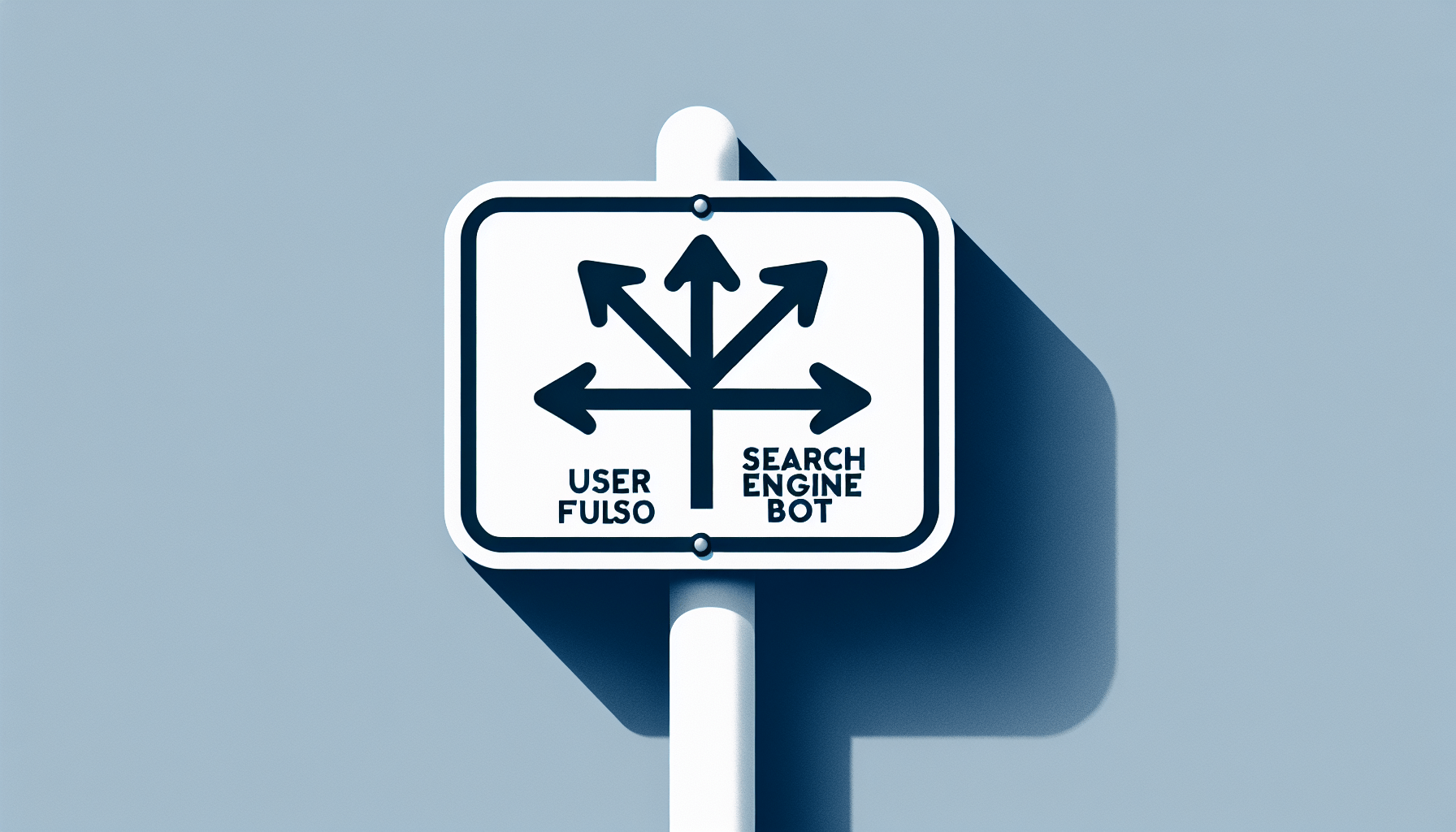“Are you looking to boost your website’s visibility on search engines? One key aspect of website optimization is creating SEO-friendly URLs. But where do you start? Let’s dive into the world of URL optimization together and learn some valuable tips and tricks to improve your website’s SEO ranking!”
What is SEO-Friendly URL?
SEO-friendly URLs are web addresses that are optimized for search engines to easily understand the content of a page. By including relevant keywords and organizing information in a logical manner, SEO-friendly URLs can improve your website’s chances of ranking higher in search results. Think of them as the digital signposts that guide both users and search engine bots to your website.
Why are SEO-Friendly URLs important?
Having SEO-friendly URLs is crucial for several reasons. Firstly, they help search engines understand the content and purpose of your web pages, making it easier for them to index and rank your site. Secondly, SEO-friendly URLs can improve the user experience by providing clear and descriptive links that are easy to read and navigate. Ultimately, optimizing your URLs can lead to increased organic traffic, higher click-through rates, and improved search engine rankings.
Best Practices for Creating SEO-Friendly URLs
When it comes to optimizing your URLs for SEO, there are some best practices to keep in mind. Follow these tips to ensure that your URLs are search engine-friendly and user-friendly:
1. Keep it Simple and Descriptive
The first rule of creating SEO-friendly URLs is to keep them simple and descriptive. Avoid using vague or random strings of numbers and letters, and opt for clear and concise keywords that accurately describe the content of the page. For example, instead of a URL like www.yourwebsite.com/page?id=123, use www.yourwebsite.com/seo-friendly-urls.
2. Use Hyphens to Separate Words
When creating URLs, use hyphens (-) to separate words instead of underscores (_) or spaces. Hyphens are recognized as word separators by search engines, helping them to read and understand the content of your URLs more easily. For example, use www.yourwebsite.com/seo-friendly-urls instead of www.yourwebsite.com/seofriendlyurls.
3. Include Keywords
Including relevant keywords in your URLs is essential for SEO. Choose keywords that accurately reflect the content of the page and use them strategically in the URL structure. However, avoid keyword stuffing and keep the URL concise and readable. For example, use www.yourwebsite.com/seo-tips instead of www.yourwebsite.com/seo-tips-and-tricks-for-website-optimization.
4. Avoid Stop Words
Stop words are common words like “and,” “or,” “but,” and “the” that do not add any significant value to a URL. Removing stop words from your URLs can make them shorter and more focused, which can improve readability and SEO. For example, use www.yourwebsite.com/seo-tips instead of www.yourwebsite.com/tips-for-improving-seo-on-your-website.
5. Keep URLs Consistent and Permanent
Once you’ve created SEO-friendly URLs for your web pages, it’s essential to keep them consistent and permanent. Avoid changing URLs frequently, as this can lead to broken links and negatively impact your website’s SEO. If you need to update a URL, set up a permanent 301 redirect to ensure a seamless user experience and maintain SEO equity.
Common Mistakes to Avoid
When optimizing your URLs for SEO, there are some common mistakes that you should avoid to ensure optimal results. By steering clear of these pitfalls, you can improve your website’s visibility and rank higher in search engine results pages.
1. Using Dynamic Parameters
Dynamic parameters, such as session IDs, tracking codes, and user-specific data, can create long and complex URLs that are difficult for search engines to crawl. Avoid using dynamic parameters in your URLs whenever possible and opt for static, keyword-rich URLs instead.
2. Ignoring Case Sensitivity
URLs are case-sensitive, meaning that uppercase and lowercase letters are treated differently by search engines. Be consistent with your URL casing to avoid confusion and potential duplicate content issues. For example, www.yourwebsite.com/SEO-tips and www.yourwebsite.com/seo-tips are considered two separate URLs by search engines.
3. Neglecting Canonical Tags
Canonical tags are HTML elements that tell search engines the preferred version of a URL when multiple versions of a page exist. By neglecting canonical tags, you risk diluting your website’s SEO authority and confusing search engines. Ensure that each page has a canonical tag pointing to the preferred URL to avoid duplicate content penalties.
4. Using Lengthy and Complex URLs
Long and convoluted URLs can be challenging for users to read and remember, as well as for search engines to crawl and index. Keep your URLs short, simple, and focused on the main keywords to improve visibility and user experience. Aim for URLs that are no longer than 100 characters to ensure optimal readability and SEO.
5. Neglecting Local SEO
If your website targets a specific geographic location, optimizing your URLs for local SEO is essential. Include location-specific keywords in your URLs to improve visibility in local search results and attract relevant traffic. For example, use www.yourwebsite.com/seo-tips-new-york if you target an audience in New York City.
Tools and Resources for URL Optimization
To simplify the process of creating and optimizing SEO-friendly URLs, there are several tools and resources available that can help you streamline your efforts and maximize results. Whether you’re a beginner or an experienced SEO professional, these tools can provide valuable insights and guidance to enhance your website’s SEO strategy.
1. Google Search Console
Google Search Console is a free tool provided by Google that allows webmasters to monitor, analyze, and optimize their website’s performance in search engine results. In addition to providing valuable data on search traffic, keywords, and rankings, Google Search Console also offers insights on URL parameters, duplicate content issues, and crawl errors that can impact SEO.
2. Yoast SEO
Yoast SEO is a popular WordPress plugin that helps website owners optimize their content for search engines. In addition to providing comprehensive SEO analysis and recommendations for webpage content, Yoast SEO also offers features for creating SEO-friendly URLs, meta descriptions, and headings. With Yoast SEO, you can ensure that your website is optimized for maximum visibility and rankings.
3. SEMrush
SEMrush is an all-in-one digital marketing tool that offers a wide range of features for SEO, content marketing, and analytics. With SEMrush, you can conduct keyword research, track rankings, analyze competitors, and audit your website’s SEO performance. For URL optimization, SEMrush provides insights on keyword rankings, backlink opportunities, and on-page SEO improvements to help you drive more organic traffic to your website.
4. Moz Pro
Moz Pro is a comprehensive SEO software platform that provides tools and resources to improve website performance and visibility in search engines. With Moz Pro, you can conduct site audits, track keyword rankings, analyze backlinks, and monitor on-page optimization. For URL optimization, Moz Pro offers features like link analysis, keyword research, and content suggestions to help you create SEO-friendly URLs that drive results.
Conclusion
Optimizing your website’s URLs for SEO is a crucial step in improving your website’s visibility and ranking in search engine results. By following best practices, avoiding common mistakes, and utilizing tools and resources, you can create SEO-friendly URLs that attract organic traffic and engage users effectively. Remember to keep your URLs simple, descriptive, and focused on relevant keywords to maximize the impact of your SEO efforts. With a well-optimized URL structure, your website can climb the ranks and reach new heights in search engine results pages. Happy optimizing!