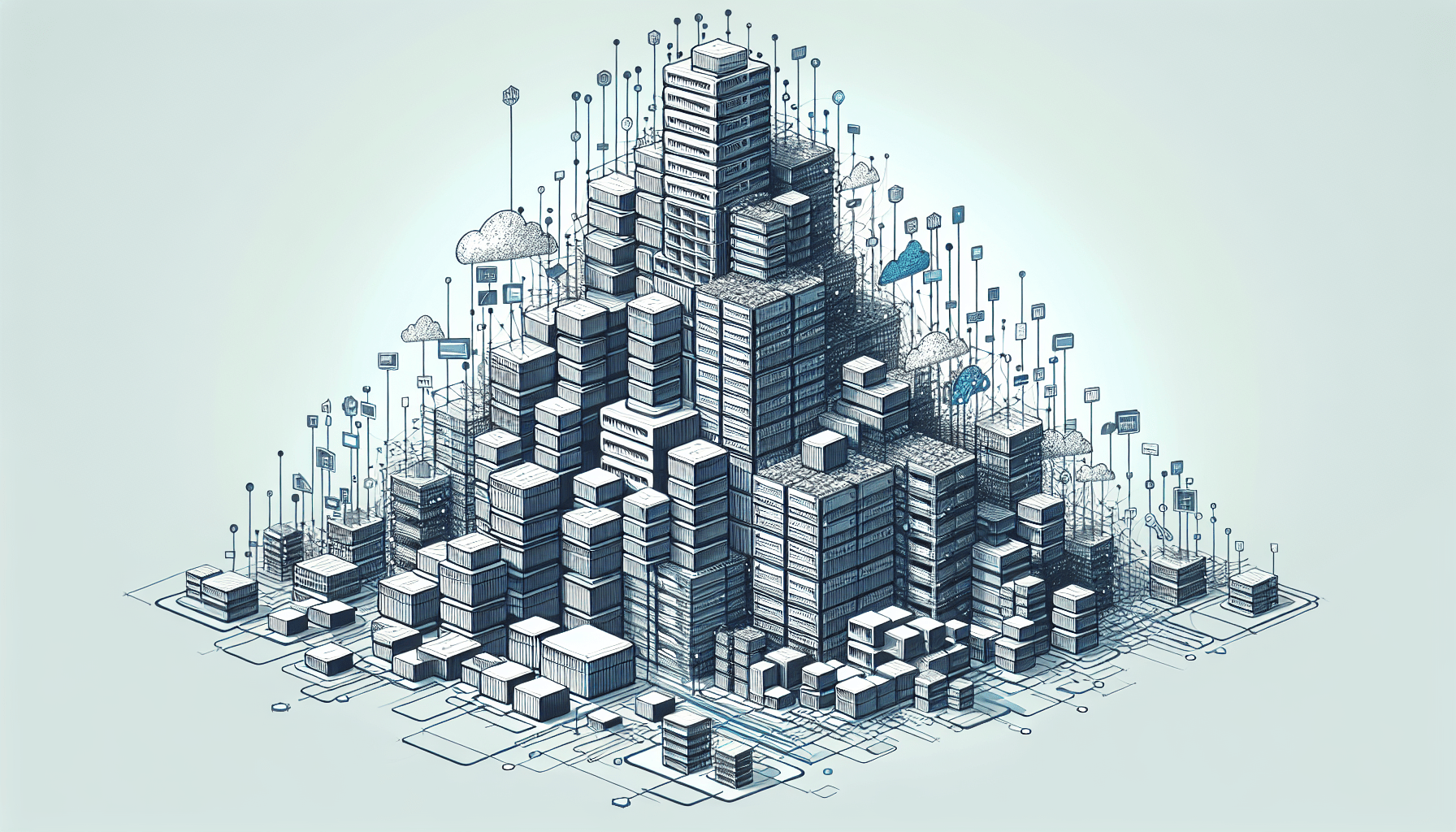Website Optimization: Analyzing And Reducing Website Downtime
Have you ever wondered why your website sometimes goes offline unexpectedly? In this article, we will discuss the importance of website optimization, analyze the causes of website downtime, and provide effective strategies to reduce downtime and ensure your site is always up and running smoothly.
Understanding Website Optimization
Website optimization is a crucial process that involves making your website faster, more user-friendly, and efficient. By optimizing your website, you can improve the overall user experience, increase traffic, and even boost your search engine rankings.
When it comes to optimizing your website, there are various factors to consider, including website speed, performance, security, and mobile-friendliness. These elements all play a significant role in determining how well your website performs and how satisfied users are with their visit.
Importance of Website Optimization
Ensuring your website is optimized is essential for several reasons. A well-optimized website can lead to higher conversion rates, improved user engagement, better search engine visibility, and increased revenue. By optimizing your website, you provide users with a positive experience that encourages them to return to your site in the future.
Did you know that websites that load quickly are more likely to retain visitors and convert them into customers? By focusing on optimizing your website’s speed and performance, you can create a seamless browsing experience for your users and keep them coming back for more.
Analyzing Website Downtime
Website downtime refers to the period when your website is inaccessible to users, either partially or entirely. Downtime can occur for various reasons, including server issues, hardware failures, software glitches, or even cyber attacks. Understanding the causes of website downtime is crucial for identifying potential problems and taking proactive measures to prevent them.
Common Causes of Website Downtime
Several factors can contribute to website downtime, including:
- Server Overload: When a server is overwhelmed with traffic, it can slow down or crash, resulting in downtime.
- Hardware Failures: Malfunctioning hardware components, such as hard drives or memory modules, can lead to downtime.
- Software Issues: Bugs, glitches, or compatibility problems with software can cause your website to go offline.
- Cyber Attacks: DDoS attacks, malware infections, or hacking attempts can disrupt your website’s operations and lead to downtime.
Analyzing these common causes of website downtime can help you identify potential vulnerabilities in your website and take steps to mitigate the risks.
Impact of Website Downtime
The impact of website downtime can be severe and far-reaching. Not only does downtime result in lost revenue and damaged reputation, but it can also lead to decreased search engine rankings, reduced customer trust, and increased bounce rates. By understanding the consequences of website downtime, you can prioritize strategies to prevent it from occurring in the future.
Reducing Website Downtime
Effective website maintenance and monitoring are key to reducing website downtime and ensuring that your website operates smoothly at all times. By implementing proactive strategies and best practices, you can minimize the risk of downtime and provide users with a reliable online experience.
Implementing Regular Backups
Regular backups are essential for protecting your website data and ensuring quick recovery in the event of downtime. By backing up your website regularly and storing copies in secure locations, you can easily restore your site to its last functioning state and minimize the impact of downtime on your business.
Utilizing Monitoring Tools
Monitoring tools allow you to track your website’s performance, uptime, and availability in real-time. By using monitoring tools, you can receive alerts when issues arise, identify potential problems early on, and take immediate action to resolve them before they affect your users.
Optimizing Website Performance
Optimizing your website’s performance is crucial for preventing downtime and providing users with a seamless browsing experience. By optimizing images, minifying code, caching content, and reducing server response times, you can improve your website’s speed and stability, reducing the risk of downtime due to slow loading times or server issues.
Implementing Security Measures
Cyber attacks and security breaches can lead to website downtime and compromise the integrity of your site. Implementing security measures, such as SSL encryption, firewalls, and malware scanners, can help protect your website from cyber threats and ensure that your data remains secure at all times.
Conducting Regular Maintenance
Regular maintenance involves updating software, fixing bugs, and performing routine checks to ensure that your website remains operational and secure. By conducting regular maintenance tasks, you can address potential issues before they escalate into downtime and keep your website running smoothly without interruptions.
Conclusion
In conclusion, website optimization is a critical process that can enhance your website’s performance, user experience, and overall success. By analyzing the causes of website downtime and implementing effective strategies to reduce downtime, you can ensure that your website remains reliable, secure, and accessible to users at all times. Remember to prioritize website optimization and proactive maintenance to minimize the risk of downtime and maximize the benefits of a well-optimized website.