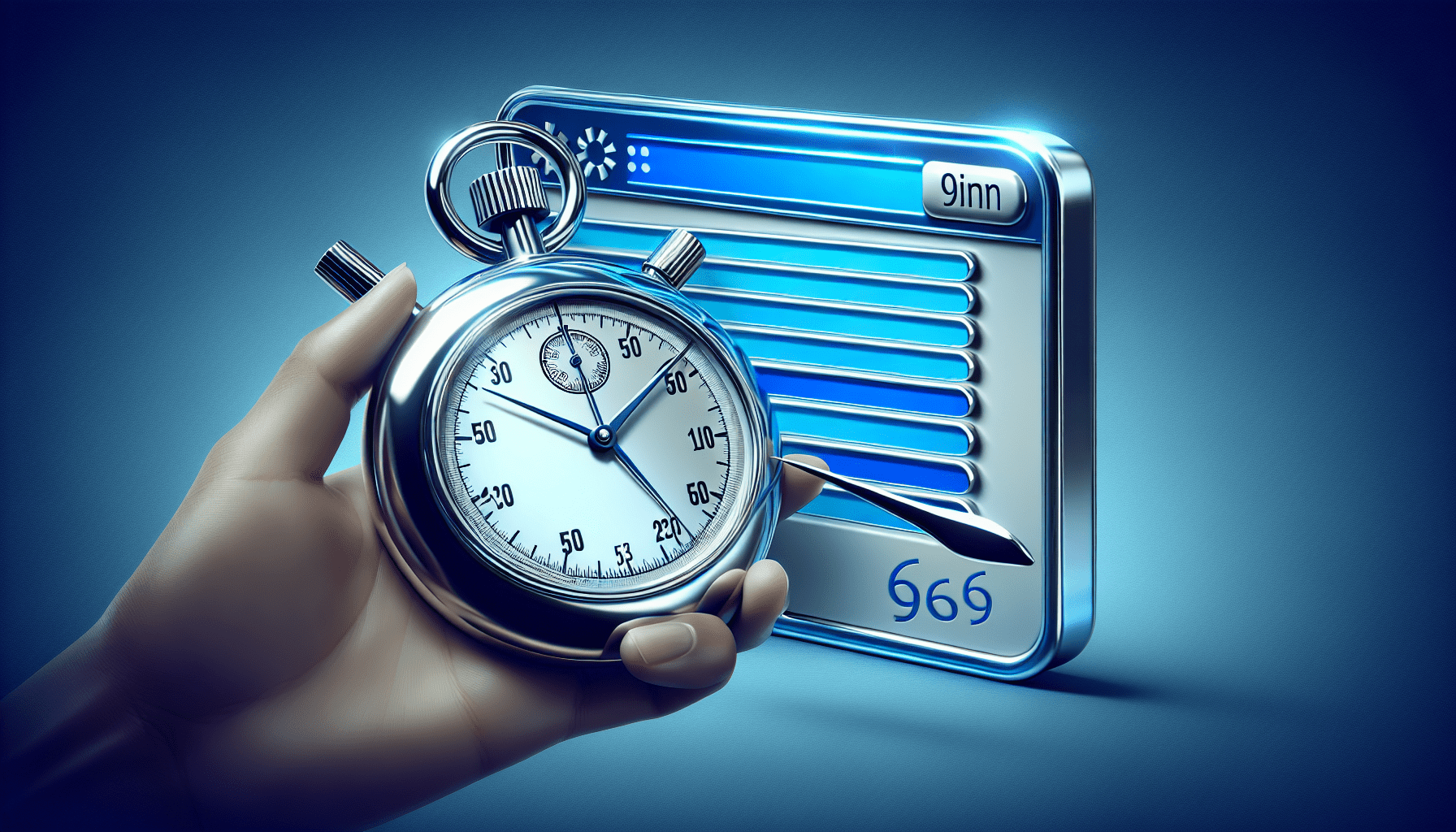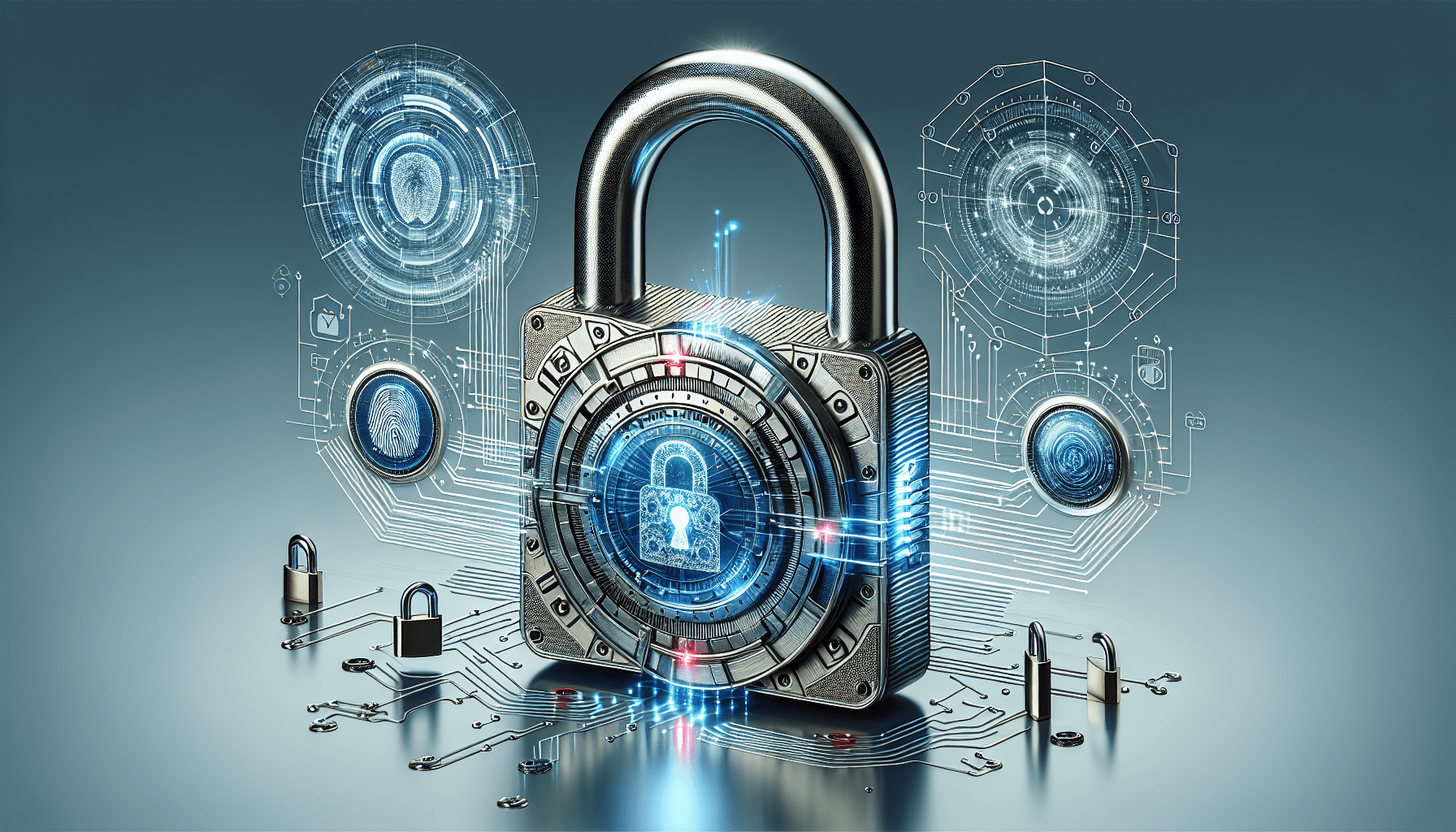The Importance of Website Speed Optimization in User Experience
Did you know that the speed at which your website loads can significantly impact user experience? In today’s fast-paced digital world, internet users expect websites to load almost instantly. Slow loading times can lead to frustration and ultimately drive users away. In this article, we will explore the importance of website speed optimization in enhancing user experience and provide you with practical tips on how you can improve your website’s loading times.
Understanding Website Speed Optimization
Let’s start by understanding what website speed optimization actually means. Website speed optimization refers to the process of improving the loading times of your website’s pages. This involves various techniques, such as optimizing images, enabling browser caching, and minimizing code. By making these optimizations, you can ensure that your website loads quickly and efficiently for users.
When your website loads quickly, users are more likely to stay and engage with your content. On the other hand, if your website takes too long to load, users may become frustrated and leave before even seeing what you have to offer. Therefore, website speed optimization is crucial in providing a positive user experience.
The Impact of Website Speed on User Experience
Have you ever visited a website that took forever to load? How did it make you feel? Chances are, you felt frustrated and impatient. The same goes for your website visitors. Studies have shown that the majority of internet users expect a website to load in two seconds or less. If a website takes longer than three seconds to load, users are likely to abandon it.
Slow loading times can have a negative impact on user experience in several ways. Firstly, users may perceive your website as unreliable or untrustworthy if it takes too long to load. Secondly, slow loading times can lead to higher bounce rates, as users are more likely to leave your website if it doesn’t load quickly. Finally, search engines like Google take website speed into account when ranking search results. A slow website may be penalized in terms of search engine rankings, resulting in lower visibility and traffic.
Practical Tips for Website Speed Optimization
Now that we’ve established the importance of website speed optimization, let’s dive into some practical tips on how you can improve your website’s loading times:
1. Optimize Images
Images are an integral part of web design, but they can also significantly impact loading times if not optimized properly. Make sure to resize and compress images before uploading them to your website. You can use tools like Photoshop or online image compressors to reduce the file size without compromising quality.
2. Enable Browser Caching
Browser caching allows browsers to store static files, such as images, CSS, and JavaScript, so they don’t have to be downloaded every time a user visits your website. This can help reduce loading times for returning visitors. You can enable browser caching by adding caching headers to your website’s server configuration.
3. Minimize HTTP Requests
Each component on a web page, such as images, scripts, and stylesheets, requires a separate HTTP request to load. The more components on a page, the longer it will take to load. To reduce the number of HTTP requests, try to combine or minify files wherever possible. Consider using CSS sprites to combine multiple images into a single file.
4. Use Content Delivery Networks (CDNs)
Content Delivery Networks (CDNs) are a network of servers distributed around the world that deliver content to users based on their geographic location. By using a CDN, you can reduce the physical distance between your website’s server and the user, resulting in faster loading times. Popular CDNs include Cloudflare, Amazon CloudFront, and Akamai.
5. Minify and Gzip Files
Minifying files involves removing unnecessary characters, such as whitespace and comments, from HTML, CSS, and JavaScript files. This can help reduce file sizes and improve loading times. Additionally, you can enable Gzip compression on your server to further reduce file sizes before they are sent to the user’s browser.
Testing Your Website’s Speed
After implementing these optimizations, it’s essential to test your website’s speed to ensure that the changes have made a positive impact. There are several tools available to help you analyze your website’s performance, such as Google PageSpeed Insights, GTmetrix, and Pingdom Tools. These tools can provide detailed reports on your website’s loading times, performance scores, and areas for improvement.
Remember that website speed optimization is an ongoing process. As technology evolves and user expectations continue to rise, it’s essential to regularly monitor and optimize your website’s performance. By prioritizing website speed optimization, you can provide a seamless and enjoyable user experience for your website visitors.
In conclusion, website speed optimization plays a crucial role in enhancing user experience. By ensuring that your website loads quickly and efficiently, you can keep users engaged and satisfied. Implementing the tips outlined in this article can help you improve your website’s loading times and provide a positive user experience. So, what are you waiting for? Start optimizing your website speed today and see the difference it can make for your users!