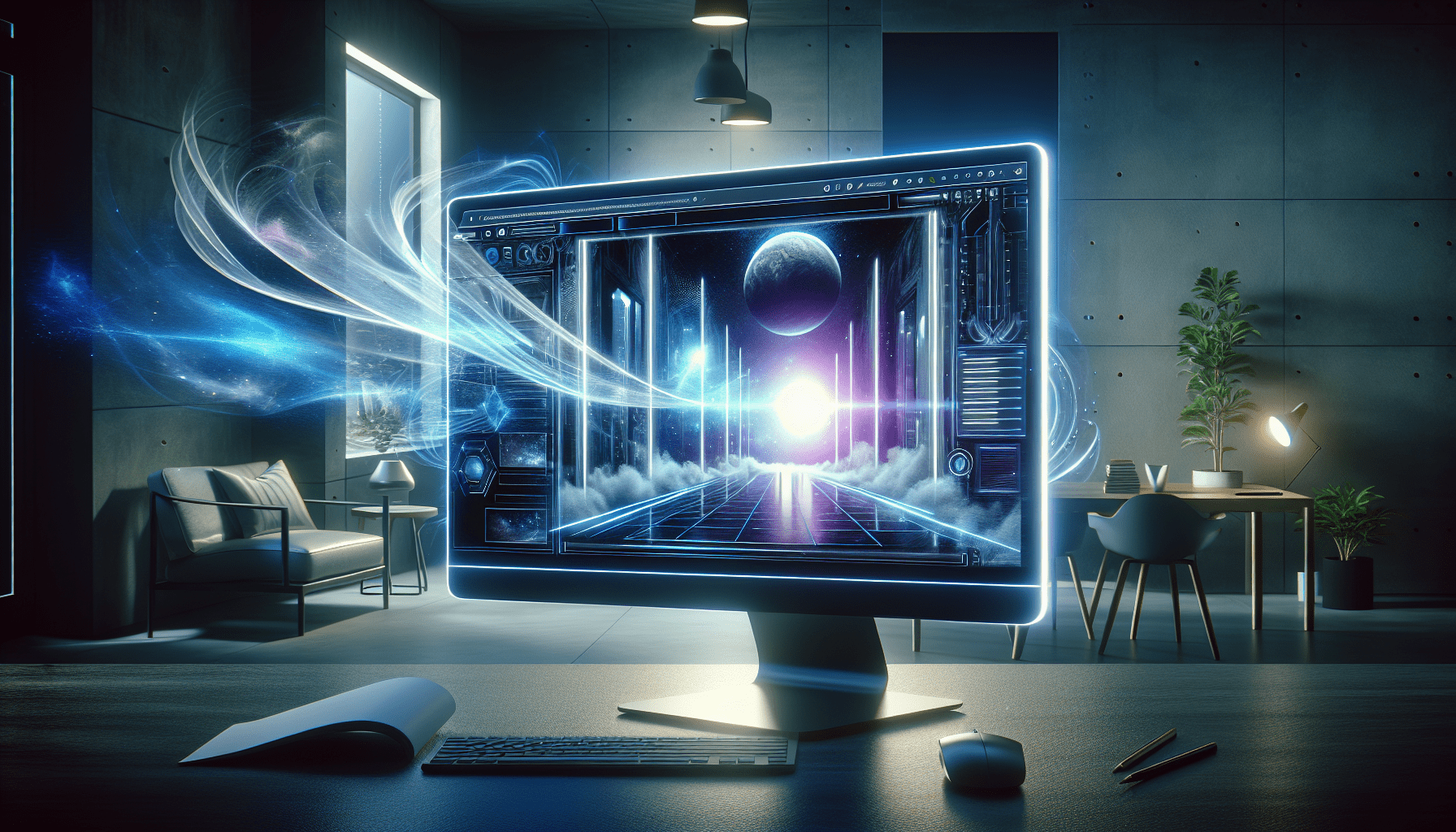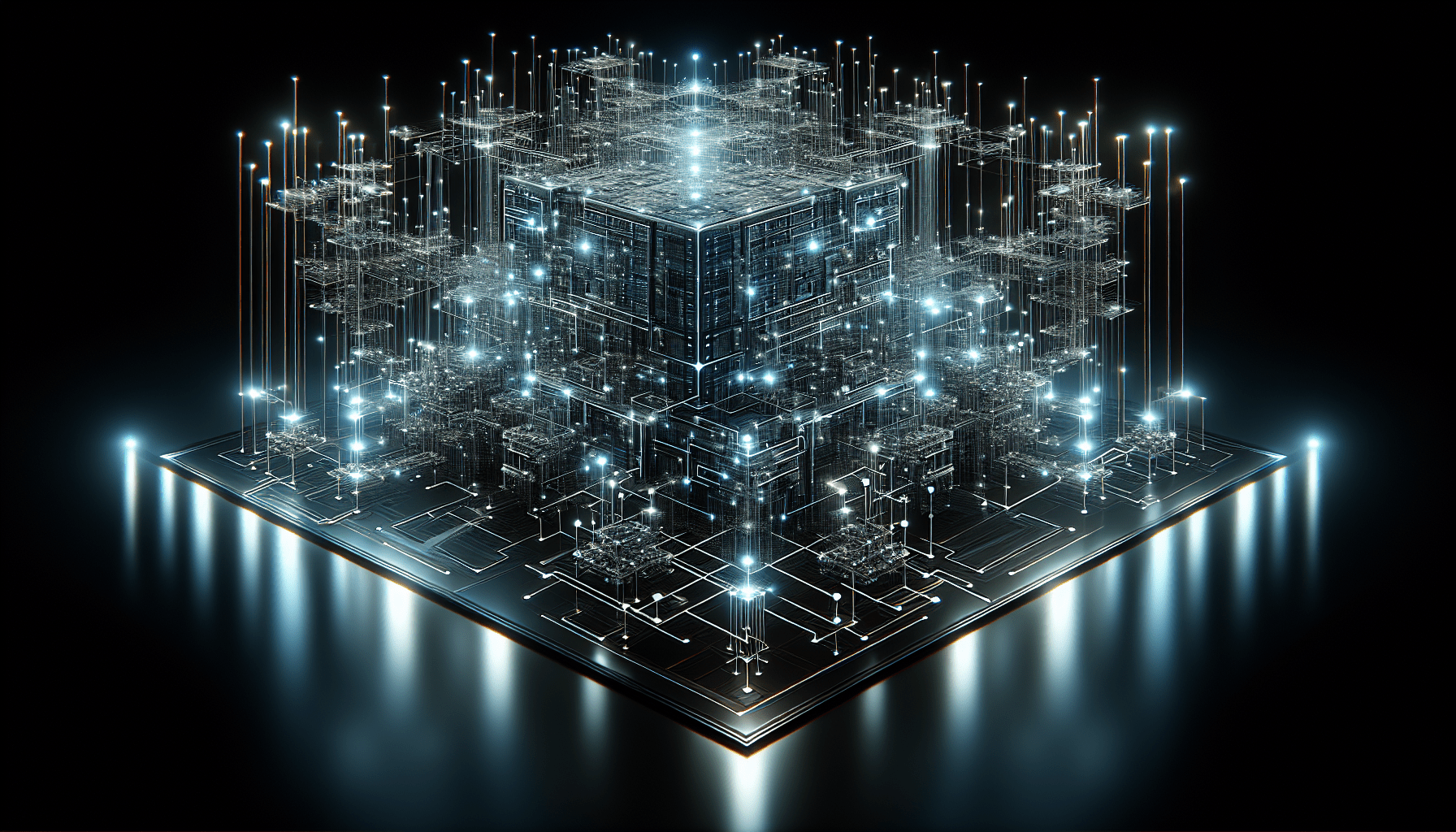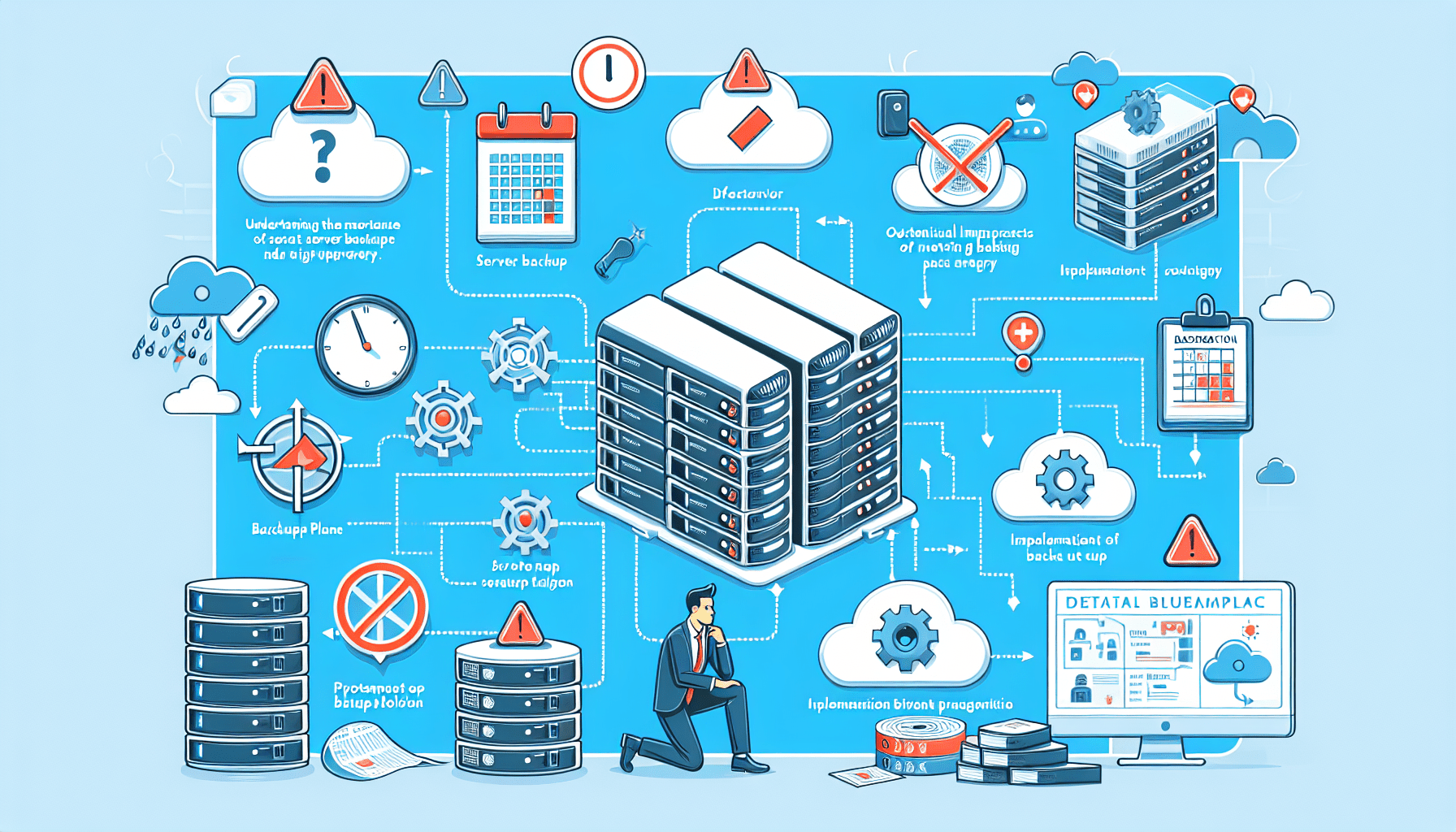How can you optimize images for faster loading on the web?
When it comes to optimizing images for web usage, there are several best practices that can help you achieve faster loading times on your website. From selecting the right file format to resizing and compressing images, optimizing your images is crucial for improving the overall user experience and website performance. In this article, we will discuss some actionable tips and techniques to optimize images for faster loading on the web.
Why is image optimization important for web performance?
Image optimization plays a crucial role in web performance, as images are often the heaviest assets on a webpage. Large, uncompressed images can slow down your website loading speed, leading to a poor user experience and lower search engine rankings. By optimizing your images, you can reduce their file size without compromising quality, resulting in faster loading times and improved website performance.
Your website may load slowly due to unoptimized images
Unoptimized images can significantly impact your website loading speed. When your website contains high-resolution images that are not optimized for the web, they can take longer to download, causing delays in page load times. This can result in higher bounce rates, lower conversion rates, and decreased user engagement. By optimizing your images, you can reduce the file size and improve loading speed, making your website more efficient and user-friendly.
Improve user experience with faster loading times
Optimizing your images for web performance can help provide a better user experience for your website visitors. Faster loading times mean that users can access your content more quickly, leading to increased engagement and higher satisfaction levels. By optimizing your images, you can ensure that your website loads quickly and smoothly, allowing users to navigate through your site with ease.
What are the best practices for optimizing images for faster loading?
Optimizing images for faster loading involves a combination of techniques that focus on reducing file size without compromising image quality. By following these best practices, you can ensure that your website loads quickly and efficiently, enhancing the overall user experience and performance. Let’s take a look at some of the best practices for optimizing images for faster loading on the web:
Choose the right file format for your images
Selecting the appropriate file format for your images is essential for optimizing web performance. Different file formats have varying levels of compression and image quality, so it’s crucial to choose the right format based on the type of image you are using. Generally, JPEG is recommended for photographs, while PNG is suitable for images with transparency. By selecting the right file format, you can optimize your images for faster loading without sacrificing quality.
Resize images to the correct dimensions
Resizing your images to the correct dimensions is an important step in optimizing them for web usage. Large, high-resolution images can slow down your website loading speed, so it’s essential to resize images to fit their intended display size on your webpage. Avoid using oversized images and scale them down to the appropriate dimensions before uploading them to your website. By resizing images, you can reduce file size and improve loading times, making your website more efficient.
Compress images to reduce file size
Image compression is a key technique for optimizing images for faster loading on the web. By reducing the file size of your images, you can decrease the amount of data that needs to be downloaded when a user visits your website, resulting in quicker loading times. There are various tools and plugins available that can help you compress images without losing quality. By compressing your images, you can optimize them for web performance and enhance the overall user experience.
Optimize image alt text for SEO
In addition to reducing file size and improving loading speed, optimizing image alt text is essential for SEO purposes. Alt text is a brief description of an image that is displayed when the image cannot be loaded or seen by the user. By adding relevant keywords to your image alt text, you can improve the visibility of your images in search engine results and attract more organic traffic to your website. Make sure to include descriptive and keyword-rich alt text for all your images to enhance SEO and improve web performance.
Implement lazy loading for images
Lazy loading is a technique that delays the loading of images until they are needed, rather than loading all images at once when a user visits a webpage. This can help improve website loading speed by reducing the initial load time and only loading images as the user scrolls down the page. Implementing lazy loading for images can optimize your website performance and provide a smoother user experience. Consider using plugins or tools that support lazy loading to enhance the loading speed of your images.
Conclusion
Optimizing images for faster loading on the web is essential for improving website performance and enhancing user experience. By following best practices such as selecting the right file format, resizing images, compressing files, optimizing alt text, and implementing lazy loading, you can effectively optimize your images for faster loading times. Remember that image optimization is a continuous process, and regularly reviewing and updating your images can help maintain optimal web performance. By prioritizing image optimization, you can create a more efficient and user-friendly website that engages visitors and drives conversion rates. Start implementing these best practices today to optimize your images for faster loading and improve your overall web performance.