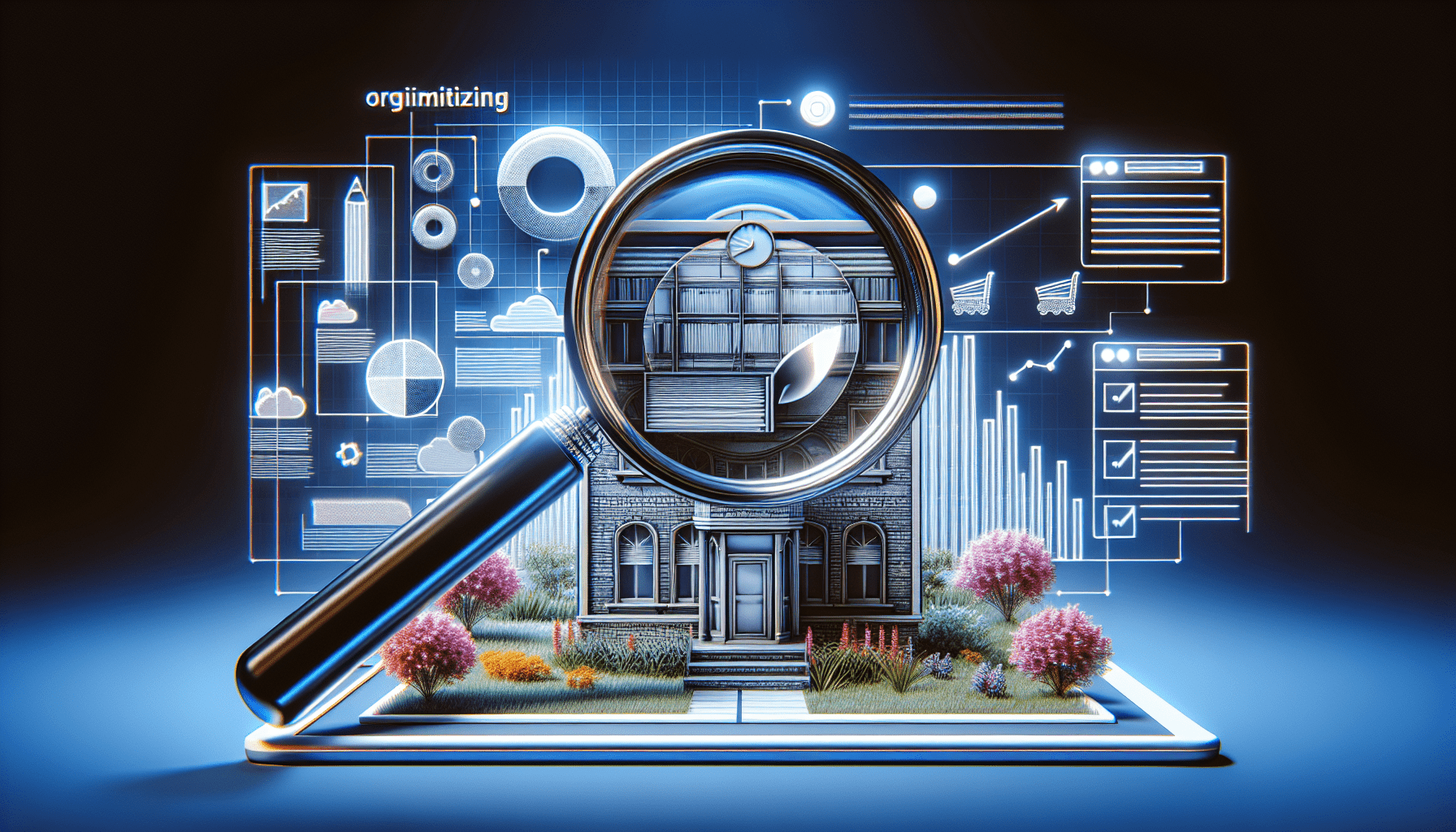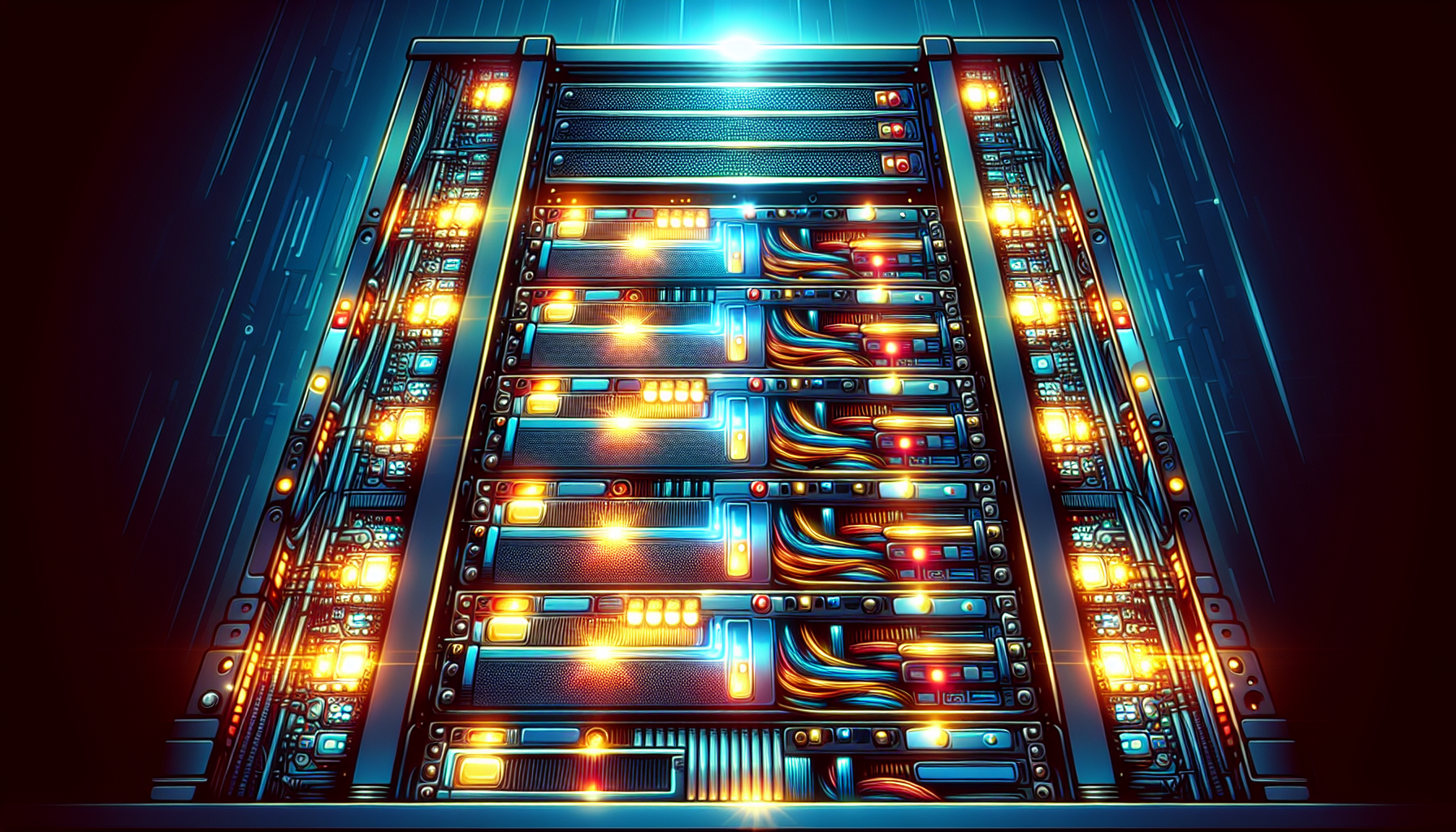In today’s digital landscape, having visually appealing images on your website is crucial. However, large image files can slow down your website’s loading speed, leading to frustrated users and potential loss of business. That’s why it’s essential to optimize your website’s images for better performance. By reducing file sizes, choosing the right file format, and implementing responsive design, you can ensure that your website’s images not only look stunning but also load quickly, enhancing the overall user experience.
Choose the Right Image Format
When it comes to optimizing your website’s images for better performance, one of the first considerations you need to make is the image format. There are several popular image formats to choose from, each with its own strengths and weaknesses. Let’s take a closer look at the four main image formats: JPEG, PNG, GIF, and SVG.
JPEG
JPEG, short for Joint Photographic Experts Group, is a widely used image format for photographs and complex, high-resolution images. It supports millions of colors and offers a good balance between image quality and file size. JPEG is a lossy compression format, which means that some image data is discarded to reduce file size.
PNG
PNG, or Portable Network Graphics, is a popular image format for graphics and illustrations. It supports transparency and is great for images with sharp lines and text. PNG uses lossless compression, preserving all the original image data, resulting in larger file sizes compared to JPEG.
GIF
GIF, or Graphics Interchange Format, is best known for its support of animations. It is also an excellent choice for images with a limited color palette, such as logos and icons. GIF supports transparency and uses lossless compression, making it ideal for small images with simple shapes and solid colors.
SVG
SVG, or Scalable Vector Graphics, is a unique image format that is based on XML. It is ideal for images that need to scale without losing quality, such as logos and icons. SVG images can be resized without any loss of detail or increase in file size.
Resize and Crop Images
Resizing and cropping your images can significantly improve performance and reduce load times. By determining the required image size and using image editing software or considering responsive design, you can ensure your images are appropriately sized for your website.
Determine the Required Image Size
Before adding an image to your website, it’s important to determine the required size. Consider the layout of your web page and the area where the image will be displayed. You don’t want to use an image that is larger than necessary as it will increase the file size and slow down page load times. On the other hand, using an image that is too small may result in pixelation or loss of clarity.
Use Image Editing Software
Image editing software like Adobe Photoshop or GIMP allows you to resize and crop images with precision. These tools provide options to specify the desired dimensions and aspect ratio, as well as the ability to crop unwanted parts of the image. By using image editing software, you have complete control over the final appearance of your image.
Consider Responsive Design
In today’s world of mobile devices and varying screen sizes, it’s essential to consider responsive design when optimizing your website’s images. Responsive design ensures that your images adapt and resize to fit different screen sizes without sacrificing image quality or loading unnecessary large image files. By using media queries and CSS, you can specify different image sizes for different devices, resulting in faster loading times and improved user experience.
Compress Image Files
Compressing image files is another crucial step in optimizing your website’s images for better performance. By reducing the file size of your images, you can improve page load times and reduce bandwidth usage. There are several methods you can use to compress image files.
Use Image Editing Software with Compression Features
Image editing software often includes built-in compression features that allow you to reduce file size without significant loss of quality. These features typically use different algorithms to compress the image data while maintaining as much detail as possible. Experiment with different compression levels to find the right balance between file size reduction and image quality.
Use Online Image Compression Tools
If you don’t have access to image editing software or prefer a simpler solution, various online image compression tools are available. These tools allow you to upload your images and apply compression algorithms to reduce file sizes. Some online tools also provide options to adjust image quality, resize dimensions, or convert to different image formats. It’s important to note that while online image compression tools are convenient, they may not offer the same level of control as dedicated image editing software.
Consider Lossy Compression
Lossy compression is a method of reducing file size by permanently removing some image data. While this technique results in a loss of quality, it can significantly reduce file sizes. Lossy compression is suitable for images where some loss of detail is acceptable, such as photographs. However, it may not be ideal for images with text or sharp lines, as the loss of detail may become noticeable.
Use Lazy Loading
Lazy loading is a technique that defers the loading of images until they are needed. By implementing lazy loading, you can improve page load times and prevent unnecessary loading of off-screen images.
What is Lazy Loading
Lazy loading works by loading images only when they enter the user’s viewport or when the user scrolls to a certain point on the page. This means that images lower down the page or hidden behind other content are not loaded until they become visible. Lazy loading is especially effective for web pages with multiple images, long scrolling pages, or image-heavy components like image galleries.
How to Implement Lazy Loading
Implementing lazy loading can be done using different methods depending on your website’s framework or content management system. One common approach is to use JavaScript to detect when an image is visible and dynamically load the image source when needed. Some JavaScript libraries or plugins offer ready-to-use lazy loading functionality, making implementation even easier. Make sure to test and optimize lazy loading to ensure it works smoothly across different devices and browsers.
Leverage Browser Caching
Browser caching is a technique that stores website files, including images, on a user’s device to reduce subsequent load times. By setting cache expiry for images, you can take advantage of browser caching and improve performance for returning visitors.
What is Browser Caching
When a user visits a website, the browser downloads and stores various files, such as HTML, CSS, JavaScript, and images, in its cache. This allows the browser to load subsequent pages from the cache instead of downloading them again, resulting in faster load times. By leveraging browser caching, you can specify how long the browser should keep certain files, including images, in its cache before checking for updates.
How to Set Cache Expiry for Images
To set cache expiry for images, you need to include cache control directives in the HTTP headers of your website’s server response. By specifying an appropriate cache expiry time, you can control how long images should be stored in the user’s browser cache. It’s important to strike a balance between cache expiry time and the frequency at which your images may need to be updated. Setting a longer cache expiry time can significantly reduce the number of requests, but changes to images may not be immediately reflected for returning visitors.
Optimize Alt Text
Alt text, short for alternative text, is a description of an image that appears in place of the image if it fails to load or for users who cannot see images. Optimizing alt text is essential for both accessibility and SEO purposes.
What is Alt Text
Alt text provides textual context and a description of the image’s content for people who rely on screen readers or have images disabled. It helps visually impaired users understand what the image represents. Alt text is also used by search engines to understand and index the content of your images, potentially improving your website’s visibility in search results.
How to Write Effective Alt Text
To write effective alt text, consider the purpose and content of the image. Alt text should be concise, descriptive, and relevant. It should accurately convey the information or message conveyed by the image. Avoid using generic alt text like “image” or leaving alt text blank as this provides no context to users or search engines. Use keywords and phrases related to the image content whenever appropriate, but avoid keyword stuffing or writing alt text solely for SEO purposes.
Implement Image Lazy Loading
Image lazy loading is becoming increasingly popular as a way to improve website performance. By implementing image lazy loading, you can further optimize your website’s images and enhance user experience.
How to Implement Image Lazy Loading
Implementing image lazy loading involves applying the lazy loading technique specifically to images. This can be done by using JavaScript to dynamically load image sources or by incorporating JavaScript libraries or plugins that offer lazy loading functionality. The goal is to ensure that images are loaded only when they are needed, reducing initial page load times and improving overall performance.
Consider Using JavaScript Libraries or Plugins
To simplify the implementation of image lazy loading, consider using JavaScript libraries or plugins that provide ready-to-use lazy loading functionality. These libraries can handle the technical aspects of loading images when needed, allowing you to focus on optimizing other areas of your website. Examples of popular JavaScript libraries and plugins for lazy loading include LazyLoad, Unveil.js, and Lozad.js.
Use Image CDNs
Image Content Delivery Networks (CDNs) can significantly improve the performance of image-heavy websites. By hosting your images on CDNs, you can reduce latency, increase reliability, and enhance overall user experience.
What are Image CDNs
Image CDNs are specialized networks of servers distributed across various geographical locations. These servers are optimized for delivering images quickly and efficiently. When a user requests an image from your website, the CDN server closest to the user’s location delivers the image, minimizing latency and reducing the load on your website’s server.
How to Use Image CDNs
To use image CDNs, you need to upload your images to the CDN’s servers. This typically involves integrating the CDN’s services into your website or using plugins or modules provided by the CDN provider. Once your images are hosted on the CDNs, they will be automatically delivered to users from the nearest server, resulting in faster load times and improved performance.
Serve Images in Next-Gen Formats
Next-gen image formats offer superior compression and quality while maintaining smaller file sizes compared to traditional image formats. By serving images in next-gen formats, you can further optimize your website’s image performance.
What are Next-Gen Image Formats
Next-gen image formats, such as WebP and AVIF, utilize advanced compression algorithms to provide better image quality at reduced file sizes. WebP is a modern image format developed by Google that supports lossy and lossless compression, transparency, and animation. AVIF, short for AV1 Image File Format, is a newer format developed by the Alliance for Open Media and offers even better compression efficiency.
How to Serve Next-Gen Images
To serve images in next-gen formats, you need to convert your existing images to these formats and update your website’s code to request the appropriate format based on the browser’s compatibility. There are conversion tools and plugins available that can automate the process of converting images to next-gen formats. By serving next-gen images to supported browsers, you can significantly improve image performance without sacrificing quality.
Monitor Image Performance
After optimizing your website’s images, it’s important to continuously monitor their performance to identify any areas that can be further improved. There are various website performance monitoring tools available that can help you track image loading times and analyze the impact of your optimizations.
Use Website Performance Monitoring Tools
Website performance monitoring tools, such as Google PageSpeed Insights, GTmetrix, or Pingdom, provide valuable insights into your website’s overall performance, including image loading times. These tools can highlight areas that need attention and offer suggestions for further optimization. By regularly monitoring image performance, you can ensure that your optimization efforts are paying off and make any necessary adjustments.
Analyze Image Loading Times
As part of your image performance monitoring, it’s important to analyze image loading times to determine if there are any bottlenecks or areas for improvement. Look for patterns or trends that may indicate specific images or areas of your website that are causing slower load times. Analyzing image loading times can help you identify any remaining optimization opportunities and further enhance the overall performance of your website.
In conclusion, optimizing your website’s images for better performance is crucial for providing a fast and engaging user experience. By choosing the right image format, resizing and cropping images, compressing image files, implementing lazy loading, leveraging browser caching, optimizing alt text, using image CDNs, serving images in next-gen formats, and monitoring image performance, you can significantly improve page load times, reduce bandwidth usage, and enhance the overall performance of your website. Whether you are optimizing an existing website or building a new one, these techniques will help ensure that your images are optimized for maximum performance.