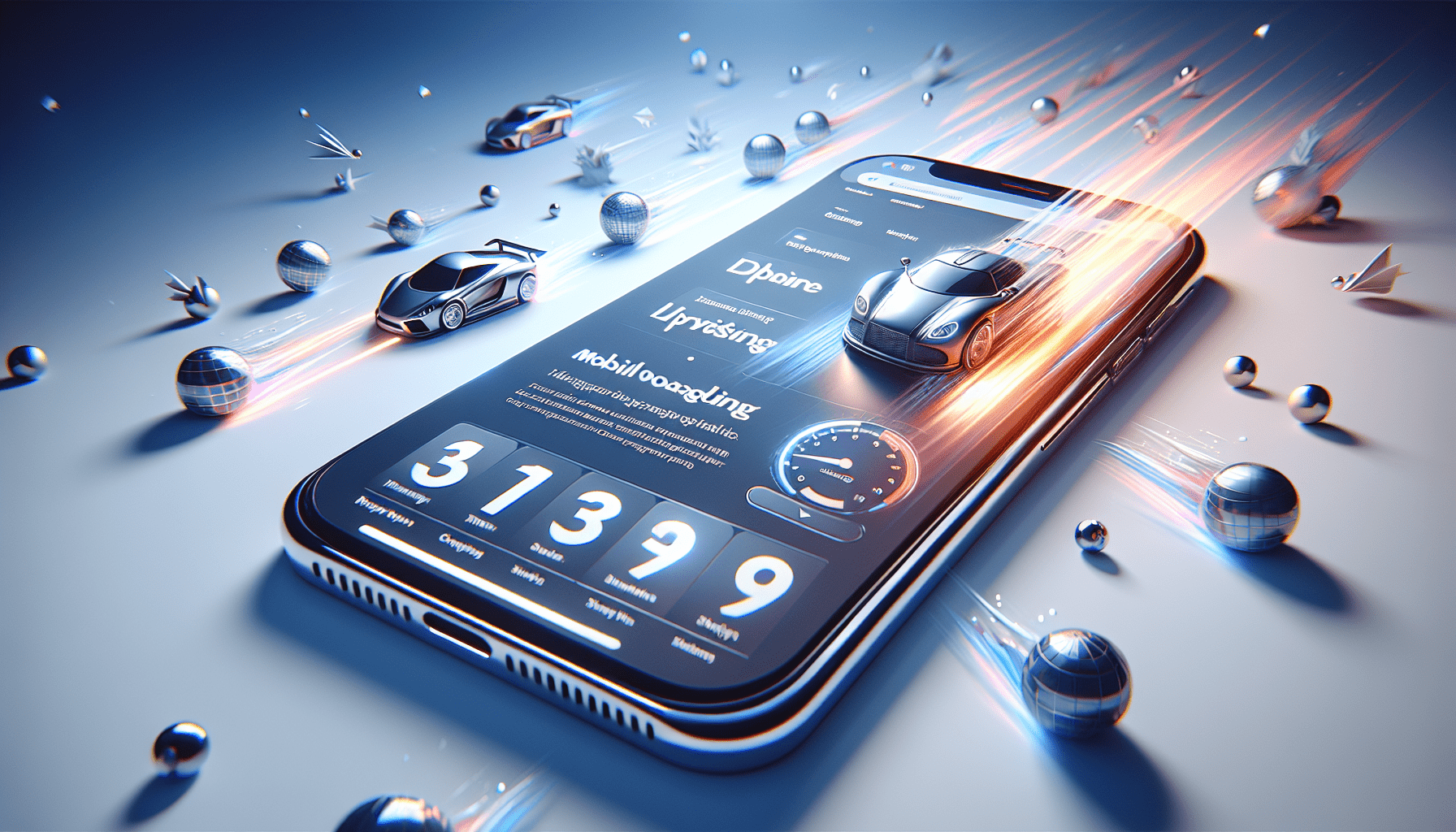How To Improve Your Website’s User Experience
Have you ever visited a website and found yourself frustrated by a cluttered layout, slow loading times, or confusing navigation? You’re not alone! As a website owner, it is crucial to focus on creating a positive and seamless user experience for your visitors. In this article, we will discuss various strategies and tips to help you enhance your website’s user experience.
Understanding User Experience
Before diving into the tactics for improving your website’s user experience, it is essential to have a clear understanding of what user experience (UX) entails. User experience refers to the overall experience a visitor has when interacting with your website. It encompasses factors such as ease of navigation, loading speed, design aesthetics, and functionality. By focusing on creating a user-friendly experience, you can increase visitor engagement and drive conversions.
Conduct User Research
One of the best ways to improve your website’s user experience is by conducting thorough user research. By understanding your target audience’s preferences, behaviors, and pain points, you can tailor your website to meet their needs effectively. Consider using tools like online surveys, usability testing, and heat maps to gather valuable insights about your visitors’ behavior.
Simplify Your Website Design
A cluttered and complex website design can overwhelm visitors and hinder their ability to find information quickly. To enhance your website’s user experience, focus on simplifying your design. Use ample white space, clear typography, and intuitive navigation menus to create a clean and organized layout. Make sure that important information is prominently displayed and easily accessible to visitors.
Optimize Website Loading Speed
Research shows that visitors are likely to abandon a website if it takes more than a few seconds to load. To prevent high bounce rates and ensure a positive user experience, optimize your website’s loading speed. Compress images, minify code, and leverage browser caching to improve loading times. Consider using tools like Google PageSpeed Insights to identify areas for improvement.
Mobile Responsiveness
With the increasing use of smartphones and tablets, having a mobile-responsive website is no longer optional—it’s a necessity. A mobile-responsive design ensures that your website adapts seamlessly to different screen sizes and devices, providing a consistent user experience across platforms. Test your website on various devices and screen sizes to ensure that it is responsive and user-friendly.
Improve Website Navigation
Effective website navigation plays a crucial role in enhancing the user experience. Ensure that visitors can easily find what they are looking for by implementing a clear and intuitive navigation structure. Use descriptive labels, logical hierarchy, and breadcrumbs to guide visitors through your website seamlessly. Consider conducting user testing to gather feedback on your navigation layout.
Create Engaging Content
Content is a vital component of your website’s user experience. Create engaging and valuable content that resonates with your target audience to keep them coming back for more. Use a mix of text, images, videos, and infographics to convey information effectively. Make sure that your content is well-organized and easy to scan to improve readability.
Implement Call-to-Actions
Call-to-actions (CTAs) are essential for guiding visitors towards desired actions on your website, such as signing up for a newsletter, making a purchase, or contacting you. Implement clear and compelling CTAs throughout your website to encourage visitor engagement. Use contrasting colors, concise copy, and strategic placement to make your CTAs stand out.
Optimize Website Search Functionality
A robust search functionality can significantly improve the user experience on your website, especially for visitors looking for specific information. Implement a search bar prominently on your website and ensure that it delivers relevant results quickly. Consider adding filters, auto-suggestions, and advanced search options to enhance usability.
Include Social Proof
Social proof, such as testimonials, reviews, and endorsements, can help build credibility and trust with your visitors. Incorporate social proof throughout your website to showcase positive experiences from satisfied customers. Consider featuring testimonials on your landing pages, product pages, and checkout process to reassure visitors and encourage conversions.
Monitor User Behavior
Tracking and analyzing user behavior on your website can provide valuable insights into how visitors interact with your website. Use tools like Google Analytics to monitor key metrics such as bounce rate, time on page, and conversion rate. By understanding user behavior patterns, you can identify areas for improvement and make data-driven decisions to enhance the user experience.
Test and Iterate
Improving your website’s user experience is an ongoing process that requires continuous testing and iteration. Conduct A/B tests, usability tests, and user feedback surveys to gather insights on what works best for your audience. Implement changes based on the data and feedback collected, and monitor the impact on user experience metrics. Remember that optimization is a never-ending journey.
By implementing these strategies and tips, you can effectively improve your website’s user experience and create a seamless and engaging experience for your visitors. Remember to prioritize user needs and preferences throughout the design and development process to ensure that your website meets and exceeds visitor expectations. Start enhancing your website’s user experience today and watch as visitor engagement and conversions soar.