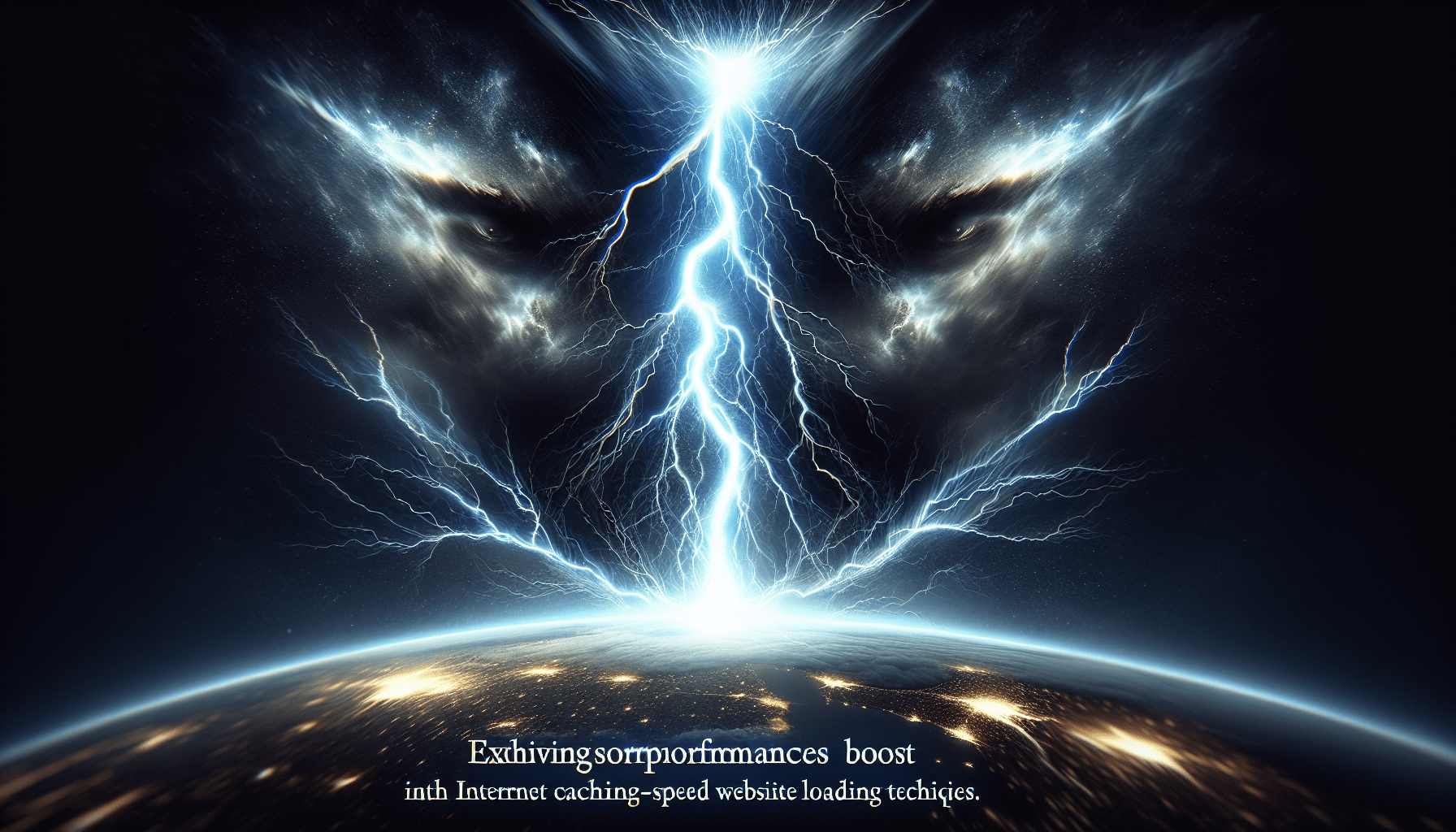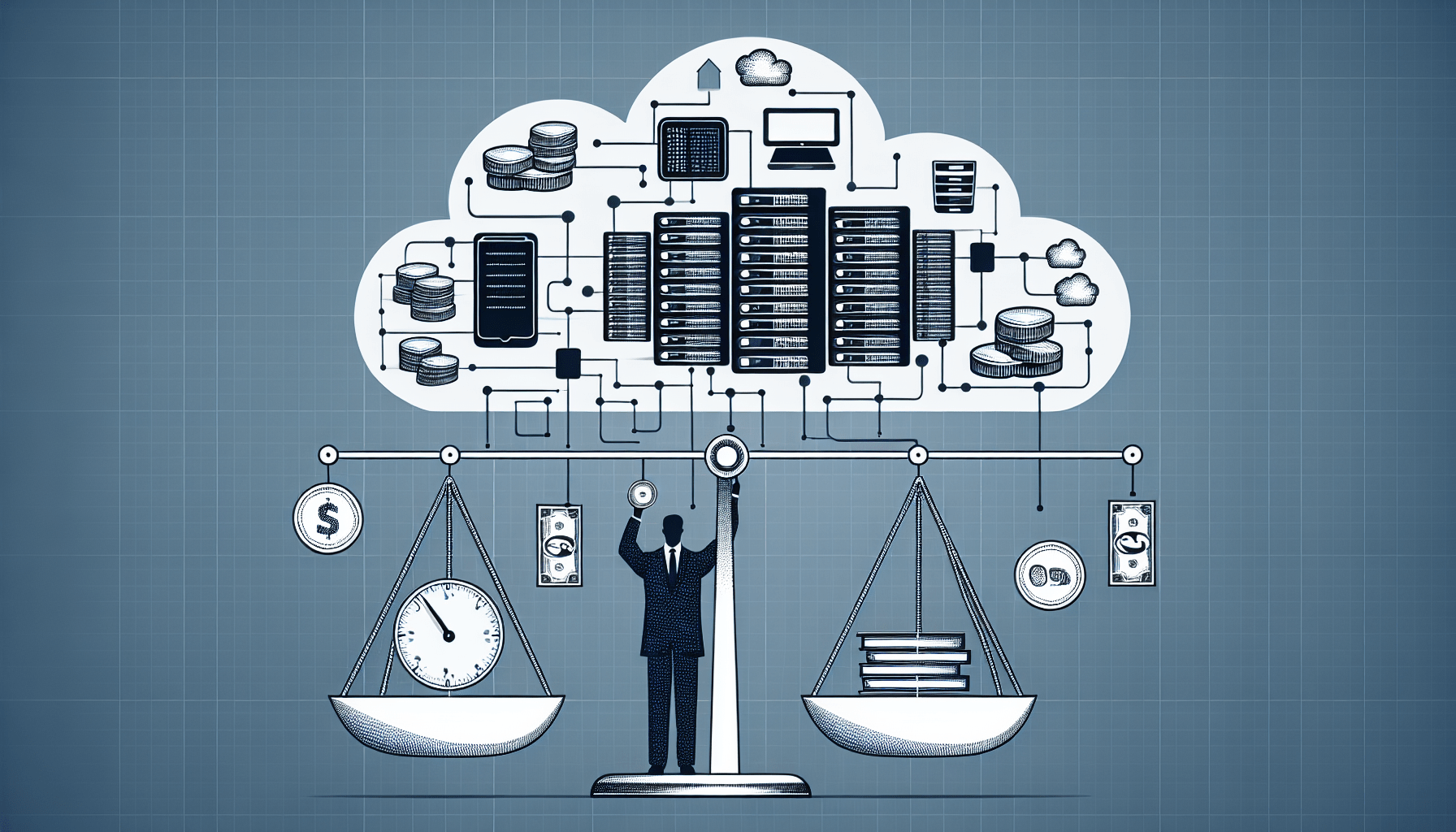Imagine you have a website that loads slowly, causing frustration for your visitors. In today’s digital age, speed is crucial for keeping users engaged and ensuring they stay on your site. Fortunately, there are techniques you can implement to boost your website’s performance. This article will explore the power of caching and compression, two effective strategies that can make your website lightning fast. By utilizing these techniques, you can optimize the loading speed of your website, providing a seamless and enjoyable user experience for all.
Introduction
In today’s digital era, having a fast and responsive website is crucial for success. Users expect seamless browsing experiences and are quick to abandon websites that are sluggish and slow to load. That’s where website performance optimization comes into play. By implementing caching and compression techniques, you can significantly boost your website’s speed and improve user satisfaction. In this article, we’ll explore the benefits of boosting website performance, delve into the world of caching, understand compression techniques, and learn how to implement these techniques effectively.
What is Website Performance?
Website performance refers to the speed and responsiveness of a website when it is being accessed by users. It encompasses various factors such as the loading speed of web pages, the time it takes for images and other assets to load, and the overall smoothness of the browsing experience. A fast website not only enhances user satisfaction but also improves search engine rankings, conversion rates, and customer retention.
Benefits of Boosting Website Performance
Boosting your website’s performance offers numerous benefits for both you and your users. Firstly, a fast website improves user satisfaction and engagement. Users are more likely to stay on a website when pages load quickly and navigate smoothly. This leads to increased conversion rates and higher customer retention.
Secondly, website performance plays a crucial role in search engine optimization (SEO). Search engines take website speed into account when determining search rankings. By optimizing your website’s performance, you increase the likelihood of ranking higher in search engine results, driving more organic traffic to your site.
Additionally, a fast website provides a better user experience for mobile users. With the rise of mobile usage, it is essential to ensure that your website is optimized for smaller screens and slower internet connections. By implementing caching and compression techniques, you can make your website more accessible and enjoyable for mobile users.
Understanding Caching
Caching is a technique used to store copies of frequently accessed data and serve it to users without repeating resource-intensive processes. When a user visits a website, their browser stores certain files locally, such as HTML, CSS, JavaScript, and images. The next time the user visits the website, their browser can retrieve these files from the cache instead of sending multiple requests to the server. This significantly reduces loading time and improves website performance.
How Caching Works
Caching works through the use of HTTP headers that specify how long a particular file should be stored in the cache. When a user visits a website for the first time, the server sends these headers along with the requested files. The browser then stores these files in its cache. When the user navigates to a different page on the same website, the browser checks the cache to see if it already has the required files. If the files are found in the cache and are still valid according to the cache headers, they are loaded from the local cache, eliminating the need to send additional requests to the server.
Types of Caching Techniques
There are several caching techniques that can be employed to improve website performance. Let’s explore some of the most common ones:
1. Client-Side Browser Caching
Client-Side Browser Caching is the most commonly used caching technique. It involves storing files in the user’s browser cache, allowing subsequent page visits to load faster. By utilizing appropriate cache control headers, you can specify the duration for which files should be stored in the cache.
2. Server-Side Caching
Server-Side Caching involves storing copies of frequently accessed web pages on the server. This technique reduces the load on the server by serving cached pages to users instead of generating them dynamically. Server-Side Caching can be implemented using various methods such as HTTP caching, reverse proxies, and caching plugins.
3. Database Caching
Database Caching is a technique used to store frequently used database queries or query results in memory. By caching database queries, subsequent requests for the same data can be served quickly without executing the query again. This reduces the load on the database server and improves response times.
4. Content Delivery Network (CDN) Caching
Content Delivery Network (CDN) Caching involves storing website content on multiple servers located in different geographical locations. When a user requests a file, the CDN delivers it from the server closest to the user’s location, reducing latency and improving loading times. CDN caching is particularly useful for serving static assets such as images, CSS, and JavaScript files.
Implementing Caching Techniques
Now that we have an understanding of the different caching techniques, let’s explore how to implement them effectively:
1. Setting Cache-Control Headers
One way to control caching is by setting Cache-Control headers in the HTTP response. These headers instruct the browser on how to handle caching for specific files. For example, you can set the “max-age” directive to specify how long a file should be cached, or use the “no-cache” directive to ensure that a file is not stored in the cache.
2. Using Expires Headers
Expires headers work in conjunction with Cache-Control headers to control caching. By setting an expiration date in the future for specific files, you can instruct the browser to cache those files until the expiration date is reached. This eliminates the need to send additional requests for unchanged files, improving performance.
3. Utilizing Conditional GET Requests
Conditional GET requests allow the browser to check if a file has been modified since it was last requested. By including the “If-Modified-Since” or “If-None-Match” headers in the request, the server can respond with a 304 Not Modified status if the file has not changed. This saves bandwidth and reduces server load by serving cached files when appropriate.
4. Implementing ETags
ETags, or entity tags, are unique identifiers assigned to a specific version of a file. By using ETags, the server can determine if a file has been modified since it was last requested. This allows the server to send a 304 Not Modified status if the file has not changed, improving performance by serving cached versions of unchanged files.
5. Using Reverse Proxies
Reverse proxies act as intermediaries between the client and the server, intercepting requests and serving cached responses when available. By configuring a reverse proxy to cache frequently requested files, you can offload some of the processing load from the origin server and improve response times for users.
6. Optimizing Caching for Dynamic Content
While caching is commonly associated with static content, it is also possible to cache dynamically generated content. By implementing techniques such as object caching or full-page caching, you can improve performance for dynamic websites. These techniques involve storing the results of complex server-side processes and database queries in memory, reducing the need for repetitive computations.
Understanding Compression
Compression is another technique used to improve website performance. It involves reducing the size of files before they are transmitted over the network, resulting in faster download times. By compressing files, you can reduce bandwidth usage and improve the overall speed of your website.
Types of Compression Techniques
There are several compression techniques that can be used to optimize file sizes. Let’s explore some of the most common ones:
1. Gzip Compression
Gzip compression is a widely used compression technique for reducing the size of text-based files such as HTML, CSS, and JavaScript. It works by replacing repeated strings of characters with shorter placeholders, resulting in significant file size reduction.
2. Deflate Compression
Deflate compression is another popular compression technique that is supported by most web browsers. It uses a combination of Huffman coding and LZ77 algorithm to compress files. Deflate compression is particularly effective for compressing XML, SVG, and other text-based files.
3. Brotli Compression
Brotli compression is a newer compression algorithm that offers better compression ratios than Gzip and Deflate. It is especially effective for compressing text-based files and can result in smaller file sizes and faster loading times.
4. Image Compression
Image compression techniques are specifically designed to reduce the file size of images without significant loss in quality. Lossy compression algorithms such as JPEG are commonly used for photographs, while lossless compression algorithms such as PNG and SVG are preferred for graphics and logos.
Implementing Compression Techniques
Implementing compression techniques requires configuring your web server and optimizing your website’s assets. Here are some ways to implement compression effectively:
1. Configuring Web Server Compression
Most web servers, such as Apache and Nginx, support compression out of the box. By enabling compression settings in your server configuration, you can automatically compress files before sending them to the client. This can significantly reduce the size of the transmitted files and improve website performance.
2. Enabling HTTP Compression
In addition to server-side compression, you can also enable HTTP compression using various plugins and libraries. For example, if you are using a Content Management System (CMS) such as WordPress, you can install plugins that automatically compress assets based on the settings you configure.
3. Optimizing Image Compression
Image compression is a critical aspect of website performance optimization, especially considering the increasing use of visuals on websites. By using image optimization tools, you can reduce the file size of images without compromising their quality. These tools compress images by removing unnecessary metadata, reducing color depth, and optimizing image formats.
In conclusion, boosting website performance with caching and compression techniques is essential for providing a fast and efficient browsing experience to your users. By implementing caching techniques, you can reduce the load on your server and improve page loading times. Similarly, compression techniques help reduce file sizes and minimize bandwidth consumption. By combining these techniques and optimizing your website assets, you can significantly boost your website’s speed, user satisfaction, and search engine rankings. So, don’t wait any longer – start implementing these techniques today and reap the benefits of a fast and highly optimized website.