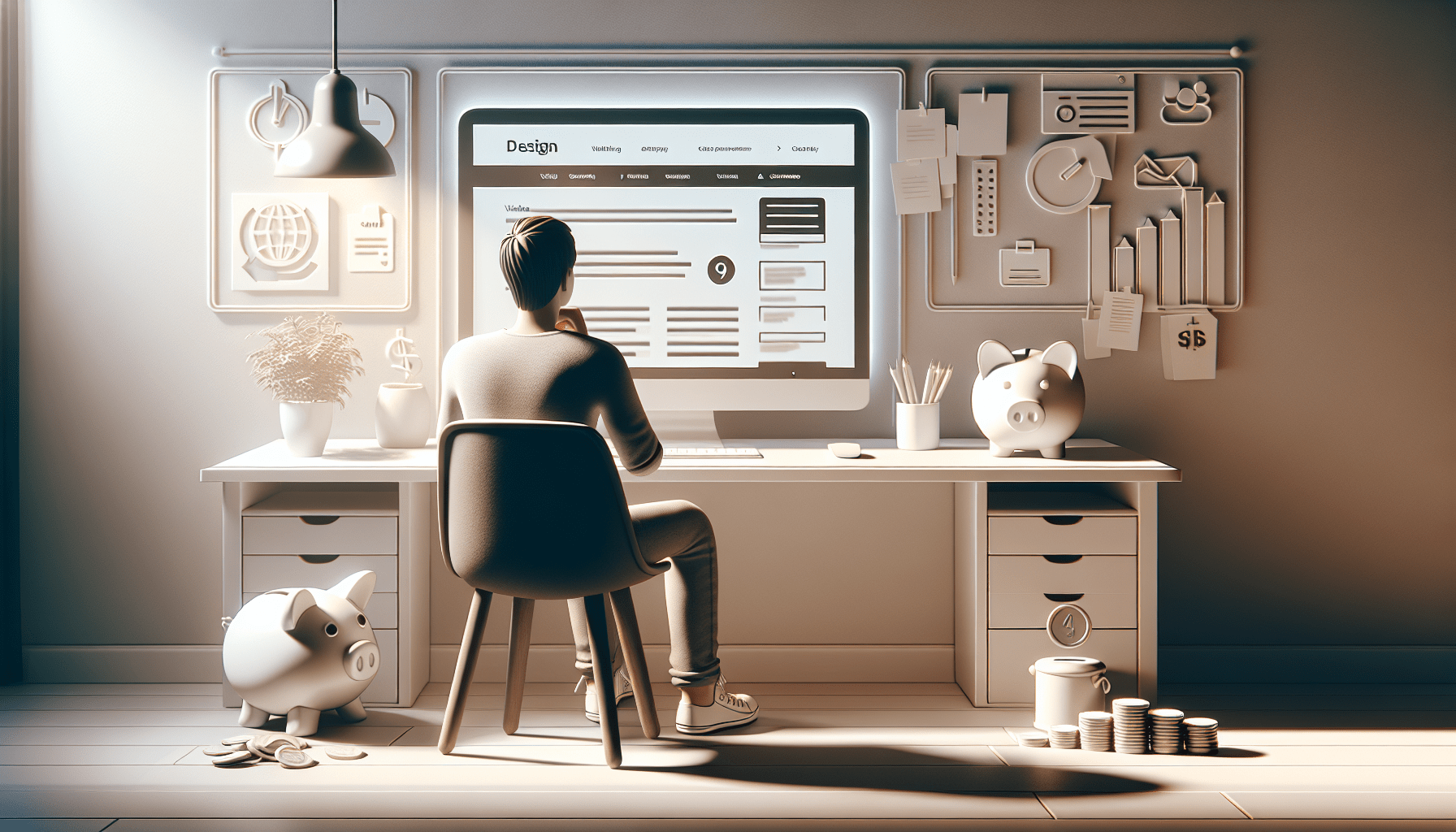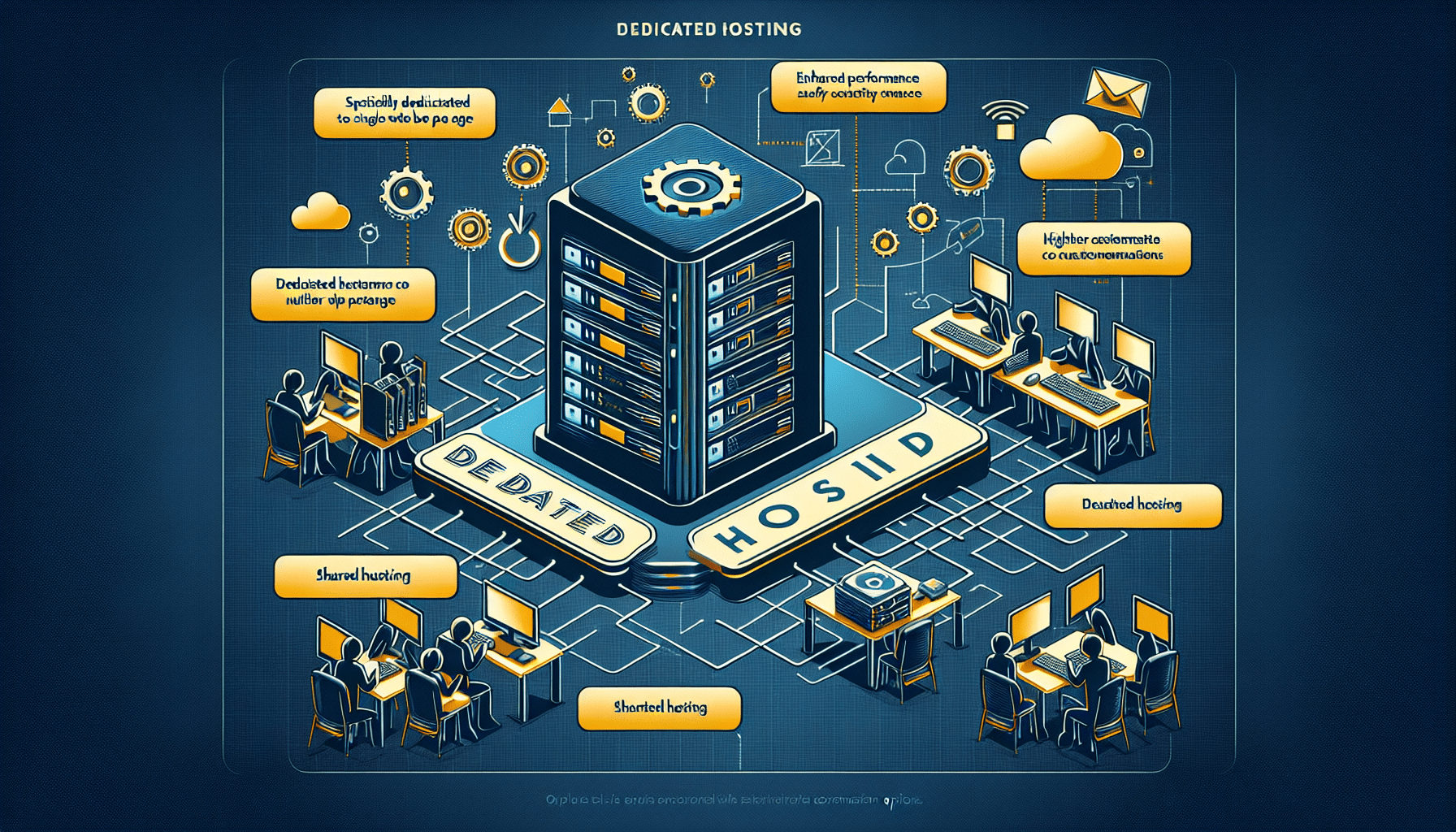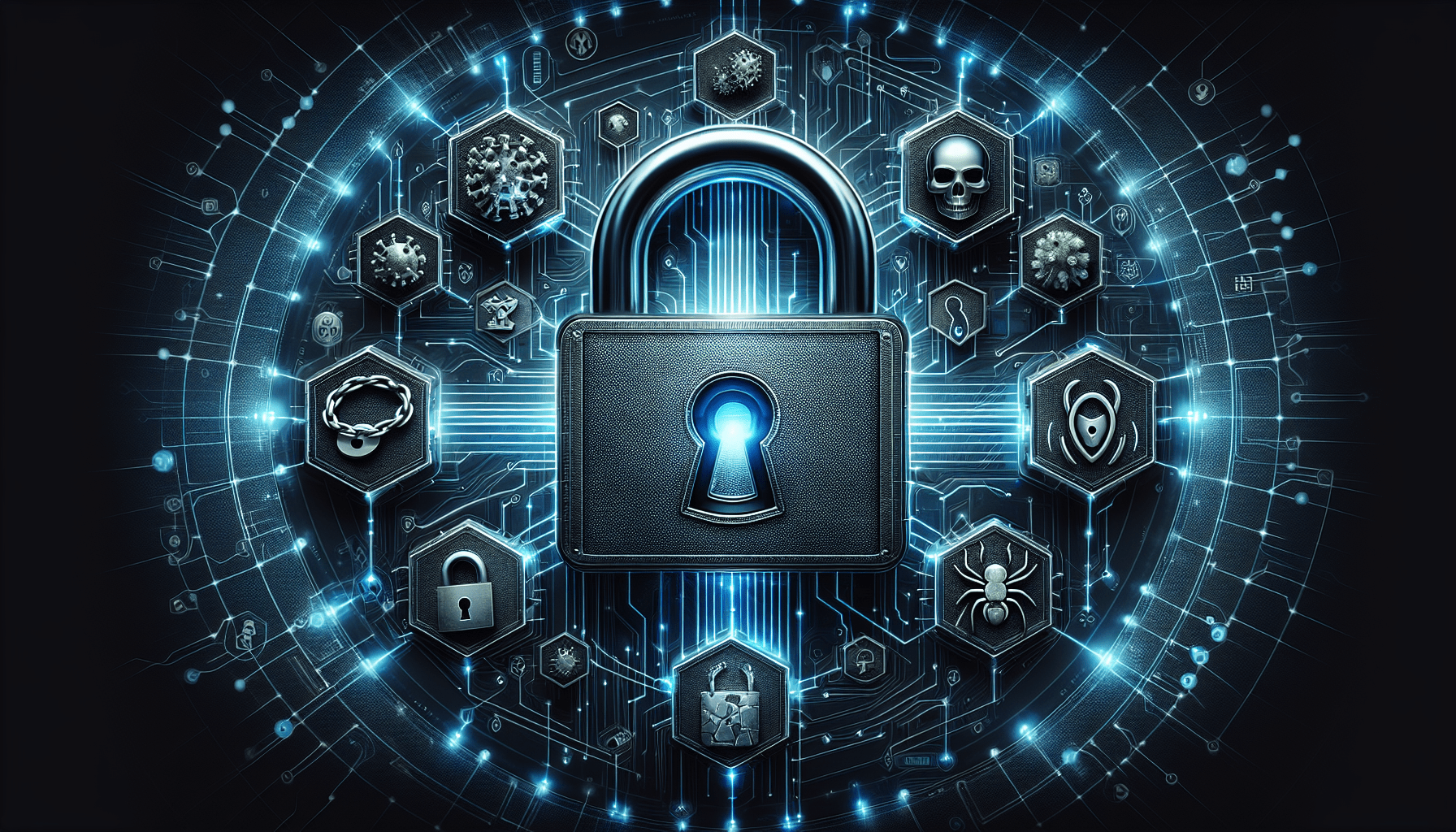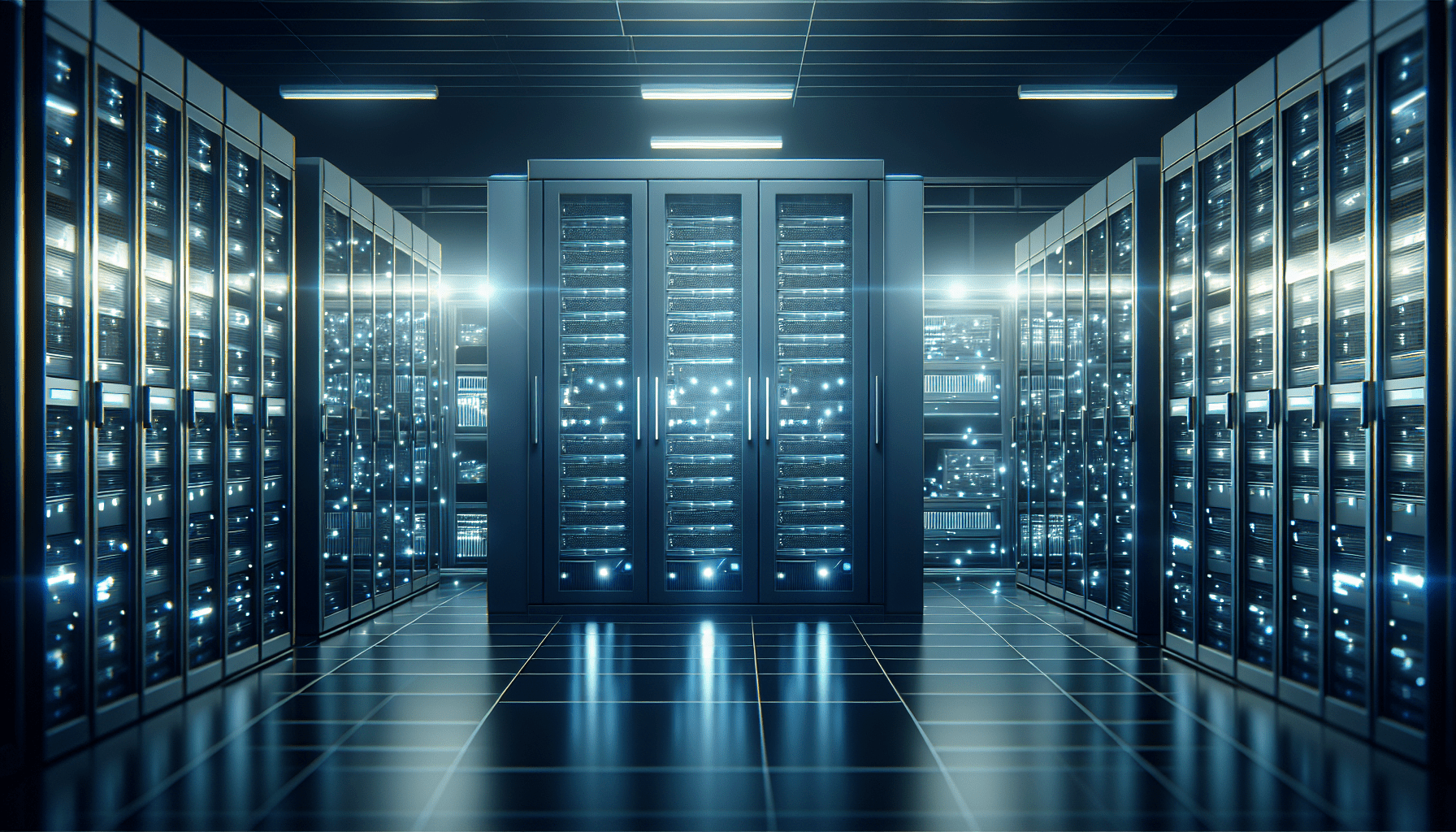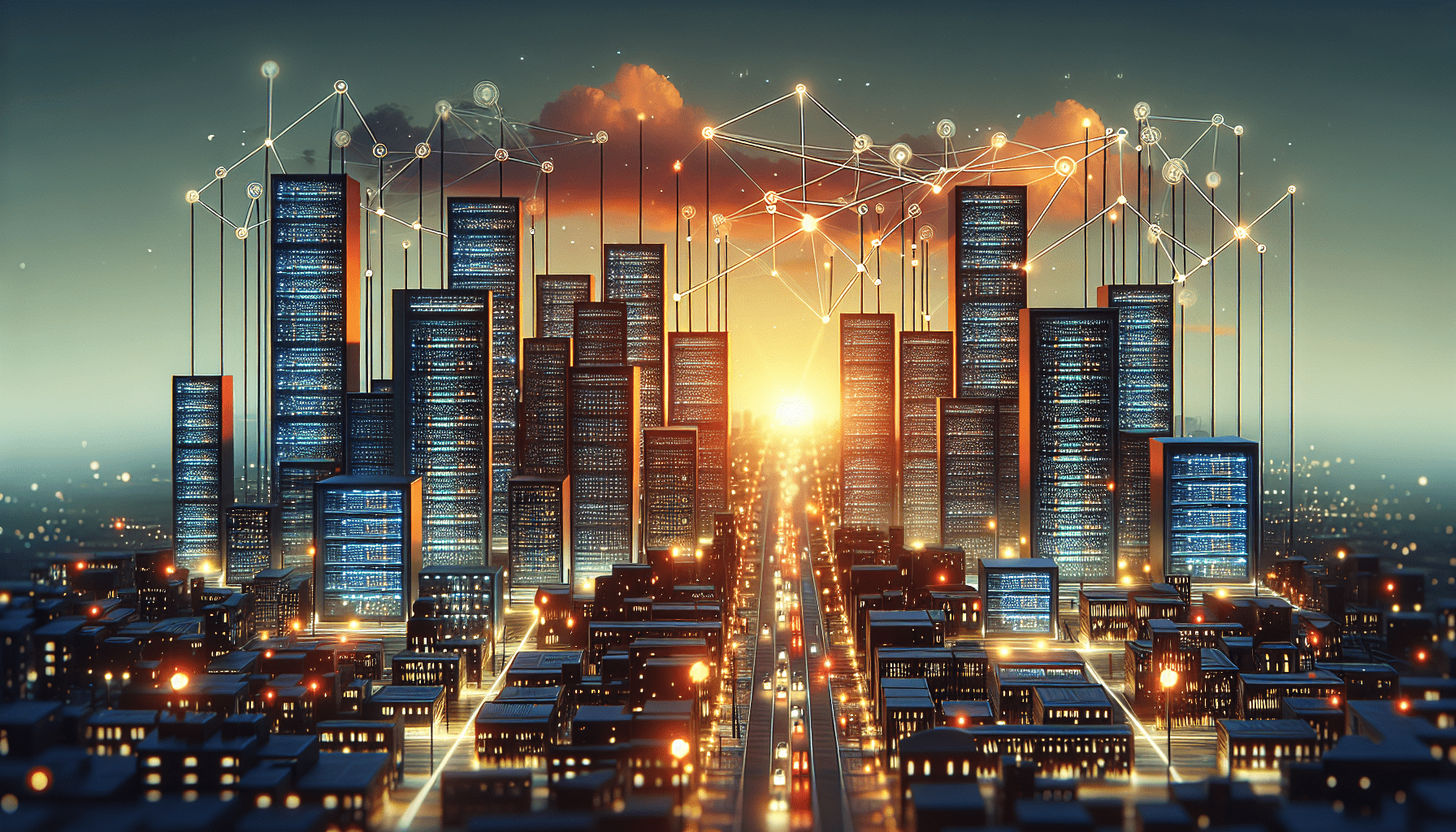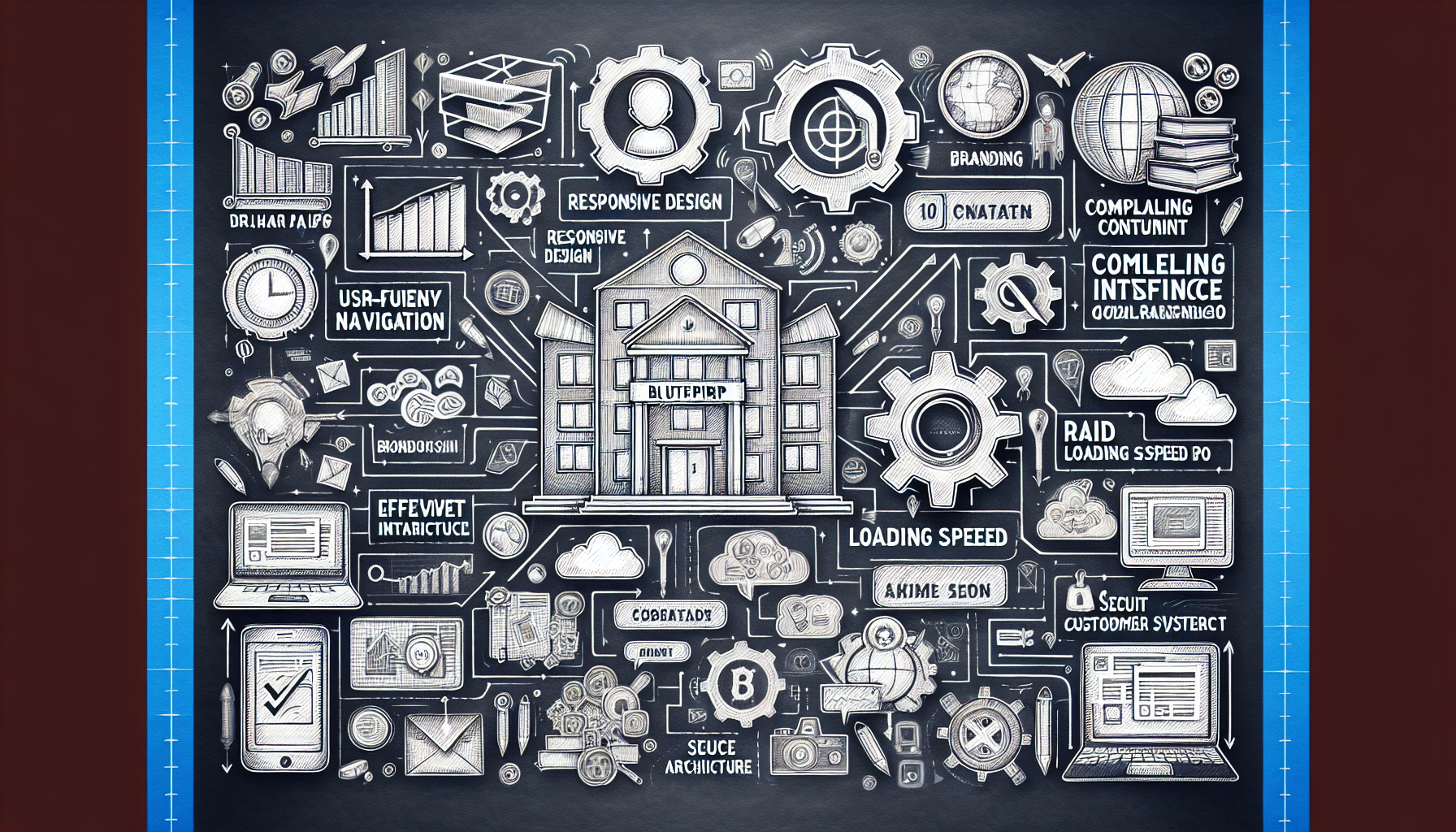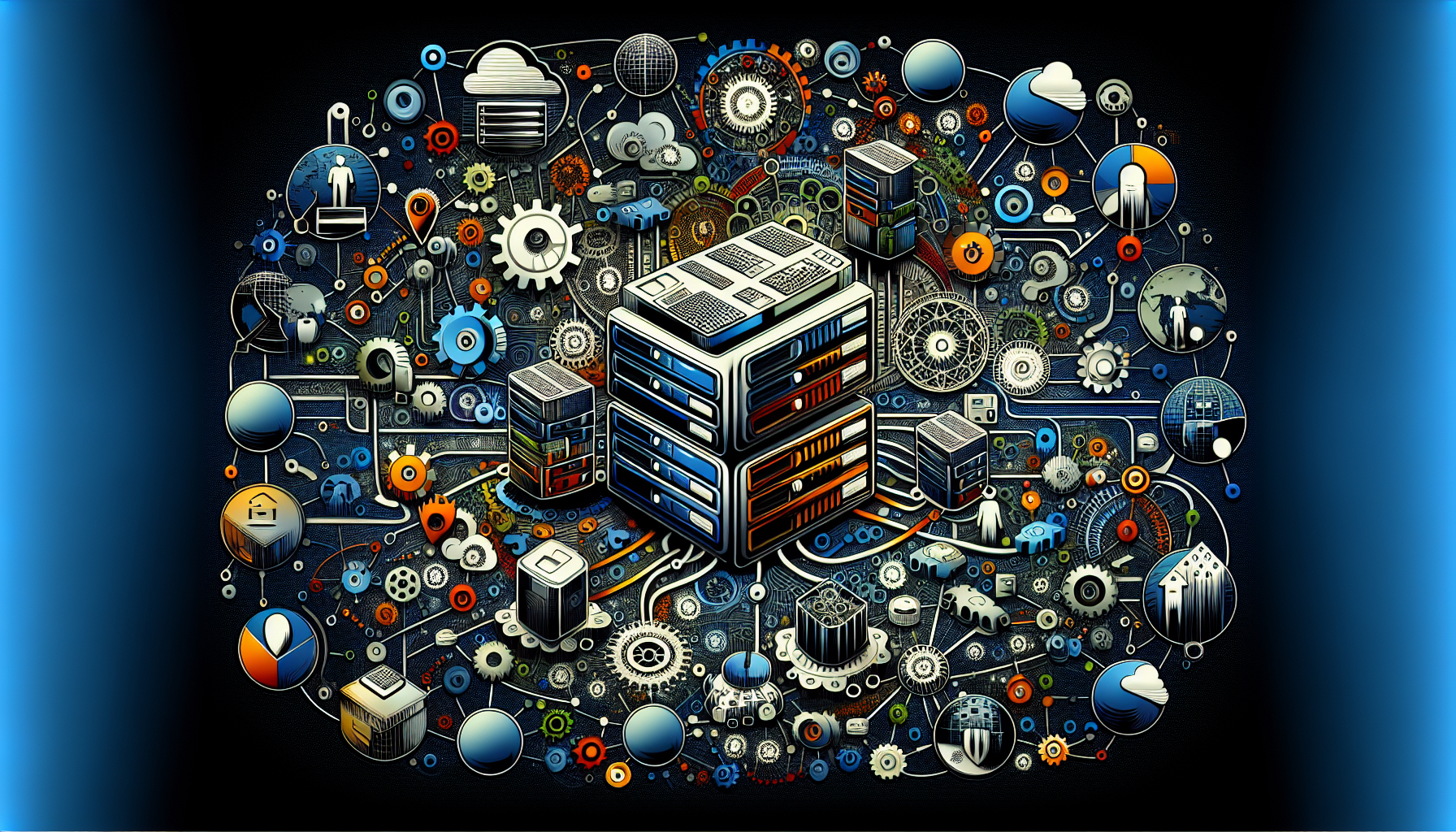Creating a website doesn’t have to break the bank. In this article, you will discover valuable tips and tricks for building your website on a tight budget. From choosing affordable hosting options to utilizing free website builders, we’ve got you covered. Whether you’re a small business owner or an aspiring blogger, these cost-effective solutions will help you bring your online presence to life without emptying your wallet. So, grab a cup of coffee and get ready to embark on your website creation journey without the stress of overspending.
Choosing the Right Platform
Consider open-source platforms
When choosing a platform for your website, it’s important to consider open-source options. Open-source platforms offer a wide range of benefits, such as flexibility and customizability. They also come with a supportive community of developers who constantly work to improve the platform and provide helpful resources. Popular open-source platforms include WordPress, Joomla, and Drupal. By opting for an open-source platform, you can significantly reduce your website development costs while still maintaining high-quality standards.
Look for free website builders
If you’re looking for an even more budget-friendly option, free website builders can be a great choice. These builders provide a user-friendly interface and pre-designed templates that allow you to create a professional-looking website without any coding knowledge. Some popular free website builders include Wix, Weebly, and Squarespace. While their free plans may have some limitations, they often offer reasonably priced premium plans that provide additional features and functionalities.
Evaluate hosting options
When it comes to hosting your website, there are several options to consider. Shared hosting is the most affordable option as it involves sharing server resources with other websites. This can be a good choice for smaller websites with low traffic. Another option is VPS (Virtual Private Server) hosting, which provides a higher level of control and performance. While it may be slightly more expensive, it offers better scalability and security. Additionally, cloud hosting has become increasingly popular due to its flexibility and cost-effectiveness. Evaluate your website’s needs and choose the hosting option that fits your budget while still meeting your requirements.
Planning and Designing Your Website
Define the purpose and goals of your website
Before diving into the design process, it’s crucial to clearly define the purpose and goals of your website. Are you creating an e-commerce site to sell products? Or perhaps a blog to share your expertise? Understanding your goals will help you make informed decisions during the design and development process. It will also ensure that your website is tailored to meet the needs of your target audience.
Create a sitemap and wireframe
To streamline the design process and ensure a cohesive structure for your website, it’s important to create a sitemap and wireframe. A sitemap is a hierarchical diagram that outlines the pages and navigation of your website. This will help you visualize the overall structure and organization of your content. A wireframe, on the other hand, is a basic visual representation of your website’s layout and functionality. Creating wireframes will help you determine how different elements will be positioned on each page, ensuring a user-friendly design.
Choose an appealing and customizable template
When it comes to saving both time and money, utilizing pre-designed templates can be a smart choice. There are numerous free and affordable templates available online, and many content management systems offer a wide range of options. Look for templates that are visually appealing, user-friendly, and customizable. This way, you can personalize your website while still maintaining a professional look.
Optimize images for web
Images are an essential part of any website, but they can significantly impact loading times if not optimized for the web. Large file sizes can slow down your website and discourage visitors from staying. To optimize your images, consider compressing them using tools such as TinyPNG or JPEG Optimizer. Additionally, use the appropriate file format for each image. PNGs are great for graphics with transparent backgrounds, while JPEGs are ideal for photographs.
Utilize white space effectively
White space, also known as negative space, refers to the empty spaces between elements on your website. While it may seem counterintuitive, white space is crucial for enhancing the overall user experience. It helps to create a clean and organized design, making it easier for visitors to navigate and understand your content. Avoid overcrowding your website with too many elements or text. Instead, embrace the power of white space and use it strategically to guide the user’s attention and make your website more visually appealing.
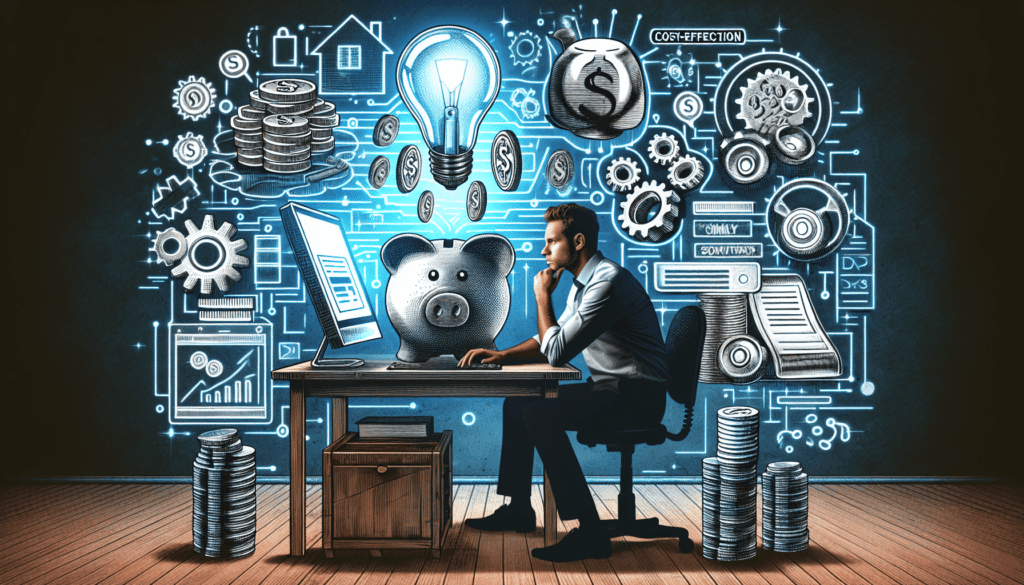
Content Creation and Management
Write compelling and concise content
When it comes to engaging visitors and encouraging them to explore your website, compelling and concise content is key. People have short attention spans, so it’s important to convey your message effectively. Focus on providing value and capturing the reader’s attention within the first few sentences. Use clear and concise language, break up text into shorter paragraphs, and use headings and bullet points to make your content scannable.
Use free or affordable stock photos
Visuals play a crucial role in enhancing the visual appeal of your website. However, purchasing high-quality images can be expensive. Fortunately, there are numerous websites that offer free or affordable stock photos. Platforms like Unsplash, Pexels, and Pixabay provide a vast collection of high-resolution images that you can use for your website. Make sure to check the licensing terms for each photo and give proper attribution if required.
Integrate user-generated content
User-generated content is a powerful tool for increasing engagement and building trust with your audience. Encourage visitors to contribute their experiences, reviews, or testimonials related to your products or services. This not only adds social proof to your website but also helps to generate fresh and relevant content. Consider incorporating user-generated content in the form of customer testimonials, product reviews, or even a dedicated user forum.
Regularly update and maintain your website
Keeping your website updated and well-maintained is crucial for its success. Regularly updating your content, ensuring all links are functional, and fixing any issues that arise will not only improve user experience but also boost your website’s visibility in search engine rankings. Set a schedule for updating your website’s content and make sure to address any technical issues promptly. Regular maintenance will help your website remain secure, up-to-date, and provide a positive experience for your visitors.
Optimizing for Search Engines
Perform keyword research
Keyword research is an essential step in optimizing your website for search engines. By identifying relevant keywords and phrases that your target audience is searching for, you can tailor your content to rank higher in search engine results. Use keyword research tools, such as Google Keyword Planner or SEMrush, to discover popular and relevant keywords. Incorporate these keywords naturally into your content, headings, meta tags, and descriptions to improve your website’s visibility in search engines.
Write meta tags and descriptions
Meta tags and descriptions are HTML elements that provide information to search engines about the content of your web pages. They appear in search engine results and provide a brief summary of your webpage. Writing concise and descriptive meta tags and descriptions that include relevant keywords can greatly impact your website’s search engine optimization (SEO). Craft compelling meta tags and descriptions that entice users to click on your website in search results.
Optimize website speed and performance
Website speed and performance are crucial factors that impact user experience and search engine rankings. Slow-loading websites frustrate visitors and can lead to high bounce rates. To optimize your website’s speed, consider minimizing the use of large images and unnecessary plugins. Use a content delivery network (CDN) to distribute your website’s content across multiple servers, reducing the time it takes to load your web pages. Regularly monitor your website’s performance and make necessary improvements to ensure a fast and smooth user experience.
Ensure mobile responsiveness
In today’s mobile-driven world, having a mobile-responsive website is essential. More and more users are accessing the web through their smartphones and tablets, so it’s crucial that your website looks and functions well on different screen sizes. Responsive design ensures that your website automatically adjusts its layout and content to fit the screen it is being viewed on. This provides a seamless user experience across all devices and improves your website’s visibility in mobile search results.
Integrate social media sharing buttons
Social media sharing buttons are a cost-effective way to promote your website and increase its visibility. By incorporating social media sharing buttons on your website’s pages and blog posts, you make it easy for visitors to share your content with their social networks. This can help drive more traffic to your website and potentially attract new customers or readers. Choose social media sharing buttons that are visually appealing and easy to use, and place them strategically on your webpages to encourage sharing.

Cost-Effective Website Development
Consider DIY development with online resources and tutorials
If you’re willing to put in the time and effort to learn, DIY website development can be a cost-effective solution. There are numerous online resources, tutorials, and courses available that can guide you through the process of building and maintaining your website. Platforms like Codecademy and Udemy offer affordable courses on web development and programming languages. By learning the necessary skills, you can save money on hiring a professional developer and have greater control over the design and functionality of your website.
Leverage affordable freelance developers
If you’re not comfortable with DIY development or simply don’t have the time to learn, hiring a freelance developer can be a cost-effective solution. Freelancers are often more affordable than hiring an agency or full-time developer. Platforms like Upwork, Freelancer, and Fiverr offer a wide range of freelance developers with varying levels of experience and expertise. Be sure to thoroughly review their portfolios and read client reviews before making a hiring decision.
Utilize website development frameworks or templates
Website development frameworks and templates provide pre-built structures and functionalities that can significantly reduce development time and costs. Frameworks like Bootstrap and Foundation offer a responsive grid system and pre-designed components that streamline the development process. Templates, on the other hand, provide pre-designed layouts and styles that can be easily customized to fit your branding. Utilizing frameworks and templates can save both time and money while still allowing for a professional and visually appealing website.
Budget-Friendly Tools and Plugins
Explore free or low-cost website analytics tools
Understanding how your website is performing is crucial for making data-driven decisions. Fortunately, there are numerous free or low-cost website analytics tools available that can provide valuable insights. Google Analytics is one of the most popular tools and offers a wide range of features, including tracking website traffic, user behavior, and conversion rates. Other options include Matomo, Open Web Analytics, and Clicky. Take advantage of these tools to gain a deeper understanding of your website’s performance and make informed improvements.
Use cost-effective plugins for additional functionality
Plugins are software components that add specific features or functionalities to your website. They can range from simple contact forms to complex e-commerce systems. While some plugins may come at a premium price, many free or cost-effective alternatives are available. Platforms like WordPress have extensive plugin libraries where you can find plugins for almost any functionality you need. Take the time to research and compare different plugins to find the most cost-effective options without compromising on quality.
Integrate email marketing tools for customer engagement
Email marketing is a cost-effective way to engage with your website visitors and build a loyal customer base. By capturing visitor email addresses through opt-in forms, you can send targeted emails to stay connected with your audience. There are several affordable email marketing tools available, such as Mailchimp, SendinBlue, and ConvertKit. These tools provide features like email automation, customizable templates, and analytics. Leverage email marketing to nurture relationships with your audience and drive conversions without breaking your budget.
Consider open-source content management systems
Content management systems (CMS) make it easier to create, manage, and update website content. While some CMS platforms come with a hefty price tag, there are open-source alternatives that are free and highly customizable. WordPress is one of the most popular open-source CMS platforms available. It offers a vast selection of themes and plugins, making it easy to build and maintain a website. Other open-source CMS options include Joomla and Drupal. Explore these options to find the one that best suits your website’s needs and budget.
Security Measures on a Budget
Regularly update your website and plugins
Keeping your website and plugins up-to-date is crucial for maintaining security. Developers release updates to address vulnerabilities and improve the overall functionality of their software. By regularly updating your website and plugins, you ensure that you are protected against potential security threats. CMS platforms like WordPress have built-in update features, making the process convenient and user-friendly.
Choose a secure hosting provider
The security of your website starts with choosing a secure hosting provider. Look for hosting providers that prioritize security by offering features like SSL certificates, regular backups, and robust firewalls. Research and read reviews to ensure you choose a hosting provider that has a solid reputation for protecting websites from potential cyber threats. While dedicated security measures may come at a slightly higher cost, they ensure the safety and integrity of your website.
Install free SSL certificates for encryption
SSL (Secure Sockets Layer) certificates are essential for encrypting data transferred between a website and its visitors. They provide an extra layer of security and instill trust in your website’s users. While some SSL certificates can be expensive, there are free alternatives available. Platforms like Let’s Encrypt offer free SSL certificates that can be easily installed through your hosting provider. Encrypting your website using free SSL certificates will protect sensitive information and help build credibility with your audience.
Backup your website regularly
Website backups are crucial for protecting your data and ensuring quick recovery in case of any issues. Regularly backing up your website will help you avoid data loss due to hacking, server crashes, or human errors. Many hosting providers offer automated backup solutions, while others require manual configuration. Additionally, there are free and affordable backup plugins available for CMS platforms like WordPress. Ensure that your backup files are stored in a secure location, such as an external server or cloud storage.
Employ strong usernames and passwords
Weak usernames and passwords are one of the most common entry points for hackers. To protect your website, it’s important to employ strong usernames and passwords. Avoid using common usernames like “admin” or “root” and choose a unique, difficult-to-guess username. Similarly, create strong passwords that consist of a combination of uppercase and lowercase letters, numbers, and special characters. Enable two-factor authentication when possible to add an extra layer of security. By following these basic security practices, you can significantly reduce the risk of unauthorized access to your website.
Testing and Ensuring Website Functionality
Conduct thorough testing on different devices and browsers
Before launching your website, it’s crucial to conduct thorough testing to ensure it functions properly across different devices and browsers. Test your website on various mobile devices, tablets, and desktop computers to ensure it is responsive and visually appealing on all screen sizes. Additionally, test your website in different browsers such as Chrome, Firefox, Safari, and Internet Explorer to ensure compatibility. Take note of any issues or inconsistencies and make the necessary adjustments to ensure a seamless user experience.
Check for broken links and fix them
Broken links can negatively impact user experience and harm your website’s search engine rankings. Regularly check for broken links and fix them promptly. There are free online tools, such as Check My Links, that scan your website for broken links and provide a report of the URLs that need attention. Fixing broken links will help maintain a smooth navigation experience for your visitors and ensure that search engines can crawl and index your website properly.
Ensure forms and contact features work properly
If your website includes forms or contact features, it’s important to thoroughly test them for functionality. Test form submissions, email notifications, and any other interactive features to ensure they are working as intended. Make sure all required fields are clearly marked, error messages are displayed correctly, and data is received accurately. By ensuring that your forms and contact features are working properly, you can provide a seamless user experience and ensure that you don’t miss out on valuable leads or inquiries.
Optimizing User Experience
Ensure simple and intuitive navigation
Simple and intuitive navigation is crucial for providing a positive user experience. Visitors should be able to easily find what they’re looking for without confusion or frustration. Make sure your main navigation menu is prominently placed and clearly labeled. Use clear and concise labels for menu items and organize them logically. Consider including a search bar to further enhance usability, especially for larger websites. By prioritizing simple and intuitive navigation, you can keep visitors engaged and encourage them to explore your website further.
Improve website loading speed
In today’s fast-paced digital world, website loading speed plays a significant role in user experience and search engine rankings. Slow-loading websites can lead to high bounce rates and negatively impact your website’s visibility. To improve website loading speed, consider optimizing your images, minimizing code, and leveraging browser caching. Use online tools like Google PageSpeed Insights or GTmetrix to analyze your website’s speed performance and receive suggestions for improvement. By prioritizing website loading speed, you can provide a seamless and enjoyable browsing experience for your visitors.
Have clear and visible call-to-action buttons
Call-to-action (CTA) buttons are important elements that guide visitors towards desired actions, such as making a purchase, subscribing to a newsletter, or contacting you. To optimize user experience, make sure your CTA buttons are clear, visually appealing, and easily distinguishable from other elements on the page. Use contrasting colors, compelling copy, and appropriate placement to draw attention. Test different variations and monitor user behavior to determine which CTA buttons are most effective in achieving your website’s goals.
Implement responsive design
Responsive design is essential for providing a consistent and user-friendly experience across all devices. By implementing responsive design, your website will automatically adapt to different screen sizes, ensuring that content is easily readable and navigation is intuitive. With the increasing number of mobile users, responsive design is essential for optimizing user experience and ensuring your website remains competitive in today’s digital landscape. Choose a responsive template or work with a developer to implement responsive design principles to your website.
Promoting Your Website on a Budget
Create social media profiles for your website
Social media can be a powerful tool for promoting your website, and creating social media profiles is usually free. Identify the platforms that align with your target audience and create profiles for your website. Share your website’s content, engage with your audience, and build a community around your brand. Use eye-catching visuals, compelling captions, and relevant hashtags to increase your reach and drive traffic to your website. Social media platforms such as Facebook, Instagram, Twitter, and LinkedIn can all be effective tools for promoting your website on a budget.
Engage in content marketing and guest blogging
Content marketing is a cost-effective strategy for attracting and engaging your target audience. Create valuable and relevant content, such as blog posts, articles, or videos, that educates and engages your audience. Share this content on your website and promote it through various channels, including social media and email marketing. Additionally, consider guest blogging on relevant websites or collaborating with other content creators to reach new audiences. By consistently producing high-quality content, you can establish your website as a trusted source of information and attract more visitors.
Leverage free online directories and listings
Listing your website in free online directories and listings can increase your visibility and drive traffic to your website. Search for directories and listings that are relevant to your industry or target audience and submit your website’s information. This can help improve your website’s search engine rankings and increase its exposure to potential customers or clients. Be sure to provide accurate and up-to-date information to ensure a positive experience for those who discover your website through these directories and listings.
Encourage word-of-mouth marketing through satisfied customers
Word-of-mouth marketing is a powerful and cost-effective strategy for promoting your website. Encourage your satisfied customers to share their positive experiences with others. Implement referral programs or offer incentives for customers who refer new customers to your website. Additionally, consider showcasing customer testimonials or reviews on your website to build credibility and trust. By prioritizing customer satisfaction and actively encouraging word-of-mouth marketing, you can leverage the power of your satisfied customers to attract new visitors to your website.
In conclusion, creating a website on a budget is not only possible but also achievable with careful planning and the right strategies. By considering open-source platforms, optimizing your website for search engines, and utilizing cost-effective tools and plugins, you can build a professional and functional website without breaking the bank. Remember to prioritize user experience, regularly update and maintain your website, and leverage affordable marketing strategies to promote your website and attract visitors. With these tips and tricks, you can create a cost-effective website that effectively represents your brand and achieves your goals.