So, you’ve finally decided to take the plunge and build your very own website. Congratulations! Website creation may seem overwhelming at first, but fear not – we’re here to help. In this article, aptly titled “Website Creation 101: A Beginner’s Guide to Building Your First Website,” we will provide you with all the essential information and tips you need to get started on this exciting journey. Whether you’re a total newbie or have some basic knowledge, this guide will walk you through the fundamental steps of website creation, ensuring that you gain a solid understanding and confidence in building your own online presence. Let’s dive in and embark on this exciting digital adventure together!
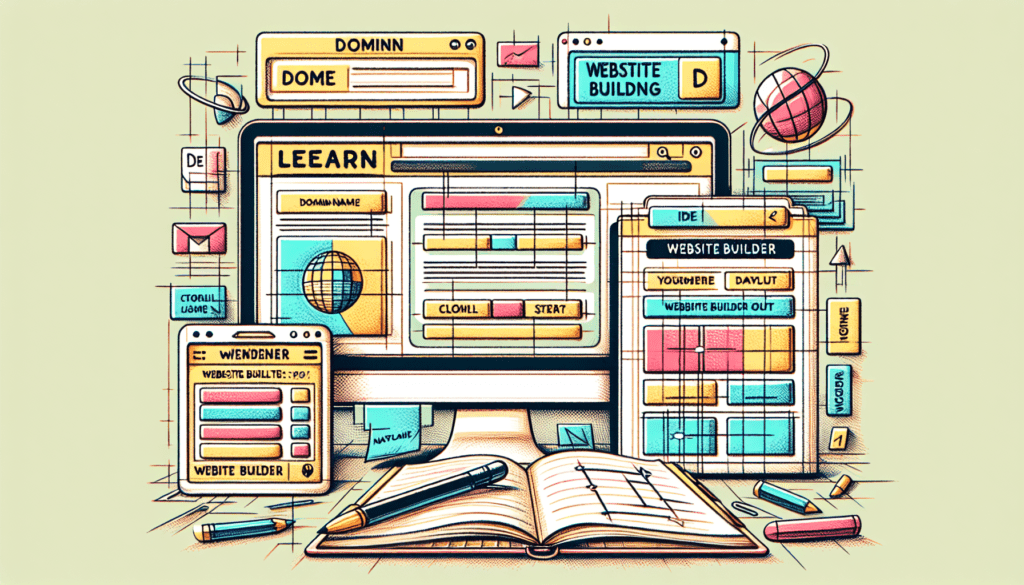
Choosing a Domain Name
What is a domain name?
A domain name is the address of your website on the internet. It serves as your online identity, allowing visitors to easily find and access your website. A domain name typically consists of two parts: the actual name or keyword that represents your website and the domain extension, such as .com, .org, or .net. It is important to choose a domain name that is memorable, relevant to your website’s purpose, and reflects your brand or business.
How to choose a domain name
When choosing a domain name, there are several factors to consider. First, it should be short, simple, and easy to spell and pronounce. This ensures that visitors can easily remember and type in your domain name. It is also advisable to include keywords that relate to your website’s content or niche, as this can help with search engine optimization (SEO) and improving your website’s visibility in search results. Additionally, it is recommended to choose a domain extension that is widely recognized and trusted, such as .com, as this instills a sense of credibility and professionalism.
Where to buy a domain name
There are numerous domain registrars where you can purchase a domain name. Popular options include GoDaddy, Namecheap, and Google Domains. These domain registrars offer a user-friendly interface, competitive pricing, and reliable customer support. Before registering a domain name, make sure to check its availability and compare prices across different registrars. It is also advisable to choose a reputable registrar that provides additional services like domain privacy protection and domain management tools.
Understanding Web Hosting
What is web hosting?
Web hosting is the process of storing and making your website accessible on the internet. Every website requires web hosting to be seen by visitors. Web hosting entails renting server space where the content, files, and data of your website are stored. When a visitor enters your domain name into their browser, their request is directed to the web hosting server, which delivers your website’s content to their device.
Different types of web hosting
There are several types of web hosting available, each catering to different website needs and budgets. Shared hosting is a popular choice for beginners as it is affordable and easy to use. With shared hosting, your website shares server resources with other websites, which can impact loading speeds during periods of high traffic. Another option is VPS hosting, which offers increased performance and control by allocating dedicated resources to your website on a virtual server. For larger websites with high traffic volumes, dedicated hosting provides an entire server solely for your website’s use. Cloud hosting is a scalable and flexible option that utilizes multiple servers to ensure reliability and uptime.
How to choose a web hosting provider
When selecting a web hosting provider, it is crucial to consider factors such as reliability, performance, customer support, and pricing. Look for a hosting provider that guarantees high uptime and fast loading speeds, as these factors significantly impact user experience and SEO. Customer support is essential for resolving any technical issues or concerns related to your website. Additionally, consider the specific features and resources offered by the hosting provider, such as storage, bandwidth, security measures, and backup options. Compare prices and plans across different providers to find the best fit for your website’s needs and budget.
Planning Your Website
Identifying your target audience
Before diving into website design and content creation, it is essential to identify your target audience. Understanding who your website is intended for will help shape its design, content, and functionality. Consider factors such as age, gender, location, interests, and preferences of your target audience. Conducting market research or creating buyer personas can provide valuable insights into your audience’s needs, enabling you to tailor your website to meet those needs effectively.
Defining your website goals and objectives
Defining clear goals and objectives for your website is crucial to its success. Ask yourself what you want to achieve with your website. Do you aim to sell products or services? Are you providing informative content or building an online community? Your goals will determine the layout, features, and content of your website. Setting measurable objectives, such as increasing website traffic or conversions, will help track your progress and determine the effectiveness of your website’s performance.
Creating a sitemap
A sitemap is a visual representation of your website’s structure, outlining the hierarchy and organization of its pages. Creating a sitemap helps you plan and organize your website’s content, ensuring a logical flow and easy navigation for users. Start by identifying the main pages or sections of your website, and then map out the subpages and their relationships. This can be done using pen and paper or with sitemap creation tools available online. A well-designed sitemap serves as a blueprint for your website’s development and helps streamline the design and content creation process.
Website Design
Choosing a website builder or CMS
A website builder or Content Management System (CMS) is essential for creating and managing your website. These platforms provide user-friendly interfaces and pre-designed templates or themes to simplify the design process. Popular website builders include WordPress, Wix, and Squarespace, while CMS options like Joomla and Drupal offer more advanced customization and functionality. Consider factors such as ease of use, available features, flexibility, and scalability when choosing the right website builder or CMS for your needs.
Selecting a website template or theme
Website templates or themes determine the overall look and layout of your website. They provide a foundation for your design and can be customized as per your requirements. When selecting a template or theme, consider its responsiveness, as this ensures your website looks and functions well on various devices. Look for templates or themes that align with your brand’s aesthetic and provide the necessary features and functionality for your website’s goals. Many website builders and CMS platforms offer a wide range of templates and themes to choose from.
Customizing your website design
Once you have chosen a template or theme, it’s time to customize it to reflect your brand and meet your website’s objectives. Customize the colors, fonts, and imagery to match your brand’s identity. Ensure your website is visually appealing, easy to read, and user-friendly. Take advantage of the customization options provided by your chosen website builder or CMS. If you have coding knowledge or prefer more advanced customization, you can modify the template or theme’s code to achieve a unique and personalized design. Remember to optimize your design for responsiveness, ensuring a seamless user experience across desktop, tablet, and mobile devices.

Content Creation
Identifying your website content needs
Before creating content for your website, it is crucial to identify the specific needs and requirements of your target audience. Determine what information, products, or services they are seeking and how you can provide value through your content. Conduct keyword research to identify relevant and popular search terms in your niche. This will help guide your content creation and SEO strategy, ensuring your website ranks well in search results and attracts the right audience.
Creating engaging and relevant content
Engaging content is crucial for attracting and retaining visitors to your website. Aim to create content that is informative, valuable, and relevant to your target audience. Use a variety of content formats, such as articles, blog posts, videos, infographics, or podcasts, to cater to different preferences. Incorporate storytelling, visuals, and interactive elements to make your content more engaging. Remember to optimize your content for readability by using concise sentences, bullet points, subheadings, and relevant keywords.
Optimizing your content for SEO
Search Engine Optimization (SEO) techniques can help improve your website’s visibility in search engine results and drive organic traffic. Optimize your content by including relevant keywords in your titles, headings, and throughout your content. Ensure your website’s meta tags, descriptions, and URLs are optimized with relevant keywords. Create informative and engaging meta titles and descriptions to encourage click-throughs from search results. Regularly update your content with fresh and valuable information to keep it relevant and up-to-date. Additionally, focus on building high-quality backlinks from reputable websites to boost your website’s authority and search rankings.
Adding Functionality with Plugins
Understanding website plugins
Website plugins are additional pieces of software that can be added to your website to enhance its functionality and features. Plugins are available for various purposes, such as contact forms, social media integration, e-commerce capabilities, SEO optimization, and security enhancements. They allow you to extend the capabilities of your website without needing to code or develop custom functionalities from scratch.
Popular plugins for different website functionalities
The choice of plugins will depend on the specific functionalities you want to add to your website. Some popular plugins for different purposes include:
- Contact Form 7: A versatile and user-friendly plugin for creating and managing contact forms on your website.
- Yoast SEO: A comprehensive SEO plugin that helps optimize your website’s content for search engines.
- WooCommerce: An e-commerce plugin for building and managing online stores, with features like product listings, shopping carts, and payment gateway integration.
- Jetpack: A multifunctional plugin that offers features such as site security, performance optimization, site analytics, and social media sharing.
- WP Rocket: A caching plugin that improves your website’s loading speed and performance.
- Akismet: A powerful spam protection plugin that filters out spam comments and forms.
These are just a few examples, and there are countless plugins available for different website functionalities. When choosing plugins, consider factors such as user reviews, ratings, compatibility with your website builder or CMS, and regular updates from the plugin developer.
Installing plugins and integrating into your website
Most website builders and CMS platforms provide a simple process for installing and managing plugins. Typically, you can browse and search for plugins within the platform’s marketplace or plugin directory. Once you find a suitable plugin, you can install it with just a few clicks. After installation, you can configure and customize the plugin settings according to your website’s requirements. If needed, you can add the plugin’s functionality to specific pages or sections of your website by inserting the appropriate shortcodes or widgets.
Optimizing Your Website for Search Engines
Understanding SEO basics
Search Engine Optimization (SEO) involves optimizing your website to improve its visibility and ranking in search engine results pages (SERPs). SEO encompasses various techniques and strategies, both on-page and off-page, to make your website more appealing to search engines and users. By implementing SEO practices, you can increase organic traffic to your website and attract visitors who are actively searching for the products, information, or services you offer.
Implementing on-page SEO techniques
On-page SEO focuses on optimizing individual web pages to improve their visibility and relevancy for specific keywords. Key on-page SEO techniques include:
- Keyword research: Identify relevant keywords and phrases with high search volumes related to your website’s content.
- Title tags: Include targeted keywords in your page titles to provide search engines with information about your content.
- Meta descriptions: Write informative and compelling meta descriptions that encourage click-throughs from search results.
- Heading tags: Use heading tags (H1, H2, H3, etc.) to organize your content and give search engines an understanding of its structure.
- Image optimization: Optimize image file names, alt tags, and sizes to improve accessibility and image search visibility.
- Internal linking: Create a logical internal linking structure to help search engines understand the connections between your webpages.
Implementing these techniques will not only improve your website’s visibility in search results but also enhance user experience by presenting relevant and valuable information.
Utilizing off-page SEO strategies
Off-page SEO refers to activities performed outside your website to improve its visibility and authority. Key off-page SEO strategies include:
- Backlink building: Earn high-quality backlinks from reputable websites to increase your website’s authority and credibility.
- Social media marketing: Promote your content on social media platforms to generate engagement and attract more visitors.
- Guest blogging: Contribute valuable content to other websites or blogs in your industry to build relationships and earn backlinks.
- Online directories and listings: Submit your website to relevant directories and listings to improve visibility and attract targeted traffic.
- Influencer marketing: Collaborate with influencers in your industry to reach a wider audience and gain exposure.
Off-page SEO strategies help establish your website’s reputation, increase its visibility in the online community, and drive more organic traffic.
Website Launch and Maintenance
Testing your website
Before launching your website, it is essential to thoroughly test its functionality, responsiveness, and user experience. Test all links, forms, and interactive elements to ensure they are working correctly. Check your website’s performance across different browsers and devices to ensure compatibility. Review your website’s content for spelling and grammar errors. Additionally, conduct user testing by inviting friends, family, or members of your target audience to navigate your website and provide feedback.
Preparing for website launch
Once your website has been thoroughly tested, it’s time to prepare for its official launch. Make sure your website’s domain name is pointed to your web hosting server. Create and upload necessary content, such as text, images, and media files. Set up professional email addresses associated with your domain. Configure any necessary SEO settings, such as sitemaps and search engine indexing. Lastly, perform another round of testing to ensure everything is in order before making your website publicly accessible.
Regular website maintenance tasks
Maintaining your website is an ongoing process to ensure its optimal performance, security, and relevance. Regular website maintenance tasks include:
- Regularly update software and plugins to ensure the latest security patches and features.
- Backup your website’s files and database regularly to safeguard against data loss.
- Monitor website performance and loading speeds to ensure a seamless user experience.
- Review and update content regularly to keep it fresh, accurate, and relevant.
- Regularly check for broken links and fix them promptly.
- Monitor and respond to user feedback, comments, and inquiries in a timely manner.
By performing regular maintenance tasks, you can keep your website running smoothly, attract more visitors, and maintain a positive user experience.
Tracking and Analyzing Website Performance
Setting up website analytics
Website analytics provide valuable insights into your website’s performance, user behavior, and traffic sources. Google Analytics is a popular and free tool that allows you to track and analyze various metrics. To set up website analytics, create a Google Analytics account, generate a tracking code, and install it on every page of your website. Once set up, you can access a wealth of data, including the number of visitors, bounce rate, page views, traffic sources, and user demographics.
Monitoring website traffic and user behavior
Monitoring website traffic and user behavior is crucial for understanding how visitors interact with your website and identifying areas for improvement. Analyze metrics such as page views, average time on page, and conversion rates to evaluate the effectiveness of your content and design. Use analytics data to identify popular pages or posts, top traffic sources, and user demographics. This information can help you make informed decisions about content creation, marketing strategies, and user experience improvements.
Using data to improve website performance
The data obtained from website analytics provides valuable insights that can be used to optimize your website’s performance. Analyzing user behavior can help identify areas where visitors may be dropping off, allowing you to make improvements to increase conversions. By understanding which pages or posts are popular, you can create more content that resonates with your target audience. Monitoring traffic sources can help you assess the success of your marketing efforts and allocate resources accordingly. Continuous analysis of website performance data allows you to make data-driven decisions, improve user experience, and maximize the potential of your website.
Mobile Optimization
Understanding the importance of mobile optimization
With the increasing use of smartphones and tablets, mobile optimization has become crucial for website success. Mobile optimization is the process of ensuring your website looks and functions well on mobile devices. It involves responsive design, fast loading speeds, and optimizing content for mobile consumption. With a growing number of users accessing websites on mobile devices, failing to optimize for mobile can result in poor user experience, high bounce rates, and decreased conversions.
Responsive design vs. mobile-friendly websites
When it comes to mobile optimization, there are two main approaches: responsive design and mobile-friendly websites. Responsive design is a technique that adjusts the layout and elements of your website dynamically based on the device’s screen size. It ensures your website adapts to various screen resolutions, providing a consistent user experience across devices. On the other hand, mobile-friendly websites are typically separate versions of a website specifically designed for mobile devices. These websites often have simplified layouts and streamlined content to improve readability and navigation on smaller screens.
Ensuring a seamless mobile user experience
To ensure a seamless mobile user experience, follow these best practices for mobile optimization:
- Implement responsive design to ensure your website adapts to different screen sizes and orientations.
- Optimize images and media files to reduce file sizes and improve loading speeds on mobile devices.
- Use large, legible fonts and maintain sufficient whitespace to enhance text readability on smaller screens.
- Simplify navigation by using mobile-friendly menus and including a search bar for easy access to content.
- Minimize the use of pop-ups and interstitials that can interrupt the user experience on mobile devices.
- Test your website’s performance and functionality across various mobile devices and browsers.
By prioritizing mobile optimization, you can provide a positive user experience, increase engagement, and drive conversions on mobile devices.
Building your first website may seem overwhelming, but by following this comprehensive guide, you’ll have a solid foundation to create a successful and user-friendly website. From choosing a domain name and web hosting provider to designing your website, creating compelling content, and optimizing for search engines, each step plays a crucial role in building an effective online presence. Remember to continuously monitor and update your website based on user feedback and data analysis to ensure its ongoing success.














