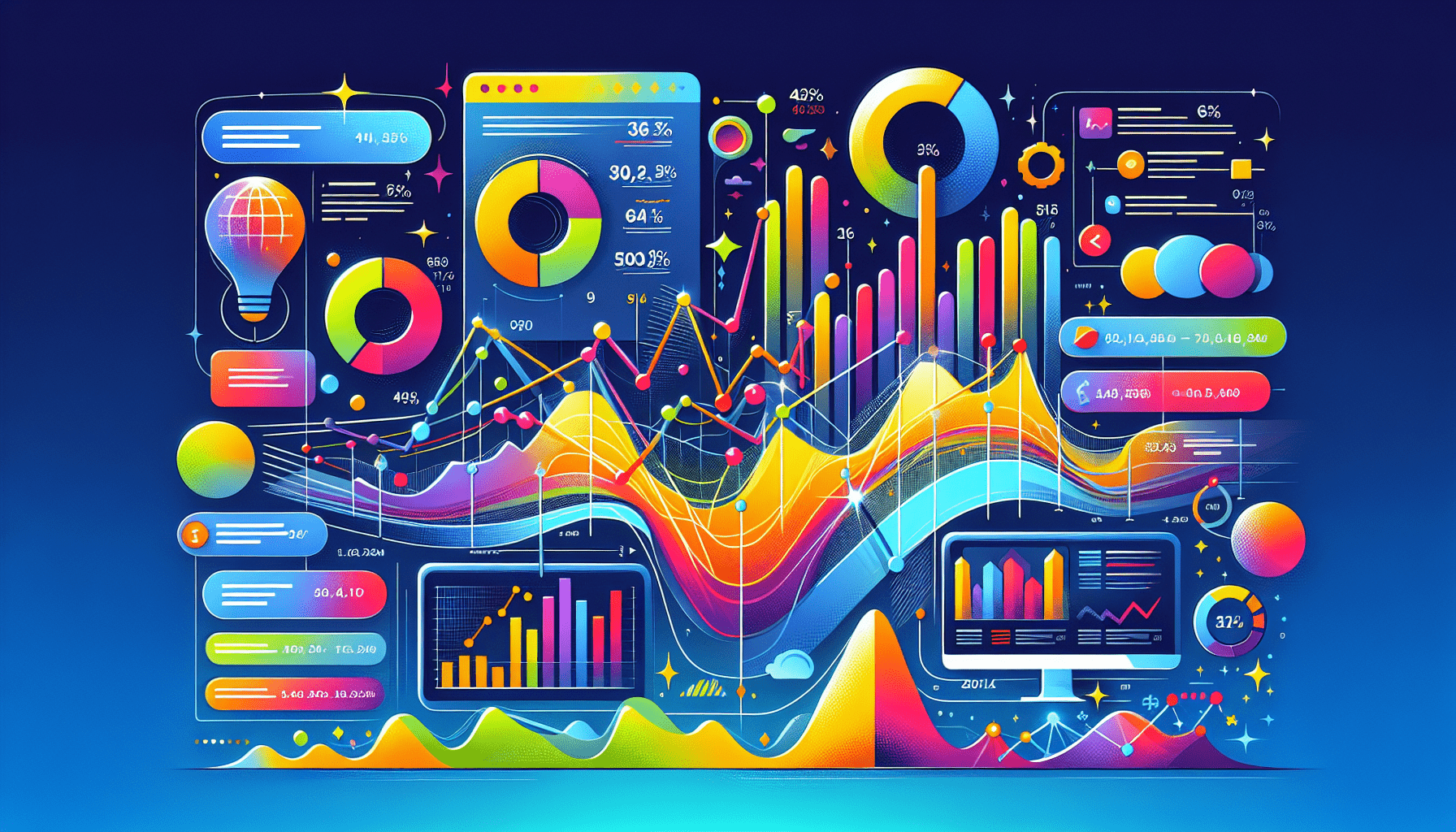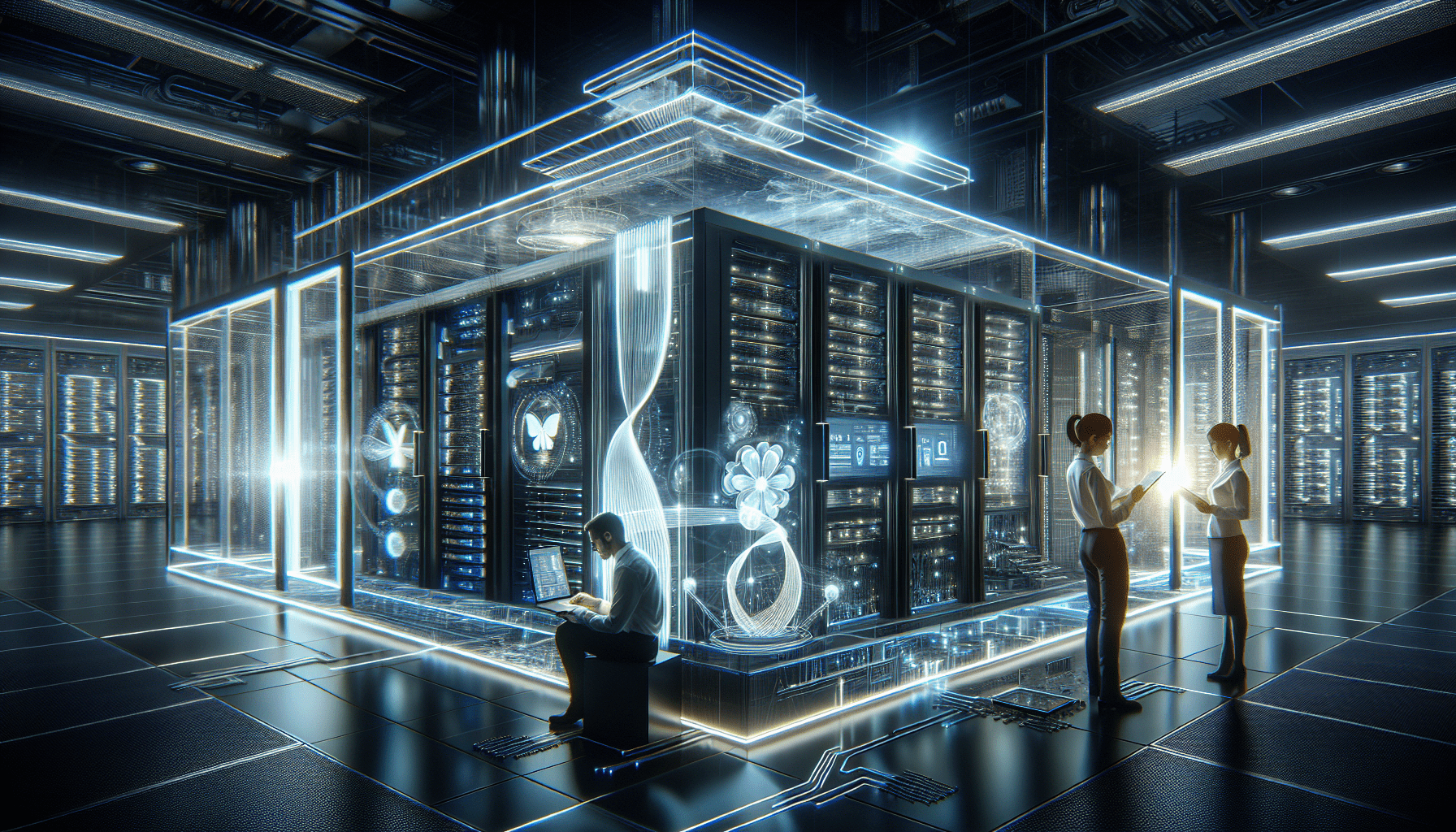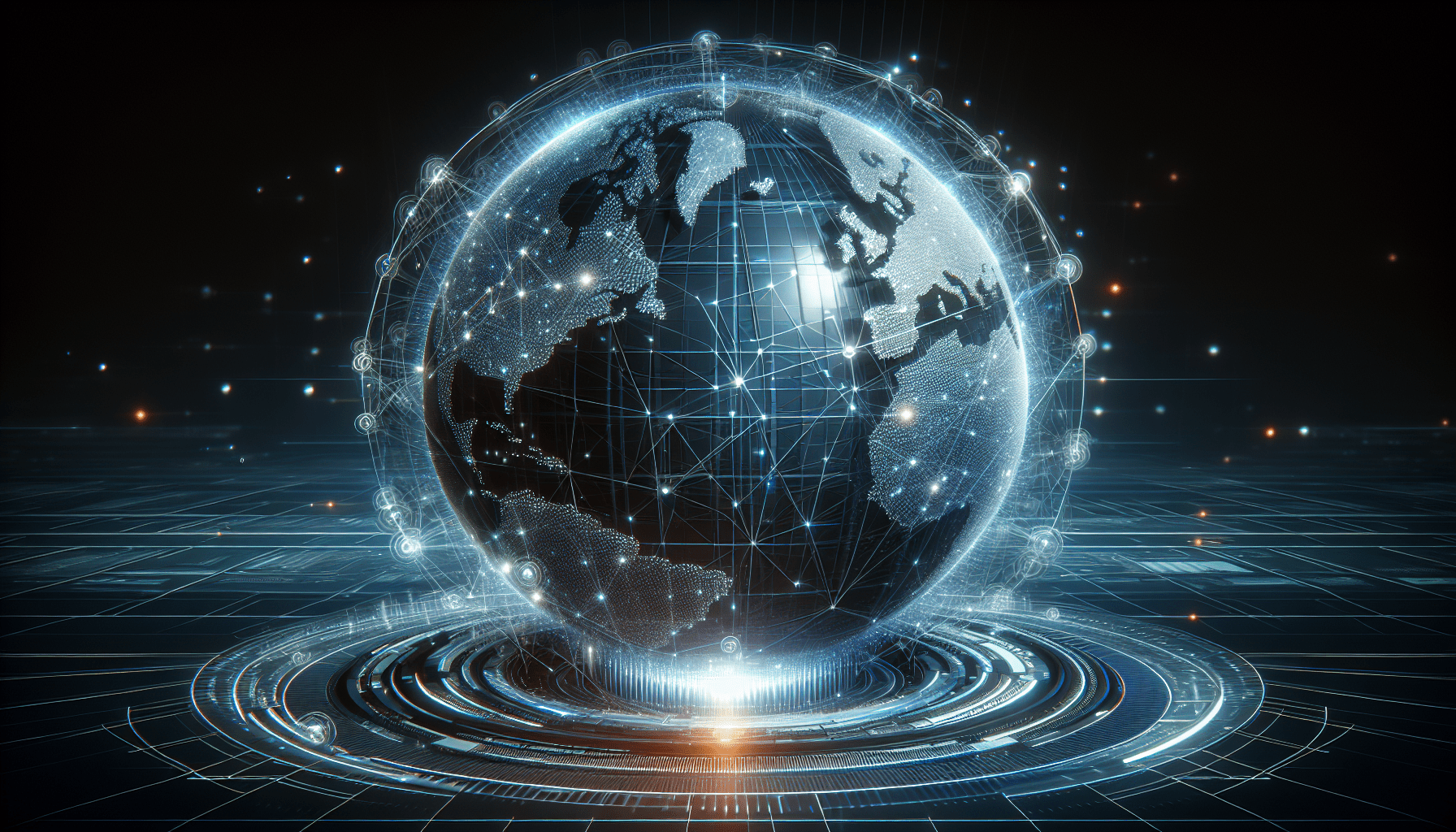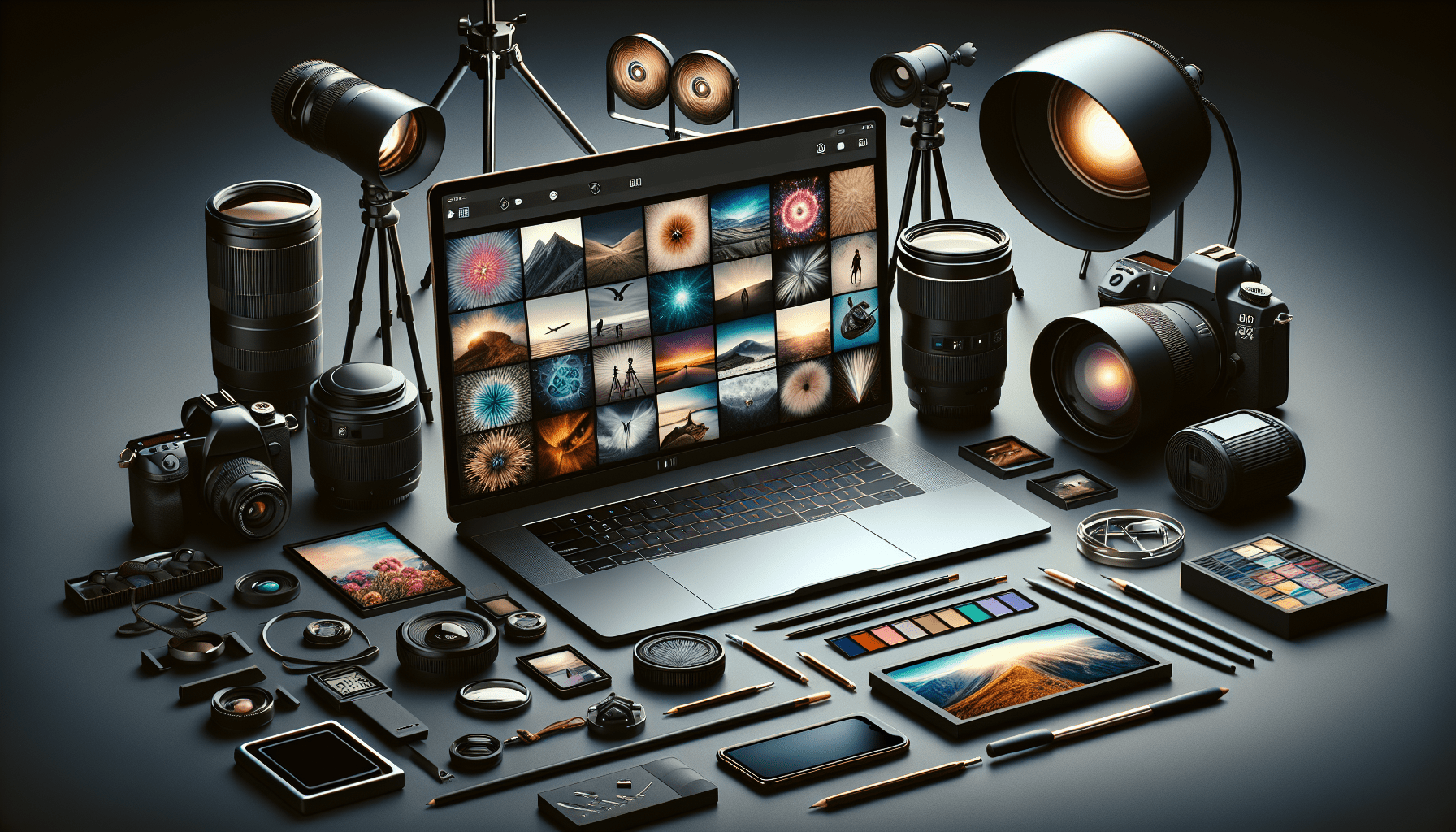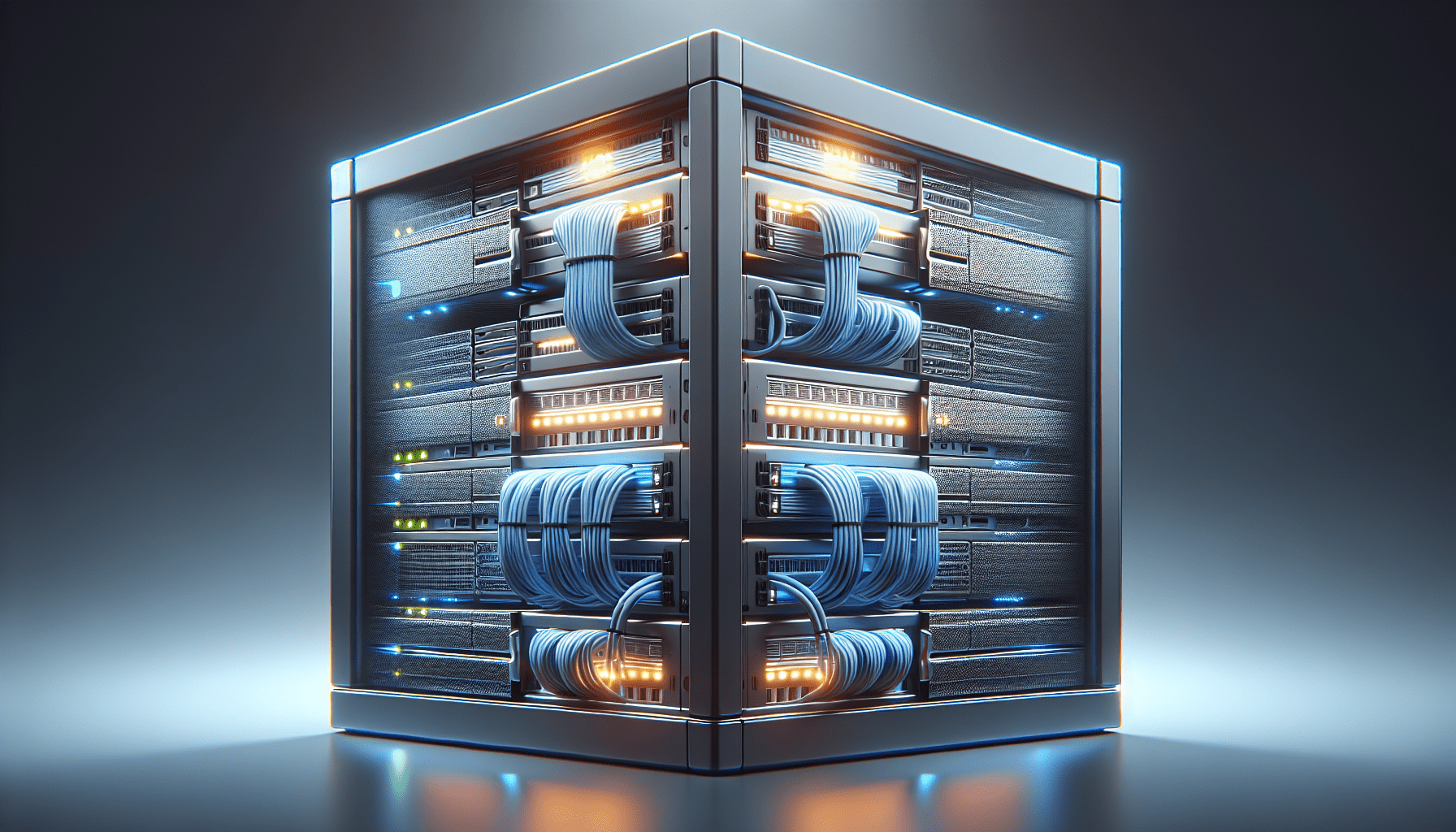What Are Website Analytics?
When it comes to creating a successful website, understanding website analytics is key. Website analytics refers to the collection, measurement, and analysis of data to understand and optimize website performance. By using website analytics, you can track visitor behavior, measure the effectiveness of your online marketing efforts, and make data-driven decisions to improve your website.
Why Are Website Analytics Important?
Website analytics are crucial for driving success online. By analyzing website analytics, you can gain valuable insights into your audience, understand how visitors interact with your site, and identify areas for improvement. With this information, you can fine-tune your website to better meet the needs of your target audience and achieve your online goals.
Types of Website Analytics Metrics
There are various types of website analytics metrics that you can track to gain insights into your site’s performance. These metrics can be broadly categorized into the following:
1. Traffic Metrics
Traffic metrics provide insights into the volume and sources of traffic coming to your website. These metrics include:
- Visits: The total number of times visitors access your website.
- Unique Visitors: The number of distinct individuals who visit your site.
- Pageviews: The total number of pages viewed on your site.
- Bounce Rate: The percentage of visitors who navigate away from your site after viewing only one page.
Tracking traffic metrics can help you understand how visitors are finding your website and which pages are most popular.
2. Engagement Metrics
Engagement metrics measure how visitors interact with your website. These metrics include:
- Average Session Duration: The average amount of time visitors spend on your site.
- Pages per Session: The average number of pages viewed during a session.
- Click-Through Rate (CTR): The percentage of visitors who click on a specific link.
Tracking engagement metrics is essential for assessing how engaging your website content is and identifying opportunities to improve user engagement.
3. Conversion Metrics
Conversion metrics track the actions visitors take on your website that lead to a desired outcome, such as making a purchase or signing up for a newsletter. These metrics include:
- Conversion Rate: The percentage of visitors who complete a specific goal.
- Revenue per Visit (RPV): The average revenue generated per visit to your site.
- Goal Completions: The number of times visitors complete a specific goal, such as submitting a contact form.
Tracking conversion metrics is critical for evaluating the effectiveness of your website in driving desired actions and optimizing conversion rates.

Key Website Analytics Tools
Several website analytics tools are available to help you collect and analyze data about your website performance. These tools offer various features and functionalities to track and interpret website analytics effectively. Some key website analytics tools include:
1. Google Analytics
Google Analytics is a popular and powerful web analytics tool that provides comprehensive insights into website traffic, user behavior, and conversions. With Google Analytics, you can track key metrics, set up goals, create custom reports, and gain valuable insights to improve your website performance.
2. Adobe Analytics
Adobe Analytics is an advanced analytics solution that offers robust features for tracking, analyzing, and optimizing website performance. With Adobe Analytics, you can measure multichannel data, segment audiences, and personalize user experiences to drive conversions and revenue.
3. SEMrush
SEMrush is a comprehensive SEO and marketing analytics tool that offers valuable insights into website traffic, keywords, and competitors. With SEMrush, you can conduct site audits, track keyword rankings, analyze backlinks, and optimize your website for better search engine visibility.
Interpreting Website Analytics Data
Once you have collected website analytics data using a web analytics tool, it’s essential to interpret the data effectively to make informed decisions and improve your website performance. Here are some key tips for interpreting website analytics data:
1. Set Clear Goals
Before analyzing website analytics data, it’s crucial to establish clear goals for your website. Define specific objectives, such as increasing website traffic, improving user engagement, or boosting conversions, to guide your data analysis efforts.
2. Identify Key Performance Indicators (KPIs)
Identify key performance indicators (KPIs) that align with your goals and objectives. Focus on tracking metrics that are most relevant to measuring the success of your website, such as conversion rates, bounce rates, and revenue per visit.
3. Compare Data Over Time
Analyze website analytics data over time to identify trends and patterns in visitor behavior. Compare data from different time periods to assess changes in traffic, engagement, and conversions, and adjust your website strategy accordingly.
4. Segment Your Audience
Segment your audience based on various criteria, such as demographics, behavior, and referral sources, to gain deeper insights into visitor preferences and interests. Understanding different audience segments can help you tailor your website content and marketing strategies effectively.
5. Test and Optimize
Use A/B testing and multivariate testing to experiment with different website elements, such as headlines, images, and call-to-action buttons, to see which variations perform best. Continuously optimize your website based on data-driven insights to enhance user experience and drive better results.

Leveraging Website Analytics for Better Performance
By leveraging website analytics effectively, you can improve your website’s performance, attract more visitors, and achieve your online goals. Here are some key strategies for using website analytics to enhance your website:
1. Track Website Traffic Sources
Monitor and analyze the sources of traffic coming to your website, such as organic search, paid search, social media, and referrals. Identify which channels drive the most traffic and focus your efforts on optimizing those channels for better results.
2. Monitor User Behavior
Track user behavior on your website, such as page views, time on site, and click-through rates, to understand how visitors interact with your content. Use this information to identify popular pages, problematic areas, and opportunities for improvement.
3. Optimize Conversion Paths
Analyze the conversion paths on your website to identify bottlenecks and barriers that may prevent visitors from completing desired actions, such as making a purchase or signing up for a newsletter. Optimize conversion paths by simplifying forms, improving navigation, and enhancing calls to action.
4. Personalize User Experiences
Use website analytics data to segment your audience and personalize user experiences based on visitor preferences and behavior. Tailor content, offers, and recommendations to specific audience segments to enhance engagement and drive conversions.
5. Measure Performance Against Goals
Regularly review and analyze website analytics data to measure performance against your goals and objectives. Adjust your website strategy based on data insights and make data-driven decisions to improve website performance and achieve desired outcomes.
Conclusion
Understanding website analytics is essential for creating a successful website and driving online success. By tracking and analyzing website analytics metrics, interpreting data effectively, and leveraging insights to optimize website performance, you can attract more visitors, engage audiences, and achieve your online goals. Use website analytics tools, set clear goals, and continuously monitor and improve your website based on data-driven insights to enhance user experience and drive better results.