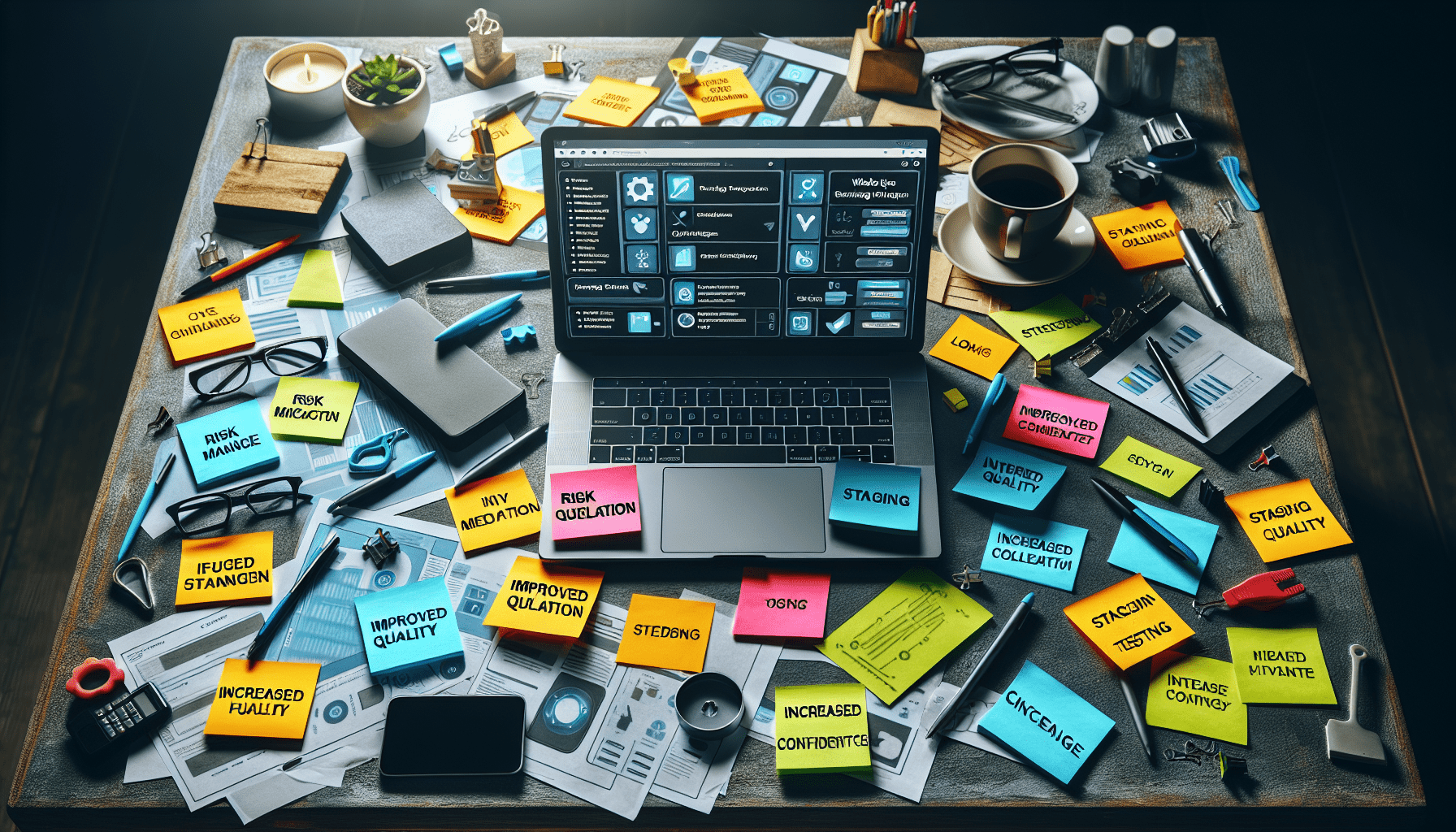Tips For Improving Website User Experience
Is your website not performing as well as you would like it to? Are you looking for ways to enhance the user experience on your site? In this article, we will provide you with valuable tips on how to improve your website’s user experience. By implementing these tips, you can increase user satisfaction, engagement, and ultimately, the success of your website.
Understanding User Experience
User experience, often referred to as UX, is the overall experience that a person has when interacting with a website or any other digital product. It encompasses a user’s emotions, attitudes, and behaviors while navigating through a website. Understanding the importance of user experience is crucial for creating a website that is user-friendly and effective.
When designing or optimizing your website, always keep the end user in mind. Consider how they will interact with your site, what their goals are, and how you can make their experience seamless and enjoyable. By focusing on user experience, you can build trust with your visitors and keep them coming back for more.
Why Is User Experience Important?
User experience is essential because it directly impacts how visitors perceive and engage with your website. A positive user experience can lead to increased conversions, improved brand loyalty, and higher customer satisfaction. On the other hand, a negative user experience can drive users away and negatively impact your business.
When users have a positive experience on your website, they are more likely to stay longer, explore more pages, and take desired actions, such as making a purchase or signing up for a newsletter. By prioritizing user experience, you can create a website that not only looks great but also functions effectively, ultimately leading to better results for your business.

Tips For Improving User Experience
Now that you understand the importance of user experience, let’s dive into some practical tips for enhancing the user experience on your website. These tips will help you create a more user-friendly and engaging website that drives results.
1. Optimize Website Speed
One of the most critical factors that impact user experience is website speed. In today’s fast-paced digital world, users expect websites to load quickly and seamlessly. If your site takes too long to load, visitors are likely to become frustrated and abandon it before even seeing what you have to offer.
To optimize your website speed, consider the following:
- Compress images and files to reduce load times.
- Minimize HTTP requests by combining CSS and JavaScript files.
- Use a content delivery network (CDN) to distribute content across multiple servers.
- Enable browser caching to store copies of your site on users’ devices.
By improving your website speed, you can create a better user experience and keep visitors engaged on your site.
2. Make Navigation Intuitive
The navigation of your website plays a crucial role in how users interact with your content. If your site has confusing or cluttered navigation, visitors may struggle to find what they’re looking for, leading to frustration and a high bounce rate.
To make your website navigation more intuitive, consider the following tips:
- Use clear and descriptive labels for navigation links.
- Keep the navigation menu simple and easy to understand.
- Include a search bar to allow users to find specific content quickly.
- Implement breadcrumbs to help users navigate back to previous pages.
By making your website navigation intuitive, you can guide users to the information they need and improve their overall user experience.
3. Create Mobile-Friendly Design
With the increasing use of smartphones and tablets, it’s essential to ensure that your website is optimized for mobile devices. A mobile-friendly design means that your site is responsive, meaning it adapts to different screen sizes and resolutions, providing an optimal viewing experience for users.
To create a mobile-friendly design, consider the following:
- Use a responsive design framework to build your website.
- Optimize images and media for mobile devices.
- Prioritize mobile-friendly features such as touch-friendly buttons and easy-to-read text.
- Test your website on various mobile devices to ensure compatibility.
By creating a mobile-friendly design, you can reach a wider audience and provide a seamless user experience across all devices.
4. Improve Website Accessibility
Website accessibility is about making your site usable for people of all abilities, including those with disabilities. By improving website accessibility, you can provide an inclusive user experience and ensure that everyone can access and use your website effectively.
Consider the following tips to improve website accessibility:
- Use descriptive alt text for images to help visually impaired users.
- Ensure that your site is keyboard accessible for users who cannot use a mouse.
- Include captions and transcripts for audio and video content.
- Use clear and readable fonts to make content accessible to all users.
By improving website accessibility, you can make your site more user-friendly and demonstrate your commitment to inclusivity and diversity.
5. Optimize Content Readability
The readability of your website content plays a significant role in the user experience. If your content is difficult to read or understand, visitors are likely to lose interest and leave your site. To optimize content readability, consider the following tips:
- Use clear headings and subheadings to break up text.
- Write in short paragraphs and use bullet points for easy scanning.
- Choose a legible font and text size that is easy to read on all devices.
- Use engaging visuals to complement your content and enhance the user experience.
By optimizing content readability, you can make your website more engaging and appealing to users, keeping them on your site longer.
6. Implement Call-to-Action Buttons
Call-to-action (CTA) buttons are essential for guiding users towards desired actions on your website, such as signing up for a newsletter, making a purchase, or contacting your business. By implementing clear and prominent CTA buttons, you can encourage users to take specific steps and improve conversions.
To create effective call-to-action buttons, consider the following tips:
- Use action-oriented language that prompts users to take action.
- Choose contrasting colors to make CTA buttons stand out.
- Place CTA buttons strategically on your site where they are easily visible.
- Test different variations to see which CTA buttons drive the best results.
By implementing call-to-action buttons strategically, you can direct users towards desired outcomes and enhance the overall user experience on your website.

Conclusion
In conclusion, improving website user experience is essential for creating a positive and engaging online presence. By following the tips outlined in this article, you can enhance the user experience on your website and drive better results for your business. Remember to prioritize user experience in all aspects of your website design and optimization to create a site that users will love to visit and interact with. By continuously refining and optimizing your website user experience, you can stay ahead of the competition and attract and retain more satisfied visitors.