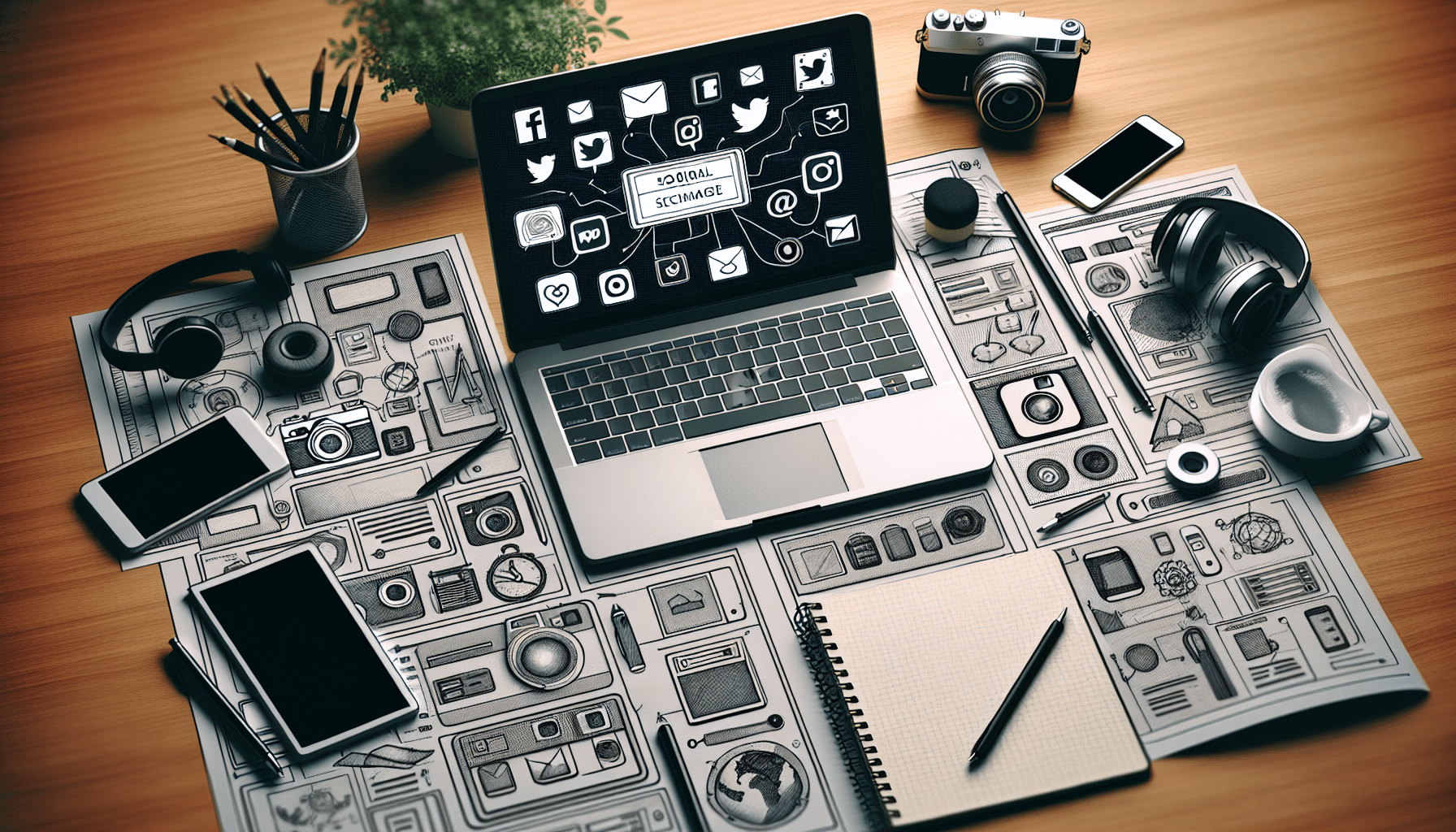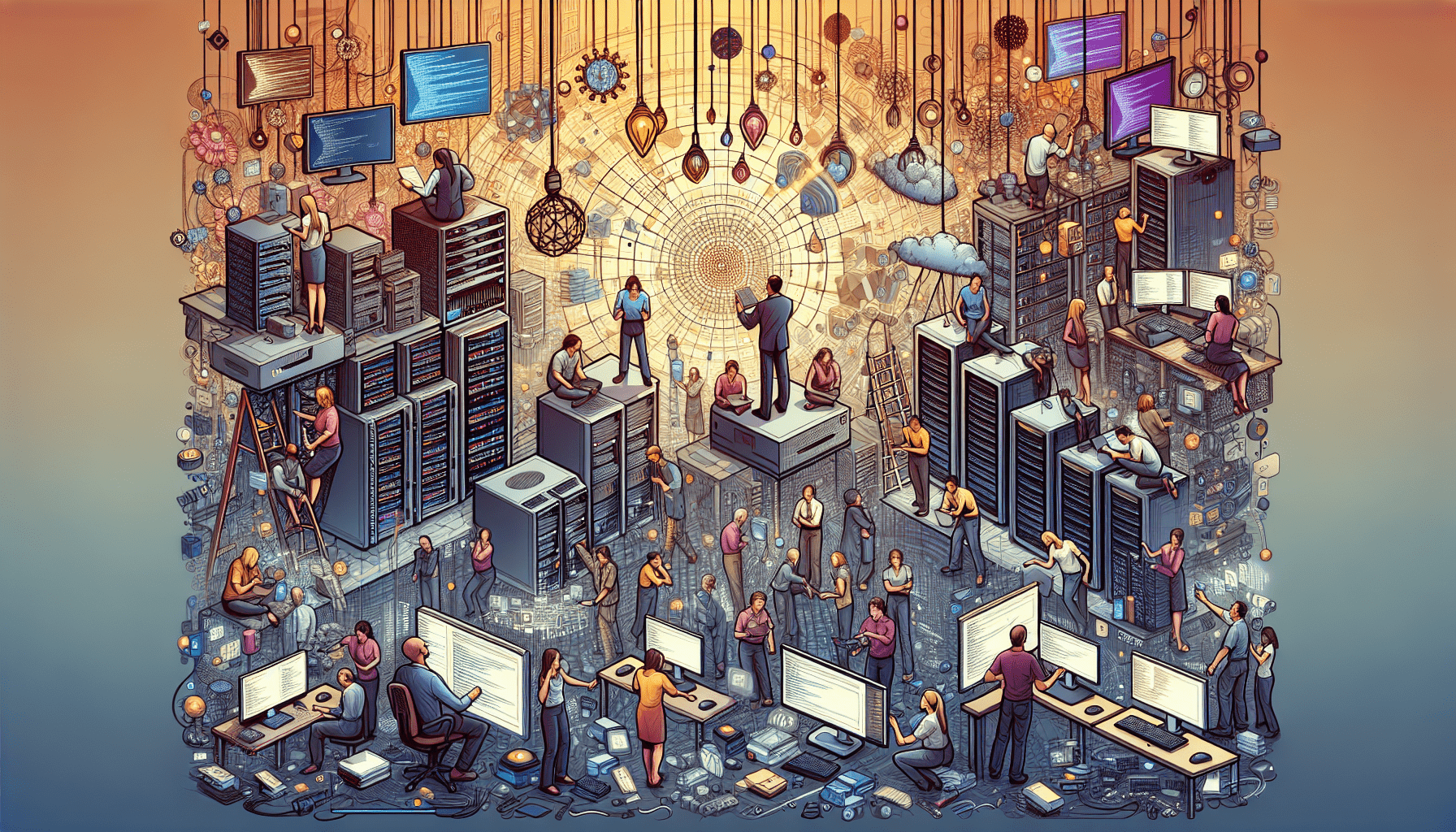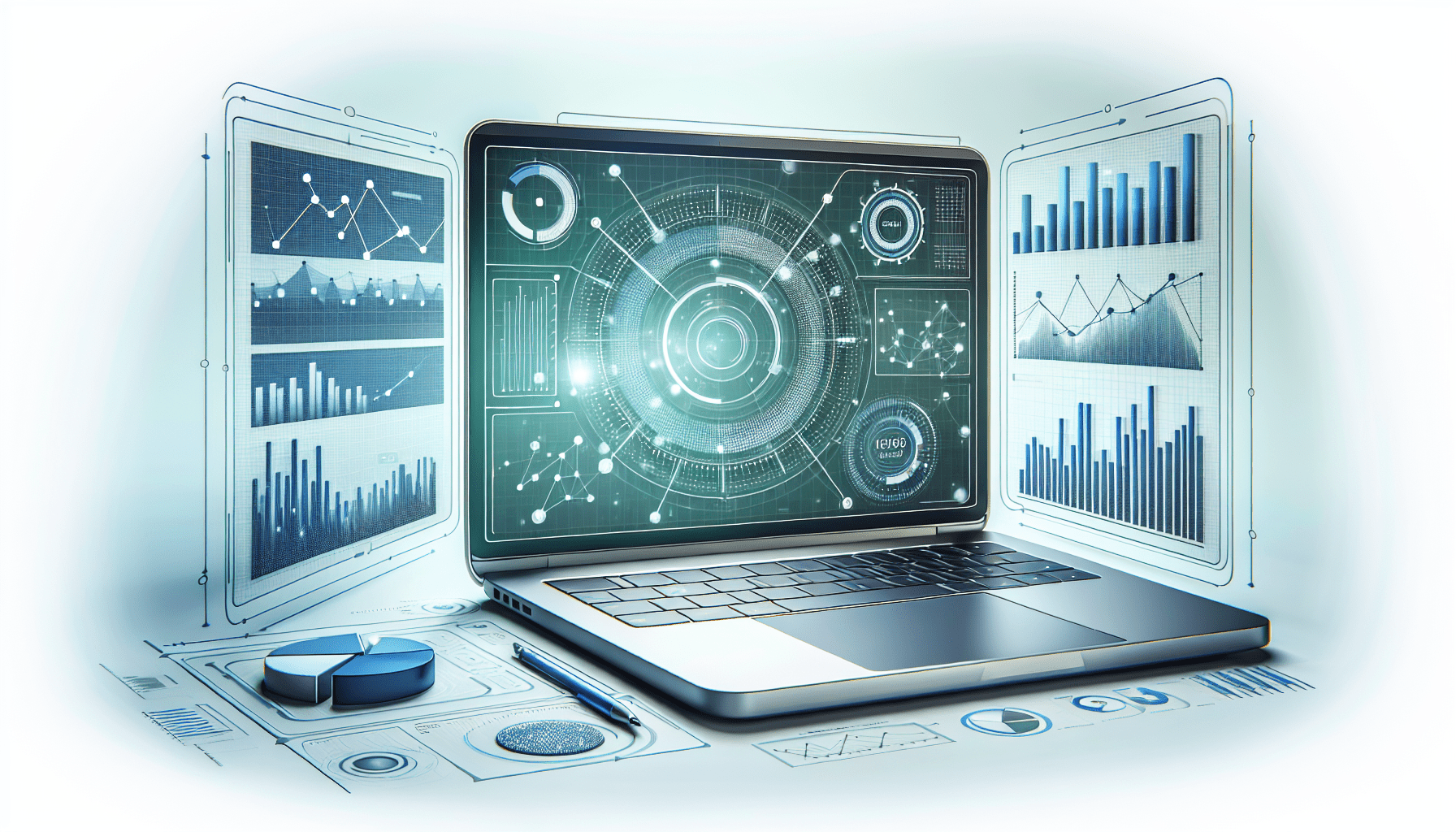How To Integrate Social Media Into Your Website
Have you been wondering how to boost engagement on your website and reach a wider audience? Integrating social media into your website is a powerful way to achieve these goals. With social media platforms being such popular and effective communication tools, it’s essential to harness their potential to enhance your online presence.

Why Integrate Social Media Into Your Website?
Integrating social media into your website is a great way to make it more interactive and engaging for your visitors. By adding social media buttons, feeds, and share options, you can encourage users to connect with you on various platforms. This not only increases your website’s visibility but also makes it easier for visitors to share your content with their own networks.
Make Your Website More Visible
When you integrate social media into your website, you create more opportunities for your content to be discovered and shared. The more people share your content on social media, the more visibility your website gains. This can lead to a significant increase in traffic and ultimately help you grow your online presence.
Enhance User Engagement
By incorporating social media features like comment sections, social login options, and social sharing buttons, you provide visitors with more ways to interact with your content. This can lead to higher levels of engagement, as users are more likely to participate and share their thoughts when given the opportunity to connect through social media.
How To Choose The Right Social Media Platforms
Not all social media platforms are created equal, and not all of them will be a good fit for your website. It’s important to carefully consider which platforms align best with your target audience and business goals. Here are a few factors to keep in mind when choosing the right social media platforms to integrate into your website:
Understand Your Target Audience
Before selecting social media platforms to integrate into your website, it’s crucial to have a clear understanding of your target audience. Consider factors such as age, interests, and preferred social media platforms to ensure that you are reaching the right people in the right places.
Assess Your Business Goals
Different social media platforms cater to different types of content and communication styles. Consider your business goals and objectives when choosing which platforms to integrate into your website. For example, if you aim to boost brand awareness, platforms like Instagram or Pinterest, known for visual content, may be a good fit.
How To Add Social Media Buttons To Your Website
Adding social media buttons to your website is a simple yet effective way to encourage users to engage with your content on various platforms. Social media buttons can be placed in prominent locations on your website, such as the header, footer, or sidebar. Here are a few steps to help you add social media buttons to your website:
Choose the Right Placement
Place social media buttons in areas that are easily visible and accessible to users. Consider strategic locations such as the header, footer, or sidebar to ensure that visitors can easily share your content.
Select the Right Icons
Choose social media icons that are easily recognizable and match the design of your website. Consistency in design helps create a cohesive and professional look that enhances the user experience.
Use Plugins or Widgets
Many website builders and content management systems offer plugins or widgets that make it easy to add social media buttons to your site. Explore options provided by your platform to find the best solution for your website.
How To Display Social Media Feeds On Your Website
Displaying social media feeds on your website can help keep your content fresh and engaging. By showcasing your latest social media posts, you can provide visitors with a glimpse of your activity on different platforms. Here are some tips to help you display social media feeds on your website:
Choose Relevant Platforms
Select social media platforms that are most relevant to your audience and business. Focus on platforms where you are most active and where your followers engage the most.
Consider Visualization Options
Explore different visualization options for displaying social media feeds on your website. You can choose from grid layouts, carousels, or embedded posts to showcase your content in an attractive and interactive way.
Optimize for Mobile
Ensure that your social media feeds are optimized for mobile devices. With the increasing number of users accessing websites on smartphones and tablets, it’s important to provide a seamless experience across all devices.

How To Enable Social Sharing On Your Website
Enabling social sharing on your website allows visitors to easily share your content with their networks, expanding your reach and driving traffic back to your site. By incorporating social sharing buttons, you make it simple for users to spread the word about your content. Here are a few steps to help you enable social sharing on your website:
Use Social Sharing Plugins
Utilize social sharing plugins or tools to add social sharing buttons to your website. These plugins often come with customizable options that allow you to choose where and how the buttons appear on your site.
Customize Button Placement
Customize the placement of social sharing buttons to maximize visibility and encourage engagement. Consider placing buttons at the beginning or end of articles, or floating buttons that remain visible as users scroll.
Monitor Sharing Metrics
Track sharing metrics to gain insights into which content is resonating with your audience and being shared the most. Use this data to refine your content strategy and create more shareable content.
Conclusion
Integrating social media into your website is a valuable way to enhance user engagement, increase visibility, and drive traffic. By strategically incorporating social media features such as buttons, feeds, and sharing options, you can create a dynamic and interactive experience for your visitors. Remember to choose the right platforms, display feeds effectively, and enable social sharing to make the most of social media integration on your website. So, what are you waiting for? Start integrating social media into your website today and watch your online presence flourish!