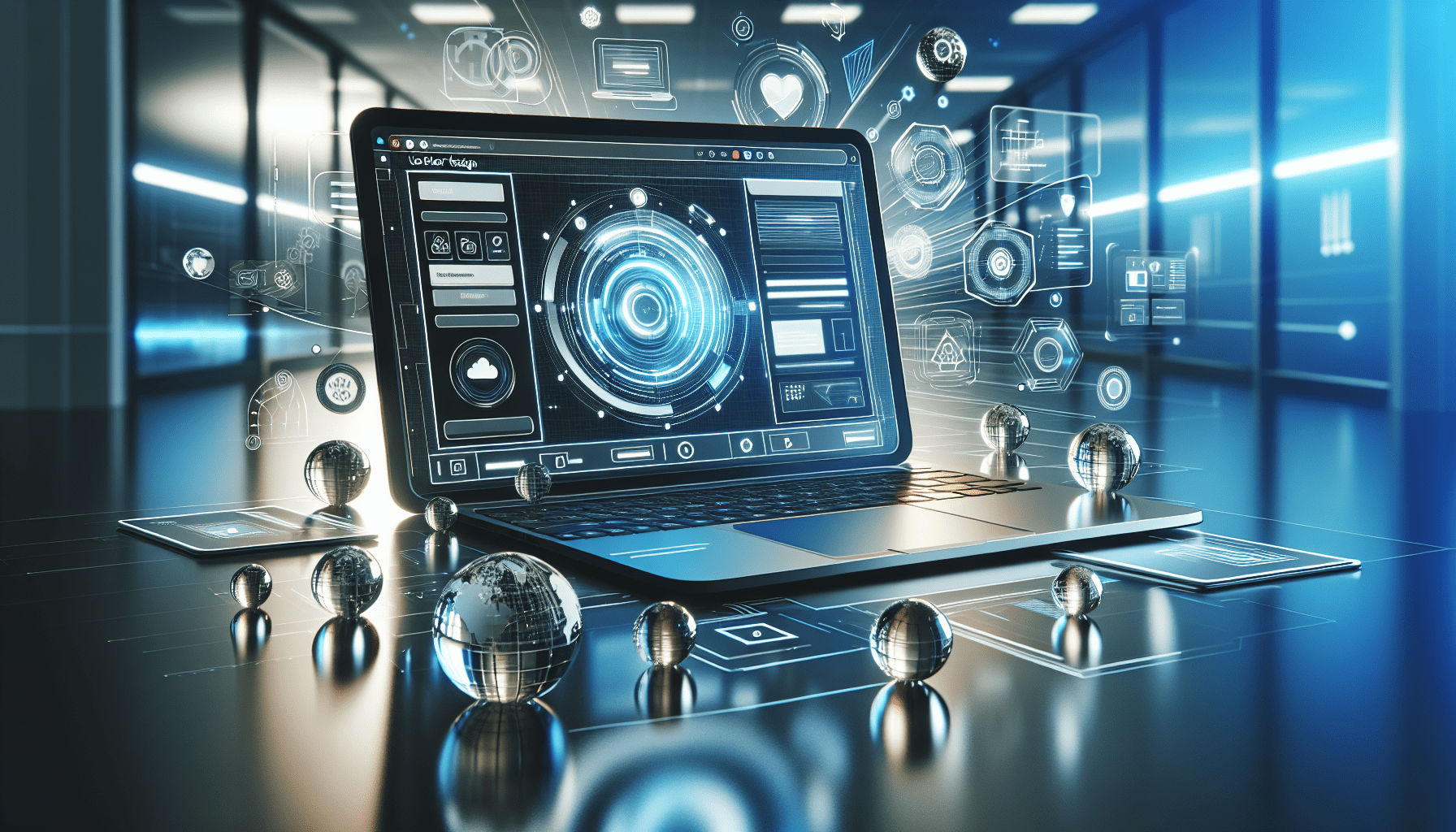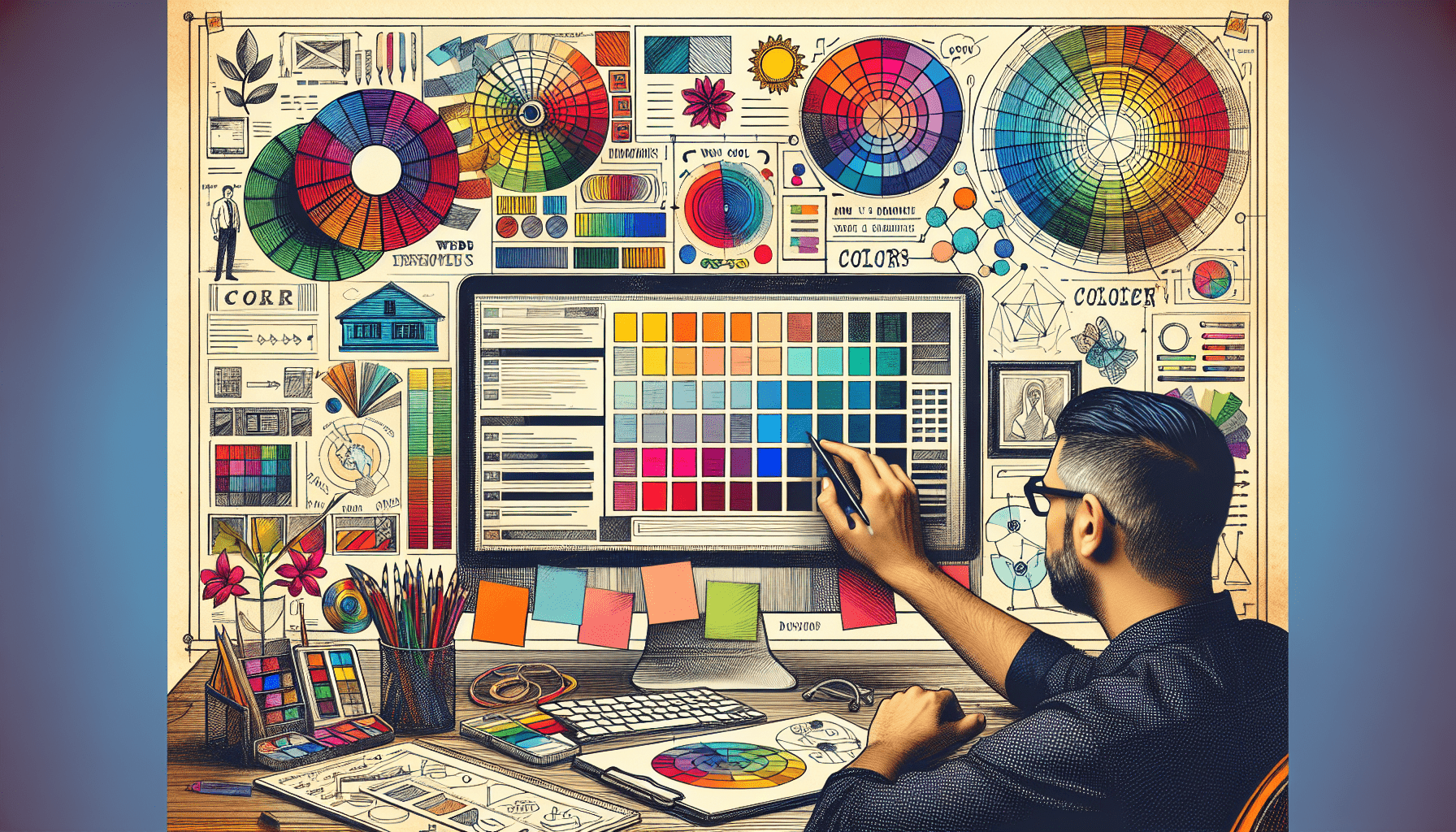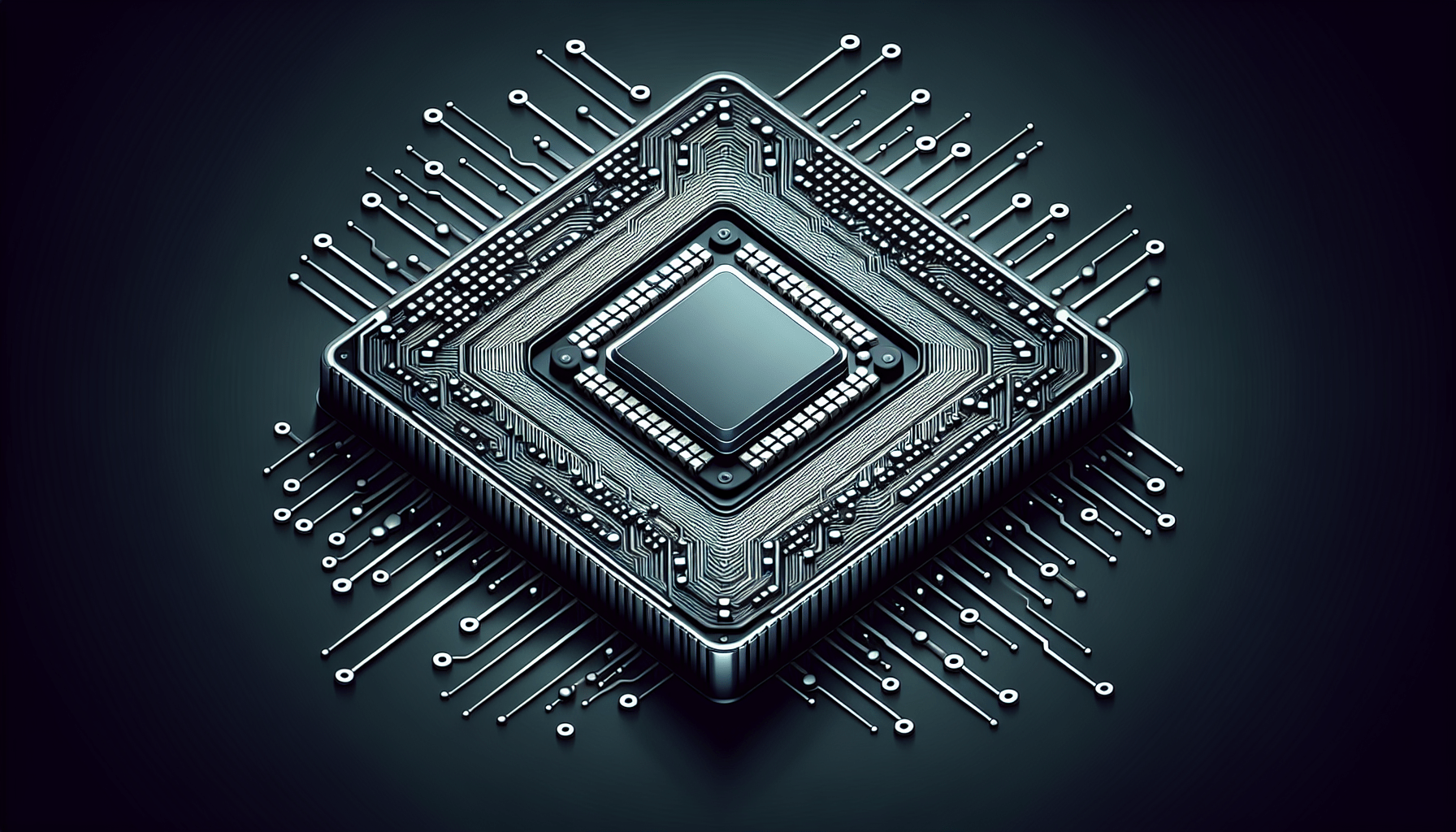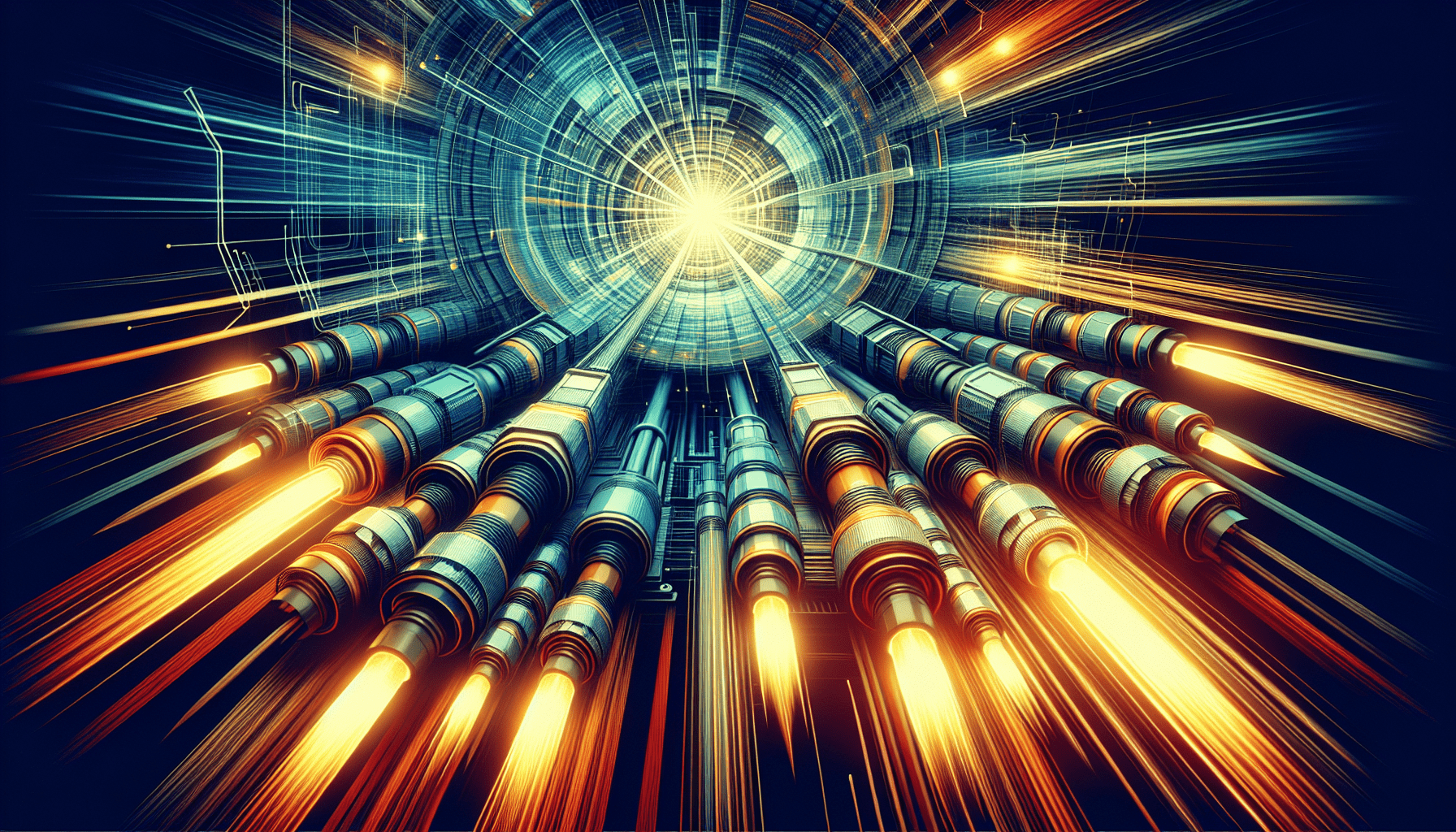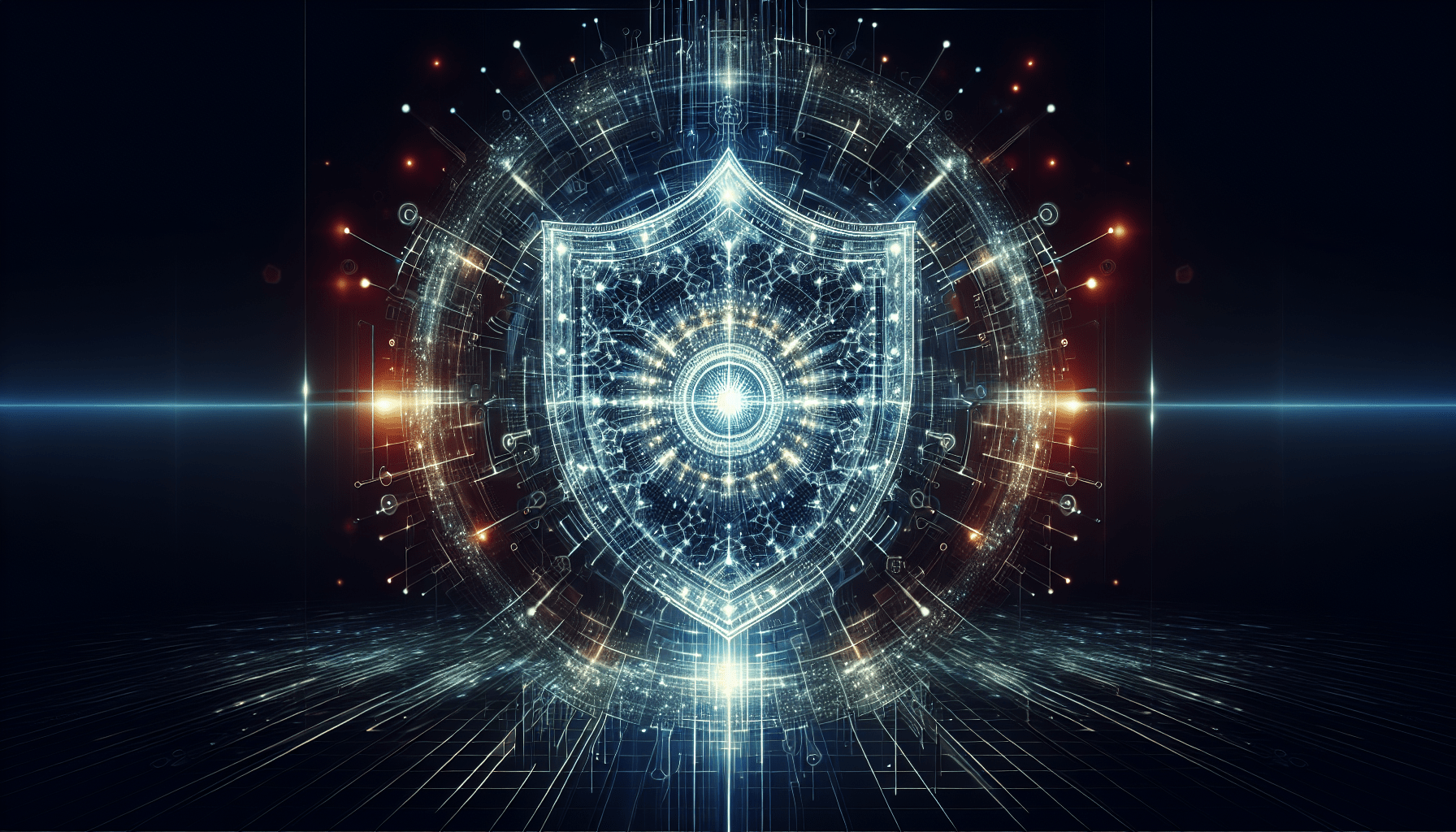Welcome to the wonderful world of user testing for your website creation! In this article, you will learn the step-by-step process of conducting user testing to gather valuable feedback from your target audience. By following these easy steps, you will be able to identify any pain points, improve user experience, and ultimately create a website that delights your users. So grab a pen and paper, and let’s dive into the exciting world of user testing!
How To Conduct User Testing For Your Website Creation
Have you ever wondered how to ensure that your website is user-friendly and provides an excellent user experience? User testing is a crucial step in the website creation process that allows you to gather feedback from real users and make necessary improvements. In this article, we will guide you through the process of conducting user testing for your website creation to help you create a website that meets the needs and expectations of your target audience.
Understanding User Testing
User testing involves observing real users as they interact with your website to identify usability issues, gather feedback, and make informed decisions for improvements. By watching users navigate your website and listening to their feedback, you can gain valuable insights into how they perceive and use your website.
User testing can be conducted at various stages of website development, from wireframes and prototypes to the final product. It helps you understand how users interact with your website, what challenges they face, and how you can optimize their experience.
Benefits of User Testing
User testing offers numerous benefits for website creation, including:
-
Identifying Usability Issues: User testing allows you to identify usability issues that may hinder the user experience on your website.
-
Gathering Feedback: By observing users in action and listening to their feedback, you can gather valuable insights to make informed decisions for improvements.
-
Optimizing User Experience: User testing helps you optimize the user experience on your website, ensuring that it meets the needs and expectations of your target audience.
-
Increasing Conversion Rates: By improving usability and user experience, you can increase conversion rates and achieve your website goals.
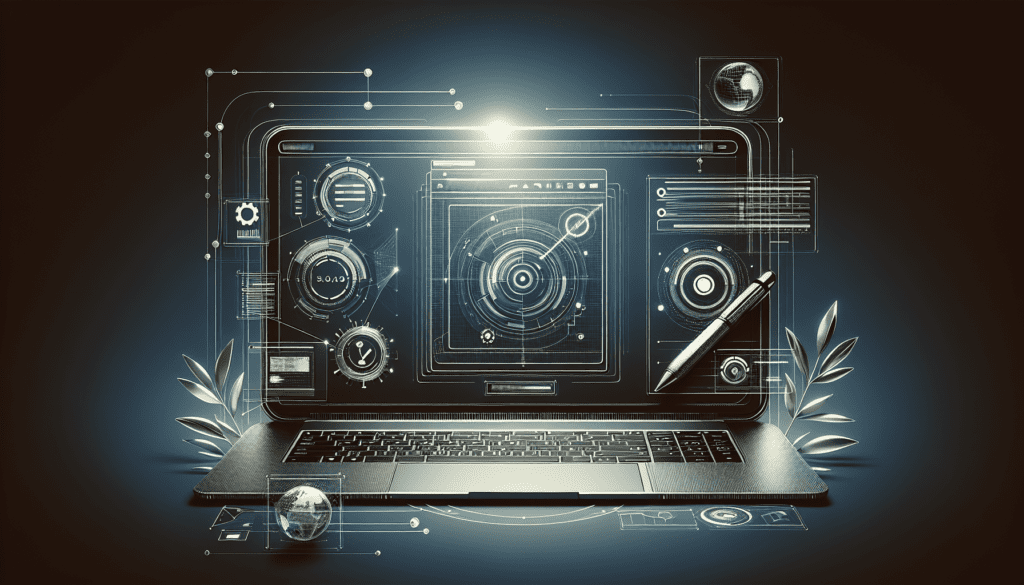
Types of User Testing
There are various types of user testing methods that you can employ to gather feedback from real users. Some common types of user testing include:
1. Moderated User Testing
Moderated user testing involves a facilitator guiding users through predefined tasks while observing their interactions with the website. This method allows for real-time feedback and insights from users.
2. Remote User Testing
Remote user testing allows you to conduct user testing sessions with participants located in different geographic locations. Participants are provided with tasks to complete on the website remotely, and their interactions are recorded for analysis.
3. Unmoderated User Testing
Unmoderated user testing involves participants completing tasks on the website independently, without the presence of a facilitator. Participants’ interactions are recorded for later analysis.
4. A/B Testing
A/B testing involves comparing two versions of a webpage, such as different layouts or content, to determine which version performs better based on user behavior and engagement metrics.
Planning Your User Testing
Before conducting user testing for your website creation, it’s essential to plan and prepare effectively to ensure meaningful results. Here are some steps to help you plan your user testing process:
1. Define Your Objectives
Clearly define the objectives of your user testing to understand what you aim to achieve and what insights you want to gather from the testing process.
2. Identify Your Target Audience
Identify your target audience for user testing to ensure that you select participants who represent your actual users. Consider factors such as demographics, behaviors, and preferences.
3. Develop Scenarios and Tasks
Develop realistic scenarios and tasks for participants to complete during the user testing sessions. Tasks should be specific, actionable, and relevant to the objectives of the testing.
4. Select User Testing Methods
Choose the appropriate user testing methods based on your objectives, budget, and resources. Consider factors such as in-person vs. remote testing, moderated vs. unmoderated testing, and A/B testing.
5. Recruit Participants
Recruit participants for user testing based on your target audience criteria. Consider using recruitment agencies, user testing platforms, or your existing user base to find suitable participants.
6. Set Up Testing Environment
Prepare the testing environment, including the necessary equipment, software, and tools for recording user interactions. Ensure that the environment simulates real-life usage of the website.
7. Conduct User Testing
Conduct user testing sessions according to your defined plan, scenarios, and tasks. Encourage participants to think aloud as they navigate the website and provide feedback on their experience.
8. Analyze Results
Analyze the results of user testing, including observations, feedback, and user behavior data. Identify usability issues, patterns, and insights to inform decision-making and improvements.
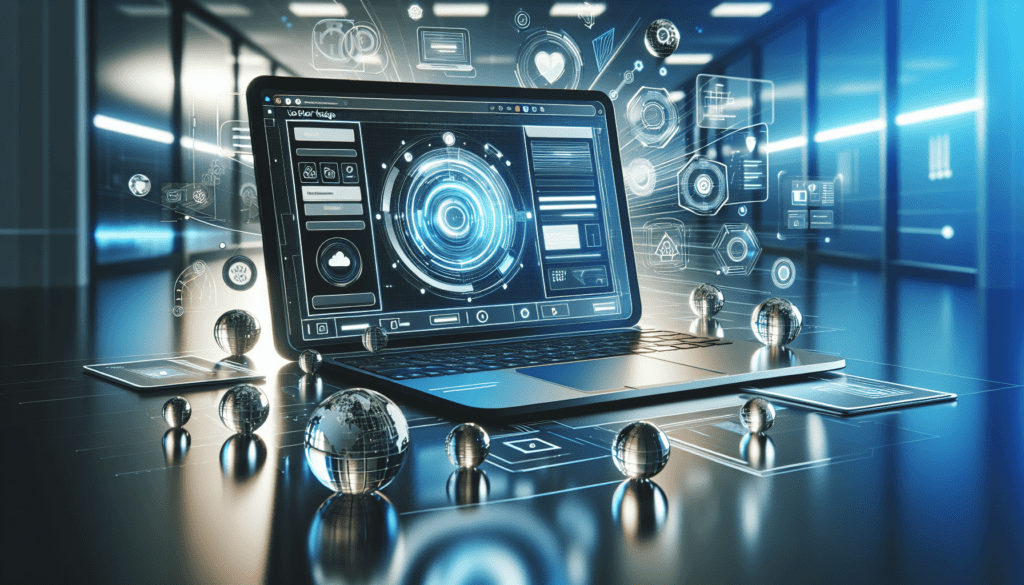
Tips for Successful User Testing
To ensure successful user testing for your website creation, consider the following tips:
-
Communicate Clearly: Clearly communicate the objectives, tasks, and expectations with participants to ensure meaningful feedback.
-
Encourage Honest Feedback: Encourage participants to provide honest feedback and share their thoughts as they navigate the website.
-
Focus on User Experience: Prioritize the user experience and usability of the website during user testing to identify areas for improvement.
-
Iterate and Improve: Use the insights gathered from user testing to iterate on your website design and make improvements that enhance the user experience.
Implementing User Testing Feedback
Once you have conducted user testing and gathered valuable feedback from participants, it’s essential to implement the feedback effectively to improve your website. Here are some steps to help you implement user testing feedback:
1. Prioritize Feedback
Prioritize feedback based on the severity of usability issues, impact on user experience, and alignment with website goals. Focus on addressing critical issues first to enhance the overall usability of the website.
2. Develop Actionable Insights
Translate user testing feedback into actionable insights and recommendations for improvements. Consider redesigning website elements, revising content, or optimizing interactions based on feedback.
3. Test Iterations
After implementing changes based on user testing feedback, conduct additional rounds of user testing to validate improvements and gather further insights. Testing iterations help you refine the user experience and address any remaining issues.
4. Monitor Performance
Monitor the performance of your website after implementing user testing feedback, such as tracking usability metrics, user engagement, and conversion rates. Use analytics tools to measure the impact of improvements on user behavior.
5. Continuous Improvement
User testing is an ongoing process that should be integrated into your website development cycle. Continuously gather feedback, iterate on design decisions, and make improvements to optimize the user experience over time.
Conclusion
User testing is a valuable tool for ensuring that your website meets the needs and expectations of your target audience. By observing real users, gathering feedback, and implementing improvements based on user testing results, you can create a user-friendly website that delivers a positive user experience. Incorporate user testing into your website creation process to optimize usability, increase conversion rates, and achieve your website goals.