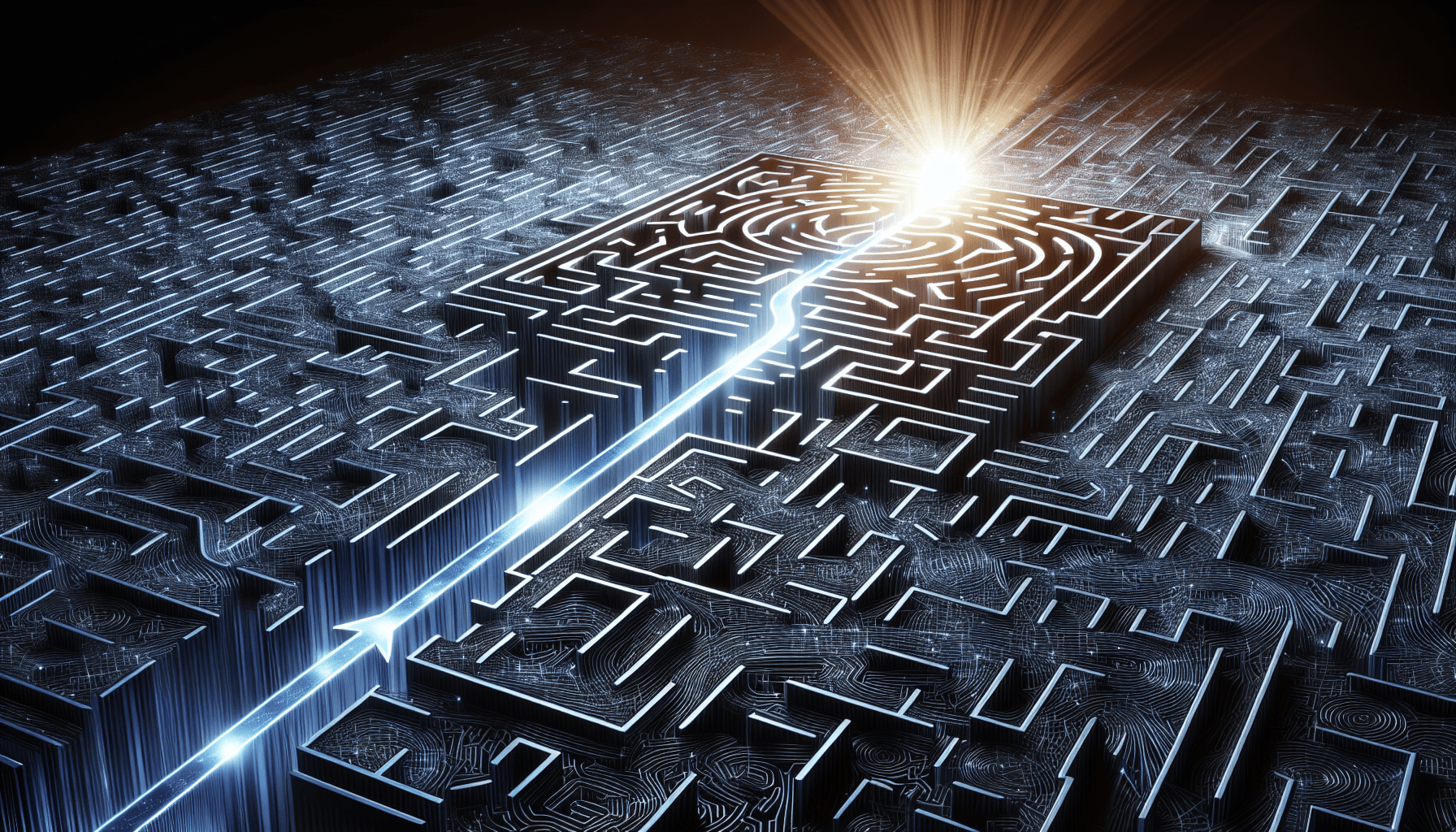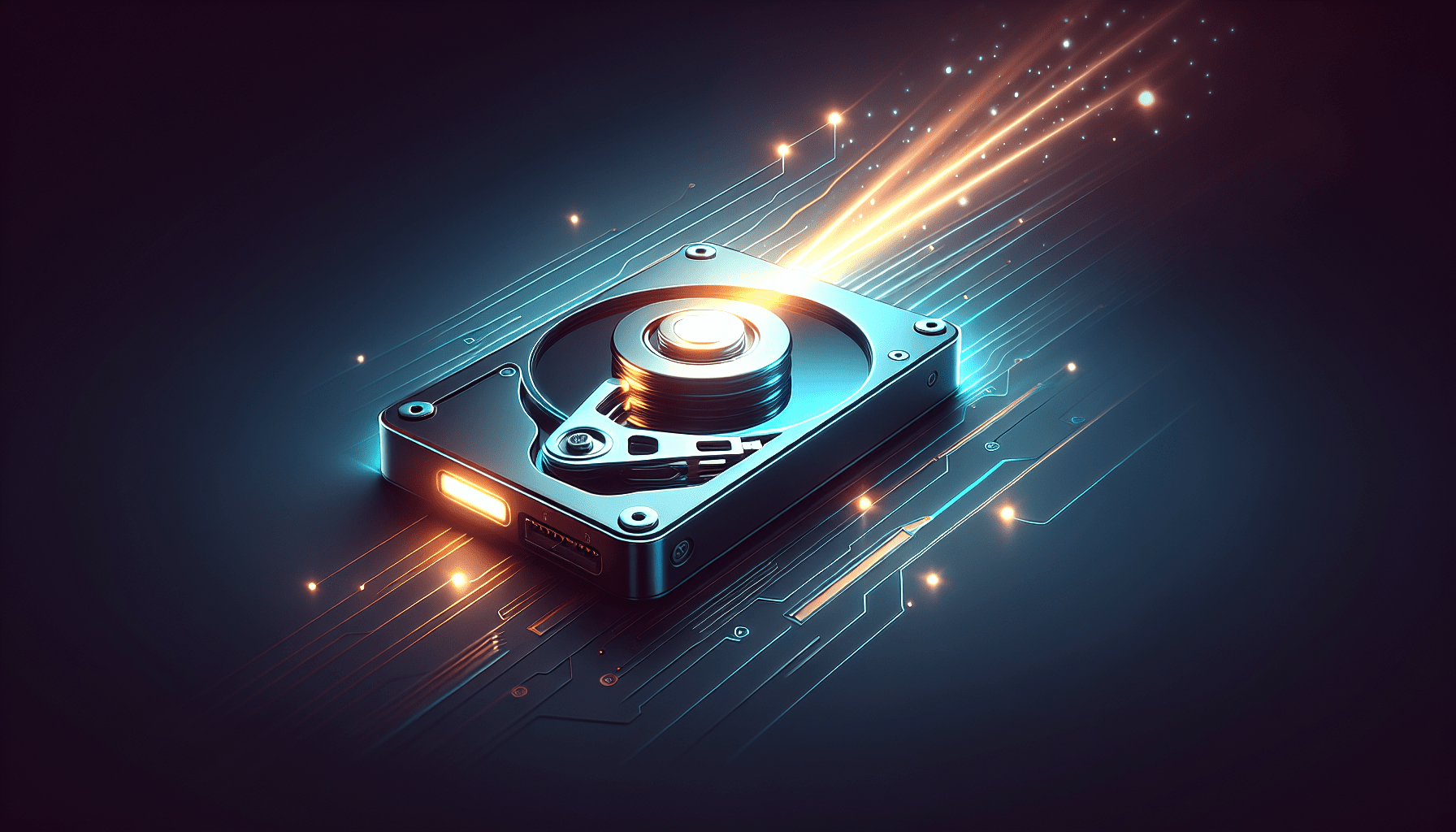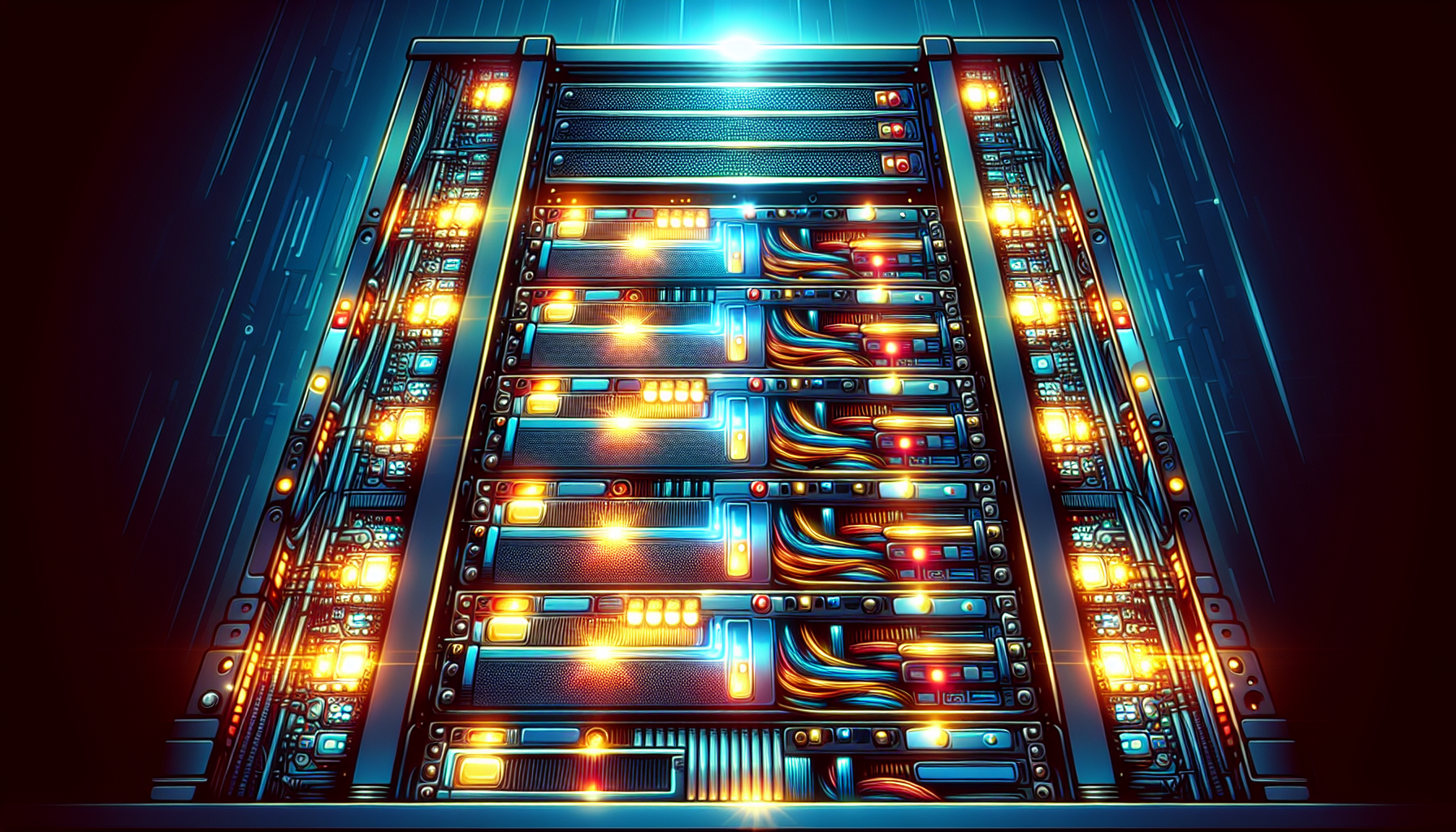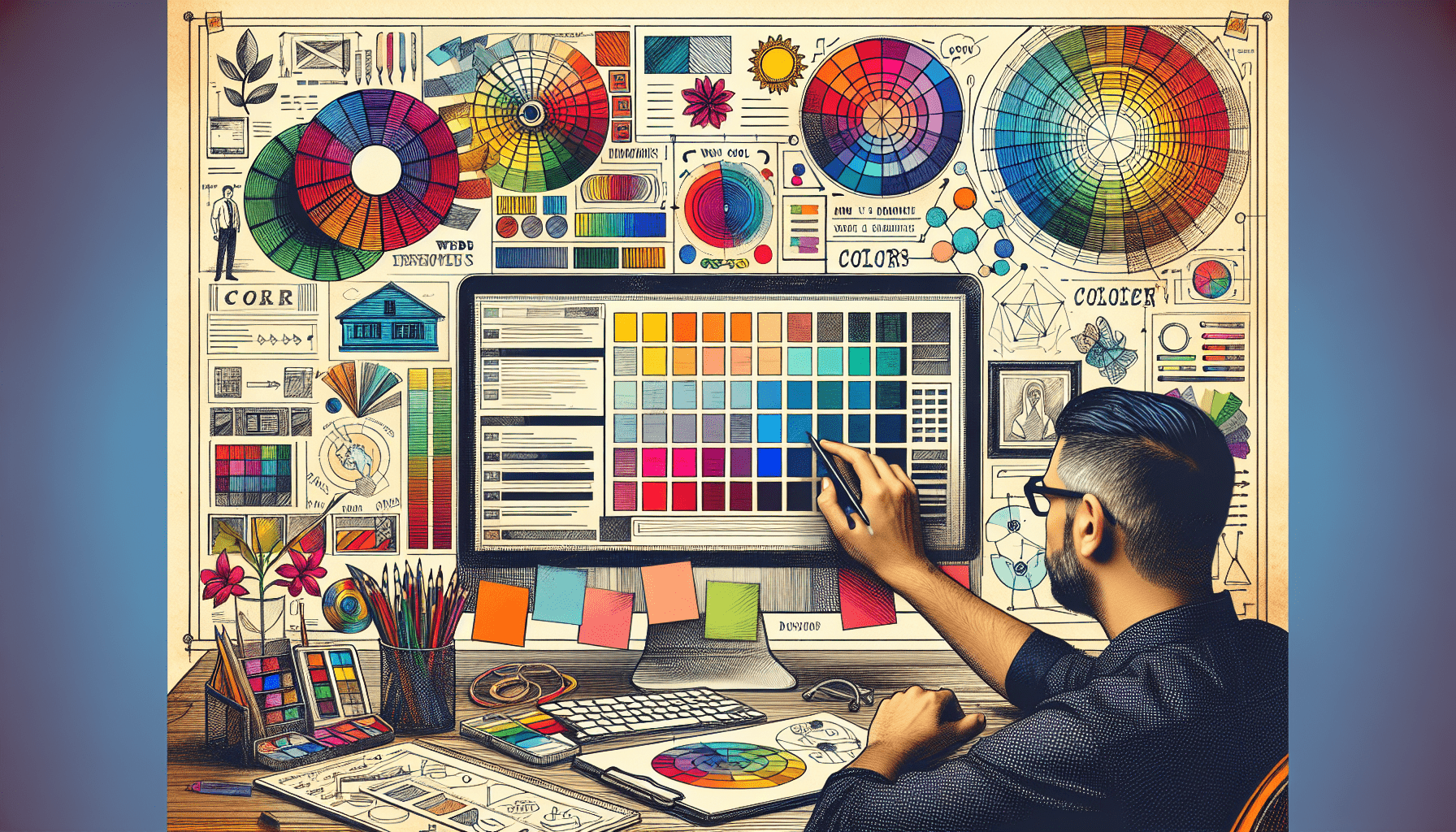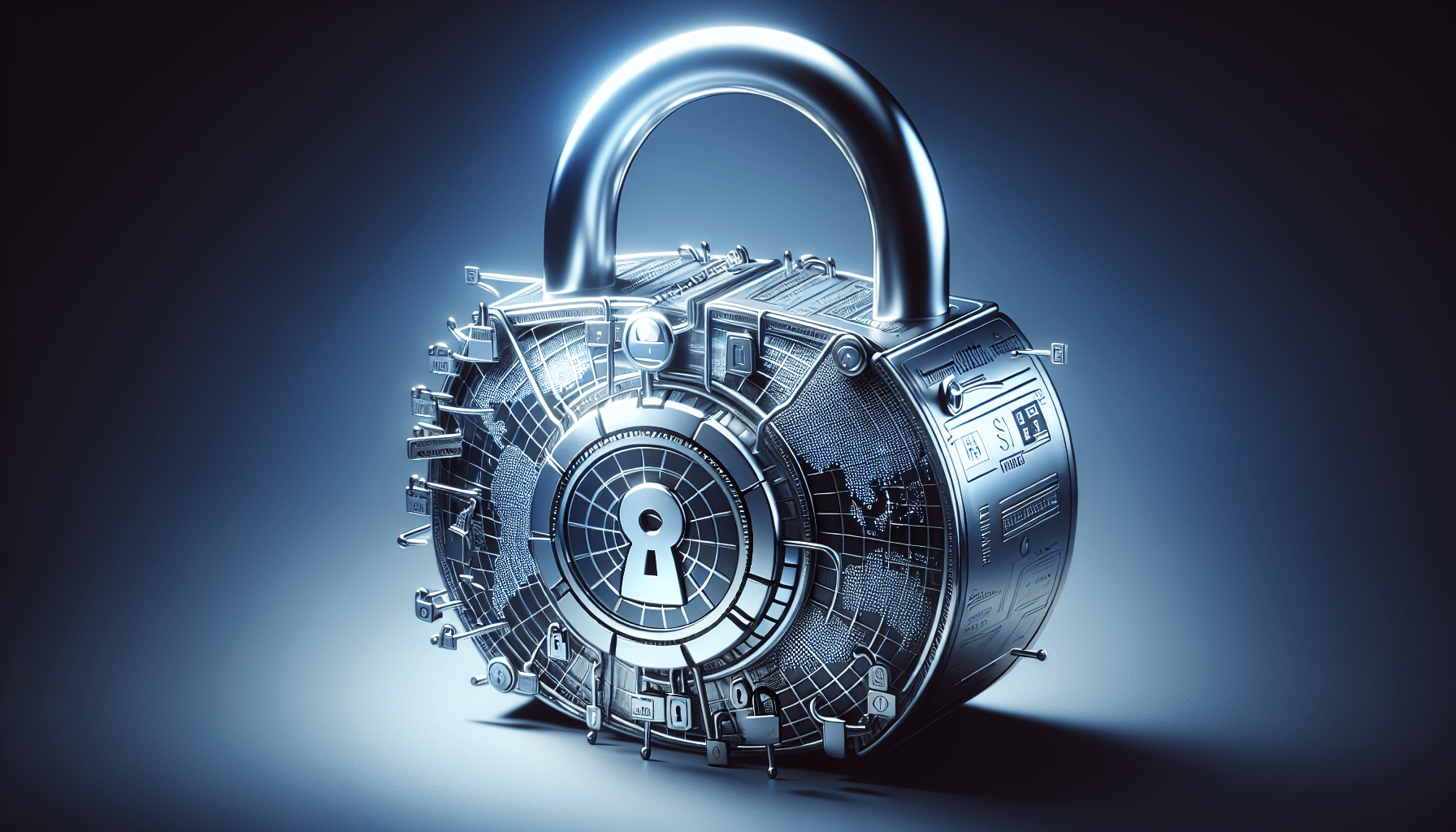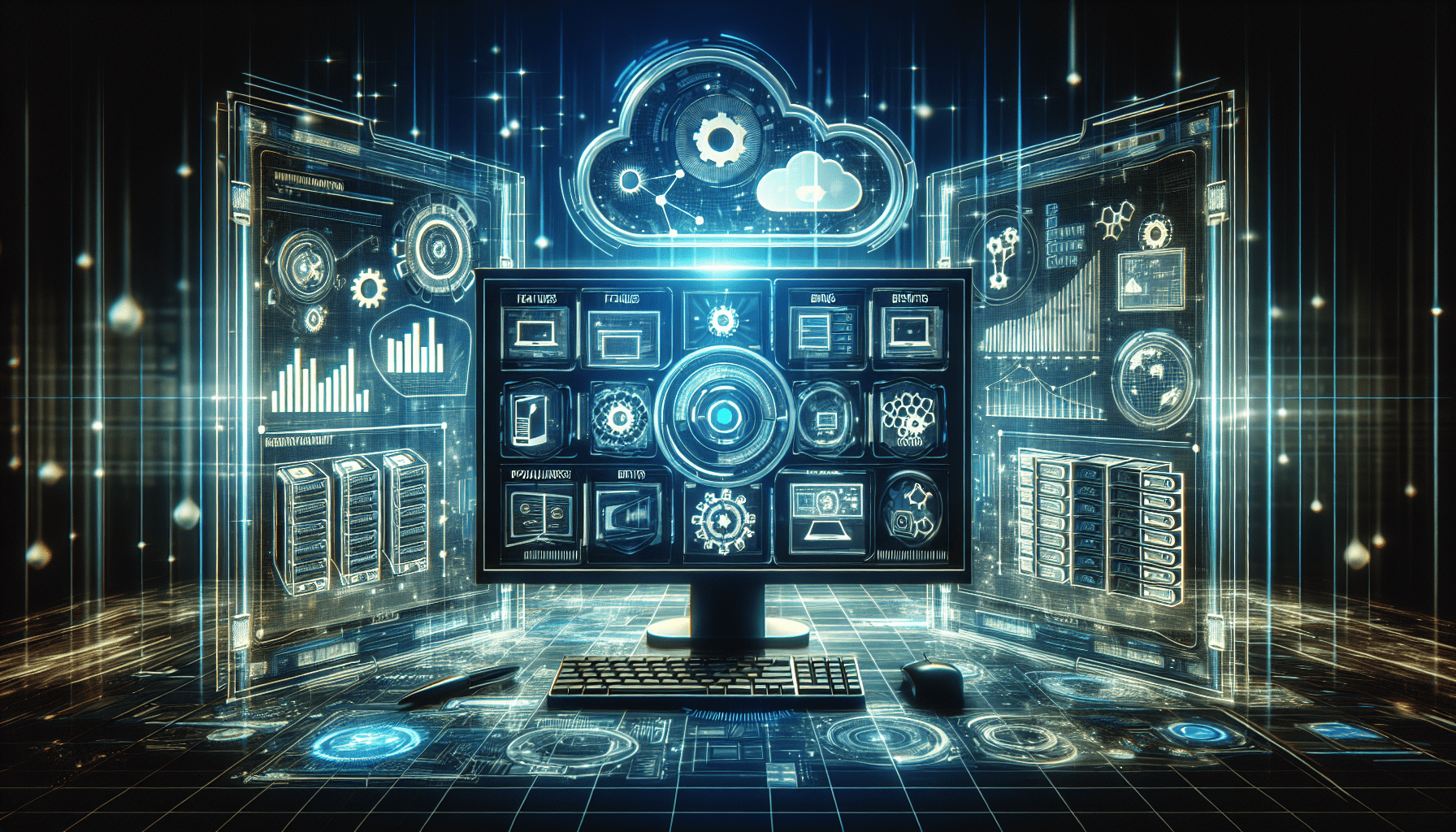Thinking of Conducting A/B Testing for Your Website?
If you’re looking to improve the performance of your website and increase conversions, conducting A/B testing is a great strategy. A/B testing allows you to compare two different versions of a webpage to see which one performs better. But how do you go about conducting A/B testing for your website? Let’s break it down for you.

What is A/B Testing?
A/B testing, also known as split testing, is a method of comparing two versions of a webpage against each other to determine which one performs better. By randomly directing website traffic to both versions, you can analyze user behavior and determine which version is more effective in achieving your goals.
Why Should You Conduct A/B Testing?
Conducting A/B testing for your website can provide valuable insights into user behavior and preferences. By testing different elements such as headlines, call-to-action buttons, images, and layout, you can optimize your website for better performance. A/B testing helps you make data-driven decisions and improve conversion rates.
For example:
Imagine you have an e-commerce website and you want to increase the number of visitors who make a purchase. By conducting A/B testing on your product page to test different variations of the “Buy Now” button, you can determine which version leads to more conversions. This data can help you make informed decisions to improve your website’s effectiveness.
How to Conduct A/B Testing for Your Website
Now that you understand the importance of A/B testing, let’s dive into the steps you need to take to conduct A/B testing for your website effectively.
Step 1: Define Your Goals
Before you start A/B testing, it’s essential to define your goals. What specific elements of your website do you want to test? Are you looking to increase sales, boost sign-ups, or enhance user engagement? Clearly defining your goals will help you create hypotheses and determine what success looks like for your A/B tests.
Step 2: Identify Elements to Test
Once you’ve defined your goals, the next step is to identify the elements you want to test. This could include headlines, images, buttons, forms, colors, layout, or any other component of your website. Start by selecting one element to test at a time to ensure accurate results.
Step 3: Create Variations
After identifying the elements to test, create variations for each element. For example, if you’re testing a call-to-action button, create two different versions with distinct colors, text, or placement. Make sure that each variation is significantly different from the other to determine which one performs better.
Step 4: Set Up Your A/B Testing Tool
To conduct A/B testing effectively, you’ll need a reliable testing tool. There are several A/B testing tools available, such as Google Optimize, Optimizely, or VWO. Choose a tool that aligns with your requirements and integrate it into your website to start running A/B tests.
Step 5: Run Your A/B Test
Once you’ve set up your testing tool, it’s time to run your A/B test. Direct traffic to both versions of the webpage and collect data on user interactions, such as clicks, conversions, bounce rates, and time on page. Allow the test to run for a sufficient duration to gather statistically significant results.
Step 6: Analyze the Results
After running your A/B test, it’s crucial to analyze the results to determine the winning variation. Look at key metrics such as conversion rates, click-through rates, and engagement to understand which version performed better. Use the data collected to make informed decisions for optimizing your website.
Step 7: Implement the Winning Variation
Based on the results of your A/B test, implement the winning variation on your website. Whether it’s a new headline, button design, or layout, make sure to make the necessary changes to improve user experience and achieve your goals. Monitor the performance of the winning variation to ensure continued success.
Best Practices for A/B Testing
To conduct successful A/B testing for your website, consider the following best practices to optimize your testing process and achieve meaningful results.
Test One Element at a Time
To ensure accuracy and reliability in your A/B tests, focus on testing one element at a time. Testing multiple elements simultaneously can lead to confounding results and make it challenging to identify what caused the changes in performance.
Collect Enough Data
It’s essential to collect a sufficient amount of data in your A/B tests to draw meaningful conclusions. Ensure you have an adequate sample size and run the test for a long enough duration to account for any variations in traffic patterns.
Avoid Biased Samples
To ensure the validity of your A/B test results, avoid biased samples by randomizing the allocation of visitors to each variation. Random sampling helps reduce the risk of external factors influencing the outcome of the test.
Focus on Key Metrics
When analyzing the results of your A/B test, focus on key metrics that align with your goals. Whether you’re looking to increase conversions, boost engagement, or improve user experience, prioritize metrics that reflect the success of your website.
Iterate and Test Continuously
A/B testing is an ongoing process that requires continuous optimization and improvement. Iterate on your winning variations and test new elements to further enhance your website’s performance. Adopt a data-driven approach to make informed decisions based on test results.
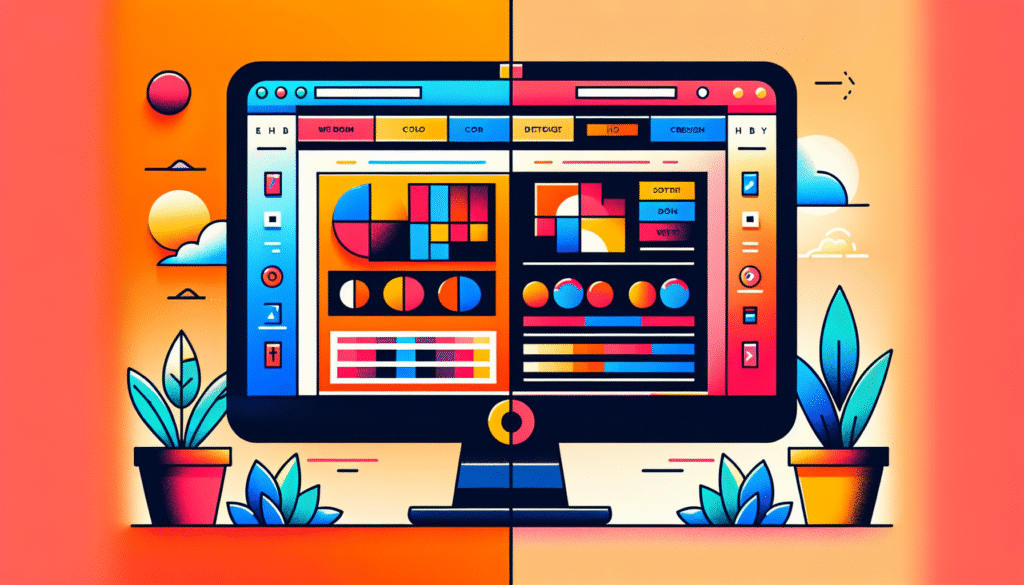
Conclusion
Conducting A/B testing for your website is a valuable strategy to improve user experience, increase conversions, and optimize performance. By following the steps outlined in this guide and adhering to best practices, you can conduct effective A/B tests and make data-driven decisions to achieve your goals. Start testing today and see the impact it can have on your website’s success.