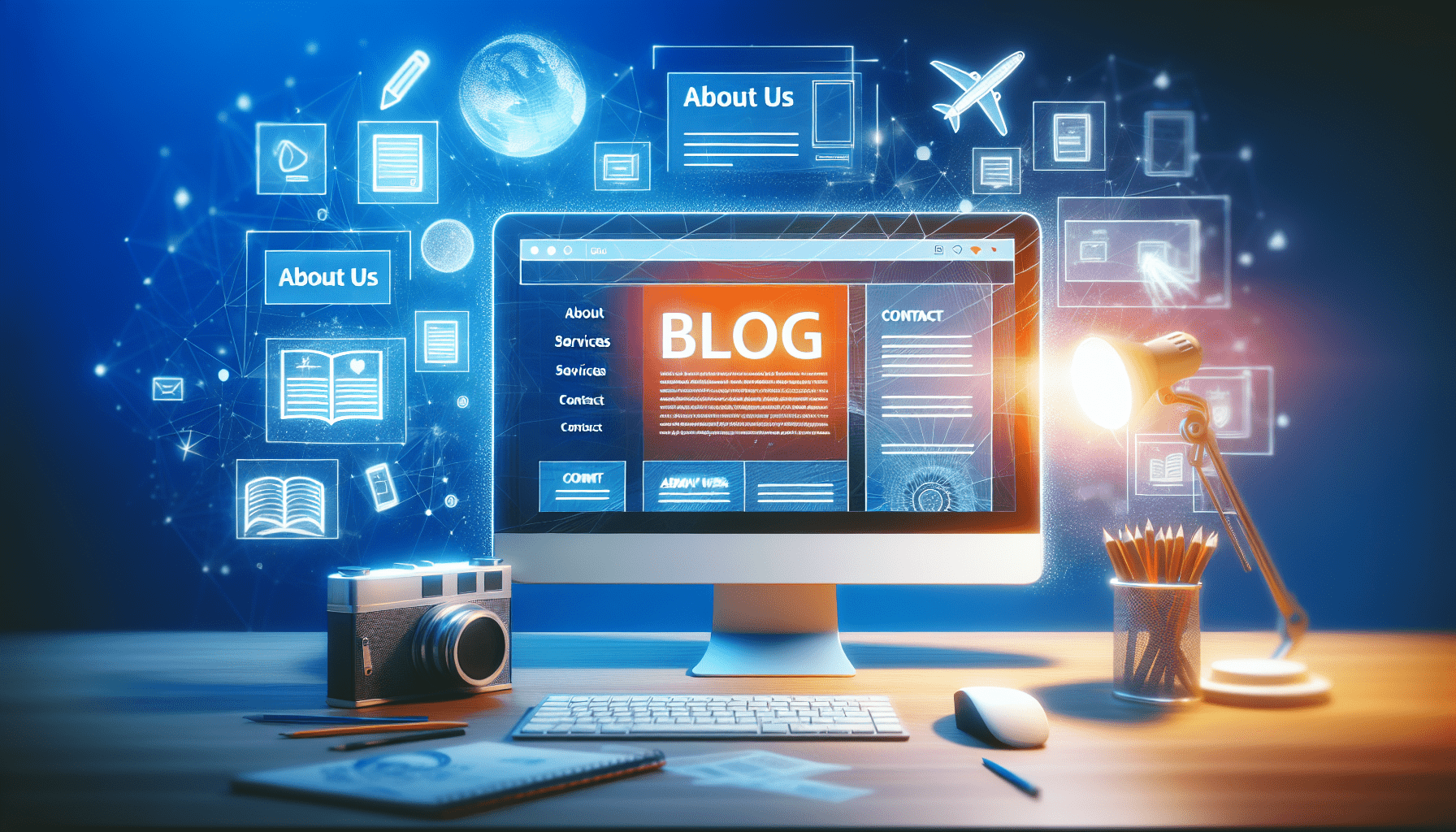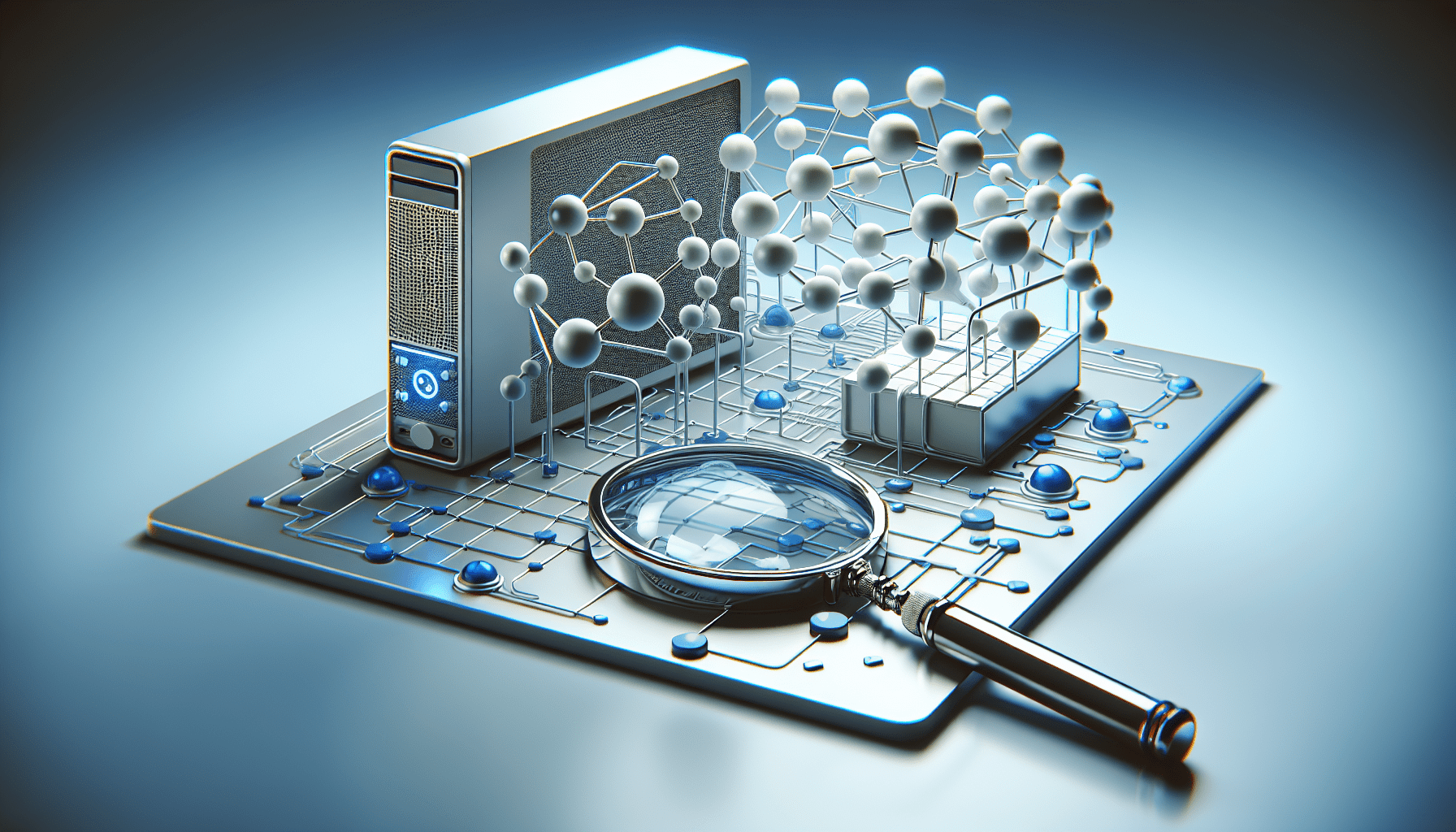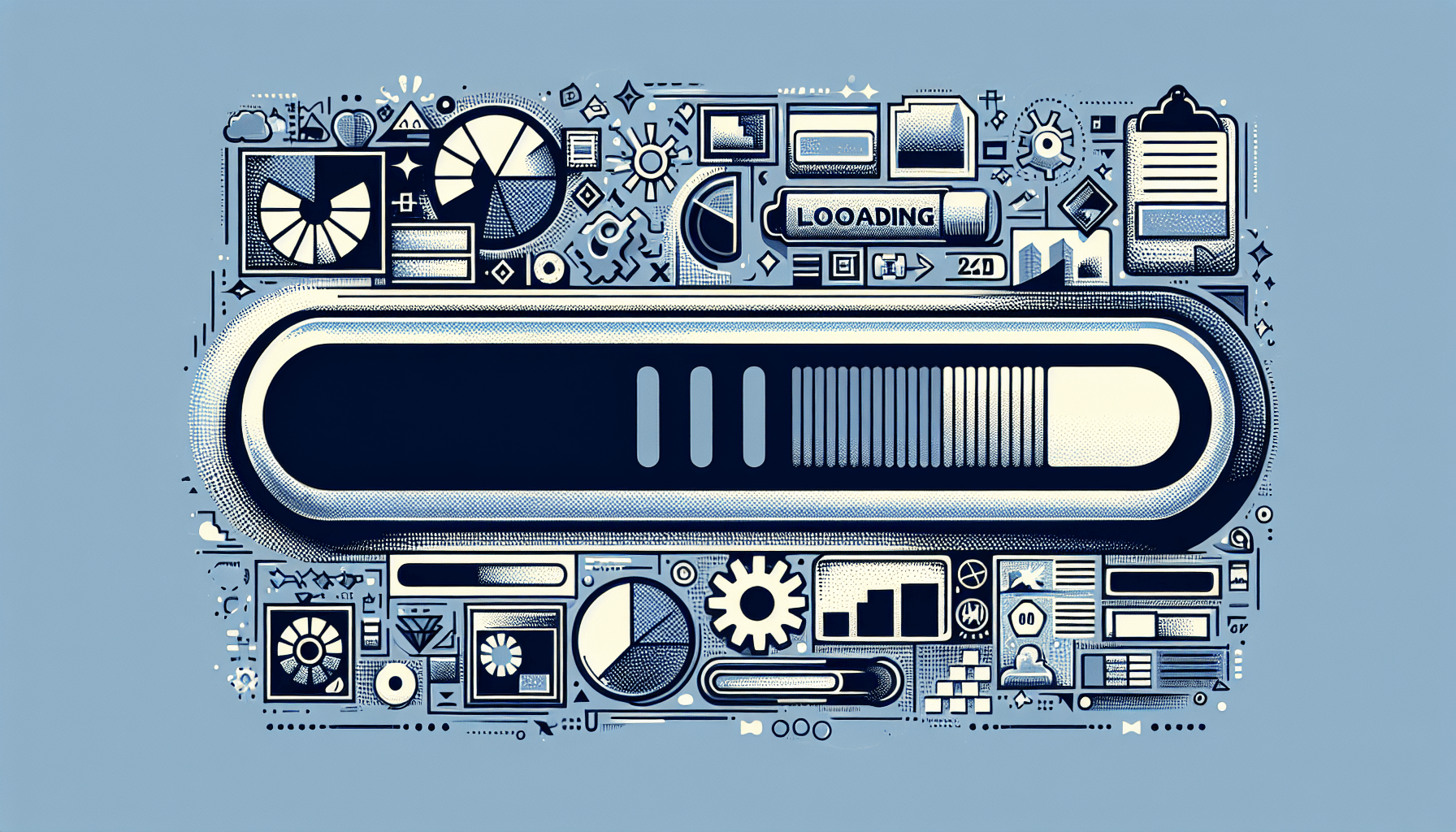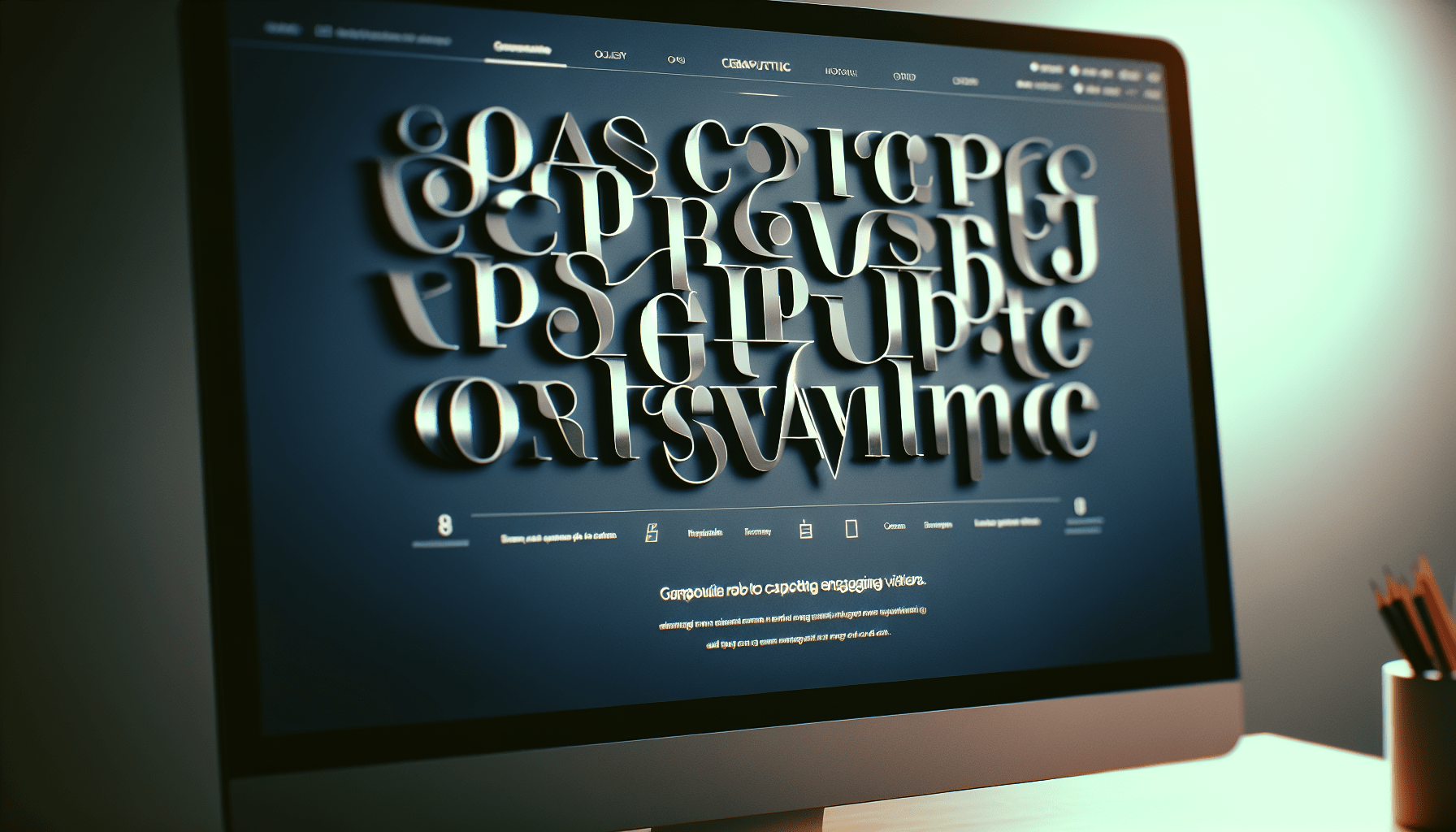How To Add A Blog To Your Website
Have you ever wanted to add a blog to your website but weren’t sure where to start? In this article, I will guide you through the process of adding a blog to your website step by step. By the end of this article, you will have the knowledge and confidence to create a blog that engages your audience and helps you achieve your website goals.
What is a Blog and Why Should You Add One to Your Website?
Before we dive into the technical aspects of adding a blog to your website, let’s first understand what a blog is and why it’s essential to have one on your website. A blog is a section of your website where you can regularly publish relevant content such as articles, news, updates, and more. Adding a blog to your website can help you connect with your audience, improve your website’s search engine optimization (SEO), establish yourself as an authority in your industry, and drive more traffic to your website.
Choose a Blogging Platform
The first step in adding a blog to your website is to choose a blogging platform. There are many platforms available, but some of the most popular ones include WordPress, Blogger, Tumblr, and Medium. Each platform has its pros and cons, so it’s essential to choose one that best suits your needs and goals. WordPress, for example, is a versatile platform that offers a wide range of customization options and plugins. On the other hand, Medium is a simple platform that focuses on content creation rather than design.
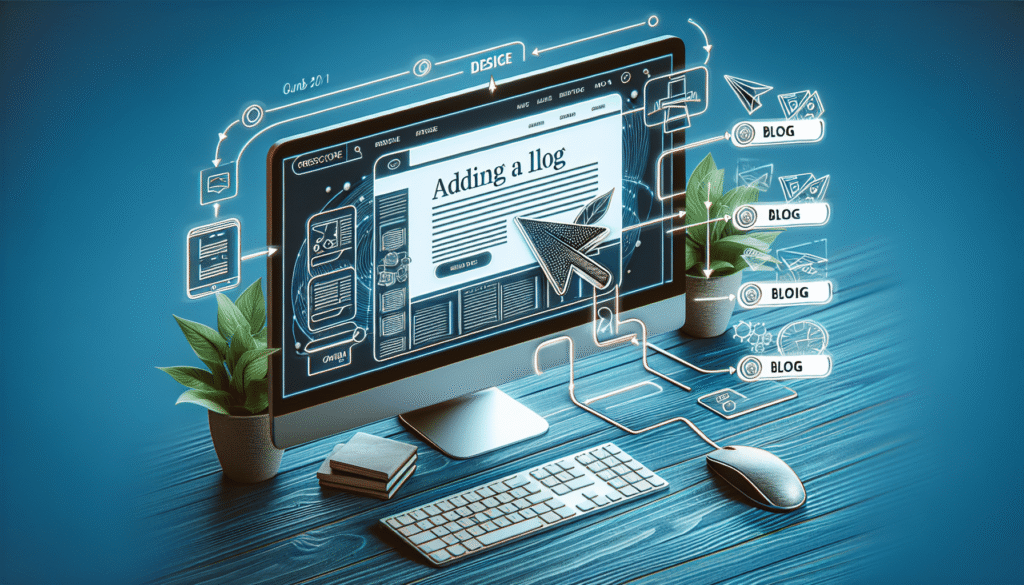
Set Up Hosting and Domain
Once you’ve chosen a blogging platform, the next step is to set up hosting and a domain for your blog. Hosting is where your blog’s files are stored, while a domain is the address that people type into their browsers to access your blog. Many blogging platforms offer hosting services, which can make the process more manageable. However, if you prefer more control over your hosting and domain, you can choose a separate hosting provider and domain registrar.
Install the Blogging Platform
After setting up hosting and a domain, the next step is to install the chosen blogging platform. Most platforms offer easy installation processes that guide you through setting up your blog. For instance, WordPress has a one-click installation option that makes it simple to create your blog. Once the installation is complete, you can log in to your blogging platform and start customizing your blog.
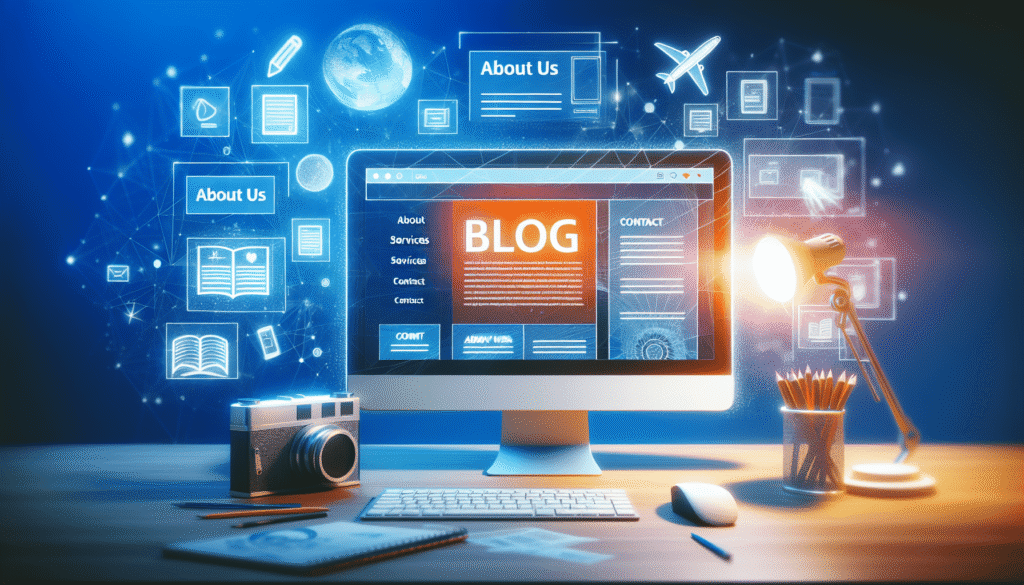
Customize Your Blog
Customizing your blog is an important step in adding a blog to your website. This is where you can make your blog unique and reflect your brand. You can choose a theme that matches your website’s design, customize the layout and color scheme, add a logo, and more. Many blogging platforms offer customization options that allow you to create a blog that aligns with your brand’s identity.
Add Essential Blog Elements
In addition to customizing the design of your blog, it’s crucial to add essential elements that enhance the user experience. Some of these elements include a search bar, navigation menu, categories, tags, and social media sharing buttons. These features make it easier for visitors to navigate your blog, find relevant content, and share it with others. By adding these elements, you can create a blog that is user-friendly and appealing to your audience.

Create Compelling Content
With your blog set up and customized, it’s time to start creating compelling content. The key to a successful blog is to publish high-quality, engaging, and valuable content that resonates with your audience. Consider your target audience’s interests, pain points, and preferences when creating content for your blog. You can write articles, how-to guides, case studies, listicles, interviews, and more. Remember to use a conversational tone and incorporate visuals such as images and videos to make your content more engaging.
Optimize Your Blog for SEO
Search engine optimization (SEO) is crucial for driving organic traffic to your blog. By optimizing your blog for SEO, you can improve your blog’s visibility in search engine results and attract more visitors. Some essential SEO strategies you can implement include optimizing your blog’s meta title and description, using relevant keywords, creating high-quality content, building backlinks, and improving your website’s speed and mobile responsiveness. By focusing on SEO, you can increase your blog’s reach and engagement.
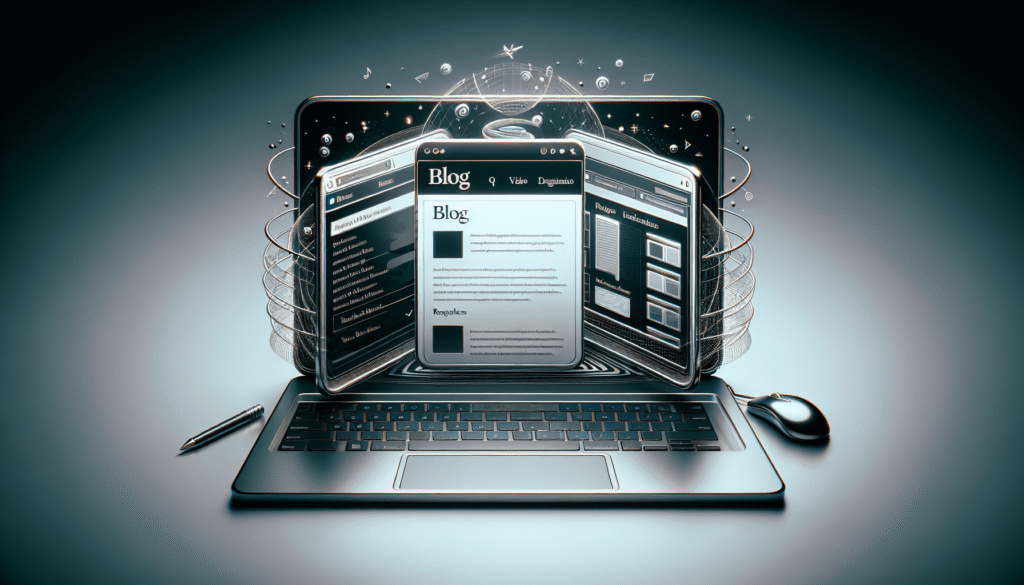
Promote Your Blog
Once you’ve created and optimized your blog, the next step is to promote it to attract more visitors. There are various ways you can promote your blog, such as sharing your content on social media, collaborating with influencers, guest blogging, participating in forums and communities, and running paid advertising campaigns. By actively promoting your blog, you can increase its visibility, reach a larger audience, and drive more traffic to your website.
Engage with Your Audience
Engaging with your audience is essential for building a loyal following and growing your blog’s success. Respond to comments on your blog posts, ask for feedback, run polls and surveys, host giveaways and contests, and encourage user-generated content. By engaging with your audience, you can build a sense of community around your blog, foster relationships with your readers, and establish trust and credibility.
Analyze and Improve
After implementing the above strategies, it’s crucial to analyze your blog’s performance and make improvements based on data and insights. Use analytics tools such as Google Analytics to track your blog’s traffic, engagement, conversion rates, and more. Identify areas of improvement, such as high-performing content, popular keywords, traffic sources, and user demographics. By analyzing data and feedback, you can make data-driven decisions to optimize your blog for better results.
Conclusion
Adding a blog to your website can have a significant impact on your online presence, brand awareness, and audience engagement. By following the steps outlined in this article, you can create a blog that showcases your expertise, attracts more visitors, and helps you achieve your website goals. Remember to choose a suitable blogging platform, customize your blog’s design, create compelling content, optimize for SEO, promote your blog, engage with your audience, and analyze your performance. By consistently updating and improving your blog, you can build a successful online presence and connect with your audience effectively.