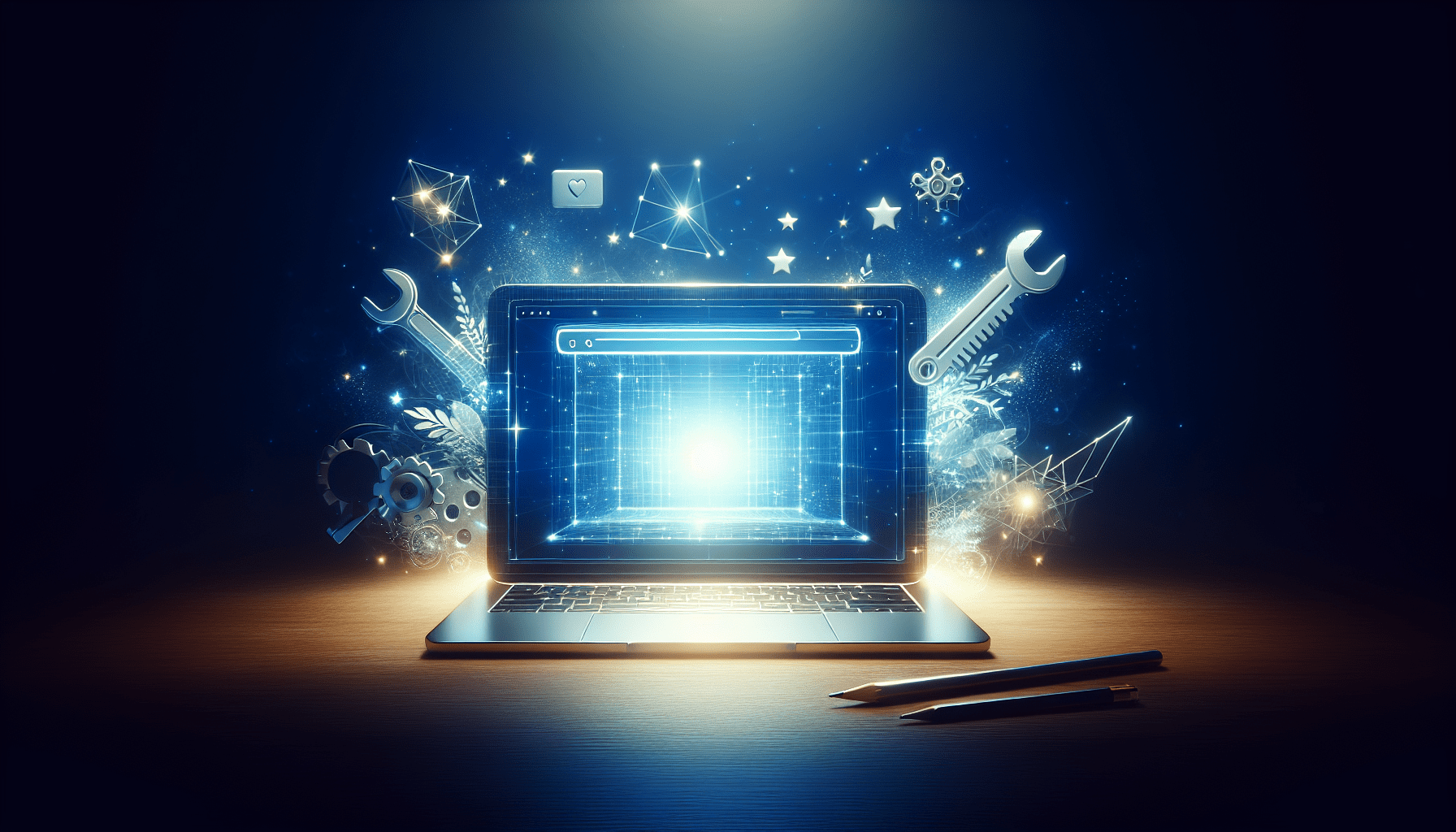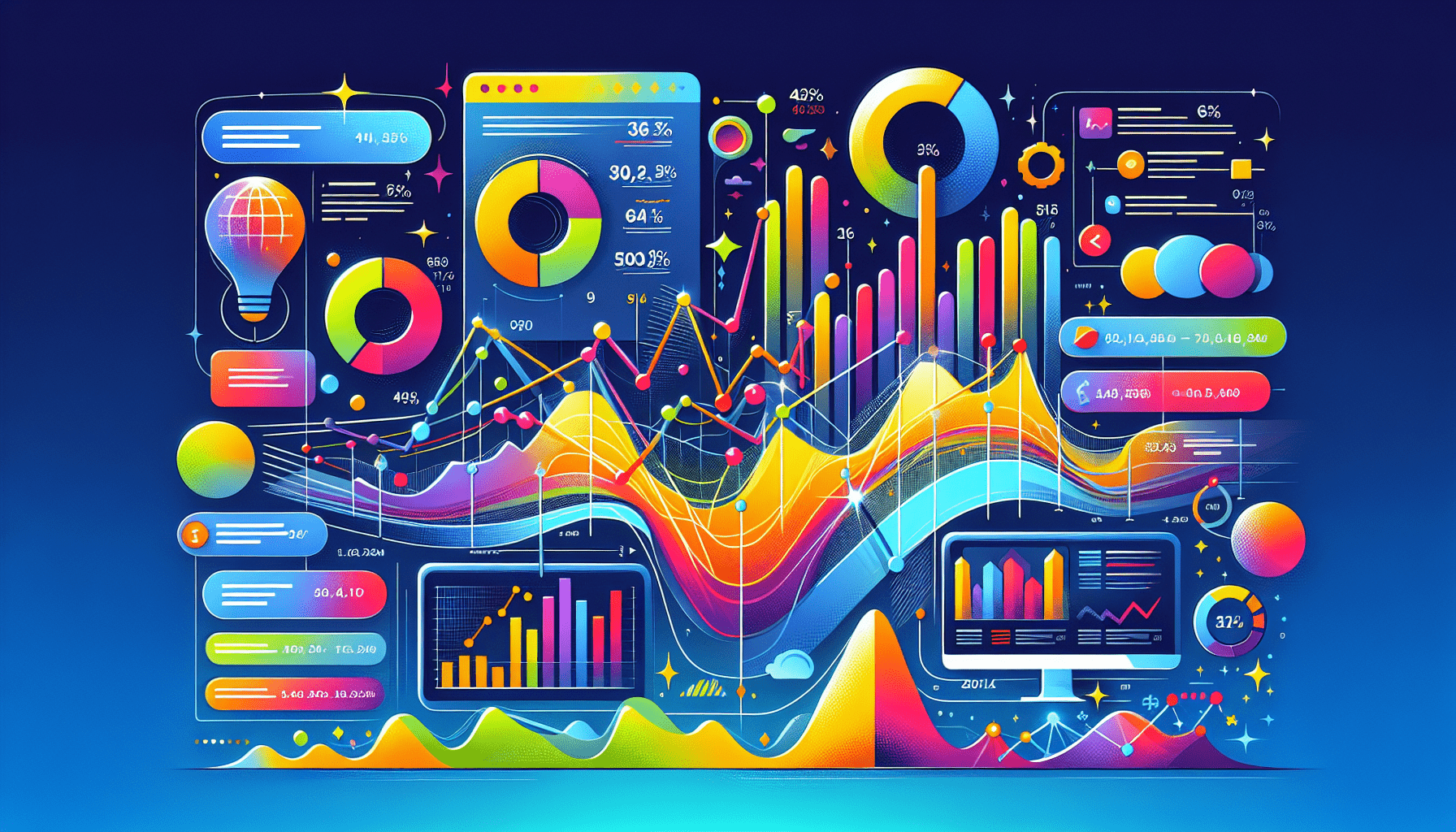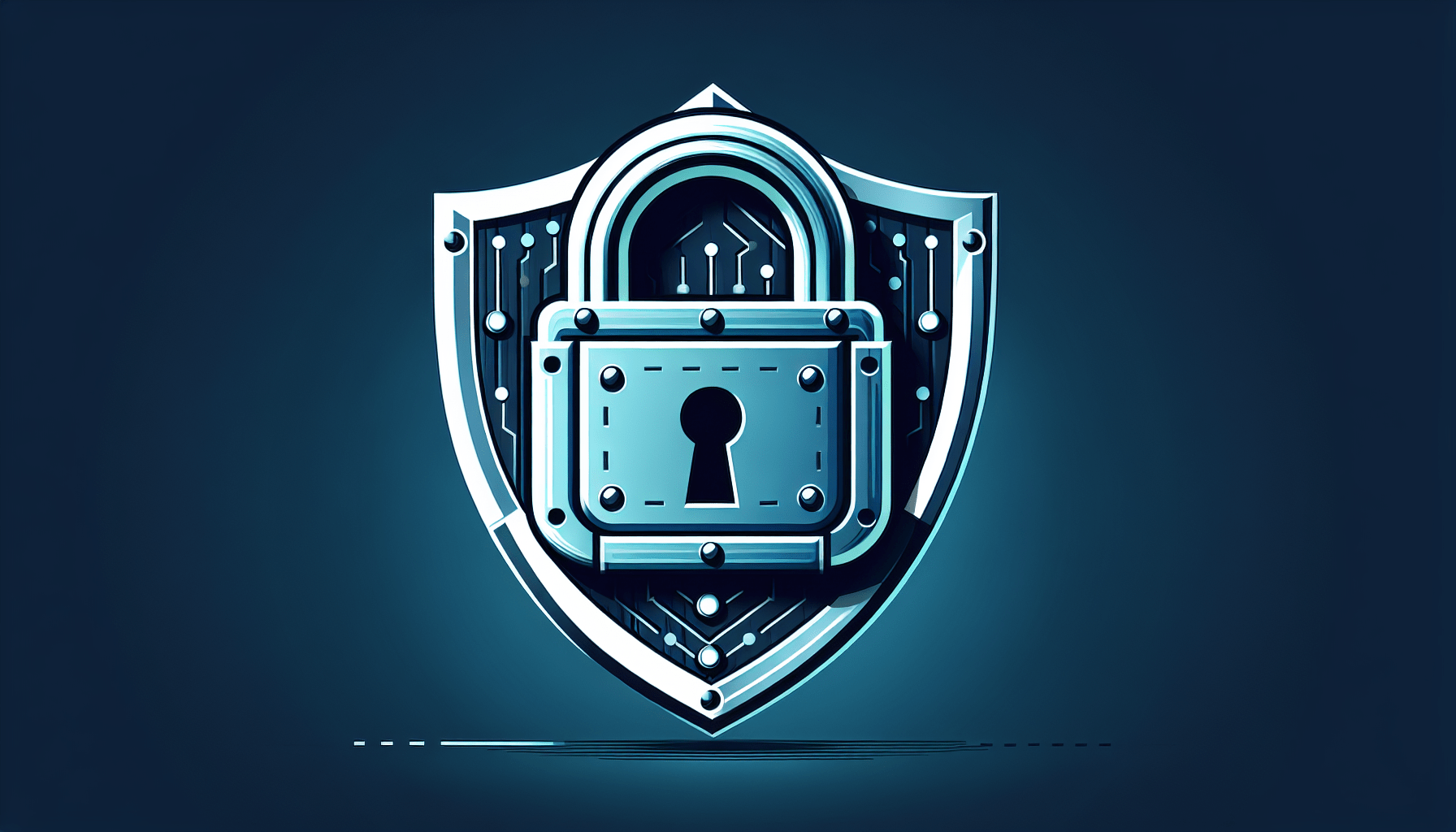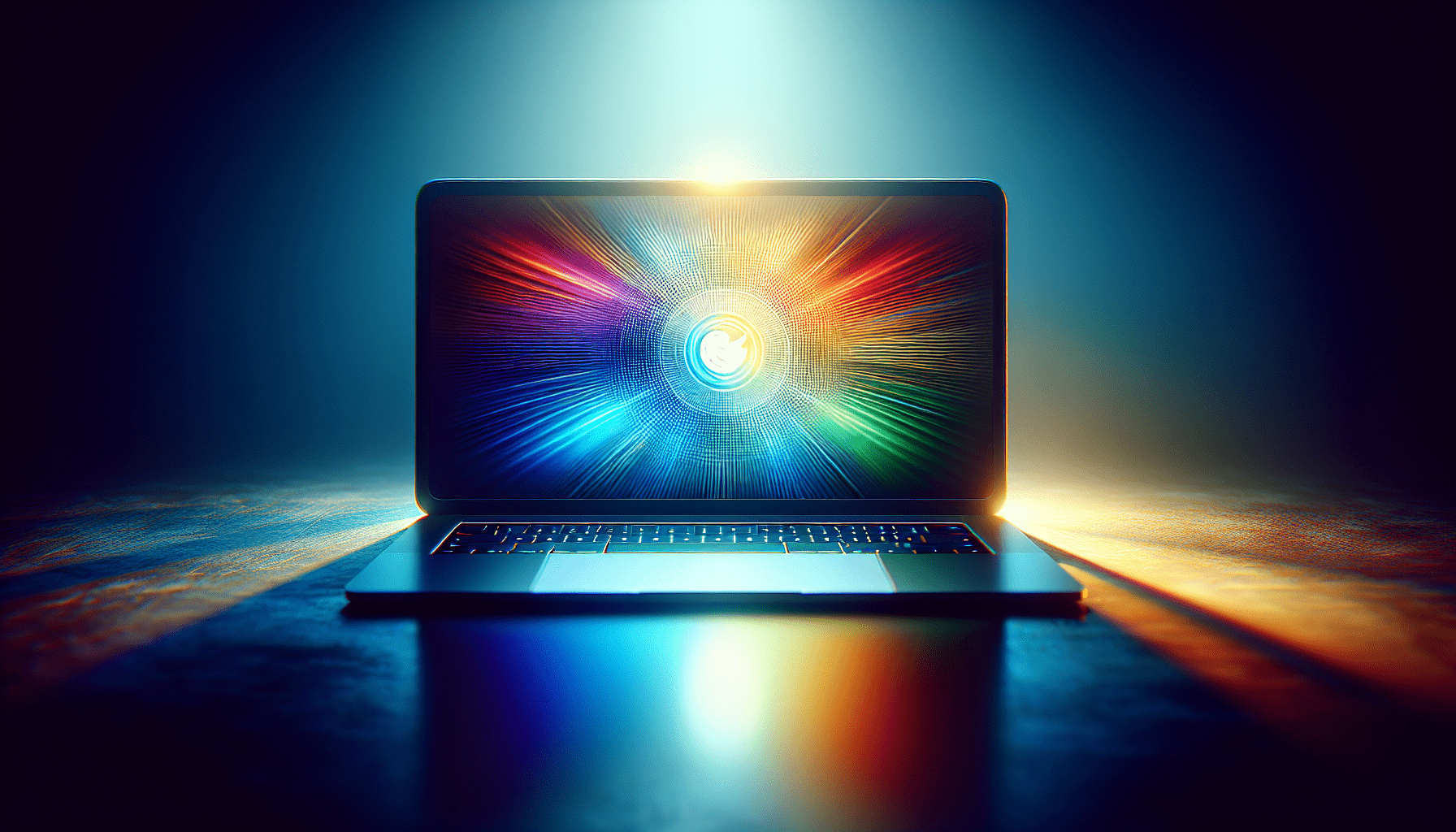Choosing the Best Website Builder for Beginners
Deciding on the best website builder for beginners can be a daunting task with so many options available. However, fear not! In this article, we will break down some of the best website builders that are perfect for beginners like you.

What is a Website Builder?
Website builders are platforms that allow you to create a website without the need for coding or design skills. They typically come with pre-designed templates and drag-and-drop features that make the process of building a website easy and straightforward.
Why Should You Use a Website Builder?
Using a website builder is the perfect solution for beginners who want to create a professional-looking website without the hassle of learning how to code. It allows you to easily customize your website to suit your needs and preferences, saving you time and money in the process.
Features to Look for in a Website Builder
When choosing a website builder for beginners, there are several key features to consider. These features will help you create a visually appealing and functional website that meets your needs.
Drag-and-Drop Editor
Look for a website builder that offers a drag-and-drop editor, as this will make it easy for you to customize your website without any coding knowledge. This feature allows you to simply drag elements like text, images, and videos onto your website and arrange them as you see fit.
Mobile Responsiveness
In today’s digital age, it’s crucial that your website looks good and functions well on mobile devices. Make sure the website builder you choose offers mobile responsiveness, so your website will automatically adjust to fit various screen sizes.
Template Selection
Choose a website builder that offers a wide selection of templates to choose from. Templates are pre-designed website layouts that you can customize to create your own unique website. Look for templates that are visually appealing and align with the style of website you want to create.
SEO Tools
Search engine optimization (SEO) is important for making sure your website ranks well in search engine results. Look for a website builder that offers SEO tools to help you optimize your website for search engines. This will increase your website’s visibility and attract more visitors.
E-Commerce Functionality
If you plan on selling products or services through your website, choose a website builder that offers e-commerce functionality. This feature will allow you to create an online store, process payments, and manage inventory directly through your website.
Best Website Builders for Beginners
Now that you know what features to look for in a website builder, let’s take a look at some of the best options for beginners.
Wix
Wix is a popular website builder that is perfect for beginners due to its user-friendly interface and drag-and-drop editor. It offers a wide selection of templates, mobile responsiveness, SEO tools, and e-commerce functionality. Plus, Wix provides 24/7 customer support to help you along the way.
Squarespace
Squarespace is known for its beautifully designed templates that are perfect for creating visually stunning websites. It also offers a drag-and-drop editor, mobile responsiveness, SEO tools, and e-commerce functionality. Squarespace is ideal for beginners who want a professional-looking website without the hassle of coding.
Weebly
Weebly is another great website builder for beginners, offering an easy-to-use drag-and-drop editor and a variety of templates to choose from. It also provides mobile responsiveness, SEO tools, and e-commerce functionality. Weebly is a solid choice for beginners who want a simple and intuitive website building experience.
WordPress.com
WordPress.com is a popular website builder that offers a mix of simplicity and flexibility. It provides a range of customization options, templates, and plugins to help you create a unique website. WordPress.com also offers mobile responsiveness and SEO tools to help your website rank well in search engine results.
Shopify
If you’re looking to create an online store, Shopify is the perfect website builder for beginners. It offers a user-friendly interface, drag-and-drop editor, mobile responsiveness, SEO tools, and e-commerce functionality. Shopify is designed specifically for e-commerce websites, making it easy to set up and manage an online store.
Conclusion
In conclusion, choosing the best website builder for beginners is crucial to creating a professional-looking website that meets your needs. Consider the features mentioned in this article, such as drag-and-drop editing, mobile responsiveness, template selection, SEO tools, and e-commerce functionality, when making your decision.
Whether you choose Wix, Squarespace, Weebly, WordPress.com, or Shopify, each of these website builders offers a unique set of features that cater to beginners like you. Start building your website today and watch your online presence grow!