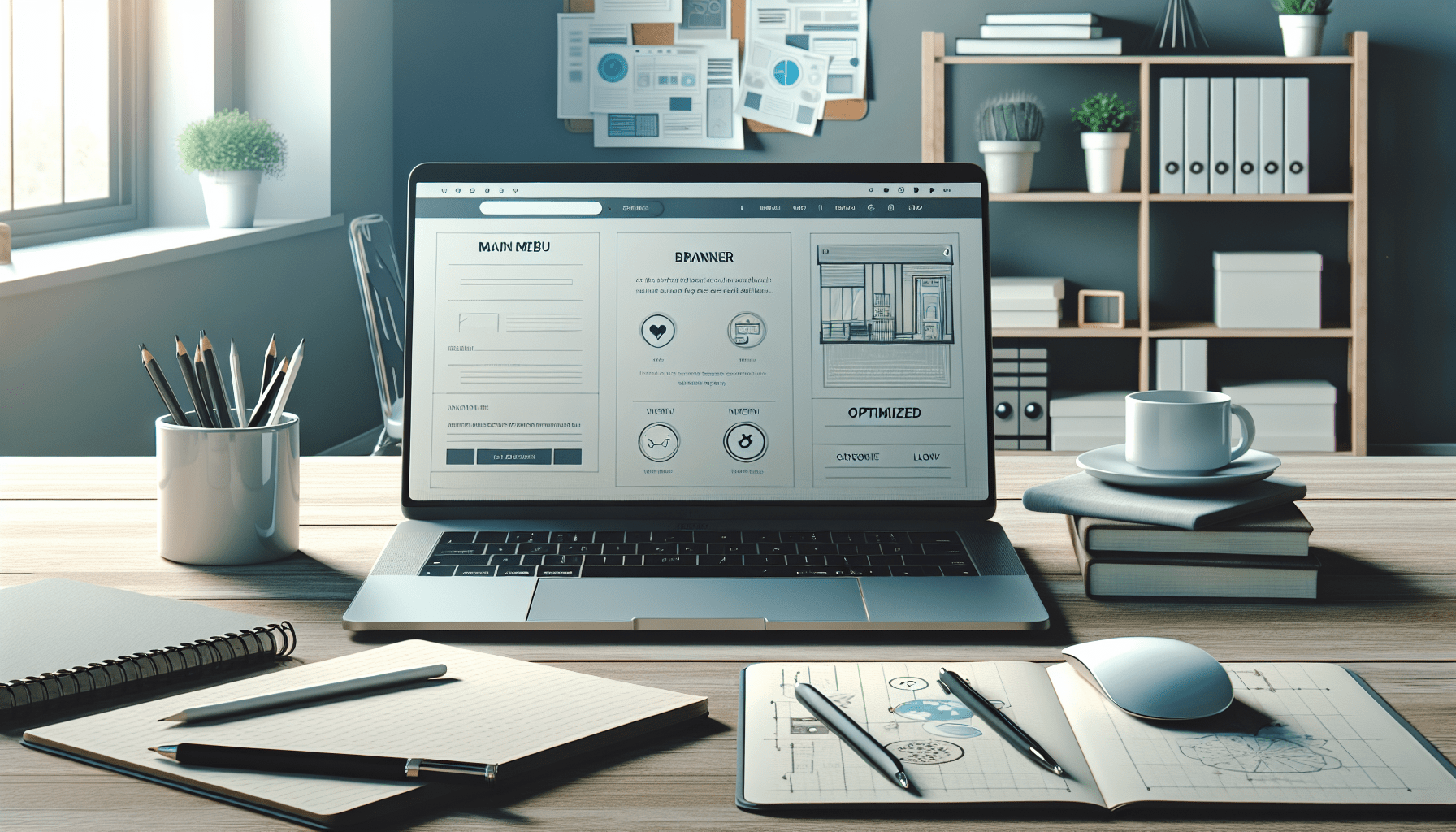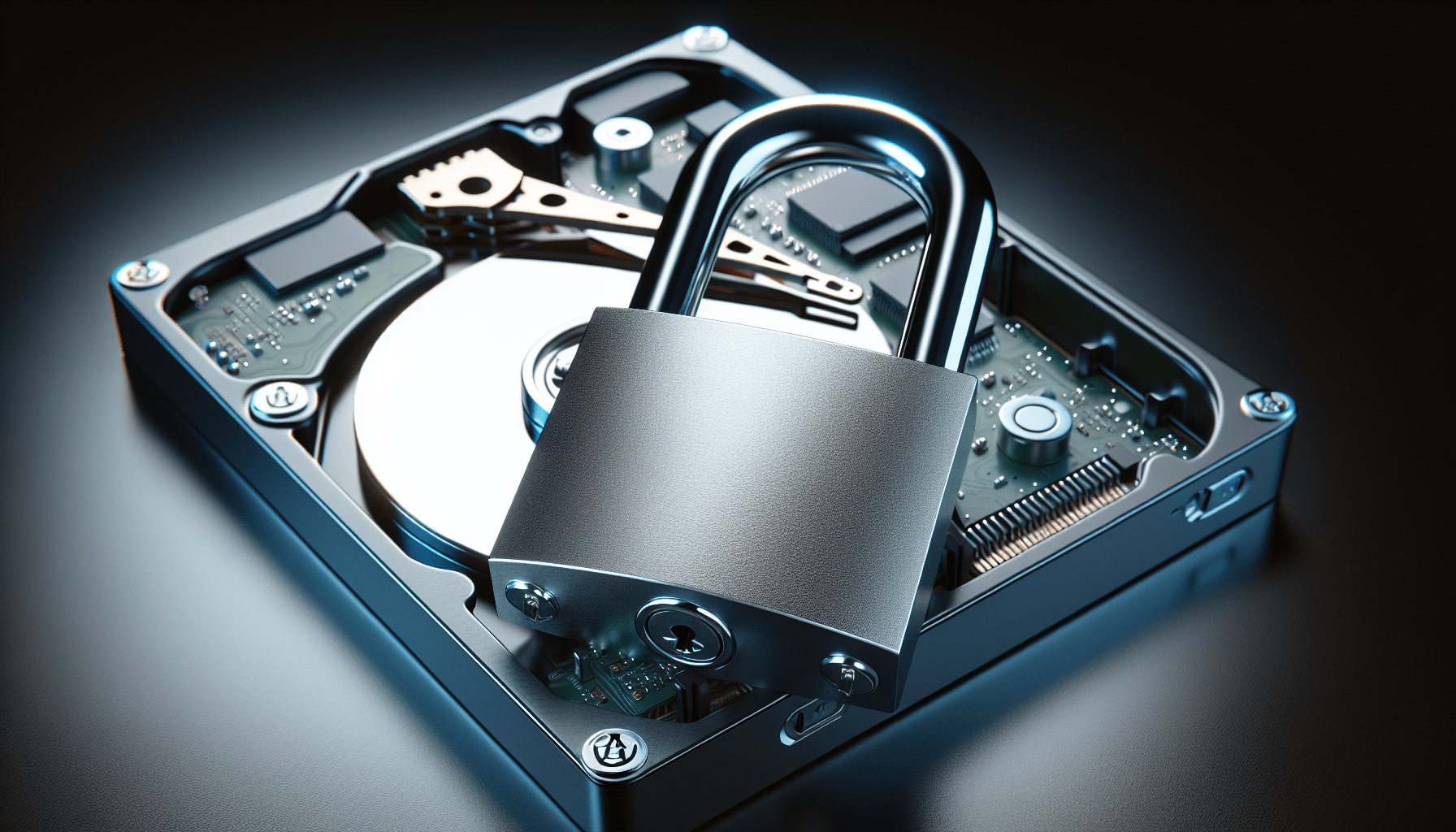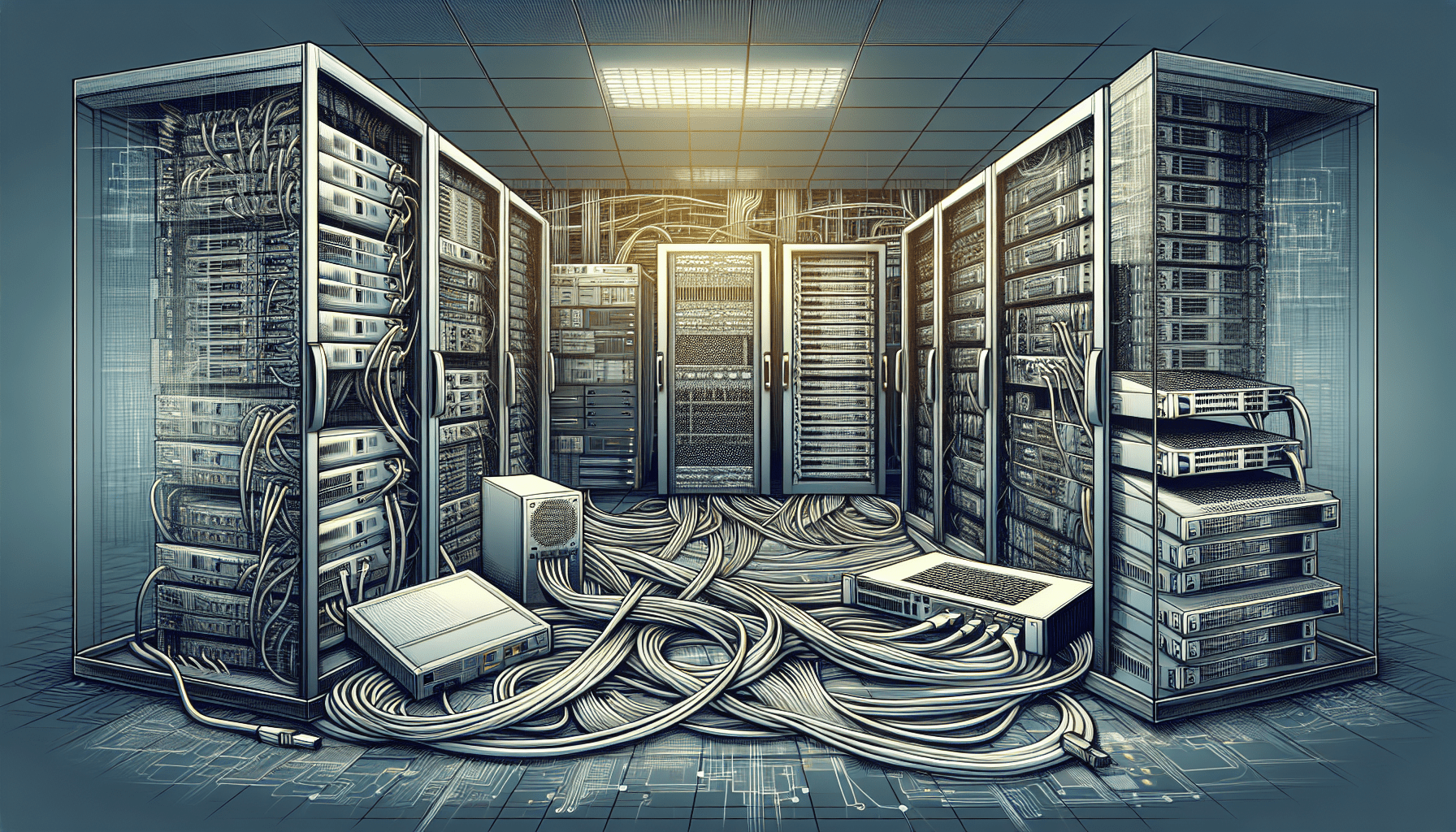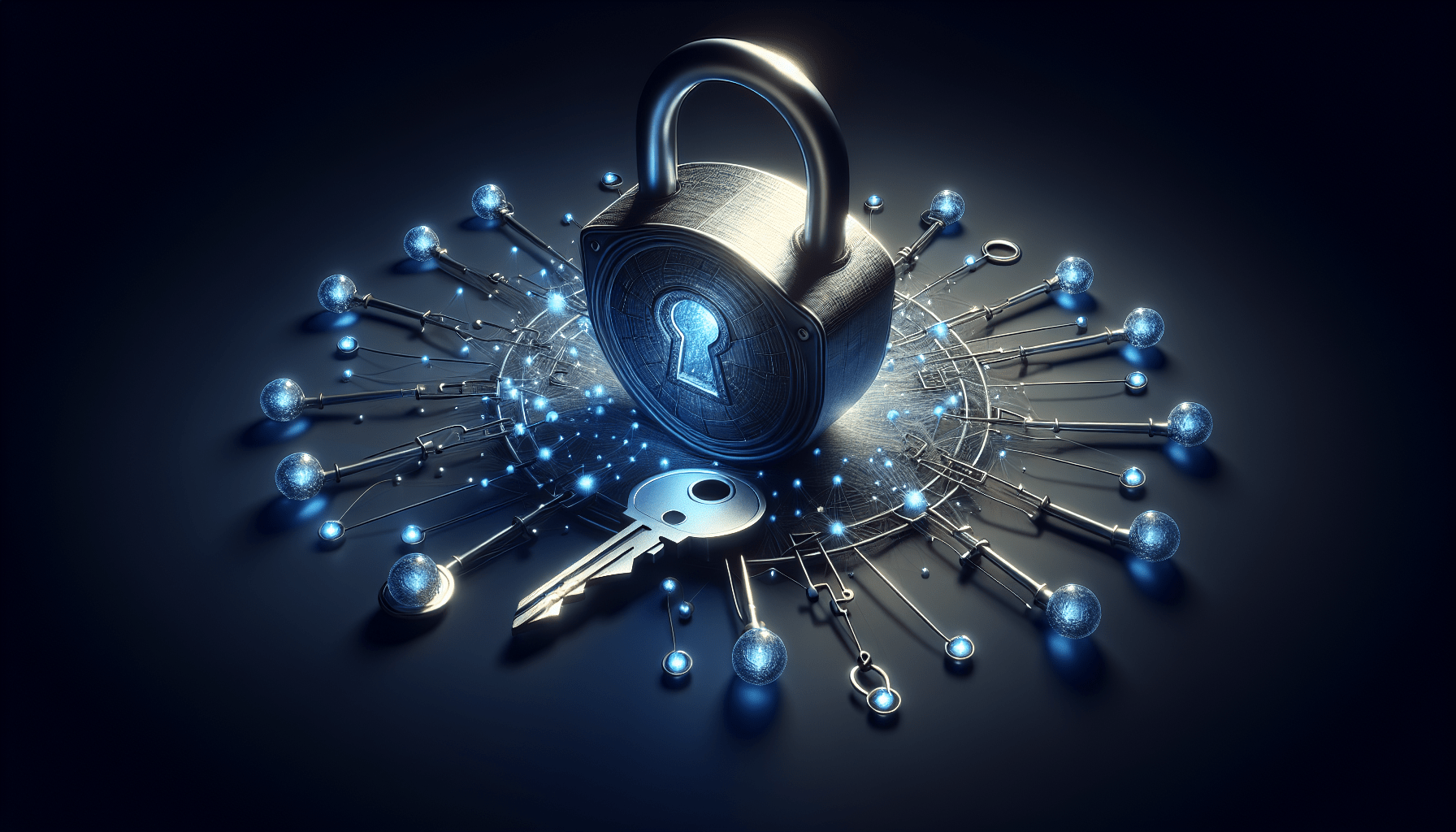Are you worried about the security of your website?
It’s important to ensure your website is secure to protect yourself, your users, and your data. By implementing essential security measures, you can prevent cyber threats and maintain the integrity of your online presence. Below, we’ll discuss the best ways to secure your website and provide you with essential tips for protection.

Secure Your Website with an SSL Certificate
An SSL (Secure Sockets Layer) certificate encrypts the data transmitted between your website and its visitors, ensuring a secure connection. This encryption makes it difficult for hackers to intercept sensitive information, such as login credentials and payment details. Installing an SSL certificate not only improves your website’s security but also boosts your credibility and trustworthiness among users.
Keep Your Software Updated
Regularly updating your website’s software, including its plugins, themes, and content management system, is crucial for security. Developers release updates to patch vulnerabilities and fix bugs that could be exploited by cybercriminals. By keeping your software up-to-date, you can ensure that your website is protected against known threats. Make it a habit to check for updates regularly and install them promptly to keep your website secure.
Implement Strong Password Policies
Weak and easily guessable passwords are one of the most common security vulnerabilities for websites. Implementing strong password policies for yourself and your users can significantly reduce the risk of unauthorized access. Encourage the use of complex passwords that include a combination of letters, numbers, and special characters. Consider enforcing password length and complexity requirements to enhance security further. Additionally, require users to change their passwords periodically to minimize the chances of a breach.
Enable Two-Factor Authentication (2FA)
Two-factor authentication adds an extra layer of security to your website by requiring users to provide two forms of identification to access their accounts. This typically involves entering a password and a unique code sent to their mobile device or email. By enabling 2FA, you can mitigate the risk of unauthorized access, even if someone obtains a user’s login credentials. Encourage users to enable 2FA for their accounts to enhance security and protect their personal information.

Backup Your Website Regularly
Regularly backing up your website is essential to protect your data in the event of a security breach or data loss. Backing up your website files, databases, and other important information can help you restore your site to its previous state quickly. Consider implementing automated backups to ensure that your data is continuously protected. Store your backups securely, preferably offsite or in the cloud, to prevent data loss in case of hardware failure or physical damage to your server.
Secure Your Admin Panel
Your website’s admin panel is a prime target for cyberattacks, as it provides access to sensitive information and controls. Secure your admin panel by restricting access to authorized users only. Implement strong authentication measures, such as CAPTCHA or IP whitelisting, to prevent unauthorized login attempts. Additionally, consider renaming your admin URL to make it less predictable and harder for attackers to find. Regularly monitor your admin panel for any suspicious activity and review your user permissions to ensure that they are appropriately assigned.
Scan Your Website for Vulnerabilities
Regularly scanning your website for vulnerabilities can help you identify potential security risks before they are exploited by cybercriminals. Use security scanning tools to check for weaknesses in your website’s code, configurations, and applications. These tools can provide you with valuable insights into your website’s security posture and help you address any vulnerabilities promptly. Conducting periodic security scans can help you stay one step ahead of potential threats and prevent costly breaches.
Protect Against DDoS Attacks
Distributed Denial of Service (DDoS) attacks can overwhelm your website with a massive amount of traffic, causing it to slow down or crash. Protect your website against DDoS attacks by using a reputable DDoS mitigation service. These services can help detect and mitigate malicious traffic before it reaches your website, ensuring that your site remains accessible to legitimate users. Implementing DDoS protection measures can help you maintain the availability and performance of your website during an attack.
Secure Your File Uploads
File uploads are a common entry point for attackers to upload malicious files or scripts to your website. Secure your file upload functionality by implementing security controls, such as file type restrictions and size limits. Validate and sanitize uploaded files to prevent malicious code execution and protect your website from potential threats. Consider scanning uploaded files for malware using antivirus software to detect and remove any malicious content. By securing your file uploads, you can prevent attackers from exploiting this vulnerability to compromise your website.
Monitor Your Website’s Security
Monitoring your website’s security is crucial to detect and respond to security incidents promptly. Use security monitoring tools to track and analyze your website’s traffic, logs, and user activities. Set up alerts for suspicious behavior, such as unauthorized logins or unusual traffic patterns, to receive real-time notifications of potential security threats. Regularly review your security logs and audit trails to identify any anomalies or security incidents. By monitoring your website’s security continuously, you can proactively identify and mitigate security risks before they escalate.
Educate Yourself and Your Team
Security awareness is essential for safeguarding your website against cyber threats. Educate yourself and your team about common security risks, best practices, and emerging threats to enhance your security posture. Provide training on topics such as phishing, social engineering, and password hygiene to raise awareness of potential threats. Encourage open communication and collaboration within your team to share security tips and insights. By fostering a culture of security awareness, you can empower yourself and your team to take proactive measures to protect your website effectively.
Conclusion
Ensuring the security of your website is a continuous effort that requires proactive measures and vigilance. By implementing the best ways to secure your website and following essential tips for protection, you can safeguard your online presence against cyber threats and maintain the trust of your users. Take the necessary steps to secure your website today and keep your data safe from potential security breaches. Remember, cybersecurity is a shared responsibility, and by prioritizing security, you can protect yourself and your users from the risks of the digital world.