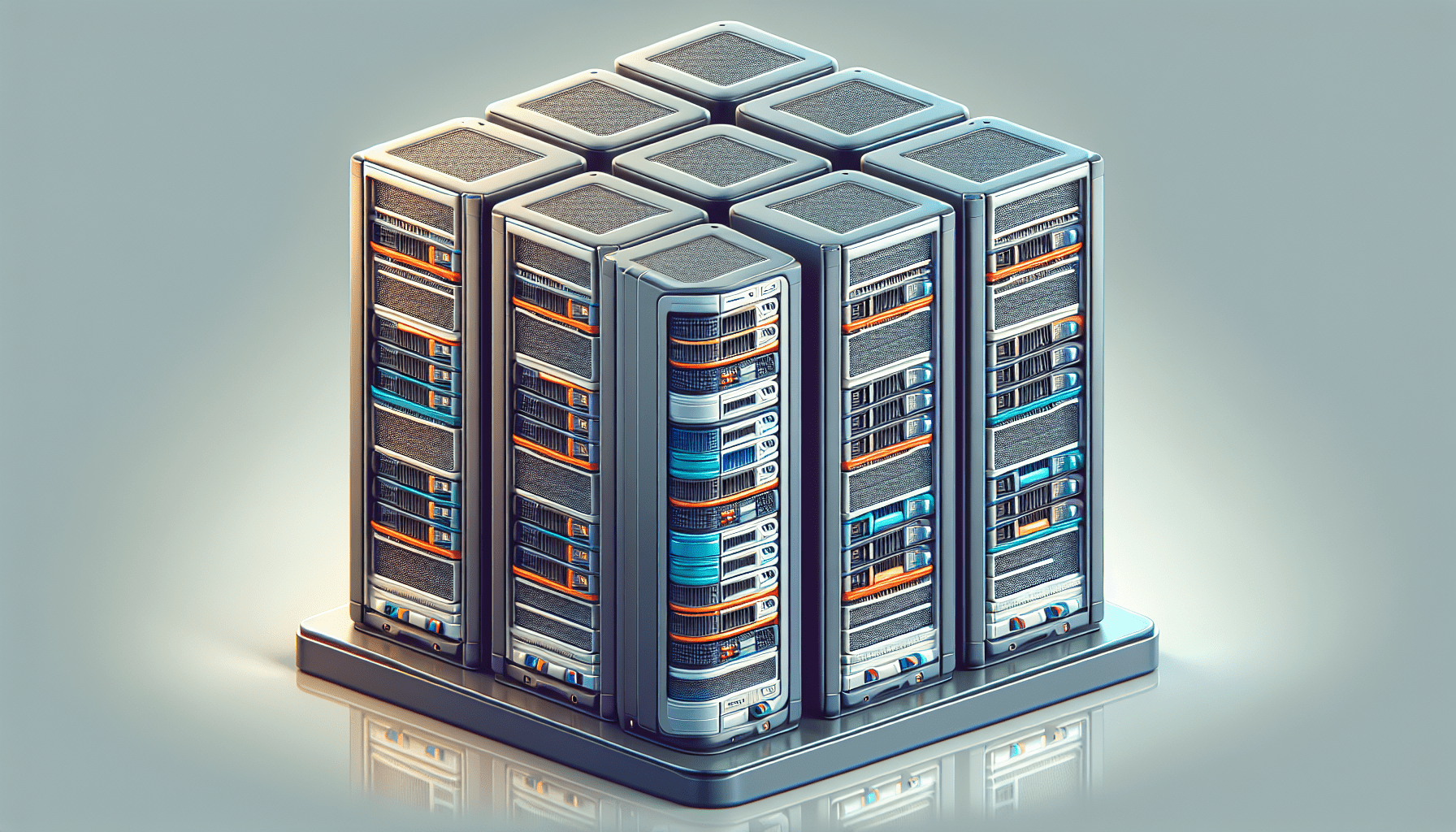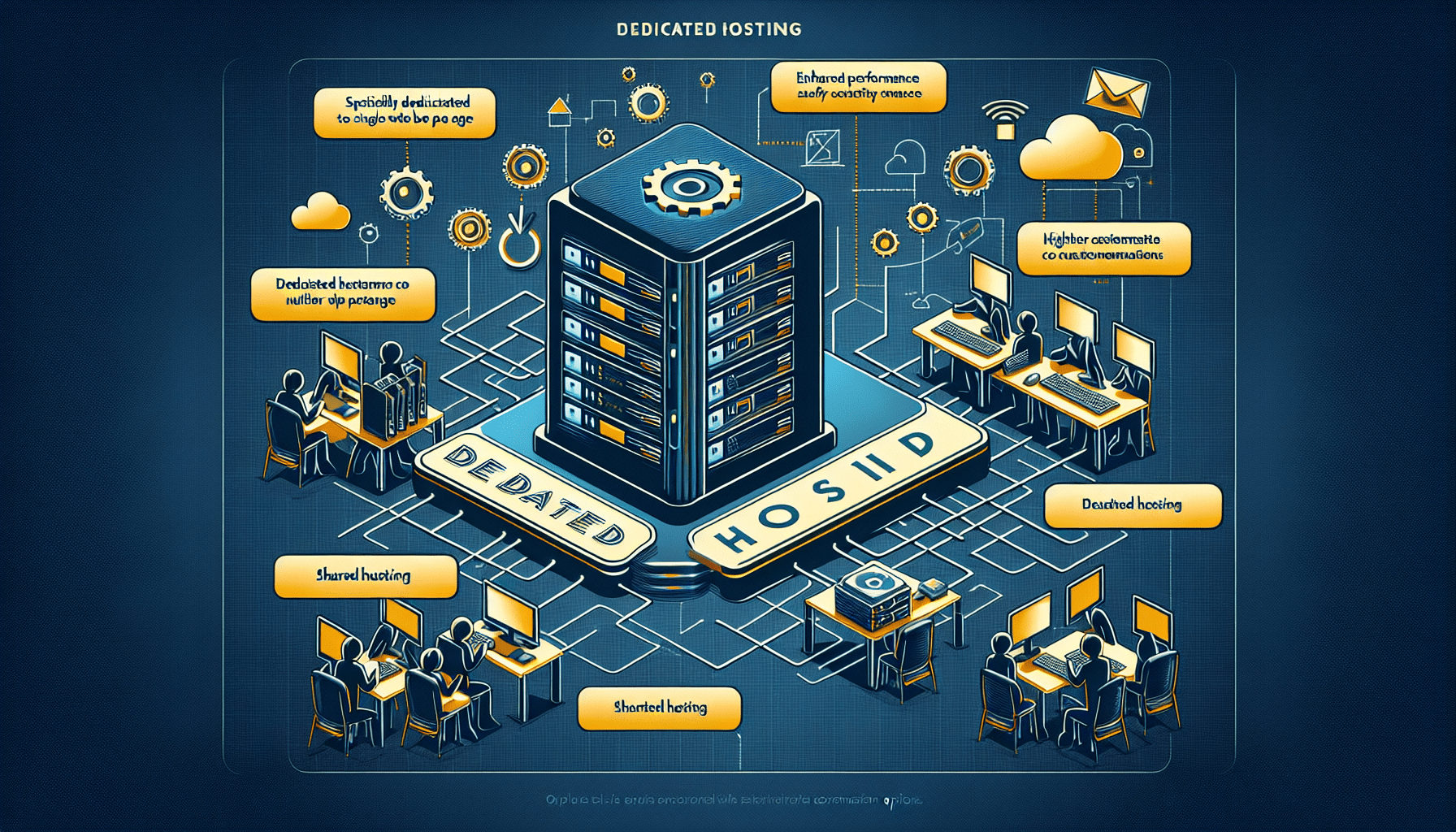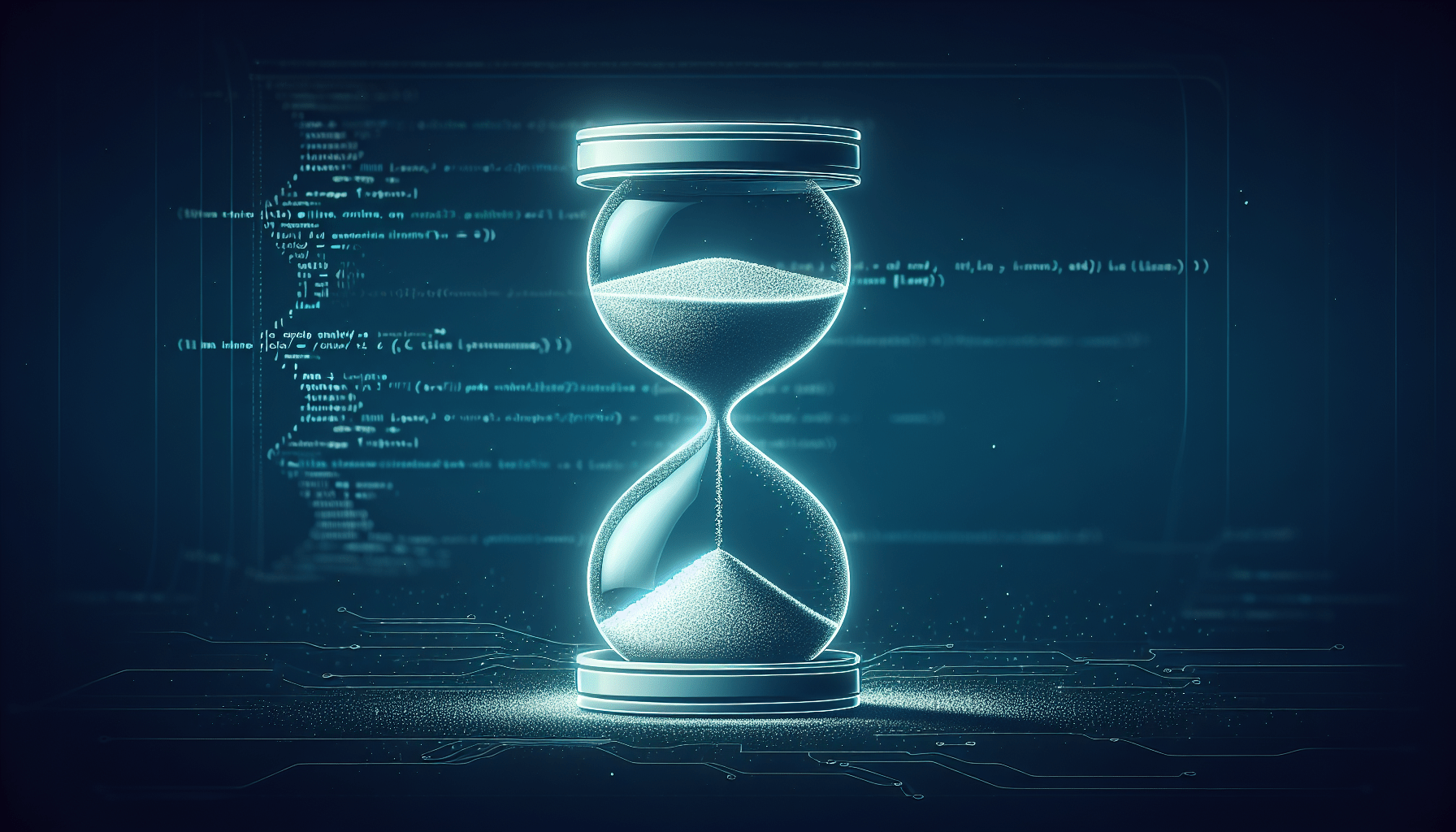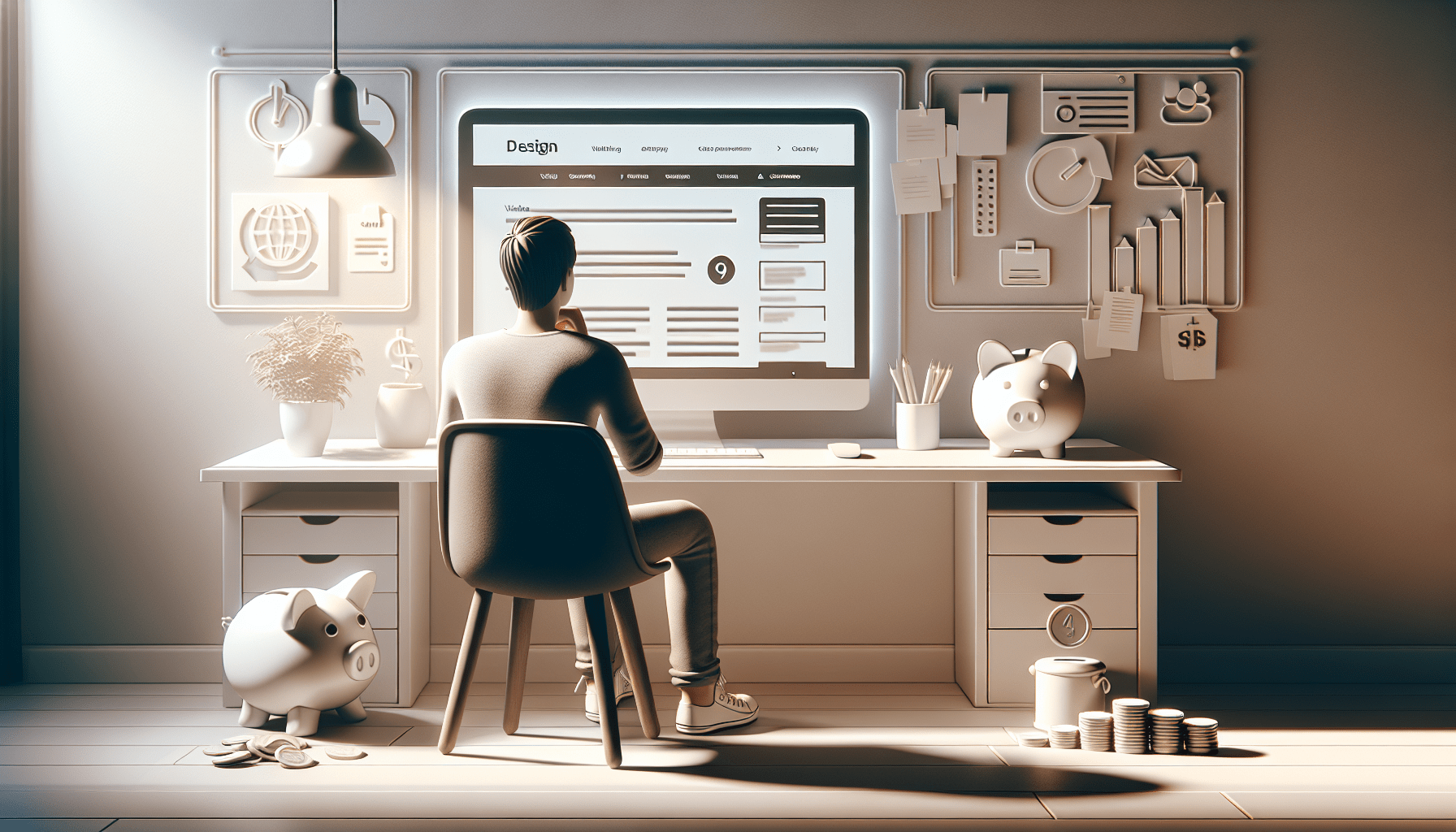What is Website Analytics?
Website analytics is the measurement, collection, analysis, and reporting of web data to understand and optimize web usage. Essentially, it helps you track the performance of your website and gather valuable insights about your visitors.
Understanding how website analytics work is crucial for any website owner. It allows you to make informed decisions to improve user experience, drive more traffic, increase conversions, and ultimately achieve your online goals.
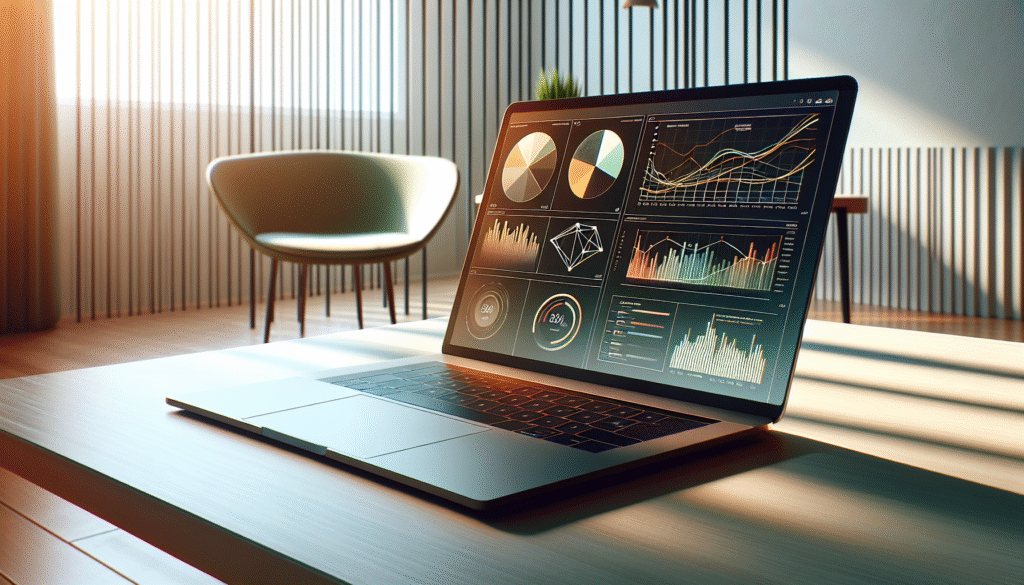
Why Are Website Analytics Important?
Website analytics provide you with a wealth of information that helps you understand how your website is performing and how users are interacting with it. By analyzing these metrics, you can identify areas for improvement, make data-driven decisions, and optimize your website for better results.
Without website analytics, you would be operating in the dark, making changes to your site without knowing if they are effective or not. Analytics help you track the success of your efforts, measure the impact of your marketing campaigns, and identify opportunities for growth.
Key Website Analytics Metrics
Traffic Metrics
Traffic metrics help you understand how many people are visiting your website, where they are coming from, and what they are doing on your site. The key traffic metrics to focus on include:
- Visits: The total number of times users have visited your site.
- Pageviews: The total number of pages viewed by visitors.
- Unique Visitors: The number of individual visitors to your site.
- Bounce Rate: The percentage of visitors who leave your site without interacting with it.
- Referral Sources: The sites or platforms that are sending traffic to your website.
Traffic metrics give you a broad overview of your website’s performance and can help you gauge the effectiveness of your marketing efforts.
Engagement Metrics
Engagement metrics measure how users are interacting with your website and content. These metrics provide insights into user behavior and help you understand how visitors are engaging with your site. Key engagement metrics include:
- Average Session Duration: The average amount of time users spend on your site.
- Pages per Visit: The average number of pages viewed per session.
- Bounce Rate: The percentage of visitors who leave your site after viewing only one page.
- Conversion Rate: The percentage of visitors who complete a desired action, such as signing up for a newsletter or making a purchase.
By tracking engagement metrics, you can identify areas of your website that are performing well and areas that need improvement.
Conversion Metrics
Conversion metrics measure how well your website is converting visitors into customers or leads. These metrics help you evaluate the effectiveness of your marketing campaigns and optimize your website for higher conversions. Key conversion metrics include:
- Conversion Rate: The percentage of visitors who take a desired action on your site.
- Goal Completions: The number of times users complete a specific goal, such as signing up for a webinar or downloading a whitepaper.
- Revenue: The total amount of revenue generated from conversions.
Tracking conversion metrics is essential for improving your website’s performance and achieving your business goals.
How to Set Up Website Analytics
Choose the Right Analytics Tool
There are several website analytics tools available, but Google Analytics is one of the most popular and widely used platforms. It’s easy to set up, free to use, and provides comprehensive data that can help you understand your website’s performance.
To set up Google Analytics, you will need to create an account, add tracking code to your website, and configure your settings. Once set up, you can start collecting data and analyzing your website’s performance.
Define Your Goals
Before you start tracking website analytics, it’s important to define your goals and objectives. What do you want to achieve with your website? Do you want to increase traffic, generate leads, or improve user engagement? By setting clear goals, you can track the metrics that matter most to your business.
Set Up Goals and Funnels
In Google Analytics, you can set up goals to track specific actions that users take on your website. For example, you can set a goal for users who complete a purchase or sign up for a newsletter. By tracking these goals, you can measure the success of your website and marketing campaigns.
Customize Your Dashboard
Google Analytics allows you to customize your dashboard to display the metrics that are most important to you. You can create custom reports, set up alerts, and track key performance indicators to monitor your website’s success.
Analyzing Website Analytics Data
Monitor Your Traffic Sources
One of the key benefits of website analytics is the ability to track where your traffic is coming from. By monitoring your traffic sources, you can identify which channels are driving the most visitors to your site and optimize your marketing efforts accordingly.
Understand User Behavior
Website analytics data can provide valuable insights into how users are interacting with your website. By analyzing user behavior, you can identify popular pages, high-traffic areas, and content that resonates with your audience. This information can help you tailor your content and improve the user experience.
Identify Conversion Opportunities
By analyzing conversion metrics, you can identify areas of your website that are performing well and areas that need improvement. Look for patterns in user behavior, identify common points of drop-off, and optimize your website to increase conversions.
Track Key Performance Indicators
Key performance indicators (KPIs) are metrics that are critical to the success of your website. By tracking KPIs, you can measure the effectiveness of your efforts, identify areas for improvement, and set benchmarks for success.
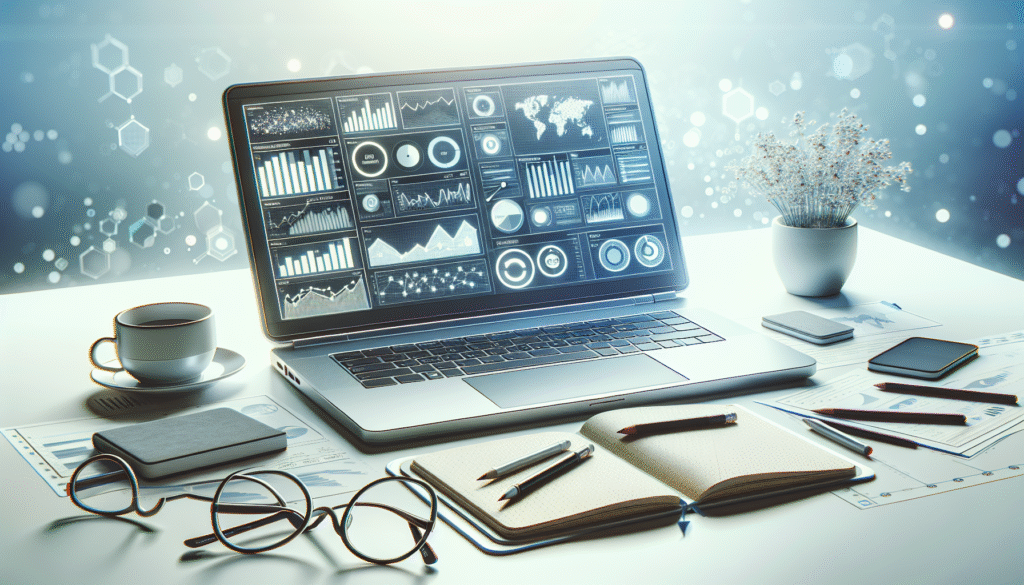
Tips for Using Website Analytics Effectively
Regularly Review Your Data
To get the most out of your website analytics, it’s important to regularly review your data and track your progress over time. By monitoring your performance, you can identify trends, make data-driven decisions, and take action to improve your website.
Test and Optimize
Website analytics provide you with valuable data that can help you optimize your website for better results. Use A/B testing, multivariate testing, and other optimization techniques to test different elements of your site and determine what works best for your audience.
Utilize Reports and Insights
Google Analytics provides a wealth of reports and insights that can help you understand your website’s performance. Explore different reports, analyze your data, and use the insights to make informed decisions to improve your website.
Stay Informed
Website analytics is an ever-evolving field, and it’s important to stay informed about the latest trends and best practices. Follow industry blogs, attend webinars, and network with other professionals to stay up-to-date with the latest developments in website analytics.
Conclusion
In conclusion, website analytics is a powerful tool that can help you understand your website’s performance, track key metrics, and optimize your site for better results. By setting up website analytics, defining your goals, analyzing your data, and taking action based on insights, you can improve user experience, drive more traffic, increase conversions, and achieve your online goals. Start using website analytics today and take your website to the next level!