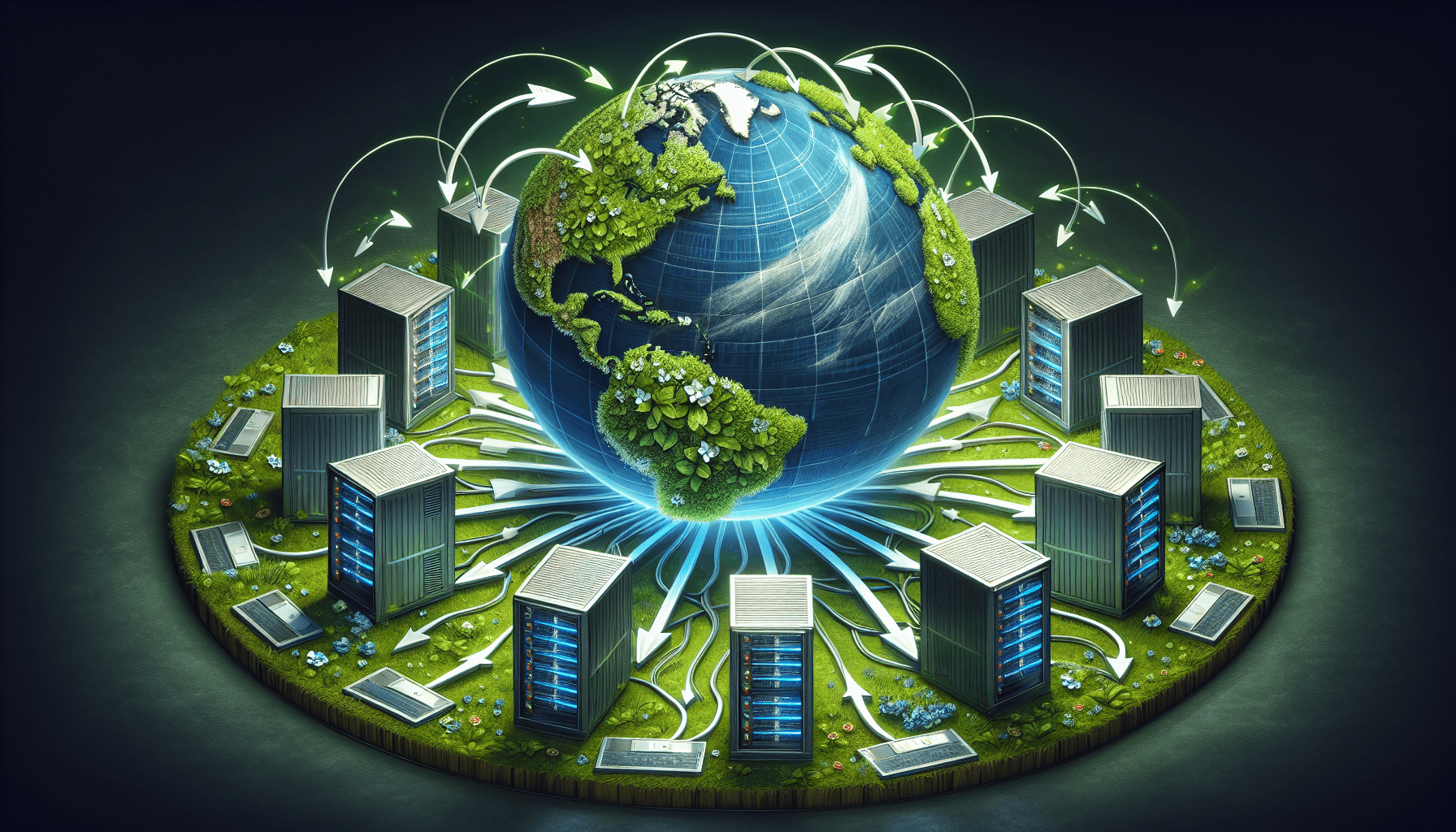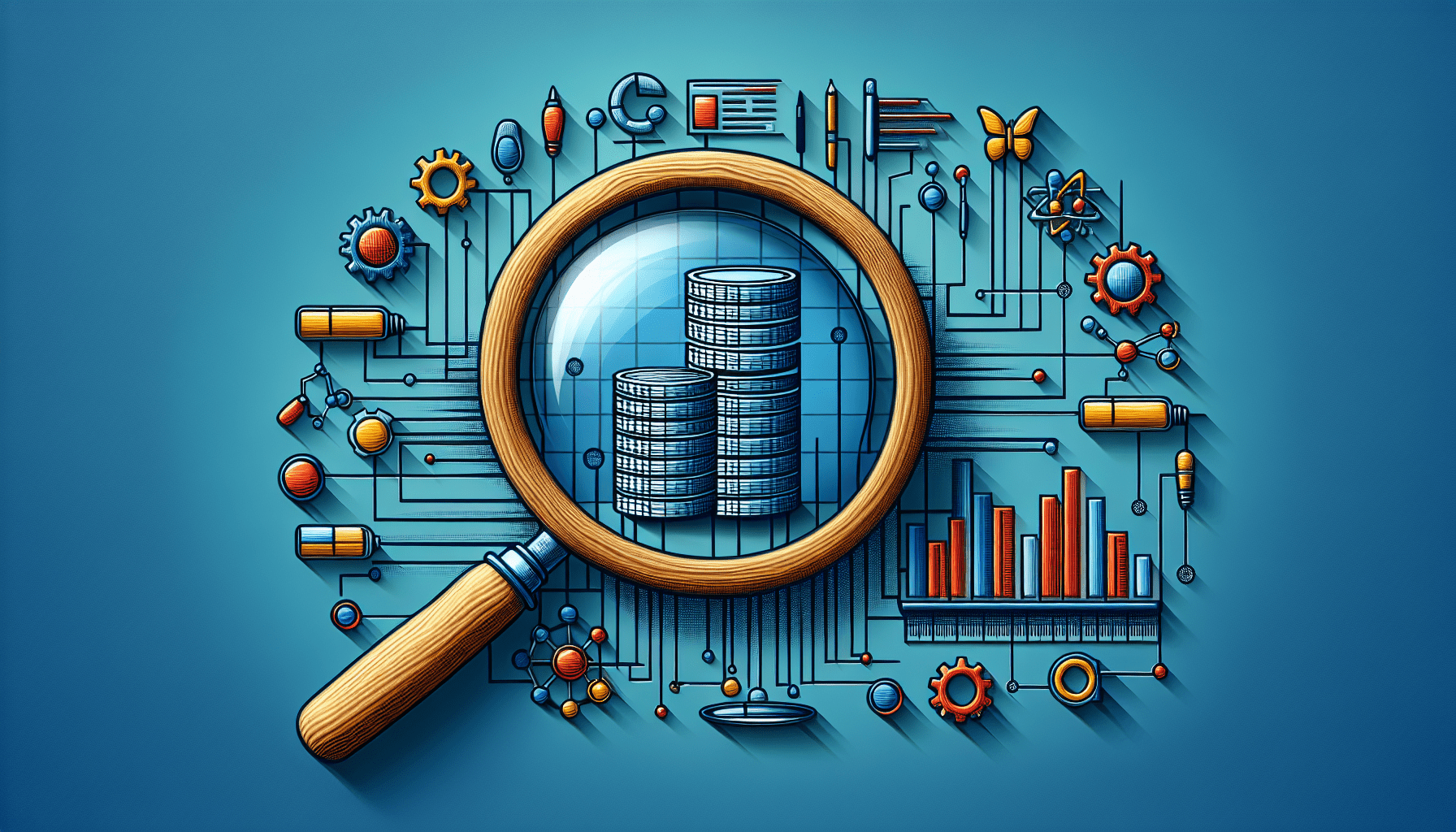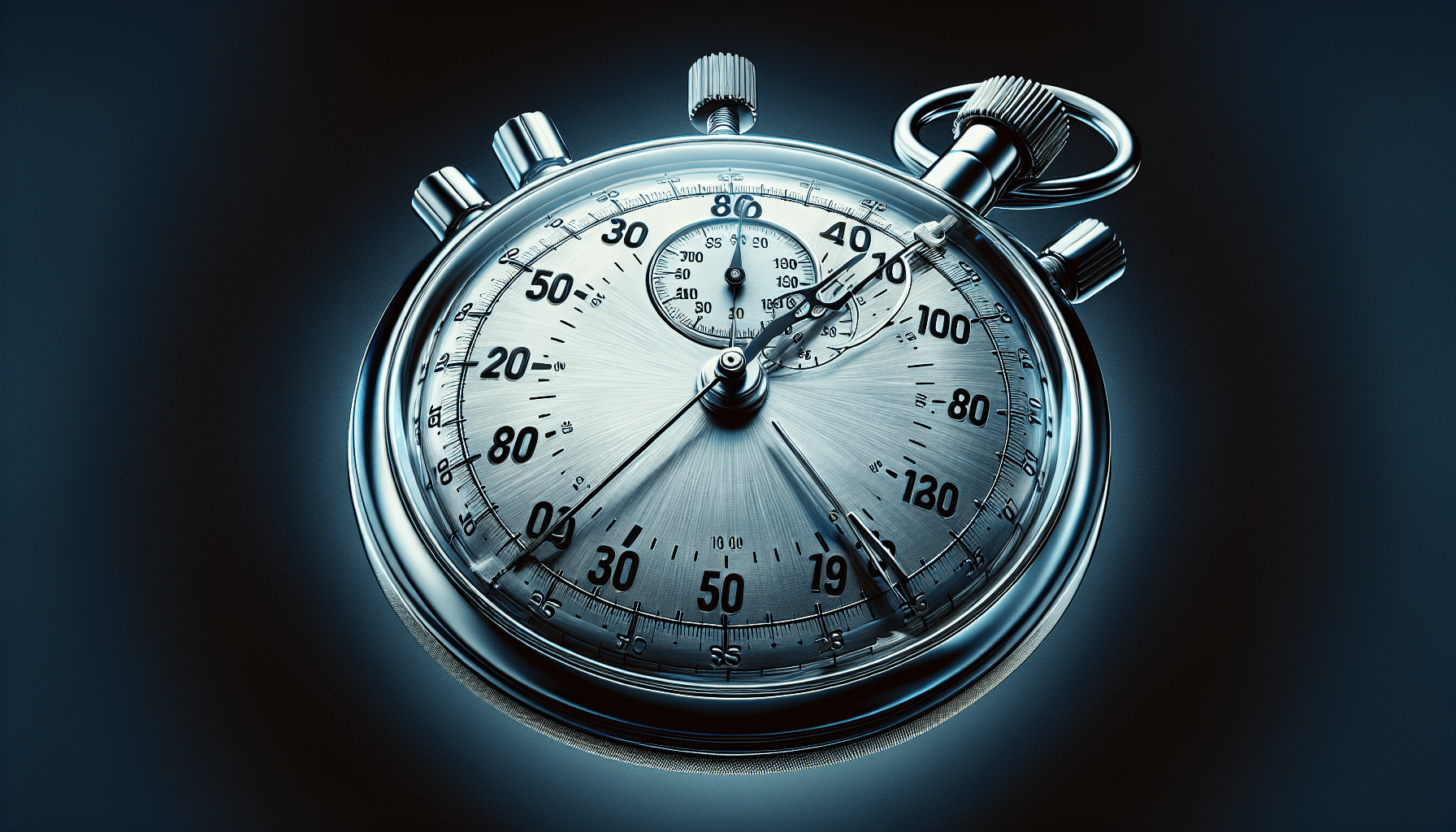Welcome! In the world of web hosting, website migration plays a crucial role in transferring your website from one server to another. This process ensures that your website remains accessible and functional during the transition. Website migration involves moving all your website data, including files, databases, and emails, to a new server without causing any downtime or data loss. It is a complex yet necessary task that requires careful planning and execution to maintain the smooth operation of your website. Let’s delve into the intricacies of website migration in web hosting and how it can benefit your online presence. What is website migration in web hosting?
Have you ever wondered what exactly website migration in web hosting is all about? If you’re thinking about transferring your website to a new hosting provider or upgrading to a new server, website migration is a process you’ll encounter. Let’s dive into the details of website migration, what it involves, and how you can successfully navigate through it.
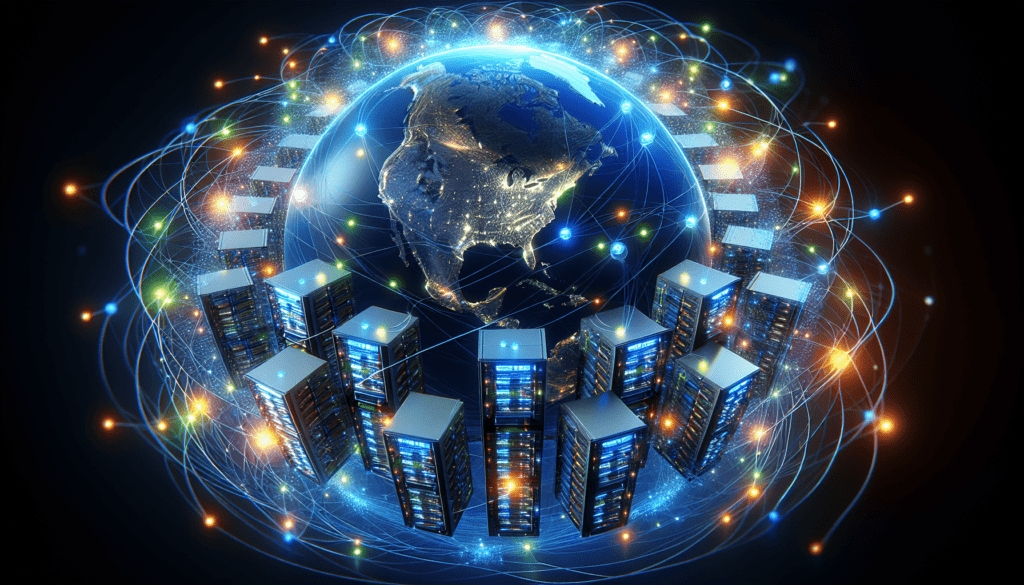
Understanding Website Migration
Website migration refers to the process of transferring a website from one server to another. This could involve moving a website from one hosting provider to another, changing domain names, or shifting to a new server. The goal of website migration is to ensure that your website remains accessible to visitors during the transition period and that all data is transferred securely and accurately.
Why Do Websites Need to Be Migrated?
Websites may need to be migrated for several reasons, including:
- Upgrading to a new hosting provider with better services or features
- Moving to a more secure server to protect sensitive data
- Changing domain names to rebrand or improve search engine optimization (SEO)
- Consolidating multiple websites under one host for easier management
- Expanding server resources to accommodate increased website traffic
Migrating your website allows you to enhance performance, security, and user experience, ultimately benefiting both you and your visitors.
Types of Website Migration
There are different types of website migration, each serving a specific purpose depending on your needs. Let’s explore some common types of website migration:
1. Server Migration
Server migration involves moving your website from one server to another. This could be within the same hosting provider or to a different hosting company. Server migration is often done to improve server performance, increase security measures, or reduce costs.
2. Domain Name Change
Changing your domain name involves migrating your website to a new web address. This could be due to rebranding, changing your business name, or improving SEO by selecting a more relevant domain name. Domain name change migration requires updating all internal links, redirects, and ensuring a smooth transition for users.
3. Platform Migration
Platform migration refers to moving your website from one content management system (CMS) to another. For example, transferring a website from WordPress to Drupal or Shopify. Platform migration requires careful planning, as it involves transferring content, design elements, and functionality to the new platform seamlessly.
4. Content Migration
Content migration involves transferring all website content, including text, images, videos, and other media files, to a new server or domain. Content migration ensures that your website retains its original look and feel after the migration process. It is essential to map out all content and ensure that nothing gets lost or corrupted during the transfer.
The Website Migration Process
Now that we’ve covered the basics of website migration, let’s walk through the website migration process step by step. By understanding the website migration process, you can effectively plan and execute a successful migration for your website.
Step 1: Backup Your Website
Before initiating the migration process, it’s crucial to back up your website’s files, databases, and any other essential data. This ensures that you have a restore point in case anything goes wrong during the migration process. Most hosting providers offer backup services, or you can use plugins to back up your website manually.
Step 2: Choose Your New Hosting Provider
If you are migrating to a new hosting provider, research and select a hosting company that aligns with your needs and budget. Consider factors such as server performance, security features, customer support, and scalability. Once you’ve chosen your new hosting provider, sign up for a hosting plan and prepare to transfer your website.
Step 3: Set Up Your New Server
If you are migrating to a new server, ensure that your server is properly configured with the necessary software, settings, and security measures. You may need to install an SSL certificate, configure email accounts, and set up domain names on the new server. Ensure that your server meets the requirements for hosting your website successfully.
Step 4: Transfer Your Website Files
To transfer your website files to the new server, you can use various methods such as File Transfer Protocol (FTP), Secure Shell (SSH), or hosting provider migration tools. Upload all website files, including HTML, CSS, JavaScript, and other assets, to the new server. Verify that all files are transferred correctly and are accessible on the new server.
Step 5: Migrate Your Website Databases
If your website relies on a database (such as MySQL or PostgreSQL), you will need to export and import your database to the new server. Use database management tools like phpMyAdmin or MySQL Workbench to export your database as a SQL file and import it to the new server. Test the database connection to ensure that your website functions correctly.
Step 6: Update Your Domain Name Servers
If you are changing domain names or transferring your website to a new domain, you’ll need to update your domain name servers (DNS) to point to the new server. Contact your domain registrar or hosting provider to modify the DNS settings and ensure that your website is accessible under the new domain name. This step may take some time to propagate worldwide.
Step 7: Test Your Website
After completing the migration process, thoroughly test your website on the new server to ensure that everything is functioning correctly. Check for broken links, missing images, database errors, and other issues that may arise during the migration. Perform user testing to ensure that visitors can navigate your website smoothly and access all content.
Step 8: Redirect Traffic from Old Server
If you are migrating to a new server or domain, set up redirects from the old server to the new server to ensure that visitors are redirected to the correct website URL. Implement 301 redirects for all old website URLs to the new URLs to maintain SEO rankings and prevent users from encountering 404 errors. Monitor traffic to ensure that redirects are working correctly.
Step 9: Monitor Website Performance
After completing the website migration, monitor your website’s performance, loading speed, and overall functionality on the new server. Use website monitoring tools to track uptime, downtime, page speed, and user experience metrics. Address any performance issues or errors that arise after the migration to ensure that your website continues to function optimally.
Step 10: Update Your DNS Records
If you have migrated your website to a new hosting provider or server, update your DNS records to reflect the new server IP address or nameservers. This step ensures that your domain name resolves to the correct server and that visitors can access your website without any interruptions. Verify the DNS changes with your hosting provider to confirm successful migration.
Tips for a Successful Website Migration
Website migration can be a complex process, but with careful planning and execution, you can ensure a smooth transition for your website. Here are some tips to help you navigate the website migration process successfully:
1. Plan Ahead
Before starting the migration process, create a detailed migration plan outlining the steps involved, timelines, resources required, and potential risks. Consider factors such as downtime, data loss, and user impact when planning your website migration.
2. Communicate with Stakeholders
If your website has multiple stakeholders, such as clients, customers, or team members, communicate with them about the upcoming migration. Inform them of the migration schedule, potential downtime, and any changes to website functionality. Keep stakeholders updated throughout the migration process to address any concerns or issues promptly.
3. Test Before Going Live
Before migrating your website to the new server or domain, test the migration process on a staging environment to identify any potential issues or errors. Check for broken links, missing content, database errors, and other issues that may arise during the migration. Fix any issues during the testing phase to ensure a seamless migration.
4. Monitor Website Performance
After completing the migration process, monitor your website’s performance, loading speed, and functionality on the new server. Use website monitoring tools to track uptime, downtime, and user experience metrics. Address any performance issues or errors promptly to ensure that your website is running smoothly post-migration.
5. Backup Regularly
Even after completing the website migration, continue to back up your website files, databases, and other essential data regularly. Backups provide a safety net in case of server failures, cyber attacks, or data corruption. Schedule automated backups or use backup plugins to ensure that your website data is secure.
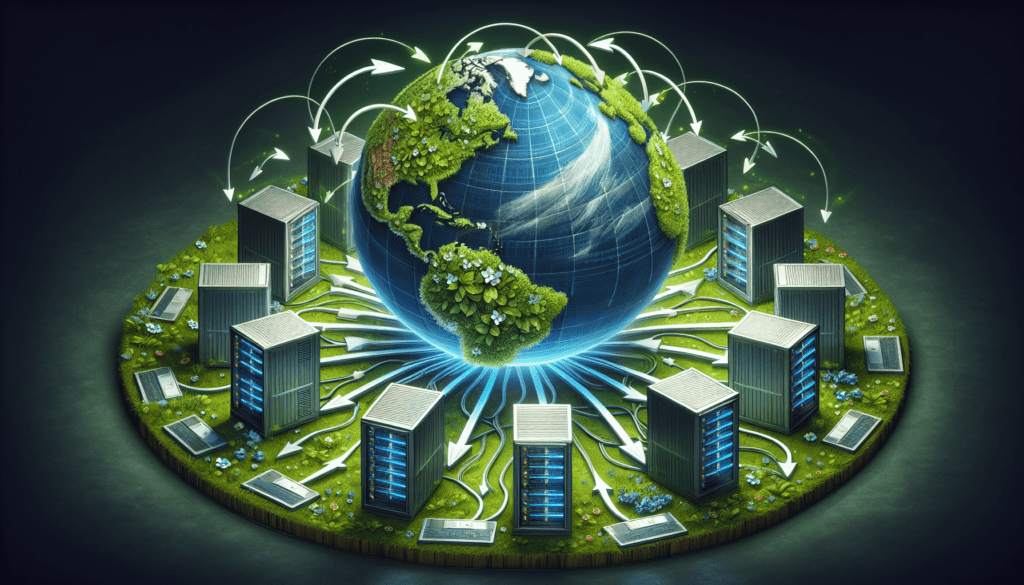
In Conclusion
Website migration is a critical process in web hosting that allows you to transfer your website to a new server, domain, or hosting provider smoothly. By understanding the website migration process, types of migration, and best practices for a successful migration, you can ensure that your website remains accessible, secure, and functional throughout the transition. Whether you’re upgrading servers, changing domain names, or moving to a new platform, website migration is a necessary step to enhance your online presence and user experience. Follow the steps outlined in this guide, and you’ll be well-equipped to navigate the website migration process effectively.