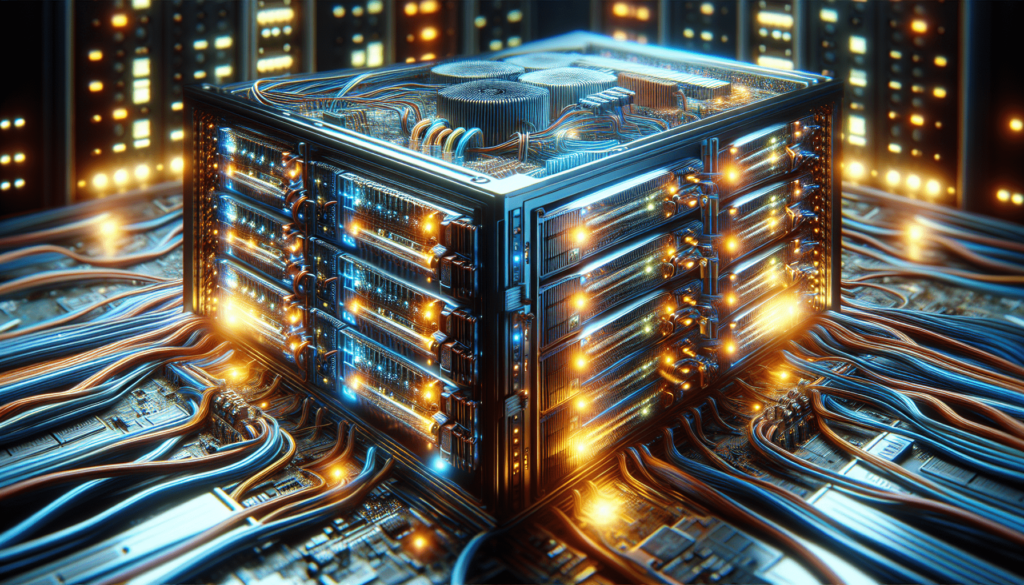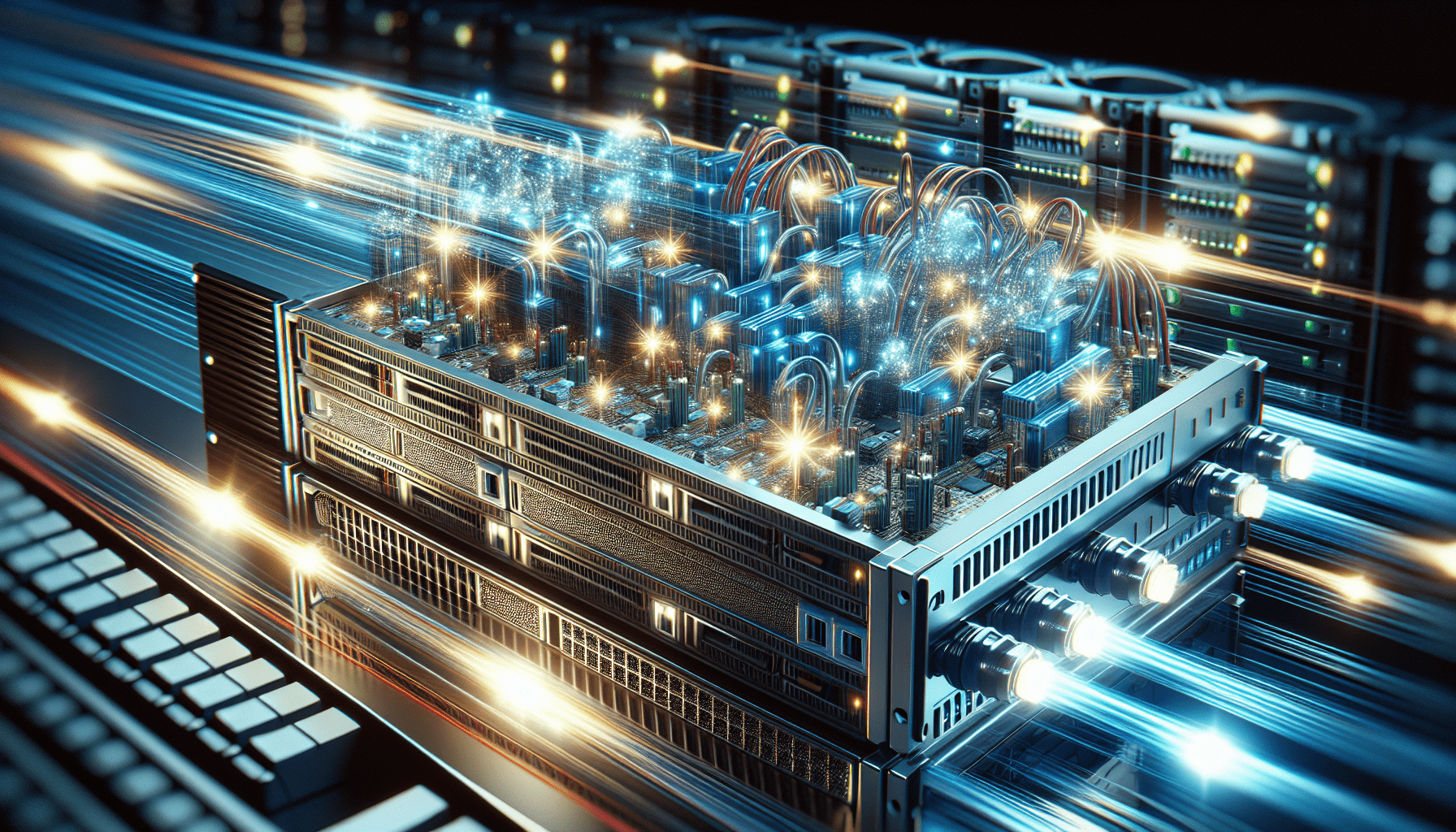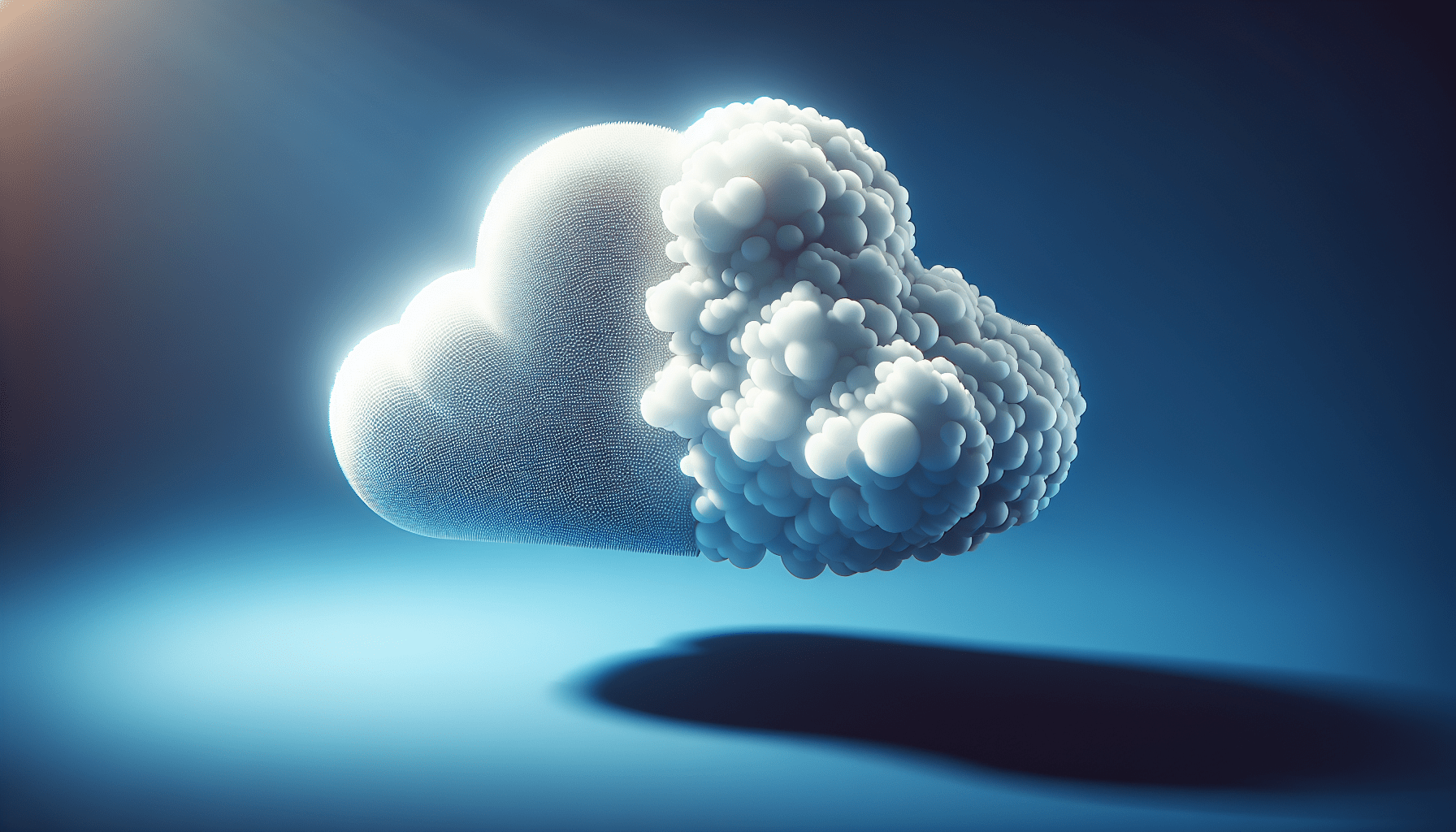What Is Website Caching And How To Implement It For Better Web Hosting Performance
Do you want to improve your website’s speed and performance? One effective way to achieve this is by implementing website caching. In this article, we will discuss what website caching is and how you can implement it to enhance your web hosting performance.
Understanding Website Caching
Website caching is the process of storing static files, such as HTML pages, images, and CSS files, in a cache. When a user visits your website, the cached files are served up quickly from the cache instead of the server, reducing load times and improving performance.
Implementing website caching allows your website to load faster, providing a better user experience and improving search engine rankings. By reducing load times, you can decrease bounce rates and increase user engagement on your site.
Benefits of Website Caching
Website caching offers several benefits for your website and web hosting performance:
- Improved Speed: Caching reduces the time it takes for your website to load, resulting in faster page load times.
- Better User Experience: Faster loading times lead to a better user experience, resulting in higher user engagement and lower bounce rates.
- Improved SEO: Search engines like Google favor fast-loading websites, so caching can help improve your search engine rankings.
- Server Load Reduction: By serving cached content, you can reduce the load on your server, leading to improved performance and stability.
Types of Website Caching
There are several types of website caching that you can implement to enhance your web hosting performance:
1. Browser Caching
Browser caching allows static assets, such as images and CSS files, to be stored on a user’s device for a specified period. This eliminates the need to repeatedly download these assets each time a user visits your website, improving load times.
2. Server-Side Caching
Server-side caching involves storing cached files on the server itself, such as in-memory caching or disk caching. This reduces the load on the server by serving cached content instead of generating it for each user request.
3. Content Delivery Network (CDN) Caching
A CDN is a network of servers located around the world that cache static content and deliver it to users based on their geographic location. By utilizing a CDN, you can reduce latency and improve load times for users worldwide.
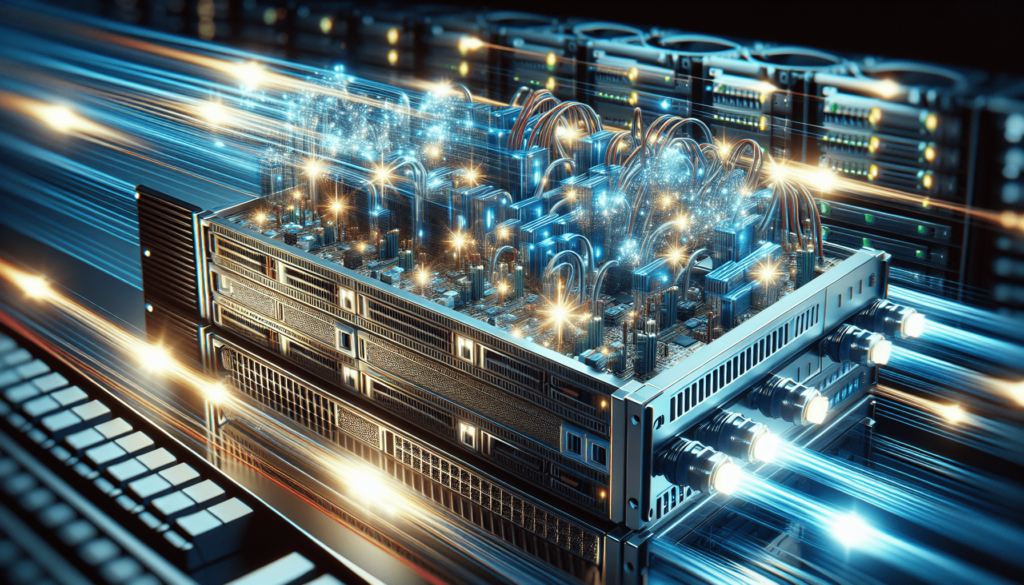
How To Implement Website Caching
Now that you understand the benefits and types of website caching, let’s discuss how you can implement caching to improve your web hosting performance:
1. Enable Browser Caching
To enable browser caching, you can add cache control headers to your website’s .htaccess file. This tells the browser how long it should cache the static assets before they expire and need to be re-downloaded.
Here is an example of how you can set cache control headers for different file types in your .htaccess file:
| File Type | Cache Control Header |
|---|---|
| CSS | ExpiresByType text/css "access plus 1 year" |
| JavaScript | ExpiresByType application/javascript "access plus 1 year" |
| Images | ExpiresByType image/jpeg "access plus 1 year" |
| Font Files | ExpiresByType application/x-font-ttf "access plus 1 year" |
2. Implement Server-Side Caching
To implement server-side caching, you can use caching plugins or modules, such as Redis or Memcached. These tools allow you to store cached content on the server, reducing load times and improving performance.
By utilizing server-side caching, you can cache database queries, objects, and full-page output to serve up content quickly to users without generating it from scratch each time.
3. Utilize Content Delivery Networks (CDNs)
Integrating a CDN into your website allows you to cache static assets on servers located around the world. This reduces latency and improves load times for users, regardless of their geographic location.
CDNs also provide additional security features, such as DDoS protection and SSL encryption, to ensure your website is secure and performs optimally for all users.
Conclusion
Website caching is an essential strategy for improving your web hosting performance and providing a better user experience. By storing static assets in a cache and serving them up quickly to users, you can reduce load times, improve page speed, and enhance SEO rankings.
Implementing website caching through browser caching, server-side caching, and CDNs can significantly boost your website’s performance and user engagement. Consider incorporating caching into your web hosting strategy to see the positive impact it can have on your website’s speed and performance.