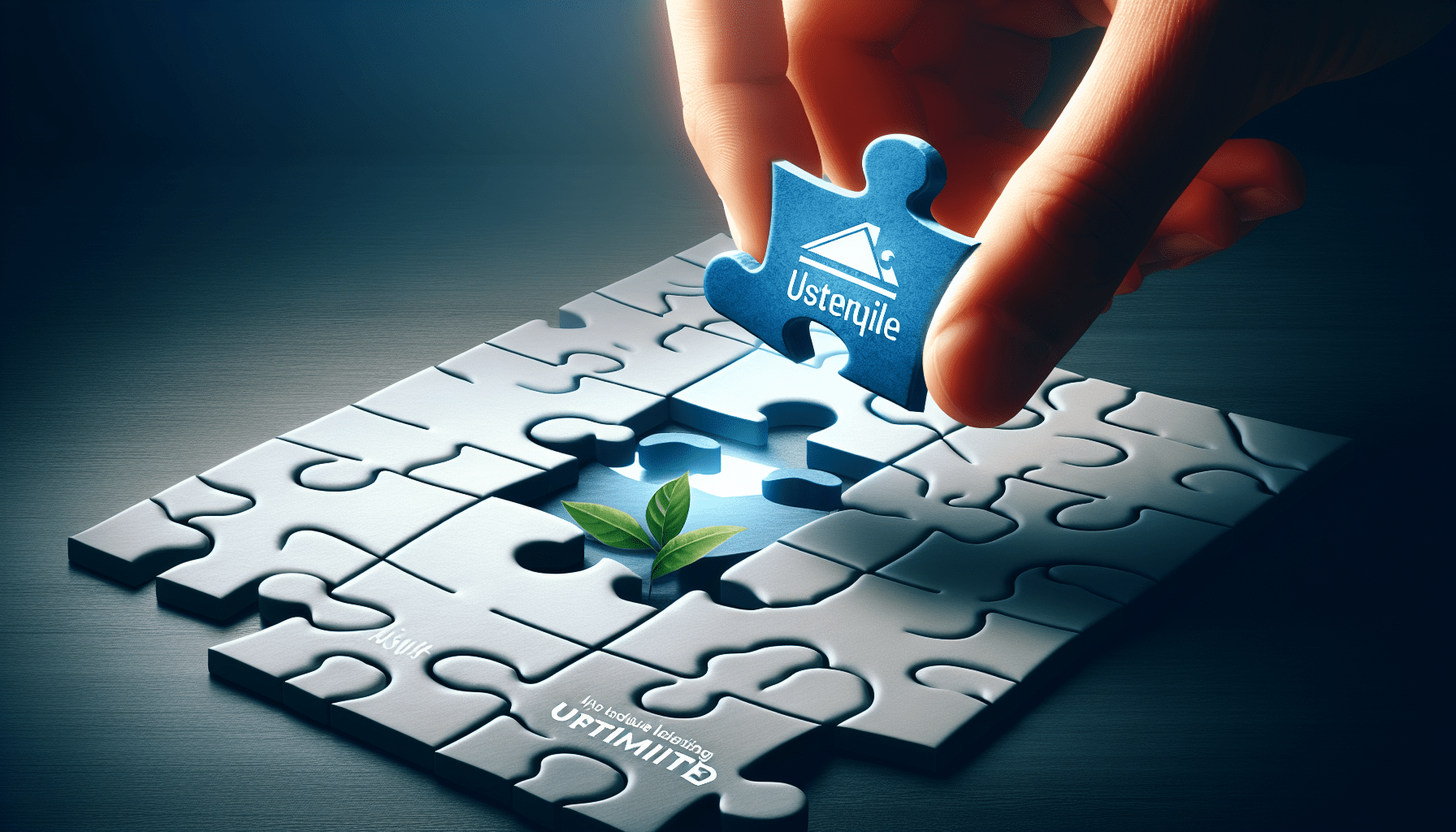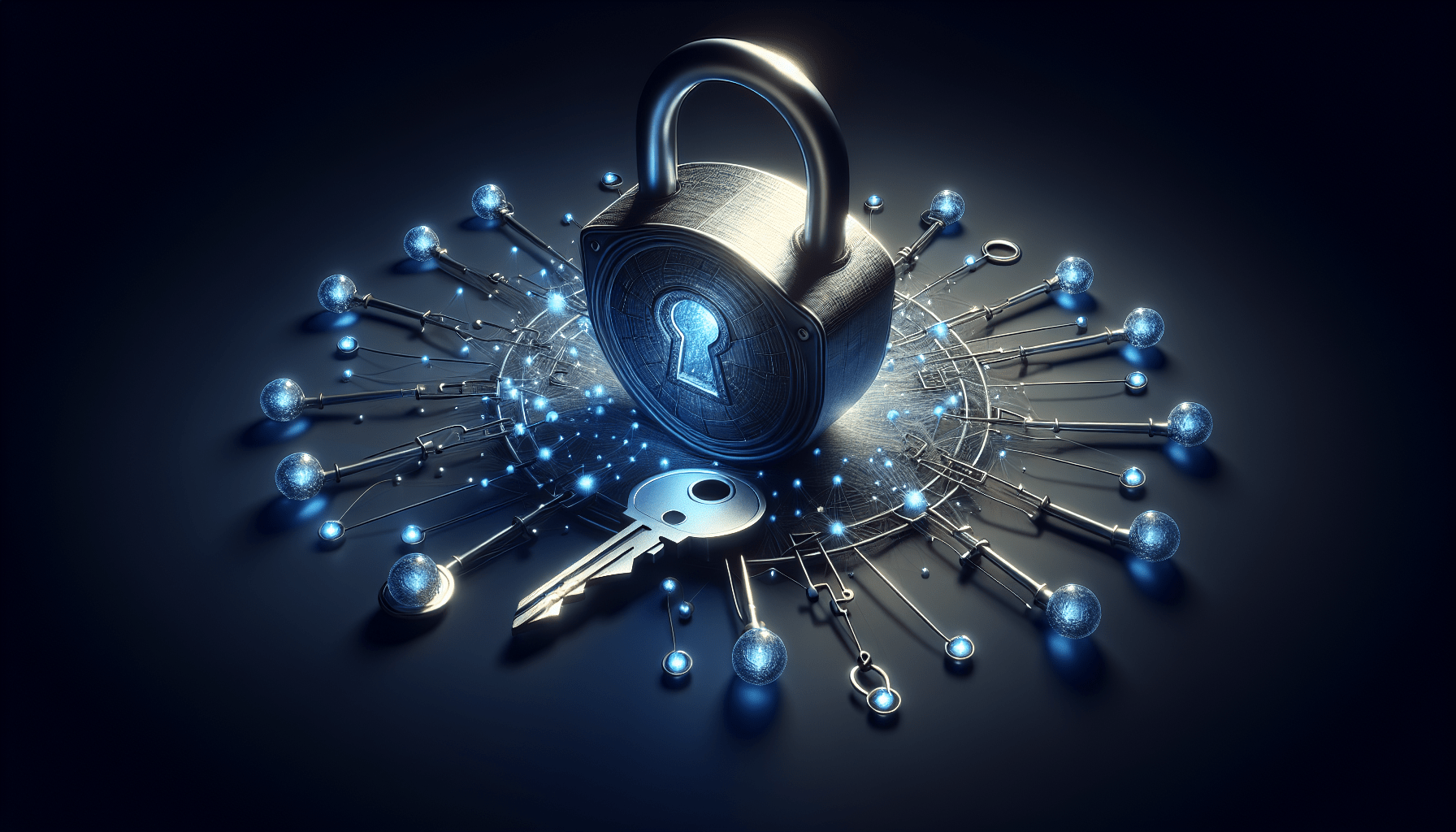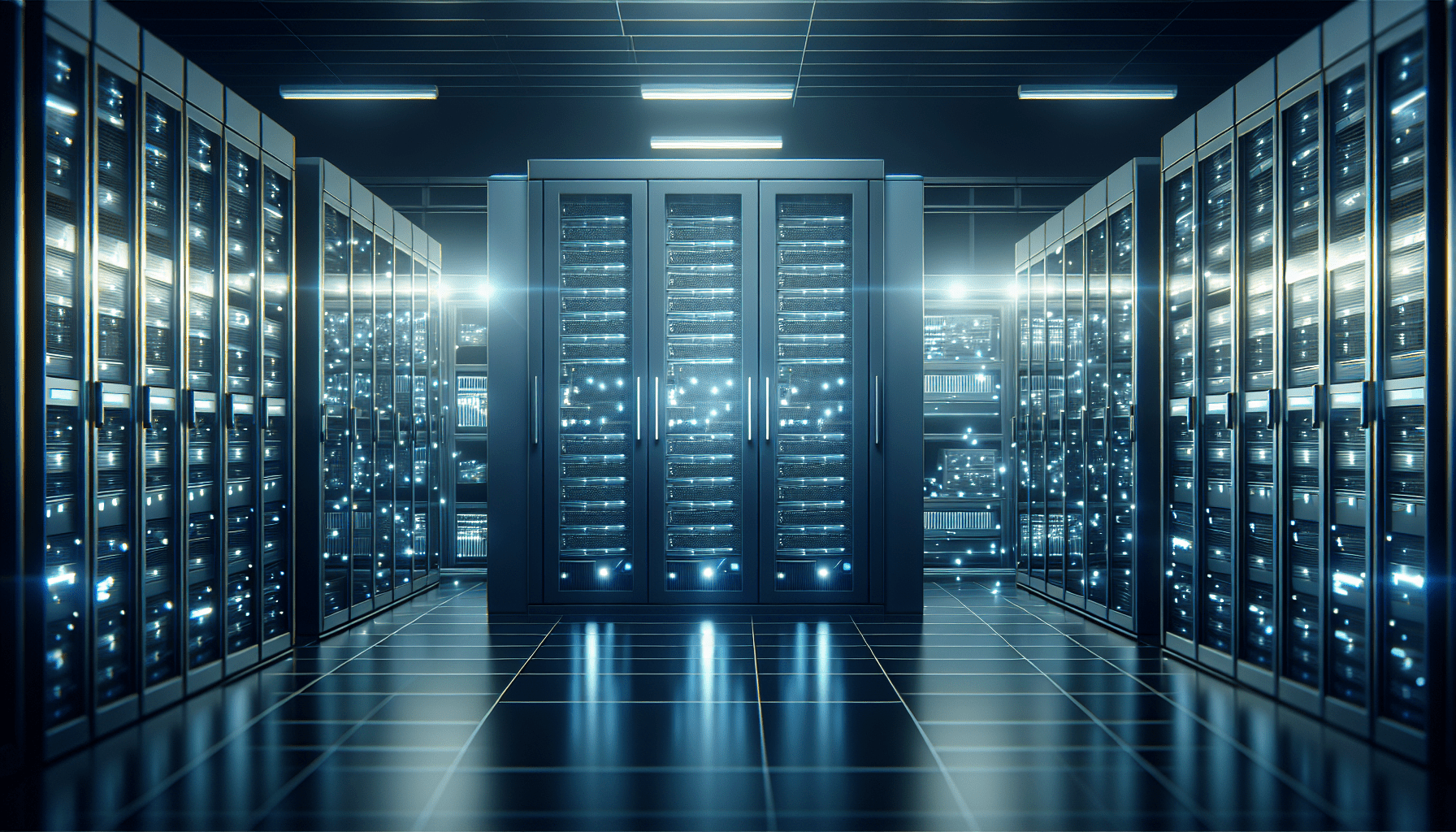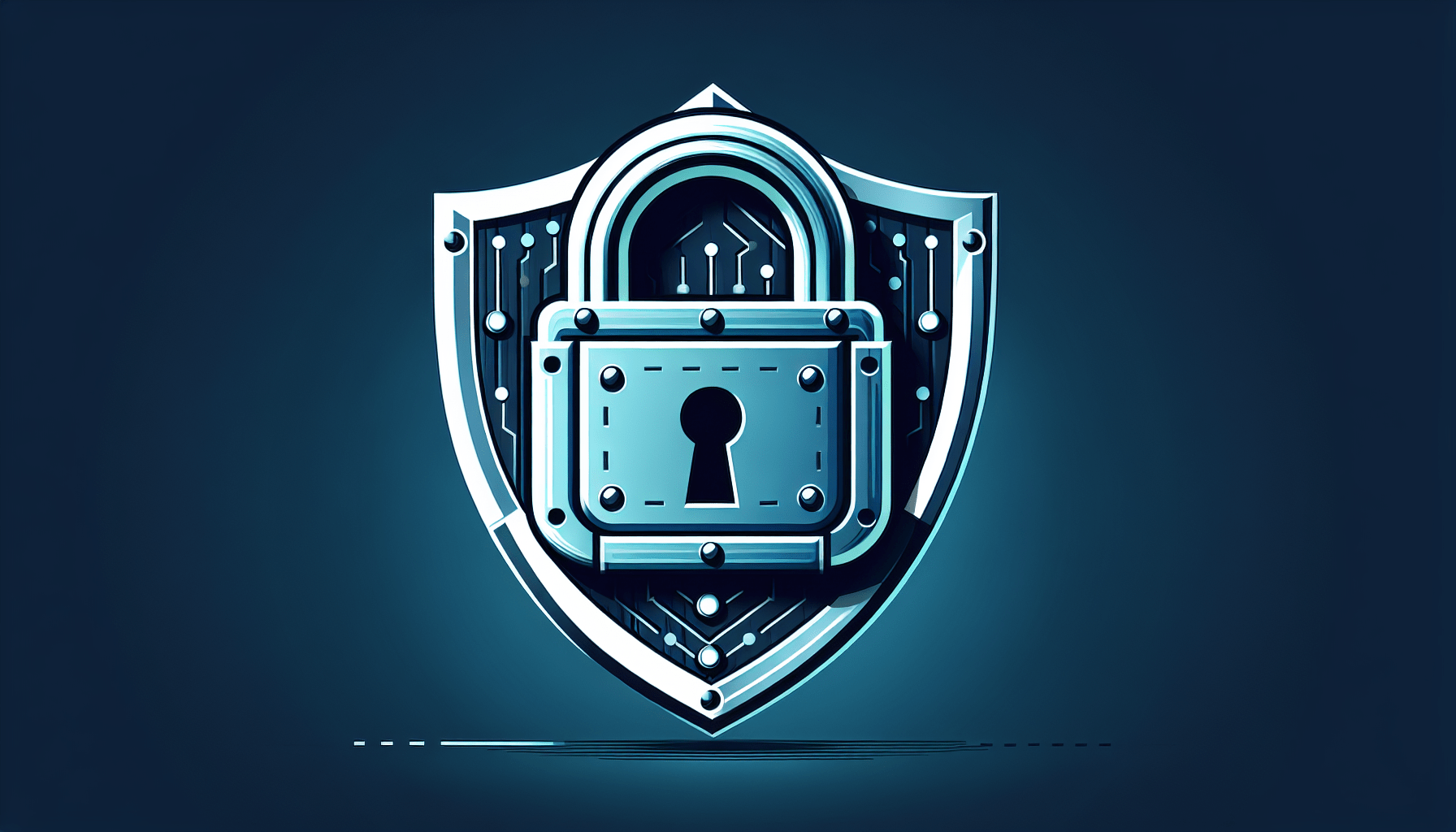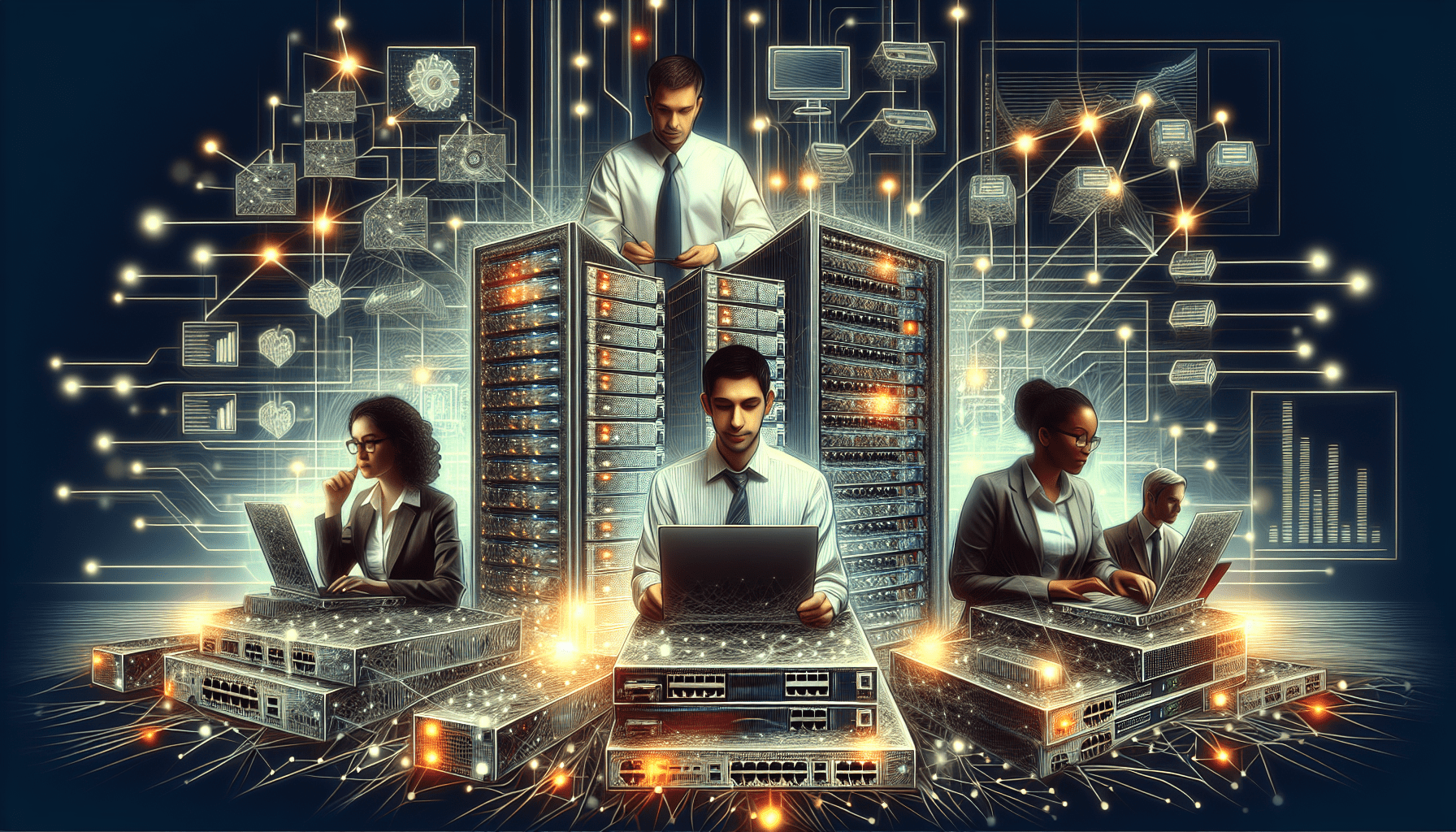What Is SSH Access In Web Hosting
Have you ever heard of SSH access in web hosting? If not, you’re in the right place! In this article, we will discuss what SSH access is, why it’s important, and how you can use it to manage your website securely. Let’s dive in!

Understanding SSH Access
SSH stands for Secure Shell, and it is a network protocol that allows you to securely communicate with a remote server. SSH access gives you the ability to log in to your web hosting account using a command-line interface instead of a graphical interface like cPanel or Plesk. This means you can execute commands directly on the server, giving you more control and flexibility over your website.
Why Is SSH Access Important?
SSH access is important for several reasons. First and foremost, it provides a secure way to manage your website. When you use SSH, all data is encrypted, protecting your sensitive information from potential hackers. Additionally, SSH access allows for more advanced server configurations and troubleshooting tasks that may not be possible through a traditional control panel.
How To Use SSH Access
Using SSH access is relatively straightforward, especially if you have some experience with the command line. To connect to your web hosting account via SSH, you will need an SSH client like PuTTY (for Windows) or Terminal (for Mac/Linux). You will also need your SSH credentials, including the hostname, username, and password provided by your web hosting provider.
Once you have your SSH client set up and your credentials on hand, you can connect to your server by entering the following command:
ssh username@hostname
Replace “username” with your actual username and “hostname” with the IP address or domain name of your server. You will then be prompted to enter your password. After successful authentication, you will have access to the server’s command line interface.
Common SSH Commands
Now that you’re connected to your server via SSH, you can start executing commands to manage your website. Here are some common SSH commands that you may find useful:
| Command | Description |
|---|---|
ls |
List files and directories in the current location |
cd directory |
Change directory to the specified location |
pwd |
Print the current working directory |
cp file1 file2 |
Copy “file1” to “file2” |
mv file1 file2 |
Move “file1” to “file2” |
rm file |
Remove (delete) “file” |
mkdir directory |
Create a new directory |
nano file |
Open the “file” for editing using the nano text editor |
cat file |
Display the contents of “file” |
These are just a few examples of the many commands you can use with SSH. Remember to proceed with caution when executing commands, as they can have significant effects on your website.

Benefits of Using SSH Access
Now that you have a basic understanding of what SSH access is and how to use it, let’s explore some of the benefits of using SSH for managing your website:
-
Enhanced Security: As mentioned earlier, SSH provides encryption for all data sent between your computer and the server, reducing the risk of data interception by malicious third parties.
-
Efficiency: By using command-line tools and scripts in SSH, you can perform tasks more quickly and efficiently than through a traditional control panel.
-
Flexibility: SSH access allows you to customize and configure your server in ways that may not be possible through a graphical interface, giving you more control over your website.
Precautions When Using SSH Access
While SSH access can be a powerful tool for managing your website, it also comes with some risks if not used properly. Here are some precautions to keep in mind when using SSH:
-
Secure Your Credentials: Make sure to keep your SSH credentials secure and avoid sharing them with anyone. Consider using public key authentication for an added layer of security.
-
Be Cautious When Executing Commands: Double-check your commands before hitting enter to avoid accidental deletions or modifications that could harm your website.
-
Regularly Update Your Software: Keeping your SSH client and server software up to date will help protect against vulnerabilities that could be exploited by attackers.
Conclusion
In conclusion, SSH access is a valuable tool for website owners who want to manage their web hosting accounts securely and efficiently. By understanding what SSH is, how to use it, and the benefits it offers, you can take full advantage of this technology to enhance your website management experience. Remember to use caution when using SSH and always prioritize security to protect your website from potential threats. Happy SSH-ing!