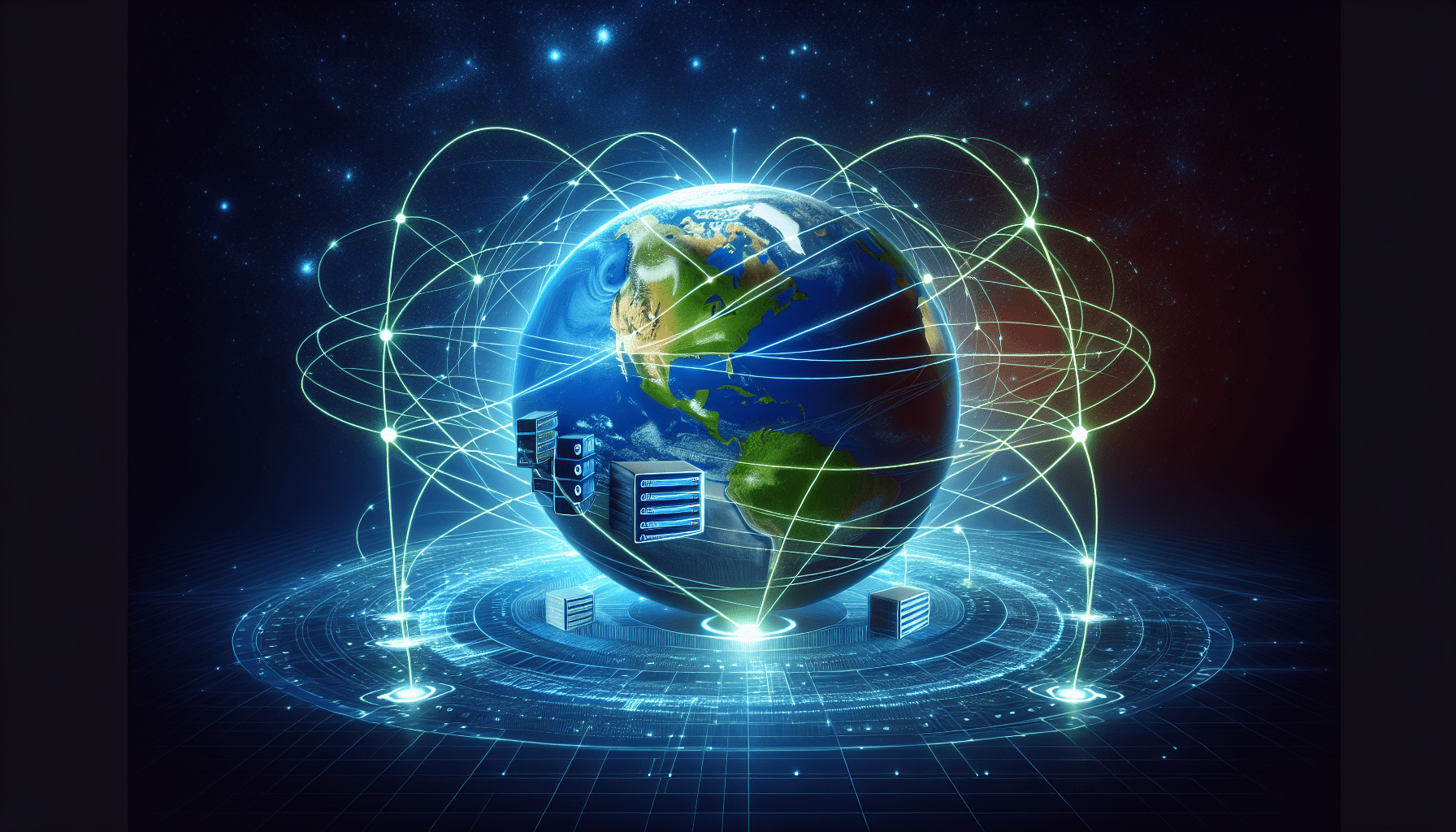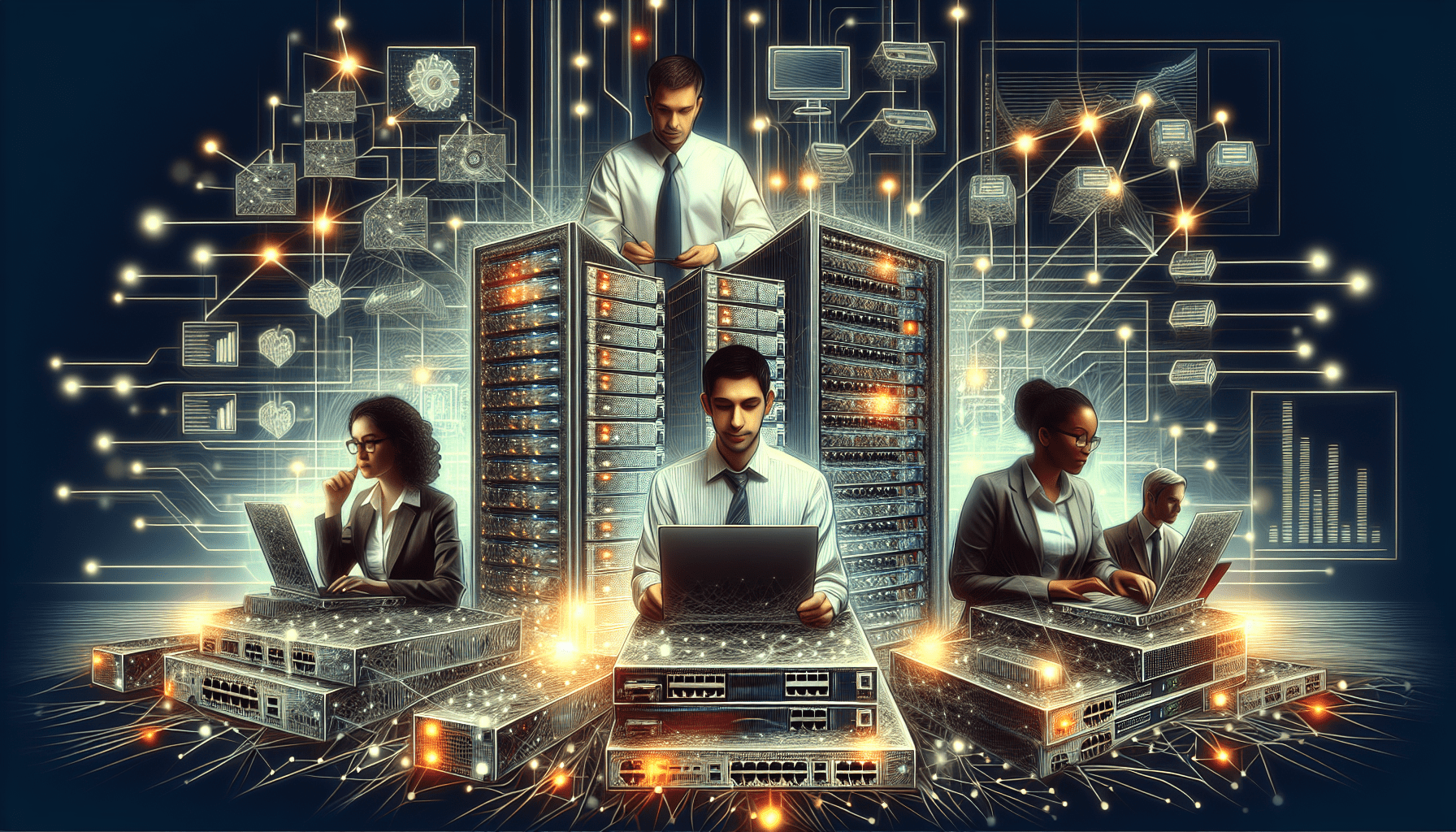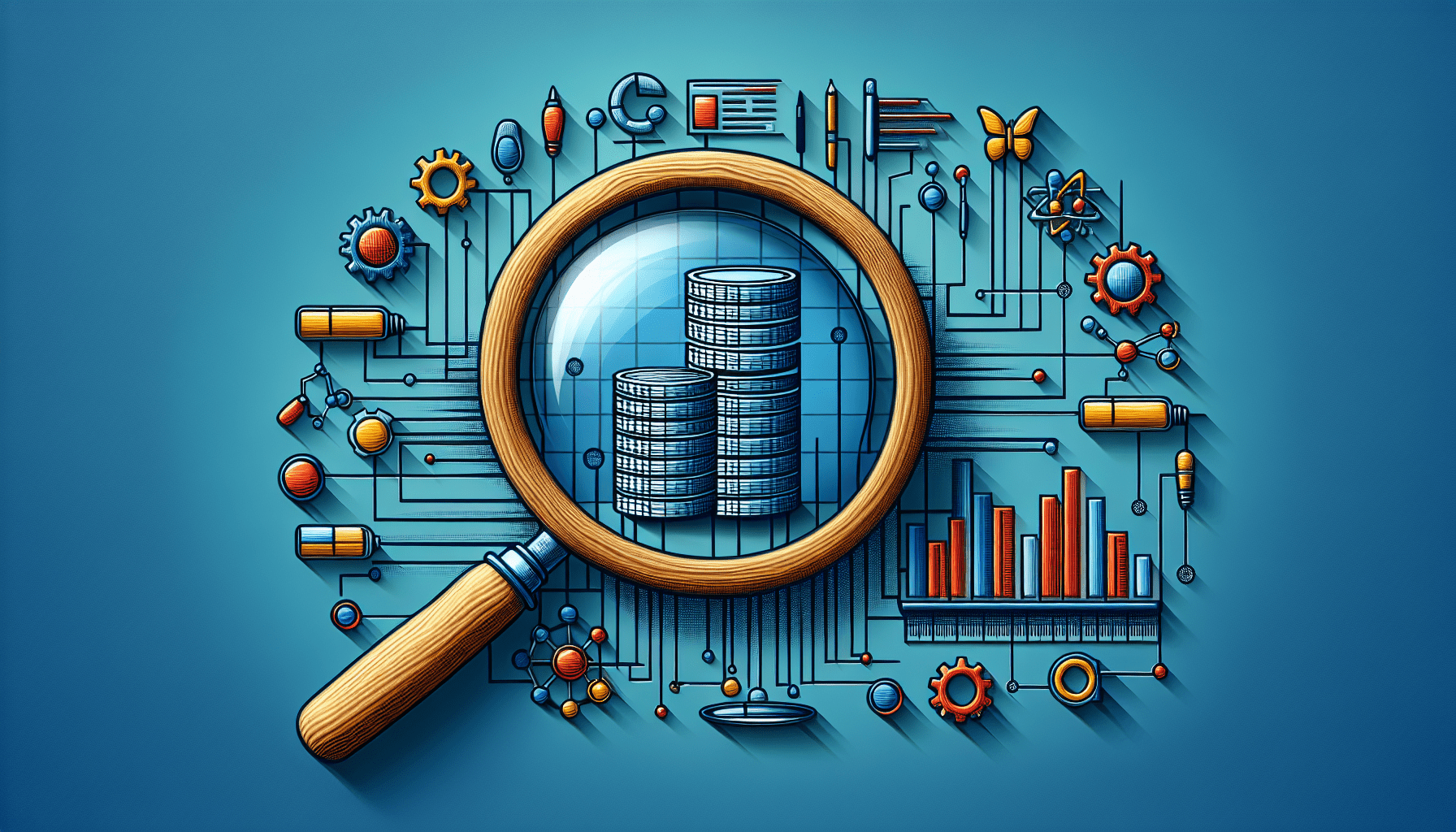Welcome to the world of web hosting! In simple terms, a Domain Name Server (DNS) acts as an address book for websites, translating user-friendly domain names (like www.example.com) into their corresponding IP addresses (such as 192.168.1.1). Think of it as the GPS system that guides internet traffic to the correct destination. Understanding how DNS works is essential for every website owner and user to ensure smooth and efficient online browsing experience. Let’s delve deeper into the fascinating world of DNS in web hosting.
What Is A Domain Name Server (DNS) In Web Hosting?
Have you ever wondered what happens behind the scenes when you type a website address into your browser? In this article, we will explore the role of a Domain Name Server (DNS) in web hosting and how it impacts the websites you visit every day.
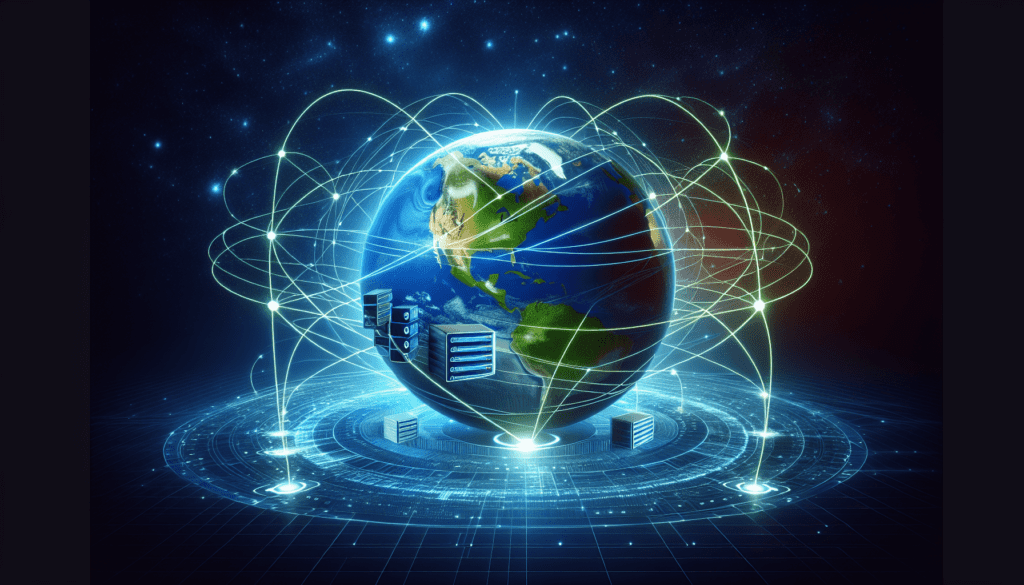
Understanding DNS Basics
When you type a domain name (e.g. www.example.com) into your web browser, your computer needs to find the corresponding IP address to connect to that website. This process is handled by a Domain Name Server (DNS), which acts as the phone book of the internet.
How DNS Works
Imagine the DNS as a translator that converts human-readable domain names into machine-readable IP addresses. When you request a website, your computer sends a query to a DNS server, which then looks up the IP address associated with that domain name and returns it to your computer.
Components of DNS
To better understand how DNS functions, let’s break down the key components of a Domain Name Server:
DNS Records
DNS records are like entries in the phone book, containing information such as the IP address of a website, mail servers, and other crucial data for directing traffic on the internet. Common types of DNS records include A (Address) records, MX (Mail Exchange) records, CNAME (Canonical Name) records, and NS (Name Server) records.
DNS Resolver
The DNS resolver is your computer or internet-enabled device that initiates DNS queries to find the IP address of a domain name. When you enter a website address, the resolver communicates with DNS servers to obtain the necessary information and direct you to the correct website.
Authoritative Nameserver
An authoritative nameserver is responsible for storing DNS records for a specific domain. When a DNS query is made for a domain, the authoritative nameserver responds with the IP address associated with that domain. Each domain has its own authoritative nameservers for managing DNS records.
Importance of DNS in Web Hosting
Now that we understand the basic components of DNS, let’s explore why Domain Name Servers are essential in the world of web hosting:
Website Accessibility
Without DNS, users would need to remember complex IP addresses instead of domain names to access websites. DNS plays a crucial role in making websites accessible by translating user-friendly domain names into IP addresses that computers can understand.
Load Balancing
DNS can be used for load balancing, distributing incoming traffic across multiple servers to improve website performance and prevent server overload. By configuring DNS records with multiple IP addresses, traffic can be evenly distributed to ensure optimal server performance.
Email Delivery
In addition to resolving domain names, DNS is also crucial for managing email delivery. DNS records such as MX (Mail Exchange) records direct email traffic to the correct mail servers, ensuring that emails are delivered successfully to the intended recipients.
Domain Management
DNS is essential for managing domain settings such as redirects, subdomains, and DNSSEC (Domain Name System Security Extensions). By configuring DNS records correctly, website owners can control how traffic is directed to their domains and ensure secure connections.
Types of DNS Servers
There are several types of DNS servers that play different roles in managing domain names and website hosting. Let’s explore some of the primary types of DNS servers:
Recursive DNS Servers
When you enter a website address into your browser, it is the recursive DNS server that initiates the DNS query process to find the IP address associated with that domain. Recursive DNS servers are often provided by internet service providers (ISPs) or third-party DNS resolver services.
Authoritative DNS Servers
As mentioned earlier, authoritative DNS servers store DNS records for specific domains and respond to queries for those domains. Website owners typically have control over their authoritative DNS servers and can manage DNS records to control how traffic is directed to their websites.
Root Name Servers
Root name servers are the backbone of the DNS hierarchy, containing information about the top-level domains (TLDs) such as .com, .org, and .net. When a recursive DNS server needs to resolve a domain name, it starts by querying a root name server to find the appropriate authoritative DNS servers for that domain.

Configuring DNS Settings
If you are a website owner or administrator, it is essential to understand how to configure DNS settings for your domain. Let’s explore some essential DNS configuration steps:
Choosing a DNS Provider
When setting up DNS for your domain, you can choose to manage DNS settings through your web hosting provider, domain registrar, or a third-party DNS service. Consider factors such as reliability, performance, and ease of use when selecting a DNS provider.
Updating DNS Records
To point your domain to a web server or other services, you need to update DNS records such as A (Address) records, CNAME (Canonical Name) records, and MX (Mail Exchange) records. By modifying these records in your DNS settings, you can direct traffic to the correct IP addresses and servers.
Implementing DNSSEC
DNS Security Extensions (DNSSEC) provide an additional layer of security for domain names by digitally signing DNS records to prevent DNS spoofing and cache poisoning attacks. Enabling DNSSEC in your DNS settings helps ensure the integrity of your domain’s DNS records.
Monitoring DNS Performance
Regularly monitoring DNS performance is essential to ensure that your domain resolves quickly and accurately for users. Use tools such as DNS monitoring services to track DNS resolution times, uptime, and other metrics to identify and address any issues promptly.
DNS Best Practices
To optimize DNS performance and ensure the reliability of your domain’s DNS settings, consider the following best practices:
Use Fast and Reliable DNS Providers
Choose DNS providers with robust infrastructure and global network coverage to ensure fast and reliable DNS resolution for your domain.
Implement DNS Caching
Utilize DNS caching mechanisms to store resolved DNS records locally, reducing the time needed to retrieve DNS information and improving website performance.
Regularly Update DNS Records
Maintain accurate and up-to-date DNS records to prevent misrouting of traffic and ensure that visitors reach your website without any issues.
Enable DNS Monitoring and Alerts
Implement DNS monitoring tools to track DNS performance metrics and receive alerts about any disruptions or DNS-related issues affecting your domain.
Conclusion
In conclusion, a Domain Name Server (DNS) is a critical component of web hosting that translates domain names into IP addresses to enable website accessibility, load balancing, email delivery, and domain management. By understanding the role of DNS and following best practices for configuring and managing DNS settings, you can ensure the optimal performance and security of your domain. Remember, DNS is like the silent hero of the internet, quietly working behind the scenes to connect users to the websites they love.