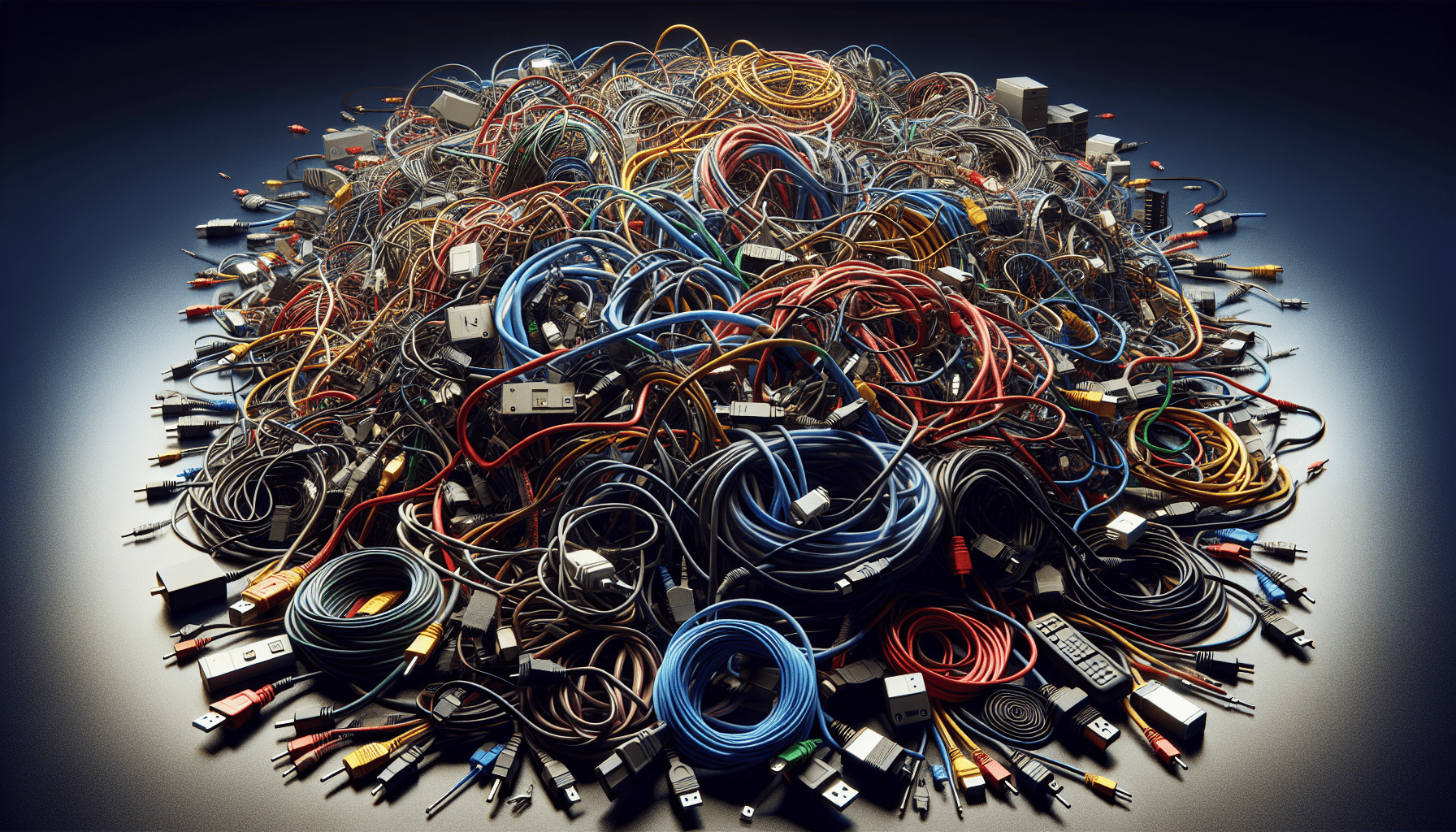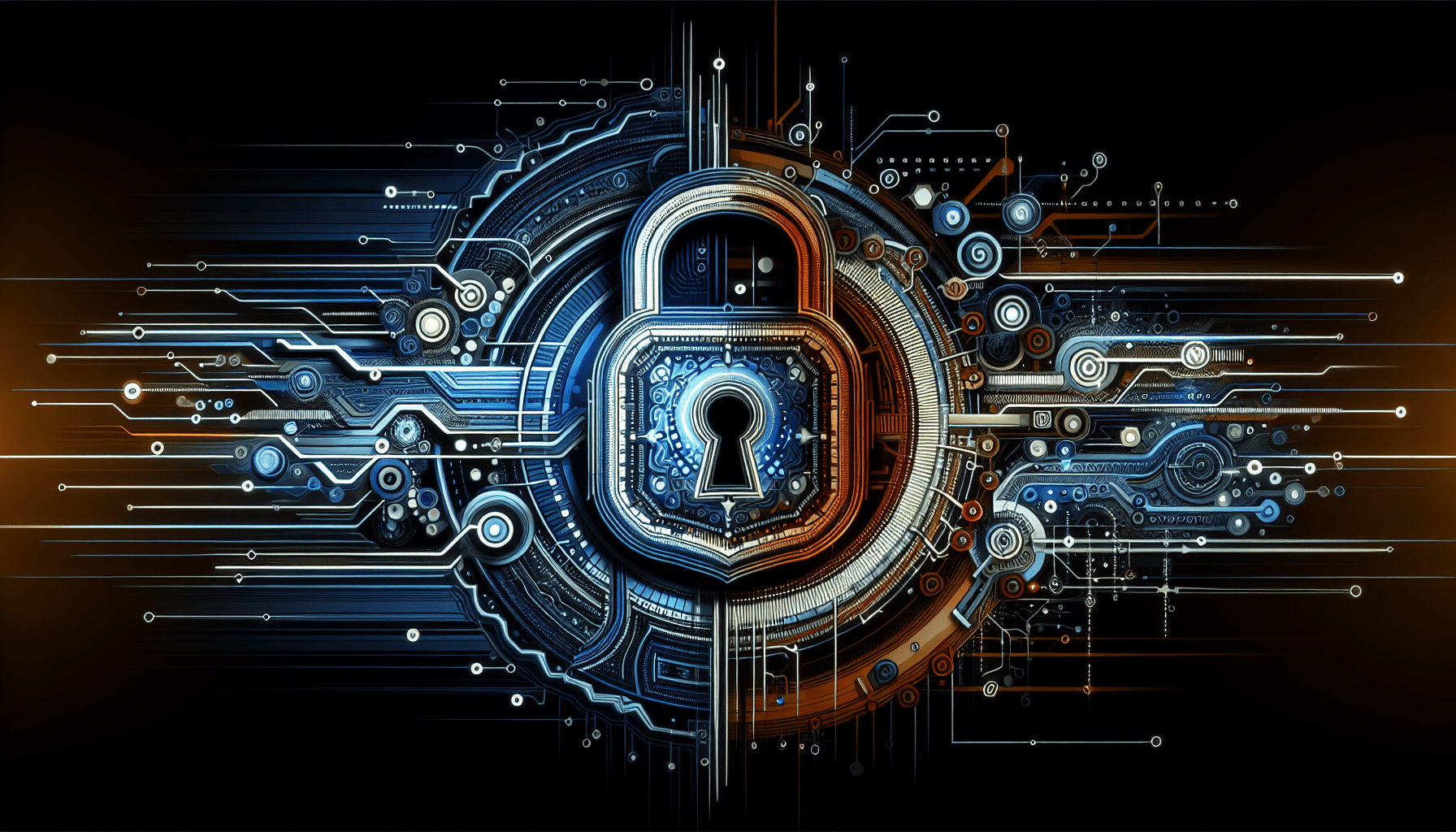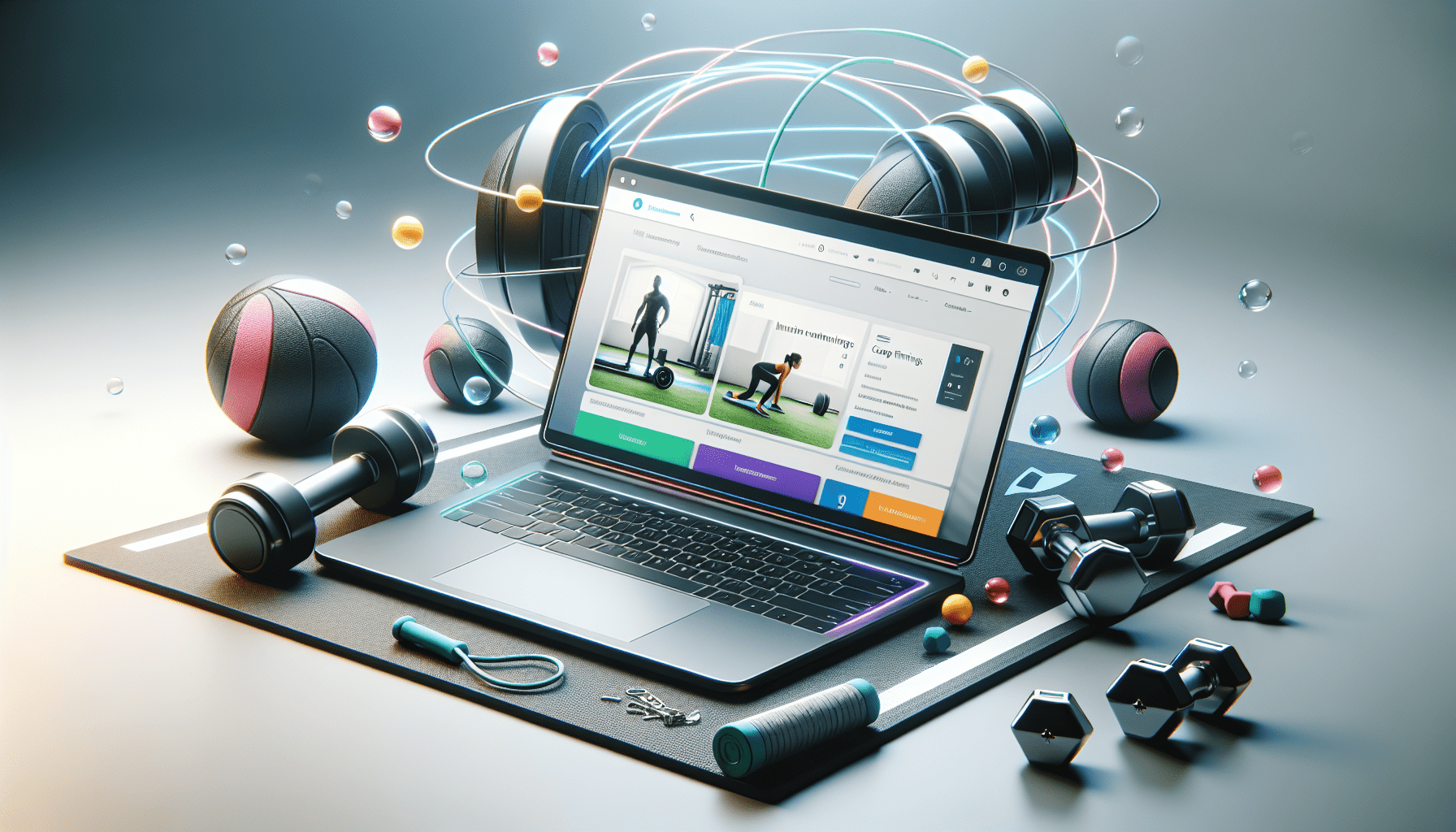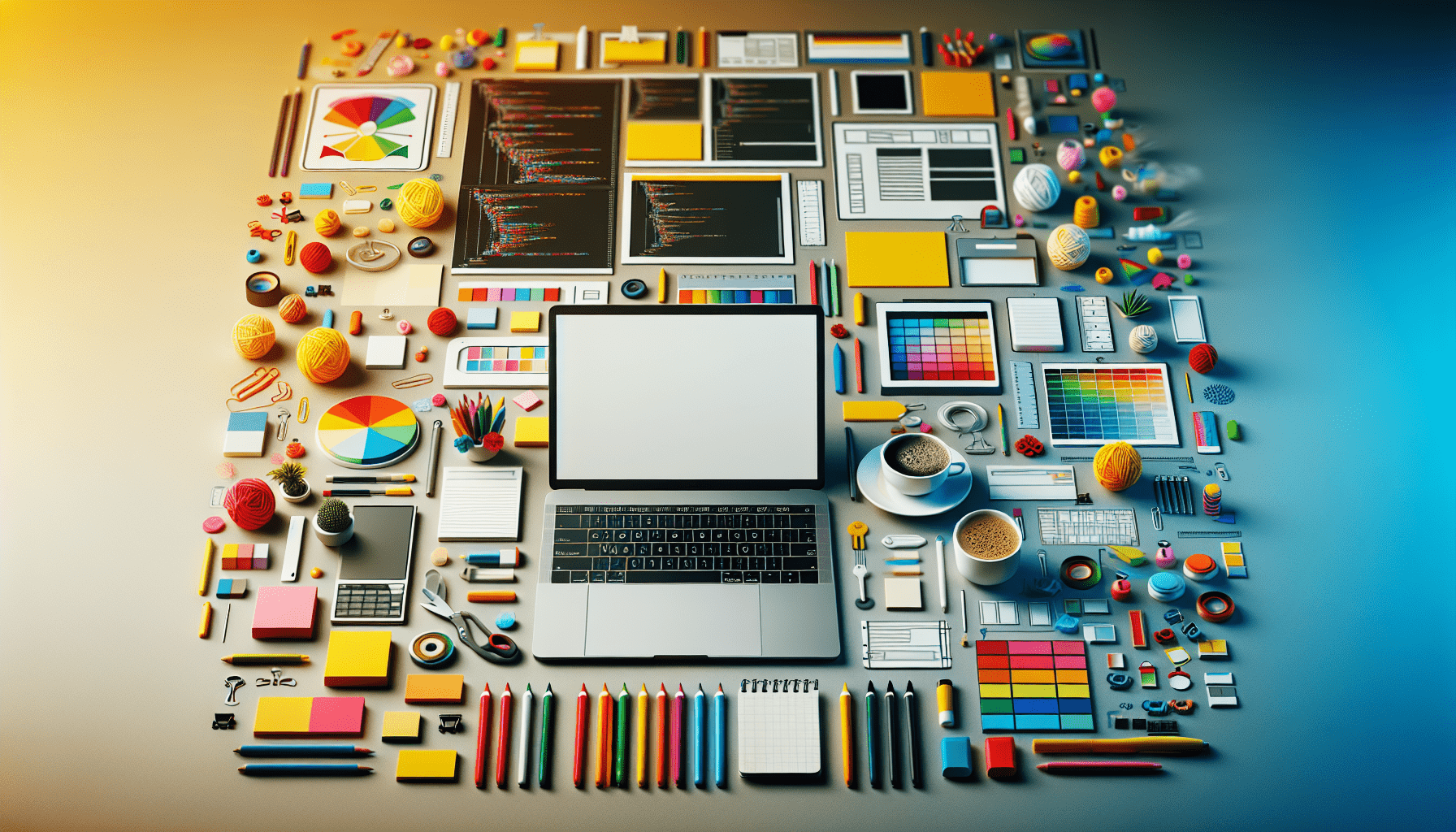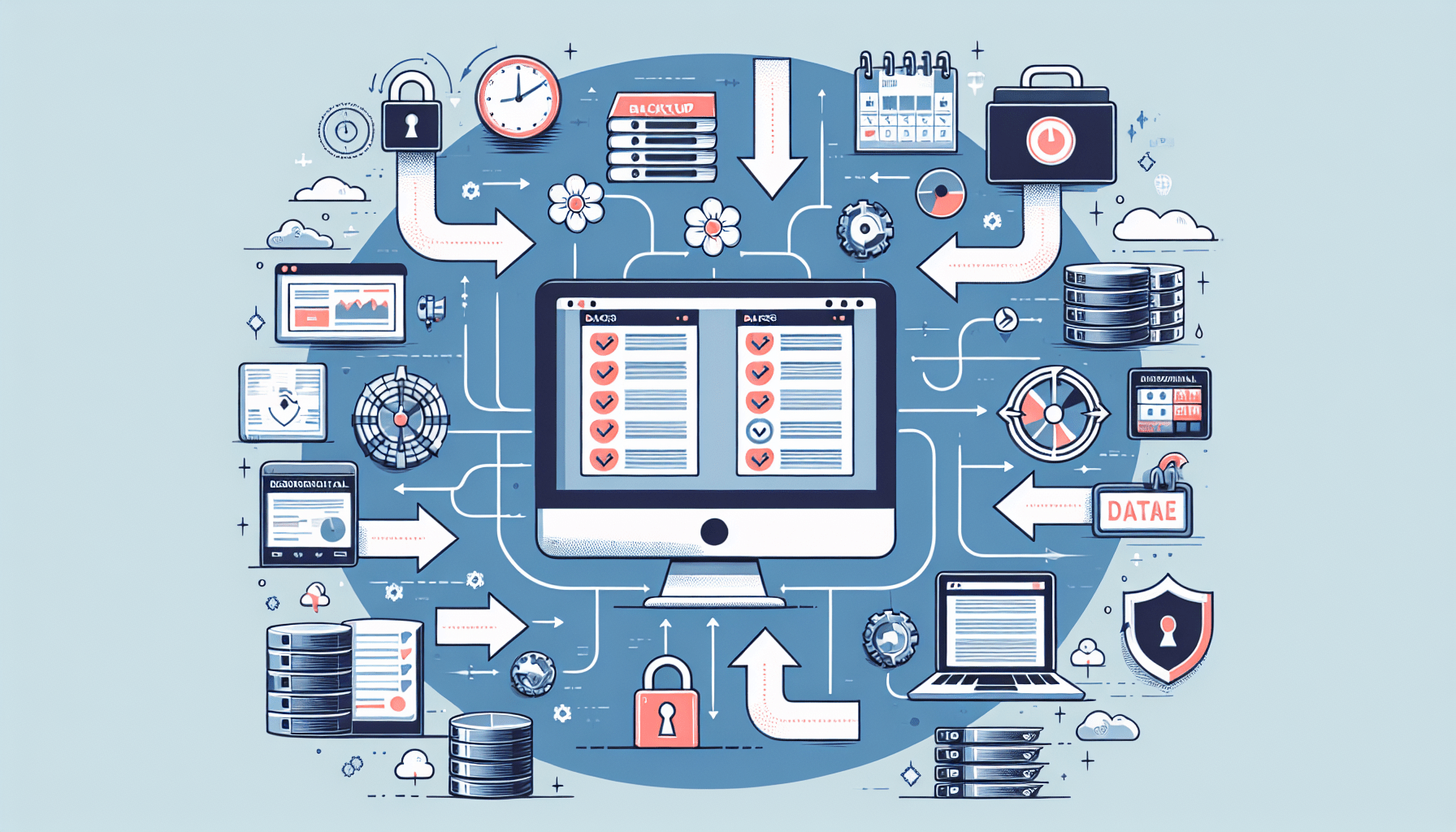Have you encountered issues with your web hosting?
If you’ve run into issues with your web hosting, you’re not alone. Many website owners face common problems that can impact the performance and availability of their site. In this guide, we’ll walk you through some of the most common web hosting issues and provide tips on troubleshooting them effectively. Let’s get started!
Slow Website Loading Times
Is your website taking forever to load? Slow loading times can be frustrating for both you and your visitors. There are several reasons why your site might be loading slowly, including:
- Server Overload: If your web host’s server is overloaded with traffic or other websites, it can slow down the loading times for your site.
- Large Image Sizes: Uploading large image files can also contribute to slow loading times. Make sure to optimize your images for the web to improve loading speed.
- Unoptimized Code: Clunky or unoptimized code can also slow down your website. Consider cleaning up your code or using a content delivery network (CDN) to speed up loading times.
If you’re experiencing slow loading times, try optimizing your images, cleaning up your code, and contacting your web host to see if there are any server issues contributing to the problem.
Website Downtime
Has your website suddenly gone offline? Website downtime can be a major headache for website owners, leading to lost traffic and revenue. Some common causes of website downtime include:
- Server Maintenance: Your web host may need to perform routine maintenance that can lead to temporary website downtime.
- Server Outages: Server outages due to hardware failures or other issues can also cause your website to go offline.
- DDoS Attacks: Distributed Denial of Service (DDoS) attacks can overwhelm your server and knock your website offline.
If your website is experiencing downtime, be sure to check for any scheduled maintenance notifications from your web host. If downtime is unexpected, reach out to your web host to see if they are aware of any server issues causing the problem.
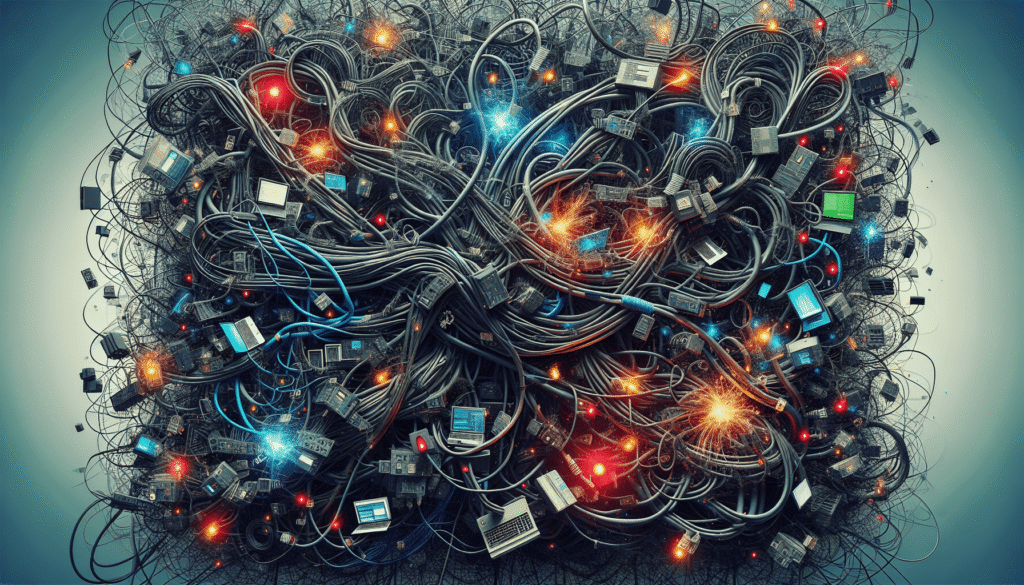
SSL Certificate Errors
Are you seeing SSL certificate errors on your website? SSL certificates are essential for securing your website and protecting sensitive information. Common SSL certificate errors include:
- Expired Certificates: If your SSL certificate has expired, visitors to your site may see warnings or errors indicating that your site is not secure.
- Mismatched Certificates: Mismatched SSL certificates can also cause errors, especially if the certificate does not match the domain of your website.
If you’re experiencing SSL certificate errors, make sure to check the expiration date of your certificate and ensure that it matches the domain of your website. You may need to renew or update your SSL certificate to resolve these errors.
Email Delivery Issues
Are your emails not being delivered? Email delivery issues can be frustrating, especially if you rely on email for communication with your customers or clients. Common email delivery issues include:
- SPAM Filters: Your emails may be getting caught in SPAM filters, preventing them from reaching their intended recipients.
- Blacklisting: If your IP address or domain is blacklisted, your emails may not be delivered to recipients’ inboxes.
- DNS Configuration Errors: Incorrect DNS settings can also cause email delivery issues. Make sure your DNS settings are configured correctly to avoid delivery problems.
If your emails are not being delivered, check to see if they are getting caught in SPAM filters or if your IP address is blacklisted. You may need to contact your web host to resolve DNS configuration errors that could be impacting email delivery.
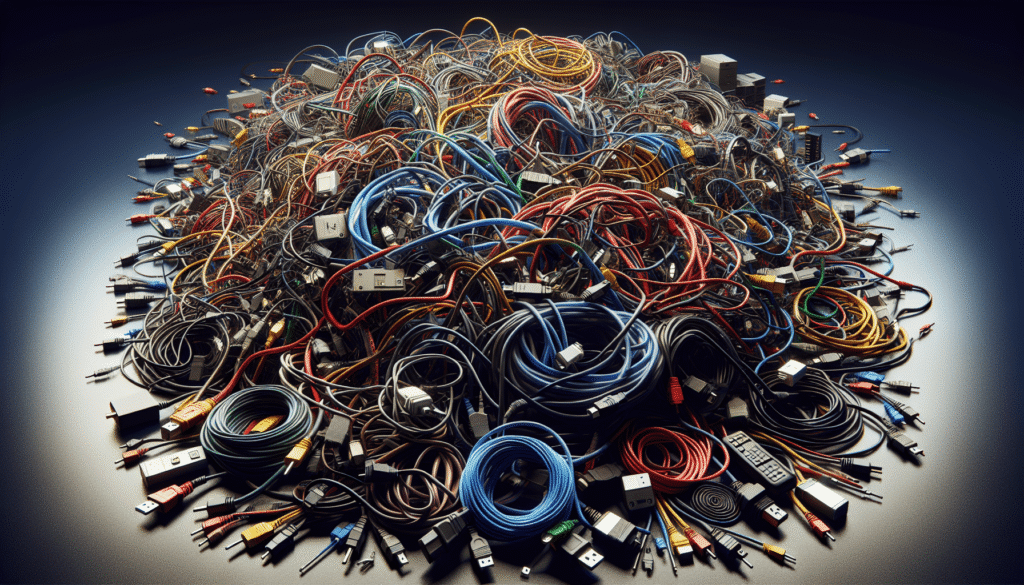
Database Connection Errors
Are you encountering database connection errors on your website? Database connection errors can prevent your site from loading properly and accessing critical data. Common causes of database connection errors include:
- Incorrect Credentials: Incorrect database credentials in your website configuration can cause connection errors.
- Server Overload: If your server is overloaded with traffic, it can lead to database connection errors.
- Corrupted Databases: Corrupted databases can also cause connection errors, requiring database maintenance to resolve.
If you’re experiencing database connection errors, double-check your database credentials and configuration settings to ensure they are correct. You may also need to optimize your database or perform maintenance to address any corruption issues.
Content Management System (CMS) Update Problems
Are you having trouble updating your CMS? Content Management Systems like WordPress, Joomla, or Drupal require regular updates to ensure security and functionality. Common problems with CMS updates include:
- Compatibility Issues: Updates to your CMS may not be compatible with your current theme or plugins, causing errors or conflicts.
- Server Restrictions: Some web hosts may have server restrictions that prevent you from updating your CMS.
If you’re experiencing issues with updating your CMS, make sure to check for compatibility issues with your current theme and plugins. You may also need to contact your web host to see if there are any server restrictions preventing CMS updates.
In Conclusion
If you’re facing common web hosting issues, don’t panic. By following the troubleshooting tips provided in this guide, you can identify and resolve problems quickly and effectively. Remember to optimize your website for speed, security, and reliability to provide the best possible experience for your visitors. Good luck troubleshooting your web hosting issues!