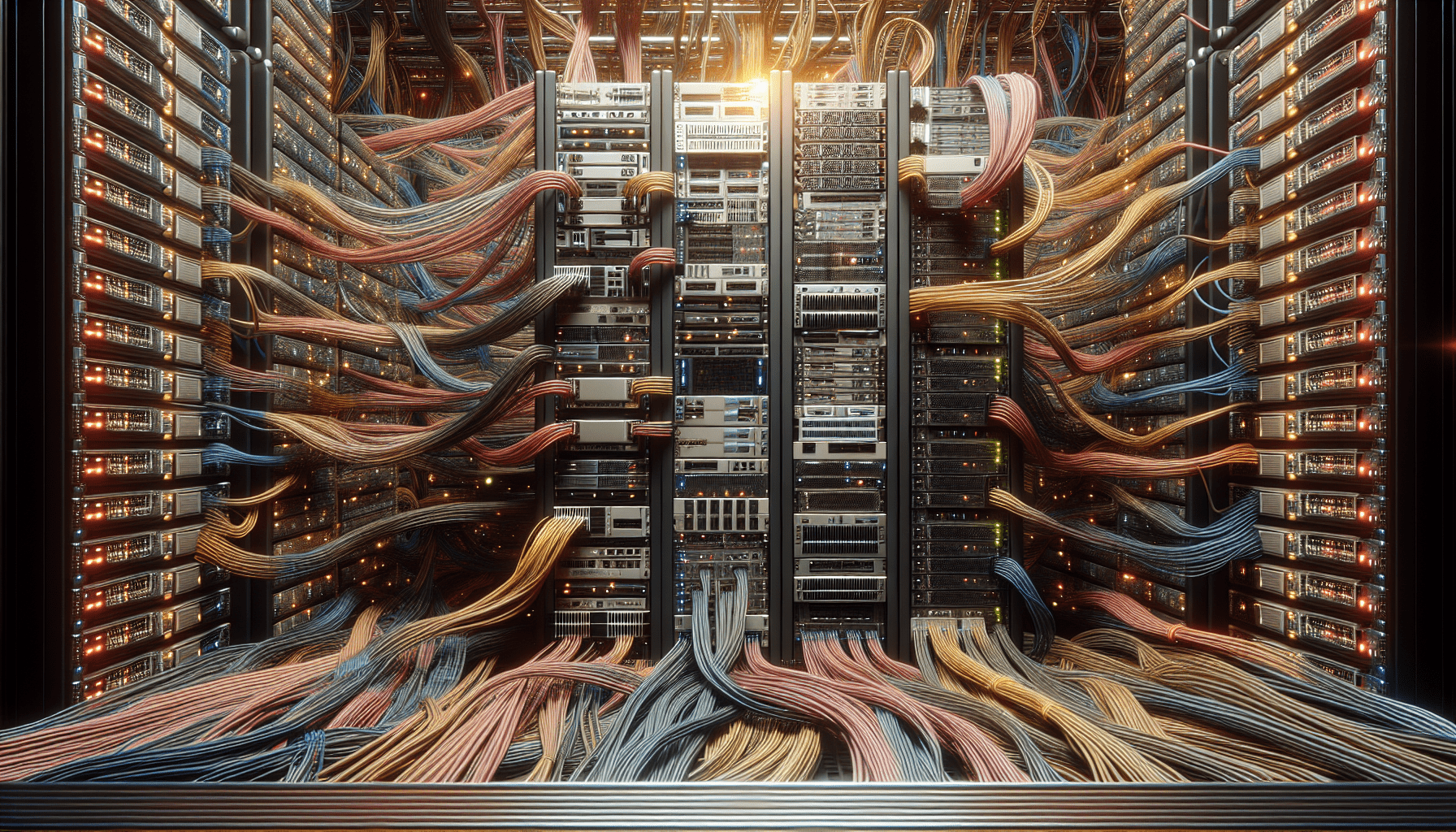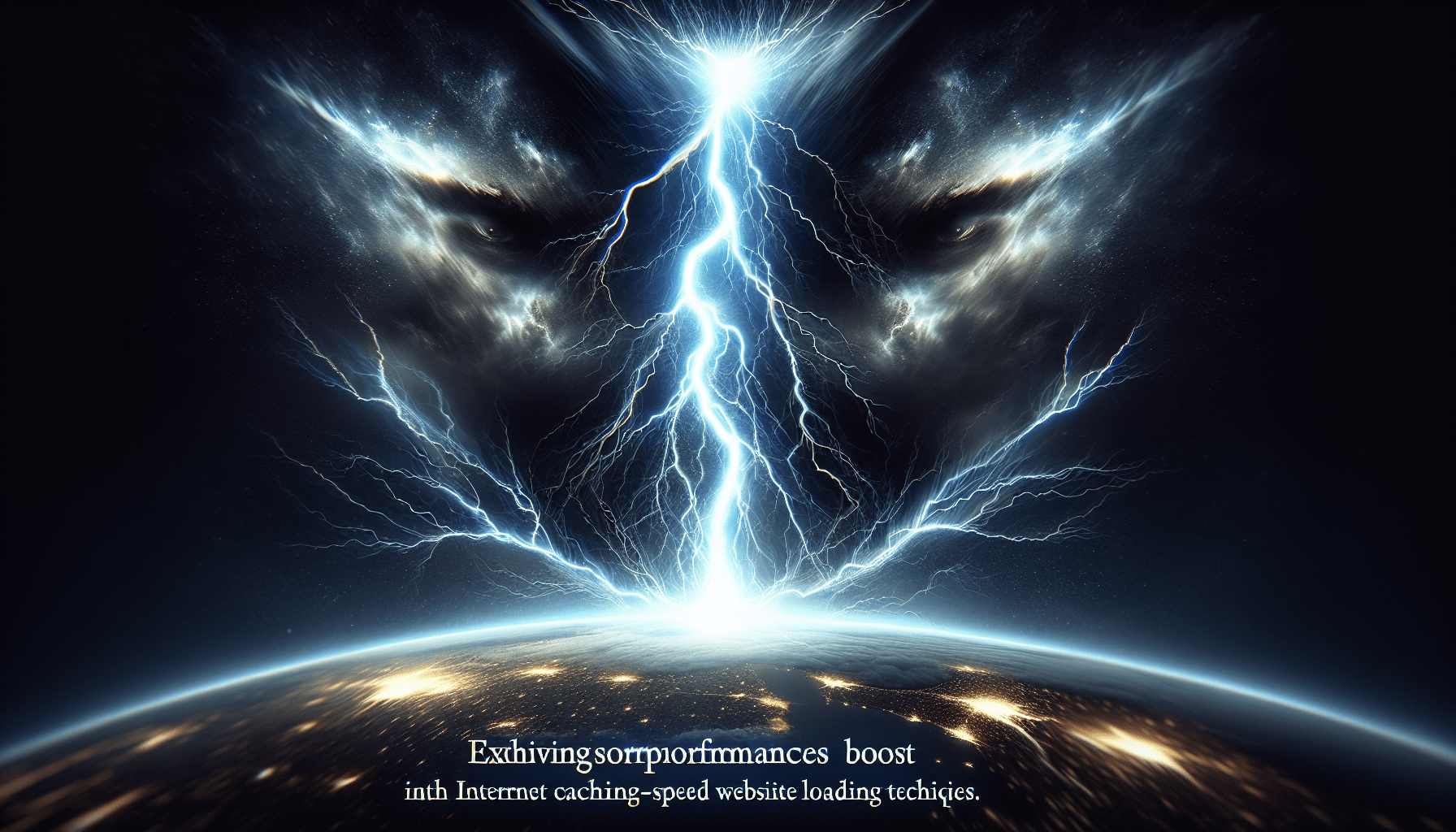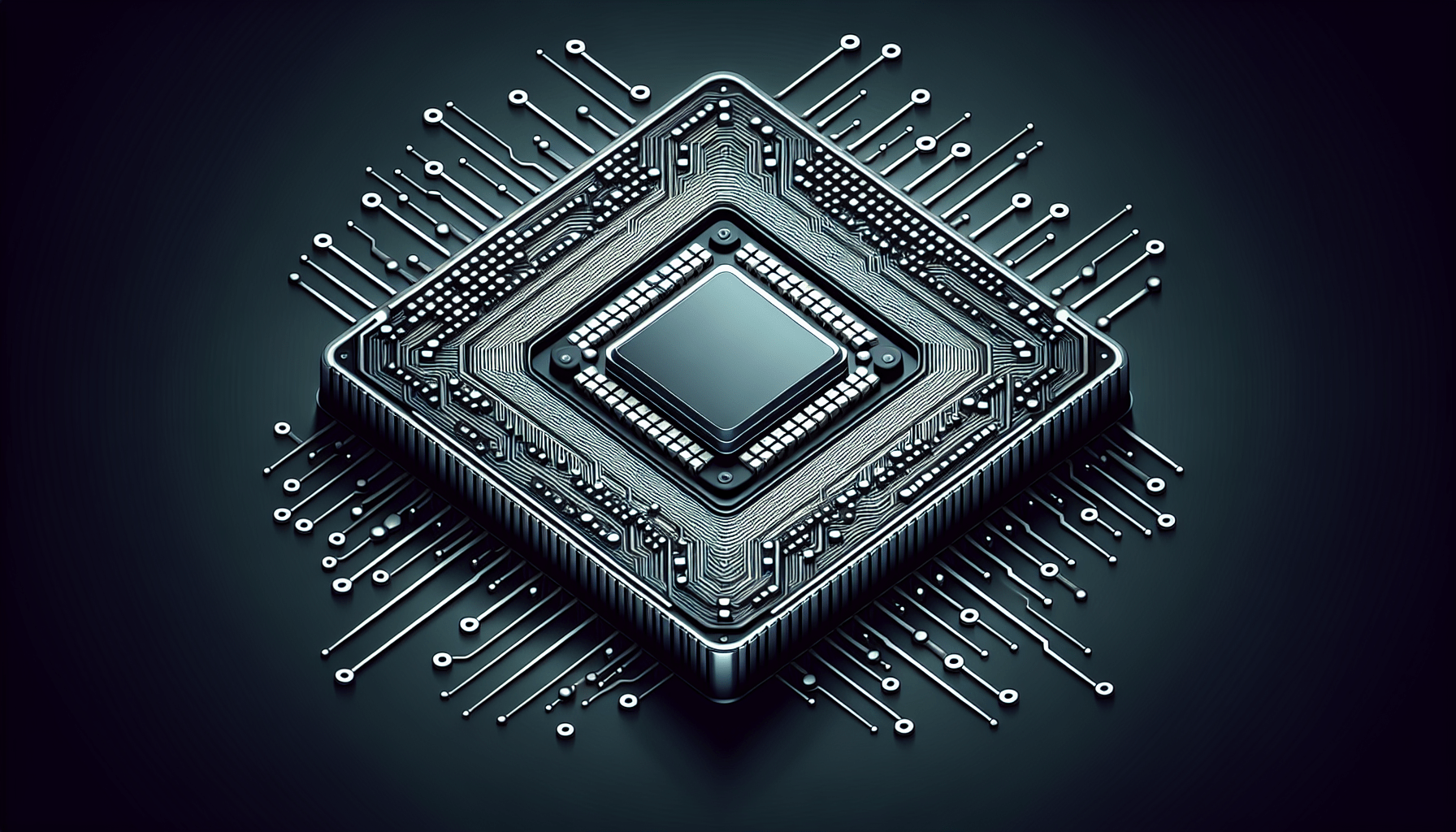Welcome, dear reader! If you’re looking to start your own online store and are feeling overwhelmed by all the technical aspects of setting up an eCommerce website, fear not – we’ve got you covered. In this article, we’ll walk you through the process of setting up an eCommerce website with web hosting, making it easy and accessible for you to bring your business ideas to life in the digital world. From choosing the right web hosting provider to selecting the perfect eCommerce platform, we’ll help you navigate through all the necessary steps to create a successful online store. Get ready to take your entrepreneurial dreams to the next level! Have you ever dreamed of owning your online store? Are you ready to bring your products or services to a larger audience? Setting up an eCommerce website with web hosting can seem like a daunting task, but with the right guidance, you can have your online store up and running in no time. In this article, we will walk you through the process step by step. Let’s get started!
Choosing the Right Web Hosting Provider
When setting up an eCommerce website, choosing the right web hosting provider is crucial. Look for a hosting provider that offers reliable uptime, fast loading speeds, security features, and excellent customer support. Make sure to compare different hosting plans to find one that fits your needs and budget.
Researching and Comparing Web Hosting Providers
Before committing to a web hosting provider, take the time to research and compare different options. Look for reviews and ratings from other eCommerce website owners to get an idea of the provider’s reputation and performance. Consider factors such as storage capacity, bandwidth, security features, and scalability.
Selecting the Right Hosting Plan for Your eCommerce Website
Once you have narrowed down your options, it’s time to choose a hosting plan that suits your eCommerce website’s needs. Most hosting providers offer various plans, such as shared hosting, VPS hosting, and dedicated hosting. Consider factors such as website traffic, storage requirements, and technical expertise when selecting a plan.
Shared Hosting
Shared hosting is a popular and affordable option for small eCommerce websites. With shared hosting, your website shares server resources with other websites, which can lead to slower loading times during peak hours. However, shared hosting is a good choice for beginners or small businesses with limited traffic.
VPS Hosting
VPS hosting, or Virtual Private Server hosting, offers a good balance between shared hosting and dedicated hosting. With VPS hosting, you have your virtual server within a shared physical server, giving you more control and resources. VPS hosting is suitable for eCommerce websites with moderate to high traffic and resource demands.
Dedicated Hosting
Dedicated hosting is the most expensive option but offers the highest level of performance and control. With dedicated hosting, you have an entire server to yourself, ensuring fast loading times and maximum security. Dedicated hosting is recommended for large eCommerce websites with high traffic and resource-intensive applications.

Registering a Domain Name for Your eCommerce Website
Once you have selected a web hosting provider and plan, it’s time to register a domain name for your eCommerce website. Your domain name is your website’s address on the internet, so choose a name that is easy to remember, relevant to your brand, and reflects your products or services.
Tips for Choosing a Domain Name
- Keep it short and concise
- Avoid using special characters or numbers
- Use keywords related to your business or products
- Consider registering multiple domain extensions to protect your brand
Installing an eCommerce Platform on Your Website
After setting up your web hosting and domain name, it’s time to install an eCommerce platform on your website. An eCommerce platform is a software application that allows you to create and manage an online store, process payments, and track inventory. Some popular eCommerce platforms include Shopify, WooCommerce, Magento, and BigCommerce.
Installing Shopify
Shopify is a user-friendly eCommerce platform that is suitable for beginners and experienced users alike. To install Shopify on your website, sign up for an account, choose a subscription plan, and follow the on-screen instructions to set up your store. Shopify offers a range of themes, plugins, and features to customize your store to your liking.
Installing WooCommerce
WooCommerce is a popular eCommerce plugin for WordPress websites. To install WooCommerce, you need to have a WordPress website set up first. Install the WooCommerce plugin from the WordPress dashboard, configure your store settings, add products, and set up payment gateways. WooCommerce is highly customizable and offers a wide range of extensions to enhance your online store.
Installing Magento
Magento is a powerful eCommerce platform that is suitable for medium to large eCommerce websites. To install Magento, you can either download the open-source version or sign up for Magento Commerce, a hosted solution. Follow the installation instructions to set up your store, customize your theme, and add products. Magento offers advanced features for eCommerce businesses looking to scale.
Installing BigCommerce
BigCommerce is a cloud-based eCommerce platform that is suitable for small to large eCommerce websites. To install BigCommerce, sign up for an account, choose a subscription plan, and follow the onboarding process to set up your store. BigCommerce offers a range of templates, themes, and integrations to help you create a professional online store without the need for coding.

Designing Your eCommerce Website
Once you have installed an eCommerce platform on your website, it’s time to design your online store. An attractive and user-friendly website design can help increase sales and improve the overall shopping experience for your customers. Customize your theme, add product descriptions and images, and optimize your website for SEO.
Choosing a Theme
Selecting the right theme for your eCommerce website is crucial. Choose a theme that reflects your brand identity, showcases your products effectively, and provides a smooth shopping experience for customers. Consider factors such as mobile responsiveness, loading speed, and customization options when selecting a theme.
Customizing Your Theme
Most eCommerce platforms offer customization options to help you design your website according to your preferences. Customize your theme by changing colors, fonts, layouts, and adding your logo and branding elements. Make sure your website is easy to navigate, visually appealing, and aligned with your brand image.
Adding Product Descriptions and Images
Product descriptions and images play a significant role in persuading customers to make a purchase. Write clear and detailed product descriptions that highlight the features, benefits, and unique selling points of your products. Add high-quality images from different angles to showcase your products effectively.
Optimizing Your Website for SEO
Search Engine Optimization (SEO) is essential for driving organic traffic to your eCommerce website. Optimize your website for SEO by using relevant keywords, creating unique meta tags and descriptions, and submitting your site to search engines. Regularly update your content, add blog posts, and build backlinks to improve your website’s visibility in search results.
Setting Up Payment Gateways and Shipping Options
After designing your eCommerce website, it’s essential to set up payment gateways and shipping options to process orders and deliver products to customers. Choose secure and trusted payment gateways to accept online payments and provide various shipping options to cater to different customer preferences.
Popular Payment Gateways
Some popular payment gateways for eCommerce websites include PayPal, Stripe, Square, and Authorize.Net. Research different payment gateways to find one that offers competitive rates, fraud protection, and compatibility with your eCommerce platform. Set up payment gateways on your website and test the checkout process to ensure a seamless experience for customers.
Shipping Options
Offering a range of shipping options can help attract more customers and improve the overall shopping experience. Provide options for standard shipping, expedited shipping, and international shipping to cater to customers’ needs. Set shipping rates based on weight, distance, or order value and integrate shipping calculators to provide accurate estimates.
Implementing Security Measures for Your eCommerce Website
Security is a top priority for eCommerce websites to protect customer data, prevent fraud, and build trust with customers. Implement security measures such as SSL certificates, encryption, firewalls, and regular security audits to safeguard your website and customer information.
SSL Certificates
SSL (Secure Sockets Layer) certificates encrypt data transmitted between your website and the user’s browser, ensuring secure online transactions. Purchase an SSL certificate from a trusted provider and install it on your website to display the padlock icon and HTTPS in the address bar. SSL certificates are essential for building trust and credibility with customers.
Encryption
Use encryption to protect sensitive information such as payment details, login credentials, and personal data. Implement secure encryption protocols such as HTTPS, TLS, and SSL to prevent data breaches and unauthorized access. Regularly update your encryption settings and monitor your website for any security vulnerabilities.
Firewalls
Firewalls are essential for blocking malicious traffic and preventing cyber attacks on your website. Install a web application firewall (WAF) to monitor incoming and outgoing traffic, filter out threats, and prevent unauthorized access. Configure your firewall settings to detect and block suspicious activity, such as malware injections, SQL injections, and brute force attacks.
Regular Security Audits
Perform regular security audits to identify and mitigate any security risks on your eCommerce website. Conduct vulnerability scans, penetration testing, and code reviews to check for common security vulnerabilities. Update your software, plugins, and security patches regularly to protect your website against exploits and malware.
Optimizing Your eCommerce Website for Performance
Optimizing your eCommerce website for performance is essential for providing a seamless shopping experience for customers. Improve loading speeds, optimize images, reduce server response times, and implement caching to enhance your website’s performance and user experience.
Improving Loading Speeds
Fast loading speeds are crucial for reducing bounce rates and keeping customers engaged on your website. Optimize your website by compressing images, minifying CSS and JavaScript files, enabling browser caching, and using a content delivery network (CDN). Monitor your loading speeds using tools such as Google PageSpeed Insights and GTmetrix to identify areas for improvement.
Optimizing Images
High-quality images can enhance your product pages and attract more customers. Optimize images by reducing file sizes, using the correct file format (JPEG or PNG), and compressing images without losing quality. Use image compression tools and plugins to optimize images automatically and improve loading speeds on your website.
Reducing Server Response Times
Server response times affect how quickly your website loads and responds to user requests. Minimize server response times by choosing a reliable hosting provider, optimizing your server configuration, and using caching mechanisms. Test your server response times using tools such as Pingdom and WebPageTest to identify bottlenecks and optimize your server settings.
Implementing Caching
Caching can help reduce loading times by storing static files and assets on the user’s browser or server. Implement browser caching, server-side caching, and object caching to improve your website’s performance and reduce server load. Use caching plugins and extensions to set up caching rules and test your website’s cache performance regularly.
Monitoring and Analyzing Your eCommerce Website
After setting up your eCommerce website with web hosting, it’s essential to monitor and analyze your website’s performance to identify areas for improvement and track your progress. Use web analytics tools and monitoring services to measure traffic, conversions, user behavior, and other key metrics.
Google Analytics
Google Analytics is a powerful web analytics tool that provides valuable insights into your website’s performance and user behavior. Install Google Analytics on your website by adding a tracking code to your pages and linking your account. Monitor key metrics such as traffic sources, conversion rates, bounce rates, and average session duration to understand how users interact with your website.
Monitoring Services
Use website monitoring services such as UptimeRobot, Pingdom, and Site24x7 to track your website’s uptime, downtime, and performance. Set up alerts for server outages, slow loading speeds, and other issues to ensure that your website is always available to customers. Monitor your website’s performance and user experience across different devices and browsers.
Conversion Tracking
Conversion tracking is essential for measuring the success of your eCommerce website and marketing campaigns. Set up conversion tracking in Google Analytics to track key actions such as purchases, sign-ups, and downloads. Analyze conversion rates, revenue, and ROI to optimize your website for higher conversions and profitability.
Conclusion
Setting up an eCommerce website with web hosting requires careful planning, research, and attention to detail. By choosing the right web hosting provider, installing an eCommerce platform, designing your website, setting up payment gateways, implementing security measures, optimizing for performance, and monitoring your website’s performance, you can create a successful online store that attracts customers and drives sales. Follow the steps outlined in this article to set up your eCommerce website with confidence and start your online business journey today.