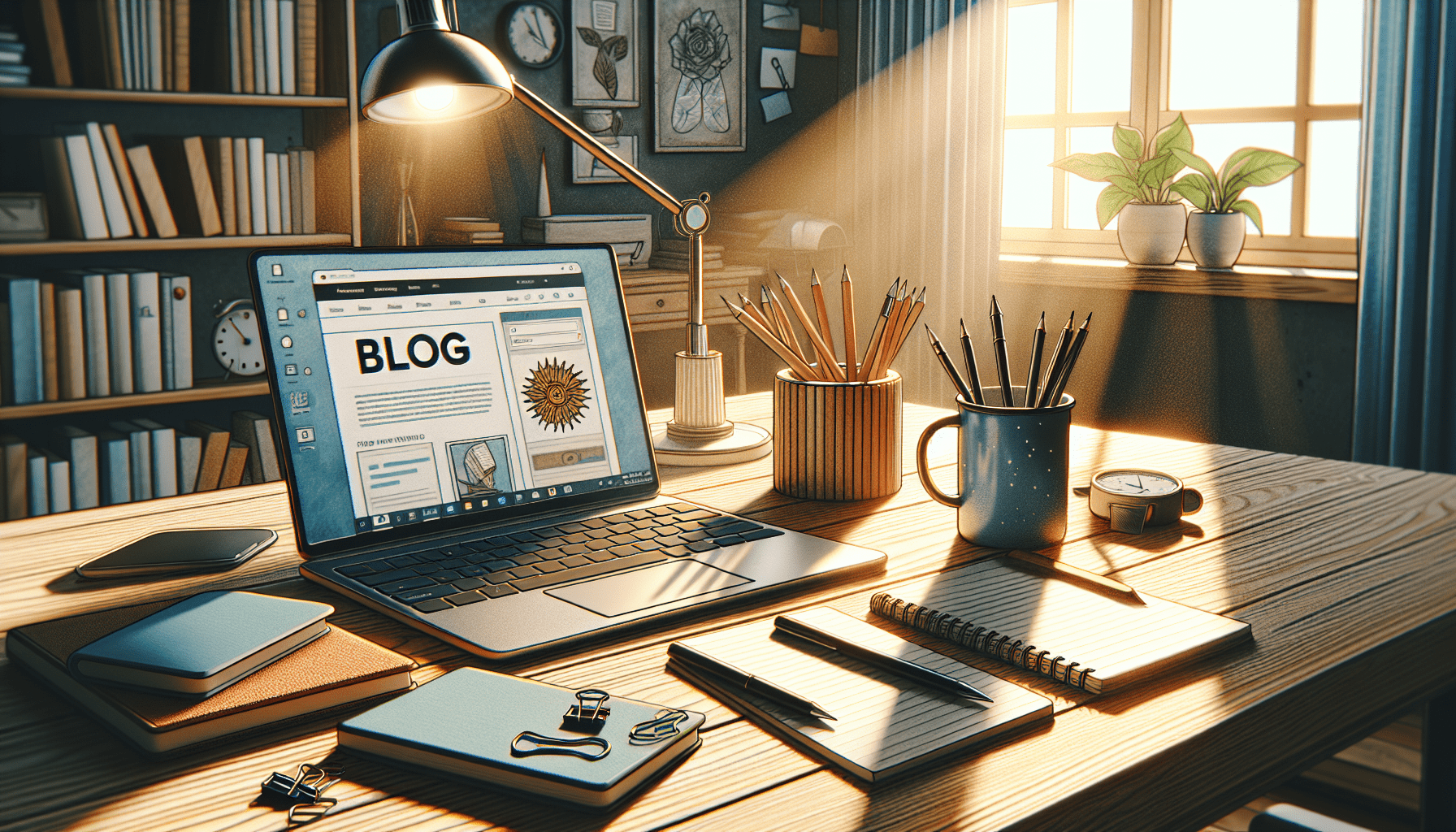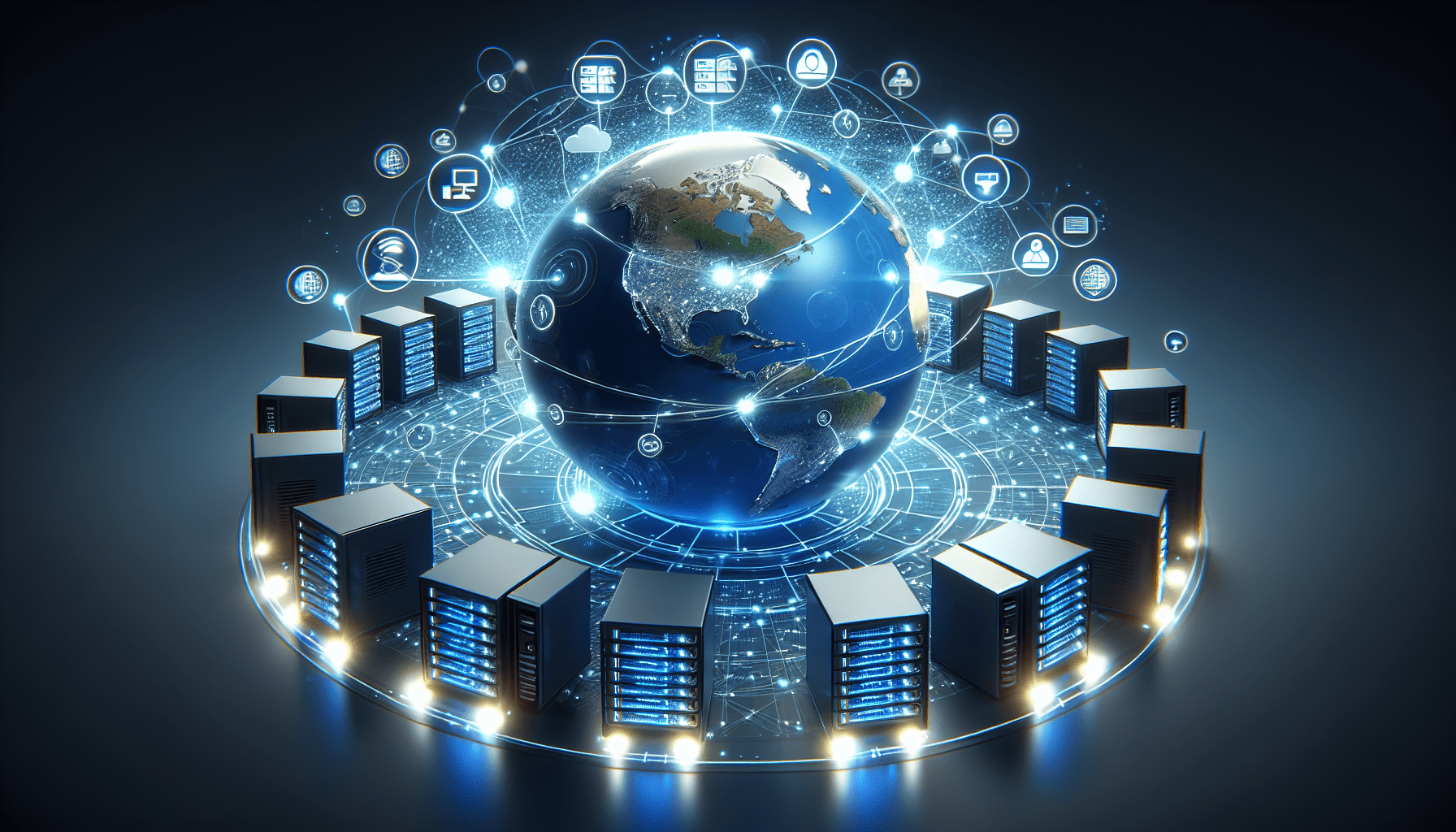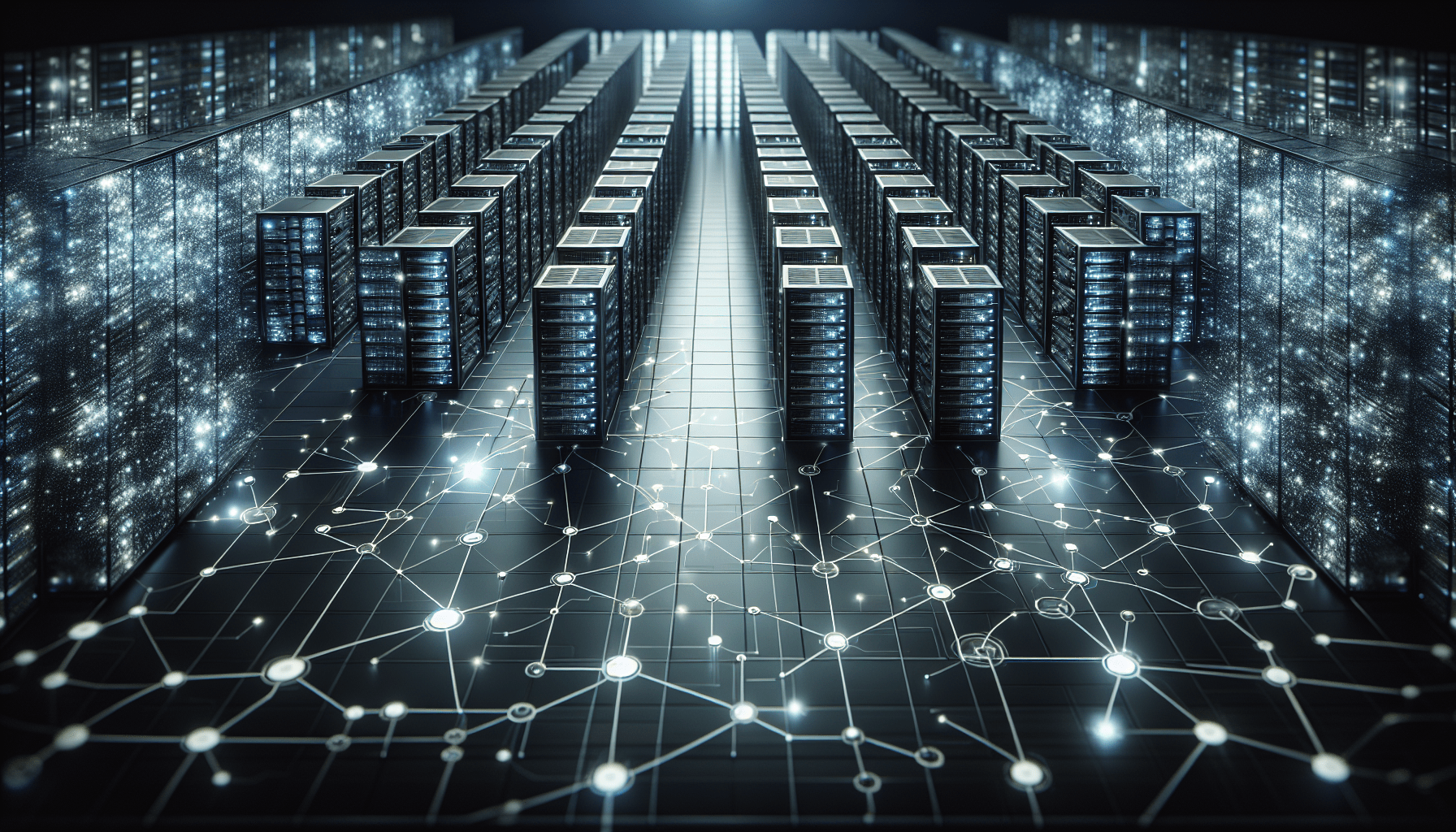How To Set Up A Blog With Web Hosting
Have you always dreamed of starting your own blog but felt overwhelmed by the technical aspects of setting it up? Don’t worry, setting up a blog with web hosting doesn’t have to be complicated. In this guide, I’ll walk you through the steps to set up a blog with web hosting in a friendly and easy-to-understand way.
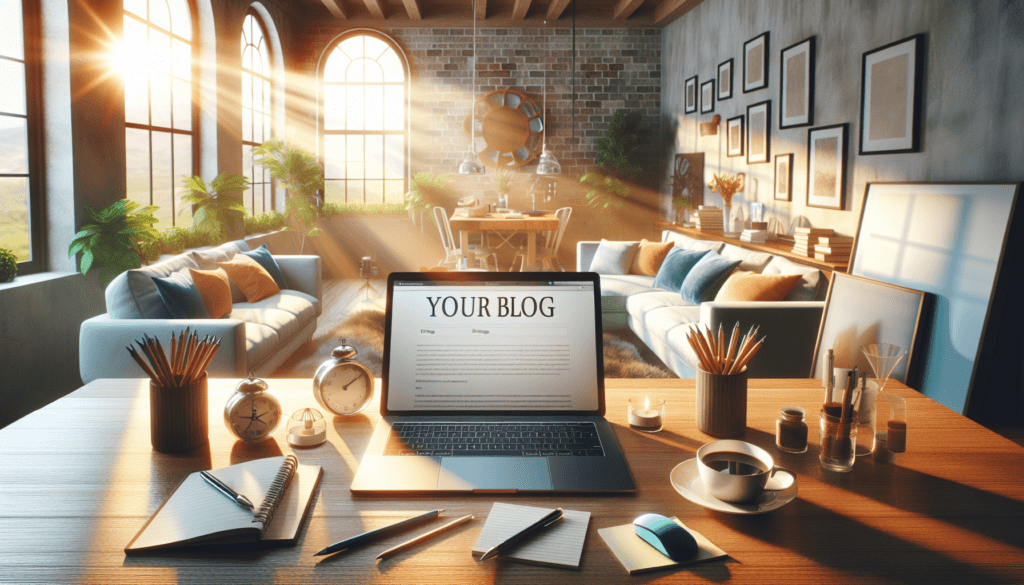
Understanding Web Hosting
Before you can set up a blog, it’s important to understand what web hosting is and why you need it. Web hosting is a service that allows you to store your website’s files on a server that is connected to the internet. When someone visits your blog, the server delivers those files to their web browser, allowing them to see your content. Think of web hosting as the foundation of your blog – without it, your blog wouldn’t be accessible to anyone.
Types of Web Hosting
There are different types of web hosting available, each with its own set of features and benefits. The most common types of web hosting are:
- Shared Hosting: In shared hosting, your website shares a server with other websites. This is a cost-effective option for beginners, but it can lead to slower loading times if other websites on the server experience high traffic.
- VPS Hosting: Virtual Private Server (VPS) hosting offers more resources and control than shared hosting. With VPS hosting, your website is hosted on a virtual server that mimics a dedicated server.
- Dedicated Hosting: In dedicated hosting, you have an entire server dedicated to your website. This option provides the highest level of performance and customization but comes at a higher cost.
- Cloud Hosting: Cloud hosting uses multiple virtual servers to host your website, providing scalability and reliability. This option is great for websites that experience fluctuating traffic levels.
Choosing the Right Web Hosting Provider
When choosing a web hosting provider for your blog, it’s important to consider factors like price, uptime, customer support, and scalability. Look for a provider that offers 24/7 customer support, a high uptime guarantee, and scalability options as your blog grows. Popular web hosting providers include Bluehost, SiteGround, and HostGator.
Setting Up Your Blog with Web Hosting
Now that you have a basic understanding of web hosting, let’s dive into the steps to set up your blog with web hosting.
Step 1: Choose a Domain Name
Your domain name is your blog’s address on the internet, so it’s important to choose a domain name that is memorable and reflects your blog’s content. You can register a domain name through your web hosting provider or a domain registrar like GoDaddy or Namecheap.
Step 2: Select a Web Hosting Plan
Once you have a domain name, it’s time to choose a web hosting plan that meets your needs. Consider factors like storage space, bandwidth, and performance when selecting a plan. Most web hosting providers offer different plans to accommodate different budgets and requirements.
Step 3: Install WordPress
WordPress is a popular content management system (CMS) that makes it easy to create and manage your blog. Many web hosting providers offer one-click WordPress installation, making it quick and easy to get your blog up and running. If your web hosting provider doesn’t offer one-click installation, you can install WordPress manually by downloading the WordPress installation files from wordpress.org.
Step 4: Customize Your Blog
Once WordPress is installed, you can customize your blog by choosing a theme, adding plugins, and creating pages and posts. Themes allow you to change the look and feel of your blog, while plugins add functionality like social media sharing buttons, contact forms, and SEO optimization tools. Create pages like About Me, Contact, and Privacy Policy to provide essential information to your readers.
Step 5: Optimize Your Blog for SEO
Search Engine Optimization (SEO) is essential for driving traffic to your blog. Optimize your blog for SEO by using relevant keywords, writing high-quality content, and optimizing your meta tags and images. Install an SEO plugin like Yoast SEO to help you optimize your blog for search engines.
Step 6: Secure Your Blog
Security is a crucial aspect of running a blog. Protect your blog from cyber threats by installing security plugins, using strong passwords, and keeping your WordPress installation and plugins up to date. Regularly backup your blog to ensure that you can restore it in case of a security breach.
Monitoring and Growing Your Blog
Congratulations, you’ve successfully set up your blog with web hosting! But the work doesn’t stop there – now it’s time to monitor and grow your blog to reach a wider audience and achieve your blogging goals.
Monitor Your Blog’s Performance
Regularly monitor your blog’s performance using tools like Google Analytics to track visitor traffic, page views, and user engagement. Analyze this data to identify trends and areas for improvement on your blog. Monitoring your blog’s performance will help you make informed decisions to grow your blog.
Engage with Your Audience
Engaging with your audience is key to building a loyal readership. Respond to comments on your blog, participate in online communities related to your blog’s niche, and share your content on social media to reach a wider audience. Building relationships with your readers will help you create a thriving and engaged community around your blog.
Grow Your Blog’s Traffic
Growing your blog’s traffic takes time and effort, but there are several strategies you can use to attract more visitors to your blog. Create high-quality content that resonates with your target audience, guest post on popular blogs in your niche, and participate in blogger collaborations and link-building activities. Consistently promoting your blog on social media and through email marketing will also help drive traffic to your blog.
Monetize Your Blog
Once your blog has attracted a significant amount of traffic, you can explore monetization strategies to generate income from your blog. Popular monetization methods include display advertising, sponsored content, affiliate marketing, and selling digital products or services. Choose monetization methods that align with your blog’s niche and audience to maximize your earning potential.
Conclusion
Setting up a blog with web hosting may seem daunting at first, but with the right guidance and a bit of perseverance, you can create a successful blog that attracts a loyal readership and achieves your blogging goals. By understanding the basics of web hosting, choosing the right web hosting provider, and following the steps outlined in this guide, you’ll be well on your way to setting up a blog that showcases your unique voice and ideas to the world. Happy blogging!