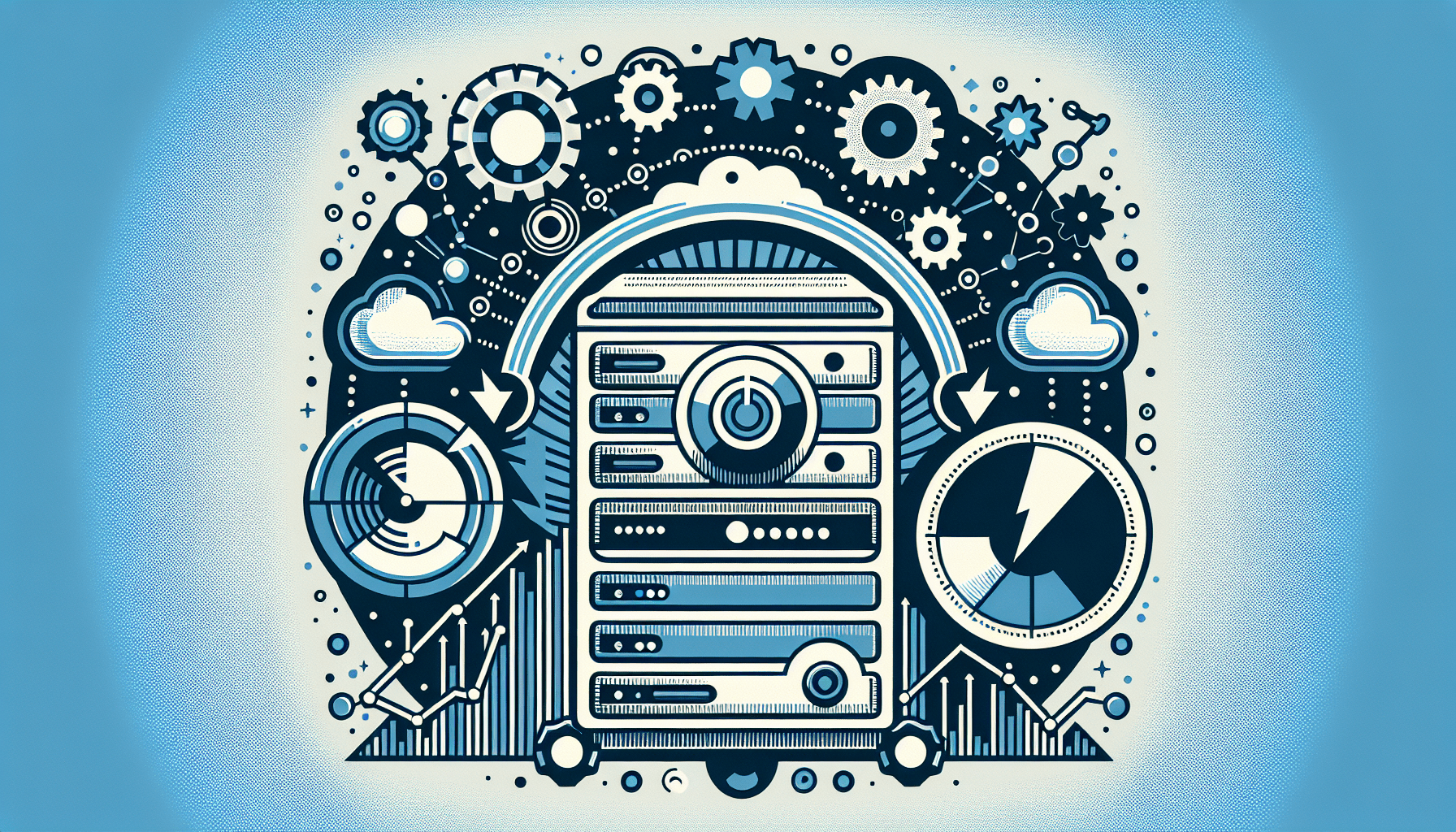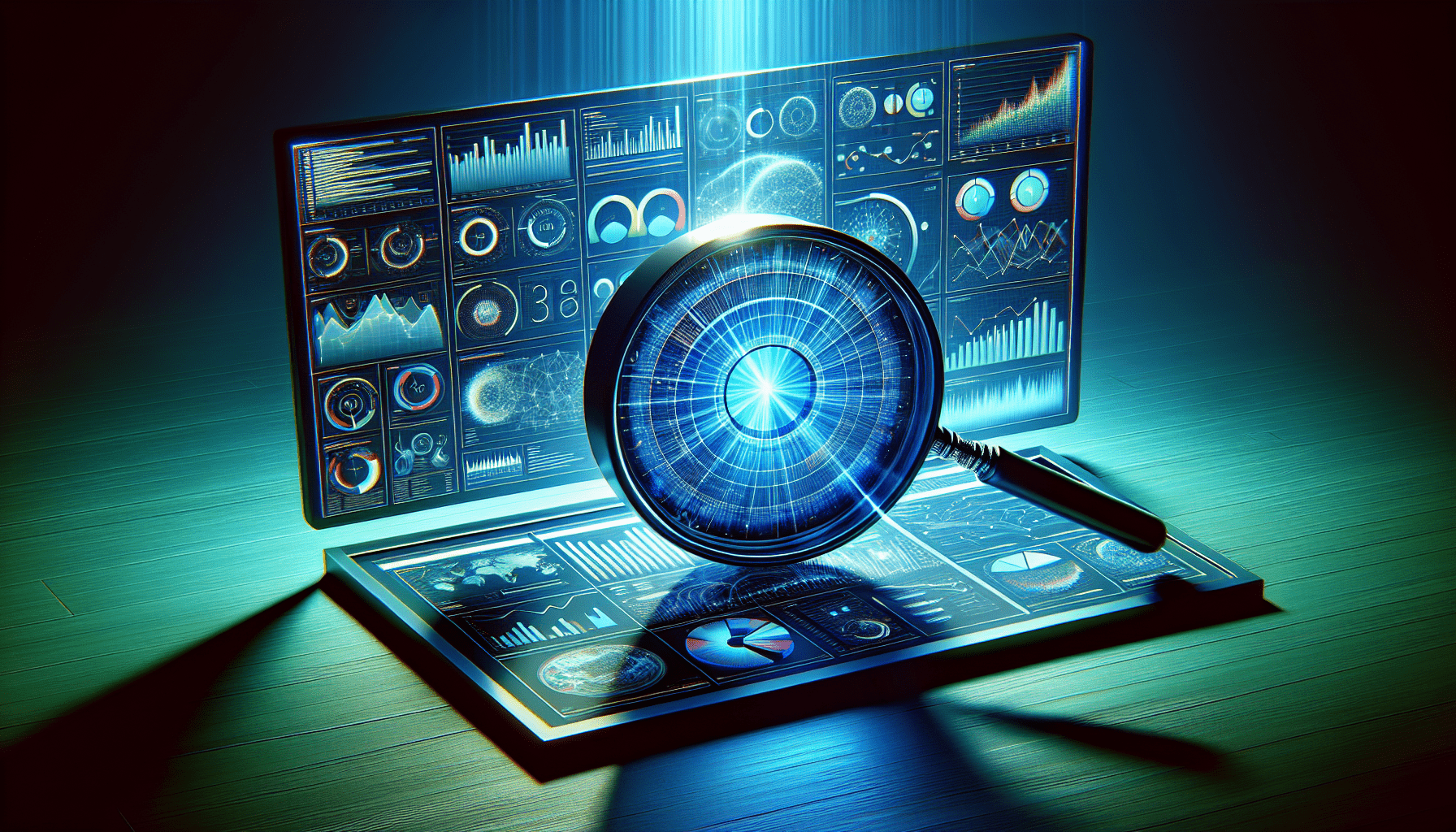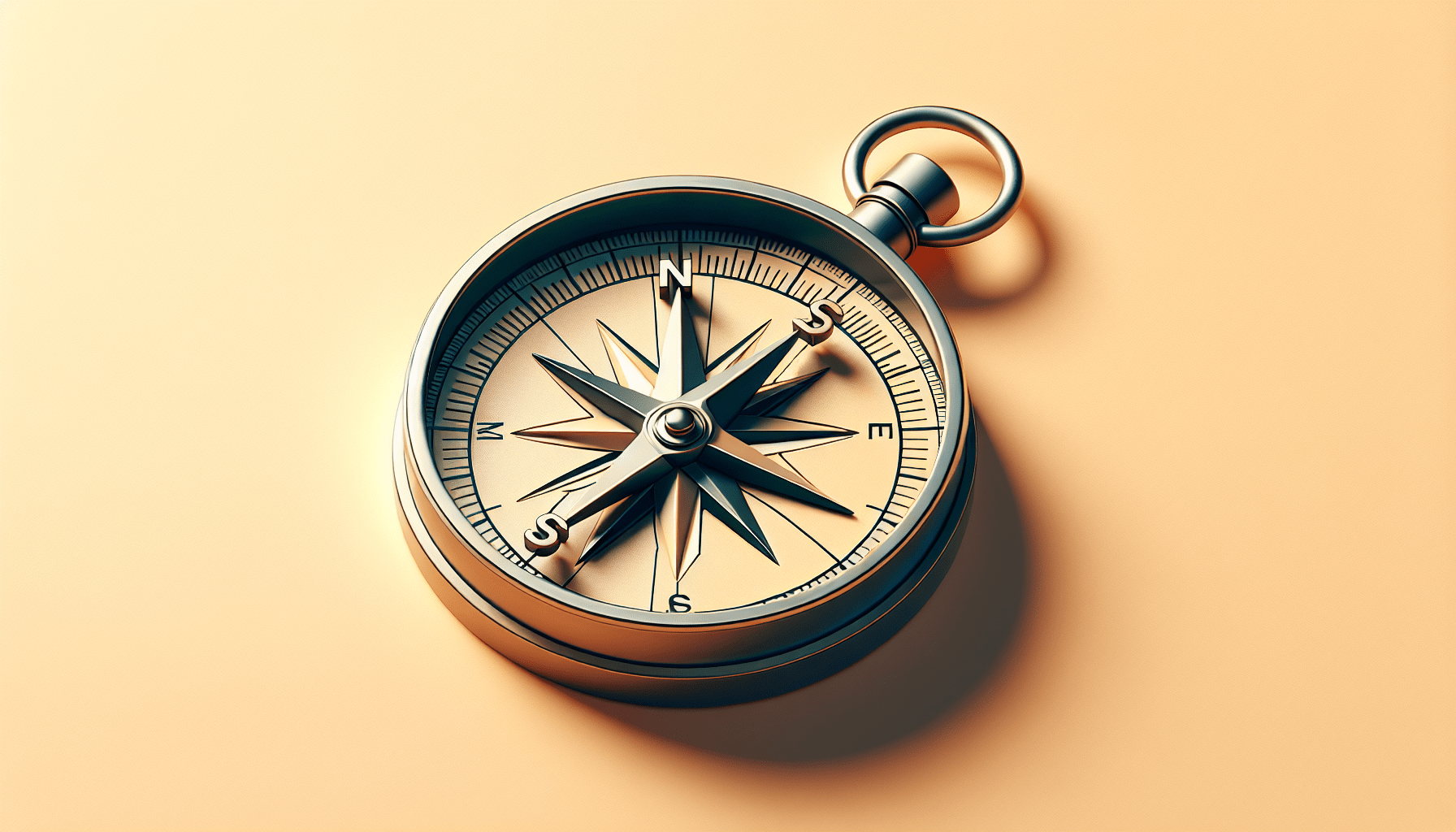How To Optimize Your Website For Shared Hosting
Have you ever wondered how to get the most out of your shared hosting plan? If you’re looking for ways to make your website run faster and more efficiently on shared hosting, you’re in the right place. In this article, we’ll walk you through some tips and tricks to optimize your website for shared hosting without breaking the bank. Let’s get started!
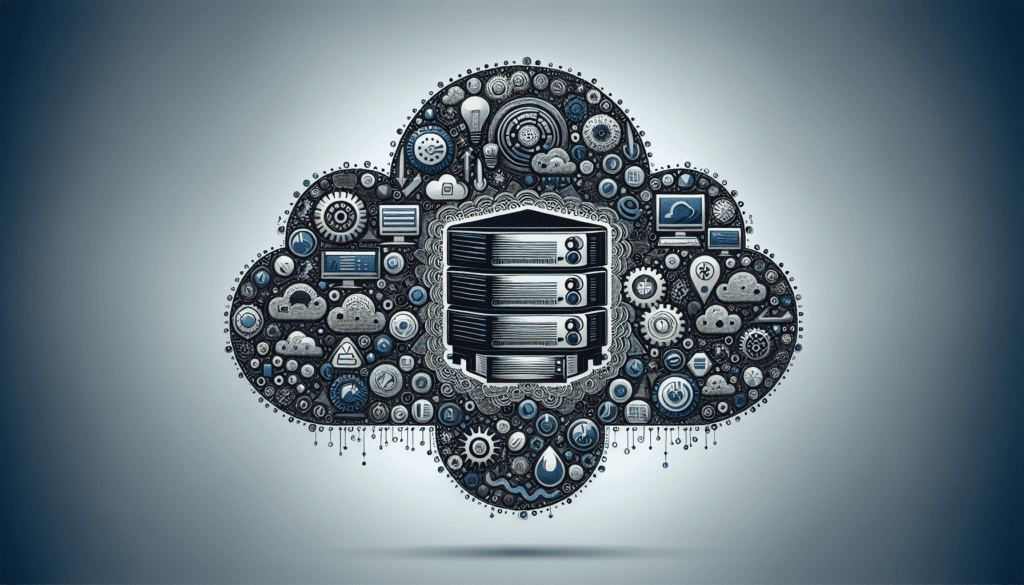
Understanding Shared Hosting
Shared hosting is a type of web hosting where multiple websites are hosted on a single server. This means that the server’s resources (such as CPU, RAM, and storage) are shared among the websites hosted on it. While shared hosting is a cost-effective option for small websites, it can lead to slower performance compared to other types of hosting.
What are the Pros and Cons of Shared Hosting?
Shared hosting is popular among beginners and small businesses due to its affordability and ease of use. One of the main benefits of shared hosting is its low cost, making it an attractive option for those on a tight budget. However, shared hosting can also have its drawbacks, such as slower loading times and limited resources.
Tips To Optimize Your Website for Shared Hosting
Now that you have a better understanding of shared hosting, let’s dive into some tips to optimize your website for shared hosting and improve its performance.
Minimize HTTP Requests
One of the most effective ways to optimize your website for shared hosting is to minimize the number of HTTP requests it makes. Each time a visitor lands on your website, their browser sends a request to the server to load different elements such as images, CSS files, and scripts. The more requests your website makes, the longer it will take to load. To reduce the number of HTTP requests, consider combining CSS and JavaScript files, using CSS sprites, and optimizing images.
Enable Caching
Caching is a technique that stores a copy of your website’s assets (such as images, HTML files, and CSS files) on the visitor’s device. This allows the visitor’s browser to load your website faster by retrieving the assets from the cache instead of requesting them from the server. By enabling caching on your website, you can significantly improve its performance on shared hosting.
Optimize Images
Images can greatly impact your website’s loading speed, especially on shared hosting where resources are limited. To optimize your images for shared hosting, make sure to resize them to the correct dimensions, compress them without losing quality, and use the appropriate file format (such as JPEG or PNG). You can also consider lazy loading images to defer their loading until they are visible on the screen.
Use Content Delivery Network (CDN)
A Content Delivery Network (CDN) is a network of servers located in different geographic locations that help deliver your website’s content faster to visitors around the world. By using a CDN, you can distribute your website’s assets to multiple servers, reducing the load on the main server and improving loading times for visitors. This is especially beneficial for websites hosted on shared hosting, where server resources are limited.
Optimize Database
If your website uses a database to store dynamic content, optimizing it can help improve its performance on shared hosting. Consider optimizing your database tables, cleaning up old data, and implementing indexing to speed up queries. You can also enable caching for database queries to reduce the load on the server and improve response times.
Choose Lightweight Themes and Plugins
The themes and plugins you choose can also impact your website’s performance on shared hosting. Opt for lightweight themes and plugins that are well-coded and don’t add unnecessary bloat to your website. Avoid using too many plugins, as they can slow down your website and consume server resources. Regularly update your themes and plugins to ensure they are optimized for speed and security.
Monitor Resource Usage
Shared hosting plans often come with resource limits, such as CPU usage, RAM, and bandwidth. It’s important to monitor your website’s resource usage regularly to ensure you are staying within the limits set by your hosting provider. You can use tools like cPanel, Plesk, or Google Analytics to track your website’s performance and identify any bottlenecks that need to be addressed.
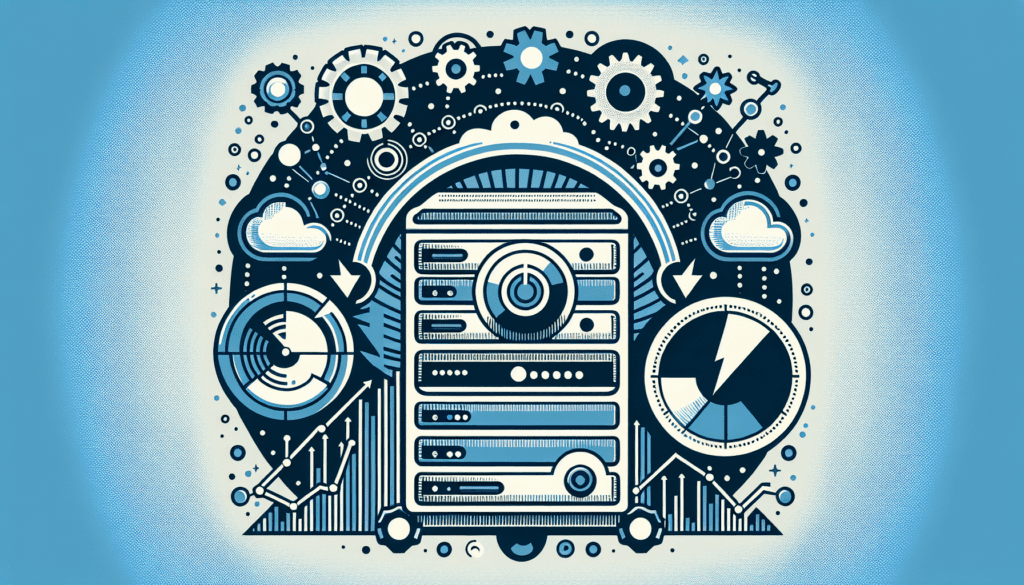
Conclusion
Optimizing your website for shared hosting doesn’t have to be complicated or expensive. By following the tips and tricks outlined in this article, you can improve your website’s performance, speed, and efficiency on shared hosting without breaking the bank. Remember to regularly monitor your website’s performance, implement best practices, and stay up to date with the latest trends in web optimization. Good luck!