Have you ever wondered how to efficiently manage your email accounts using web hosting? In this article, we will explore the various ways in which web hosting can help you seamlessly handle your email correspondence. From setting up multiple accounts to customizing email addresses, we will guide you through the process of effectively managing your emails while utilizing the benefits of web hosting. So, if you’re looking for a more convenient and organized way to keep track of your emails, read on to discover the secrets to managing email accounts with web hosting.

Choosing a Web Hosting Provider for Email
When it comes to choosing a web hosting provider for your email accounts, there are several considerations to keep in mind. Firstly, you need to research and compare different web hosting providers to find one that fits your needs. Consider factors such as the provider’s reputation, reliability, and customer support. You should also evaluate their email features and limitations, such as storage space, mailbox size, email forwarding, and spam filters. By carefully considering these factors, you can ensure that you choose a web hosting provider that meets your specific email requirements.
Setting up Email Accounts
Once you have selected a web hosting provider, you need to set up your email accounts. Most providers offer a control panel, such as cPanel, which allows you to manage your email accounts easily. Accessing this control panel is the first step in setting up email accounts. From there, you can create new email accounts, assign storage space and mailbox size to each account, and set up email forwarding. Additionally, you can configure email aliases, which allow you to receive email sent to multiple email addresses in a single mailbox. Enabling autoresponders is another useful feature that can automatically send a response to incoming emails. Lastly, you can manage spam filters and create mailing lists to efficiently manage your email accounts.
Configuring Email Clients
Once you have set up your email accounts, you need to configure email clients to access and manage your emails. There are several email clients to choose from, such as Microsoft Outlook, Mozilla Thunderbird, and Apple Mail. Select the one that best suits your needs and preferences. After selecting an email client, you will need to configure the email client settings. This will involve setting up the incoming and outgoing servers, configuring email synchronization, and managing multiple email accounts. It is essential to ensure that your email client settings are correct to ensure smooth communication and efficient email management.
Monitoring Email Account Usage
Monitoring the usage of your email accounts is crucial to ensure optimal performance and prevent any issues. You can track email storage and usage to determine if you need to allocate more storage space to certain accounts. It is also essential to set up email quotas to limit the storage used by individual accounts. Monitoring bandwidth usage is another important aspect, as excessive usage can affect the performance of your email services. By viewing and managing email logs, you can have a better understanding of your email activities. Additionally, analyzing email statistics can provide valuable insights into the efficiency and effectiveness of your email communication.
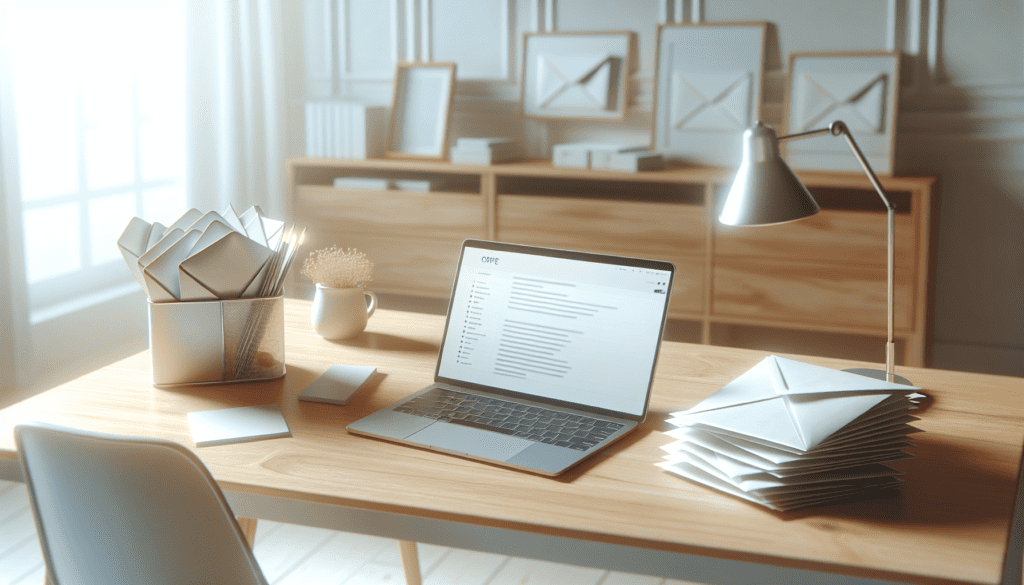
Troubleshooting Email Issues
Even with the best web hosting provider, email issues can still occur. It is important to be able to identify common email problems and know how to resolve them. Checking the server status and connectivity is the first step in troubleshooting email issues. Ensure that the server is running smoothly and that you have a stable internet connection. Verifying the correct email client settings is also crucial, as incorrect settings can prevent you from sending or receiving emails. Troubleshooting sending and receiving issues typically involves checking email server settings, email filters, and email authentication. If your email gets blacklisted, you will need to take the necessary steps to remove it from blacklists to ensure reliable email delivery.
Managing Email Backups
Managing email backups is essential to protect your valuable data and ensure business continuity. It is crucial to understand the importance of email backups and the potential risks of losing important emails. Most web hosting providers offer backup solutions that you can configure to automatically back up your emails. Setting up automated backup schedules is recommended to ensure regular and consistent backups. In the event of data loss or accidental deletion, you can restore emails from backups. It is also important to periodically test the email backup and recovery process to ensure that it is functioning correctly and that you can restore your emails when needed.
Ensuring Email Security
Email security should be a top priority when managing email accounts. Understanding email security threats is essential to take appropriate measures to protect your emails. Implementing SSL/TLS encryption is recommended to secure the transmission of emails and prevent unauthorized access. Enabling two-factor authentication adds an extra layer of security by requiring an additional verification step when logging into email accounts. Using strong passwords for email accounts is crucial to prevent unauthorized access. Regularly updating email software ensures that you have the latest security patches and bug fixes. Educating users about email security best practices, such as being cautious of phishing emails and avoiding suspicious attachments, can help prevent security breaches.
Managing Email Storage
Efficiently managing email storage is important to ensure optimal performance and prevent storage limitations. There are several strategies to optimize email storage efficiency, such as archiving and deleting old emails. By archiving emails, you can move less frequently accessed emails to a separate storage space, reducing the load on your primary email server. Deleting old and unnecessary emails frees up storage space and improves email performance. Setting up email retention policies can help automate the process of archiving or deleting emails based on predefined rules. Managing email folder structure is another important aspect of organizing and optimizing email storage. If you reach storage limitations, consider upgrading your storage plan or exploring other storage solutions.
Integrating Email with Other Tools and Services
Integrating email with other tools and services can enhance productivity and streamline your workflow. For example, integrating email with productivity tools such as calendars allows you to conveniently schedule and manage events. Setting up email forwarding to external services enables you to receive emails in your primary email account from other email addresses. Using email with customer relationship management (CRM) systems enables you to track and manage customer interactions efficiently. Additionally, automating email tasks with APIs and third-party integrations can save time and improve efficiency. Exploring email marketing integrations can help you leverage email as a marketing tool and reach your target audience effectively.
Keeping Up with Email Best Practices and Updates
To ensure that you are effectively managing your email accounts, it is crucial to stay informed about email standards and protocols. Being aware of email deliverability best practices helps ensure that your emails reach the intended recipients and avoid being filtered as spam. Keeping up with updates and new features is important to take advantage of the latest email management tools and enhancements. Joining web hosting community forums and newsletters can provide valuable insights and updates in the fast-paced world of email management. Additionally, seeking professional email management advice can help you stay ahead of the curve and ensure that you are effectively managing your email accounts.





