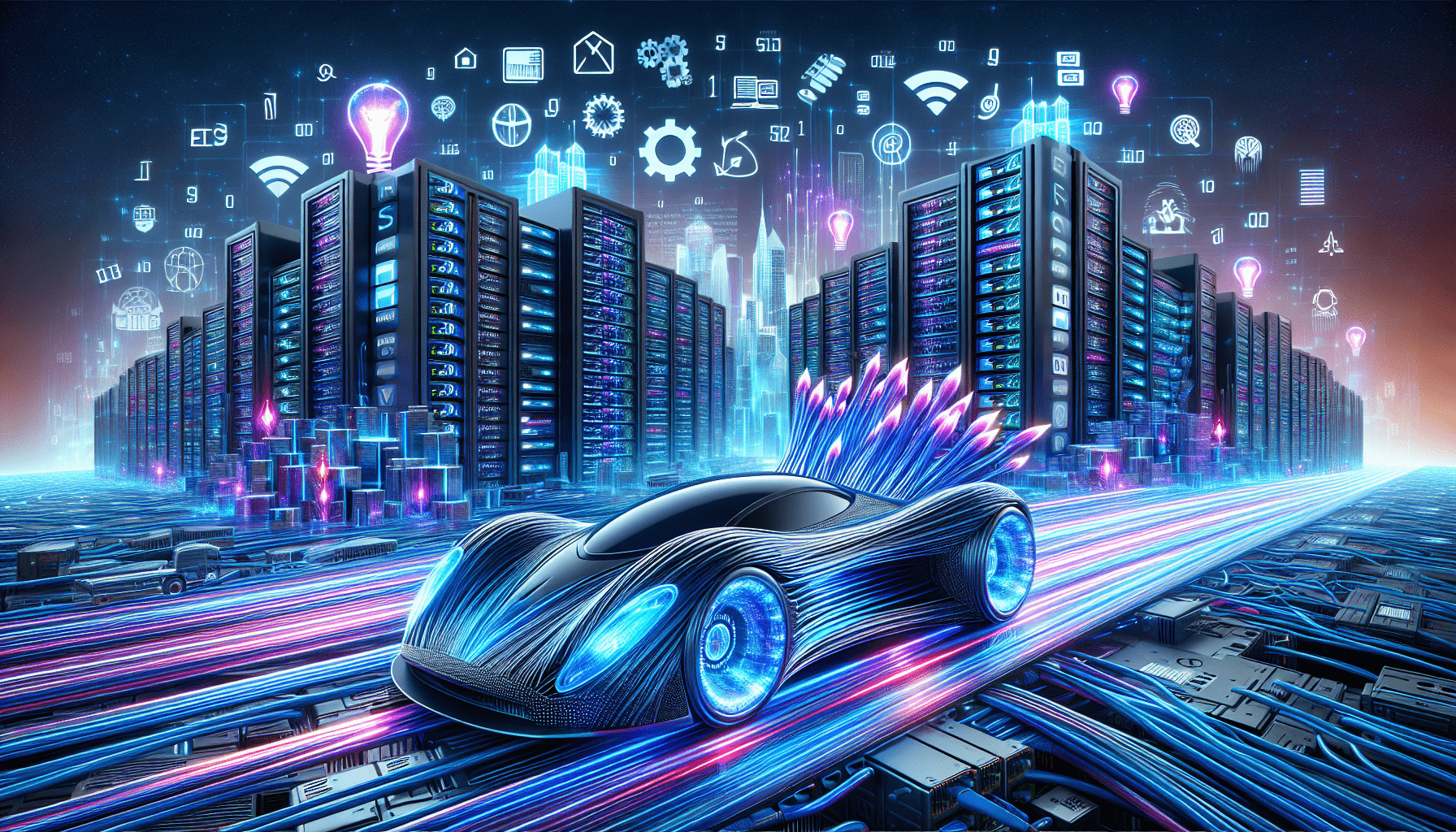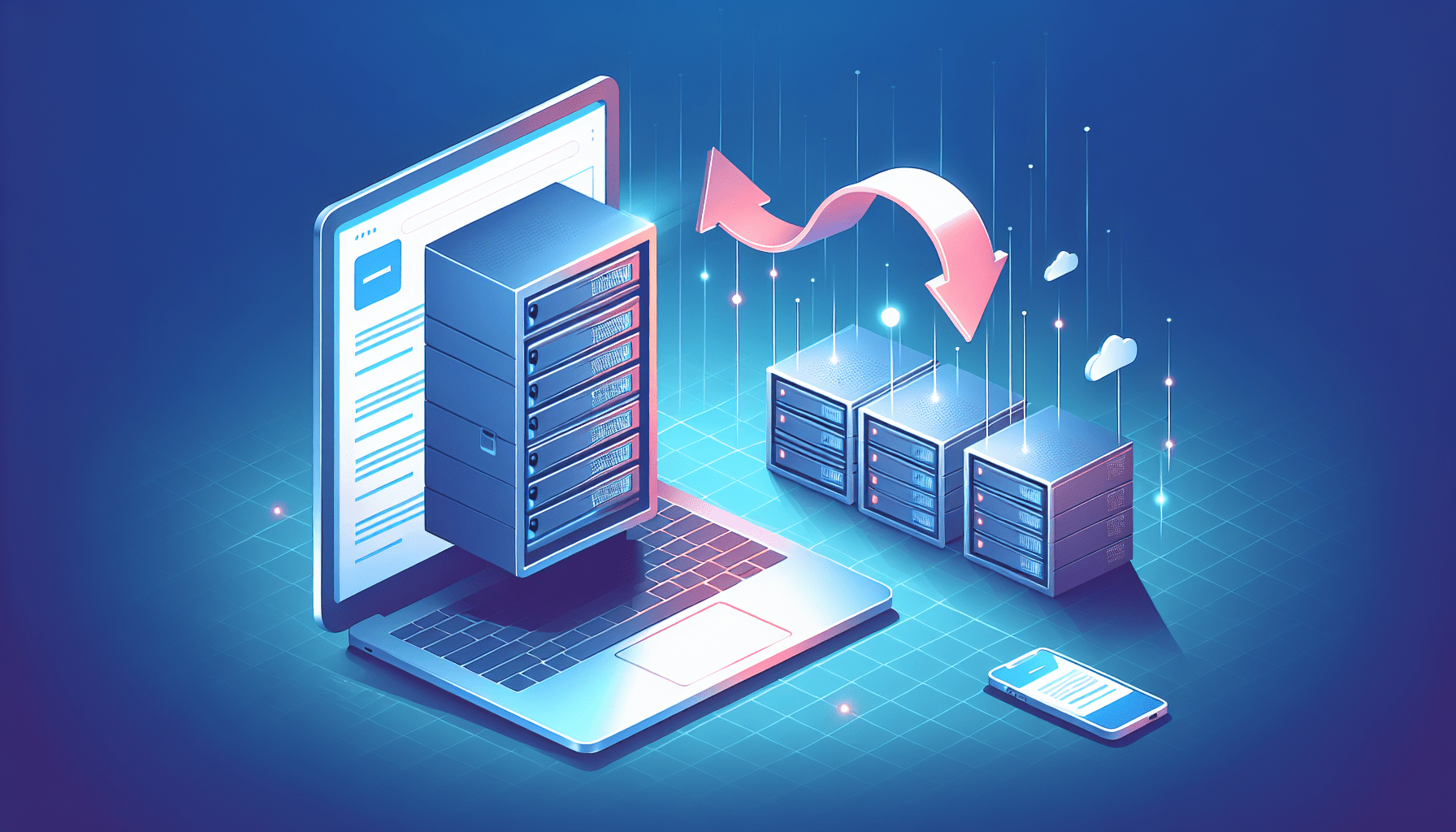If you’ve ever experienced the frustration of a slow-loading website, you know just how important website speed is. Slow websites not only irritate visitors, but they also have a negative impact on search engine rankings. Fortunately, there’s a simple solution to this problem: web hosting. In this article, you’ll discover some easy yet effective ways to improve your website speed using the right web hosting service. Whether you’re a business owner or a web developer, these tips will help you optimize your website’s performance and provide a seamless browsing experience for your users.

Choose a reputable web hosting provider
When it comes to improving your website’s speed, one of the most important factors to consider is the choice of web hosting provider. With so many options available, it’s crucial to do your research and find a reputable provider that can deliver fast and reliable servers.
Start by researching different web hosting providers and comparing their features and offerings. Look for providers with a strong reputation in the industry, as this is a good indicator of their reliability and performance. Reading customer reviews and ratings can also give you valuable insights into the experiences of other users.
To ensure that your website loads quickly and efficiently, make sure that the provider offers fast and reliable servers. This means that their infrastructure is capable of handling high volumes of traffic without any performance issues. A good hosting provider will have robust hardware, solid-state drives (SSDs), and server locations strategically placed to optimize speed.
Opt for a hosting plan that suits your needs
Once you have chosen a reputable web hosting provider, it’s essential to select a hosting plan that meets your website’s specific needs. Different websites have different requirements, so it’s important to assess your needs and choose a plan accordingly.
Determine the requirements of your website, such as the amount of traffic you expect, the storage space you need, and the bandwidth required for smooth operation. Take into account any growth you anticipate in the future, as it’s always better to have a hosting plan with adequate resources to support fast loading speeds, even if your website is currently small.
Consider factors such as the type of website you have (e.g., a blog, an e-commerce site, a portfolio), the expected number of concurrent visitors, and the size of your files and database. All of these elements impact the performance of your website, so choose a hosting plan that can handle the expected load without slowing down.
Utilize a Content Delivery Network (CDN)
A Content Delivery Network (CDN) is a network of servers located around the world that work together to deliver web content more efficiently. By using a CDN, you can greatly improve your website’s speed and performance for users in different geographical locations.
To utilize a CDN, you’ll first need to understand the concept and how it works. Essentially, a CDN takes your website’s static content, such as images, videos, and CSS files, and stores them on multiple servers distributed across various locations. When a user requests your website, the nearest server to their location delivers the content, reducing the distance the data needs to travel and improving load times.
Choose a CDN service provider that fits your needs and integrates well with your chosen web hosting provider. Look for providers that have a wide network of servers, advanced caching mechanisms, and robust security features. Some popular CDN providers include Cloudflare, Amazon CloudFront, and Akamai.
Integrate your website with the CDN by configuring DNS settings and implementing a CDN plugin or module. This will ensure that your website’s content is delivered through the CDN network, resulting in faster load times for your users. By benefiting from improved website speed and performance, you can provide a better user experience and even boost your search engine rankings.
Optimize your website’s images
Images are an integral part of many websites, but they can also significantly impact loading times if not optimized properly. By following some best practices for image optimization, you can reduce file sizes and improve the speed of your website.
Start by compressing your images to reduce their file size without sacrificing too much quality. There are various tools available online, such as TinyPNG and JPEG Optimizer, that can automatically compress your images while minimizing the loss of visual quality. Smaller file sizes mean faster load times for your visitors.
Choose the appropriate image format for each image on your website. JPEG is best for photographs and complex images, while PNG is ideal for logos, icons, and images with transparency. Selecting the right format can further reduce file sizes and improve loading speeds.
Resize your images to match the display dimensions on your website. Many websites use responsive design, where images are displayed differently depending on the user’s device and screen size. By resizing your images to the specific dimensions required for each device, you can prevent unnecessary data transfer and improve loading times.
Implement lazy loading for your images to prioritize the loading of visible content. Lazy loading is a technique where the content is loaded as the user scrolls down the webpage, rather than all at once. This means that images below the fold are not loaded until they come into view, reducing the initial load time and improving perceived speed.
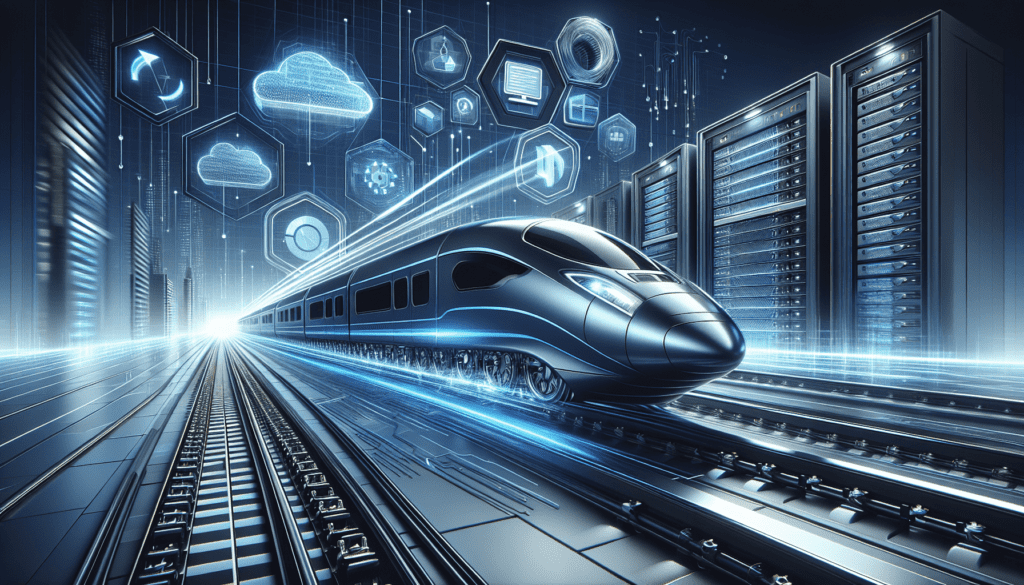
Minimize HTTP requests
HTTP requests refer to the number of times a user’s browser needs to communicate with the server to load a webpage. The more HTTP requests required, the longer it takes for the page to load. By minimizing these requests, you can significantly improve your website’s speed.
Combine and minify your CSS files to reduce the number of HTTP requests. Minification involves removing unnecessary characters and reducing file size without affecting functionality. Use tools like CSS Minifier to automatically minify your CSS files and combine multiple files into one, reducing the number of requests.
Minify your JavaScript files by removing unnecessary spaces, line breaks, and comments. This not only reduces file size but also enhances the parsing and execution speed of your JavaScript code. Tools like UglifyJS can help you minify your JavaScript files efficiently.
Reduce the number of external scripts and plugins on your website. Each external script or plugin requires an additional HTTP request, so it’s important to only use those that are necessary for your website’s functionality. Regularly review and remove any unused or redundant scripts to optimize your website’s performance.
Utilize browser caching to store static resources on the user’s device. By specifying cache expiration dates for these resources, the user’s browser can retrieve them from the local cache instead of making additional HTTP requests to the server. This can improve loading times for returning visitors and reduce the overall load on the server.
Enable GZIP compression
GZIP compression is a method that reduces the size of website files before they are sent over the network. By enabling GZIP compression, you can reduce file sizes and improve loading times for your website.
Understand the benefits of GZIP compression, such as reduced file transfer times and decreased bandwidth usage. GZIP compresses your website’s files, including HTML, CSS, and JavaScript, making them smaller in size and quicker to transmit over the network. This results in faster loading times for your visitors.
Enable GZIP compression in your web host settings. Most reputable hosting providers offer GZIP compression as a standard feature, and you can usually enable it through your hosting control panel or by adding a few lines of code to your server’s configuration files.
Reduce file sizes and improve loading times by enabling GZIP compression. Once enabled, your website’s files will be compressed and delivered to visitors’ browsers, which will automatically decompress them for display. It’s important to ensure compatibility with different browsers to ensure that all visitors can benefit from the speed improvements.
Enable browser caching
Browser caching is a technique that stores copies of static resources on the user’s device, allowing for faster subsequent page loads. By enabling browser caching, you can improve your website’s speed and performance.
Configure caching headers in your web server to specify how long static resources should be stored in the user’s browser cache. By setting appropriate expiration dates, you can control how long files are cached, reducing the need for the browser to make additional requests to the server for the same resources.
Specify expiration dates for static resources such as images, CSS files, and JavaScript files. This tells the user’s browser when it can serve the stored resources directly from the cache instead of requesting them from the server. By optimizing caching settings, you can reduce the load on your server and improve website speed.
Utilize caching plugins and tools if you’re using a Content Management System (CMS) like WordPress. These plugins automatically implement caching techniques and optimize performance settings to improve website speed. Popular caching plugins include WP Super Cache, W3 Total Cache, and WP Rocket.
Improve website speed by serving cached content to your visitors. With browser caching enabled, returning visitors can enjoy faster page loads as static resources are retrieved from their local cache. This can greatly reduce the load on your server and improve overall performance.
Minimize DNS lookup time
DNS lookup time refers to the time it takes for a browser to resolve domain names into their corresponding IP addresses. By minimizing DNS lookup time, you can reduce the delay in connecting to your website and improve overall speed.
Reduce the number of external domains for resources on your website. Each external domain requires a separate DNS lookup, so it’s important to limit the number of these requests. Consolidate resources whenever possible to minimize the number of external domains.
Utilize DNS prefetching or preloading to speed up DNS lookup times. This technique allows the browser to resolve DNS records in advance, anticipating the user’s next actions. By adding prefetching or preloading tags to your HTML, you can ensure that DNS lookups are proactively started before the user navigates to a new page.
Implement DNS caching on your server to store DNS lookup results. This can significantly reduce DNS lookup times for returning visitors, as the server can retrieve the cached results instead of initiating new lookups. Implementing DNS caching is typically done at the server level, so consult your hosting provider or server administrator for assistance.
Choose a reliable DNS provider for faster lookups. Some DNS providers focus on performance and have strategically placed servers worldwide, ensuring that DNS lookup times are minimized. Popular DNS providers include Google DNS, Cloudflare DNS, and OpenDNS.
Keep your website clean and optimized
Keeping your website clean and optimized is crucial for maintaining fast loading speeds and optimal performance. Regularly updating and optimizing your website’s code can help reduce clutter, improve efficiency, and ensure a smooth user experience.
Regularly update and optimize your website’s code, including HTML, CSS, and JavaScript. This involves removing any unnecessary or outdated code, optimizing existing code for better performance, and adhering to best practices and coding standards. Regular code maintenance can significantly improve loading times and reduce the risk of errors or vulnerabilities.
Remove unnecessary plugins and scripts that are no longer needed or serving a purpose. Each plugin or script adds an additional layer of complexity to your website, potentially slowing it down. It’s important to regularly review your website’s functionality and remove any plugins or scripts that are not essential.
Optimize your database queries to reduce the time it takes to fetch and process data. Employ techniques such as indexing, caching, and query optimization to minimize the workload on your database server. By ensuring that your database queries are efficient, you can improve overall website speed and performance.
Monitor website performance and identify bottlenecks using tools like Google PageSpeed Insights, Pingdom, or GTmetrix. These tools analyze your website and provide recommendations for improving speed and performance. By regularly monitoring your website’s performance, you can identify any issues or areas for improvement and take appropriate action.
Implement server-side caching
Server-side caching is a technique where a website’s dynamic content is stored temporarily on the server, allowing for faster retrieval and delivery to users. By implementing server-side caching, you can significantly improve website speed and response times.
Utilize technologies like Varnish or Redis for server-side caching. These caching solutions work at the server level and can cache dynamic content, database queries, and other frequently accessed resources. By retrieving content from the cache instead of generating it dynamically for each user, you can greatly reduce load times.
Configure server caching settings based on your website’s specific needs and the capabilities of your hosting environment. Most caching solutions provide configuration options that allow you to specify which content should be cached, how long it should be stored, and other performance-related settings. Utilize these settings to maximize the benefits of server-side caching.
Cache dynamic content and database queries to improve website speed and response times. By storing frequently accessed dynamic content in the cache, you can serve it to users without the need for additional server processing. Similarly, caching database queries can greatly reduce the processing time required to retrieve and display data.
Significantly improve website speed and response times by implementing server-side caching. By taking advantage of caching technologies, you can reduce the load on your server and deliver content more efficiently to your users. Consult with your hosting provider or server administrator for assistance with implementing server-side caching effectively.
By following these steps and implementing the recommended strategies, you can significantly improve your website’s speed and provide a better user experience. Remember that website speed is a crucial factor for retaining visitors, improving search engine rankings, and ultimately achieving your online goals. Take the time to evaluate your current hosting provider, optimize your website’s content and code, and leverage caching and CDN services to boost your website’s performance and speed.